4. 业务代码
4.1 持久层
根据需求, 先⼤致计算有哪些DB相关操作, 完成持久层初步代码, 后续再根据业务需求进⾏完善
1. ⽤⼾登录⻚
a. 根据⽤⼾名查询⽤⼾信息
2. 博客列表⻚
a. 根据id查询user信息
b. 获取所有博客列表
3. 博客详情⻚
a. 根据博客ID查询博客信息
b. 根据博客ID删除博客(修改delete_flag=1)
4. 博客修改⻚
a. 根据博客ID修改博客信息
5. 发表博客
a. 插⼊新的博客数据
根据以上分析, 来实现持久层的代码:
package com.example.spring_blog_24_9_8.mapper;
import com.example.spring_blog_24_9_8.model.Blog;
import org.apache.ibatis.annotations.Insert;
import org.apache.ibatis.annotations.Mapper;
import org.apache.ibatis.annotations.Select;
import java.util.List;
@Mapper
public interface BlogMapper {
@Select("Select id,title,content,user_id,delete_flag,create_time,update_time" +
"from blog where delete_flag = 0 order by create_time desc")
List<Blog> selectAllBlogs();
@Insert("insert into blog (title,content,user_id) values (#{title},#{content},#{userId})")
int insertBlog(Blog record);
@Select("select * from blog where id = #{id}")
Blog selectById(Integer id);
int updateBlog(Blog blog);
}
package com.example.spring_blog_24_9_8.mapper;
import com.example.spring_blog_24_9_8.model.User;
import org.apache.ibatis.annotations.Mapper;
import org.apache.ibatis.annotations.Select;
@Mapper
public interface UserMapper {
@Select("select id, user_name, password, github_url, delete_flag, create_time " +
"from user where id = #{id}")
User selectById(Integer id);
@Select("select id, user_name, password, github_url, delete_flag, create_time " +
"from user where user_name = #{userName}")
User selectByName(String name);
}
<?xml version="1.0" encoding="UTF-8"?>
<!DOCTYPE mapper PUBLIC "-//mybatis.org//DTD Mapper 3.0//EN" "http://mybatis.org/dtd/mybatis-3-mapper.dtd">
<mapper namespace="com.example.spring_blog_24_9_8.mapper.BlogMapper">
<update id="updateBlog">
update blog
<set>
<if test="title!=null">
title = #{title},
</if>
<if test="content!=null">
content = #{content},
</if>
<if test="deleteFlag!=null">
delete_flag = #{deleteFlag},
</if>
</set>
where id = #{id}
</update>
</mapper>书写测试⽤例, 简单进⾏单元测试
package com.example.spring_blog_24_9_8.mapper;
import org.junit.jupiter.api.Test;
import org.springframework.beans.factory.annotation.Autowired;
import org.springframework.boot.test.context.SpringBootTest;
import static org.junit.jupiter.api.Assertions.*;
@SpringBootTest
class UserMapperTest {
@Autowired
private UserMapper userMapper;
@Test
void selectById() {
System.out.println(userMapper.selectById(2));
}
@Test
void selectByName() {
System.out.println(userMapper.selectByName("shenmengyao"));
}
}selectbyid结果如下:

selestbyname结果如下:

package com.example.spring_blog_24_9_8.mapper;
import com.example.spring_blog_24_9_8.model.Blog;
import org.junit.jupiter.api.Test;
import org.springframework.beans.factory.annotation.Autowired;
import org.springframework.boot.test.context.SpringBootTest;
import static org.junit.jupiter.api.Assertions.*;
@SpringBootTest
class BlogMapperTest {
@Autowired
private BlogMapper blogMapper;
@Test
void selectAllBlogs() {
System.out.println(blogMapper.selectAllBlogs());
}
@Test
void insertBlog() {
Blog blog = new Blog();
blog.setTitle("测试接⼝");
blog.setContent("单元测试测试接⼝测试接⼝");
blog.setUserId(1);
blogMapper.insertBlog(blog);
}
@Test
void selectById() {
System.out.println(blogMapper.selectById(3));
}
@Test
void updateBlog() {
Blog blog = new Blog();
blog.setId(3);
blog.setDeleteFlag(1);
blog.setTitle("测试修改接⼝");
blog.setContent("测试修改接⼝测试修改接⼝测试修改接⼝");
blogMapper.updateBlog(blog);
}
}selectallblogs结果如下:

insertblog结果如下:

selectbyid结果如下:

updateblog结果如下:

4.2 实现博客列表
4.2.1 约定前后端交互接⼝
[请求]
/blog/getlist
[响应]
{
"code": 200,
"msg": "",
"data": [{
"id": 1,
"title": "第⼀篇博客",
"content": "111我是博客正⽂我是博客正⽂我是博客正⽂",
"userId": 1,
"deleteFlag": 0,
"createTime": "2023-10-21 16:56:57",
"updateTime": "2023-10-21T08:56:57.000+00:00"
},
.....
]
}客⼾端给服务器发送⼀个 /blog/getlist 这样的 HTTP 请求, 服务器给客户端返回了⼀个 JSON 格 式的数据.
4.2.2 实现服务器代码
控制层代码:
@RestController
@RequestMapping("/blog")
public class BlogController {
@Autowired
private BlogService blogService;
@RequestMapping("/getList")
public List<Blog> getList(){
return blogService.getBlogList();
}
}
服务层代码 :
@Service
public class BlogService {
@Autowired
private BlogMapper blogMapper;
public List<Blog> getBlogList(){
return blogMapper.selectAllBlogs();
}
}
运行程序,浏览器访问http://127.0.0.1:8087/blog/getList,结果如下:





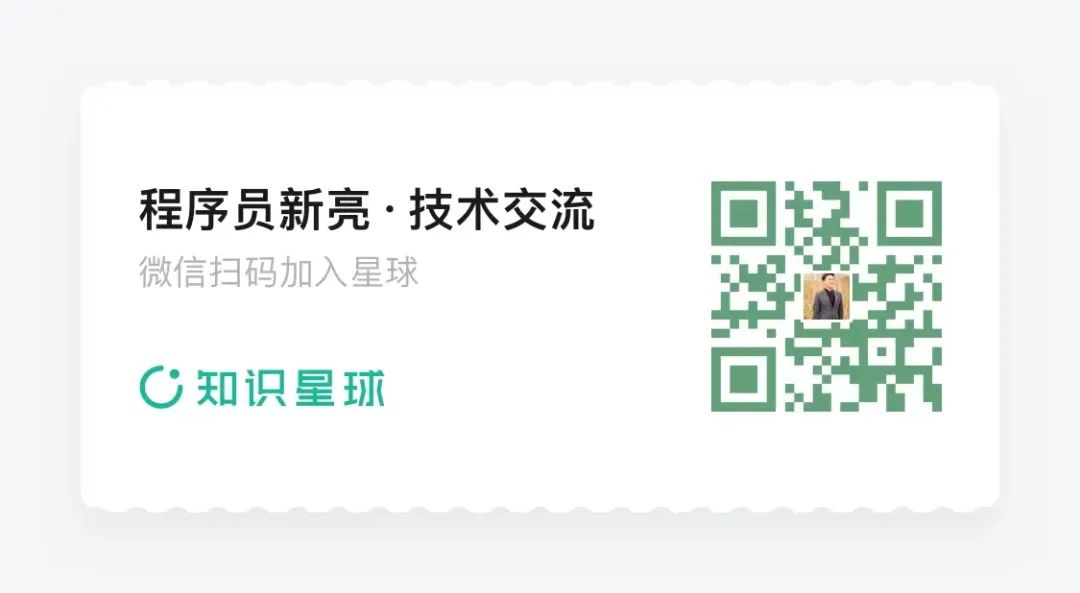

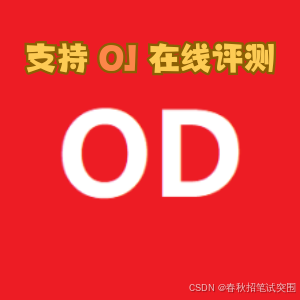
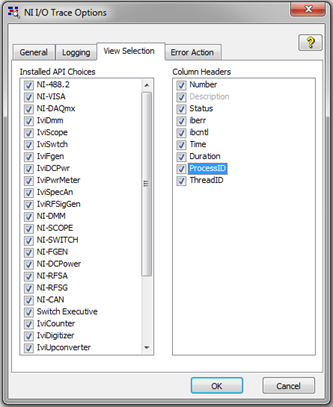








![[译] 大模型推理的极限:理论分析、数学建模与 CPU/GPU 实测(2024)](https://img-blog.csdnimg.cn/img_convert/8cc69429dbd37a1fe4d7dd1519fe9173.png)

