功能分析
-
涟漪是由几个圆重叠在一起的
-
外层圆环比内层圆环的背景色要淡,可以改变外层圆的透明度
-
想要达到涟漪效果只要将每个圆的半径慢慢变大并且循环动画即可
实现方法
-
在画板上创建三个圆环,再实现外层的圆环要比内层圆环的颜色要淡。
class WaterRipplePainter extends CustomPainter {
final Paint _paint = Paint()..style = PaintingStyle.fill;
WaterRipplePainter( );
int count = 3;
Color color = const Color(0xFF0080ff);
@override
void paint(Canvas canvas, Size size) {
double radius = min(size.width / 2, size.height / 2);
for (int i = count; i >= 0; i--) {
final double opacity = (1.0 - ((i) / (count + 1)));
final Color _color = color.withOpacity(opacity);
_paint..color = _color;
double _radius = radius * ((i) / (count + 1));
canvas.drawCircle(
Offset(size.width / 2, size.height / 2), _radius, _paint);
}
}
@override
bool shouldRepaint(CustomPainter oldDelegate) {
return true;
}
}
class TextLiany extends StatelessWidget {
const TextLiany({super.key});
@override
Widget build(BuildContext context) {
return Scaffold(
body: Container(
width: 500,
height: 500,
child: CustomPaint(
painter: WaterRipplePainter(),
),
),
);
}
}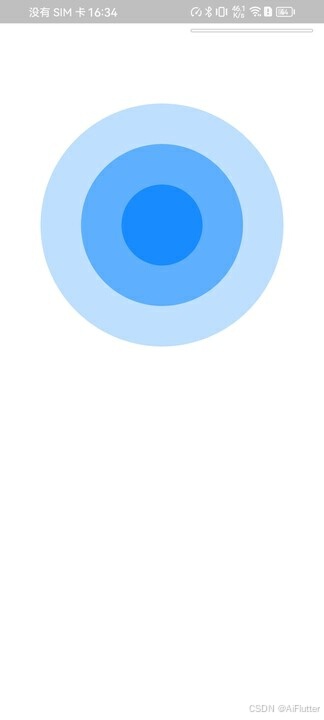
2. 使用动画让圆环动起来
class WaterRipplePainter extends CustomPainter {
final double progress;
final Paint _paint = Paint()..style = PaintingStyle.fill;
WaterRipplePainter(
this.progress,
);
int count = 3;
Color color = const Color(0xFF0080ff);
@override
void paint(Canvas canvas, Size size) {
double radius = min(size.width / 2, size.height / 2);
for (int i = count; i >= 0; i--) {
final double opacity = (1.0 - ((i) / (count + 1)));
final Color _color = color.withOpacity(opacity);
_paint..color = _color;
double _radius = radius * ((i + progress) / (count + 1));
canvas.drawCircle(
Offset(size.width / 2, size.height / 2), _radius, _paint);
}
}
@override
bool shouldRepaint(CustomPainter oldDelegate) {
return true;
}
}
class TextLiany extends StatefulWidget {
const TextLiany({super.key});
@override
State<TextLiany> createState() => _TextLianyState();
}
class _TextLianyState extends State<TextLiany>
with SingleTickerProviderStateMixin {
late AnimationController _controller;
@override
void initState() {
super.initState();
_controller = AnimationController(
vsync: this,
duration: const Duration(milliseconds: 2000),
)..repeat();
}
@override
void dispose() {
_controller.dispose();
super.dispose();
}
@override
Widget build(BuildContext context) {
return Scaffold(
body: Center(
child: AnimatedBuilder(
animation: _controller,
builder: (context, child) {
return Container(
width: 200,
height: 200,
child: CustomPaint(
painter: WaterRipplePainter(_controller.value),
),
);
}),
),
);
}
}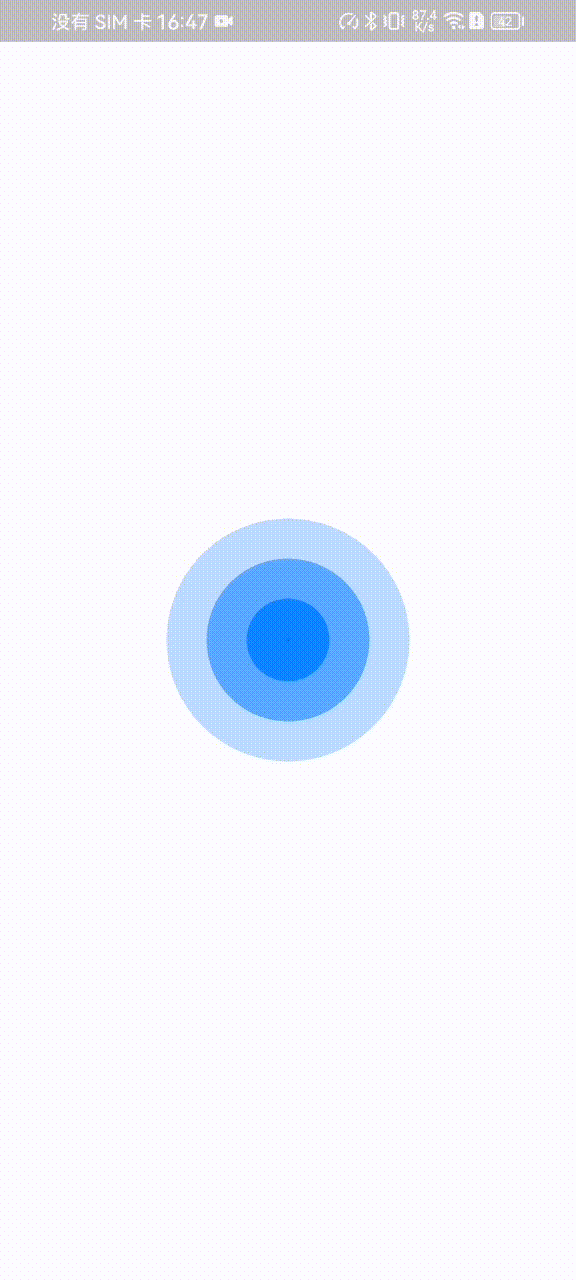
3.使用上面的代码我们发现圆环能够向外扩散了,但是扩散后会出现卡顿的现象,然后重新开始动画。这是因为我们现在只是改变了每个圆的半径,当我们把圆的背景色也跟随半径变大而更加透明后在视觉上就不会出现这种现象了
只需要改变WaterRipplePainter类即可
class WaterRipplePainter extends CustomPainter {
final double progress;
final Paint _paint = Paint()..style = PaintingStyle.fill;
WaterRipplePainter(
this.progress,
);
int count = 3;
Color color = const Color(0xFF0080ff);
@override
void paint(Canvas canvas, Size size) {
double radius = min(size.width / 2, size.height / 2);
for (int i = count; i >= 0; i--) {
final double opacity = (1.0 - ((i + progress) / (count + 1)));
final Color _color = color.withOpacity(opacity);
_paint..color = _color;
double _radius = radius * ((i + progress) / (count + 1));
canvas.drawCircle(
Offset(size.width / 2, size.height / 2), _radius, _paint);
}
}
@override
bool shouldRepaint(CustomPainter oldDelegate) {
return true;
}
}这时候我们的发现不会卡顿了
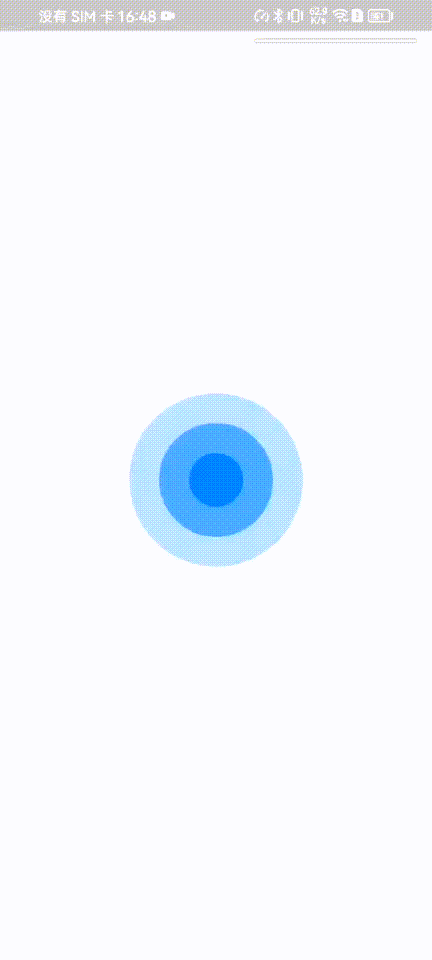
4.为了后期方便,我们把涟漪个数、涟漪颜色、涟漪动画控制器、涟漪所占宽度等内容全部需要传进来。
完整封装
import 'dart:math';
import 'package:flutter/material.dart';
class WaterRipple extends StatefulWidget {
const WaterRipple({
super.key,
this.count = 3,
this.color = const Color(0xFF0080ff),
this.width = 300,
this.controller,
});
final int count; //涟漪的个数
final Color color; //涟漪的颜色
final double? width; //涟漪的宽高
final AnimationController? controller; //涟漪动画控制器
@override
State<WaterRipple> createState() => _WaterRippleState();
}
class _WaterRippleState extends State<WaterRipple>
with SingleTickerProviderStateMixin {
late AnimationController _controller;
@override
void initState() {
_controller = widget.controller != null
? widget.controller!
: AnimationController(
vsync: this,
duration: const Duration(milliseconds: 2000),
)
..repeat();
super.initState();
}
@override
void dispose() {
_controller.dispose();
super.dispose();
}
@override
Widget build(BuildContext context) {
return SizedBox(
width: widget.width,
height: widget.width,
child: AnimatedBuilder(
animation: _controller,
builder: (context, child) {
return CustomPaint(
painter: WaterRipplePainter(
_controller.value,
count: widget.count,
color: widget.color,
),
);
},
),
);
}
}
class WaterRipplePainter extends CustomPainter {
final double progress;
final int count;
final Color color;
final Paint _paint = Paint()..style = PaintingStyle.fill;
WaterRipplePainter(
this.progress, {
this.count = 3,
this.color = const Color(0xFF0080ff),
});
@override
void paint(Canvas canvas, Size size) {
double radius = min(size.width / 2, size.height / 2);
for (int i = count; i >= 0; i--) {
final double opacity = (1.0 - ((i + progress) / (count + 1)));
final Color _color = color.withOpacity(opacity);
_paint..color = _color;
double _radius = radius * ((i + progress) / (count + 1));
canvas.drawCircle(
Offset(size.width / 2, size.height / 2), _radius, _paint);
}
}
@override
bool shouldRepaint(CustomPainter oldDelegate) {
return true;
}
}
class TextLiany extends StatefulWidget {
const TextLiany({super.key});
@override
State<TextLiany> createState() => _TextLianyState();
}
class _TextLianyState extends State<TextLiany>
with SingleTickerProviderStateMixin {
late AnimationController _controller;
@override
void initState() {
super.initState();
_controller = AnimationController(
vsync: this,
duration: const Duration(milliseconds: 2000),
)..repeat();
}
@override
void dispose() {
_controller.dispose();
super.dispose();
}
@override
Widget build(BuildContext context) {
return const Scaffold(
body: WaterRipple(),
);
}
}


















