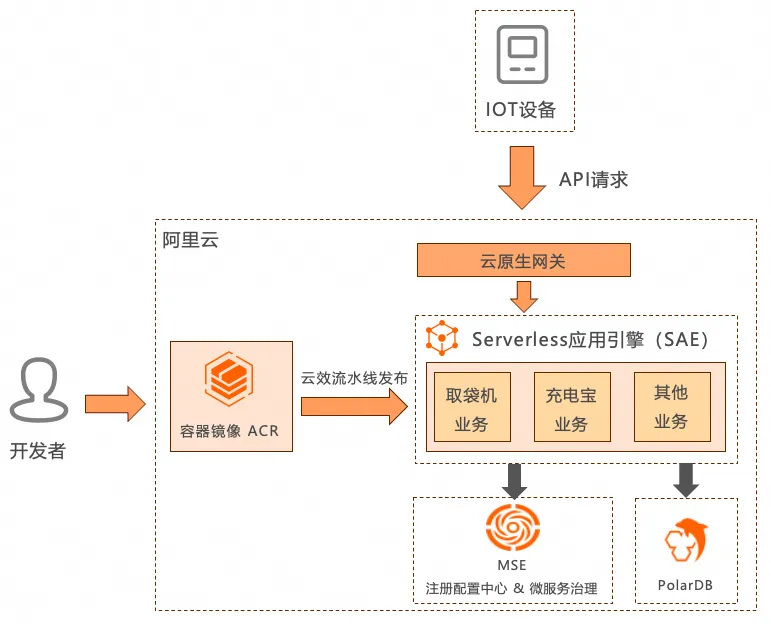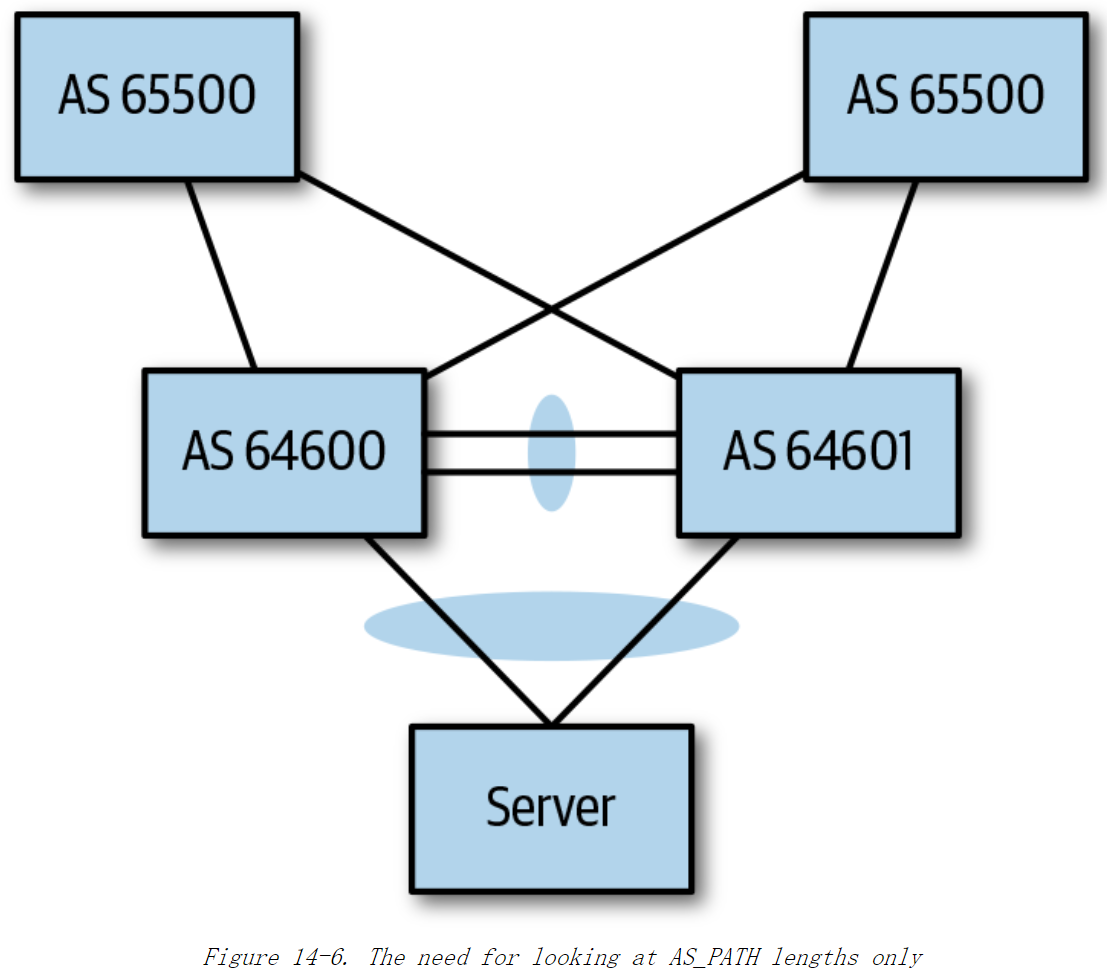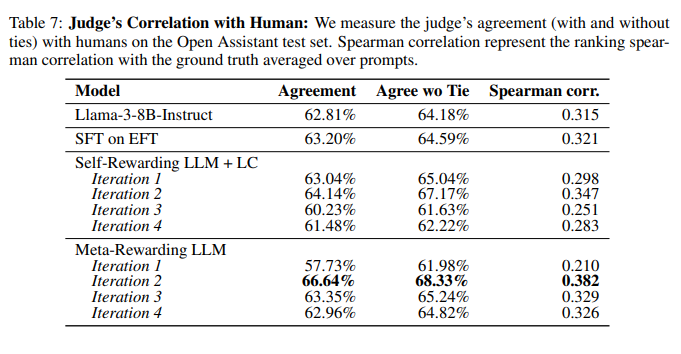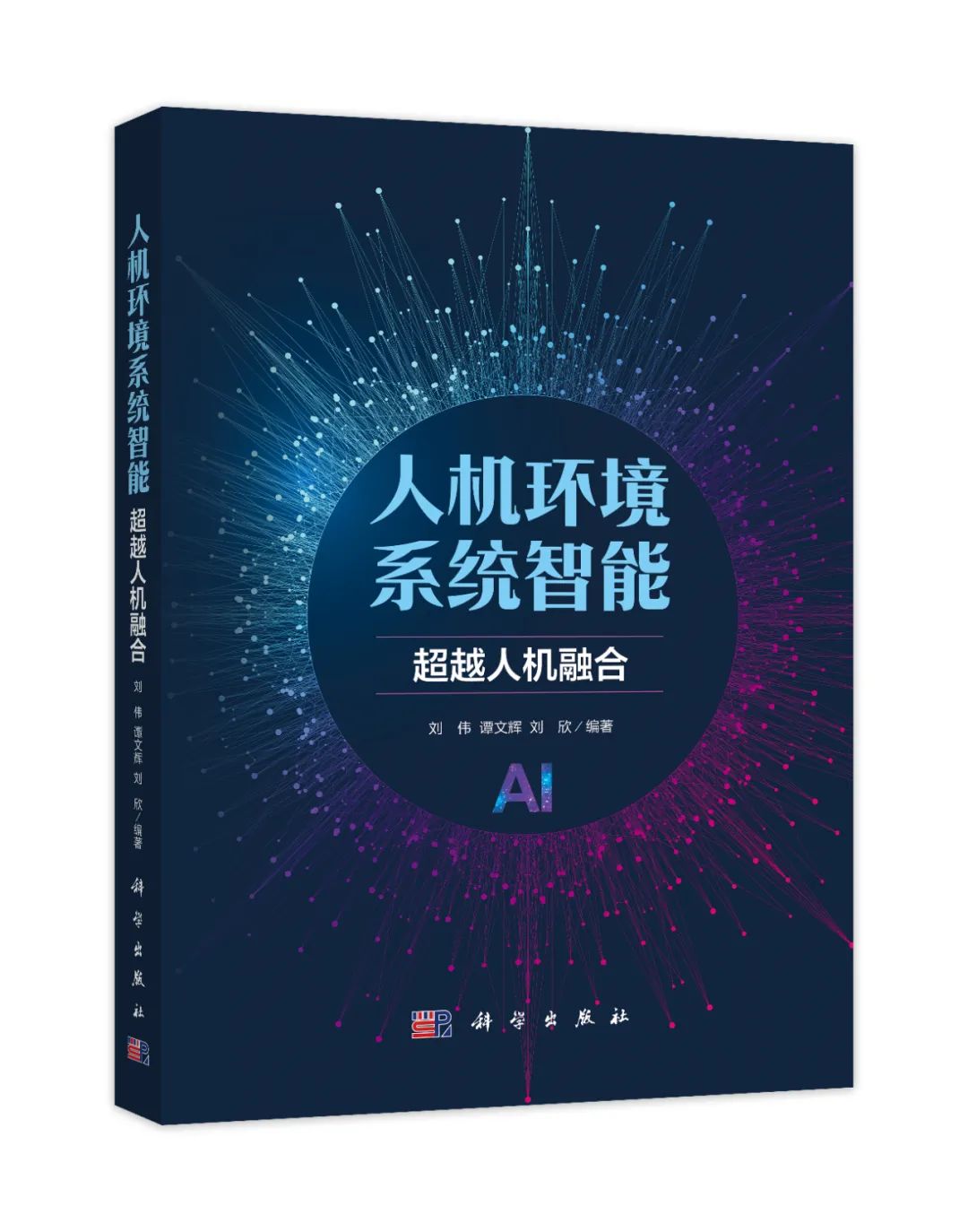Hello , 大家好 , 这个专栏给大家带来的是 Redis 系列 ! 本篇文章给大家带来的是如何通过 Spring 来操作 Redis 中的常见数据结构 , 以及如何通过代码执行 Redis 中的原生命令 .
本专栏旨在为初学者提供一个全面的 Redis 学习路径,从基础概念到实际应用,帮助读者快速掌握 Redis 的使用和管理技巧。通过本专栏的学习,能够构建坚实的 Redis 知识基础,并能够在实际学习以及工作中灵活运用 Redis 解决问题 .
专栏地址 : Redis 入门实践
一 . 前置操作
1.1 创建项目
我们先来创建一个 Spring Boot 的项目
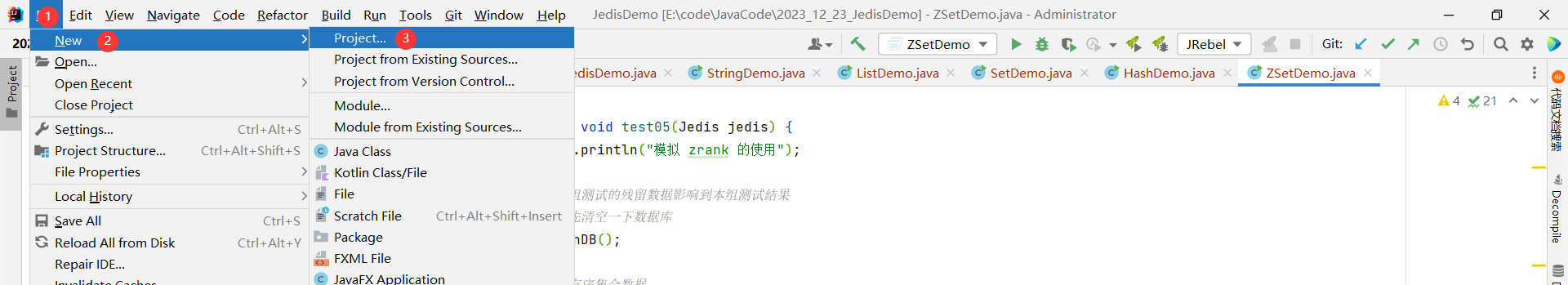
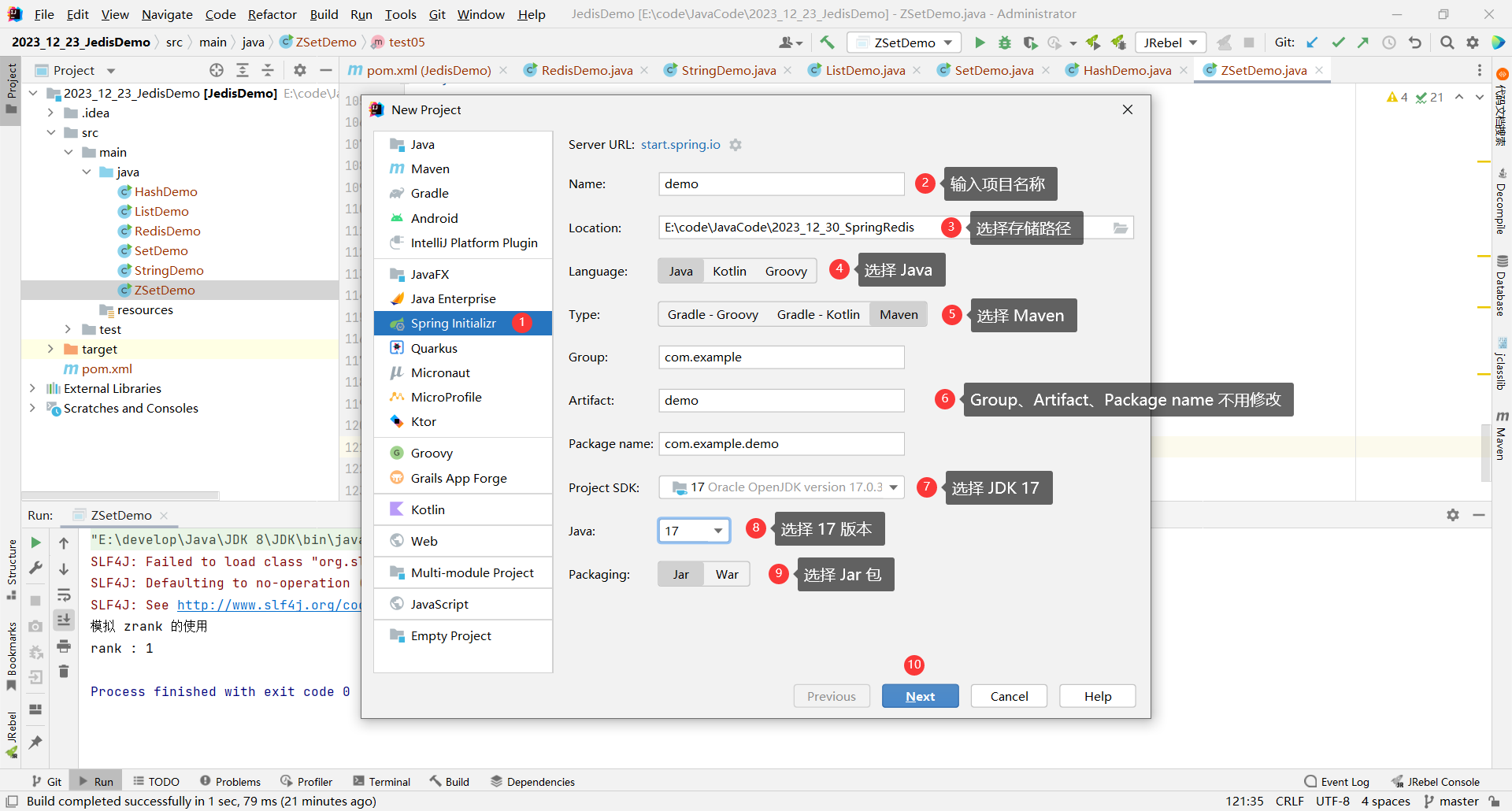

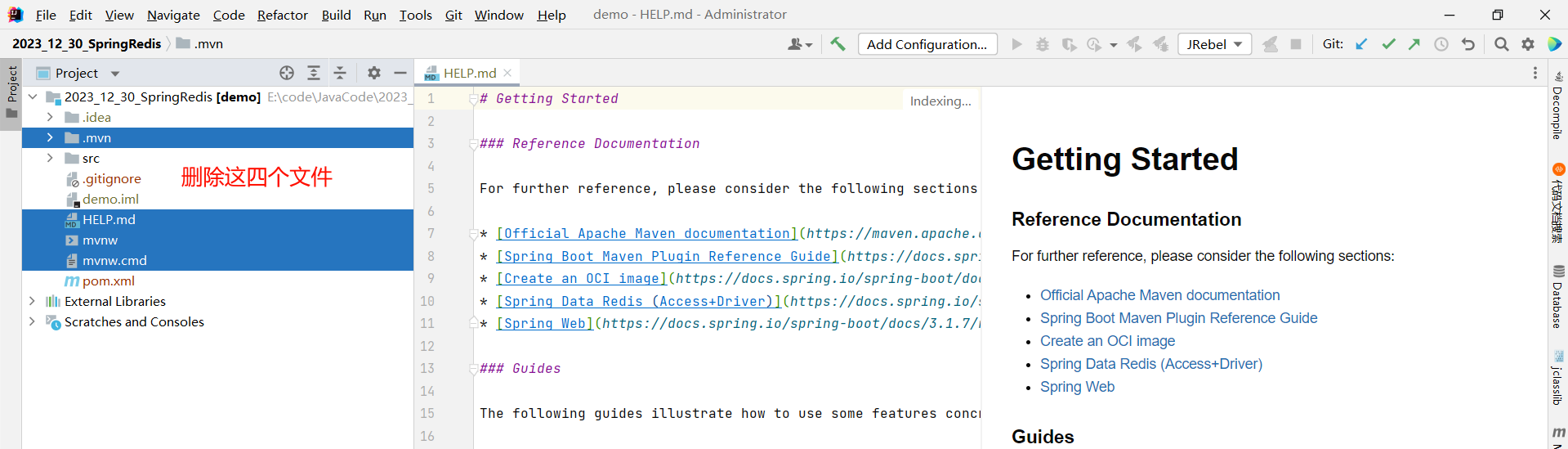
然后更改一下配置文件的格式
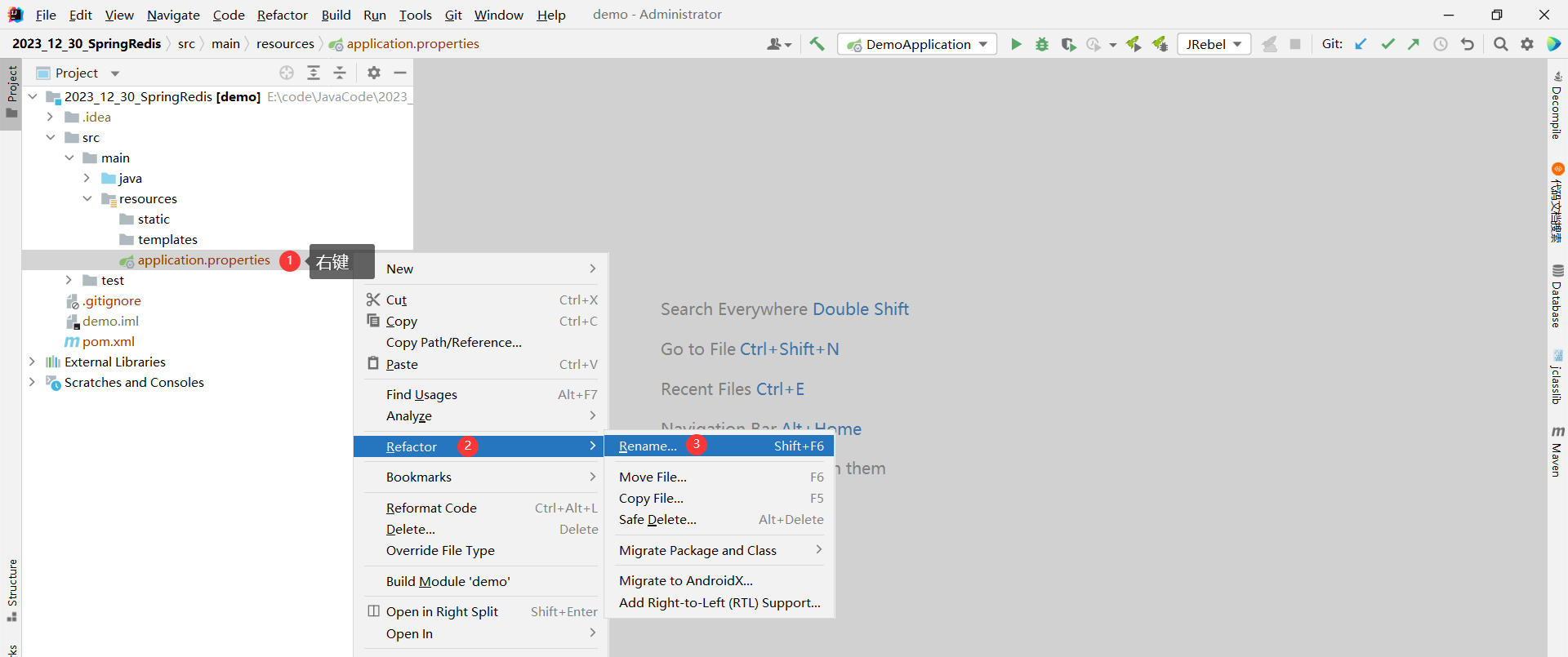
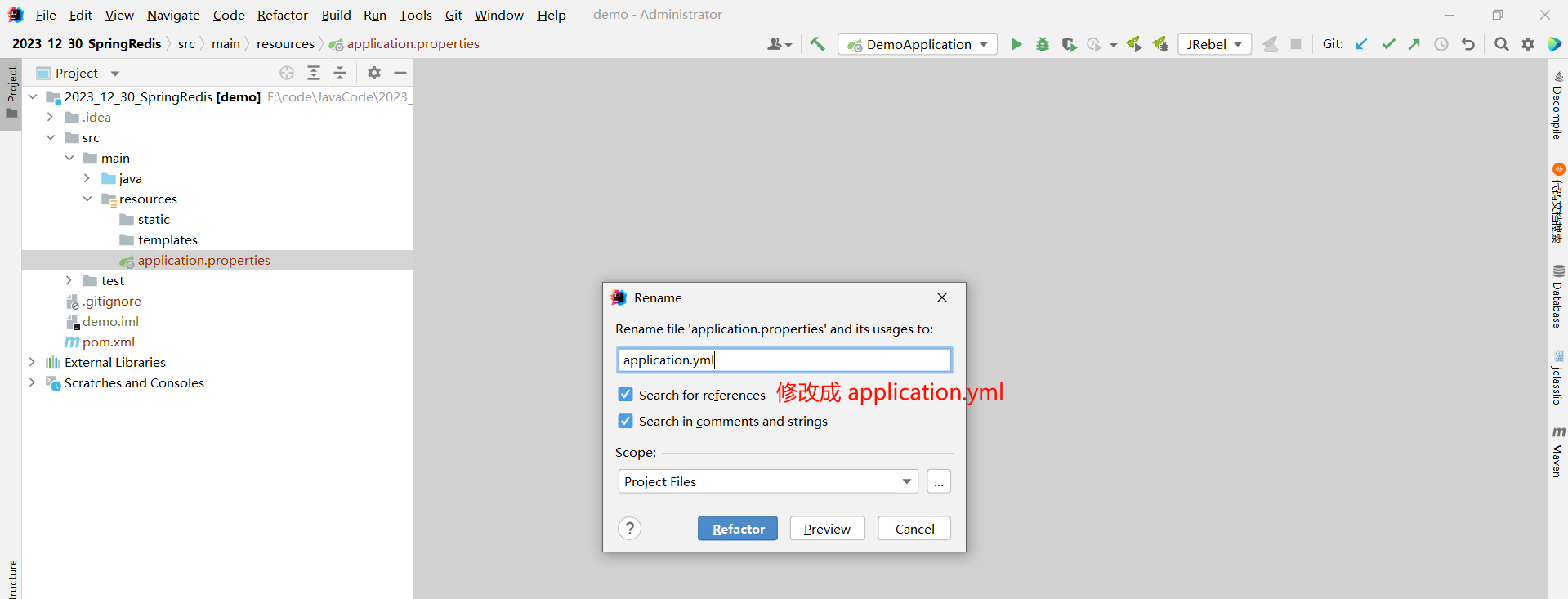
1.2 设置 Redis 的连接信息
在 application.yml 中粘贴下面的代码
spring:
redis:
host: 127.0.0.1
port: 8888
1.3 设置项目分层结构
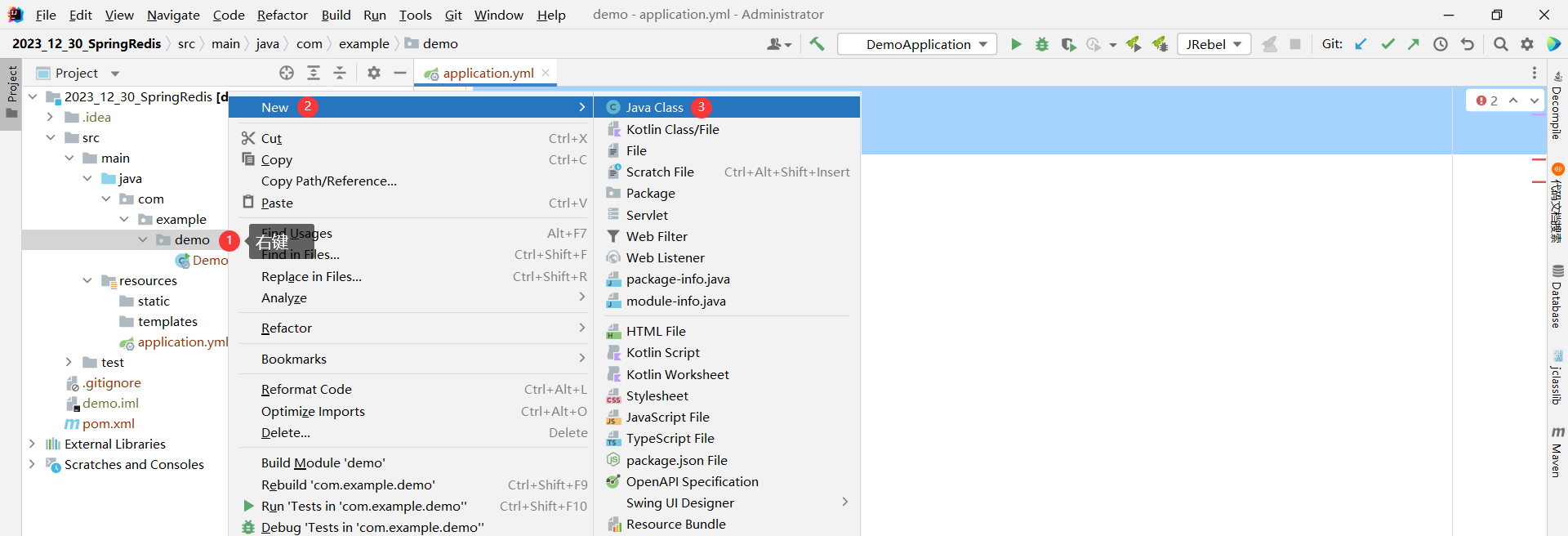
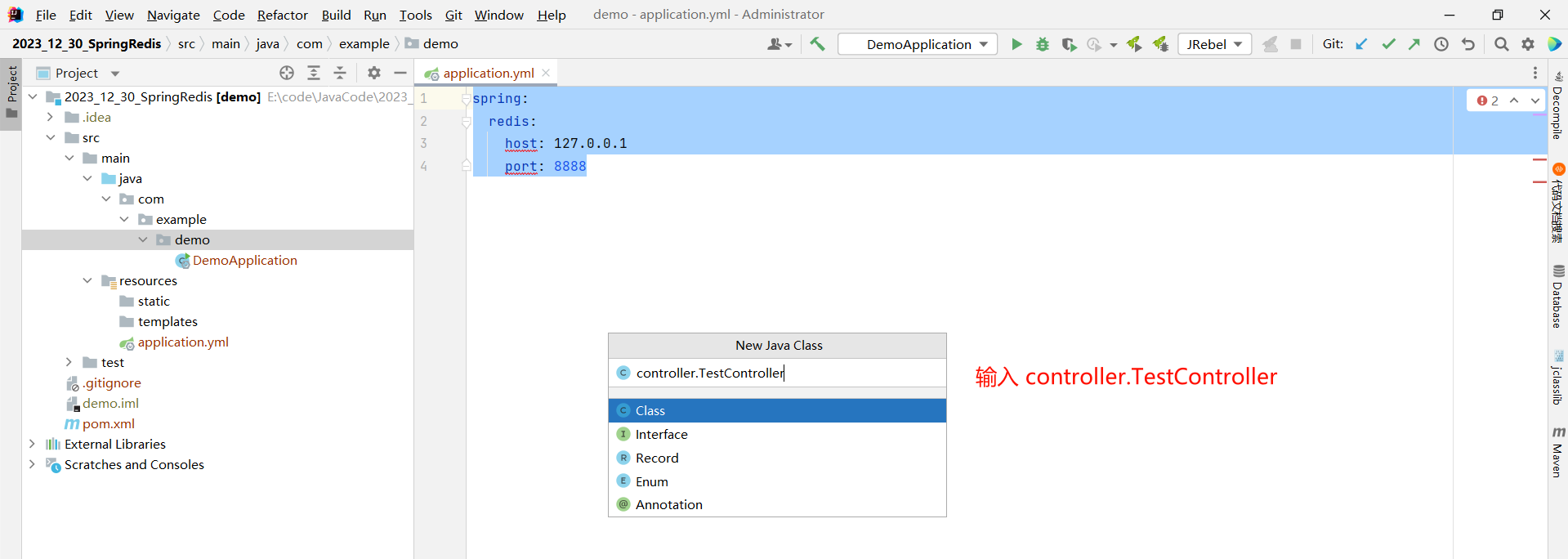
然后在类上面添加 @RestController 注解
那后续我们测试 Redis 的各种方法 , 就通过 Spring Web 中的接口方法来去触发
1.4 注入 Redis
我们要想使用 Redis , 就需要将 Redis 注入到我们的 TestController 中
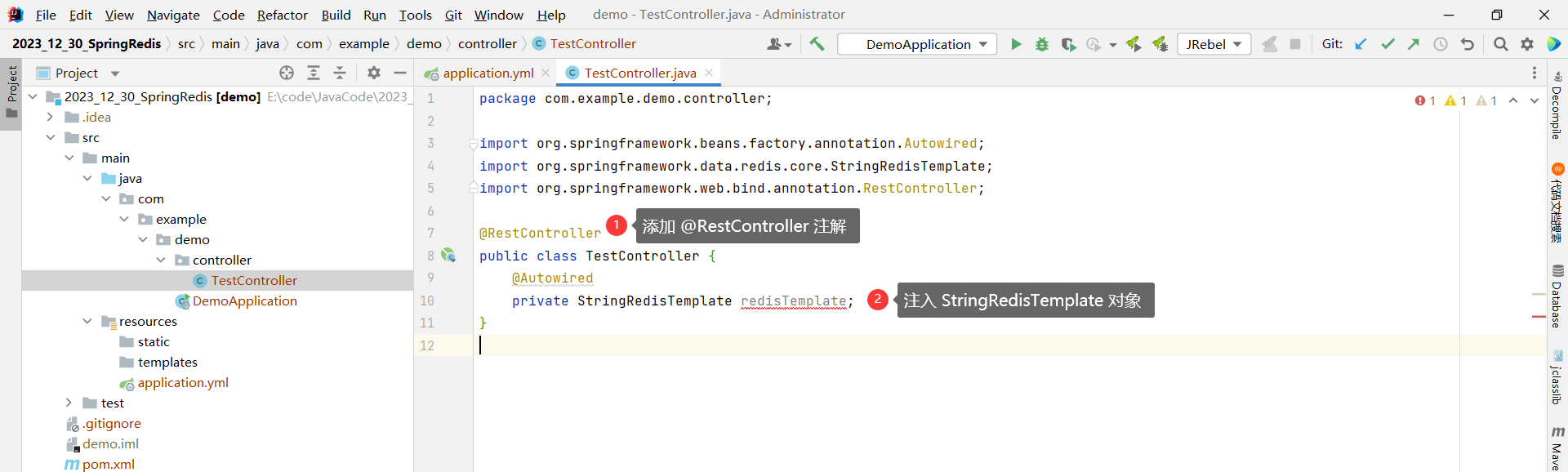
package com.example.demo.controller;
import org.springframework.beans.factory.annotation.Autowired;
import org.springframework.data.redis.core.StringRedisTemplate;
import org.springframework.web.bind.annotation.RestController;
@RestController
public class TestController {
@Autowired
private StringRedisTemplate redisTemplate;
}
二 . string 类型
我们通过访问对应的路由 , 来去触发 Redis 的各种操作
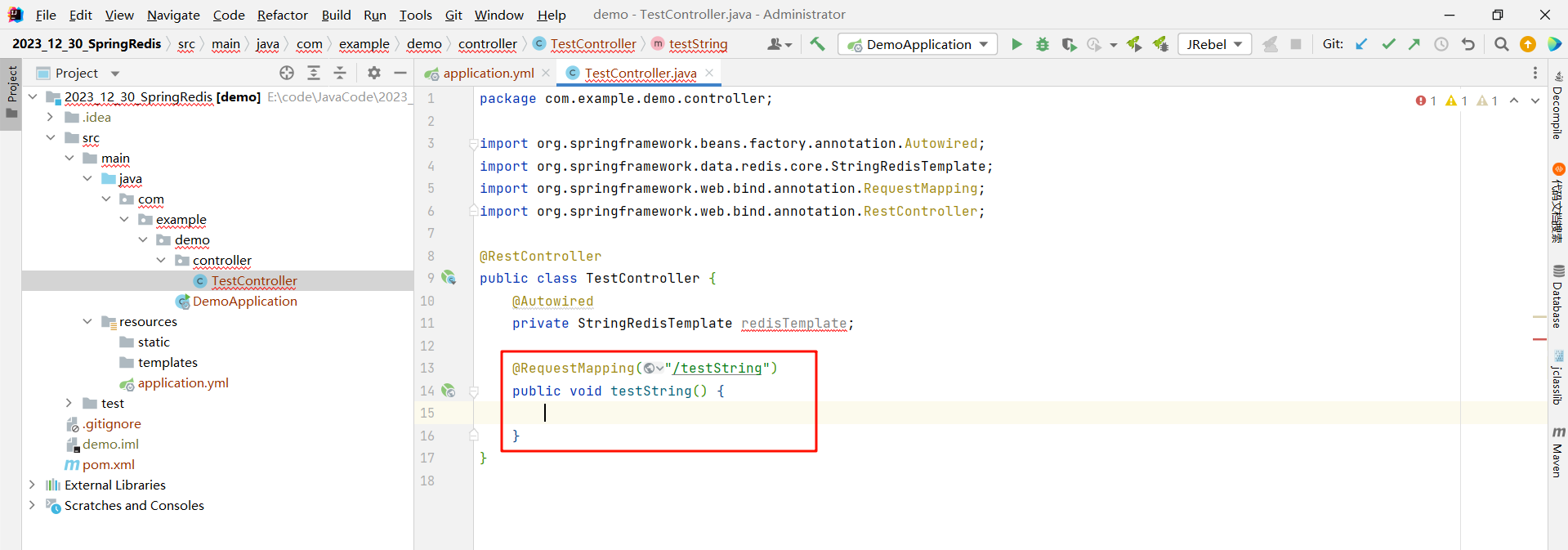
我们只是简单的介绍一下 set 和 get 命令 , 其他命令虽然说跟 Jedis 有一些差别 , 但是仍然可以通过 IDEA 的选项选择出我们需要的方法 , 再按照它的参数要求去编写对应的方法即可
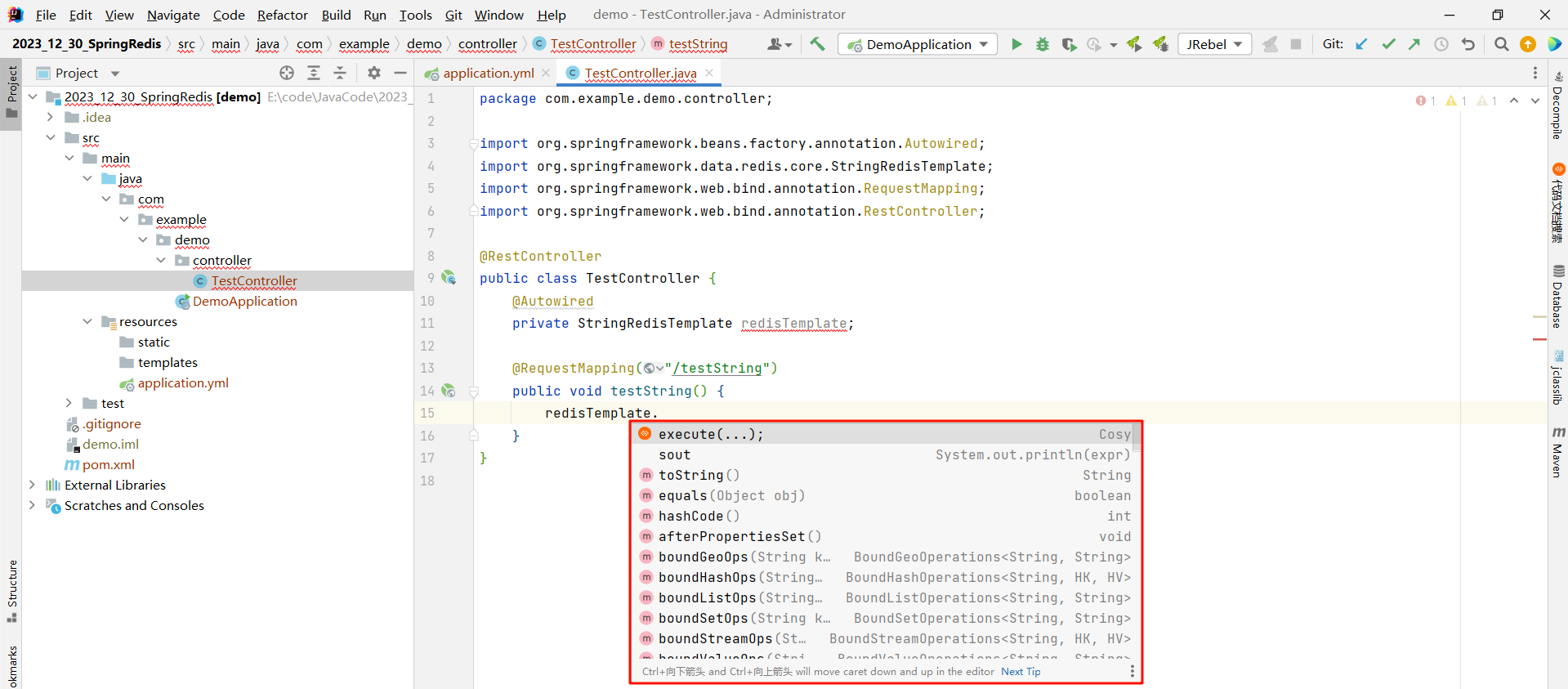
我们使用 redisTemplate 的时候 , 发现并没有 set / get 相关方法了
这是因为 RedisTemplate 做了进一步的封装

我们给每个类型设计了不同的对象 , 所以需要我们调用不同的类型来去使用 , 这就跟我们原生的 Jedis 就有一些差异了
我们就可以通过 redisTemplate.opsForValue() 来去操作 string 类型了
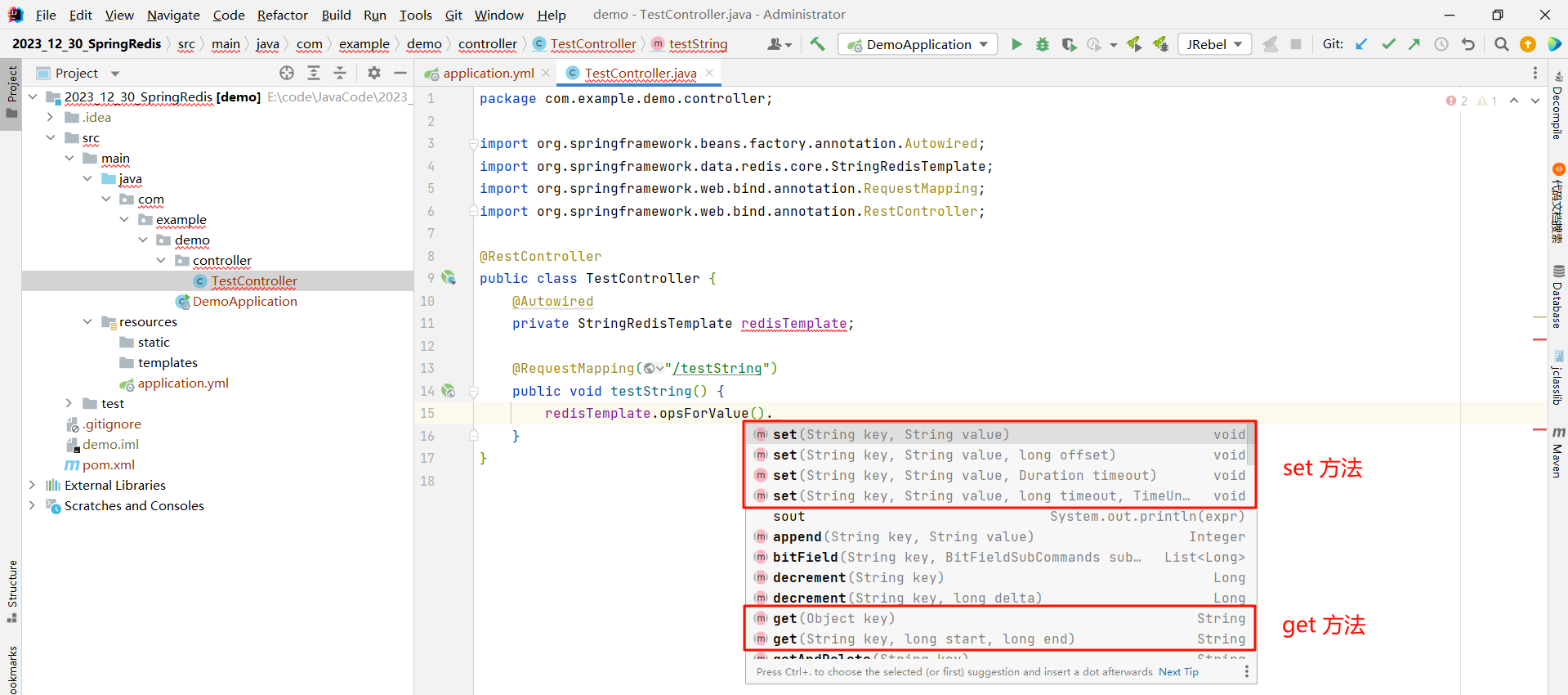
package com.example.demo.controller;
import org.springframework.beans.factory.annotation.Autowired;
import org.springframework.data.redis.core.StringRedisTemplate;
import org.springframework.web.bind.annotation.RequestMapping;
import org.springframework.web.bind.annotation.RestController;
@RestController
public class TestController {
@Autowired
private StringRedisTemplate redisTemplate;
@RequestMapping("/testString")
public String testString() {
// 设置键值对
redisTemplate.opsForValue().set("k1", "111");
redisTemplate.opsForValue().set("k2", "222");
redisTemplate.opsForValue().set("k3", "333");
// 获取键值对
String value = redisTemplate.opsForValue().get("k1");
System.out.println("value = " + value);
return value;
}
}
然后我们访问 http://127.0.0.1:8080/testString 就可以在控制台看到我们的信息了
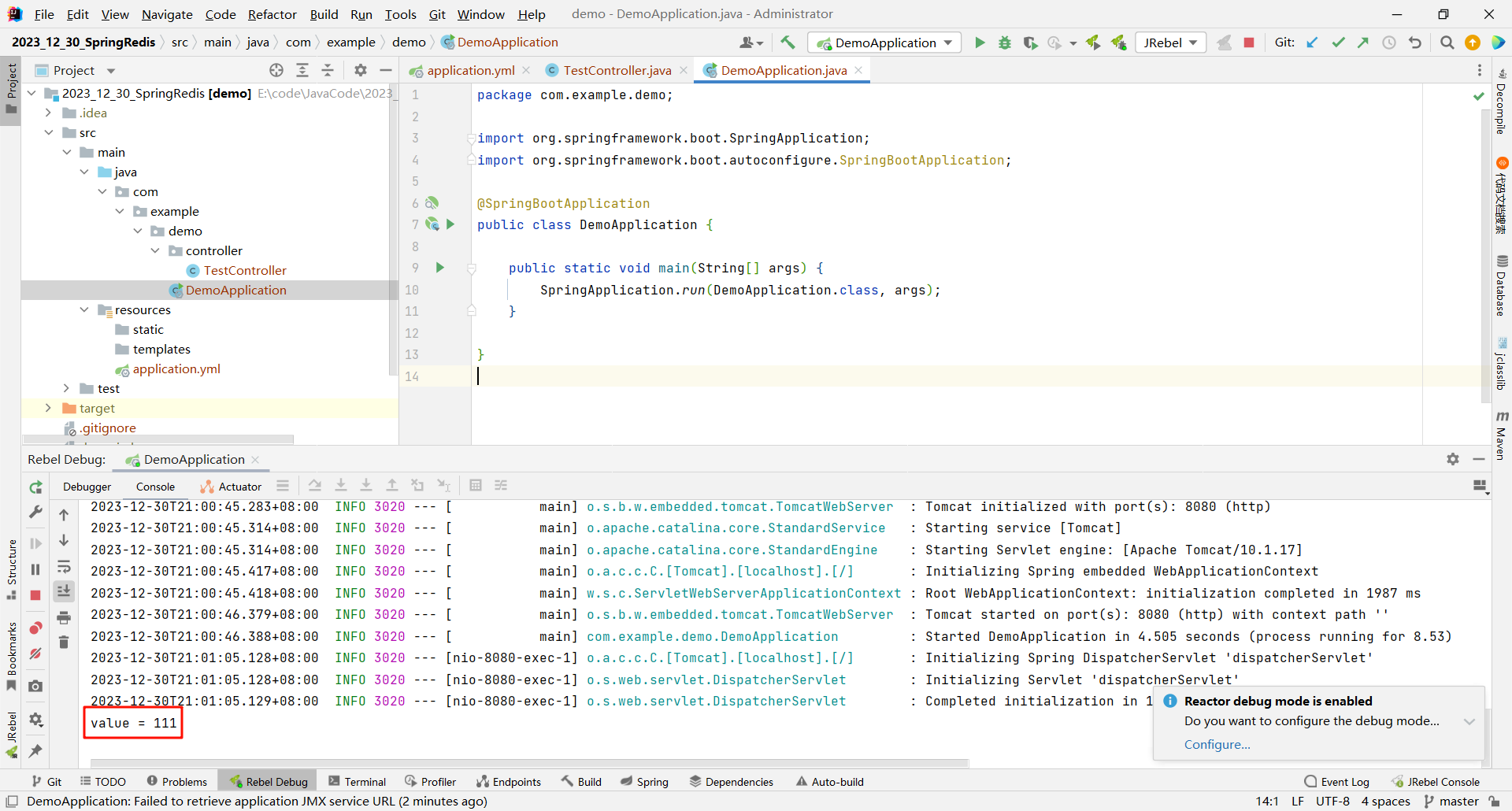
三 . list 类型
我们刚才插入了一些数据 , 那我们要清空一下数据库 .
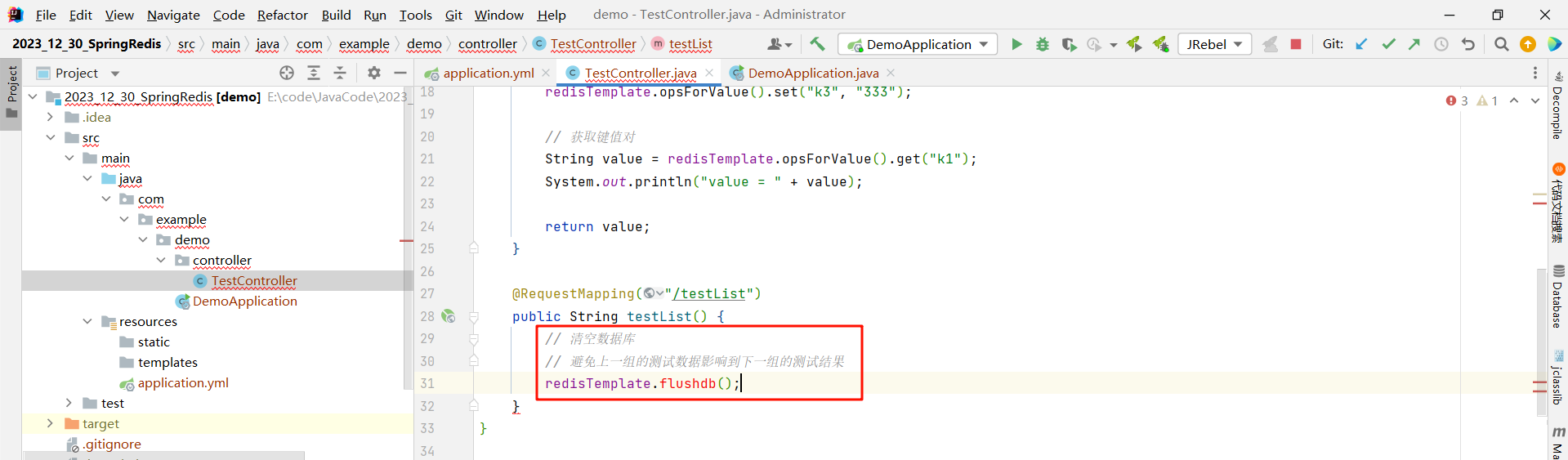
但是这并没有 flushdb 这个方法啊 , 而且看了一圈也没提供 flushdb 这个方法啊 .
那 Spring 就提供给我们一个执行原生命令的方法
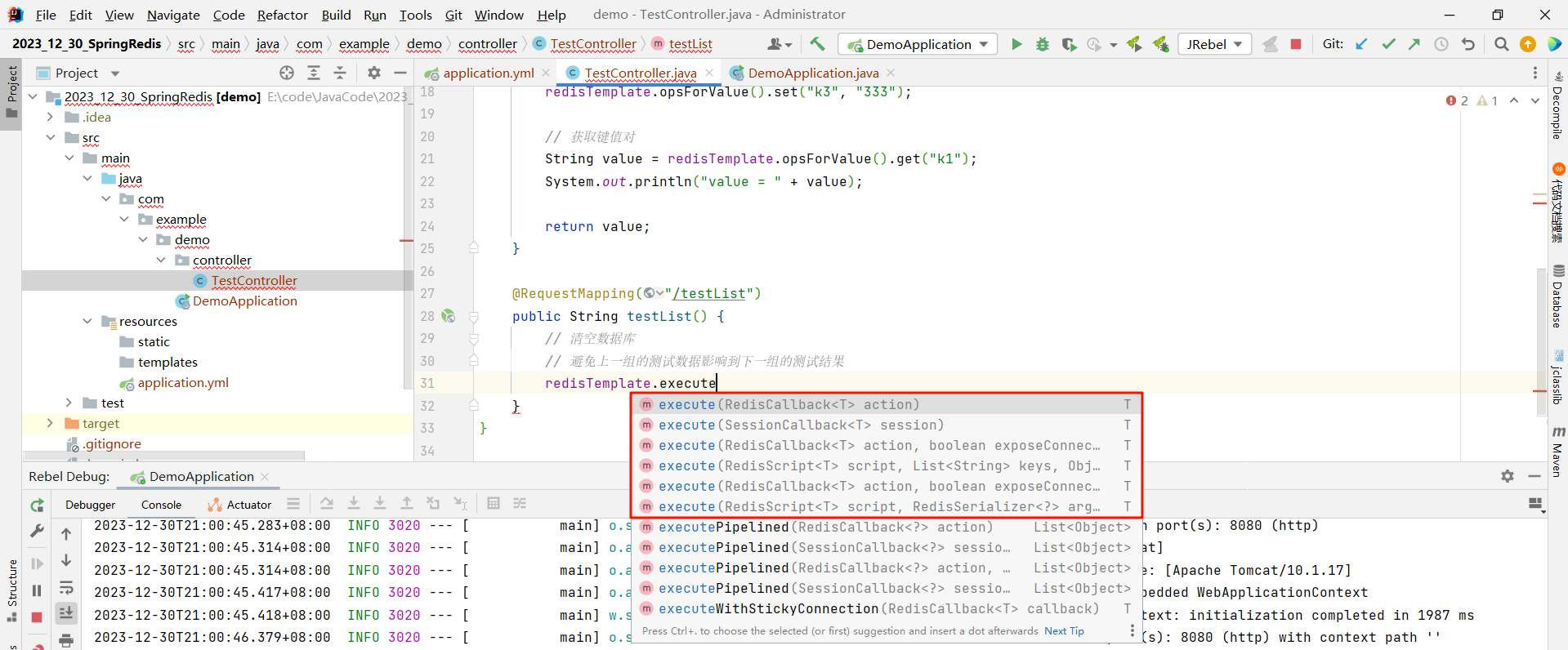
那参数里面的 RedisCallback action 就相当于一个回调函数 , 在这个回调函数中写下我们需要执行的 Redis 命令 , 那这个回调函数就会被 RedisTemplate 内部进行执行
我们再来具体看一下 execute 这个方法


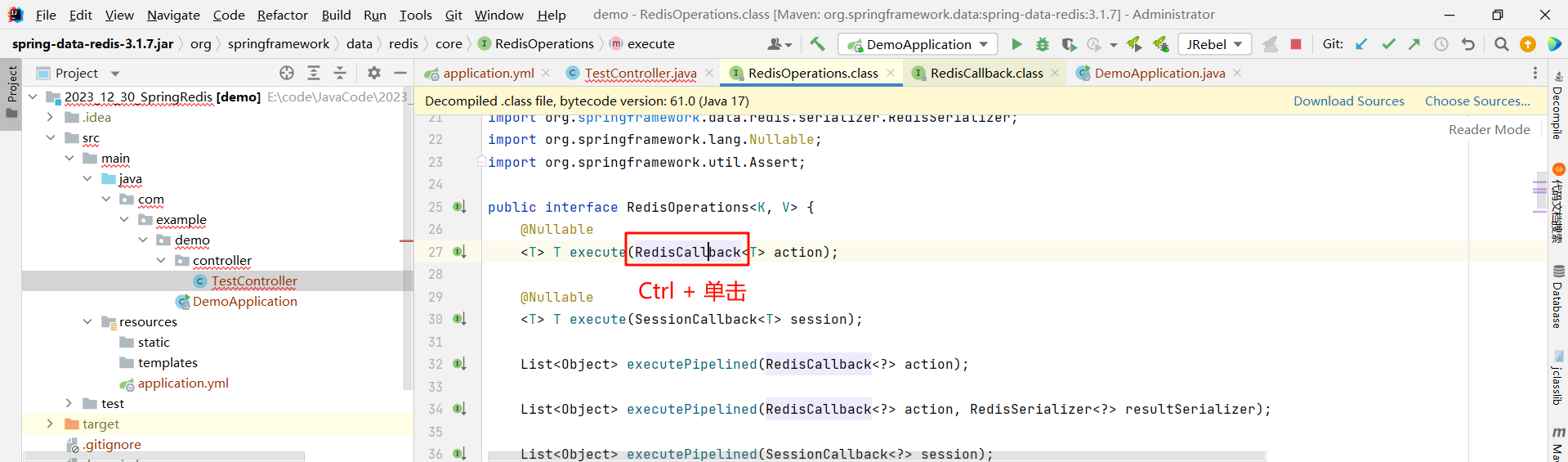

那 RedisConnection 就代表了 Redis 的连接 (就跟 Jedis 对象类似)
那我们也应该传入一个 Redis 连接 , 我们使用 lambda 的方式
现在 execute 的方法中编写一个 lambda 表达式
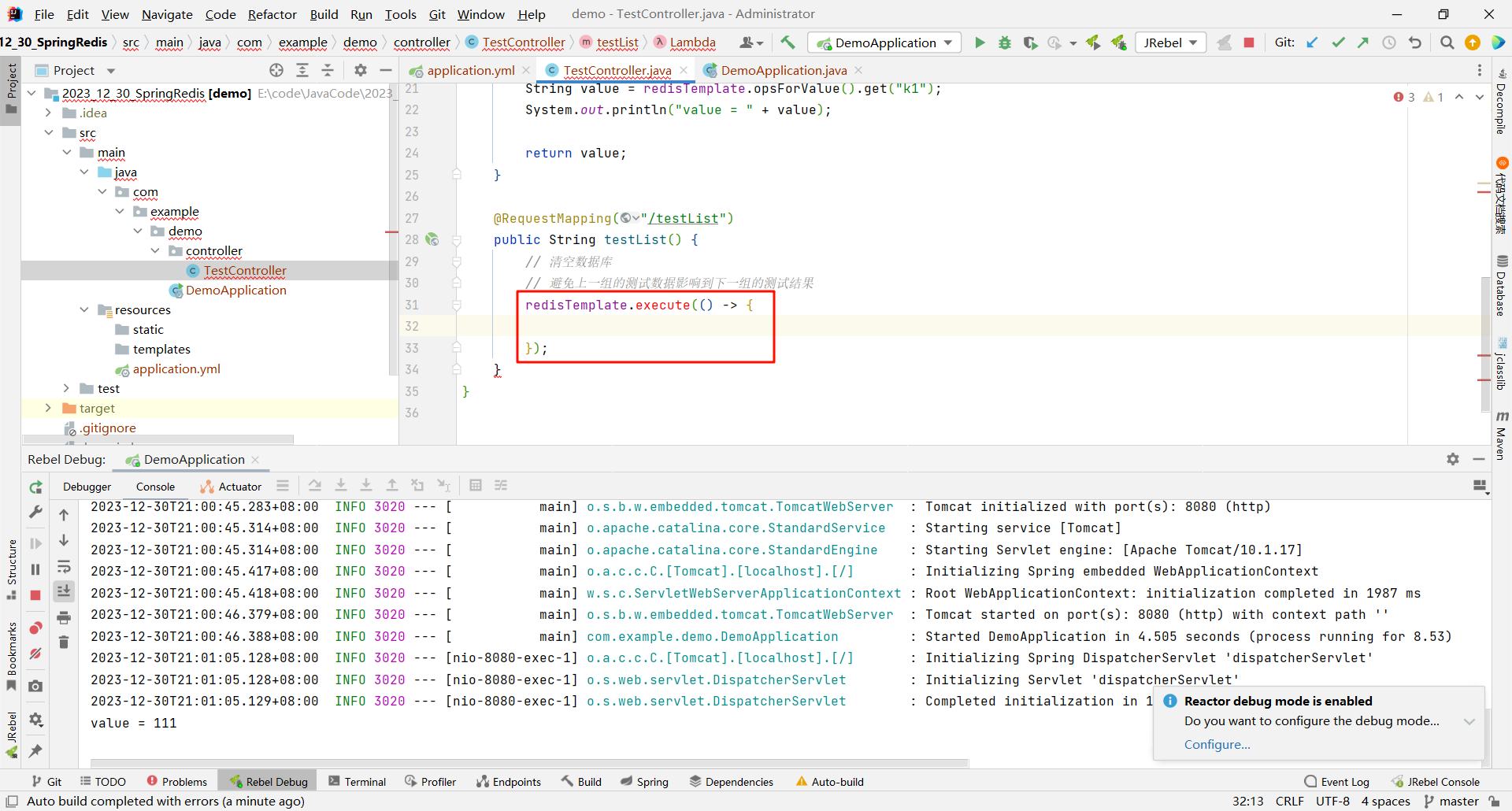
然后在 () 中创建 Redis 连接 , 在 {} 中编写要执行的 Redis 语句
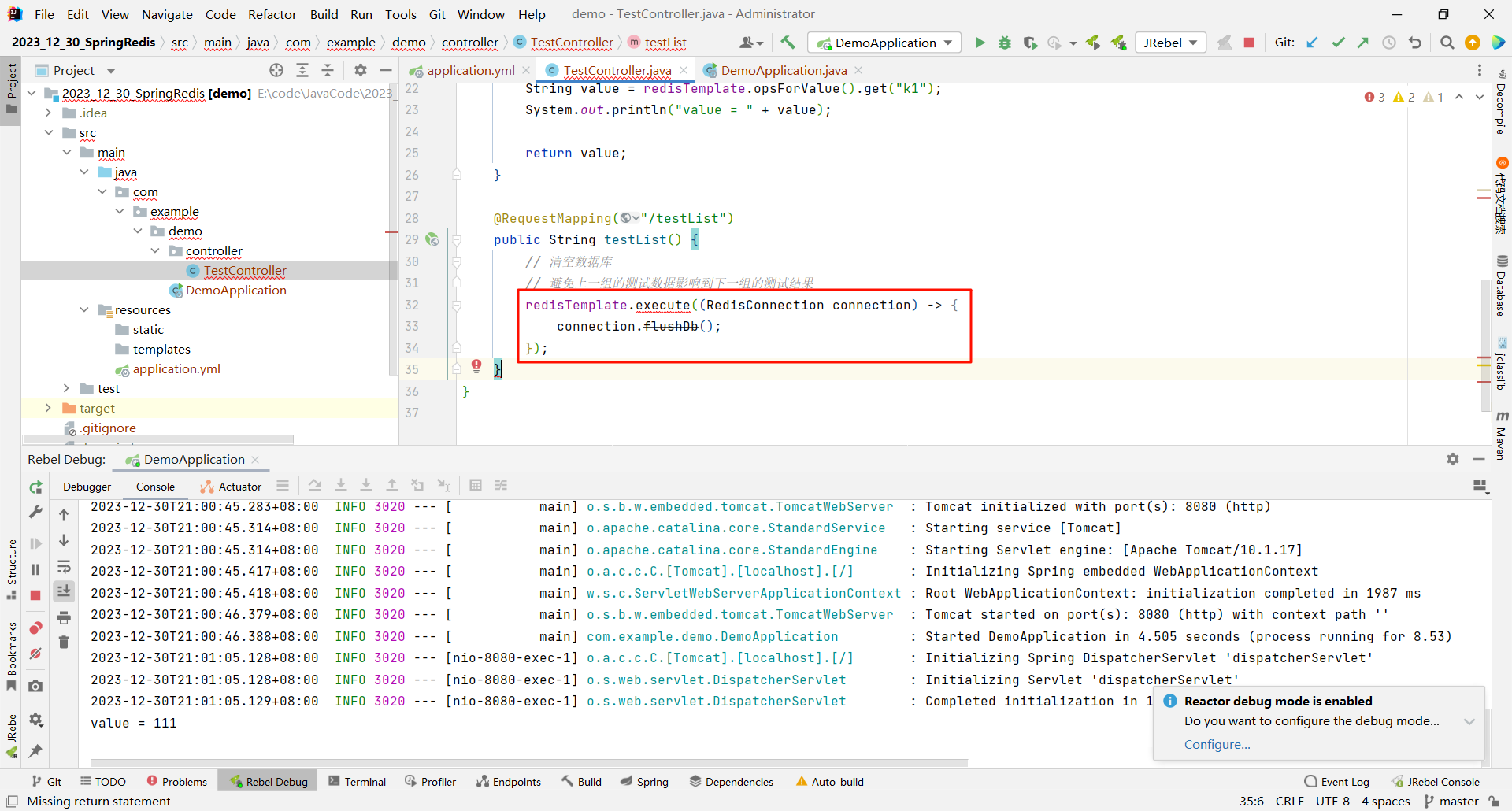
那目前 execute 这个方法还在报错 , 是因为回调函数需要我们返回一个返回值 , 而我们只是清空一下数据库 , 并不需要返回什么 , 所以直接返回一个 null 即可
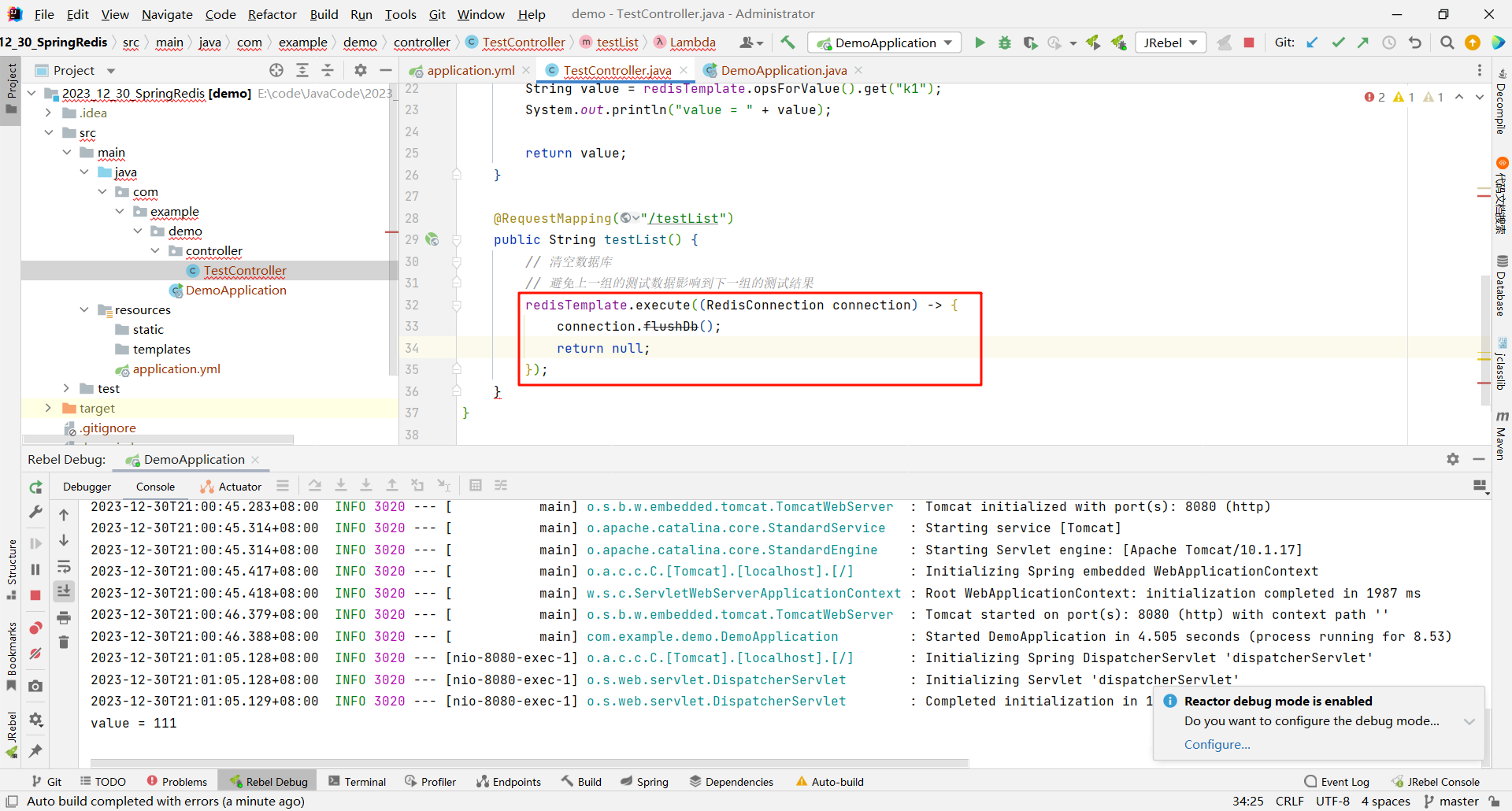
然后我们就可以模拟列表的各个方法了
package com.example.demo.controller;
import org.springframework.beans.factory.annotation.Autowired;
import org.springframework.data.redis.connection.RedisConnection;
import org.springframework.data.redis.core.StringRedisTemplate;
import org.springframework.web.bind.annotation.RequestMapping;
import org.springframework.web.bind.annotation.RestController;
import java.util.List;
@RestController
public class TestController {
@Autowired
private StringRedisTemplate redisTemplate;
@RequestMapping("/testList")
public String testList() {
// 清空数据库
// 避免上一组的测试数据影响到下一组的测试结果
redisTemplate.execute((RedisConnection connection) -> {
connection.flushDb();
return null;
});
// 向列表中添加数据
// 头插法
redisTemplate.opsForList().leftPush("key", "111");
// 尾插法
redisTemplate.opsForList().rightPush("key", "222");
redisTemplate.opsForList().rightPush("key", "333");
redisTemplate.opsForList().rightPush("key", "444");
// 获取列表中的元素
List<String> result = redisTemplate.opsForList().range("key", 0, -1);
System.out.println("result = " + result);
// 删除操作
// 头删法
String value1 = redisTemplate.opsForList().leftPop("key");
System.out.println("头删法 : " + value1);
// 尾删法
String value2 = redisTemplate.opsForList().rightPop("key");
System.out.println("尾删法 : " + value2);
return "OK";
}
}
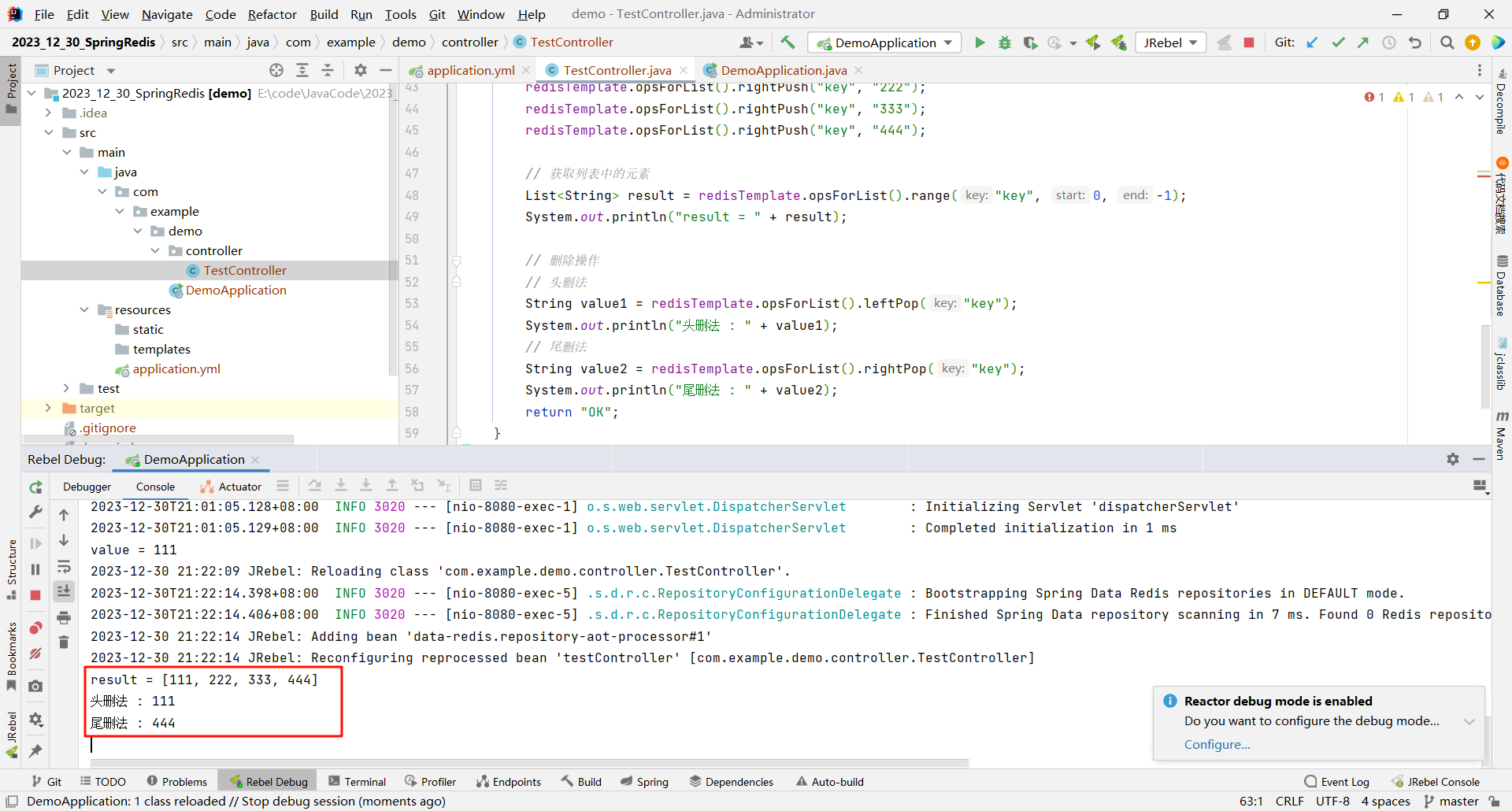
四 . set 类型
package com.example.demo.controller;
import org.springframework.beans.factory.annotation.Autowired;
import org.springframework.data.redis.connection.RedisConnection;
import org.springframework.data.redis.core.StringRedisTemplate;
import org.springframework.web.bind.annotation.RequestMapping;
import org.springframework.web.bind.annotation.RestController;
import java.util.List;
import java.util.Set;
@RestController
public class TestController {
@Autowired
private StringRedisTemplate redisTemplate;
@RequestMapping("/testSet")
public String testSet() {
System.out.println("测试 集合 类型");
// 清空数据库
// 避免上一组的测试数据影响到下一组的测试结果
redisTemplate.execute((RedisConnection connection) -> {
connection.flushDb();
return null;
});
// 向集合中添加元素
redisTemplate.opsForSet().add("key", "111", "222", "333", "444");
// 获取集合中的元素
Set<String> result = redisTemplate.opsForSet().members("key");
System.out.println("集合当中的元素 : " + result);
// 判断元素是否在集合中
Boolean exists = redisTemplate.opsForSet().isMember("key", "111");
System.out.println("该元素是否存在 : " + exists);
// 获取集合的元素个数
Long len = redisTemplate.opsForSet().size("key");
System.out.println("集合的元素个数为 : " + len);
// 删除元素
Long delNum = redisTemplate.opsForSet().remove("key", "111", "222");
System.out.println("删除的元素个数为 : " + delNum);
return "OK";
}
}
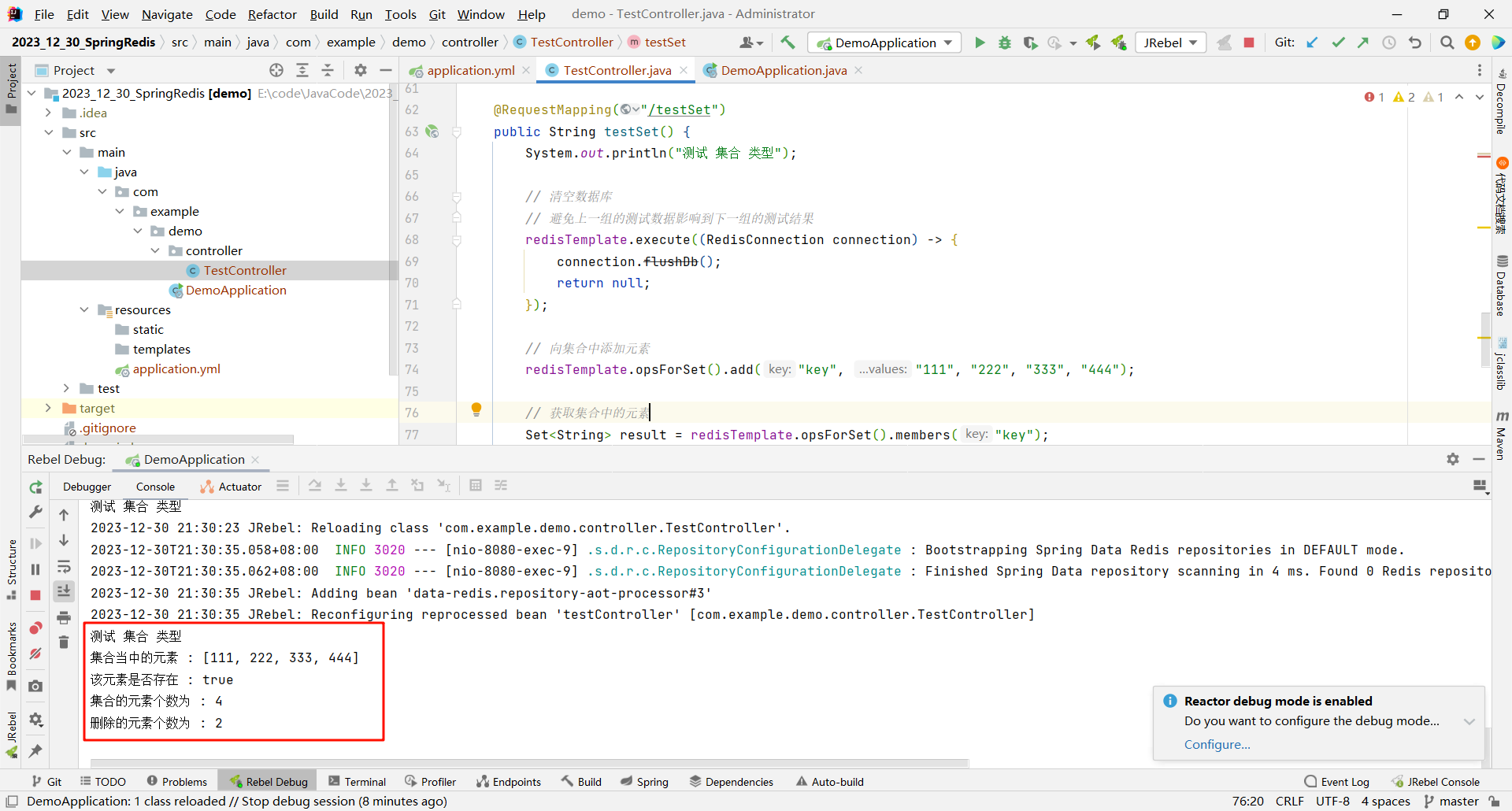
五 . hash 类型
package com.example.demo.controller;
import org.springframework.beans.factory.annotation.Autowired;
import org.springframework.data.redis.connection.RedisConnection;
import org.springframework.data.redis.core.StringRedisTemplate;
import org.springframework.web.bind.annotation.RequestMapping;
import org.springframework.web.bind.annotation.RestController;
import java.util.List;
import java.util.Set;
@RestController
public class TestController {
@Autowired
private StringRedisTemplate redisTemplate;
@RequestMapping("/testHash")
public String testHash() {
System.out.println("测试 哈希 类型");
// 清空数据库
// 避免上一组的测试数据影响到下一组的测试结果
redisTemplate.execute((RedisConnection connection) -> {
connection.flushDb();
return null;
});
// 添加元素
redisTemplate.opsForHash().put("k1", "f1", "111");
redisTemplate.opsForHash().put("k1", "f2", "222");
redisTemplate.opsForHash().put("k1", "f3", "333");
redisTemplate.opsForHash().put("k1", "f4", "444");
// 获取元素
String value = (String) redisTemplate.opsForHash().get("k1", "f1");
System.out.println("value = " + value);
// 判断是否存在
Boolean isExists = redisTemplate.opsForHash().hasKey("k1", "f1");
System.out.println("该元素是否存在 : " + isExists);
// 获取哈希个数
Long size = redisTemplate.opsForHash().size("k1");
System.out.println("集合的元素个数为 : " + size);
// 删除元素
redisTemplate.opsForHash().delete("key", "f1", "f2");
return "OK";
}
}
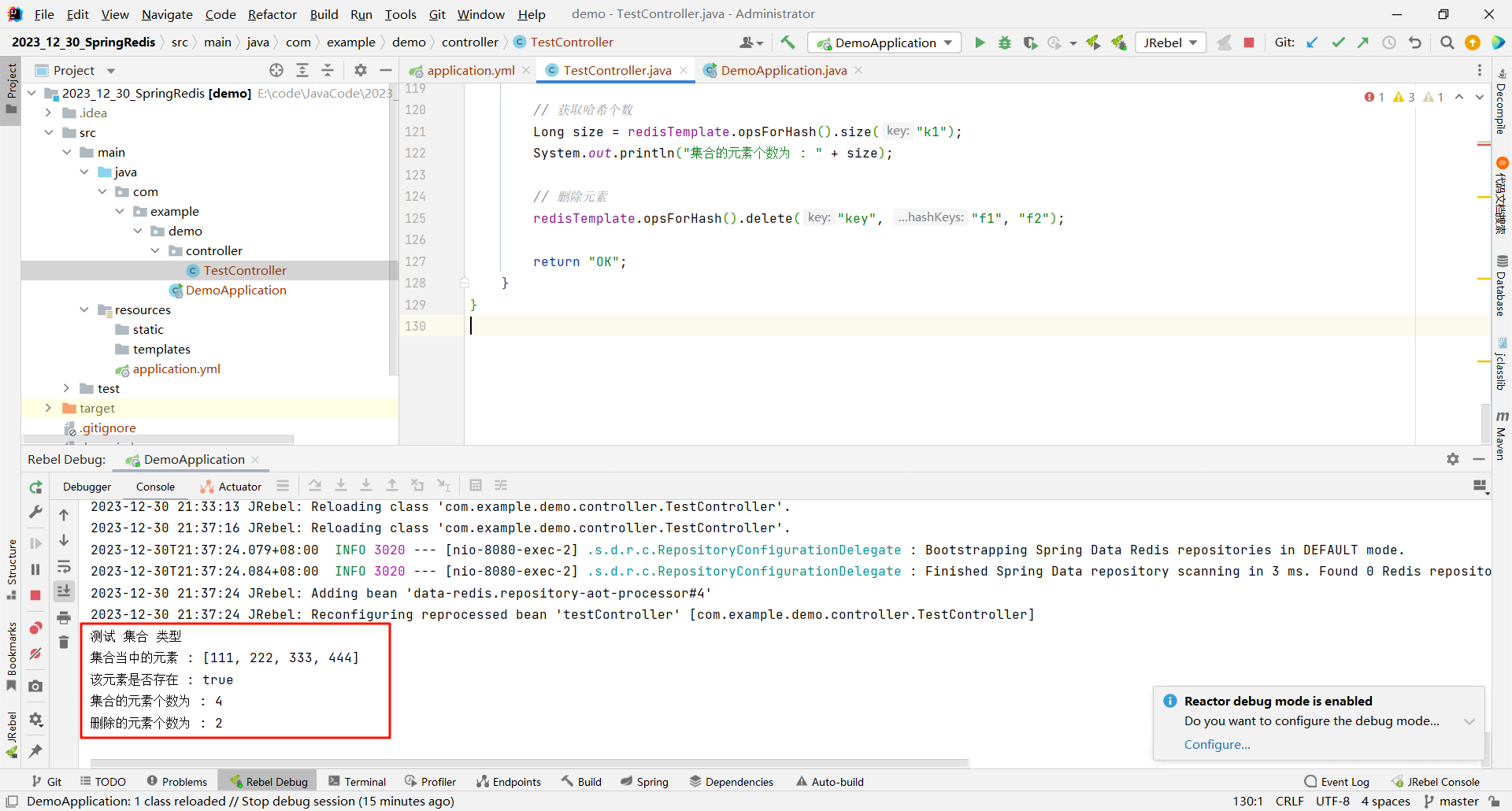
要注意的是 , 我们在调用 get 方法的时候
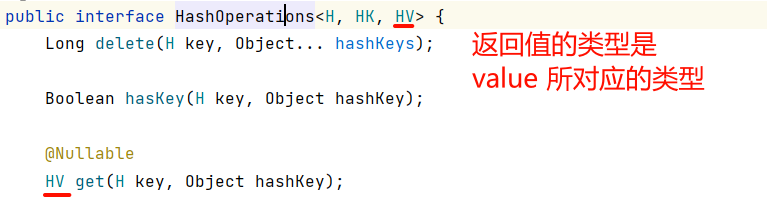
所以我们需要进行强转
六 . zset 类型
package com.example.demo.controller;
import org.springframework.beans.factory.annotation.Autowired;
import org.springframework.data.redis.connection.RedisConnection;
import org.springframework.data.redis.core.StringRedisTemplate;
import org.springframework.data.redis.core.ZSetOperations;
import org.springframework.web.bind.annotation.RequestMapping;
import org.springframework.web.bind.annotation.RestController;
import java.util.List;
import java.util.Set;
@RestController
public class TestController {
@Autowired
private StringRedisTemplate redisTemplate;
@RequestMapping("/testZSet")
public String testZSet() {
System.out.println("测试 zset 类型");
// 清空数据库
// 避免上一组的测试数据影响到下一组的测试结果
redisTemplate.execute((RedisConnection connection) -> {
connection.flushDb();
return null;
});
// 添加元素
// 注意: 这里的顺序是先 value 再 score
redisTemplate.opsForZSet().add("key", "zhangsan", 10.0);
redisTemplate.opsForZSet().add("key", "lisi", 20.0);
redisTemplate.opsForZSet().add("key", "wangwu", 30.0);
// 获取所有元素
Set<String> result1 = redisTemplate.opsForZSet().range("key", 0, -1);// 只获取所有的 members
Set<ZSetOperations.TypedTuple<String>> result2 = redisTemplate.opsForZSet().rangeWithScores("key", 0, -1);// 既获取 members, 又获取 scores
System.out.println("所有的成员 : " + result1);
System.out.println("成员 + 成绩 : " + result2);
// 查询某个成员的成绩
Double score = redisTemplate.opsForZSet().score("key", "zhangsan");
System.out.println("zhangsan 的成绩为 : " + score);
// 获取有序集合元素个数
Long len = redisTemplate.opsForZSet().size("key");
System.out.println("有序集合的元素个数为 : " + len);
// 返回指定元素所在成绩排名
Long rank = redisTemplate.opsForZSet().rank("key", "zhangsan");
System.out.println("该元素成绩所在排名 " + rank);
// 删除元素
redisTemplate.opsForZSet().remove("key", "zhangsan");
return "OK";
}
}
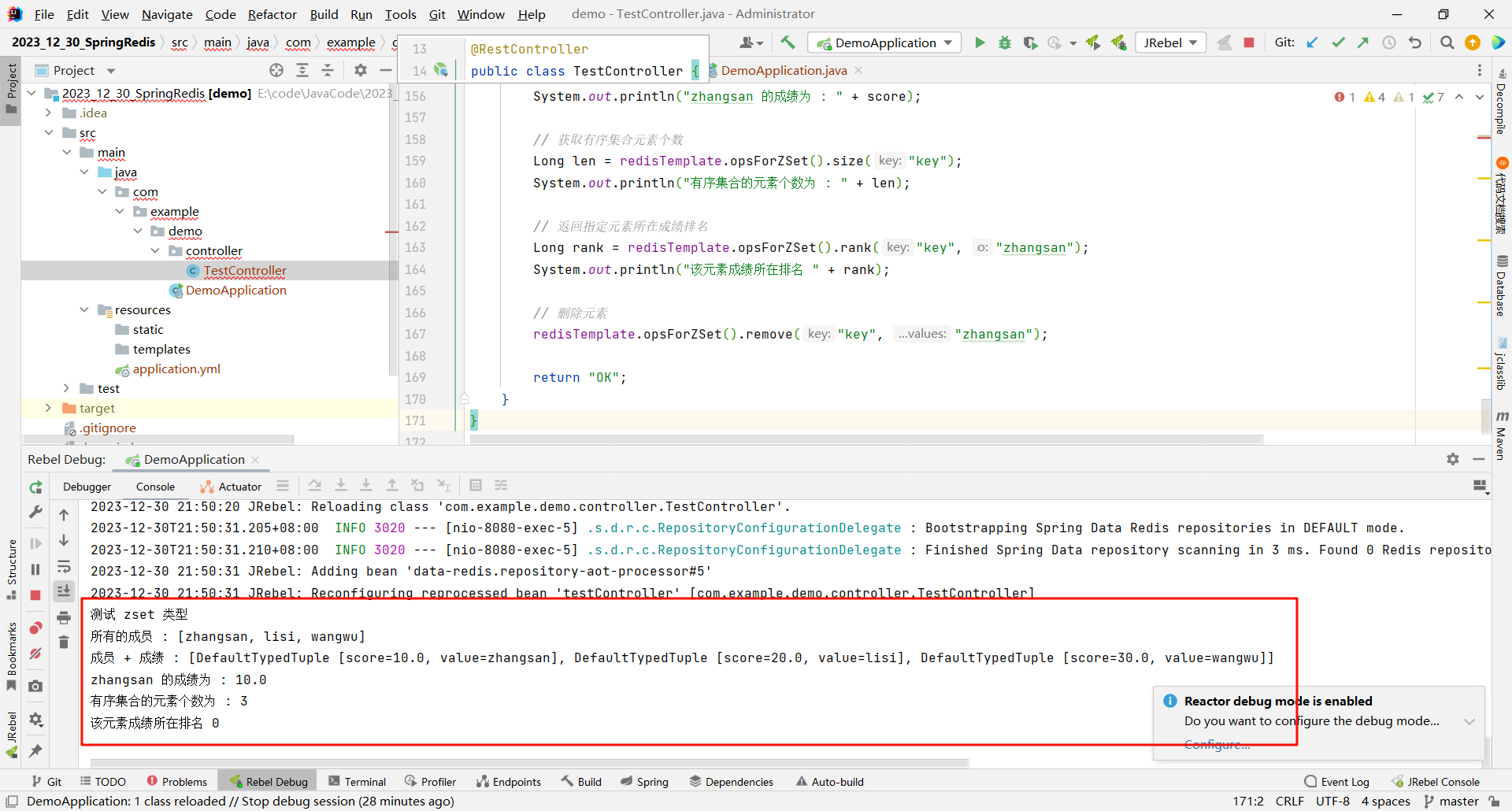
其中 , 要注意的操作是 rangeWithScores 这个方法
我们注意一下他的返回值
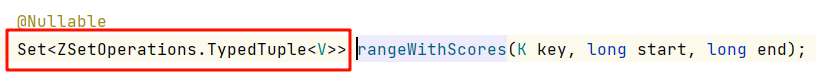
Tuple 很眼熟 , 我们在 Jedis 中介绍过了 , 他是一个元组 , 更通俗来说就是一组打包好的数据 .
那我们只需要按照源码提示我们的方式 , 替换掉泛型即可

那通过这些简单的命令 , 我们就简单的了解了怎样通过 Spring 来去操作 Redis .
虽然我们并未针对每个数据结构的命令进行详细介绍 , 但是其他方法我们通过 IDEA 的提示也能编写出对应的方法
我们也可以通过 Spring 官网提供的教程来去进行查阅 : https://spring.io/projects/spring-data-redis/
那如果对你产生帮助的话 , 还请一键三连 , 感谢 ~