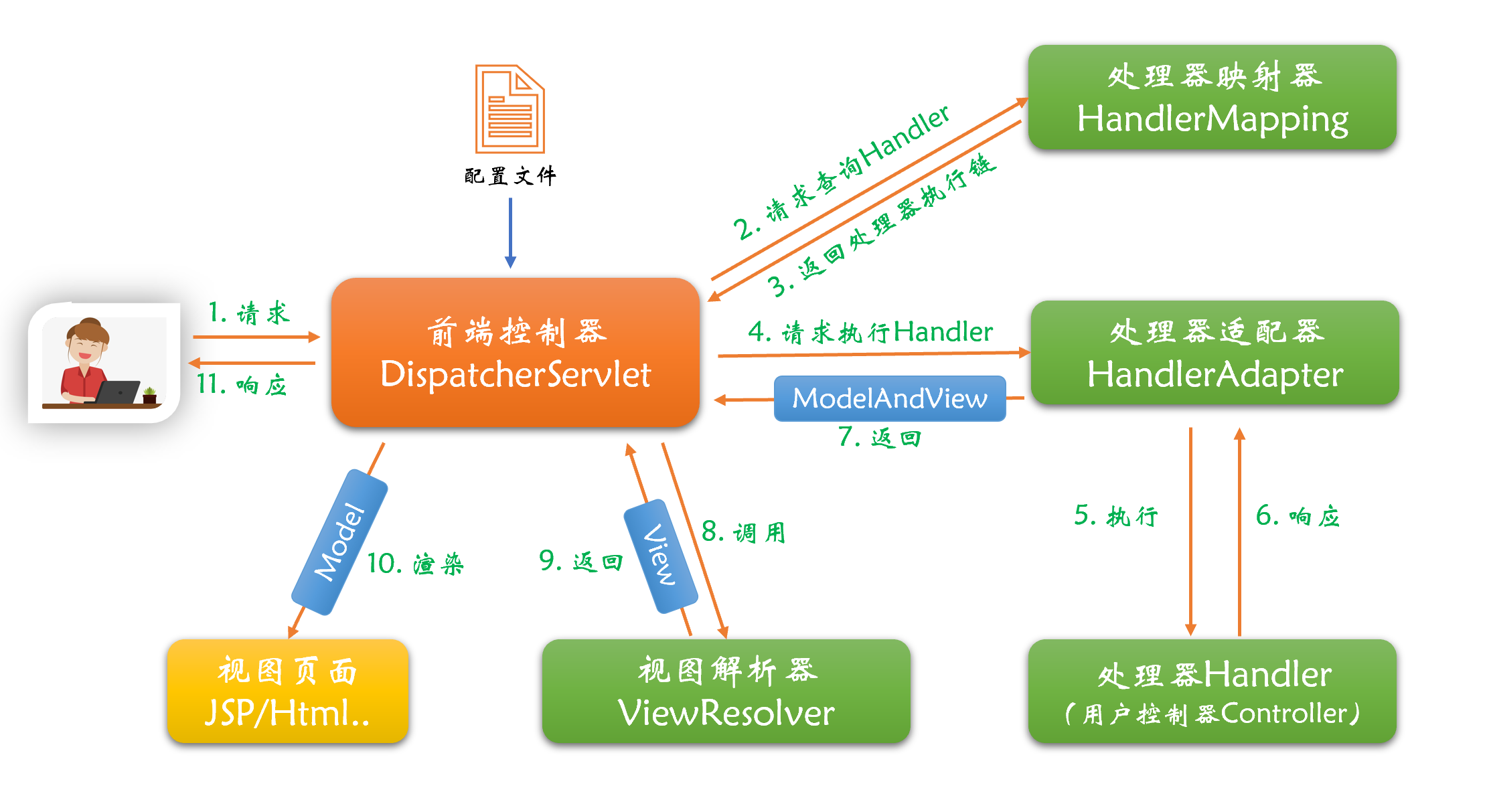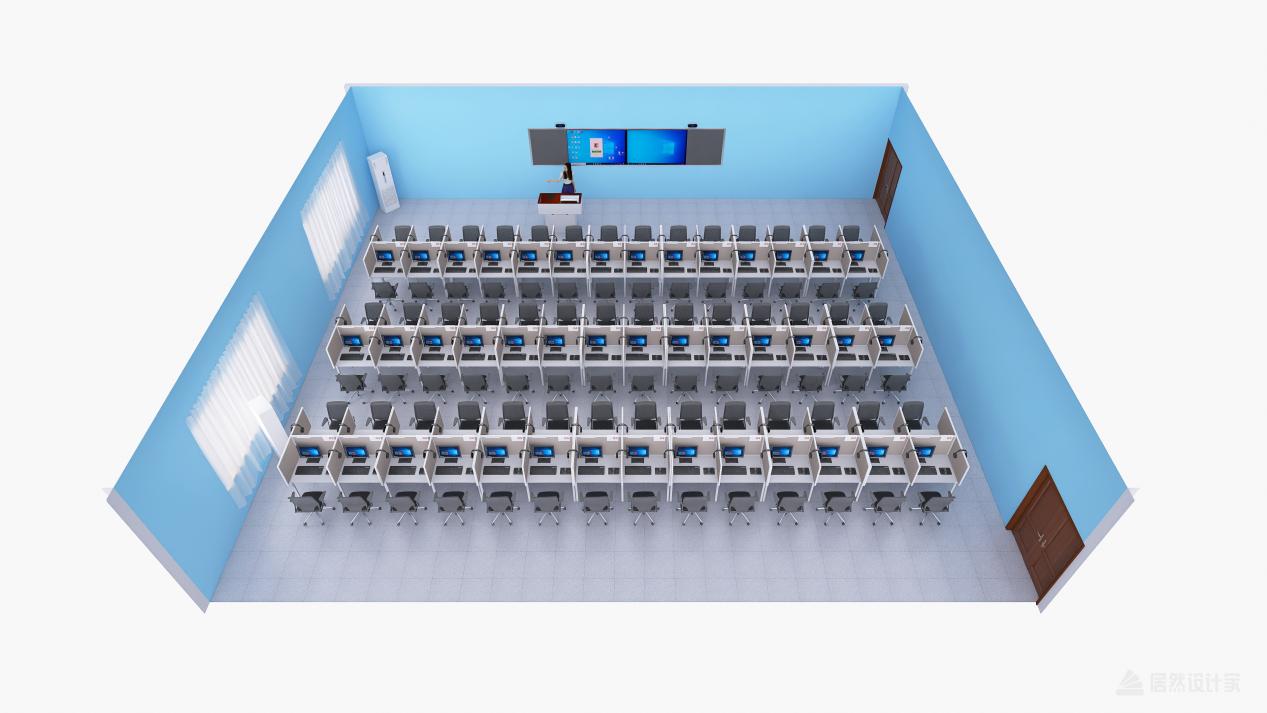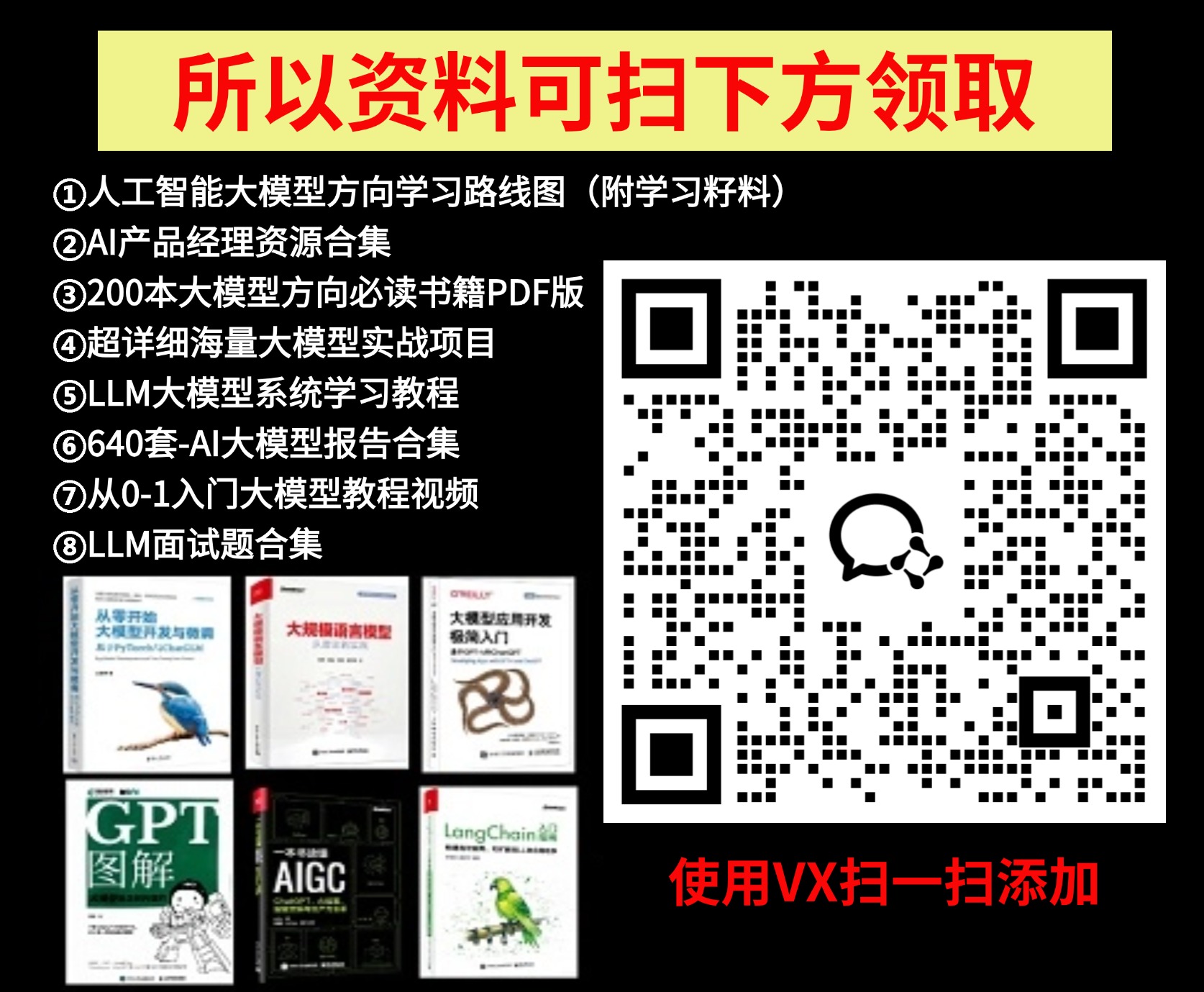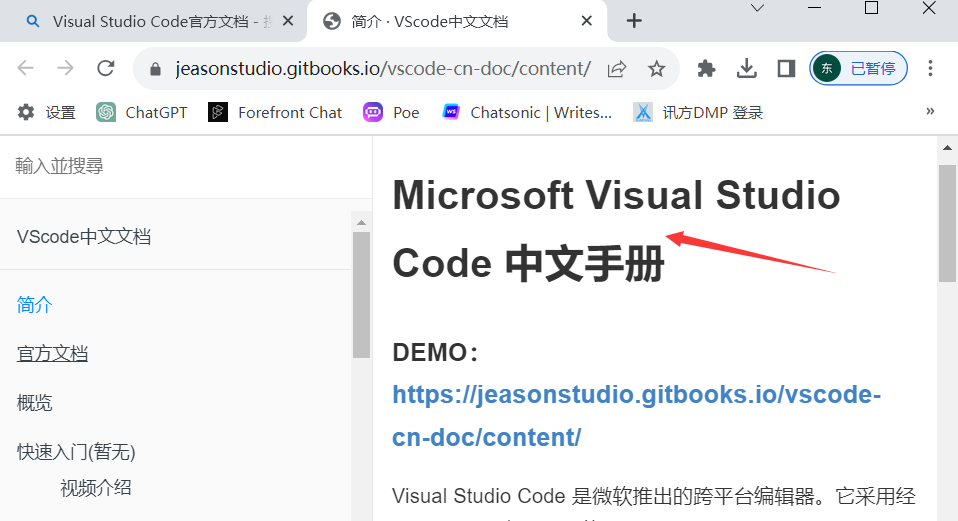一、实验拓扑

二、实验目的
通过配置交换机,令不同vlan间的主机能够互相通信
三、实验步骤
SW12
<Huawei>undo terminal monitor
Info: Current terminal monitor is off.
<Huawei>system-view
Enter system view, return user view with Ctrl+Z.
[Huawei]vlan batch 10 20
Info: This operation may take a few seconds. Please wait for a moment...done.
[Huawei]int e0/0/2
[Huawei-Ethernet0/0/2]port link-type access
[Huawei-Ethernet0/0/2]port default vlan 10
[Huawei-Ethernet0/0/2]int e0/0/1
[Huawei-Ethernet0/0/1]port link-type trunk
[Huawei-Ethernet0/0/1]port trunk allow-pass vlan all
SW13
<Huawei>system-view
Enter system view, return user view with Ctrl+Z.
[Huawei]vlan batch 10 20
Info: This operation may take a few seconds. Please wait for a moment...done.
[Huawei]int e0/0/2
[Huawei-Ethernet0/0/2]port link-type access
[Huawei-Ethernet0/0/2]port default vlan 20
[Huawei-Ethernet0/0/2]int e0/0/1
[Huawei-Ethernet0/0/1]port link-type trunk
[Huawei-Ethernet0/0/1]port trunk allow-pass vlan all
SW11
<Huawei>undo t m
Info: Current terminal monitor is off.
<Huawei>system-view
Enter system view, return user view with Ctrl+Z.
[Huawei]vlan batch 10 20
Info: This operation may take a few seconds. Please wait for a moment...done.
[Huawei]int g0/0/1
[Huawei-GigabitEthernet0/0/1]port link-type trunk
[Huawei-GigabitEthernet0/0/1]port trunk allow-pass vlan all
[Huawei-GigabitEthernet0/0/1]int g0/0/2
[Huawei-GigabitEthernet0/0/2]port link-type trunk
[Huawei-GigabitEthernet0/0/2]port trunk allow-pass vlan all
[Huawei-GigabitEthernet0/0/2]q
[Huawei]int vlan 10
[Huawei-Vlanif10]ip add 10.1.1.1 24
[Huawei-Vlanif10]int vlan 20
[Huawei-Vlanif20]ip add 20.1.1.1 24
四、实验结果