
文章目录
- 引言
- 一、`with torch.no_grad():` 的作用
- 二、`with torch.no_grad():` 的原理
- 三、`with torch.no_grad():` 的高效用法
- 3.1 模型评估
- 3.2 模型推理
- 3.3 模型保存和加载
- 四、总结
引言
在深度学习训练中,我们经常需要评估模型的性能,或者对模型进行推理。这些操作通常不需要计算梯度,而计算梯度会带来额外的内存和计算开销。那么,如何在PyTorch中避免不必要的梯度计算,同时又能保持代码的简洁和高效呢?
- 答案就是使用
with torch.no_grad():。接下来,我们将详细探讨这个上下文管理器的工作原理和高效用法。
一、with torch.no_grad(): 的作用
with torch.no_grad(): 的主要作用是在指定的代码块中暂时禁用梯度计算。这在以下两种情况下特别有用:
- 模型评估:在训练过程中,我们经常需要评估模型的准确率、损失等指标。这些操作不需要梯度信息,因此可以禁用梯度计算以节省资源。
- 模型推理:在模型部署到生产环境进行推理时,我们不需要计算梯度,只关心模型的输出。
二、with torch.no_grad(): 的原理
在PyTorch中,每次调用backward()函数时,框架会计算所有requires_grad为True的Tensor的梯度。with torch.no_grad(): 通过将Tensor的requires_grad属性设置为False,来阻止梯度计算。当退出这个上下文管理器时,requires_grad属性会恢复到原来的状态。
三、with torch.no_grad(): 的高效用法
下面,我们将通过几个例子来展示with torch.no_grad():的高效用法。
3.1 模型评估
在模型训练过程中,我们通常会在每个epoch结束后评估模型的性能。以下是如何使用with torch.no_grad():来评估模型的一个例子:
model.eval() # 将模型设置为评估模式
with torch.no_grad(): # 禁用梯度计算
correct = 0
total = 0
for data in test_loader:
images, labels = data
outputs = model(images)
_, predicted = torch.max(outputs.data, 1)
total += labels.size(0)
correct += (predicted == labels).sum().item()
print(f'Accuracy of the network on the test images: {100 * correct / total}%')
3.2 模型推理
在模型推理时,我们同样可以使用with torch.no_grad():来提高效率:
model.eval() # 将模型设置为评估模式
with torch.no_grad(): # 禁用梯度计算
input_tensor = torch.randn(1, 3, 224, 224) # 假设输入张量
output = model(input_tensor)
print(output)
3.3 模型保存和加载
在保存和加载模型时,我们也可以使用with torch.no_grad():来避免不必要的梯度计算:
torch.save(model.state_dict(), 'model.pth')
with torch.no_grad(): # 禁用梯度计算
model = TheModelClass(*args, **kwargs)
model.load_state_dict(torch.load('model.pth'))
四、总结
with torch.no_grad(): 是PyTorch中一个非常有用的上下文管理器,它可以帮助我们在不需要梯度计算的情况下节省内存和计算资源。通过在模型评估、推理以及保存加载模型时使用它,我们可以提高代码的效率和性能。掌握with torch.no_grad():的正确用法,对于每个PyTorch开发者来说都是非常重要的。











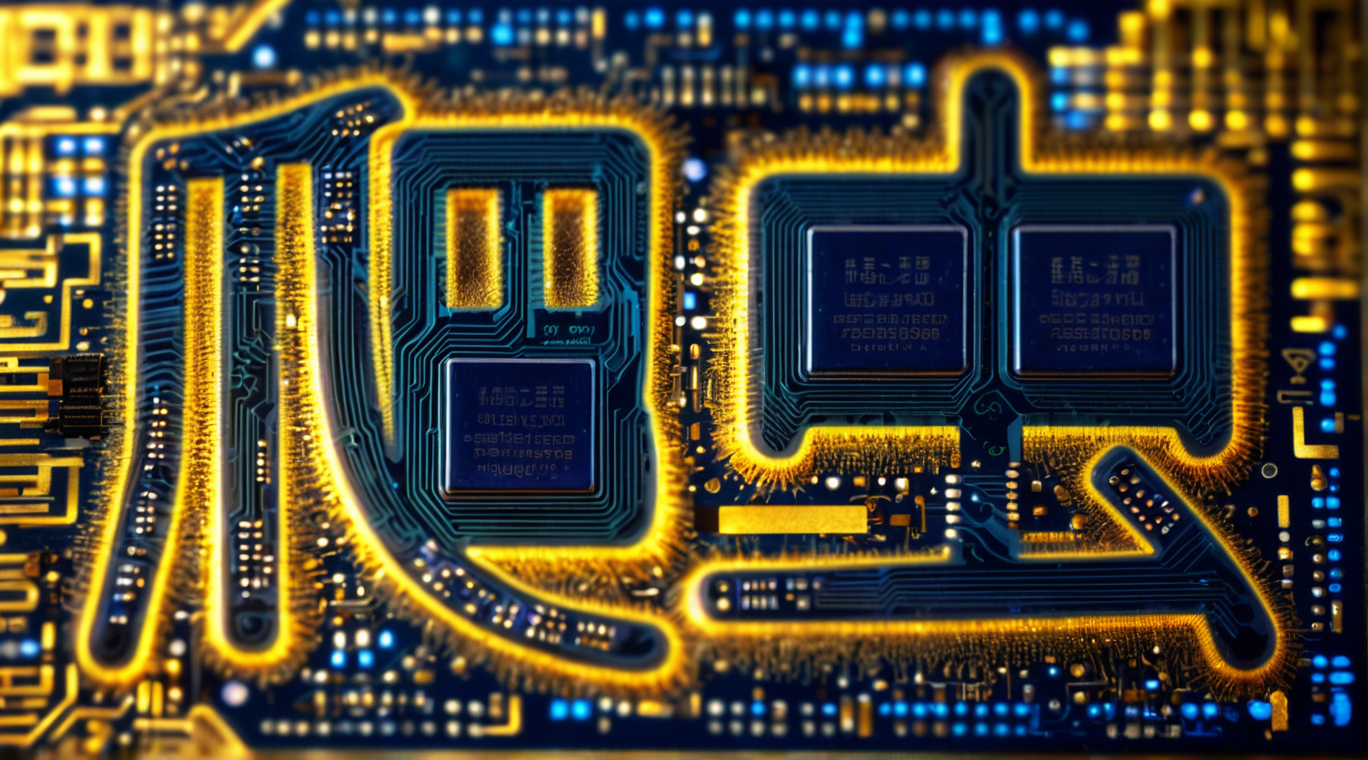

![[DICOM活久见] 序列内部的RescaleIntercept不同导致的问题](https://i-blog.csdnimg.cn/direct/35fbf225d4a24615a1c7e57a41c7d6b9.png)




