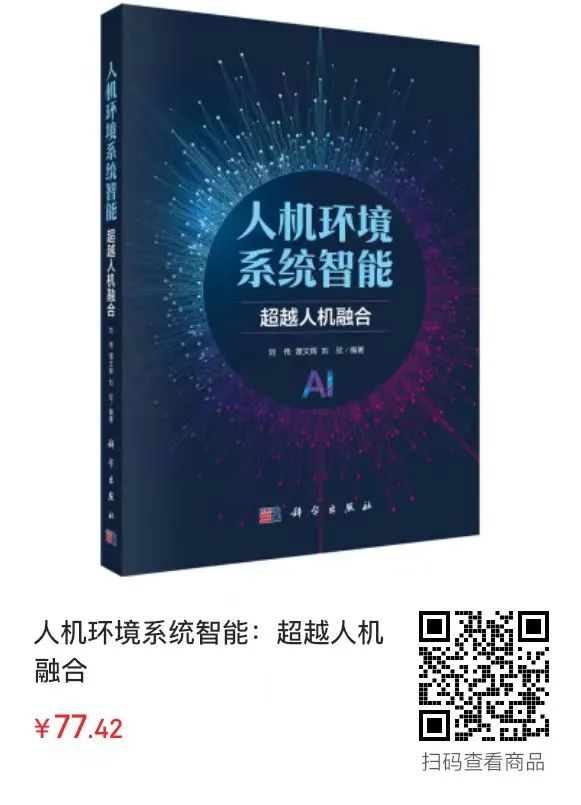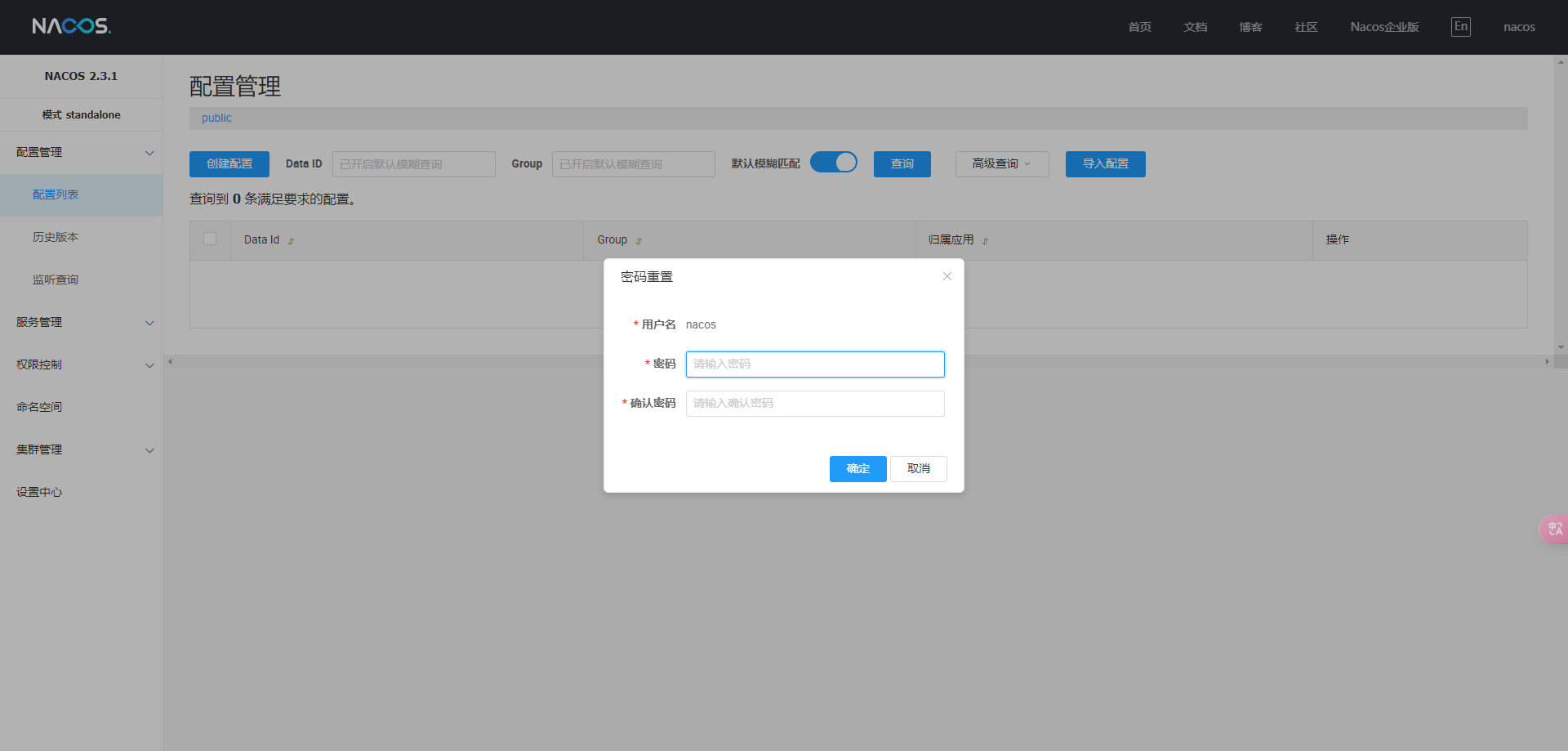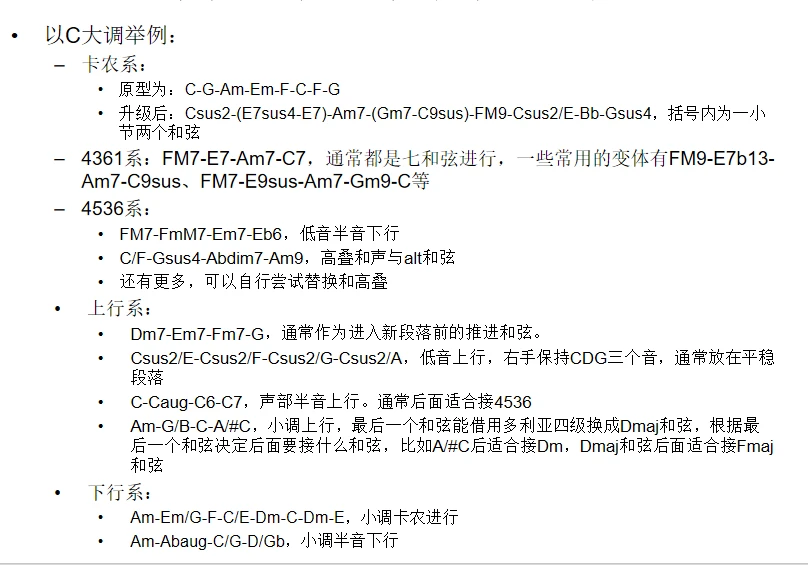- 计算属性是一种Options API,Options API是一种通过对象定义属性、方法等框架API的方式
- 我们知道,在模板中可以直接通过插值语法显示一些data属性中的数据。但是在某些情况下,可能需要对数据进行一些转化操作之后再显示,或者需要将多个数据结合起来进行显示
- 如果我们需要对多个data数据进行运算或由三元运算符来决定结果,或者对数据进行某种转化,然后显示结果。在模板中直接使用表达式,可以很方便的实现这些功能。但如果在模板中放入太多的逻辑,会让模板过重和难以维护;如果多个地方都使用相同逻辑,会有大量重复代码,不利于代码的复用,因此,应该尽可能将模板中的逻辑抽离出去。这样有两种解决办法,第一种是将逻辑抽取到方法中,放到methods的选项中,但是这样的话,所有data中数据的使用过程都变成了一个方法的调用,所以比较好的解决方法就是使用计算属性(
computed)
下面是一个多种方案实现同一个需求的具体案例,可以比较一下
<!DOCTYPE html>
<html lang="en">
<head>
<meta charset="UTF-8">
<title>Title</title>
</head>
<body>
<div id="app"></div>
<template id="my-app">
<!-- 模板语法-->
<h3>模板语法</h3>
<h4>{{ firstName + " " + lastName }}</h4>
<h4>{{ score >= 60 ? '及格' : '不及格' }}</h4>
<h4>{{ message.split(" ").reverse().join(" ") }}</h4>
-------------
<!-- methods-->
<h3>methods</h3>
<h4>{{ getFullName() }}</h4>
<h4>{{ getResult() }}</h4>
<h4>{{ getReverseMessage() }}</h4>
-------------
<!-- 计算属性-->
<h3>计算属性</h3>
<h4>{{ fullName }}</h4>
<h4>{{ result }}</h4>
<h4>{{ reverseMessage }}</h4>
</template>
<script src="./js/vue.js"></script>
<script>
const App = {
template: '#my-app',
data() {
return {
firstName: "clarence",
lastName: "Liu",
score: 90,
message: "Hello World"
}
},
methods: {
getFullName() {
return this.firstName + this.lastName
},
getResult() {
return this.score >= 60 ? '及格' : '不及格'
},
getReverseMessage() {
return this.message.split(" ").reverse().join(" ")
}
},
computed: {
fullName() {
return this.firstName + this.lastName
},
result() {
return this.score >= 60 ? '及格' : '不及格'
},
reverseMessage() {
return this.message.split(" ").reverse().join(" ")
}
}
}
Vue.createApp(App).mount('#app')
</script>
</body>
</html>
- 计算属性会基于它的依赖关系对计算结果进行缓存;当计算属性依赖的数据不变化时,就无须重新计算,但是一旦发生变化,计算属性依然会重新进行计算,下面是一个methods和computed针对这一点进行对比的例子
<!DOCTYPE html>
<html lang="en">
<head>
<meta charset="UTF-8">
<title>Title</title>
</head>
<body>
<div id="app"></div>
<template id="my-app">
<h3>methods</h3>
<h4>{{ getFullName() }}</h4>
<h4>{{ getFullName() }}</h4>
<h4>{{ getFullName() }}</h4>
-------------
<!-- 计算属性-->
<h3>计算属性</h3>
<h4>{{ fullName }}</h4>
<h4>{{ fullName }}</h4>
<h4>{{ fullName }}</h4>
</template>
<script src="./js/vue.js"></script>
<script>
const App = {
template: '#my-app',
data() {
return {
firstName: "clarence",
lastName: "Liu",
}
},
methods: {
getFullName() {
newName = this.firstName + this.lastName
console.log('methods:' + newName)
return newName
}
},
computed: {
fullName() {
newName = this.firstName + this.lastName
console.log('computed:' + newName)
return newName
}
}
}
Vue.createApp(App).mount('#app')
</script>
</body>
</html>

- 可以看到控制台中methods运行了三次,而computed的函数只运行了一次,这说明了计算属性会对计算结果进行缓存这一性质





![[001-07-001].Redis7缓存双写一致性之更新策略探讨](https://i-blog.csdnimg.cn/direct/b9cb59cb457f4ba195793cf04dcc33ed.png)