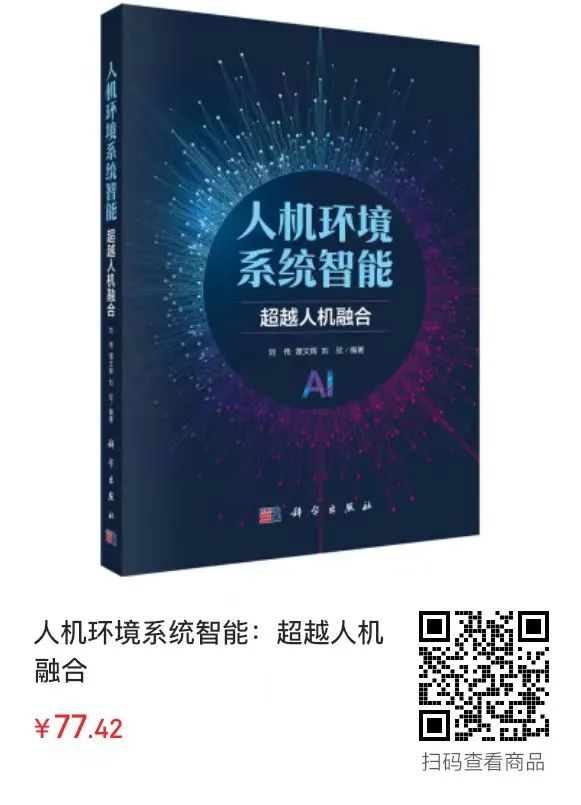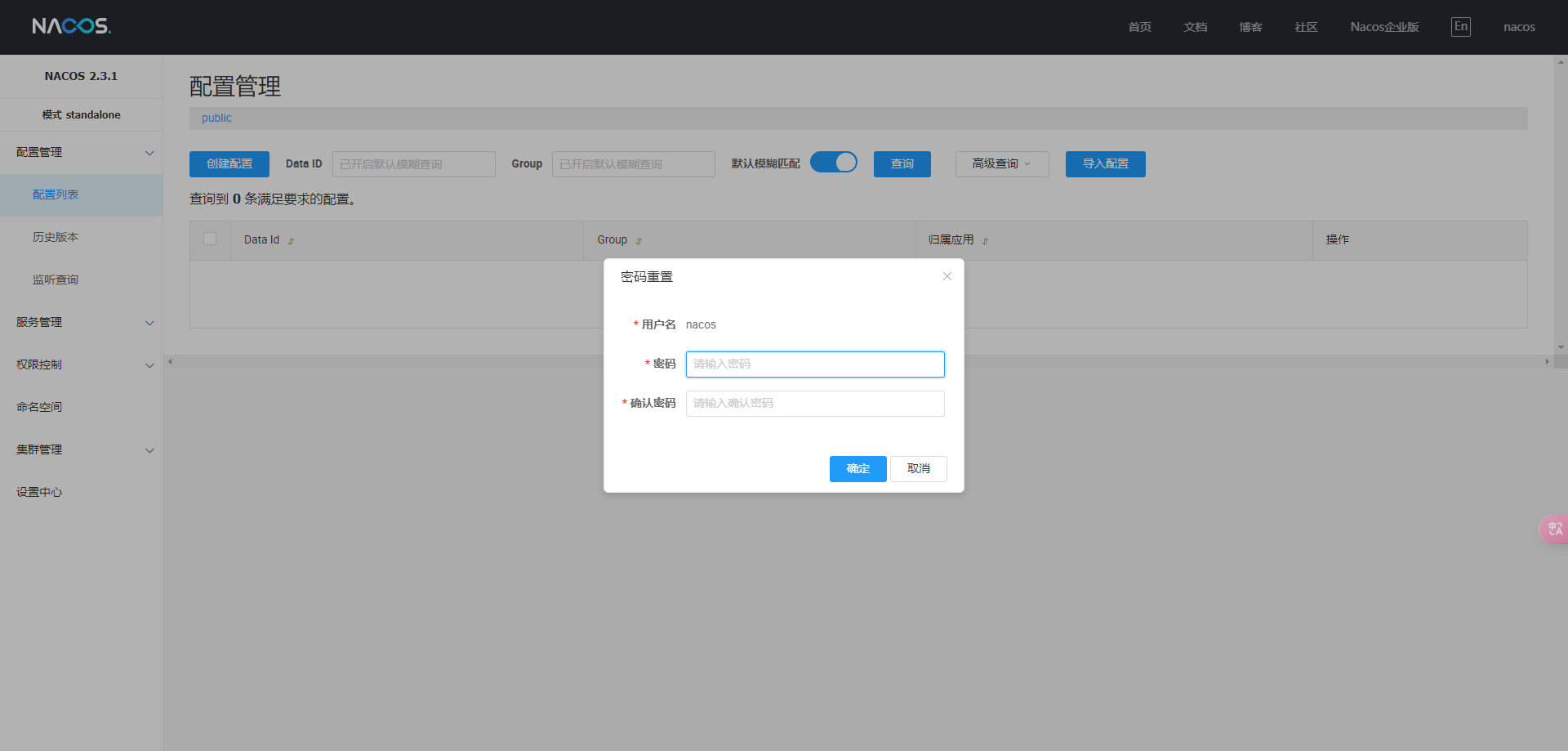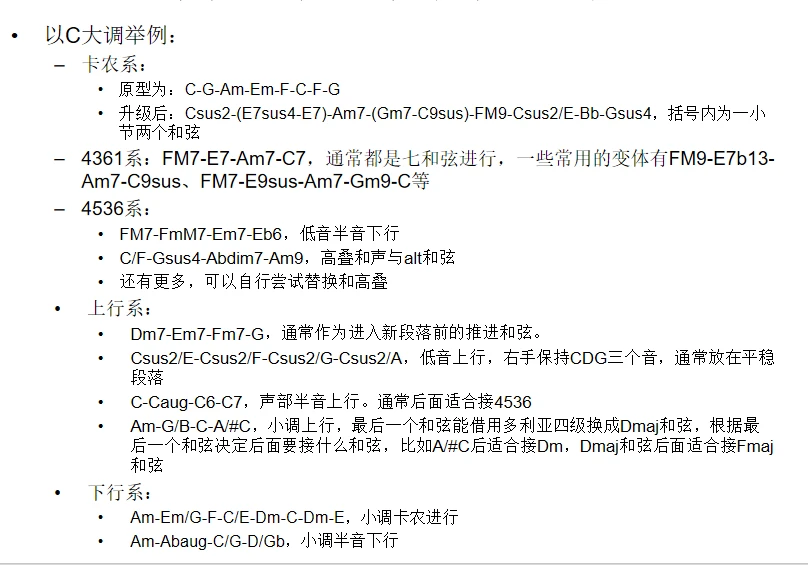https://blog.csdn.net/Oven_maizi/article/details/126804404
1 vscode插件 安装
安装红框中的两个

2 flutter sdk 安装
dart sdk 包含在flutter sdk 里面,路径:flutter_windows_3.24.1-stable\flutter\bin\cache\dart-sdk
方式1:
通过vscode安装Flutter插件后,ctrl+shift+p 输入flutter,vscode的右下角会提示安装Flutter sdk

方式2:
版本列表 | Flutter 中文文档 - Flutter 中文开发者网站 - Flutter

方式3:
下载源码到一个目录,添加它的bin目录路径到 环境变量 中
git clone https://github.com/flutter/flutter.git3 新建一个 flutter 项目
新建Flutter项目后,可以在lib目录通过终端去执行演示程序



4 演示程序执行前 flutter doctor 检查
首次运行 flutter doctor 报的错误,可以看到报错提示,安卓开发、win开发 还缺少依赖,但
web开发是可以的,那么只需要解决 网络资源不可用问题
PS E:\workspace\test_drive\flutter_application_1\lib> flutter doctor
Doctor summary (to see all details, run flutter doctor -v):
[√] Flutter (Channel stable, 3.24.1, on Microsoft Windows [版本 10.0.22631.4037], locale zh-CN)
[√] Windows Version (Installed version of Windows is version 10 or higher)
[X] Android toolchain - develop for Android devices
X Unable to locate Android SDK.
Install Android Studio from: https://developer.android.com/studio/index.html
On first launch it will assist you in installing the Android SDK components.
(or visit https://flutter.dev/to/windows-android-setup for detailed instructions).
If the Android SDK has been installed to a custom location, please use
`flutter config --android-sdk` to update to that location.
[√] Chrome - develop for the web
[X] Visual Studio - develop Windows apps
X Visual Studio not installed; this is necessary to develop Windows apps.
Download at https://visualstudio.microsoft.com/downloads/.
Please install the "Desktop development with C++" workload, including all of its default components
[!] Android Studio (not installed)
[√] Connected device (3 available)
[!] Network resources
X A network error occurred while checking "https://maven.google.com/": 信号灯超时时间已到
! Doctor found issues in 4 categories.临时解决办法:
在中国网络环境下使用 Flutter | Flutter 中文文档 - Flutter 中文开发者网站 - Flutter
根据上述文档,在powerShell执行下述命令
$env:PUB_HOSTED_URL="https://pub.flutter-io.cn"
$env:FLUTTER_STORAGE_BASE_URL="https://storage.flutter-io.cn"再次运行 flutter dockor,网络错误已经解决。
PS E:\workspace\test_drive\flutter_application_1\linux> flutter doctor
Flutter assets will be downloaded from https://storage.flutter-io.cn. Make sure you trust this source!
Doctor summary (to see all details, run flutter doctor -v):
[√] Flutter (Channel stable, 3.24.1, on Microsoft Windows [版本 10.0.22631.4037], locale zh-CN)
[√] Windows Version (Installed version of Windows is version 10 or higher)
[X] Android toolchain - develop for Android devices
X Unable to locate Android SDK.
Install Android Studio from: https://developer.android.com/studio/index.html
On first launch it will assist you in installing the Android SDK components.
(or visit https://flutter.dev/to/windows-android-setup for detailed instructions).
If the Android SDK has been installed to a custom location, please use
`flutter config --android-sdk` to update to that location.
[√] Chrome - develop for the web
[X] Visual Studio - develop Windows apps
X Visual Studio not installed; this is necessary to develop Windows apps.
Download at https://visualstudio.microsoft.com/downloads/.
Please install the "Desktop development with C++" workload, including all of its default components
[!] Android Studio (not installed)
[√] Connected device (3 available)
[√] Network resources
! Doctor found issues in 3 categories.最终解决办法:
后面又发现上述命令只是临时修改当前终端的环境变量,还需在 Windows 中永久设置环境变量

验证环境变量是否生效
新启动一个powershell,执行下述代码,回显不为空才对
echo $env:PUB_HOSTED_URL4 web开发
下载一个谷歌

5 android开发 额外配置
1 下载 android studio
https://developer.android.com/studio/install?hl=zh-cn#windows

2 android studio 安装包,引导式安装 一路都是默认,目标是安装好下面组件

3 打开android studio,额外安装命令行工具


4. 新建android 虚拟机

5.演示程序运行在安卓平台前检查

5.使用vscode启动安卓虚拟机


![[001-07-001].Redis7缓存双写一致性之更新策略探讨](https://i-blog.csdnimg.cn/direct/b9cb59cb457f4ba195793cf04dcc33ed.png)