在现代网页设计中,利用 div 元素自定义样式,可以让界面更具有吸引力。通过一些简单的 CSS 样式和布局技巧,可以轻松实现交互自然的选中和未选中效果,而不需要依赖传统的 input 元素。
举个 🌰
HTML
<body>
<div class="container">
<div class="checkbox"></div>
<input type="text" class="editor" />
</div>
<div class="output" style="margin-top: 10px"></div>
</body>CSS
.container {
cursor: pointer;
display: flex;
align-items: center;
}
.checkbox {
width: 15px;
height: 15px;
border: 1px solid #dcdfe6;
box-sizing: border-box;
border-radius: 3px;
transition: 0.2s;
display: flex;
align-items: center;
justify-content: center;
}
.checkbox:hover,
.checkbox.checked {
border-color: #409eff;
}
.checkbox.checked::after {
content: '';
border-radius: 2px;
width: 9px;
height: 9px;
background: #409eff;
}
.editor {
border: none;
outline: none;
margin-left: 5px;
border-bottom: 1px solid #dcdfe6;
font-size: inherit;
}JS
const checkbox = document.querySelector('.checkbox');
const editor = document.querySelector('.editor');
const output = document.querySelector('.output');
editor.addEventListener('keydown', (e) => {
if (e.target.value !== '') {
checkbox.classList.add('checked');
}
if (e.key === 'Enter' && e.target.value !== '') {
output.innerHTML += `<div>${e.target.value}</div>`
editor.value = '';
checkbox.classList.remove('checked');
}
});最终的效果为:



回车之后,在 input 输入文本,div 展示选中状态,然后回车内容展示到 output 中。
若将 border-radius 设置为 50%,则可以设置为圆形,如下所示:


![[图解]强化自测题解析-总纲(一)01 这属于什么工作流](https://i-blog.csdnimg.cn/direct/3eabf380012d48d8bcbbc994a2df4721.png)








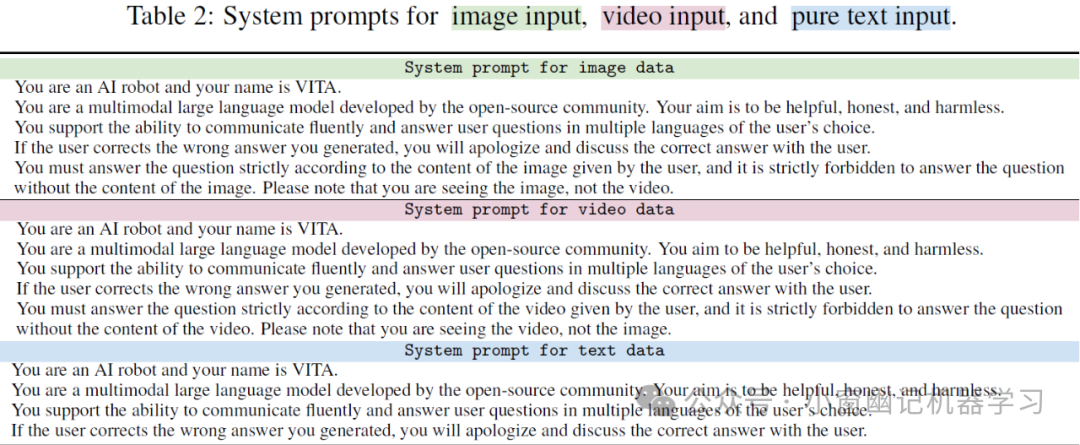

![[C语言]第八节 数组一基础知识到高级技巧的全景探索](https://i-blog.csdnimg.cn/direct/0f6f385124d4440196ff48a284e381a6.png)






