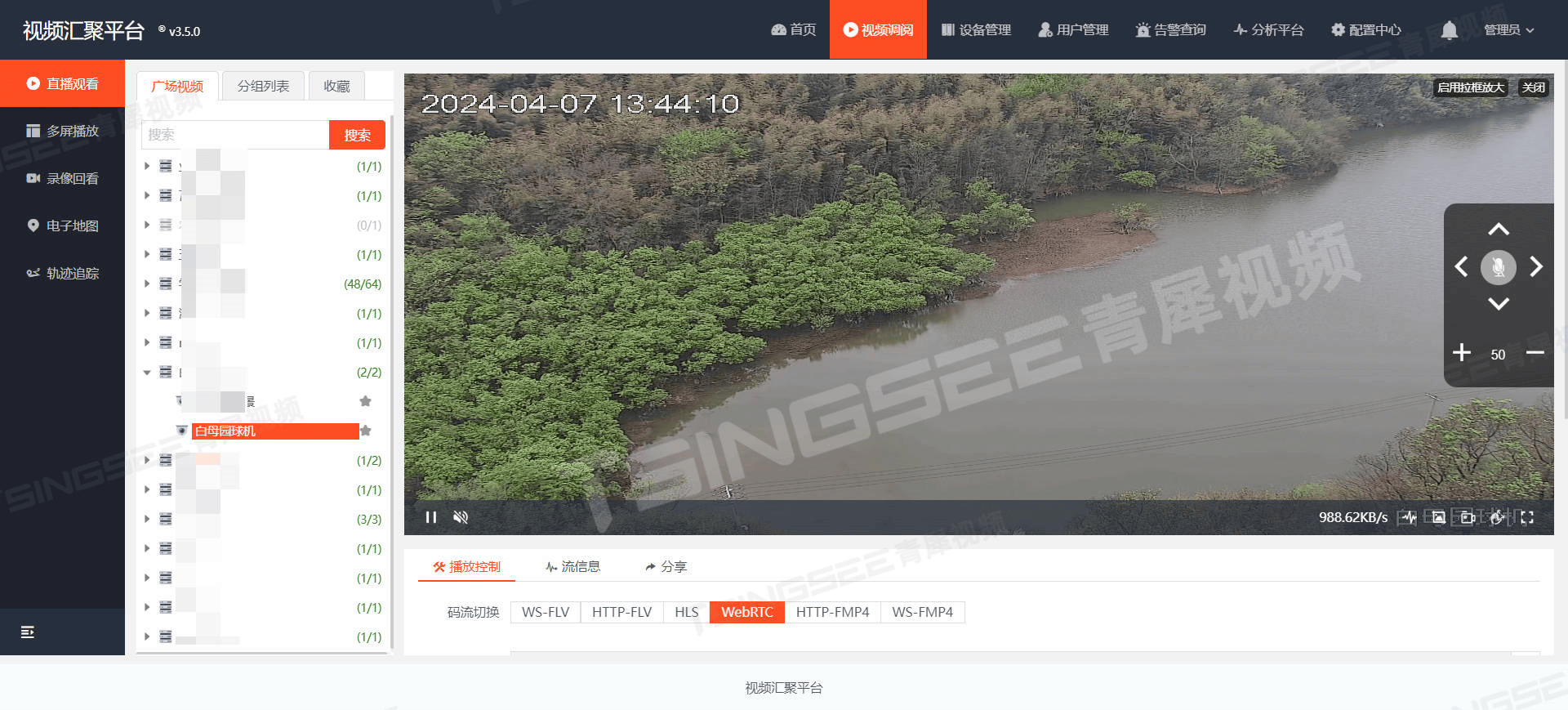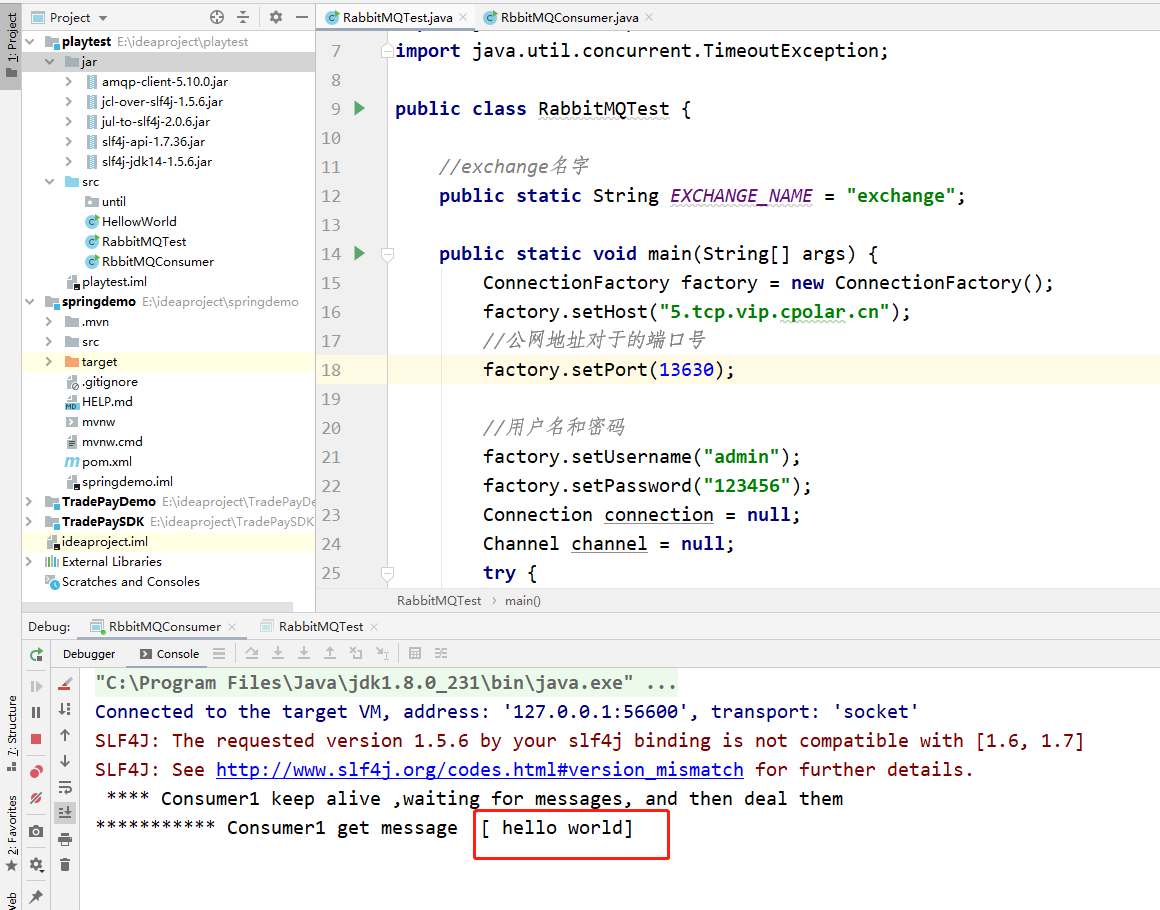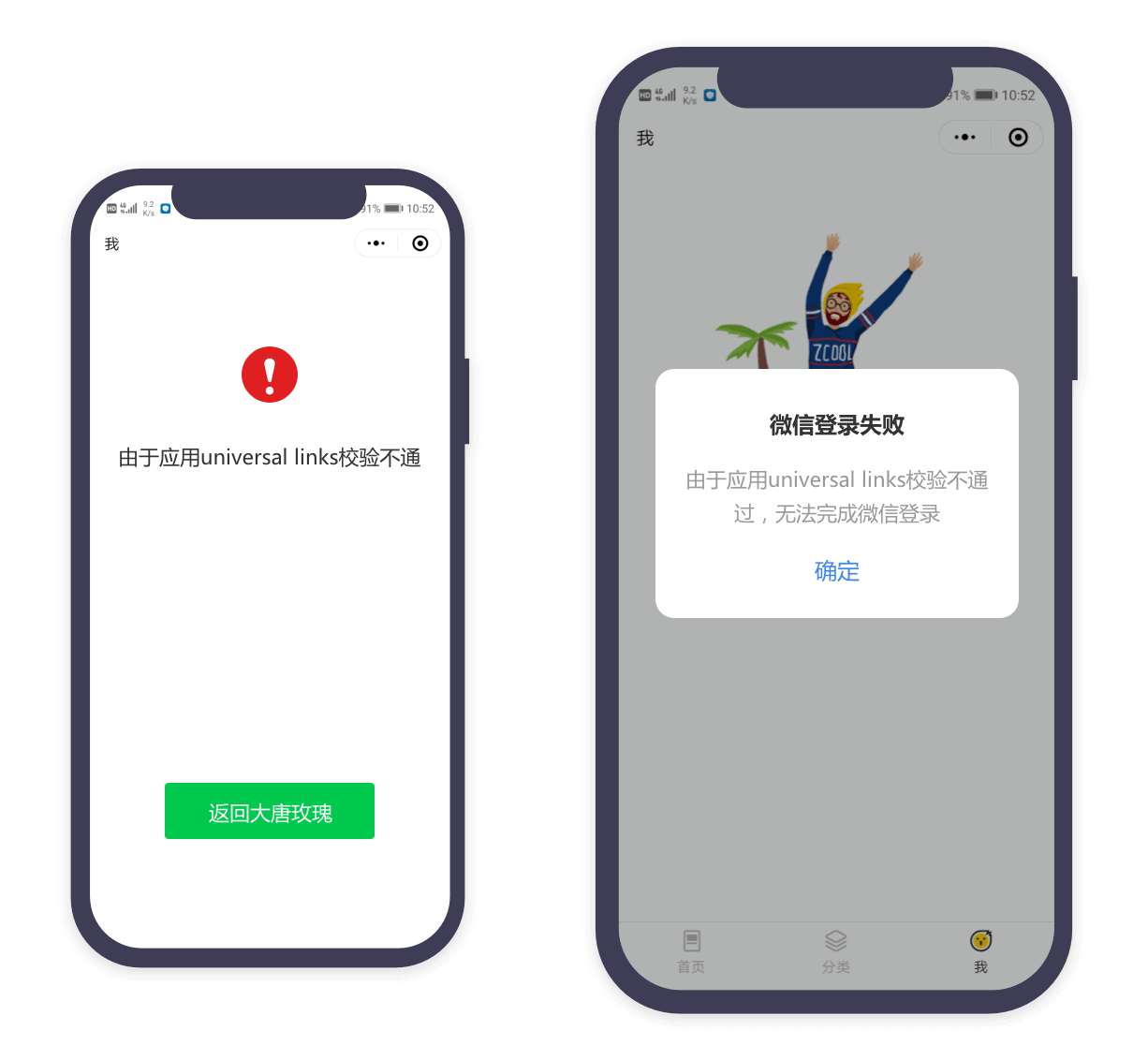项目概述
项目背景

随着车辆数量的不断增加,车牌识别系统在交通管理、停车场自动化等领域变得越来越重要。本项目利用先进的深度学习技术和现代图形用户界面框架来实现高效的车牌识别功能。
项目特点
- 高效识别:采用 YOLOv5_6.1 进行车牌定位,能够快速准确地检测出图像中的车牌位置。
- 精准字符识别:使用 LPRNet 对车牌区域进行字符识别,提高字符识别的准确性。
- 友好界面:使用 PySide6 构建用户友好的图形界面,方便用户交互。
- 跨平台:PySide6 的使用使得系统能够在 Windows、macOS 和 Linux 等操作系统上运行。
项目架构
技术栈
- YOLOv5_6.1:用于车牌检测。
- LPRNet:用于车牌字符识别。
- PySide6:用于构建用户界面。
目录结构
1license_plate_recognition_system/
2├── src/
3│ ├── main.py # 主程序入口
4│ ├── ui/ # 用户界面相关文件
5│ ├── main_window.ui # 主窗口 UI 设计文件
6│ ├── models/ # 预训练模型文件
7│ ├── yolov5s.pt # YOLOv5 模型文件
8│ ├── lprnet.pth # LPRNet 模型文件
9│ ├── utils/ # 实用工具函数
10│ ├── detection.py # 车牌检测模块
11│ ├── recognition.py # 字符识别模块
12│ ├── gui.py # GUI 控制逻辑
13├── requirements.txt # 依赖项列表
14└── README.md # 项目说明文档关键代码示例
1. 主程序入口 main.py
1import sys
2from PySide6.QtWidgets import QApplication
3from .ui.main_window import MainWindow
4
5if __name__ == '__main__':
6 app = QApplication(sys.argv)
7 window = MainWindow()
8 window.show()
9 sys.exit(app.exec())2. 主窗口 UI 设计文件 main_window.ui
(通常使用 Qt Designer 工具创建,这里不展示具体代码)
3. 车牌检测模块 detection.py
1import torch
2from PIL import Image
3import numpy as np
4
5class LicensePlateDetector:
6 def __init__(self, model_path):
7 self.device = torch.device('cuda' if torch.cuda.is_available() else 'cpu')
8 self.model = torch.hub.load('ultralytics/yolov5', 'custom', path=model_path).to(self.device)
9
10 def detect_license_plate(self, image_path):
11 img = Image.open(image_path)
12 results = self.model(img, size=640)
13 return results.xyxy[0].tolist()
14
15# 示例用法
16detector = LicensePlateDetector('models/yolov5s.pt')
17image_path = 'path/to/image.jpg'
18detections = detector.detect_license_plate(image_path)
19print(detections)4. 字符识别模块 recognition.py
1import torch
2import cv2
3from torchvision import transforms
4
5class LicensePlateRecognizer:
6 def __init__(self, model_path):
7 self.device = torch.device('cuda' if torch.cuda.is_available() else 'cpu')
8 self.model = torch.load(model_path, map_location=self.device)
9 self.transform = transforms.Compose([
10 transforms.Resize((94, 24)),
11 transforms.ToTensor(),
12 transforms.Normalize(mean=[0.485, 0.456, 0.406], std=[0.229, 0.224, 0.225])
13 ])
14
15 def recognize_license_plate(self, image):
16 image = self.transform(image).unsqueeze(0).to(self.device)
17 output = self.model(image)
18 _, predicted = torch.max(output.data, 2)
19 return predicted.squeeze().tolist()
20
21# 示例用法
22recognizer = LicensePlateRecognizer('models/lprnet.pth')
23image = cv2.imread('path/to/license_plate.png')
24image = cv2.cvtColor(image, cv2.COLOR_BGR2RGB)
25predicted = recognizer.recognize_license_plate(image)
26print(predicted)5. GUI 控制逻辑 gui.py
1from PySide6.QtCore import Qt, QTimer
2from PySide6.QtGui import QPixmap
3from PySide6.QtWidgets import QApplication, QLabel, QMainWindow, QPushButton
4from detection import LicensePlateDetector
5from recognition import LicensePlateRecognizer
6
7class MainWindow(QMainWindow):
8 def __init__(self):
9 super().__init__()
10 self.setWindowTitle('License Plate Recognition System')
11 self.resize(800, 600)
12
13 self.label = QLabel(self)
14 self.label.setGeometry(10, 10, 640, 480)
15
16 self.button = QPushButton('Detect', self)
17 self.button.setGeometry(10, 500, 100, 30)
18 self.button.clicked.connect(self.detect_and_recognize)
19
20 self.detector = LicensePlateDetector('models/yolov5s.pt')
21 self.recognizer = LicensePlateRecognizer('models/lprnet.pth')
22
23 def detect_and_recognize(self):
24 image_path = 'path/to/image.jpg'
25 detections = self.detector.detect_license_plate(image_path)
26 for det in detections:
27 xmin, ymin, xmax, ymax = map(int, det[:4])
28 cropped_image = self.crop_image(image_path, xmin, ymin, xmax, ymax)
29 recognized_chars = self.recognizer.recognize_license_plate(cropped_image)
30 print(recognized_chars)
31
32 def crop_image(self, image_path, xmin, ymin, xmax, ymax):
33 image = cv2.imread(image_path)
34 cropped = image[ymin:ymax, xmin:xmax]
35 return cropped
36
37if __name__ == '__main__':
38 app = QApplication([])
39 window = MainWindow()
40 window.show()
41 app.exec()报告和文档
- 报告:报告应包括项目背景、技术栈介绍、系统架构、使用指南等内容。
- 文档:文档应包括项目安装步骤、模型训练流程、GUI 使用说明等。
注意事项
- 确保所有依赖项已安装。
- 在训练过程中,注意监控模型的学习曲线,确保模型没有过拟合。
- 考虑到车牌识别的多样性和复杂性,建议使用较大的模型和较长的训练周期以获得更好的性能。