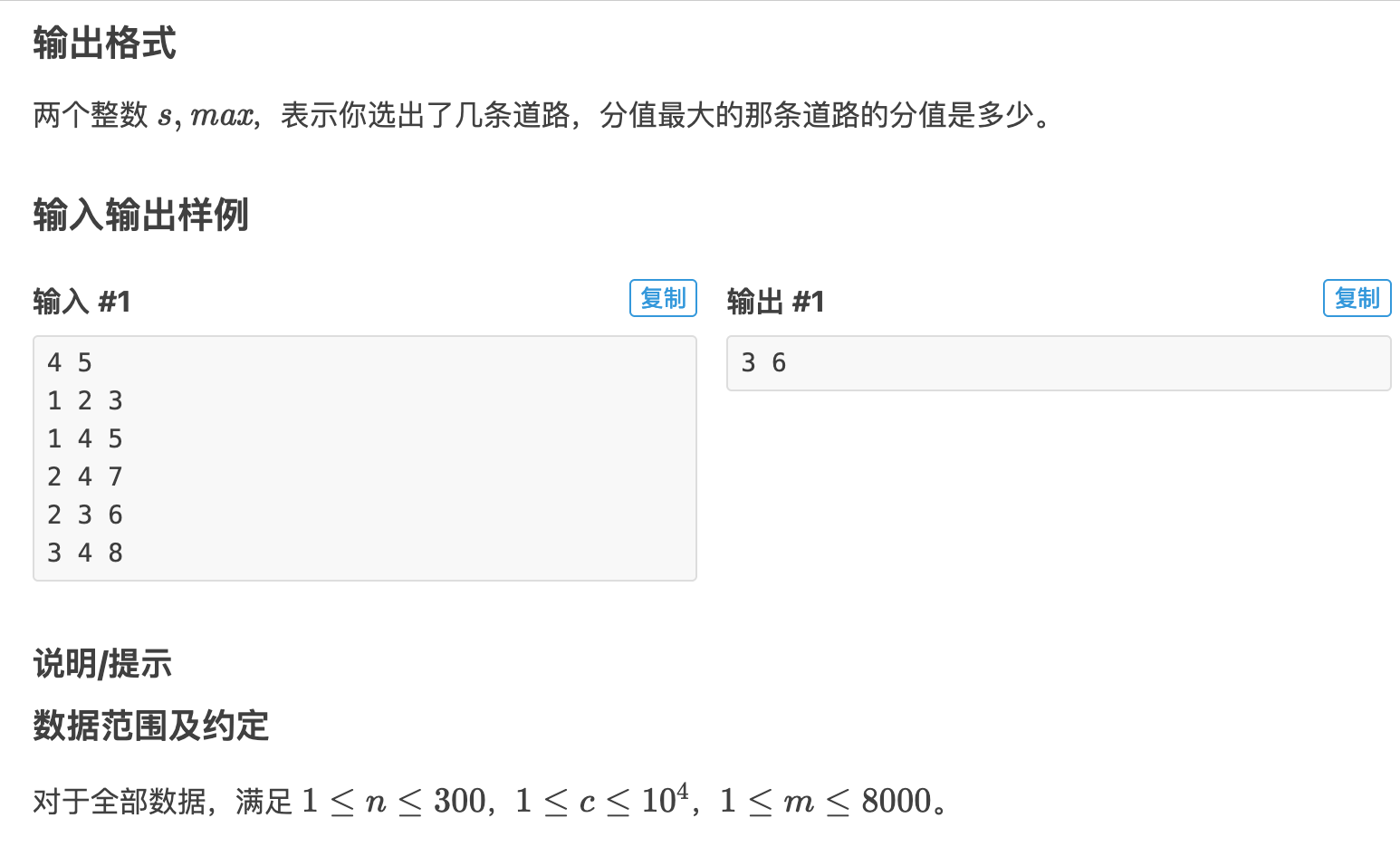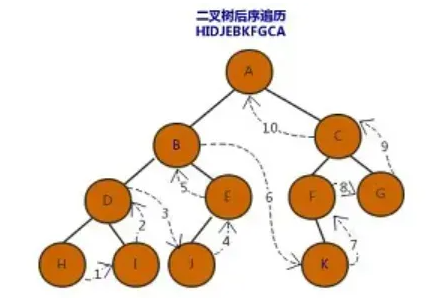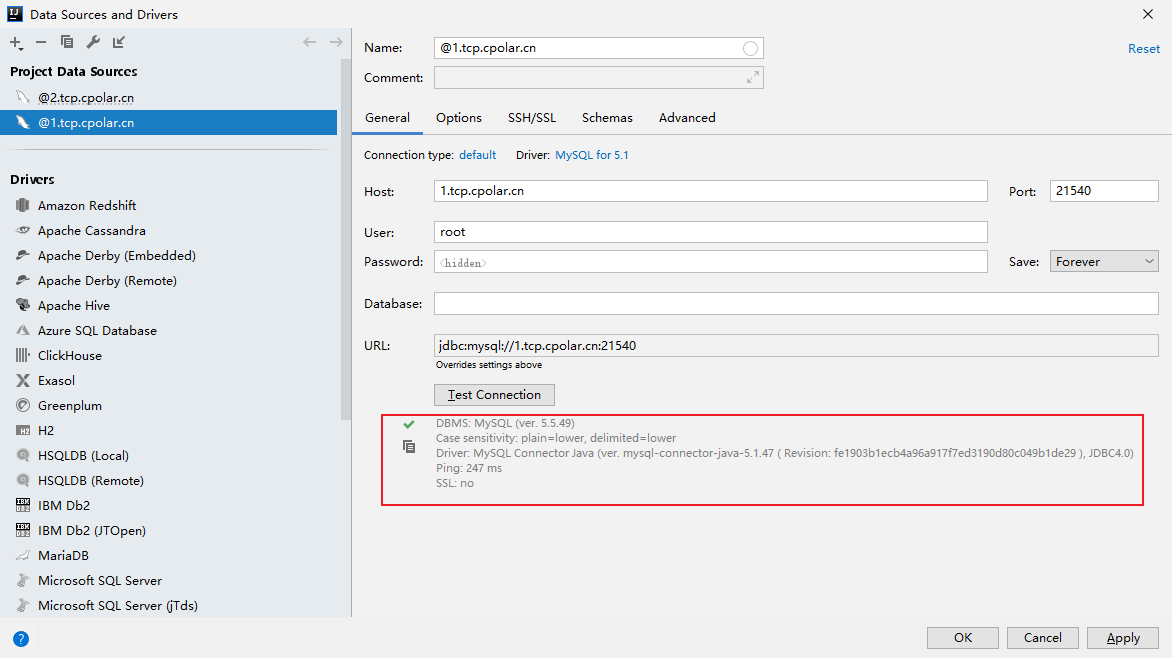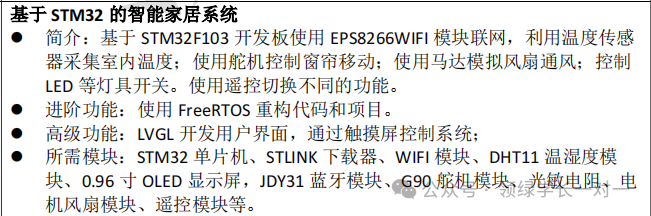简介
Elasticsearch 是一个基于 Lucene 的开源、分布式、RESTful 搜索引擎。
使用场景:海量数据的搜索
和 Lucene 的关系
Lucene:最先进,功能最强大的搜索库。如果直接基于Lucene开发,非常复杂,api复杂。
Elasticsearch:基于Lucene,封装了许多Lucene的底层功能,提供简单易用的restful api接口和许多语言的客户端,如Java的高级客户端(Java High Level Rest Client)和底层客户端(Java Low Level Rest Client)
和 mysql 的关系

下载
brew下载
brew install elastic/tap/elasticsearch-full
brew services start elastic/tap/elasticsearch-full
# if you don't want/need a background service you can just run
/opt/homebrew/opt/elasticsearch-full/bin/elasticsearch
官网下载
https://www.elastic.co/cn/downloads/elasticsearch
下载后解压,进入 bin 目录并执行 .elasticsearch
相关命令
elasticsearch --version
# 启动
elasticsearch
# 浏览器输入
localhost:9200
9300 端口为 Elastic s earch 集群间组件的通信端口,
9200 端口为浏览器访问的 http协议 RESTful 端口。
安装目录&配置文件
安装目录
Data: /opt/homebrew/var/lib/elasticsearch/elasticsearch_zhangyu/
Logs: /opt/homebrew/var/log/elasticsearch/elasticsearch_zhangyu.log
Plugins: /opt/homebrew/var/elasticsearch/plugins/
Config: /opt/homebrew/etc/elasticsearch/
配置文件
[longshiyang@lsyPro elasticsearch ]$ vim elasticsearch.yml
#======================== Elasticsearch Configuration =========================
#
# NOTE: Elasticsearch comes with reasonable defaults for most settings.
# Before you set out to tweak and tune the configuration, make sure you
# understand what are you trying to accomplish and the consequences.
#
# The primary way of configuring a node is via this file. This template lists
# the most important settings you may want to configure for a production cluster.
#
# Please consult the documentation for further information on configuration options:
# https://www.elastic.co/guide/en/elasticsearch/reference/index.html
#
# ---------------------------------- Cluster -----------------------------------
#
# Use a descriptive name for your cluster:
#
cluster.name: elasticsearch_longshiyang
#
# ------------------------------------ Node ------------------------------------
#
# Use a descriptive name for the node:
#
#node.name: node-1
#
# Add custom attributes to the node:
#
#node.attr.rack: r1
#
# ----------------------------------- Paths ------------------------------------
#
# Path to directory where to store the data (separate multiple locations by comma):
#
path.data: /usr/local/var/lib/elasticsearch/
#
# Path to log files:
#
path.logs: /usr/local/var/log/elasticsearch/
#
# ----------------------------------- Memory -----------------------------------
#
# Lock the memory on startup:
#
#bootstrap.memory_lock: true
#
# Make sure that the heap size is set to about half the memory available
# on the system and that the owner of the process is allowed to use this
# limit.
#
# Elasticsearch performs poorly when the system is swapping the memory.
#
# ---------------------------------- Network -----------------------------------
#
# Set the bind address to a specific IP (IPv4 or IPv6):
#
#network.host: 192.168.0.1
#
# Set a custom port for HTTP:
#
#http.port: 9200
#
# For more information, consult the network module documentation.
#
# --------------------------------- Discovery ----------------------------------
#
# Pass an initial list of hosts to perform discovery when this node is started:
# The default list of hosts is ["127.0.0.1", "[::1]"]
#
#discovery.seed_hosts: ["host1", "host2"]
#
# Bootstrap the cluster using an initial set of master-eligible nodes:
#
#cluster.initial_master_nodes: ["node-1", "node-2"]
#
# For more information, consult the discovery and cluster formation module documentation.
#
# ---------------------------------- Gateway -----------------------------------
#
# Block initial recovery after a full cluster restart until N nodes are started:
#
#gateway.recover_after_nodes: 3
#
# For more information, consult the gateway module documentation.
#
# ---------------------------------- Various -----------------------------------
#
# Require explicit names when deleting indices:
#
#action.destructive_requires_name: true
操作
具体的 CRUD 操作后面更新