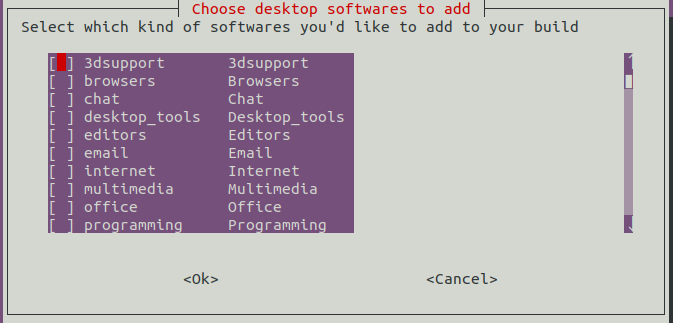SpringBoot 基于iText 根据PDF模板动态生成文件, 需要使用 adobe acrobat pro DC这个工具来自定义模板
支持根据PDF模板生成单页或多页PDF文件
adobe acrobat pro DC 自定义模板
下载地址
链接:https://pan.baidu.com/s/1Vn3bIQ5_D17sEZnkF2t7gg?pwd=n6o1
提取码:n6o1




添加依赖
<dependency>
<groupId>com.itextpdf</groupId>
<artifactId>itextpdf</artifactId>
<version>5.4.2</version>
</dependency>
代码集成
import cn.hutool.core.io.resource.ClassPathResource;
import com.itextpdf.text.Document;
import com.itextpdf.text.DocumentException;
import com.itextpdf.text.pdf.*;
import lombok.extern.slf4j.Slf4j;
import java.io.*;
import java.util.ArrayList;
import java.util.HashMap;
import java.util.List;
import java.util.Map;
/**
* @author wang
*/
@Slf4j
public class PdfUtil {
private PdfUtil() {
}
/**
* generatePdf
* @param params params
* @param outputPath outputPath
* @return String
*/
public static String generatePdf(Map<String, String> params, String outputPath) {
ClassPathResource resource = new ClassPathResource("templates/test_certificate_temp.pdf");
InputStream inputStream = resource.getStream();
ByteArrayOutputStream bos = null;
PdfReader reader = null;
FileOutputStream fos = null;
try {
reader = new PdfReader(inputStream);
bos = new ByteArrayOutputStream();
writePdf(params, bos, reader);
fos = new FileOutputStream(outputPath);
bos.writeTo(fos);
} catch (Exception e) {
log.error(e.getMessage(), e);
return null;
} finally {
try {
assert bos != null;
bos.close();
reader.close();
assert fos != null;
fos.close();
} catch (IOException e) {
log.error(e.getMessage(), e);
}
}
return outputPath;
}
/**
* generateMultiPagePdf
*
* @param paramsList paramsList
* @param outputPath outputPath
* @return String
*/
public static String generateMultiPagePdf(List<Map<String, String>> paramsList, String outputPath) {
FileOutputStream fos = null;
PdfCopy copy = null;
Document document = null;
try {
ClassLoader classLoader = Thread.currentThread().getContextClassLoader();
InputStream inputStream = classLoader.getResourceAsStream("templates/test_certificate_temp.pdf");
// 将模板读取到字节数组中
assert inputStream != null;
byte[] templateBytes = inputStream.readAllBytes();
inputStream.close();
fos = new FileOutputStream(outputPath);
document = new Document();
copy = new PdfCopy(document, fos);
document.open();
for (Map<String, String> params : paramsList) {
ByteArrayOutputStream bos = new ByteArrayOutputStream();
InputStream templateStream = new ByteArrayInputStream(templateBytes);
PdfReader reader = new PdfReader(templateStream);
writePdf(params, bos, reader);
reader.close();
templateStream.close();
PdfReader pageReader = new PdfReader(new ByteArrayInputStream(bos.toByteArray()));
copy.addPage(copy.getImportedPage(pageReader, 1));
pageReader.close();
}
} catch (Exception e) {
e.printStackTrace();
return null;
} finally {
try {
if (document != null) {
document.close();
}
if (copy != null) {
copy.close();
}
if (fos != null) {
fos.close();
}
} catch (IOException e) {
e.printStackTrace();
}
}
return outputPath;
}
private static void writePdf(Map<String, String> params, ByteArrayOutputStream bos, PdfReader reader) throws DocumentException, IOException {
PdfStamper pdfStamper = new PdfStamper(reader, bos);
AcroFields acroFields = pdfStamper.getAcroFields();
BaseFont font = BaseFont.createFont();
for (Map.Entry<String, String> param : params.entrySet()) {
acroFields.setFieldProperty(param.getKey(), "textfont", font, null);
acroFields.setField(param.getKey(), param.getValue());
}
pdfStamper.setFormFlattening(true);
pdfStamper.close();
}
public static void main(String[] args) throws IOException {
List<Map<String, String>> paramsList = new ArrayList<>();
Map<String, String> params = new HashMap<>(16);
params.put("hullId", "hullId_001");
params.put("boatYear", "boatYear_001");
params.put("boatBrand", "boatBrand_001");
params.put("boatModel", "boatModel_001");
paramsList.add(params);
params = new HashMap<>(16);
params.put("hullId", "hullId_002");
params.put("boatYear", "boatYear_002");
params.put("boatBrand", "boatBrand_002");
params.put("boatModel", "boatModel_002");
paramsList.add(params);
String outputPath = "D:\\opt\\file_encode_zip\\target\\test_Certificate_8-20-24_target.pdf";
String path = generateMultiPagePdf(paramsList, outputPath);
// String path = generatePdf(params, outputPath);
System.out.println(path);
}
}


![[C语言]一、C语言基础(03.函数)](https://i-blog.csdnimg.cn/direct/8c496b9786a640a8b9e8c4bc03ec5a3f.png)