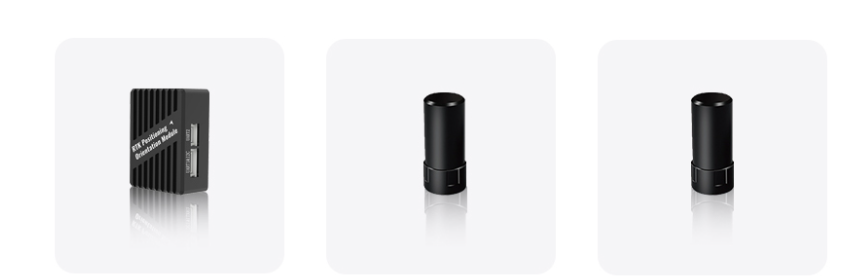生产者发送消息的分区策略(消息发送到哪个分区中?是什么策略)
- 1、默认策略,程序自动计算并指定分区
- 1.1、指定key,不指定分区
- 1.2、不指定key,不指定分区
- 2、轮询分配策略RoundRobinPartitioner
- 2.1、创建配置类
- 2.2、application.yml文件
- 2.3、生产者
- 2.4、测试类
- 2.5、执行结果
- 3、自定义分区分配策略
- 3.1、创建自定义分配策略类
- 3.2、修改kafka配置类
- 3.3、application.yml文件
- 3.4、生产者
- 3.5、测试类
- 3.6、测试结果
- 3.7、总结

1、默认策略,程序自动计算并指定分区
1.1、指定key,不指定分区
生产者:在编写代码发送消息时我们先不指定分区,即分区设为null,看看程序最终会把消息发送到哪个分区。
package com.power.producer;
import com.power.model.User;
import org.apache.kafka.clients.producer.ProducerRecord;
import org.apache.kafka.common.header.Headers;
import org.apache.kafka.common.header.internals.RecordHeaders;
import org.springframework.kafka.core.KafkaTemplate;
import org.springframework.kafka.support.KafkaHeaders;
import org.springframework.kafka.support.SendResult;
import org.springframework.messaging.Message;
import org.springframework.messaging.support.MessageBuilder;
import org.springframework.stereotype.Component;
import org.springframework.util.concurrent.ListenableFuture;
import javax.annotation.Resource;
import java.nio.charset.StandardCharsets;
import java.util.Date;
import java.util.concurrent.CompletableFuture;
import java.util.concurrent.ExecutionException;
@Component
public class EventProducer {
@Resource
private KafkaTemplate<String,Object> kafkaTemplate2;
public void send9(){
User user = User.builder().id(1208).phone("16767667676").birthday(new Date()).build();
//分区是null,让kafka自己去决定把消息发送到哪个分区
kafkaTemplate2.send("heTopic",null,System.currentTimeMillis(),"k9",user);
}
}
测试类:
package com.power;
import com.power.model.User;
import com.power.producer.EventProducer;
import org.junit.jupiter.api.Test;
import org.springframework.boot.test.context.SpringBootTest;
import javax.annotation.Resource;
import java.util.Date;
@SpringBootTest
public class SpringBoot01KafkaBaseApplication {
@Resource
private EventProducer eventProducer;
@Test
void send9(){
eventProducer.send9();
}
}
程序最终是通过以下代码进行目标分区计算的:
Utils.toPositive(Utils.murmur2(keyBytes)) % numPartitions;
通过调试发现,程序是通过以下代码进行目标分区计算的:
程序自动读取生产者发送消息时的key(本次发送时值为“key9”),将key生成一个32位的HASH值,将该HASH值与默认分区数(这个topic中有9个分区)取余数(余数结果一定在0-8之间),进而计算得出消息默认发送到的分区值


1.2、不指定key,不指定分区
生产者:

测试类:

此时时通过随机数与默认分区取余数计算默认分区的
使用随机数 % numPartitions
2、轮询分配策略RoundRobinPartitioner
通过查看kafka源码发现,分区接口有一个轮询分配策略相关实现类。

在application.yml配置文件中生产者配置项,我发现并生产者并没有相关轮询分配策略的配置,那么该如何试下轮询指定分区的配置呢?

需要编写代码试下轮询指定分区策略:

2.1、创建配置类
package com.power.config;
import org.apache.kafka.clients.admin.NewTopic;
import org.apache.kafka.clients.producer.ProducerConfig;
import org.apache.kafka.clients.producer.RoundRobinPartitioner;
import org.springframework.beans.factory.annotation.Value;
import org.springframework.context.annotation.Bean;
import org.springframework.context.annotation.Configuration;
import org.springframework.kafka.core.DefaultKafkaProducerFactory;
import org.springframework.kafka.core.KafkaTemplate;
import org.springframework.kafka.core.ProducerFactory;
import java.util.HashMap;
import java.util.Map;
@Configuration
public class KafkaConfig {
@Value("${spring.kafka.bootstrap-servers}")
private String bootstrapServers;
@Value("${spring.kafka.producer.key-serializer}")
private String keySerializer;
@Value("${spring.kafka.producer.value-serializer}")
private String valueSerializer;
public Map<String, Object> producerConfigs() {
Map<String, Object> props = new HashMap<>();
props.put(ProducerConfig.BOOTSTRAP_SERVERS_CONFIG, bootstrapServers);
props.put(ProducerConfig.KEY_SERIALIZER_CLASS_CONFIG, keySerializer);
props.put(ProducerConfig.VALUE_SERIALIZER_CLASS_CONFIG, valueSerializer);
props.put(ProducerConfig.PARTITIONER_CLASS_CONFIG, RoundRobinPartitioner.class);
return props;
}
public ProducerFactory<String, ?> producerFactory() {
return new DefaultKafkaProducerFactory<>(producerConfigs());
}
@Bean
public KafkaTemplate<String, ?> kafkaTemplate() {
return new KafkaTemplate<>(producerFactory());
}
//第二次创建
@Bean
public NewTopic newTopic9() {
return new NewTopic("heTopic", 9, (short) 1);
}
}
2.2、application.yml文件
spring:
application:
#应用名称
name: spring-boot-01-kafka-base
#kafka连接地址(ip+port)
kafka:
bootstrap-servers: <你的kafka服务器IP>:9092
#配置生产者(有24个配置)
producer:
#key默认是StringSerializer序列化
key-serializer: org.apache.kafka.common.serialization.StringSerializer
#value默认是ToStringSerializer序列化
value-serializer: org.springframework.kafka.support.serializer.ToStringSerializer
#配置消费者(有24个配置)
consumer:
auto-offset-reset: earliest
template:
default-topic: default-topic

2.3、生产者
package com.power.producer;
import com.power.model.User;
import org.apache.kafka.clients.producer.ProducerRecord;
import org.apache.kafka.common.header.Headers;
import org.apache.kafka.common.header.internals.RecordHeaders;
import org.springframework.kafka.core.KafkaTemplate;
import org.springframework.kafka.support.KafkaHeaders;
import org.springframework.kafka.support.SendResult;
import org.springframework.messaging.Message;
import org.springframework.messaging.support.MessageBuilder;
import org.springframework.stereotype.Component;
import org.springframework.util.concurrent.ListenableFuture;
import javax.annotation.Resource;
import java.nio.charset.StandardCharsets;
import java.util.Date;
import java.util.concurrent.CompletableFuture;
import java.util.concurrent.ExecutionException;
@Component
public class EventProducer {
@Resource
private KafkaTemplate<String,Object> kafkaTemplate2;
public void send10(){
User user = User.builder().id(1208).phone("16767667676").birthday(new Date()).build();
//分区是null,让kafka自己去决定把消息发送到哪个分区
kafkaTemplate2.send("heTopic",user);
}
}

2.4、测试类

package com.power;
import com.power.model.User;
import com.power.producer.EventProducer;
import org.junit.jupiter.api.Test;
import org.springframework.boot.test.context.SpringBootTest;
import javax.annotation.Resource;
import java.util.Date;
@SpringBootTest
public class SpringBoot01KafkaBaseApplication {
@Resource
private EventProducer eventProducer;
@Test
void send10(){
for (int i = 0; i <5 ; i++) {
eventProducer.send10();
}
}
}
2.5、执行结果
执行完测试类,发现5次请求分别发送到了kafka的heTopic主题的5个不同分区中:









3、自定义分区分配策略

3.1、创建自定义分配策略类
package com.power.config;
import org.apache.kafka.clients.producer.Partitioner;
import org.apache.kafka.common.Cluster;
import org.apache.kafka.common.PartitionInfo;
import org.apache.kafka.common.utils.Utils;
import java.util.List;
import java.util.Map;
import java.util.concurrent.atomic.AtomicInteger;
public class CustomerPartitioner implements Partitioner {
private AtomicInteger nextPartition = new AtomicInteger(0);
@Override
public int partition(String topic, Object key, byte[] keyBytes, Object value, byte[] valueBytes, Cluster cluster) {
List<PartitionInfo> partitions = cluster.partitionsForTopic(topic);
int numPartitions = partitions.size();
if(key==null){
//使用轮询方式选择分区
int next = nextPartition.getAndIncrement();
if(next>=numPartitions){
nextPartition.compareAndSet(next,0);
}
if(next>0){
next--;
}
System.out.println("分区值:"+next);
return next;
}else {
//如果key不为inull,则使用默认的分区策略
return Utils.toPositive(Utils.murmur2(keyBytes)) % numPartitions;
}
}
@Override
public void close() {
}
@Override
public void configure(Map<String, ?> configs) {
}
}
3.2、修改kafka配置类
指定使用自定义的分区分配类

3.3、application.yml文件
spring:
application:
#应用名称
name: spring-boot-01-kafka-base
#kafka连接地址(ip+port)
kafka:
bootstrap-servers: <你的kafka服务器IP>:9092
#配置生产者(有24个配置)
producer:
#key默认是StringSerializer序列化
key-serializer: org.apache.kafka.common.serialization.StringSerializer
#value默认是ToStringSerializer序列化
value-serializer: org.springframework.kafka.support.serializer.ToStringSerializer
#配置消费者(有24个配置)
consumer:
auto-offset-reset: earliest
template:
default-topic: default-topic

3.4、生产者
package com.power.producer;
import com.power.model.User;
import org.apache.kafka.clients.producer.ProducerRecord;
import org.apache.kafka.common.header.Headers;
import org.apache.kafka.common.header.internals.RecordHeaders;
import org.springframework.kafka.core.KafkaTemplate;
import org.springframework.kafka.support.KafkaHeaders;
import org.springframework.kafka.support.SendResult;
import org.springframework.messaging.Message;
import org.springframework.messaging.support.MessageBuilder;
import org.springframework.stereotype.Component;
import org.springframework.util.concurrent.ListenableFuture;
import javax.annotation.Resource;
import java.nio.charset.StandardCharsets;
import java.util.Date;
import java.util.concurrent.CompletableFuture;
import java.util.concurrent.ExecutionException;
@Component
public class EventProducer {
@Resource
private KafkaTemplate<String,Object> kafkaTemplate2;
public void send10(){
User user = User.builder().id(1208).phone("16767667676").birthday(new Date()).build();
//分区是null,让kafka自己去决定把消息发送到哪个分区
kafkaTemplate2.send("heTopic",user);
}
}

3.5、测试类

package com.power;
import com.power.model.User;
import com.power.producer.EventProducer;
import org.junit.jupiter.api.Test;
import org.springframework.boot.test.context.SpringBootTest;
import javax.annotation.Resource;
import java.util.Date;
@SpringBootTest
public class SpringBoot01KafkaBaseApplication {
@Resource
private EventProducer eventProducer;
@Test
void send10(){
for (int i = 0; i <5 ; i++) {
eventProducer.send10();
}
}
}
3.6、测试结果








3.7、总结
使用自定义分区策略类尝试发送消息,发现发送的5次消息,并没有连续发送到5个挨着的分区中,查看kafka源码的org.apache.kafka.clients.producer.KafkaProducer类的doSend方法发现,每一次发送前,调用了两次计算分区的方法,导致第一个得到的分区并不会正在的发送消息。
doSend方法;
private Future<RecordMetadata> doSend(ProducerRecord<K, V> record, Callback callback) {
TopicPartition tp = null;
try {
throwIfProducerClosed();
// first make sure the metadata for the topic is available
long nowMs = time.milliseconds();
ClusterAndWaitTime clusterAndWaitTime;
try {
clusterAndWaitTime = waitOnMetadata(record.topic(), record.partition(), nowMs, maxBlockTimeMs);
} catch (KafkaException e) {
if (metadata.isClosed())
throw new KafkaException("Producer closed while send in progress", e);
throw e;
}
nowMs += clusterAndWaitTime.waitedOnMetadataMs;
long remainingWaitMs = Math.max(0, maxBlockTimeMs - clusterAndWaitTime.waitedOnMetadataMs);
Cluster cluster = clusterAndWaitTime.cluster;
byte[] serializedKey;
try {
serializedKey = keySerializer.serialize(record.topic(), record.headers(), record.key());
} catch (ClassCastException cce) {
throw new SerializationException("Can't convert key of class " + record.key().getClass().getName() +
" to class " + producerConfig.getClass(ProducerConfig.KEY_SERIALIZER_CLASS_CONFIG).getName() +
" specified in key.serializer", cce);
}
byte[] serializedValue;
try {
serializedValue = valueSerializer.serialize(record.topic(), record.headers(), record.value());
} catch (ClassCastException cce) {
throw new SerializationException("Can't convert value of class " + record.value().getClass().getName() +
" to class " + producerConfig.getClass(ProducerConfig.VALUE_SERIALIZER_CLASS_CONFIG).getName() +
" specified in value.serializer", cce);
}
int partition = partition(record, serializedKey, serializedValue, cluster);
tp = new TopicPartition(record.topic(), partition);
setReadOnly(record.headers());
Header[] headers = record.headers().toArray();
int serializedSize = AbstractRecords.estimateSizeInBytesUpperBound(apiVersions.maxUsableProduceMagic(),
compressionType, serializedKey, serializedValue, headers);
ensureValidRecordSize(serializedSize);
long timestamp = record.timestamp() == null ? nowMs : record.timestamp();
if (log.isTraceEnabled()) {
log.trace("Attempting to append record {} with callback {} to topic {} partition {}", record, callback, record.topic(), partition);
}
// producer callback will make sure to call both 'callback' and interceptor callback
Callback interceptCallback = new InterceptorCallback<>(callback, this.interceptors, tp);
if (transactionManager != null && transactionManager.isTransactional()) {
transactionManager.failIfNotReadyForSend();
}
RecordAccumulator.RecordAppendResult result = accumulator.append(tp, timestamp, serializedKey,
serializedValue, headers, interceptCallback, remainingWaitMs, true, nowMs);
if (result.abortForNewBatch) {
int prevPartition = partition;
partitioner.onNewBatch(record.topic(), cluster, prevPartition);
partition = partition(record, serializedKey, serializedValue, cluster);
tp = new TopicPartition(record.topic(), partition);
if (log.isTraceEnabled()) {
log.trace("Retrying append due to new batch creation for topic {} partition {}. The old partition was {}", record.topic(), partition, prevPartition);
}
// producer callback will make sure to call both 'callback' and interceptor callback
interceptCallback = new InterceptorCallback<>(callback, this.interceptors, tp);
result = accumulator.append(tp, timestamp, serializedKey,
serializedValue, headers, interceptCallback, remainingWaitMs, false, nowMs);
}
if (transactionManager != null && transactionManager.isTransactional())
transactionManager.maybeAddPartitionToTransaction(tp);
if (result.batchIsFull || result.newBatchCreated) {
log.trace("Waking up the sender since topic {} partition {} is either full or getting a new batch", record.topic(), partition);
this.sender.wakeup();
}
return result.future;
// handling exceptions and record the errors;
// for API exceptions return them in the future,
// for other exceptions throw directly
} catch (ApiException e) {
log.debug("Exception occurred during message send:", e);
if (callback != null)
callback.onCompletion(null, e);
this.errors.record();
this.interceptors.onSendError(record, tp, e);
return new FutureFailure(e);
} catch (InterruptedException e) {
this.errors.record();
this.interceptors.onSendError(record, tp, e);
throw new InterruptException(e);
} catch (KafkaException e) {
this.errors.record();
this.interceptors.onSendError(record, tp, e);
throw e;
} catch (Exception e) {
// we notify interceptor about all exceptions, since onSend is called before anything else in this method
this.interceptors.onSendError(record, tp, e);
throw e;
}
}