背景:我这边需要将一串数组写入到sap系统中,原本希望sap能提供rest形式接口,可惜sap开发那边说sap对外都是rfc接口,现在记录一下sap接口对接,给其他小伙伴提供点经验。
1、首先必须有对应的原料,驱动jar包、以及本地的函数库

2、jar推荐命令安装到本地仓库,如果公司有私有maven仓的话可以直接上传到私有仓
mvn install:install-file -Dfile=filepath/sapjco3.jar -DgroupId=com.sap -DartifactId=com.sap.conn.jco.sapjco3 -Dversion=3.0.8 -Dpackaging=jar
3、在windows环境下,把sapjco3.dll文件放到C:\Windows\System32目录下即可
4、如果在linux环境下,需要配置环境变量
-
将 libsapjco3.so 文件复制至linux下指定目录
- 编辑环境变量 vi /etc/profile
- echo 'export LD_LIBRARY_PATH=dir:$LD_LIBRARY_PATH:/opt/lib/' >> ~/.bashrc
- 使环境变量生效source ~/.bashrc
5、做完以上步骤后,可以完成对sap系统发起连接了,直接上代码
import com.sap.conn.jco.JCoDestination;
import com.sap.conn.jco.JCoDestinationManager;
import com.sap.conn.jco.JCoException;
import com.sap.conn.jco.ext.DestinationDataProvider;
import org.springframework.beans.factory.annotation.Value;
import org.springframework.stereotype.Service;
import java.io.File;
import java.io.FileOutputStream;
import java.util.Properties;
@Service
public class SapConn {
@Value("${sap.jco.ashost}")
private String ashost;
@Value("${sap.jco.sysnr}")
private String sysnr;
@Value("${sap.jco.client}")
private String client;
@Value("${sap.jco.user}")
private String user;
@Value("${sap.jco.passwd}")
private String passwd;
@Value("${sap.jco.lang}")
private String lang;
private static final String ABAP_AS_POOLED = "ABAP_AS_WITH_POOL";
public JCoDestination getJcoConnection() throws JCoException {
createDataFile();
return JCoDestinationManager.getDestination(ABAP_AS_POOLED);
}
private void createDataFile() {
Properties properties = new Properties();
//测试
properties.setProperty(DestinationDataProvider.JCO_ASHOST, ashost);//sap服务器地址
properties.setProperty(DestinationDataProvider.JCO_SYSNR, sysnr);//系统编号
properties.setProperty(DestinationDataProvider.JCO_CLIENT, client);//集团号
properties.setProperty(DestinationDataProvider.JCO_USER, user);//帐号
properties.setProperty(DestinationDataProvider.JCO_PASSWD, passwd);//密码
properties.setProperty(DestinationDataProvider.JCO_LANG, lang);//语言
String suffix = "jcoDestination";
File cfg = new File(ABAP_AS_POOLED + "." + suffix);
if (!cfg.exists()) {
try {
FileOutputStream fos = new FileOutputStream(cfg, false);
properties.store(fos, "for tests only !");
fos.close();
} catch (Exception e) {
throw new RuntimeException("Unable to create the destination file " + cfg.getName(), e);
}
}
}
}解释一下,sap这里会创建一个文件,就是你的上面的ip以及sap用户密码信息,这个文件是可以在服务器上进行编辑的。
6、做完第五步,我们就可以拿到sap的连接进行系统调用了。上代码
JCoDestination destination = null;
try {
destination = sapConn.getJcoConnection();
destination.ping();
JCoFunction function = destination.getRepository().getFunction("ZFM_PP_0001_R");
JCoTable cerTable = function.getTableParameterList().getTable("PT_IN");
budgetBomVoList.forEach(bom -> {
cerTable.appendRow();
cerTable.setValue("WERKS",bom.getFactory());
cerTable.setValue("STLAL",bom.getStlal());
cerTable.setValue("MATNR",bom.getMatnr());
cerTable.setValue("BMENG",bom.getBmeng());
cerTable.setValue("POSNR",bom.getPosnr());
cerTable.setValue("MATNR_Z",bom.getMaterialCode());
cerTable.setValue("MENGE",bom.getSolidContent());
cerTable.setValue("STLAN",bom.getStlan());
});
// 执行调用
function.execute(destination);
JCoTable exportParameterList = function.getTableParameterList().getTable("RETURN");
StringBuilder stringBuilder = new StringBuilder();
List<String> statusList = new ArrayList<>();
for (int i = 0; i < exportParameterList.getNumColumns(); i++) {
exportParameterList.setRow(i);
statusList.add(exportParameterList.getString("TYPE"));
stringBuilder.append(exportParameterList.getString("MESSAGE"));
}
if (statusList.contains("E") || statusList.contains("A")) {
throw new ServiceException(stringBuilder.toString());
}
return stringBuilder.toString();
} catch (JCoException e) {
log.error("sap系统链接失败{}",e);
throw new ServiceException("链接SAP系统数据传输失败");
} catch (ServiceException e) {
log.error("sap系统链接失败{}",e);
throw new ServiceException(e.getMessage());
}ZFM_PP_0001_R是我需要调用的函数名
PT_IN是函数的表名,相当于入参
RETURN是返回表名,第一次跟sap对接,走了一点绕路,sap的这种rfc接口,看上去有点奇葩。入参是个表,返回也是个表,然后需要进行循环写入表和读取返回表,之前跟oracle的jde对接也是类似的形式,对外接口不是很友好,jde的返回参数比sap还要恶心一点。
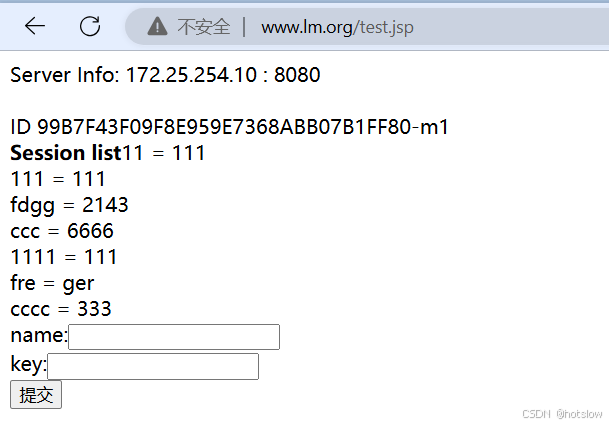







![[笔记] 某振动分析软件的可能侦测范围](https://i-blog.csdnimg.cn/direct/404de835301b482285ecd3be6cb16136.png)










