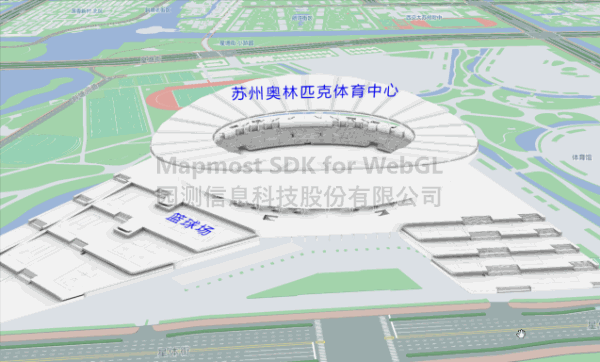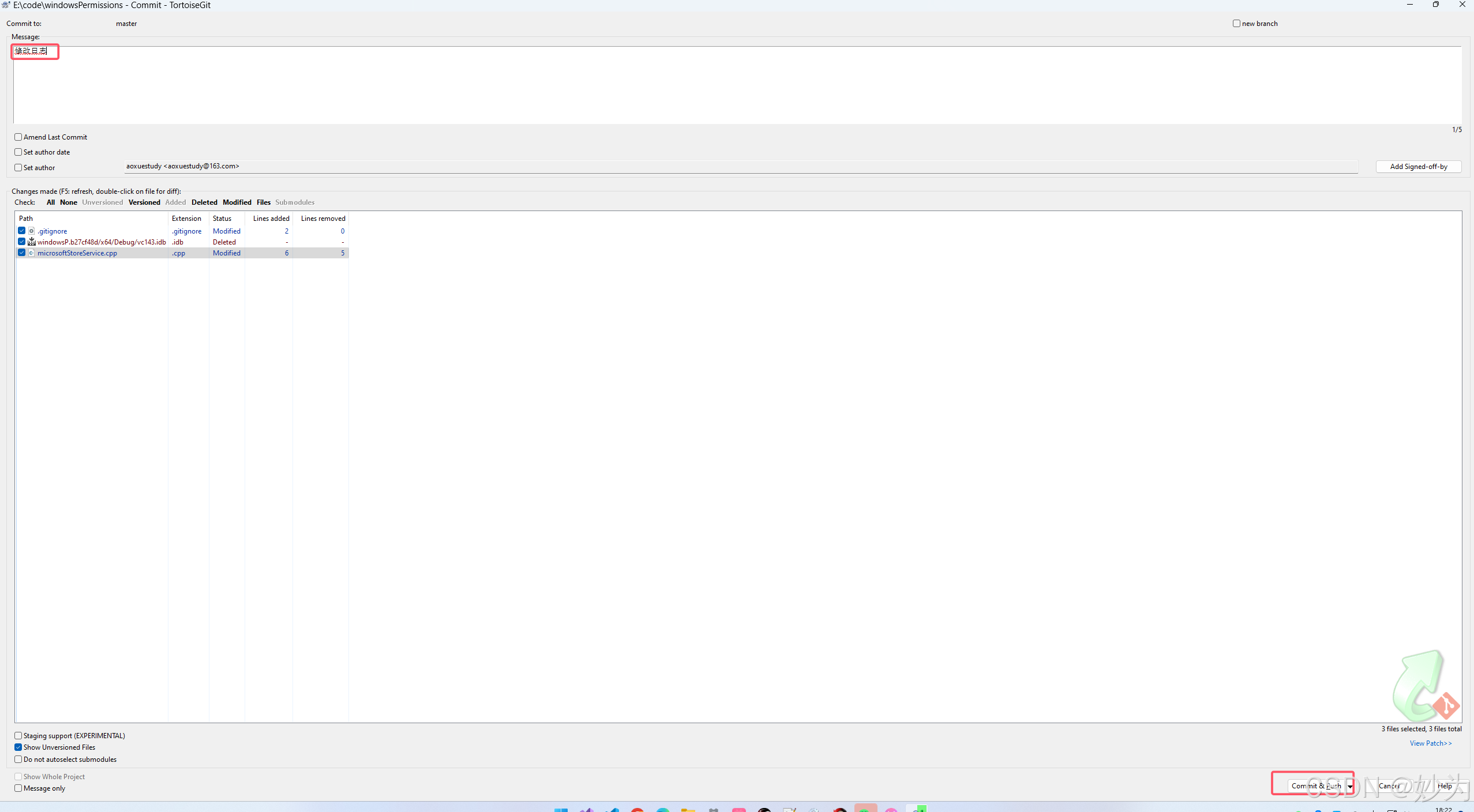1.main.ts


2.简单写一个src下的结构
App.vue 根组件
<template>
<div class="app">
<!-- html -->
<h1>你好啊!</h1>
</div>
</template>
<script lang="ts">
//js 或 ts
export default {
name:'App',//组件名
};
</script>
<style scoped>
/* css */
.app{
background-color: #ddd;
box-shadow: 0 0 10px;
border-radius: 10px;
padding: 20px;
}
</style>main.ts
//引入 createApp用于创建应用
import {createApp} from 'vue';
//引入 App 根组件
import App from './App.vue';
createApp(App).mount('#app');3.回顾vue2
<template>
<div class="person">
<h2>姓名:{{ name }}</h2>
<h2>年龄:{{ age }}</h2>
<button @click="changeName">修改名字</button>
<button @click="changeAge">修改年龄</button>
<button @click="showTel">查看联系方式</button>
</div>
</template>
<script lang="ts">
export default {
name: "Person",
data() {
return {
name: "张三",
age: 18,
tel: "123456",
};
},
methods: {
changeAge() {
this.age = 13;
},
changeName() {
this.name = "zhang-san";
},
showTel() {
alert(this.tel);
},
},
};
</script>
<style scoped>
.person {
background-color: skyblue;
box-shadow: 0 0 10px;
border-radius: 10px;
padding: 20px;
}
button{
margin: 0 5px;
}
</style>证明Vue3 能向下兼容 vue2 的语法