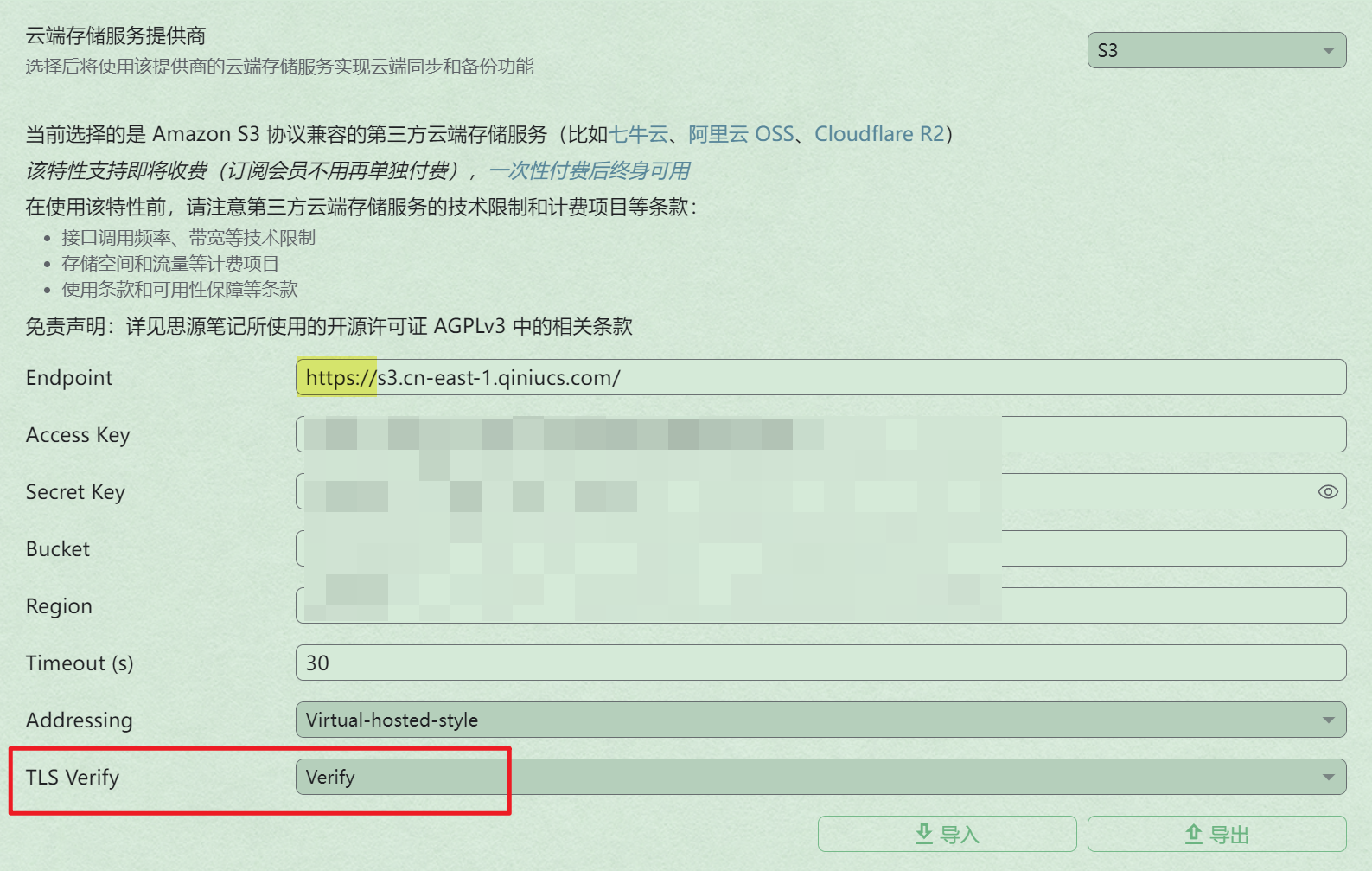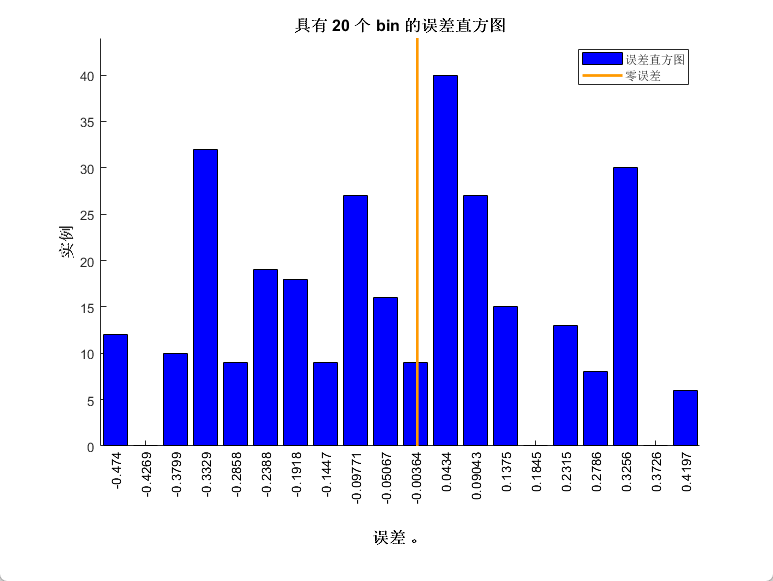子查询
基本语法
子查询,也称为嵌套查询,是在另一个 SQL 语句中嵌套的查询。子查询的结果可以被主查询(外部查询)使用,用于满足更复杂的数据检索需求。
例如:
SELECT employee_name
FROM employees
WHERE department_id = (
SELECT department_id
FROM departments
WHERE department_name = 'Sales'
);
这样的查询是找department_name=“Sales"的employee的name, 涉及到多张表,因此需要用子查询建立一张新的表,来和现有的表进行操作。
子查询常用在 WHERE 子句和 FROM 子句后边:当用于 WHERE 子句时,根据不同的运算符,子查询可以返回单行单列、多行单列、单行多列数据。子查询就是要返回能够作为 WHERE 子句查询条件的值。当用于 FROM 子句时,一般返回多行多列数据,相当于返回一张临时表,这样才符合 FROM 后面是表的规则。这种做法能够实现多表联合查询。
相关题目
OrderItems 表
| order_num | item_price |
|---|---|
| a1 | 10 |
| a2 | 1 |
| a2 | 1 |
| a4 | 2 |
| a5 | 5 |
| a2 | 1 |
| a7 | 7 |
Orders 表
| order_num | cust_id |
|---|---|
| a1 | cust10 |
| a2 | cust1 |
| a2 | cust1 |
| a4 | cust2 |
| a5 | cust5 |
| a2 | cust1 |
| a7 | cust7 |
SELECT cust_id
FROM Orders
WHERE order_num IN (SELECT DISTINCT order_num
FROM OrderItems
where item_price >= 10)
其实就是对于子查询的简单应用。
子查询的难度并不高,只要明白,子查询可以创建出临时的表(单行单列也可以算一张表),而创建出的表是用来辅助查询的即可。
联表查询
基本语法
联表查询往往是建立在两个表存在关系上的。例如a表的外键是b表的主键,而我们需要将两个表的内容综合起来看,才能查询得到想要的内容,这就是联表查询。
例如:
# Employee表:
EmployeeID | Name | DepartmentID
1 | John | 2
2 | Jane | 1
3 | Emily | 3
# Department表
DepartmentID | DepartmentName
1 | Sales
2 | Engineering
3 | Marketing
如果我们想查询每个员工的所在部门,那只看一个表是肯定做不到的。如果不使用子查询,就还可以使用联表查询,将D表的主键和E表的外键拼接起来,凑成一个新的表(暂时的),在这个新表中我们就可以进行查询。
SELECT E.Name, D.DepartmaentName
FROM Employee
INNER JOIN Department
ON Employees.DepartmentID = Departments.DepartmentID;
不难看出,inner join的操作就是链接的操作,而on则是连接的条件。那么我们可以得到联表查询的基本语法:
SELECT table1.column1, table2.column2...
FROM table1
JOIN table2
ON table1.common_column1 = table2.common_column2;
也可以进行简化的写:
SELECT table1.column1, table2.column2...
FROM table1,table2
WHERE table1.common_column1 = table2.common_column2;
另外,如果两个表的关联字段名相同,也可以用using关键字来进行化简:
SELECT A.id, B.id
FROM A
JOIN B
ON A.id=B.id
# 简化写法
SELECT A.id, B.id
FROM A
JOIN B
USING (id)
注意
联表查询是生成一张暂时的表,在on结束后就消失。因此我们要清楚执行顺序往往是这样的:
- FROM/JOIN:确定要查询的主表和需要联接的其他表。
- WHERE:基于指定的条件对FROM子句返回的结果进行筛选。
- GROUP BY:将筛选后的数据按照一个或多个列进行分组。
- HAVING:对分组后的结果进行进一步的筛选,使用聚合函数作为条件。
- SELECT:选择需要返回的列。如果在SELECT子句中使用了聚合函数,这一步也会执行聚合操作。
- DISTINCT:如果指定了DISTINCT,则在这一步去除重复的行。
- ORDER BY:根据指定的列对结果进行排序。
也就是说,SQL 先根据 ON 生成一张临时表,然后再根据 WHERE 对临时表进行筛选。
下图展示了 LEFT JOIN、RIGHT JOIN、INNER JOIN、OUTER JOIN 相关的 7 种用法。

相关题目
(1)
Customers 表
| cust_id | cust_name |
|---|---|
| cust10 | andy |
| cust1 | ben |
| cust2 | tony |
| cust22 | tom |
| cust221 | ann |
| cust2217 | hex |
Orders 表
| order_num | cust_id |
|---|---|
| a1 | cust10 |
| a2 | cust1 |
| a3 | cust2 |
| a4 | cust22 |
| a5 | cust221 |
| a7 | cust2217 |
OrderItems 表
| order_num | quantity | item_price |
|---|---|---|
| a1 | 10 | 100 |
| a2 | 20 | 10 |
| a3 | 10 | 15 |
| a4 | 25 | 50 |
| a5 | 15 | 25 |
| a7 | 7 | 7 |
【问题】返回 Customers 表中的顾客名称(cust_name)和 Orders 表中的相关订单号(order_num),添加第三列 OrderTotal,其中包含每个订单的总价,并按顾客名称再按订单号对结果进行升序排序。
SELECT c.cust_name, o.order_num, quantity * item_price as OrderTotal
FROM Customers as c, Orders as o, OrderItems as i
where c.cust_id=o.cust_id AND o.order_num = i.order_num
ORDER BY c.cust_name, o.order_num;
这是一种方法,我们用联表查询将三张表建立成一张暂时的表,并且查找对应的内容。
如果我们想用聚合函数SUM,就要这么写:
SELECT c.cust_name, o.order_num, SUM(quantity * item_price) AS OrderTotal
FROM Customers c,Orders o,OrderItems oi
WHERE c.cust_id = o.cust_id AND o.order_num = oi.order_num
GROUP BY c.cust_name, o.order_num
ORDER BY c.cust_name, o.order_num
因为聚合函数是对一组数据进行汇总并返回单一结果,因此如果不加group by去进行分组的话,我们得到的就只有一行:

其实可以简单粗暴的得出一个结论:**如果使用聚合函数,那么我们最好将SELECT的属性都进行分组。**如果你在 SELECT 中使用了聚合函数,但没有对非聚合属性进行分组,SQL引擎将无法确定如何将这些字段与聚合结果结合,这会导致语法错误或者不正确的结果。就像本题中如果不加group by,引擎就不知道如何对聚合的结果分组。
(2)
OrderItems 表
| prod_id | order_num |
|---|---|
| BR01 | a0001 |
| BR01 | a0002 |
| BR02 | a0003 |
| BR02 | a0013 |
Orders 表
| order_num | cust_id | order_date |
|---|---|---|
| a0001 | cust1 | 2022-01-01 00:00:00 |
| a0002 | cust1 | 2022-01-01 00:01:00 |
| a0003 | cust1 | 2022-01-02 00:00:00 |
| a0013 | cust2 | 2022-01-01 00:20:00 |
【问题】编写 SQL 语句,使用子查询来确定哪些订单(在 OrderItems 中)购买了 prod_id 为 “BR01” 的产品,然后从 Orders 表中返回对应的顾客 ID(cust_id)和订单日期(order_date),按订购日期对结果进行升序排序
SELECT cust_id, order_date
FROM Orders
WHERE order_num in ( SELECT order_num
FROM OrderItems
WHERE prod_id="BR01")
ORDER BY order_date
#或者用联表查询
SELECT cust_id, order_date
FROM Orders as o, OrderItems as oi
WHERE o.order_num=oi.order_num and oi.prod_id="BR01"
ORDER BY order_date;
(3)
OrderItems 表
| prod_id | order_num |
|---|---|
| BR01 | a0001 |
| BR01 | a0002 |
| BR02 | a0003 |
| BR02 | a0013 |
Orders 表
| order_num | cust_id | order_date |
|---|---|---|
| a0001 | cust1 | 2022-01-01 00:00:00 |
| a0002 | cust1 | 2022-01-01 00:01:00 |
| a0003 | cust1 | 2022-01-02 00:00:00 |
| a0013 | cust2 | 2022-01-01 00:20:00 |
Customers 表
| cust_id | cust_email |
|---|---|
| cust1 | cust1@cust.com |
| cust2 | cust2@cust.com |
【问题】返回购买 prod_id 为 BR01 的产品的所有顾客的电子邮件(Customers 表中的 cust_email),结果无需排序。
SELECT cust_mail
FROM OrderItems as oi, Orders as o, Customers as c
WHERE oi.order_num=o.order_num AND c.cust_id=o.cust_id AND prod_id="BR01"
(4)
OrderItems 表
| order_num | item_price | quantity |
|---|---|---|
| a1 | 10 | 105 |
| a2 | 1 | 1100 |
| a2 | 1 | 200 |
| a4 | 2 | 1121 |
| a5 | 5 | 10 |
| a2 | 1 | 19 |
| a7 | 7 | 5 |
Orders 表
| order_num | cust_id |
|---|---|
| a1 | cust10 |
| a2 | cust1 |
| a3 | cust2 |
| a4 | cust22 |
| a5 | cust221 |
| a7 | cust2217 |
Customers 表
| cust_id | cust_name |
|---|---|
| cust10 | andy |
| cust1 | ben |
| cust2 | tony |
| cust22 | tom |
| cust221 | ann |
| cust2217 | hex |
【问题】编写 SQL 语句,返回订单总价不小于 1000 的客户名称和总额(OrderItems 表中的 order_num)。
SELECT cust_name, item_price*quantity as total_price
FROM Customers c,Orders o,OrderItems oi
WHERE c.cust_id = o.cust_id AND oi.order_num = o.order_num AND total_price>=1000
ORDER BY total_price
注意,这是一个错误的示范:上面的文章提到过,select操作的执行顺序是晚于from和where以及join的,因此total_price是没法被找到的,因此会执行出空结果。
SELECT cust_name, oi.total_price
FROM Customers c,Orders o,
(SELECT order_num, (item_price * quantity) as total_price
FROM OrderItems
WHERE item_price * quantity >1000) as oi
WHERE c.cust_id = o.cust_id AND oi.order_num = o.order_num
ORDER BY oi.total_price
# 或者这样
SELECT cust_name, SUM(item_price * quantity) AS total_price
FROM Customers
INNER JOIN Orders USING(cust_id)
INNER JOIN OrderItems USING(order_num)
GROUP BY cust_name
HAVING total_price >= 1000
ORDER BY total_price
这样可以通过子查询先构建出oi这个临时表,临时表中有total_price,再进行联表查询,就会简单。