说在前面的话,Unity ADS是Unity官方做的广告变现平台,但广告在我国大陆无法使用,开发时测试的话需要上代理才能看到请求的广告。
如果游戏不准备发布到海外市场,可以不考虑这个平台。
一、注册Unity ADS平台的准备
https://dashboard.unity3d.com/gaming/organizations
注册的Unity账户使用和UnityHub一样的。
注册成功后,在项目中找到与你的Unity工程同名的项目,如果没有则新建

并且在快捷方式上添加Unity Ads Monetization模块

点击模块,选择你的项目。启用广告功能。
二、Unity初始化
可以参考https://docs.unity.com/ads/en-us/manual/CreatingUnityProjects官方文档进行操作。
1.安装SDK
在 Unity 编辑器中,选择 Window > Package Manager。
在“包管理器”窗口中,从列表中选择“Advertisement Legacy”包,然后选择最新验证的版本。
2.设置SDK
在编辑器中选择Edit>ProjectSettings
找到Services>Ads 将点击右侧的OFF,将状态改为ON(开启状态)
初次进入界面会提示没有连接到服务器项目之类,在下方选择你在网站上已有或新创建的项目。
并添加GameID(在网页的设置里)


3.代码初始化SDK
using UnityEngine;
using UnityEngine.Advertisements;
public class AdsInitializer : MonoBehaviour, IUnityAdsInitializationListener
{
[SerializeField] string _androidGameId;
[SerializeField] string _iOSGameId;
[SerializeField] bool _testMode = true;
private string _gameId;
void Awake()
{
InitializeAds();
}
public void InitializeAds()
{
#if UNITY_IOS
_gameId = _iOSGameId;
#elif UNITY_ANDROID
_gameId = _androidGameId;
#elif UNITY_EDITOR
_gameId = _androidGameId; //Only for testing the functionality in the Editor
#endif
if (!Advertisement.isInitialized && Advertisement.isSupported)
{
Advertisement.Initialize(_gameId, _testMode, this);
}
}
public void OnInitializationComplete()
{
Debug.Log("Unity Ads initialization complete.");
}
public void OnInitializationFailed(UnityAdsInitializationError error, string message)
{
Debug.Log($"Unity Ads Initialization Failed: {error.ToString()} - {message}");
}
}
三、添加广告
1.插页式广告
要使用 Advertisements API 展示全屏插页式广告,请初始化 SDK,然后使用 Load 函数将广告内容加载到 Ad Unit 和 Show 函数展示广告。
using UnityEngine;
using UnityEngine.Advertisements;
public class InterstitialAdExample : MonoBehaviour, IUnityAdsLoadListener, IUnityAdsShowListener
{
[SerializeField] string _androidAdUnitId = "Interstitial_Android";
[SerializeField] string _iOsAdUnitId = "Interstitial_iOS";
string _adUnitId;
void Awake()
{
// Get the Ad Unit ID for the current platform:
_adUnitId = (Application.platform == RuntimePlatform.IPhonePlayer)
? _iOsAdUnitId
: _androidAdUnitId;
}
// Load content to the Ad Unit:
public void LoadAd()
{
// IMPORTANT! Only load content AFTER initialization (in this example, initialization is handled in a different script).
Debug.Log("Loading Ad: " + _adUnitId);
Advertisement.Load(_adUnitId, this);
}
// Show the loaded content in the Ad Unit:
public void ShowAd()
{
// Note that if the ad content wasn't previously loaded, this method will fail
Debug.Log("Showing Ad: " + _adUnitId);
Advertisement.Show(_adUnitId, this);
}
// Implement Load Listener and Show Listener interface methods:
public void OnUnityAdsAdLoaded(string adUnitId)
{
// Optionally execute code if the Ad Unit successfully loads content.
}
public void OnUnityAdsFailedToLoad(string _adUnitId, UnityAdsLoadError error, string message)
{
Debug.Log($"Error loading Ad Unit: {_adUnitId} - {error.ToString()} - {message}");
// Optionally execute code if the Ad Unit fails to load, such as attempting to try again.
}
public void OnUnityAdsShowFailure(string _adUnitId, UnityAdsShowError error, string message)
{
Debug.Log($"Error showing Ad Unit {_adUnitId}: {error.ToString()} - {message}");
// Optionally execute code if the Ad Unit fails to show, such as loading another ad.
}
public void OnUnityAdsShowStart(string _adUnitId) { }
public void OnUnityAdsShowClick(string _adUnitId) { }
public void OnUnityAdsShowComplete(string _adUnitId, UnityAdsShowCompletionState showCompletionState) { }
}
2.激励广告
奖励观看广告的玩家可以提高用户参与度,从而带来更高的收入。例如,游戏可能会用游戏内货币、消耗品、额外生命或经验乘数奖励玩家。
要奖励完成视频广告的玩家,请实施一个回调方法,使用结果来检查用户是否完成了广告并应获得奖励。ShowResult
使用提示玩家选择观看广告的按钮是激励视频广告的常见实现方式。在以下步骤中使用示例代码创建激励广告按钮。只要广告内容可用,按下该按钮就会显示广告。
(1)创建按钮A绑定LoadAd方法
(2)创建按钮B绑定到脚本的_showAdButton变量
需要现请求广告内容,请求完毕后,在播放广告。
using UnityEngine;
using UnityEngine.UI;
using UnityEngine.Advertisements;
public class RewardedAdsButton : MonoBehaviour, IUnityAdsLoadListener, IUnityAdsShowListener
{
[SerializeField] Button _showAdButton;
[SerializeField] string _androidAdUnitId = "Rewarded_Android";
[SerializeField] string _iOSAdUnitId = "Rewarded_iOS";
string _adUnitId = null; // This will remain null for unsupported platforms
void Awake()
{
// Get the Ad Unit ID for the current platform:
#if UNITY_IOS
_adUnitId = _iOSAdUnitId;
#elif UNITY_ANDROID
_adUnitId = _androidAdUnitId;
#endif
// Disable the button until the ad is ready to show:
_showAdButton.interactable = false;
}
// Call this public method when you want to get an ad ready to show.
public void LoadAd()
{
// IMPORTANT! Only load content AFTER initialization (in this example, initialization is handled in a different script).
Debug.Log("Loading Ad: " + _adUnitId);
Advertisement.Load(_adUnitId, this);
}
// If the ad successfully loads, add a listener to the button and enable it:
public void OnUnityAdsAdLoaded(string adUnitId)
{
Debug.Log("Ad Loaded: " + adUnitId);
if (adUnitId.Equals(_adUnitId))
{
// Configure the button to call the ShowAd() method when clicked:
_showAdButton.onClick.AddListener(ShowAd);
// Enable the button for users to click:
_showAdButton.interactable = true;
}
}
// Implement a method to execute when the user clicks the button:
public void ShowAd()
{
// Disable the button:
_showAdButton.interactable = false;
// Then show the ad:
Advertisement.Show(_adUnitId, this);
}
// Implement the Show Listener's OnUnityAdsShowComplete callback method to determine if the user gets a reward:
public void OnUnityAdsShowComplete(string adUnitId, UnityAdsShowCompletionState showCompletionState)
{
if (adUnitId.Equals(_adUnitId) && showCompletionState.Equals(UnityAdsShowCompletionState.COMPLETED))
{
Debug.Log("Unity Ads Rewarded Ad Completed");
// Grant a reward.
}
}
// Implement Load and Show Listener error callbacks:
public void OnUnityAdsFailedToLoad(string adUnitId, UnityAdsLoadError error, string message)
{
Debug.Log($"Error loading Ad Unit {adUnitId}: {error.ToString()} - {message}");
// Use the error details to determine whether to try to load another ad.
}
public void OnUnityAdsShowFailure(string adUnitId, UnityAdsShowError error, string message)
{
Debug.Log($"Error showing Ad Unit {adUnitId}: {error.ToString()} - {message}");
// Use the error details to determine whether to try to load another ad.
}
public void OnUnityAdsShowStart(string adUnitId) { }
public void OnUnityAdsShowClick(string adUnitId) { }
void OnDestroy()
{
// Clean up the button listeners:
_showAdButton.onClick.RemoveAllListeners();
}
}
3.横幅广告
在脚本头中,声明包含 Banner 类的命名空间。接下来,初始化 SDK,然后使用 Banner.Load 和 Banner.Show 方法加载并展示横幅广告。UnityEngine.Advertisements
以下示例脚本演示如何在场景中设置按钮以测试此功能。要在 Unity 编辑器中创建按钮,请在 UI > Button >选择 Game Object 。
using UnityEngine;
using UnityEngine.UI;
using UnityEngine.Advertisements;
public class BannerAdExample : MonoBehaviour
{
// For the purpose of this example, these buttons are for functionality testing:
[SerializeField] Button _loadBannerButton;
[SerializeField] Button _showBannerButton;
[SerializeField] Button _hideBannerButton;
[SerializeField] BannerPosition _bannerPosition = BannerPosition.BOTTOM_CENTER;
[SerializeField] string _androidAdUnitId = "Banner_Android";
[SerializeField] string _iOSAdUnitId = "Banner_iOS";
string _adUnitId = null; // This will remain null for unsupported platforms.
void Start()
{
// Get the Ad Unit ID for the current platform:
#if UNITY_IOS
_adUnitId = _iOSAdUnitId;
#elif UNITY_ANDROID
_adUnitId = _androidAdUnitId;
#endif
// Disable the button until an ad is ready to show:
_showBannerButton.interactable = false;
_hideBannerButton.interactable = false;
// Set the banner position:
Advertisement.Banner.SetPosition(_bannerPosition);
// Configure the Load Banner button to call the LoadBanner() method when clicked:
_loadBannerButton.onClick.AddListener(LoadBanner);
_loadBannerButton.interactable = true;
}
// Implement a method to call when the Load Banner button is clicked:
public void LoadBanner()
{
// Set up options to notify the SDK of load events:
BannerLoadOptions options = new BannerLoadOptions
{
loadCallback = OnBannerLoaded,
errorCallback = OnBannerError
};
// Load the Ad Unit with banner content:
Advertisement.Banner.Load(_adUnitId, options);
}
// Implement code to execute when the loadCallback event triggers:
void OnBannerLoaded()
{
Debug.Log("Banner loaded");
// Configure the Show Banner button to call the ShowBannerAd() method when clicked:
_showBannerButton.onClick.AddListener(ShowBannerAd);
// Configure the Hide Banner button to call the HideBannerAd() method when clicked:
_hideBannerButton.onClick.AddListener(HideBannerAd);
// Enable both buttons:
_showBannerButton.interactable = true;
_hideBannerButton.interactable = true;
}
// Implement code to execute when the load errorCallback event triggers:
void OnBannerError(string message)
{
Debug.Log($"Banner Error: {message}");
// Optionally execute additional code, such as attempting to load another ad.
}
// Implement a method to call when the Show Banner button is clicked:
void ShowBannerAd()
{
// Set up options to notify the SDK of show events:
BannerOptions options = new BannerOptions
{
clickCallback = OnBannerClicked,
hideCallback = OnBannerHidden,
showCallback = OnBannerShown
};
// Show the loaded Banner Ad Unit:
Advertisement.Banner.Show(_adUnitId, options);
}
// Implement a method to call when the Hide Banner button is clicked:
void HideBannerAd()
{
// Hide the banner:
Advertisement.Banner.Hide();
}
void OnBannerClicked() { }
void OnBannerShown() { }
void OnBannerHidden() { }
void OnDestroy()
{
// Clean up the listeners:
_loadBannerButton.onClick.RemoveAllListeners();
_showBannerButton.onClick.RemoveAllListeners();
_hideBannerButton.onClick.RemoveAllListeners();
}
}
默认情况下,横幅广告固定在屏幕的底部中央,支持 320 x 50 或 728 x 90 像素分辨率。要指定横幅锚点,请使用 API。例如:Banner.SetPosition
Advertisement.Banner.SetPosition (BannerPosition.TOP_CENTER);









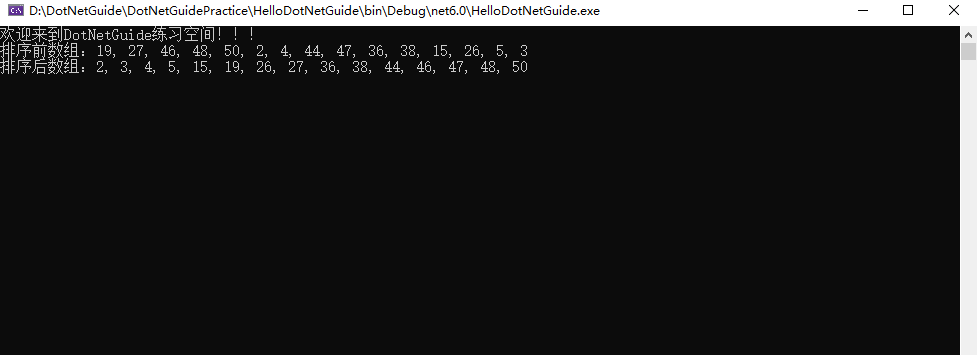

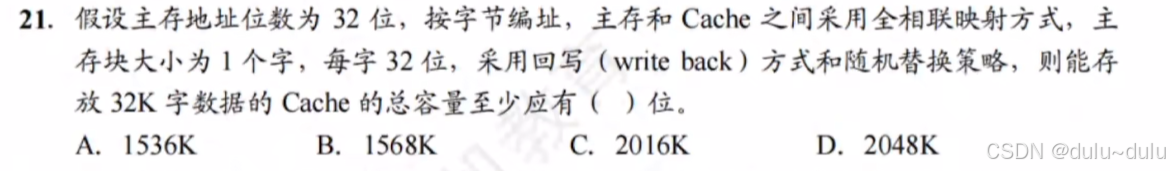






![[大模型]配置文件-Langchain-Chatchat-V0.3 (1)](https://img-blog.csdnimg.cn/img_convert/bc85927cd3d6366de616c7fa9a5a21a5.png)