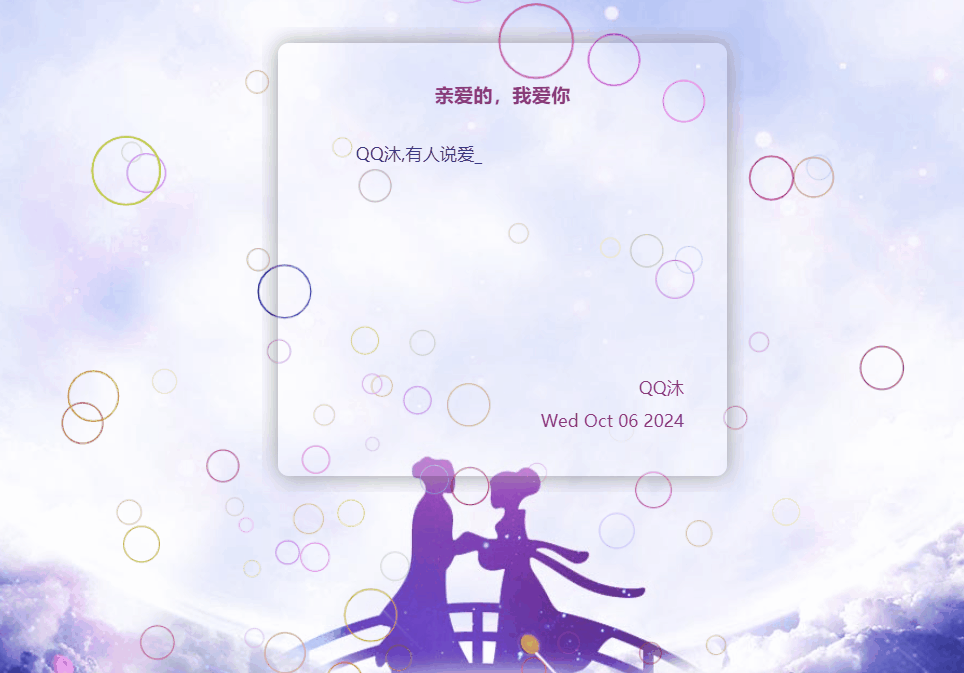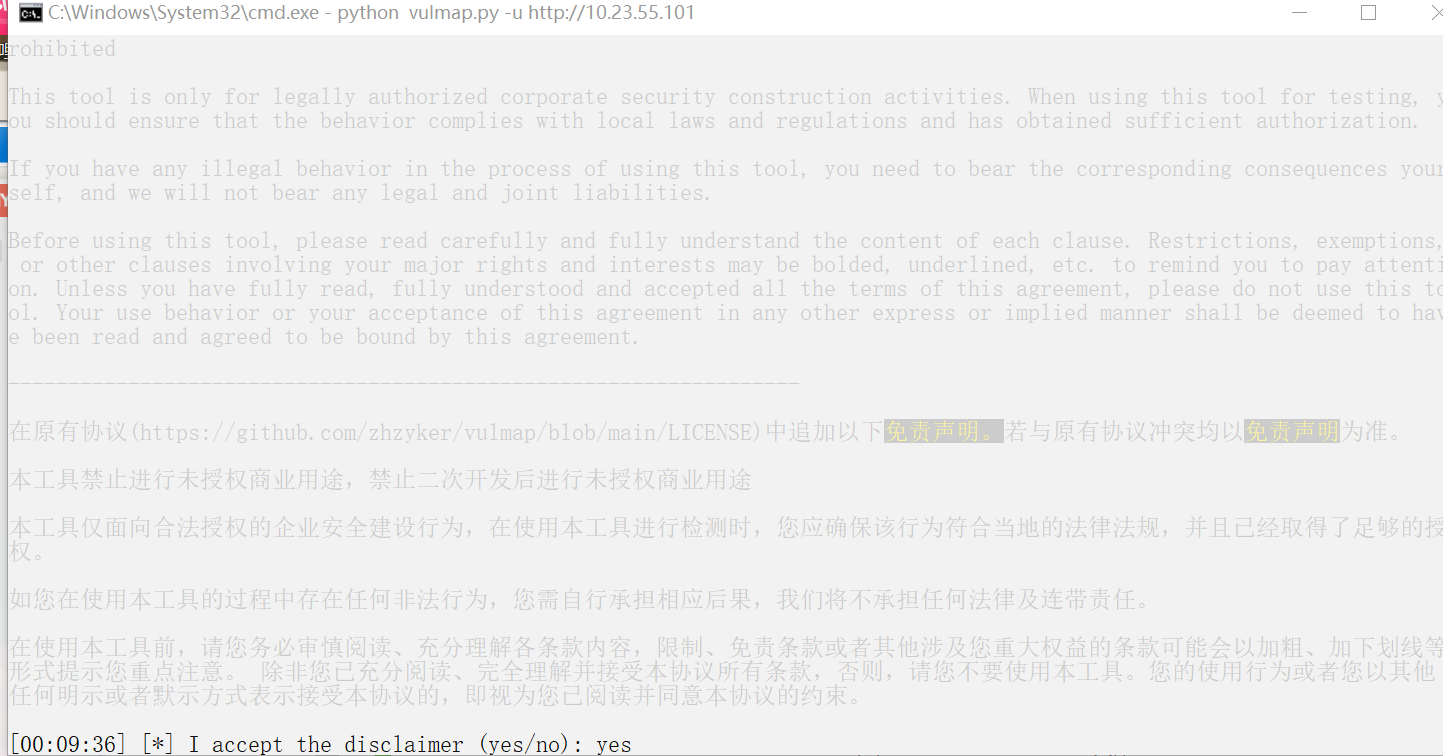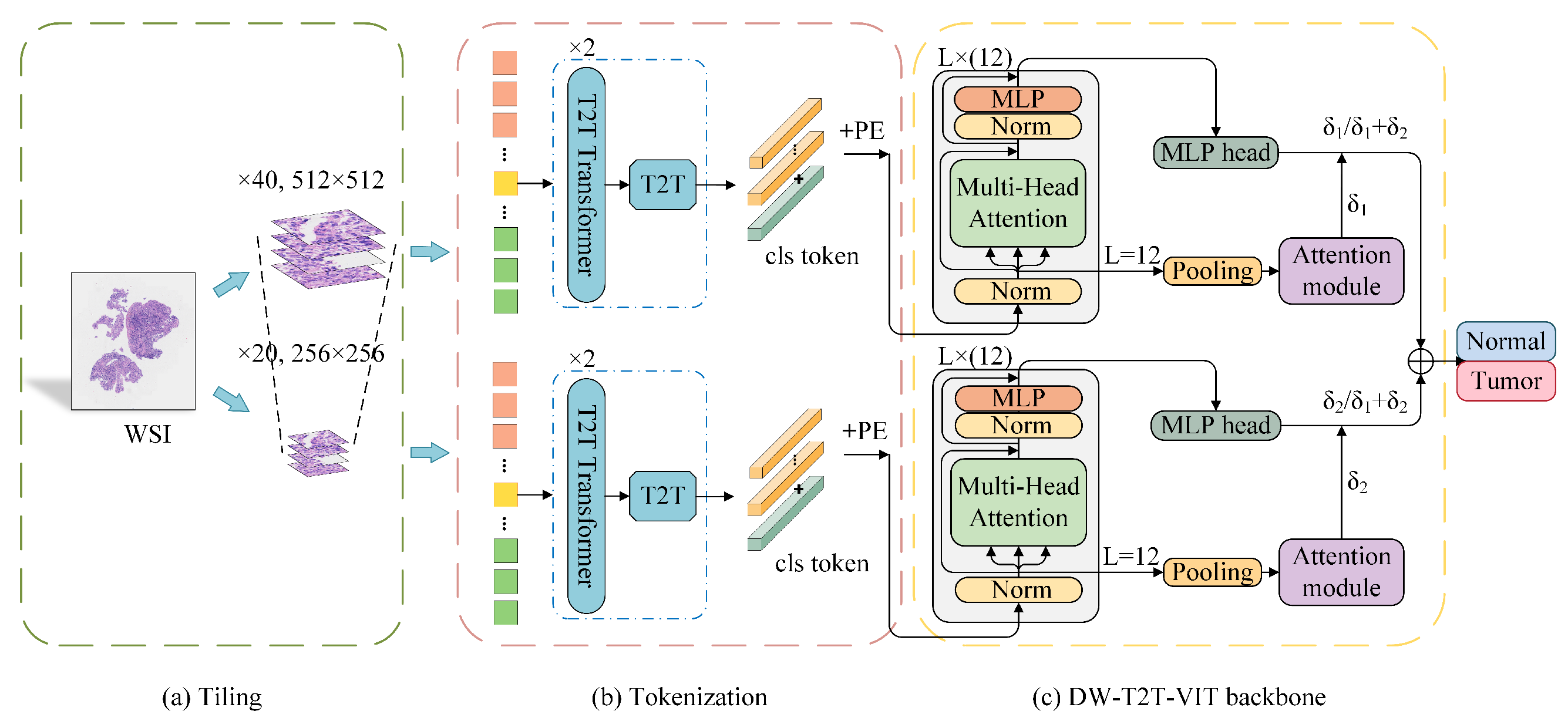一、介绍

wot-design-uni组件库基于vue3+Typescript构建,参照wot design的设计规范进行开发,提供70+高质量组件,支持暗黑模式、国际化和自定义主题,旨在给开发者提供统一的UI交互,同时提高研发的开发效率。
特性:
🎯 多平台覆盖,支持 微信小程序、支付宝小程序、钉钉小程序、H5、APP 等.
🚀 70+ 个高质量组件,覆盖移动端主流场景.
💪 使用 Typescript 构建,提供良好的组件类型系统.
🌍 支持国际化,内置 6 种语言包.
📖 提供丰富的文档和组件示例.
🎨 支持修改 CSS 变量实现主题定制.
🍭 支持暗黑模式
二、安装及使用
Wot Design Uni提供了uni_modules和npm两种安装方式,按需选择。
使用uni_modules安装无需额外配置,即插即用,但是每次更新组件库需要处理代码差异(一般直接覆盖就可以)。
使用npm安装需要额外配置,更新组件库时无需处理代码差异。
2.1 安装
uni_modules安装:
在uni-app插件市场选择使用HBuildX导入,或者选择手动在src目录下创建uni_modules文件夹并将Wot Design Uni解压到uni_modules中,结构如下:
- uni_modules
- - - wot-design-uni
npm安装:
// npm
npm i wot-design-uni
// yarn
yarn add wot-design-uni
// pnpm
pnpm add wot-design-uni
2.2 自动引入组件
配置easycom引入:
传统vue组件,需要安装、引用、注册,三个步骤后才能使用组件。easycom将其精简为一步。只要组件路径符合规范,就可以不用引用、注册,直接在页面中使用。
// pages.json
{
"easycom": {
"autoscan": true,
"custom": {
"^wd-(.*)": "wot-design-uni/components/wd-$1/wd-$1.vue"
}
},
"pages": [
// ......
]
}
基于vite配置引入:
可以通过@uni-helper/vite-plugin-uni-components实现组件的自动引入。
// npm
npm i @uni-helper/vite-plugin-uni-components -D
// yarn
yarn add @uni-helper/vite-plugin-uni-components -D
// pnpm
pnpm add @uni-helper/vite-plugin-uni-components -D
@uni-helper/vite-plugin-uni-components 0.0.8及之前版本vite.config.ts配置如下:
// vite.config.ts
import { defineConfig } from "vite";
import uni from "@dcloudio/vite-plugin-uni";
import Components, { kebabCase } from '@uni-helper/vite-plugin-uni-components'
export default defineConfig({
plugins: [
// make sure put it before `Uni()`
Components({
resolvers: [
{
type: 'component',
resolve: (name: string) => {
if (name.match(/^Wd[A-Z]/)) {
const compName = kebabCase(name)
return {
name,
from: `wot-design-uni/components/${compName}/${compName}.vue`,
}
}
},
}
]
}), uni()],
});
@uni-helper/vite-plugin-uni-components 0.0.9及以后版本vite.config.ts配置如下:
// vite.config.ts
import { defineConfig } from "vite";
import uni from "@dcloudio/vite-plugin-uni";
import Components from '@uni-helper/vite-plugin-uni-components'
import { WotResolver } from '@uni-helper/vite-plugin-uni-components/resolvers'
export default defineConfig({
plugins: [
// make sure put it before `Uni()`
Components({
resolvers: [WotResolver()]
}), uni()],
});
2.3 使用
Wot Design Uni安装、配置完成之后,支持组件自动引入,故可以直接在SFC中使用,无需在页面内import,也不需要在components内声明,即可在任意页面使用。值得注意的是,uni-app平台不支持全局挂载组件,所以Message、Toast等组件仍需在SFC中显式使用,例如:
// 使用toast
<wd-toast></wd-toast>
// 使用MessageBox
<wd-message-box></wd-message-box>
三、定制主题
3.1 自定义主题
Wot Design Uni 每1个组件基本都有自定义类名 custom-class,可以在组件根节点加入你页面上的类名,进行样式修改。
3.2 定制主题
每个组件提供了css 变量,可以参考config-provider组件的使用介绍来定制主题。
Wot 组件通过丰富的 CSS 变量 来组织样式,通过覆盖这些 CSS 变量,可以实现定制主题、动态切换主题等效果。
这些变量的默认值被定义在 page 节点上,如果要转 H5,默认值被定义在 :root 节点上。
:root,
page {
--wot-color-success: red;
--wot-color-warning: yellow;
}
通过 CSS 覆盖:你可以直接在代码中覆盖这些 CSS 变量,Button 组件的样式会随之发生改变。
/* 添加这段样式后,默认 Button 底色会变成绿色 */
:root,
page {
--wot-button-normal-bg: green;
}
通过 ConfigProvider 覆盖:
ConfigProvider 组件提供了覆盖 CSS 变量的能力,你需要在根节点包裹一个 ConfigProvider 组件,并通过 theme-vars 属性来配置一些主题变量。
<wd-config-provider :theme-vars="themeVars">
<div style="margin: 16px">
<wd-button round block type="primary">提交</wd-button>
</div>
</wd-config-provider>
import { ref, reactive } from 'vue'
export default {
setup() {
// themeVars 内的值会被转换成对应 CSS 变量
// 比如 buttonPrimaryBg 会转换成 `--wot-button-primary-bg-color`
const themeVars = reactive({
buttonPrimaryBgColor: '#07c160',
buttonPrimaryColor: '#07c160'
})
return {
themeVars
}
}
}
按钮&弹框


Tabbar&Form表单


水印&锚点


图片裁剪&日历组件


做为uni-app生态的新宠,为跨平台开发注入了新的活力,也给我们带来了多样的选择。
Wot Design Uni颜值高,组件丰富,更新速度快,使用Wot Design Uni开发微信、支付宝等小程序是一个不错的选择。
文档地址:https://wot-design-uni.pages.dev/
github地址:https://github.com/Moonofweisheng/wot-design-uni
gitee地址:https://gitee.com/wot-design-uni/wot-design-uni
原文地址:原文地址