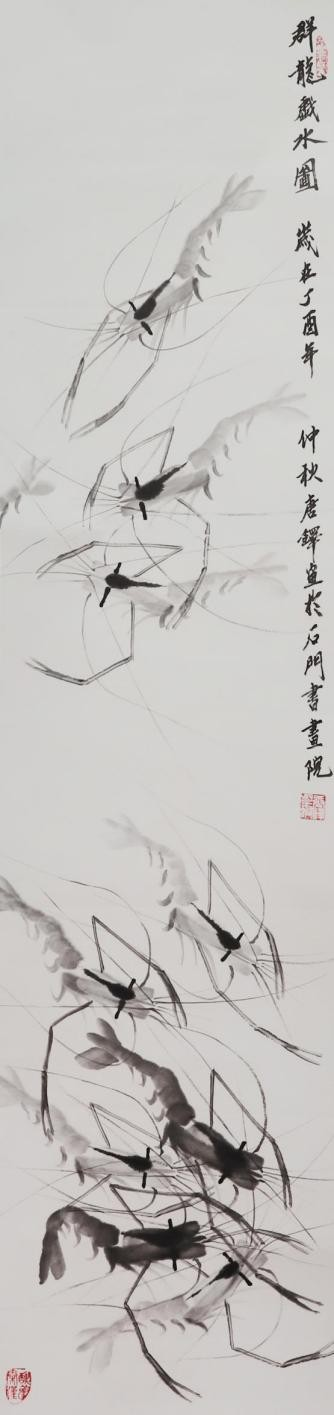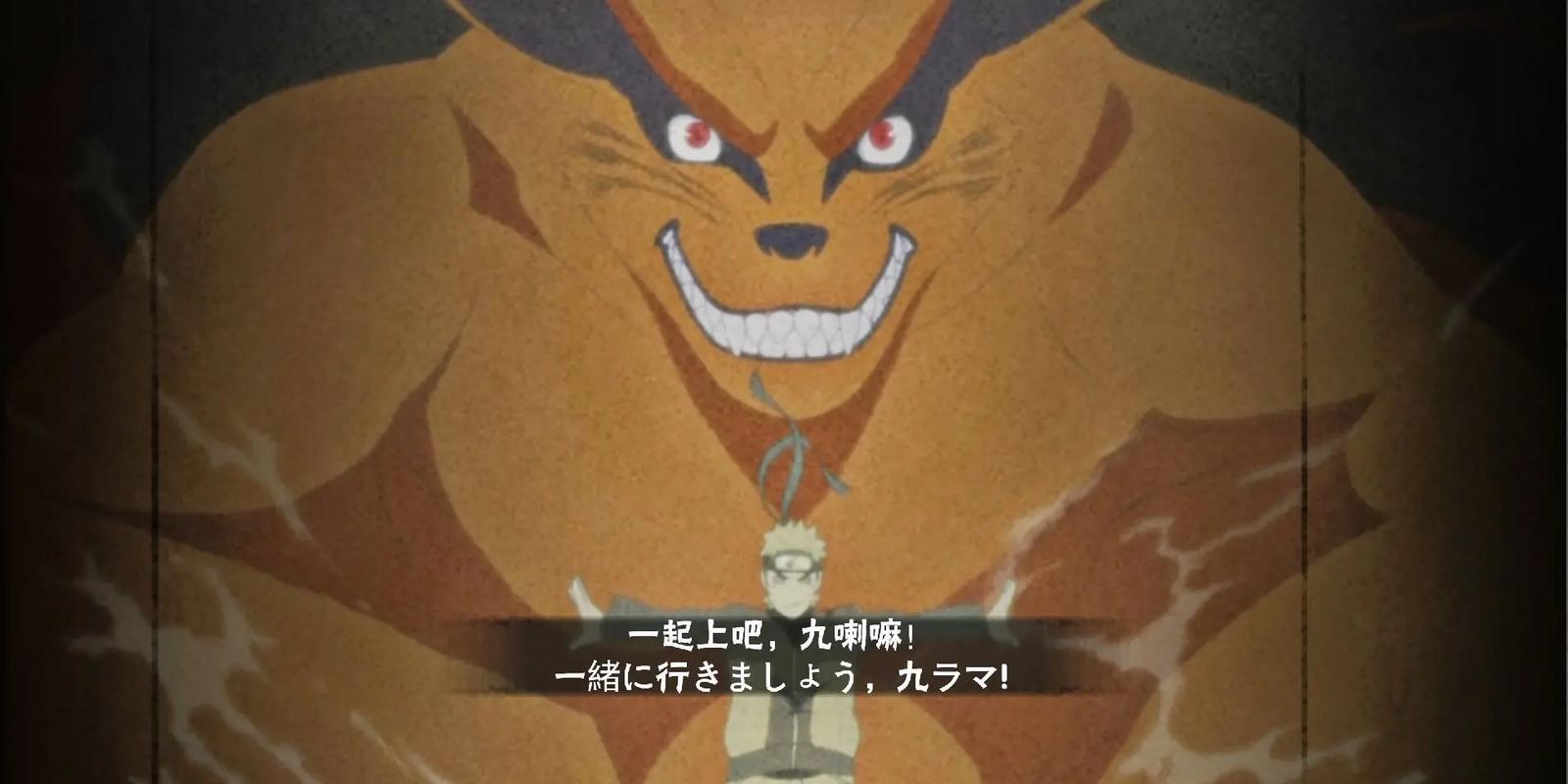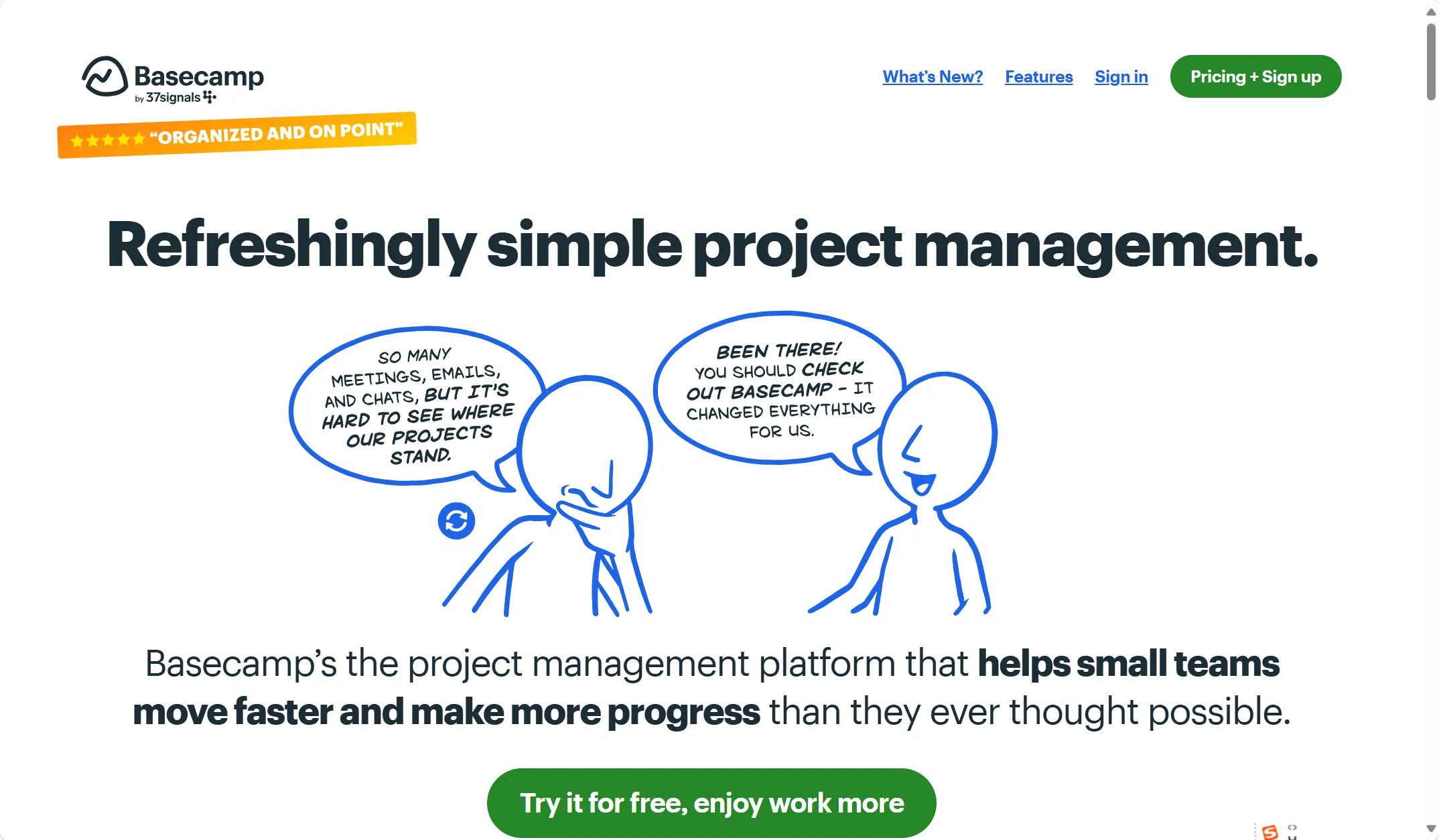最近看到很多童鞋吐槽鸿蒙自定义弹窗的实现,也有不少童鞋提供了各式各样的低耦,轻巧方向的优化方案,但多数参差不齐,甚至有基于老API(白玩,以后还得废弃掉…)给的方案,为避免如此“乱象”遂提出正确的实现姿势。
姿势一
如果您没有特别的要求,系统AlertDialog(API 6+)完全够用
代码示例:
AlertDialog.show({
title: '温馨提示',
message: '您确认要退出登录吗?',
autoCancel: true, //点击窗口外边是否自动关闭
alignment: DialogAlignment.Center, //弹窗位置
cornerRadius: 8,
primaryButton: {
value: '确认',
action: () => {
toast.show('点击了确认按钮')
}
},
secondaryButton: {
value: '取消',
action: () => {
toast.show('点击了取消按钮')
}
},
cancel: () => {
toast.show('点击弹窗外导致的取消回调')
}
})
效果是酱紫的:
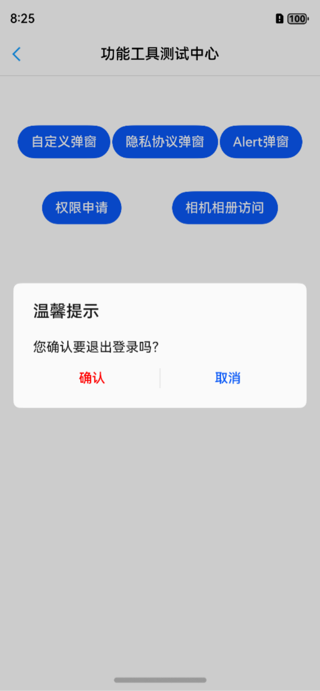
系统AlertDialog还可以定制一些特别的样式:

具体就不代码举例了,感兴趣的童鞋可以参考官网demo哈
姿势二
很多时候,系统AlertDialog并不能满足精致化的业务需求,那么API 7给您带来了饱受诟病和吐槽的CustomDialog(API 6+)来方便开发者自定义弹窗
代码示例:
@CustomDialog
@Preview
export struct CommonDialog {
title: string | Resource = "温馨提示"
msg: string | Resource = ""
confirm: string | Resource = "确认"
cancel: string | Resource = "取消"
controller?: CustomDialogController
onCancel: () => void = () => {
}
onConfirm: () => void = () => {
}
build() {
Column({ space: 30 }) {
Text(this.title)
......
Text(this.msg)
......
Flex({ justifyContent: FlexAlign.SpaceAround }) {
Button(this.cancel)
.onClick(() => {
if (this.controller) {
this.controller.close()
this.onCancel()
}
})
......
Button(this.confirm)
.onClick(() => {
if (this.controller) {
this.controller.close()
this.onConfirm()
}
})
......
}
}
}
}
然后在组件中配置和唤起:
@Entry
@Component
struct ToolTestPage {
private dialogController: CustomDialogController = new CustomDialogController({
builder: CommonDialog({
onCancel: () => {
toast.show("你点了取消")
},
onConfirm: () => {
toast.showLong("你点了确认")
},
title: "温馨提示",
msg: "您确认要退出登录吗?",
cancel: "取消",
confirm: "确认",
})
})
build() {
......
Button('自定义弹窗')
.onClick(() => {
this.dialogController.open()
})
......
}
}
运行效果:
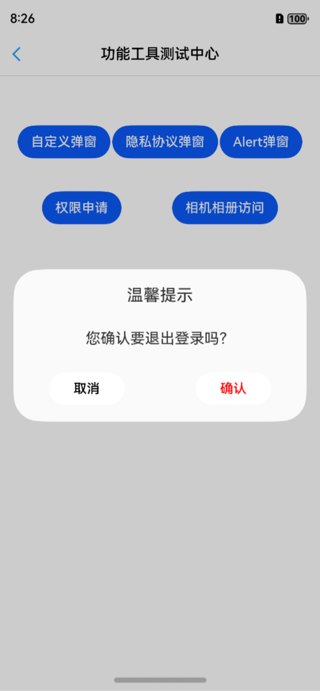
有童鞋就问了,为什么不把属性dialogController收到封装控制类里去呢?哥,我也想啊,鸿蒙不让啊(它会让你报错,跑不起来)
来看下官方文档说明: