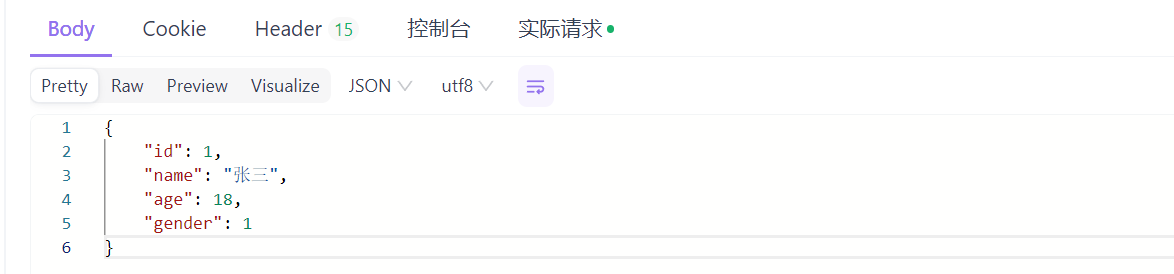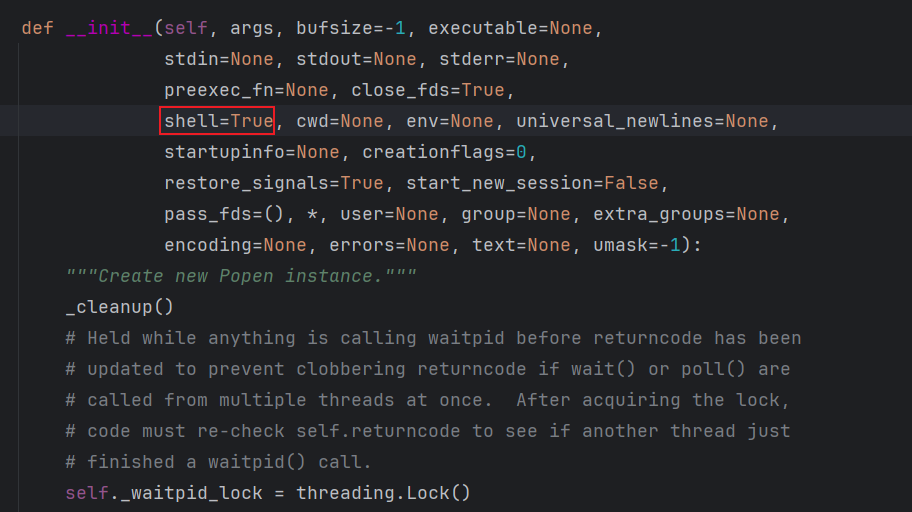最近在部署基于SpringBoot开发的项目时,由于微服务较多,本地工程编译后只得出一个JAR包,部署起来实在不方便,因此总想着怎么偷偷懒,执行一次命令编译出整个部署的文件。先说结果,最后期望打包的目录如下:

各个目录或文件说明如下:
bin:包含程序启动和停止的两个脚本,后台运行脚本
cert:程序运行过程中使用的一些证书
config:各种配置文件
logs:运行日志
kafka-roma.jar:主程序
run.bat:windows下运行脚本
run.sh:linux下运行脚本,非后台脚本
先上pom1.xml文件
<?xml version="1.0" encoding="UTF-8"?>
<project xmlns="http://maven.apache.org/POM/4.0.0" xmlns:xsi="http://www.w3.org/2001/XMLSchema-instance"
xsi:schemaLocation="http://maven.apache.org/POM/4.0.0 https://maven.apache.org/xsd/maven-4.0.0.xsd">
<modelVersion>4.0.0</modelVersion>
<groupId>org.example</groupId>
<artifactId>kafka-roma</artifactId>
<version>1.0</version>
<name>kafka-roma</name>
<description>kafka-roma</description>
<properties>
<java.version>1.8</java.version>
<project.build.sourceEncoding>UTF-8</project.build.sourceEncoding>
<project.reporting.outputEncoding>UTF-8</project.reporting.outputEncoding>
<spring-boot.version>2.6.13</spring-boot.version>
<maven.test.skip>true</maven.test.skip>
</properties>
<dependencies>
<dependency>
<groupId>org.springframework.boot</groupId>
<artifactId>spring-boot-starter-web</artifactId>
</dependency>
<dependency>
<groupId>org.apache.kafka</groupId>
<artifactId>kafka-clients</artifactId>
<version>2.7.2</version>
</dependency>
<dependency>
<groupId>org.projectlombok</groupId>
<artifactId>lombok</artifactId>
</dependency>
<dependency>
<groupId>org.apache.commons</groupId>
<artifactId>commons-lang3</artifactId>
</dependency>
<dependency>
<groupId>com.alibaba</groupId>
<artifactId>fastjson</artifactId>
<version>2.0.52</version>
</dependency>
<dependency>
<groupId>org.springframework.boot</groupId>
<artifactId>spring-boot-starter-test</artifactId>
<scope>test</scope>
</dependency>
</dependencies>
<dependencyManagement>
<dependencies>
<dependency>
<groupId>org.springframework.boot</groupId>
<artifactId>spring-boot-dependencies</artifactId>
<version>${spring-boot.version}</version>
<type>pom</type>
<scope>import</scope>
</dependency>
</dependencies>
</dependencyManagement>
<build>
<finalName>${project.artifactId}</finalName>
<resources>
<resource>
<directory>src/main/resources</directory>
<filtering>true</filtering>
<excludes>
<exclude>*.properties</exclude>
<exclude>*.yml</exclude>
<exclude>*.xml</exclude>
</excludes>
</resource>
</resources>
<plugins>
<plugin>
<groupId>org.apache.maven.plugins</groupId>
<artifactId>maven-compiler-plugin</artifactId>
<version>3.8.1</version>
<configuration>
<source>1.8</source>
<target>1.8</target>
<encoding>UTF-8</encoding>
</configuration>
</plugin>
<plugin>
<groupId>org.springframework.boot</groupId>
<artifactId>spring-boot-maven-plugin</artifactId>
<version>${spring-boot.version}</version>
<configuration>
<mainClass>org.example.roma.KafkaRomaApplication</mainClass>
</configuration>
<executions>
<execution>
<id>repackage</id>
<goals>
<goal>repackage</goal>
</goals>
</execution>
</executions>
</plugin>
<plugin>
<artifactId>maven-resources-plugin</artifactId>
<executions>
<execution>
<id>copy-resources</id>
<phase>package</phase>
<goals>
<goal>copy-resources</goal>
</goals>
<configuration>
<resources>
<resource>
<directory>src/main/resources</directory>
<includes>
<include>*.properties</include>
<include>*.yml</include>
<include>**/*.xml</include>
</includes>
</resource>
</resources>
<outputDirectory>${project.build.directory}/roma/config/</outputDirectory>
</configuration>
</execution>
<execution>
<id>copy-resources1</id>
<phase>package</phase>
<goals>
<goal>copy-resources</goal>
</goals>
<configuration>
<resources>
<resource>
<directory>src/main/bin</directory>
<includes>
<include>start.sh</include>
<include>stop.sh</include>
</includes>
</resource>
</resources>
<outputDirectory>${project.build.directory}/roma/bin/</outputDirectory>
</configuration>
</execution>
<execution>
<id>copy-resources2</id>
<phase>package</phase>
<goals>
<goal>copy-resources</goal>
</goals>
<configuration>
<resources>
<resource>
<directory>src/main/bin</directory>
<includes>
<include>run.sh</include>
<include>run.bat</include>
</includes>
</resource>
</resources>
<outputDirectory>${project.build.directory}/roma/</outputDirectory>
</configuration>
</execution>
<execution>
<id>copy-resources3</id>
<phase>package</phase>
<goals>
<goal>copy-resources</goal>
</goals>
<configuration>
<resources>
<resource>
<directory>cert</directory>
<includes>
<include>*.jks</include>
<include>*.crt</include>
</includes>
</resource>
</resources>
<outputDirectory>${project.build.directory}/roma/cert/</outputDirectory>
</configuration>
</execution>
<execution>
<id>copy-resources4</id>
<phase>package</phase>
<goals>
<goal>copy-resources</goal>
</goals>
<configuration>
<resources>
<resource>
<directory>${project.build.directory}</directory>
<includes>
<include>*.jar</include>
</includes>
</resource>
</resources>
<outputDirectory>${project.build.directory}/roma/</outputDirectory>
</configuration>
</execution>
</executions>
</plugin>
</plugins>
</build>
</project>
下面逐一说明打包的各个plugin,对打包输出关键看build节点,finalName确定最后输出jar包的名字,这里采用project.artifactId,因此输出的文件名为kafka-roma.jar。
<resources>
<resource>
<directory>src/main/resources</directory>
<filtering>true</filtering>
<excludes>
<exclude>*.properties</exclude>
<exclude>*.yml</exclude>
<exclude>*.xml</exclude>
</excludes>
</resource>
</resources>
这里主要控制不要把src/main/resources目录下properties、xml、yml等配置文件打包到JAR中,由于后面考虑方便修改配置文件,因此没有将配置文件打包到JAR中,如果采用DOCKER等方式部署,方便后期生成镜像,可以删除这个节点。如果该目录下有子目录中的相关的文件也不想打包到JAR中,修改如下
<resources>
<resource>
<directory>src/main/resources</directory>
<filtering>true</filtering>
<excludes>
<exclude>**/*.properties</exclude>
<exclude>**/*.yml</exclude>
<exclude>**/*.xml</exclude>
</excludes>
</resource>
</resources>
**表示多级子目录,*表示一级子目录
<plugin>
<groupId>org.springframework.boot</groupId>
<artifactId>spring-boot-maven-plugin</artifactId>
<version>${spring-boot.version}</version>
<configuration>
<mainClass>org.example.roma.KafkaRomaApplication</mainClass>
</configuration>
<executions>
<execution>
<id>repackage</id>
<goals>
<goal>repackage</goal>
</goals>
</execution>
</executions>
</plugin>
这个配置会将你的应用程序打包成一个可执行的 JAR 文件,包含了所有依赖项。mainClass为JAR包中的启动类。
maven-resources-plugin主要拷贝各类文件
<execution>
<id>copy-resources</id>
<phase>package</phase>
<goals>
<goal>copy-resources</goal>
</goals>
<configuration>
<resources>
<resource>
<directory>src/main/resources</directory>
<includes>
<include>*.properties</include>
<include>*.yml</include>
<include>**/*.xml</include>
</includes>
</resource>
</resources>
<outputDirectory>${project.build.directory}/roma/config/</outputDirectory>
</configuration>
</execution>
拷贝配置文件到config目录下
<execution>
<id>copy-resources1</id>
<phase>package</phase>
<goals>
<goal>copy-resources</goal>
</goals>
<configuration>
<resources>
<resource>
<directory>src/main/bin</directory>
<includes>
<include>start.sh</include>
<include>stop.sh</include>
</includes>
</resource>
</resources>
<outputDirectory>${project.build.directory}/roma/bin/</outputDirectory>
</configuration>
</execution>
拷贝运行脚本到bin目录下
<execution>
<id>copy-resources2</id>
<phase>package</phase>
<goals>
<goal>copy-resources</goal>
</goals>
<configuration>
<resources>
<resource>
<directory>src/main/bin</directory>
<includes>
<include>run.sh</include>
<include>run.bat</include>
</includes>
</resource>
</resources>
<outputDirectory>${project.build.directory}/roma/</outputDirectory>
</configuration>
</execution>
拷贝调试脚本到根目录下
<execution>
<id>copy-resources3</id>
<phase>package</phase>
<goals>
<goal>copy-resources</goal>
</goals>
<configuration>
<resources>
<resource>
<directory>cert</directory>
<includes>
<include>*.jks</include>
<include>*.crt</include>
</includes>
</resource>
</resources>
<outputDirectory>${project.build.directory}/roma/cert/</outputDirectory>
</configuration>
</execution>
拷贝证书文件到根目录下
<execution>
<id>copy-resources4</id>
<phase>package</phase>
<goals>
<goal>copy-resources</goal>
</goals>
<configuration>
<resources>
<resource>
<directory>${project.build.directory}</directory>
<includes>
<include>*.jar</include>
</includes>
</resource>
</resources>
<outputDirectory>${project.build.directory}/roma/</outputDirectory>
</configuration>
</execution>
拷贝JAR到根目录下。
当需要编译出部署包时,执行maven clean package -f pom1.xml即可。