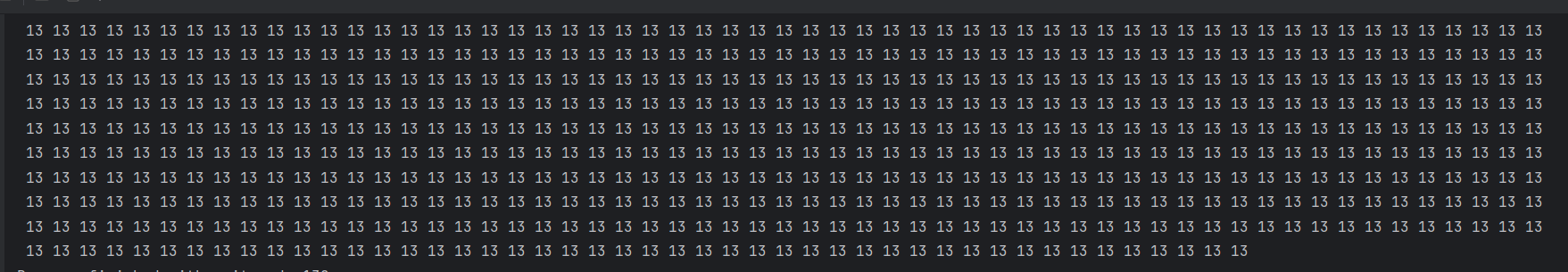极狐GitLab 是 GitLab 在中国的发行版,专门面向中国程序员和企业提供企业级一体化 DevOps 平台,用来帮助用户实现需求管理、源代码托管、CI/CD、安全合规,而且所有的操作都是在一个平台上进行,省事省心省钱。可以一键安装极狐GitLab,详情可以参考极狐GitLab 下载安装官网。
GitLab 中文版学习资料
- 驭码CodeRider 官网:https://coderider.gitlab.cn/
- GitLab 中文版官网:https://gitlab.cn
- GitLab 中文文档:https://docs.gitlab.cn
- GitLab 中文下载安装:https://gitlab.cn/install
关联阅读
- 极狐GitLab 密钥推送保护如何保护密钥信息被泄露?
如果在某些特殊情况下(比如为了测试之类),想跳过此功能进行代码的正常合入,这时候就需要在提交代码的时候做一些特殊处理。但是对于跳过该功能这件事情,会在安全审计里面进行记录。
命令行提交
如果是通过 git push的方式从命令行进行代码提交,则需要添加一个参数 -o secret_push_protection.skip_all,结果如下:
git push -o secret_push_protection.skip_all origin secret-push-protection
Enumerating objects: 8, done.
Counting objects: 100% (8/8), done.
Delta compression using up to 16 threads
Compressing objects: 100% (4/4), done.
Writing objects: 100% (4/4), 504 bytes | 504.00 KiB/s, done.
Total 4 (delta 1), reused 0 (delta 0), pack-reused 0
remote:
remote: View merge request for secret-push-protection:
remote: http://jhma.jihulab.net/root/jh-gitlab/-/merge_requests/1
remote:
To jhma.jihulab.net:root/jh-gitlab.git
6b3acb2..0b7fdb3 secret-push-protection -> secret-push-protection
可以看到代码推送成功。
在网页端提交
如果是通过极狐GitLab 网页端进行代码提交,则需要在 commit 信息中添加 [skip secret push protection] 信息,然后即可提交成功:

不管是哪种方式,只要是跳过密钥推送保护功能,都会在在安全审计(项目 --> 安全 --> 审计事件)中看到对应的审计事件: