过去只支持 SVG 元素
paint-order,表示绘制的顺序。
对于一个图形的绘制,顺序还是非常重要的。例如用SVG来绘制一个带边框的矩形
<style>
rect{
fill: #FFE8A3;
stroke: #9747FF;
stroke-width: 4;
}
</style>
<svg viewBox="0 0 300 300" xmlns="http://www.w3.org/2000/svg">
<rect x="50" y="50" width="200" height="200" />
</svg>
效果如下:

默认情况下,描边是在填充上面的。如果要改变绘制顺序,也相当于改变层级,让填充覆盖在描边上面,可以使用paint-order属性
rect{
fill: #FFE8A3;
stroke: #9747FF;
stroke-width: 4;
paint-order: stroke; /*先描边*/
}
表示先绘制stroke,效果如下:

看着变细了,这是因为描边是居中的,由于先绘制的描边,后绘制的填充颜色(后绘制的在上面),所以描边被填充盖住了一半。
这个属性在SVG文本中更明显,例如
<style>
text{
font-size: 60px;
fill: #FFE8A3;
stroke: #9747FF;
stroke-width: 4;
font-weight: bold;
}
</style>
<svg viewBox="0 0 300 300" xmlns="http://www.w3.org/2000/svg">
<text x="50%" y="50%" text-anchor="middle" dominant-baseline="middle">前端</text>
</svg>

文字本身都快被描边给覆盖了,下面调整一下
text{
font-size: 60px;
fill: #FFE8A3;
stroke: #9747FF;
stroke-width: 4;
font-weight: bold;
paint-order: stroke; /*先描边*/
}
这样就好多了

现在支持普通文本了
在普通HTML中,可以用-webkit-text-stroke来实现文字的描边效果,例如
<h1 class="txt">前端侦探</h1>
<style>
.txt{
-webkit-text-stroke: 4px #9747FF;
}
</style>

以往通常使用绝对定位叠加的方式,手动让描边的那一层位于底部(可以用伪元素代替),就像这样
<p class="text" data-title="前端侦探">前端侦探</p>
<style>
.text{
margin: 0;
font-weight: bold;
-webkit-text-stroke: 6px rgb(51, 51, 51);
}
.text::before{
content: attr(data-title);
position: absolute;
background-image: linear-gradient(#FFCF02, #FF7352);
background-clip: text;
-webkit-background-clip: text;
-webkit-text-fill-color: transparent;
-webkit-text-stroke: 0;
}
</style>

不过现在,也可以像SVG一样,直接通过paint-order来改变层级了
<h1 class="txt">前端侦探</h1>
<style>
.txt{
-webkit-text-stroke: 4px #9747FF;
paint-order: stroke; /*先描边*/
}
</style>

相比SVG最大的好处就是,排版更加灵活,比如文本自动换行,SVG就无法直接实现,CSS就非常容易了


![[数据集][图像分类]波色绝缘子缺失分类数据集1440张2类别](https://i-blog.csdnimg.cn/direct/97468aa19a4341c0918eb5f323ac0457.png)











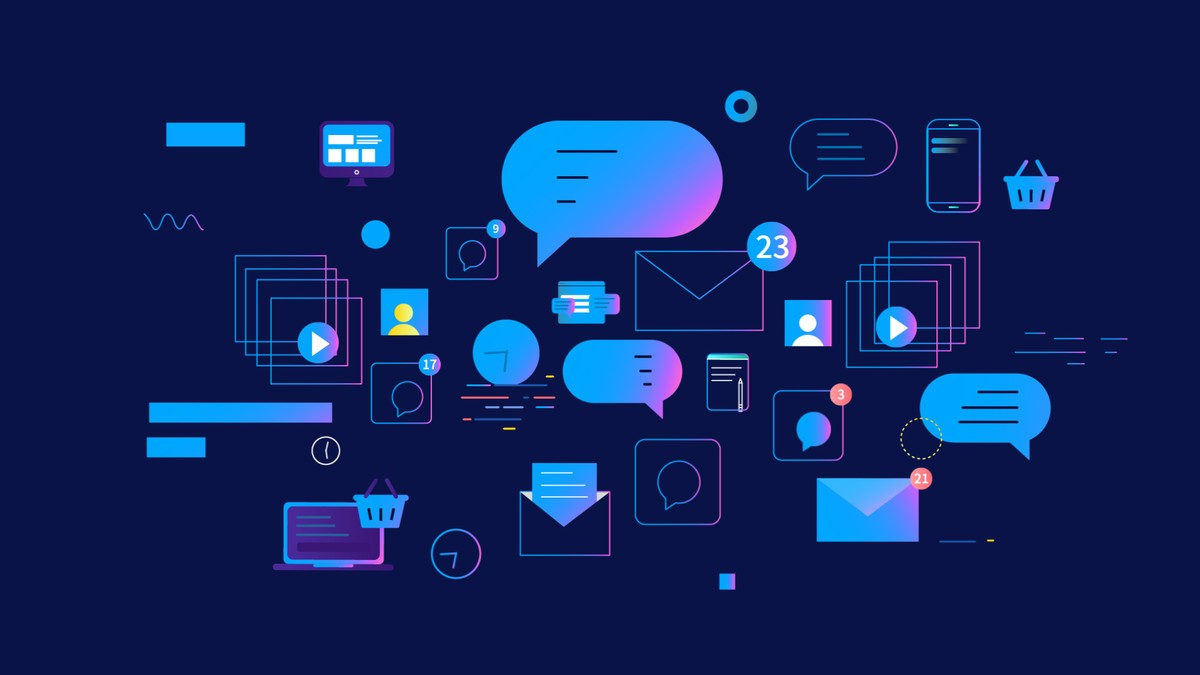
![【动态规划、dp】[CSP-J 2022] 上升点列 题解](https://img-blog.csdnimg.cn/img_convert/e6c2c6a9da18ff3b2254251f173ed7a3.jpeg#pic_center)




