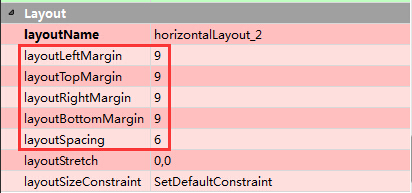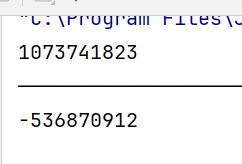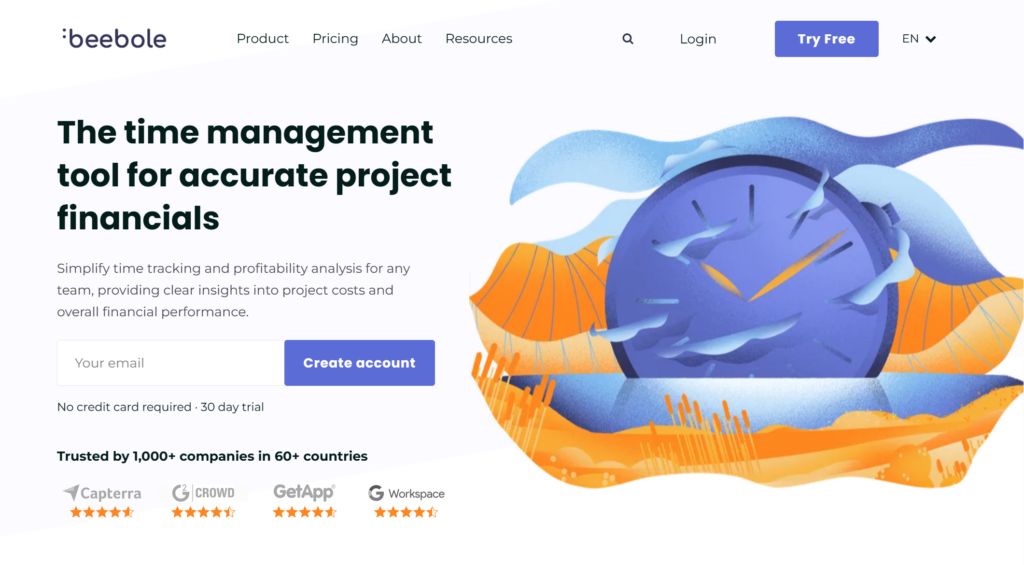【图解秒杀系列】秒杀技术点——静态化
- 什么是静态化、静态化的作用
- 如何实现静态化
- FreeMarker、Thymleaf
- 处理流程
- 问题
- OpenResty + Lua
- lua_shared_dict & lua-resty-template
- 处理流程
- 具体操作
什么是静态化、静态化的作用
静态化就是指通过某种静态化技术,将原本需要动态渲染生成的HTML页面固定下来变成一个静态页面文件,后续请求该页面都直接返回该静态页面。

首先要有模板和数据,然后根据给定的模板和数据,通过模板引擎,就能生成对应的静态HTML文件。

生成的静态HTML页面,可以推到Nginx上缓存到Nginx本地。当用户请求访问对应的页面时,Nginx直接返回缓存在本地的静态页面,这样响应速度就大大提升。
在秒杀场景中,商品详情页就可以进行静态化处理,提升商品详情页的访问速度。
如何实现静态化
FreeMarker、Thymleaf
一种方式是通过FreeMarker、Thymleaf这种Java语言的模板引擎实现。
处理流程
FreeMarker、Thymleaf需要跑在一个Tomcat进程里面,当接收到请求时,通过Freemarker、Thymleaf等模板引擎技术,根据指定的模板和数据,生成静态HTML页面,返回客户端。
另外,我们可以监听MQ上的修改操作消息,当监听到有修改操作发生时,就在异步工程里面使用模板引擎生成静态HTML页面,然后推到Nginx上缓存到Nginx本地。

问题
但是这种方案会有几个问题。
首先第一个问题是,如果我们修改了模板,那么使用该模板生成的静态HTML页面全部都要删除或刷新。

第二个问题是如果我们有多个Nginx,则要同时推送给多个Nginx。

如果是多Nginx场景下,碰上批量刷新,那这个操作就很复杂了。
OpenResty + Lua
为了解决上面的问题,就有了一个更好的解决方案,那就是OpenResty加Lua脚本。
OpenResty是基于Nginx进行二次开发的Web平台,支持执行Lua脚本,并且内部集成了许多Lua库和第三方模块。
lua_shared_dict & lua-resty-template
在这个方案下,我们用到OpenResty的两个重要的东西,一个是“lua_shared_dict”指令、lua-resty-template模块。
lua_shared_dict用于声明一个共享内存区域,可以将其作为缓存空间使用,比如“lua_shared_dict my_cache 128m;”表示声明一个128m大小名为“my_cache”的内存共享区域。
而lua-resty-template模块的作用就是一个模板引擎,它的作用与FreeMarker或者Thymleaf类似,只是它是跑在OpenResty内部而不是后端服务。
处理流程
那么此时处理流程如下:

- 客户端的请求被OpenResty接收
- OpenResty在location块中通过content_by_lua_file命令指定执行的lua脚本
- lua脚本被执行,首先判断lua_shared_dict命令声明的缓存空间中是否缓存了对应的数据
- 如果缓存命中,则直接通过lua-resty-template模块进行模板渲染生成静态html文件并返回
- 如果缓存不命中,则请求后端服务获取对应数据,再缓存到lua_shared_dict命令声明的缓存空间中,然后再进行模板渲染生成静态html文件并返回
这么做的好处就是:
- 即使模板变了,我们只需要更新OpenResty上的模板即可,由于最终的html文件是由OpenResty动态渲染生成的,所以只要更新了模板,生成的html就会更新。
- 由于是OpenResty自己通过模板渲染生成的html,而不是后端服务生成的,因此不再需要推送ng的这一步操作。
具体操作
在nginx.conf文http模块中加入:
lua_package_path '../lualib/?.lua;;';
lua_package_cpath '../lualib/?.so;;';
include lua.conf;
lua.conf:
lua_shared_dict my_cache 128m;
server {
listen 222;
set $template_location "/templates";
set $template_root "D:/ProgramData/nginx/";
location /product {
default_type 'text/html;charset=UTF‐8';
lua_code_cache on;
content_by_lua_file D:/ProgramData/nginx/product.lua;
}
}
product.lua:
local uri_args = ngx.req.get_uri_args()
local productId = uri_args["productId"]
local cache_ngx = ngx.shared.my_cache
local productCacheKey = "product_info_"..productId
local productCache = cache_ngx:get(productCacheKey)
if productCache == "" or productCache == nil then
local http = require("resty.http")
local httpc = http.new()
local resp, err = httpc:request_uri("http://127.0.0.1:8866",{
method = "GET",
path = "/pms/productInfo/"..productId
})
productCache = resp.body
local expireTime = math.random(600,1200)
cache_ngx:set(productCacheKey, productCache, expireTime)
end
local cjson = require("cjson")
local productCacheJSON =cjson.decode(productCache)
ngx.say(productCache);
local context = {
id = productCacheJSON.data.id,
name = productCacheJSON.data.name,
price = productCacheJSON.data.price,
pic = productCacheJSON.data.pic,
detailHtml = productCacheJSON.data.detailHtml
}
local template = require("resty.template")
template.render("product.html", context)
html模板:
<html>
<head>
<meta http‐equiv="Content‐Type" content="text/html; charset=utf‐8" />
</head>
<body>
<h1>
商品id: {* id *}<br/>
商品名称: {* name *}<br/>
商品价格: {* price *}<br/>
商品库存: <img src={* pic *}/><br/>
商品描述: {* detailHtml *}<br/>
</h1>
</body>
</html>
![【动态规划、dp】P1091 [NOIP2004 提高组] 合唱队形 题解](https://img-blog.csdnimg.cn/img_convert/e6c2c6a9da18ff3b2254251f173ed7a3.jpeg#pic_center)