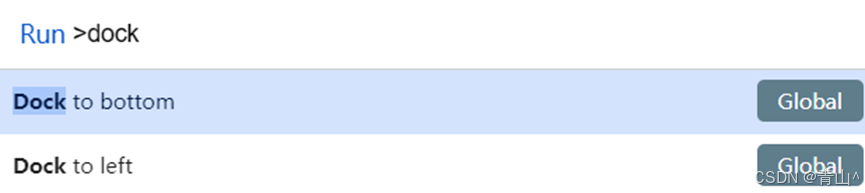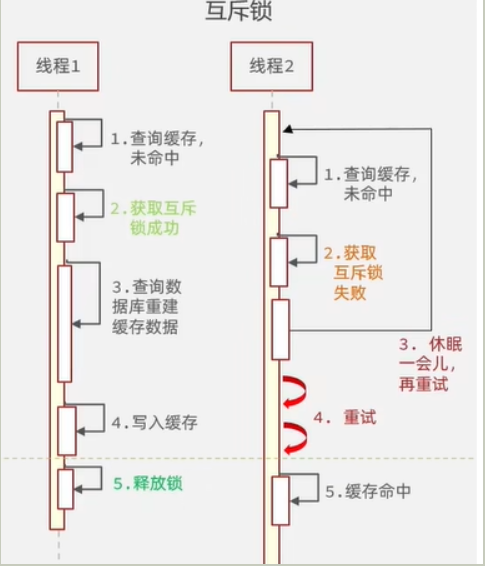文章目录
- 获取字体文件映射关系
- 获取页面英雄排序
- python 代码
这道题是 动态字体文件加密,找出动态字体文件中对应数字相同规律即可
数据接口 https://match.yuanrenxue.cn/api/match/7
数据接口没有加密值 cookie字段也没有
获取字体文件映射关系
多次观察 字体文件代表数字对应的 on 值是不变的
unia126 和 unic195 对应的数字都为 1,对应的 on 值都是相同的
根据 数字对应的on值,编写一个映射字典
from fontTools.ttLib import TTFont # pip install fontTools
from base64 import b64decode
from parsel import Selector # pip install parsel
def demo(data):
"""data为接口返回的内容"""
with open('7.ttf', mode='wb') as file:
file.write(b64decode(data['woff'])) # 将 woff 字段 b64解码后写入到文件
font = TTFont('7.ttf') # 加载字体文件
font.saveXML('7.xml') # 保存为xml文件
# 读取 xml 文件
with open('7.xml', mode='r', encoding='utf-8') as f:
xml_data = f.read()
select = Selector(xml_data)
glyf = select.css('glyf > TTGlyph') # 获取 glyf 下所有的 TTglyph 标签
for TTGlyph in glyf[1:]: # 第 0 个标签的值是不需要的,所以从 第 1 个元素开始遍历
name = TTGlyph.css('::attr(name)').get().replace('uni', '') # 获取 TTGlyph 标签里对应的 name 属性,并将 uni 替换为空
pt_tag = TTGlyph.css('pt') # 获取 TTGlyph 下所有的 pt 标签
on_list = []
for pt in pt_tag: # 遍历 pt 标签
on = pt.css('::attr(on)').get() # 获取 pt 标签里对应的 on 属性
on_list.append(on) # 将解析的到 on 属性值添加到列表中
print(f"'{''.join(on_list)}': '{name}',") # 打印出字典形式的字符串
# ''.join(on_list) 对应字典键
# name 对应字典值
if __name__ == '__main__':
demo(# 这里放入接口返回的数据 copy 即可)
运行结果

再将对应编码替换成正确的数字即可
解析得到的映射字典 ↓
on_map = {
'1001101111': '1',
'101010101101010001010101101010101010010010010101001000010': '8',
'10101010100001010111010101101010010101000': '6',
'10100100100101010010010010': '0',
'1110101001001010110101010100101011111': '5',
'10010101001110101011010101010101000100100': '9',
'100110101001010101011110101000': '2',
'111111111111111': '4',
'1111111': '7',
'10101100101000111100010101011010100101010100': '3',
}
有了映射字典就可以请求并解析到正确的数字了
def save_font(font_data):
on_map = {
'1001101111': '1',
'101010101101010001010101101010101010010010010101001000010': '8',
'10101010100001010111010101101010010101000': '6',
'10100100100101010010010010': '0',
'1110101001001010110101010100101011111': '5',
'10010101001110101011010101010101000100100': '9',
'100110101001010101011110101000': '2',
'111111111111111': '4',
'1111111': '7',
'10101100101000111100010101011010100101010100': '3',
}
with open('7.ttf', mode='wb') as f:
f.write(b64decode(font_data['woff'])) # 保存字体文件
font = TTFont('7.ttf') # 加载字体文件
font.saveXML('7.xml') # 保存为xml文件
# 读取 xml 文件
with open('7.xml', mode='r', encoding='utf-8') as f:
xml_data = f.read()
select = Selector(xml_data)
# 获取 <glyf> --> 所有 TTGlyph 标签
TTGlyph = select.css('glyf > TTGlyph')[1:] # 第 0 个标签的信息不需要,从第 1 个标签开始获取
rep_dist = {}
for tt in TTGlyph:
name = tt.css('::attr(name)').get().replace('uni', '') # TTGlyph标签 --> name 值
pt = tt.css('pt') # 获取 Glyph标签 --> TTGlyph标签 --> pt标签对应的 on 值
on_list = []
for pt_tag in pt:
on_list.append(pt_tag.css('::attr(on)').get())
rep_dist[name] = on_map[''.join(on_list)] # 根据映射将 on 值替换成正确的数字
result_dict = []
for data in font_data['data']:
num_list = []
for nums in data['value'].replace('&#x', '').split(' ')[0:-1]:
num_list.append(rep_dist[nums])
result_dict.append(int(''.join(num_list)))
# print(rep_dist[nums], end='')
# print()
return result_dict
运行结果
获取页面英雄排序
每页英雄的排序是在 js 中做处理的, 在数据接口的 requests 栈
对应的 js 代码
let page = 1;
let name = ['极镀ギ紬荕', '爷灬霸气傀儡', '梦战苍穹', '傲世哥', 'мaη肆風聲', '一刀メ隔世', '横刀メ绝杀', 'Q不死你R死你', '魔帝殤邪', '封刀不再战', '倾城孤狼', '戎马江湖', '狂得像风', '影之哀伤', '謸氕づ独尊', '傲视狂杀', '追风之梦', '枭雄在世', '傲视之巅', '黑夜刺客', '占你心为王', '爷来取你狗命', '御风踏血', '凫矢暮城', '孤影メ残刀', '野区霸王', '噬血啸月', '风逝无迹', '帅的睡不着', '血色杀戮者', '冷视天下', '帅出新高度', '風狆瑬蒗', '灵魂禁锢', 'ヤ地狱篮枫ゞ', '溅血メ破天', '剑尊メ杀戮', '塞外う飛龍', '哥‘K纯帅', '逆風祈雨', '恣意踏江山', '望断、天涯路', '地獄惡灵', '疯狂メ孽杀', '寂月灭影', '骚年霸称帝王', '狂杀メ无赦', '死灵的哀伤', '撩妹界扛把子', '霸刀☆藐视天下', '潇洒又能打', '狂卩龙灬巅丷峰', '羁旅天涯.', '南宫沐风', '风恋绝尘', '剑下孤魂', '一蓑烟雨', '领域★倾战', '威龙丶断魂神狙', '辉煌战绩', '屎来运赚', '伱、Bu够档次', '九音引魂箫', '骨子里的傲气', '霸海断长空', '没枪也很狂', '死魂★之灵'];
let heroArray = []
for (let i = 0; i <= 4; i++) {
let yyq = 1;
// ['', '', '', '', '', '', '', '', '', ''] 对应一页十条数据
['', '', '', '', '', '', '', '', '', ''].forEach((index, val) => {
// console.log(name[yyq + (page - 1) * 10]);
heroArray.push(name[yyq + (page - 1) * 10])
yyq += 1
})
page += 1;
}
console.log(heroArray)
运行结果
python 代码
import requests
from base64 import b64decode
from fontTools.ttLib import TTFont # pip install fontTools
from parsel import Selector
headers = {
"User-Agent": "Mozilla/5.0 (Windows NT 10.0; Win64; x64) AppleWebKit/537.36 (KHTML, like Gecko) Chrome/127.0.0.0 Safari/537.36"
}
cookies = {
"sessionid": "你的SessionId"
}
def send_match6(page):
url = "https://match.yuanrenxue.cn/api/match/7"
params = {
"page": f"{page}"
}
response = requests.get(url, headers=headers, cookies=cookies, params=params)
return {
'woff': response.json()['woff'],
'data': response.json()['data']
}
def save_font(font_data):
on_map = {
'1001101111': '1',
'101010101101010001010101101010101010010010010101001000010': '8',
'10101010100001010111010101101010010101000': '6',
'10100100100101010010010010': '0',
'1110101001001010110101010100101011111': '5',
'10010101001110101011010101010101000100100': '9',
'100110101001010101011110101000': '2',
'111111111111111': '4',
'1111111': '7',
'10101100101000111100010101011010100101010100': '3',
}
with open('7.ttf', mode='wb') as f:
f.write(b64decode(font_data['woff'])) # 保存字体文件
font = TTFont('7.ttf') # 加载字体文件
font.saveXML('7.xml') # 保存为xml文件
# 读取 xml 文件
with open('7.xml', mode='r', encoding='utf-8') as f:
xml_data = f.read()
select = Selector(xml_data)
# 获取 <glyf> --> TTGlyph
TTGlyph = select.css('glyf > TTGlyph')[1:] # 第 0 个标签的信息不需要,从第 1 个标签开始获取
rep_dist = {}
for tt in TTGlyph:
name = tt.css('::attr(name)').get().replace('uni', '') # TTGlyph标签 --> name 值
pt = tt.css('pt') # 获取 Glyph标签 --> TTGlyph标签 --> pt标签对应的 on 值
on_list = []
for pt_tag in pt:
on_list.append(pt_tag.css('::attr(on)').get())
rep_dist[name] = on_map[''.join(on_list)] # 根据映射将 on 值替换成正确的数字
result_dict = []
for data in font_data['data']:
num_list = []
for nums in data['value'].replace('&#x', '').split(' ')[0:-1]:
num_list.append(rep_dist[nums])
result_dict.append(int(''.join(num_list)))
# print(rep_dist[nums], end='')
# print()
return result_dict
if __name__ == '__main__':
hero_array = [
'爷灬霸气傀儡', '梦战苍穹', '傲世哥', 'мaη肆風聲', '一刀メ隔世', '横刀メ绝杀', 'Q不死你R死你', '魔帝殤邪', '封刀不再战', '倾城孤狼',
'戎马江湖', '狂得像风', '影之哀伤', '謸氕づ独尊', '傲视狂杀', '追风之梦', '枭雄在世', '傲视之巅', '黑夜刺客', '占你心为王',
'爷来取你狗命', '御风踏血', '凫矢暮城', '孤影メ残刀', '野区霸王', '噬血啸月', '风逝无迹', '帅的睡不着', '血色杀戮者', '冷视天下',
'帅出新高度', '風狆瑬蒗', '灵魂禁锢', 'ヤ地狱篮枫ゞ', '溅血メ破天', '剑尊メ杀戮', '塞外う飛龍', '哥‘K纯帅', '逆風祈雨', '恣意踏江山',
'望断、天涯路', '地獄惡灵', '疯狂メ孽杀', '寂月灭影', '骚年霸称帝王', '狂杀メ无赦', '死灵的哀伤', '撩妹界扛把子', '霸刀☆藐视天下', '潇洒又能打'
] # 正确的英雄排序列表
hero_nums = [] # 声明一个列表,用于存储所有的数值
for page in range(1, 6):
math6_data = send_match6(page)
nums_list = save_font(math6_data)
print(page, nums_list) # 打印请求的页数,对应的列表(数值)
for num in nums_list: # 遍历每页得到的列表
hero_nums.append(num) # 将列表数值添加到 hreo_nums 列表中
print(hero_nums) # 打印所有页面的数值
max_num = 0 # 定义一个变量,用于存储最大的数值
for num in hero_nums:
# 将 hero_nums 中的每一个数值与 max_num 作比较
if num > max_num: # 如果改数值比 max_num 大
max_num = num # max_num 就等于改数值
hero_index = hero_nums.index(max_num) # 获取列表中最大数值的索引
print(hero_array[hero_index]) # 获取对应英雄列表的英雄名












![[MRCTF2020]套娃1](https://i-blog.csdnimg.cn/direct/3058e12a995e46ebbf61426c9920b095.png)