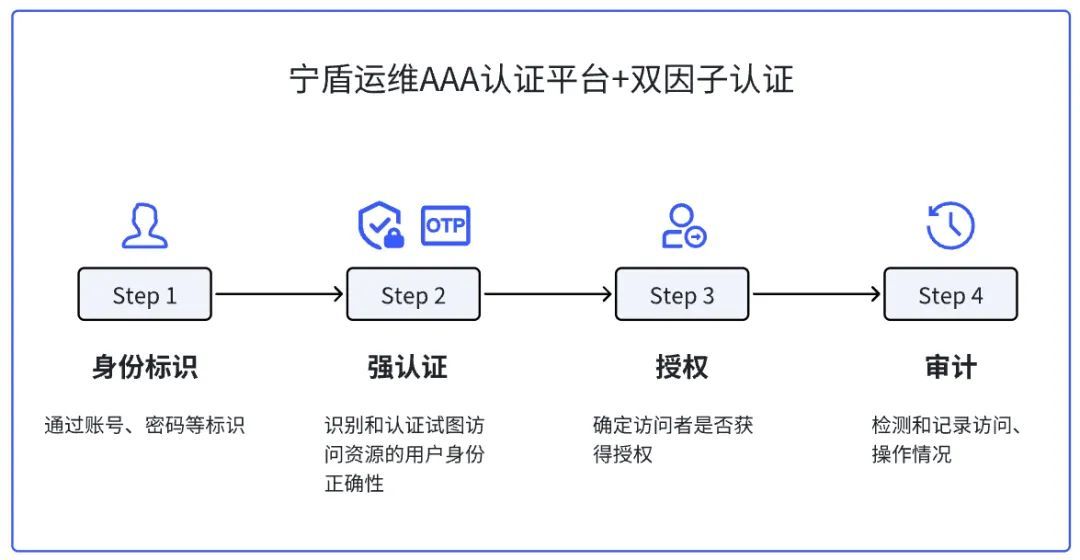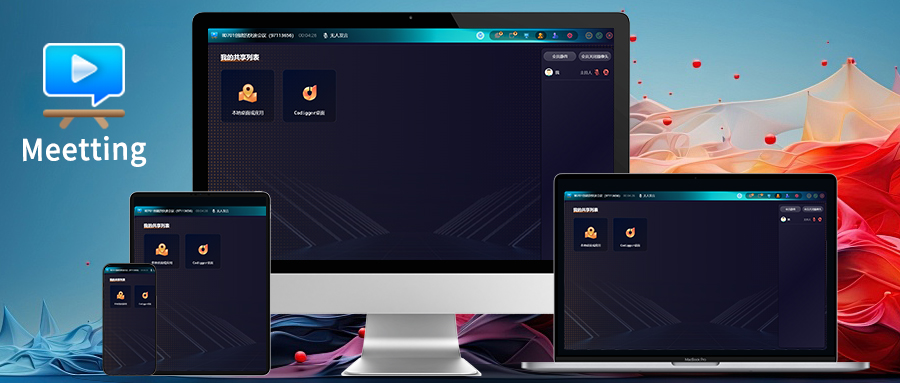Spring Boot 的Web开发




一、 静态资源映射规则

总结:
只要静态资源放在类路径下: called /static (or /public or /resources or /METAINF/resources
访问 : 当前项目根路径/ + 静态资源名
二、 enjoy模板引擎
Enjoy模板引擎是一个轻量级的 Java 模板引擎,主要用于生成动态 HTML 内容。它的设计目标是简化 Java Web 应用中的页面渲染过程,同时保持高效和灵活。Enjoy模板引擎使用一种简单的语法,适用于 Java 开发者,用于创建和渲染模板。
(1)将页面保存在templates目录下
<!DOCTYPE html>
<html lang="cn" xmlns:th="http://www.thymeleaf.org">
<head>
<title>Title</title>
</head>
<body>
<h1>springMVC控制器方法参数作用:接受用户请求中的数据</h1>
<hr/>
<h3>基本类型和 String 类型作为参数</h3>
<a href="/one/show1?msg1=9527">发送请求1</a>
<a href="/one/show2?msg1=jdk&msg2=9527">发送请求2</a>
<h3>POJO 类型作为参数</h3>
<a href="/one/show3?eid=7&ename=钟无艳&esex=女">发送请求3</a>
<form action="/one/show4" method="post">
员工编号:<input type="text" name="eid" ><br/>
员工姓名:<input type="text" name="ename" ><br/>
员工性别:<input type="text" name="esex" ><br/>
部门编号:<input type="text" name="dept.did" ><br/>
部门名称:<input type="text" name="dept.dname" ><br/>
<input type="submit" value="发送请求4"/>
</form>
<form action="/one/map" method="post">
员工编号:<input type="text" name="eids"><br/>
员工姓名:<input type="text" name="enames"><br/>
员工性别:<input type="text" name="esexs"><br/>
<input type="submit" value="发送请求4(map)"/>
</form>
<h3>POJO 类中包含集合类型参数</h3>
<form action="/one/show5" method="post">
部门编号:<input type="text" name="did" ><br/>
部门名称:<input type="text" name="dname" ><br/>
员工编号1:<input type="text" name="mylist[0].eid" ><br/>
员工姓名1:<input type="text" name="mylist[0].ename" ><br/>
员工性别1:<input type="text" name="mylist[0].esex" ><br/>
员工编号2:<input type="text" name="mylist[1].eid" ><br/>
员工姓名2:<input type="text" name="mylist[1].ename" ><br/>
员工性别2:<input type="text" name="mylist[1].esex" ><br/>
员工编号3:<input type="text" name="myMap['one'].eid" ><br/>
员工姓名3:<input type="text" name="myMap['one'].ename" ><br/>
员工性别3:<input type="text" name="myMap['one'].esex" ><br/>
员工编号4:<input type="text" name="myMap['two'].eid" ><br/>
员工姓名4:<input type="text" name="myMap['two'].ename" ><br/>
员工性别4:<input type="text" name="myMap['two'].esex" ><br/>
<input type="submit" value="发送请求5"/>
</form>
<a href="/one/show6?nums=123&nums=456&nums=789">发送请求6</a>
<h3>使用 ServletAPI 对象作为方法参数</h3>
<a href="/one/show7">发送请求7</a>
</body>
</html>
<!DOCTYPE html>
<head>
<meta charset="UTF-8">
<title>Title</title>
</head>
<body>
<h1>spring成功页面</h1>
</body>
</html>(2)添加坐标
<dependency>
<groupId>com.jfinal</groupId>
<artifactId>enjoy</artifactId>
<version>5.0.3</version>
</dependency>
(3)开启配置
在代码中配置 Enjoy 模板引擎,例如设置模板目录和引擎名称。一般来说,可以在应用程序的启动类中进行配置:
package com.apesource.springboot_web_02.config;
import com.jfinal.template.Engine;
import com.jfinal.template.ext.spring.JFinalViewResolver;
import org.springframework.context.annotation.Bean;
import org.springframework.context.annotation.Configuration;
/**
* @version 1.0
* @Author 王老师
* @since 2023/4/11
*/
@Configuration
public class SpringBootConfig {
@Bean(name = "jfinalViewResolver")
public JFinalViewResolver getJFinalViewResolver() {
// 创建用于整合 spring boot 的 ViewResolver 扩展对象
JFinalViewResolver jfr = new JFinalViewResolver();
// 对 spring boot 进行配置
jfr.setSuffix(".html");
jfr.setContentType("text/html;charset=UTF-8");
jfr.setOrder(0);
// 设置在模板中可通过 #(session.value) 访问 session 中的数据
jfr.setSessionInView(true);
// 获取 engine 对象,对 enjoy 模板引擎进行配置,配置方式与前面章节完全一样
Engine engine = JFinalViewResolver.engine;
// 热加载配置能对后续配置产生影响,需要放在最前面
engine.setDevMode(true);
// 使用 ClassPathSourceFactory 从 class path 与 jar 包中加载模板文件
engine.setToClassPathSourceFactory();
// 在使用 ClassPathSourceFactory 时要使用 setBaseTemplatePath
// 代替 jfr.setPrefix("/view/")
engine.setBaseTemplatePath("/templates/");
// 更多配置与前面章节完全一样
// engine.addDirective(...)
// engine.addSharedMethod(...);
return jfr;
}
}
(4)编写代码
三、 springMVC
(1)请求处理
在 Spring MVC 中,请求处理一般由控制器(Controller)来完成。你可以通过 @RequestMapping 注解定义请求的 URL 映射。
@Controller
@RequestMapping("/one")
public class OneController {
/**
* 进入one.html页面
* */
@RequestMapping("/show")
public String show(){
return "one";
}
}(2)参数绑定
Spring MVC 允许你将请求参数绑定到方法的参数中,例如 Java 对象、基本数据类型或集合。
@Controller
@RequestMapping("/one")
public class OneController {
/**
* 进入one.html页面
* */
@RequestMapping("/show")
public String show(){
return "one";
}
/***********************基本类型和 String 类型作为参数*********************************/
@RequestMapping("/show1")
public String show1(String msg1){
System.out.println("=====接受到用户发送数据为:"+msg1+"=======");
return "success";
}
@RequestMapping("/show2")
public String show2(String msg1,int msg2){
System.out.println("=====接受到用户发送数据为:"+msg1+"=======");
System.out.println("=====接受到用户发送数据为:"+msg2+"=======");
return "success";
}
}2.POJO类型参数:
包括实体类,以及关联的实体类
3.数组和集合类型参数:
包括 List 结构和 Map 结构的集合(包括数组)
4.使用 ServletAPI 对象作为方法参数
HttpServletRequest
HttpServletResponse
HttpSession
java.security.Principal
Locale
InputStream
OutputStream
Reader
Writer
二.使用要求
1.发送请求中携带数据的key与方法参数的name必须一致
2.数据类型合法
/***********************POJO 类型作为参数*********************************/
//单一对象
@RequestMapping("/show3")
public String show3(Emp emp){
System.out.println("=====接受到用户发送数据为:"+emp+"=======");
return "success";
}
//对象嵌套
@RequestMapping("/show4")
public String show4(Emp emp){
System.out.println("=====接受到用户发送数据为:"+emp+"=======");
return "success";
}
//@RequestParam
@RequestMapping("/map")
public String map(@RequestParam Map map){
System.out.println(map);
return "success";
}
/*********************POJO 类中包含集合类型参数*********************************/
@RequestMapping("/show5")
public String show5(Dep dep){
System.out.println("=====接受到用户发送数据为:"+dep+"=======");
return "success";
}
@RequestMapping("/show6")
public String show8(int[] nums){
System.out.println("=====接受到用户发送数据为:"+ Arrays.toString(nums) +"=======");
return "success";
}
/*********************使用 ServletAPI 对象作为方法参数*********************************/
@RequestMapping("/show7")
public String show7(HttpServletRequest request, HttpServletResponse response){
// request.setCharacterEncoding("UTF-8");
// response.setCharacterEncoding("UTF-8");
System.out.println(request);
System.out.println(response);
request.getParameter("msg1");
HttpSession session = request.getSession();
System.out.println(session);
session.setAttribute("","");
try {
response.sendRedirect("重定向");
} catch (IOException e) {
e.printStackTrace();
}
ServletContext applaction = session.getServletContext();
return "success";
}(3)常用注解
在 Spring MVC 中,有一些常用注解可以帮助简化开发过程:
@Controller:标记一个类为控制器。@RequestMapping:映射 HTTP 请求到特定方法。@GetMapping、@PostMapping:分别用于处理 GET 和 POST 请求的快捷方式。@RequestParam:将请求参数绑定到方法参数。@PathVariable:从 URI 模板中提取变量并绑定到方法参数。@RequestBody:将请求体的内容绑定到对象。@ResponseBody:将方法返回的对象直接写入 HTTP 响应体。@ModelAttribute:将请求参数绑定到模型对象。
一.@RequestParam
作用:
把请求中指定名称的参数给控制器中的形参赋值。
如果页面标签名称和方法参数名称不一致,可以使用此注解实现
属性:
name属性:设置参数名称
defaultValue属性:设置默认值
required属性:设置是否为必传
/**
* @RequestParam("名称必须与页面标签或者url地址key名称一致")
* */
@RequestMapping("/show1")
public String show1(@RequestParam(name="msg1") String msg){
System.out.println("=====接受到用户发送数据为:"+msg+"=======");
return "success";
}
@RequestMapping("/show2")
public String show2(@RequestParam("msg1") String msg, @RequestParam("msg2") int num){
System.out.println("=====接受到用户发送数据为:"+msg+"=======");
System.out.println("=====接受到用户发送数据为:"+num+"=======");
return "success";
}
@RequestMapping("/show3")
public String show4(@RequestParam(name = "uname",defaultValue = "暂无用户") String name){
System.out.println("账号:"+name);
return "success";
}
二.@RequestBody
作用:
用于获取"请求体"内容。直接使用得到是 key=value&key=value...
结构的数据,并可以转换为对象
属性:
required:是否必须有请求体。默认值是:true。
/**
* 前后端分离
* @RequestBody可以将json ===》 javaBean
* 注意:
* 1.前端不能使用GET方式提交数据,GET方式无请求体
* {
* "eid":101,
* "ename":"詹姆斯邦德",
* "esex":"绅士"
* }
*
* * */
@RequestMapping("/show4")
public String show4(@RequestBody Emp emp){
System.out.println("=========="+emp+"==========");
return "success";
}
三.@PathVaribale
作用:
用于绑定 url 中的占位符。例如:请求 url 中 /delete/{id},
这个{id}就是 url 占位符。url 支持占位符是 spring3.0 之
后加入的。是 springmvc 支持 rest 风格 URL 的一个重要标志
属性:
value:用于指定 url 中占位符名称。
required:是否必须提供占位符。
@PostMapping("/show5/{uname}/{pwd}")
public String show5(@PathVariable("uname") String msg1, @PathVariable("pwd") String msg2){
System.out.println(msg1);
System.out.println(msg2);
return "success";
}
@PostMapping("/show6/{uname}/{pwd}")
public String show6(@PathVariable String uname, @PathVariable String pwd){
System.out.println(uname);
System.out.println(pwd);
return "success";
} Restful是一种软件架构风格、设计风格,而不是标准,只是提供了一组设计原则和约束条件。
主要用于客户端和服务器交互类的软件,基于这个风格设计的软件可以更简洁,更有层次,
更易于实现缓存机制等。
Restful风格的请求是使用“url+请求方式”表示一次请求目的的,HTTP 协议里面四个表示操作方式的动词如下:
GET:用于获取资源
POST:用于新建资源
PUT:用于更新资源
DELETE:用于删除资源
例如:
新增 POST http://localhost:8080/user/用户名/用户密码/用户性别
查询 GET http://localhost:8080/user/用户ID
删除 delete http://localhost:8080/user/用户ID
修改 put http://localhost:8080/user/用户ID/用户名/用户密码/用户性别
localhost:8080/login?uname=王老师&upwd=123
localhost:8080/login/王老师/123
(4)数据传递
在 Spring MVC 中,你可以通过模型对象来传递数据到视图。通常用 Model 或 ModelAndView 类。
1.页面跳转重定向
-
redirect:表示浏览器执行重定向,会改变浏览器地址栏的URL。 -
forward:表示请求转发,URL不改变,还是原来的URL。 -
返回的字符串值(如
"index"或"success_String")通常会对应于Spring MVC的视图解析器配置,决定最终渲染的视图。
根据需要的行为选择使用重定向或转发,合适的设计将有助于提升用户体验和应用性能。
package com.xn.springboot_web_04.controller;
import com.xn.springboot_web_04.pojo.Emp;
import org.springframework.stereotype.Controller;
import org.springframework.web.bind.annotation.RequestMapping;
import javax.servlet.http.HttpServletRequest;
/**
* 返回值为:字符串
* */
@Controller
@RequestMapping("/string")
public class StringController_01 {
/**
* 进入首页
* */
@RequestMapping("/show")
public String show(){
return "index";
}
/*
* 充当试图的逻辑名称,默认页面跳转为请求转发方式
* */
@RequestMapping("/show1")
public String show1(){
System.out.println("=========show1=========");
return "success_String";
}
/*
* 作充当一次请求转发或重定向
* */
@RequestMapping("/show2")
public String show2(){
System.out.println("=========show2=========");
return "redirect:show1";
}
@RequestMapping("/show3")
public String show3(){
System.out.println("=========show3=========");
return "forward:show1";
}
@RequestMapping("/show4")
public String show4(HttpServletRequest request){
System.out.println("=========show4=========");
//1.查询数据库(模拟)
Emp emp = new Emp(1,"张毅老师","男");
//2.获取session
request.getSession().setAttribute("emp",emp);
return "success_String";
}
}
2、 json格式转换
@RestController 是一个在 Spring Framework 中常用的注解,主要用于简化 RESTful Web 服务的开发。它结合了 @Controller 和 @ResponseBody 的作用。以下是 @RestController 的一些关键点和特点:
1. 意义与用途
-
@RestController注解用于定义一个控制器,处理 HTTP 请求并返回 JSON/XML 格式的响应体。这在构建 RESTful API 时非常有用。 -
当一个类被标注为
@RestController,这个类中的每个方法默认为返回 JSON 或 XML 响应,而不是渲染视图。
@Controller
@RequestMapping("/json")
public class JsonController_02 {
/**
*
* @ResponseBody 对象====>json
* 位置:1.类
* 2.方法
*
*
* @RequestBody json====>对象
* 位置:方法参数
*
* @RestController = @Controller + @ResponseBody
*
* */
@RequestMapping("/show1")
@ResponseBody
public List<Emp> show1(){
//1模拟数据库
Emp emp1 = new Emp(1,"张毅老师","男");
Emp emp2 = new Emp(2,"张毅老师","男");
Emp emp3 = new Emp(3,"张毅老师","男");
List<Emp> list = new ArrayList<>();
list.add(emp1);
list.add(emp2);
list.add(emp3);
return list;
}
@RequestMapping("/show2")
@ResponseBody
public String show2(){
return "helloWorld";
}
}
自动响应
- 方法返回的对象会自动转换为 JSON(或 XML,取决于请求的
Accept头)并写入 HTTP 响应体中,而不需要显式使用@ResponseBody注解。
(5)文件上传
方式1.将文件upic以流的方式写入当前服务器磁盘(应用服务器)
<!-- 文件上传 -->
<dependency>
<groupId>commons-io</groupId>
<artifactId>commons-io</artifactId>
<version>2.6</version>
</dependency>
<dependency>
<groupId>commons-fileupload</groupId>
<artifactId>commons-fileupload</artifactId>
<version>1.3.3</version>
</dependency>@Controller
public class UserController {
//进入测试页面
@RequestMapping("/show")
public String show(){
return "index";
}
//文件上传
@RequestMapping("/fileupload")
public String fileupload(String uname, MultipartFile upic, HttpServletRequest request){
System.out.println("用户名:"+uname);
System.out.println(upic);
System.out.println(upic.getOriginalFilename());
System.out.println(upic.getName());
}
}方式2.文件服务器(七牛云)
<!-- 导入七牛云需要坐标 -->
<dependency>
<groupId>com.qiniu</groupId>
<artifactId>qiniu-java-sdk</artifactId>
<version>7.2.25</version>
</dependency>
<dependency>
<groupId>com.squareup.okhttp3</groupId>
<artifactId>okhttp</artifactId>
<version>3.14.2</version>
<scope>compile</scope>
</dependency>
<dependency>
<groupId>com.google.code.gson</groupId>
<artifactId>gson</artifactId>
<version>2.8.5</version>
<scope>compile</scope>
</dependency>
<dependency>
<groupId>com.qiniu</groupId>
<artifactId>happy-dns-java</artifactId>
<version>0.1.6</version>
<scope>test</scope>
</dependency>
<!-- 文件上传 -->
<dependency>
<groupId>commons-io</groupId>
<artifactId>commons-io</artifactId>
<version>2.6</version>
</dependency>
<dependency>
<groupId>commons-fileupload</groupId>
<artifactId>commons-fileupload</artifactId>
<version>1.3.3</version>
</dependency>@Controller
public class UserController {
//进入测试页面
@RequestMapping("/show")
public String show(){
return "index";
}
//文件上传
@RequestMapping("/fileupload")
public String fileupload(String uname, MultipartFile upic, HttpServletRequest request){
System.out.println("用户名:"+uname);
System.out.println(upic);
System.out.println(upic.getOriginalFilename());
System.out.println(upic.getName());
//方式1.将文件upic以流的方式写入当前服务器磁盘(应用服务器)
//方式2.文件服务器(七牛云)
//构造一个带指定 Region 对象的配置类
Configuration cfg = new Configuration(Region.autoRegion());
//...其他参数参考类注释
UploadManager uploadManager = new UploadManager(cfg);
//...生成上传凭证,然后准备上传
String accessKey = "Lo5tVZ7DcrNNVMWCaq4wPosNdrAbRv5aKGldQ__l";
String secretKey = "N2wIAm84WQXAz63RVI82AFa81j03afQnmg4ekZMz";
String bucket = "xiaobainn";
//默认不指定key的情况下,以文件内容的hash值作为文件名
String key = "2024/2.jpg";
String name = null;
try {
byte[] uploadBytes = upic.getBytes();
Auth auth = Auth.create(accessKey, secretKey);
String upToken = auth.uploadToken(bucket);
try {
Response response = uploadManager.put(uploadBytes, key, upToken);
//解析上传成功的结果
DefaultPutRet putRet = new Gson().fromJson(response.bodyString(), DefaultPutRet.class);
System.out.println(putRet.key);//获取文件名
System.out.println(putRet.hash);//获取文件hash值
name = putRet.key;
} catch (QiniuException ex) {
Response r = ex.response;
System.err.println(r.toString());
try {
System.err.println(r.bodyString());
} catch (QiniuException ex2) {
//ignore
}
}
} catch (Exception ex) {
//ignore
}
request.getSession().setAttribute("picname",name);
return "success";
}
}


六、注册Servlet三大组件 Servlet/Filter/Listener
而由于 Spring Boot 默认是以 jar 包的方式运行嵌入式Servlet容器来启动应用,没有web.xml文件, Spring提供以下Bean来注册三大组件
ServletRegistrationBean 注册自定义
Servlet FilterRegistrationBean 注册自定义Filter
ServletListenerRegistrationBean 注册自定义Listener
@WebFilter(urlPatterns = {"/*"})
public class MyFilter implements Filter{
public void doFilter(ServletRequest request, ServletResponse response, FilterChain chain)
throws IOException, ServletException {
System.out.println("============请求过滤");
request.setCharacterEncoding("utf-8");
//分水岭
chain.doFilter(request, response);
response.setCharacterEncoding("utf-8");
System.out.println("============响应过滤");
}
}@WebServlet("/myServlet")
public class MyServlet extends HttpServlet {
protected void doPost(HttpServletRequest req, HttpServletResponse resp) throws ServletException,IOException {
System.out.println("进入servlet");
resp.getWriter().println("<h1>hello world</h1>");
};
@Override
protected void doGet(HttpServletRequest req, HttpServletResponse resp) throws ServletException, IOException {
this.doPost(req, resp);
}
}
@WebListener
public class MyListener implements ServletContextListener {
@Override
public void contextInitialized(ServletContextEvent sce) {
ServletContextListener.super.contextInitialized(sce);
System.out.println("-------------MyListener inited !");
}
@Override
public void contextDestroyed(ServletContextEvent sce) {
ServletContextListener.super.contextDestroyed(sce);
System.out.println("----------------MyListener Destroy !");
}
}



如果使用传统
@WebFilter...实现注册也可以
条件:
1.一定是自定义组件
2.启动类添加@ServletComponentScan
七、切换为其他嵌入式Servlet容器
SpringBoot 默认针对Servlet容器提供以下支持:
Tomcat(默认使用)
Jetty :支持长连接项目(如:聊天页面)[ˈdʒeti]
Undertow : 不支持 JSP , 但是并发性能高,是高性能非阻塞的容器[ˈʌndətəʊ]
默认Tomcat容器

切换 Jetty 容器

package com.apesource.springboot04web04;
import org.springframework.boot.SpringApplication;
import org.springframework.boot.autoconfigure.SpringBootApplication;
import org.springframework.boot.web.servlet.ServletComponentScan;
@SpringBootApplication
@ServletComponentScan
public class SpringBoot04Web04Application {
public static void main(String[] args) {
SpringApplication.run(SpringBoot04Web04Application.class, args);
}
}
使用外置Servlet容器Tomcat9.x
嵌入式Servlet容器:运行启动类就可启动,或将项目打成可执行的 jar 包
优点:简单、快捷;
缺点:默认不支持JSP、优化定制比较复杂使用定制器, 还需要知道 每个功能 的底层原理
外置Servlet容器:配置 Tomcat, 将项目部署到Tomcat中运行