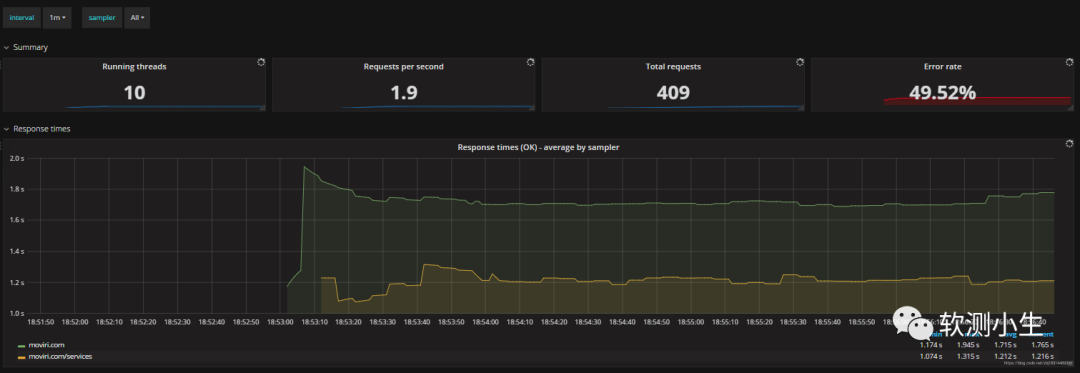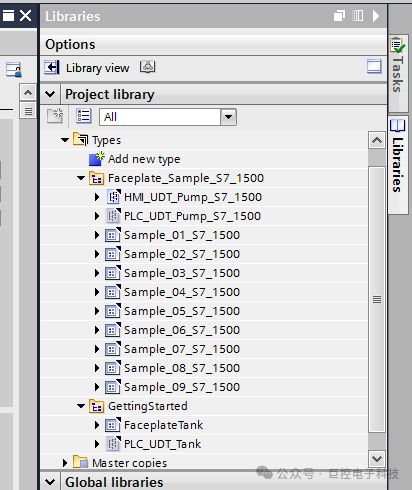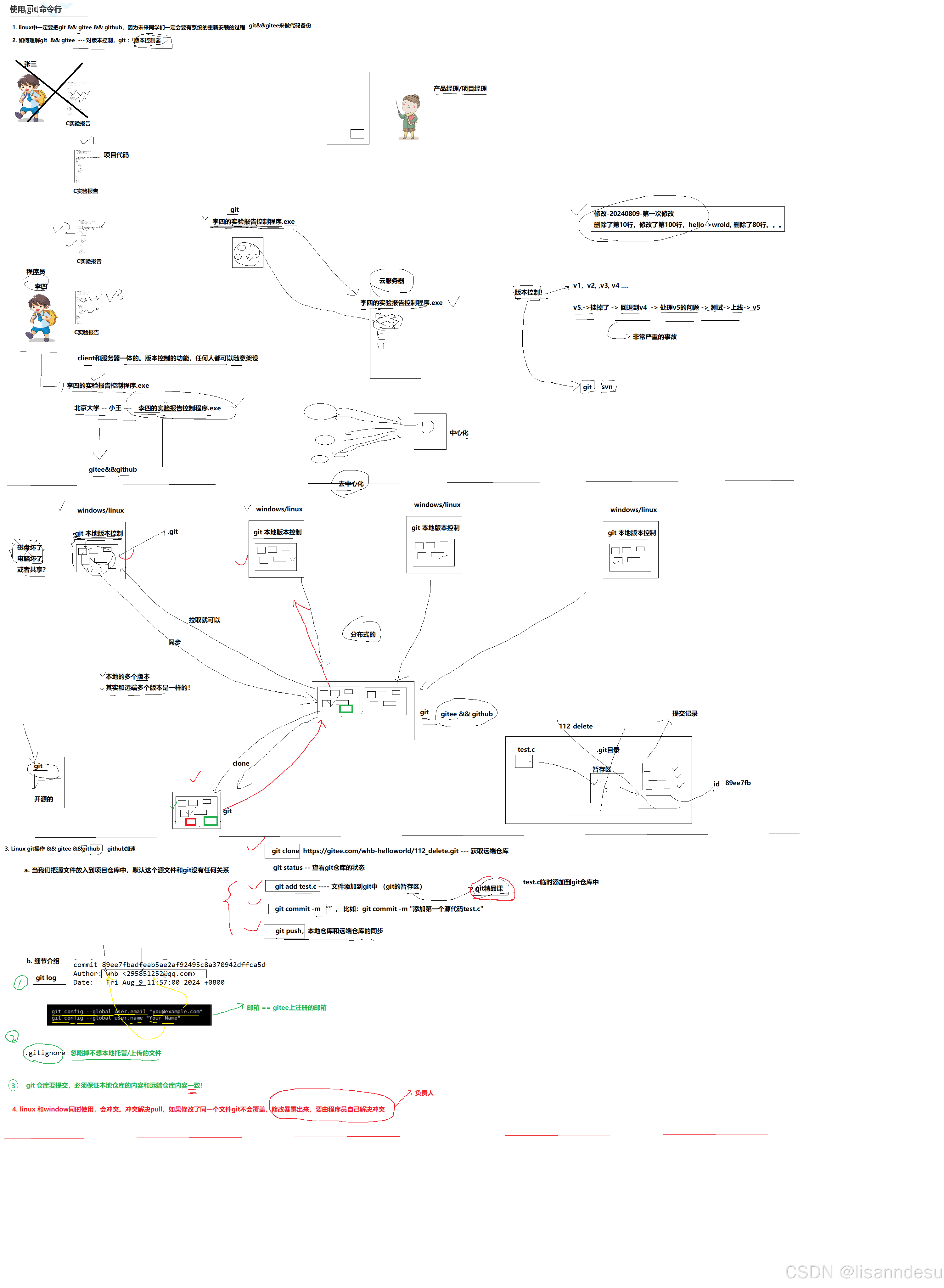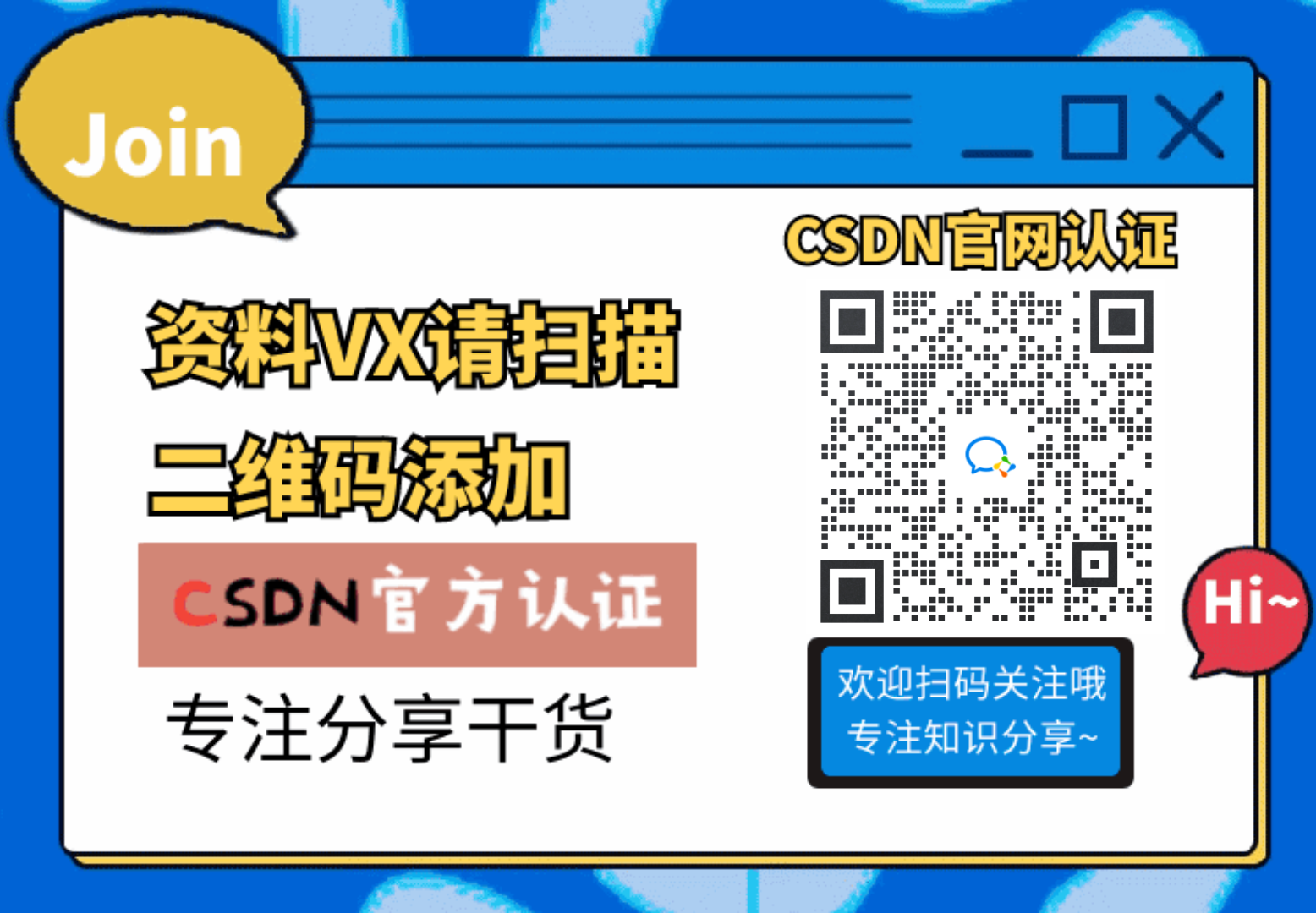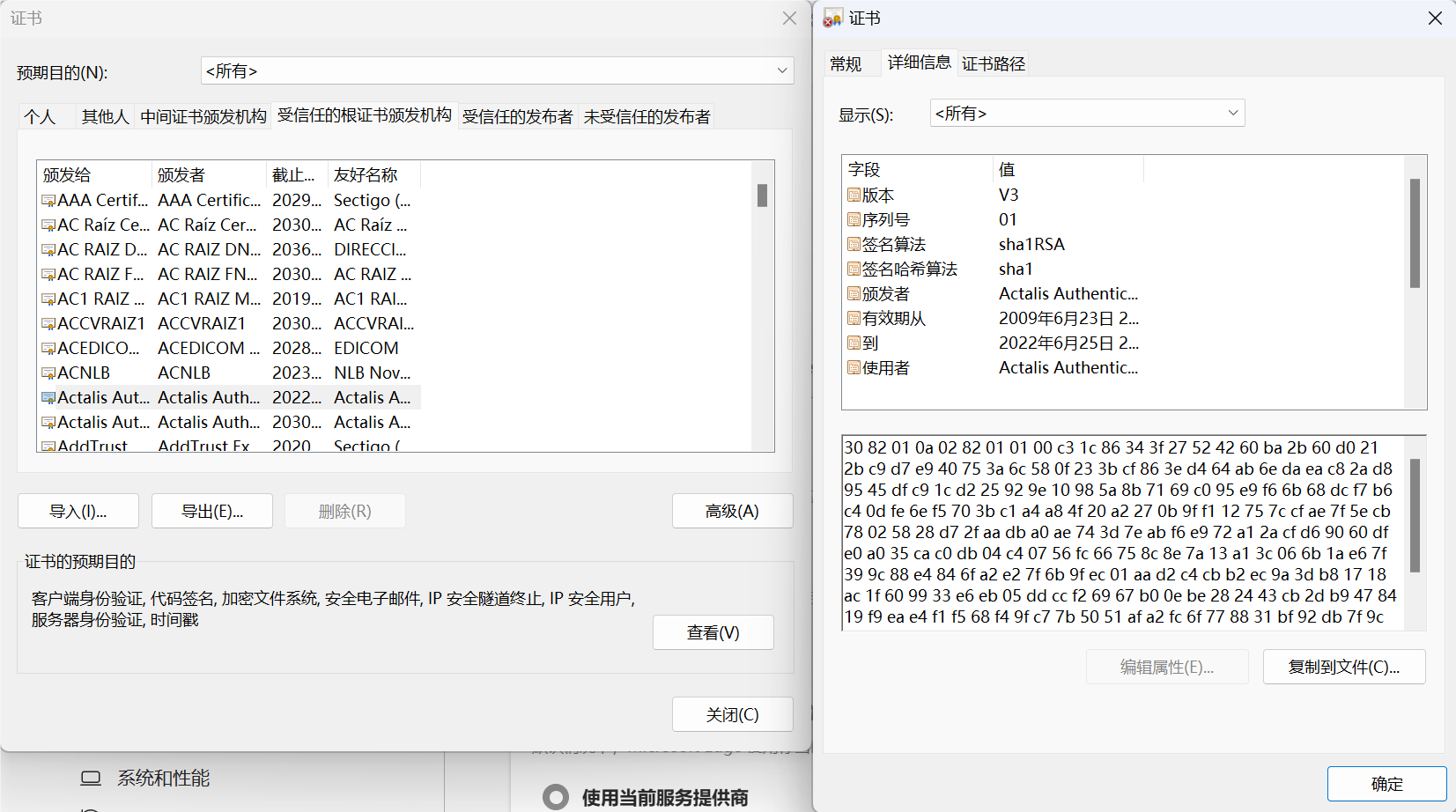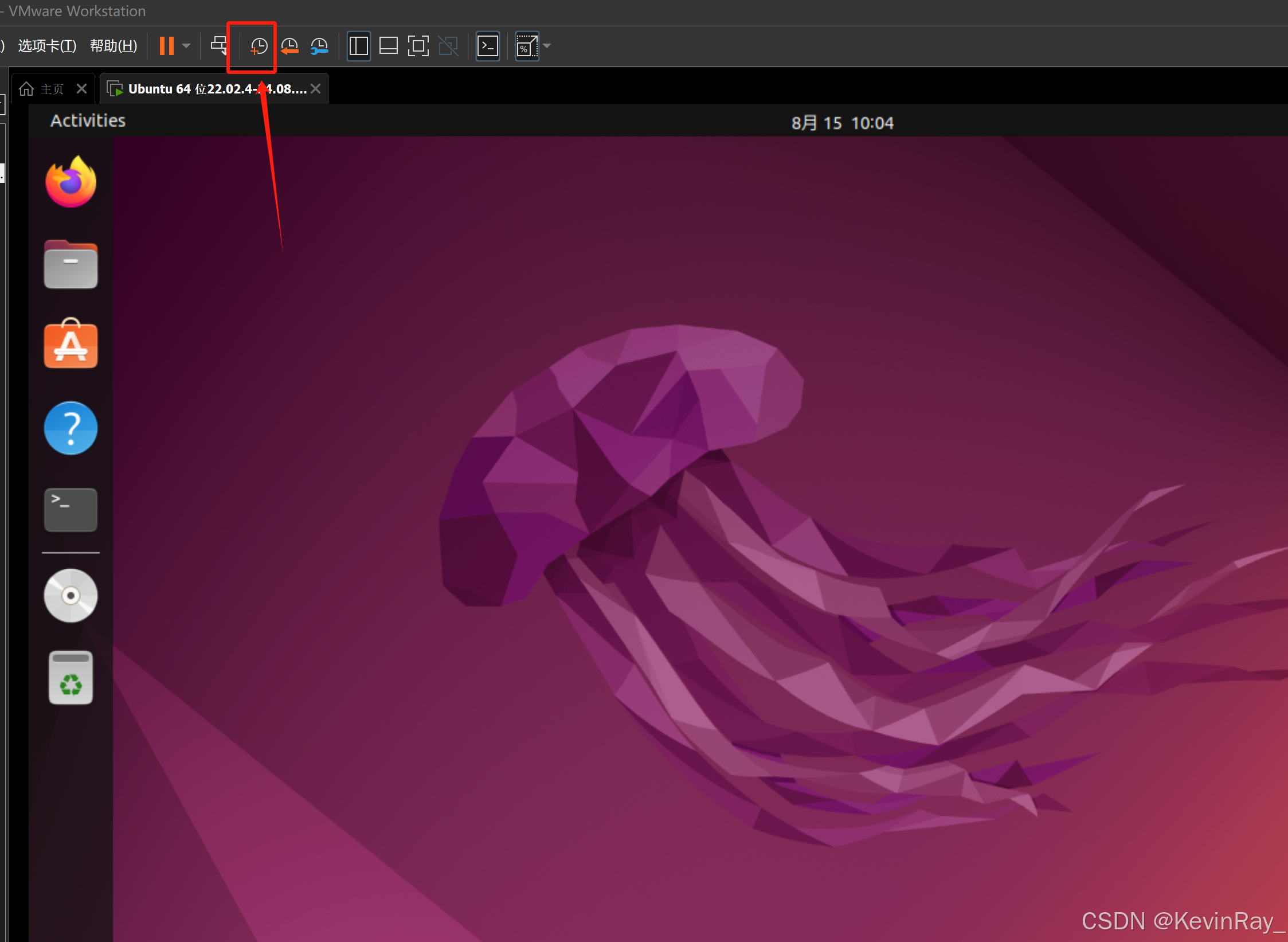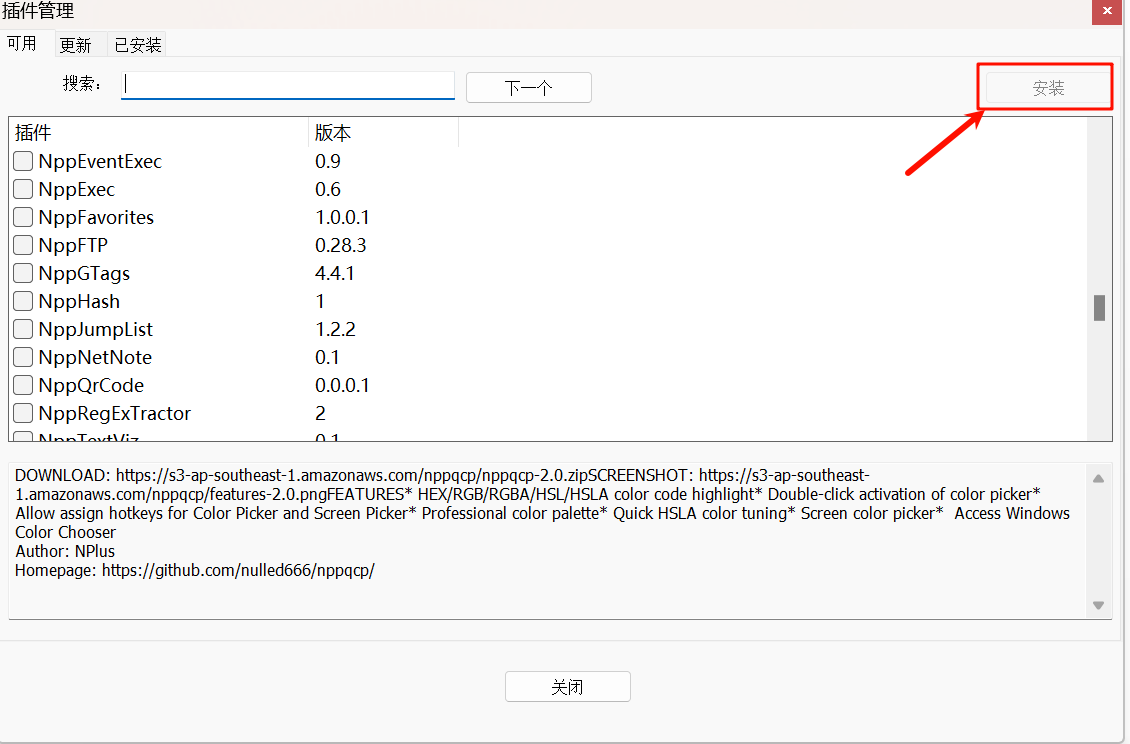在上一篇笔记之中我们还留有许多bug,如派蒙不会转头、派蒙是鬼没影子、斜向速度过快、会跑出界外的问题在此一并处理。
在上一章里我们知道需要玩家类、敌人类、子弹类三种,但是其包含的是他们的运行逻辑和变量。而播放动画帧也有许多函数我们也将其封装为动画类。
动画类Animation
#include<vector>
class Animation
{
public:
Animation(LPCTSTR path,int num,int interval)
{
interval_ms = interval;
}
~Animation()
{
}
void Play(int x, int y, int delta)
{
}
private:
int interval_ms = 0;
std::vector<IMAGE*> FrameList;//动画帧序列
};调用vector文件,引用vector文件为了使用动态数组,引用长度时直接调用函数即可。
std::vector<IMAGE*> FrameList;//动画帧序列
FrameList动画帧序列存放image类指针,相当于进阶版的指针数组。(不用固定数组长度、有封装函数调用长度,数组长度自动增减不用去管理)
构造函数参数(文件路径、帧数量、帧间隔)
img素材文件中,看到派蒙与野猪的动画帧都是6帧,但是考虑到普遍性有多帧动画的移植,我们也将num帧数作为参数。
帧间隔相当于上一章节的%10控制派蒙抽搐频率。私有变量设置为0ms,初始化是对其进行更改。
class Animation
{
public:
Animation(LPCTSTR path,int num,int interval)
{
interval_ms = interval;
TCHAR path_file[256];
for (size_t i = 0; i < num; i++)
{
_stprintf_s(path_file, path, i);
IMAGE* frame = new IMAGE();
loadimage(frame, path_file);
FrameList.push_back(frame);
}
}
~Animation()
{
for (size_t i = 0; i < FrameList.size(); i++)
{
delete FrameList[i];
}
}
void Play(int x, int y, int delta)
{
}
private:
int interval_ms = 0;
std::vector<IMAGE*> FrameList;//动画帧序列
};我们先从loadimage这个函数,下方代码块是之前的代码loadimage有两个参数(image的指针、文件路径)
第一个参数指针,没有创建类时其存在是在栈上建立,函数调用后就被释放。但在类中如果在初始化在栈上建立,初始化结束后就失效了。所以我们在堆上建立在析构函数中释放其内存。(堆与栈区别看笔记)new创建image类指针,析构函数中循环delete每一个指针。
第二个参数文件路径,文件路径的一大问题就是字符串与整型数字交替出现。我们采取了先分布再结合的方法,用已有的函数转为宽字节字符串,再用c_str函数转为字符串数组。
还记得Printf函数我们Printf(“shaojie %d NB”,666);就实现了字符串与数字的拼接。如果类似函数再将其转为字符串数组就达到了我们想要的效果。
void LoadAnimation()
{
for (int i = 0; i < PLAYER_ANIM_NUM; i++)
{
std::wstring path = L"img/player_left_" + std::to_wstring(i) + L".png";
loadimage(&ImgPlayerLeft[i], path.c_str());
}
for (int i = 0; i < PLAYER_ANIM_NUM; i++)
{
std::wstring path = L"img/player_right_" + std::to_wstring(i) + L".png";
loadimage(&ImgPlayerRight[i],path.c_str());
}
}
_stprintf_s(path_file, path, i);就解决了
第一个参数字符串数组、第二个文件路径shaojie %d NB、第三个数字666
所以我就不用再引进<string>文件进<iostream>标准库即可。
通过loadimage函数我们获得了frame指针包含Player_left_0.png、Player_left_1.png等等我们不直接将其传递给putimage函数而是压入FrameList作为数组去引用。也就是指针数组(数组里存放一堆指针)。
至此我们已经将图片文件传入指针数组这个接口搭建好了,再就是播放帧动画
void Play(int x, int y, int delta)
{
timer += delta;
if (timer >= interval_ms)
{
idx_frame = (idx_frame + 1) % FrameList.size();
timer = 0;
}
putimageA(x, y, FrameList[idx_frame]);
}
private:
int timer = 0;
int idx_frame = 0;
int interval_ms = 0;
std::vector<IMAGE*> FrameList;//动画帧序列三个参数(播放动画坐标x,y、播放时长)
将播放时长赋值给timer与帧间隔进行判断,如果动画时长将要等于帧间隔了播放下一帧动画。这时就可以用动态数组的size函数直接获取数组长度,取模达到循环效果。将上一节的putimageA函数封装到这里打印无黑背的派蒙。(记得putimageA定义要在Animation类之上,否者使用不了putimageA函数)。
类的实例
class Animation
{
public:
Animation(LPCTSTR path,int num,int interval)
{
interval_ms = interval;
TCHAR path_file[256];
for (size_t i = 0; i < num; i++)
{
_stprintf_s(path_file, path, i);
IMAGE* frame = new IMAGE();
loadimage(frame, path_file);
FrameList.push_back(frame);
}
}
~Animation()
{
for (size_t i = 0; i < FrameList.size(); i++)
{
delete FrameList[i];
}
}
void Play(int x, int y, int delta)
{
timer += delta;
if (timer >= interval_ms)
{
idx_frame = (idx_frame + 1) % FrameList.size();
timer = 0;
}
putimageA(x, y, FrameList[idx_frame]);
}
private:
int timer = 0;
int idx_frame = 0;
int interval_ms = 0;
std::vector<IMAGE*> FrameList;//动画帧序列
};
Animation AnimLeftPlayer(_T("img/player_left_%d.png"), 6, 45);
Animation AnimRightPlayer(_T("img/player_right_%d.png"), 6, 45);在类下创建实例面向左面向右(文件目录,帧数量,帧间隔)
45ms是如何计算的呢?在代码中数字1000表示1000ms,1000/144表示144Hz刷新频率,其中1帧时间为1000/144ms约等于6.94ms,每帧动画存在6.5帧就有视觉暂留效果6.94x6.5=45.1。
至此动画帧这个类初始化已经完成,外界调用Animation类的paly函数即可绘制函数了。
=====================================================================
绘制人物
绘制的xy我们初始化POINT类{500,500},再根据键盘改变位置player_pos.x与player_pos.y。
只要加入判定条件引用向左数组还是向右数组即可。
void DrawPlayer(int delta, int dir_x)
{
static bool facing_left = false;
if (dir_x < 0)facing_left = true;
else if (dir_x > 0)facing_left = false;
if (facing_left)
{
AnimLeftPlayer.Play(player_pos.x, player_pos.y,delta);
}
else
{
AnimRightPlayer.Play(player_pos.x, player_pos.y, delta);
}
}如何编写判定条件呢?还记得我们的按键都是有标志位的,上下左右初始化默认都是false就是0,按下左左为1右为0,按下右右为1左为0。所以我们根据标志位的左右作差结果作为判断标志。但是,为了便于维护玩意标志位改变名称会连累到这个函数,所以我们新建变量dir_x。
给派蒙加上影子怎么做?
IMAGE ImgShadow;
const int PlayerWidth = 80;
const int PlayerHeight = 80;
const int ShadowWidth = 32;首先是确定相对位置


影子在派蒙脚下,居中对其后影子x与派蒙x相差(PlayerWidth / 2 - ShadowWidth / 2)距离。
影子y与派蒙y我们大概放在PlayerHeight - 8距离差。
void DrawPlayer(int delta, int dir_x)
{
static bool facing_left = false;
if (dir_x < 0)facing_left = true;
else if (dir_x > 0)facing_left = false;
if (facing_left)
{
AnimLeftPlayer.Play(player_pos.x, player_pos.y,delta);
}
else
{
AnimRightPlayer.Play(player_pos.x, player_pos.y, delta);
}
int PosShadowX = player_pos.x + (PlayerWidth / 2 - ShadowWidth / 2);
int PosShadowY = player_pos.y + PlayerHeight - 8;
putimageA(PosShadowX, PosShadowY, &ImgShadow);
}至此派蒙可以摇头了,并且不是鬼了。
#include <graphics.h>
#include<vector>
bool GameOver = false;
IMAGE ImgShadow;
POINT player_pos = { 500,500 };
const int PLAYER_SPEED = 2;
bool is_move_up = 0;
bool is_move_down = 0;
bool is_move_left = 0;
bool is_move_right = 0;
const int PlayerWidth = 80;
const int PlayerHeight = 80;
const int ShadowWidth = 32;
const int WindowWidth = 1280;
const int WindowHeight = 720;
#pragma comment(lib,"MSIMG32.LIB")
inline void putimageA(int x, int y, IMAGE* img)
{
int w = img->getwidth();
int h = img->getheight();
AlphaBlend(GetImageHDC(NULL), x, y, w, h,
GetImageHDC(img), 0, 0, w, h, { AC_SRC_OVER,0,255,AC_SRC_ALPHA });
}
class Animation
{
public:
Animation(LPCTSTR path,int num,int interval)
{
interval_ms = interval;
TCHAR path_file[256];
for (size_t i = 0; i < num; i++)
{
_stprintf_s(path_file, path, i);
IMAGE* frame = new IMAGE();
loadimage(frame, path_file);
FrameList.push_back(frame);
}
}
~Animation()
{
for (size_t i = 0; i < FrameList.size(); i++)
{
delete FrameList[i];
}
}
void Play(int x, int y, int delta)
{
timer += delta;
if (timer >= interval_ms)
{
idx_frame = (idx_frame + 1) % FrameList.size();
timer = 0;
}
putimageA(x, y, FrameList[idx_frame]);
}
private:
int timer = 0;
int idx_frame = 0;
int interval_ms = 0;
std::vector<IMAGE*> FrameList;//动画帧序列
};
class Player
{
public:
Player()
{
}
~Player()
{
}
private:
};
Animation AnimLeftPlayer(_T("img/player_left_%d.png"), 6, 45);
Animation AnimRightPlayer(_T("img/player_right_%d.png"), 6, 45);
void DrawPlayer(int delta, int dir_x)
{
static bool facing_left = false;
if (dir_x < 0)facing_left = true;
else if (dir_x > 0)facing_left = false;
if (facing_left)
{
AnimLeftPlayer.Play(player_pos.x, player_pos.y,delta);
}
else
{
AnimRightPlayer.Play(player_pos.x, player_pos.y, delta);
}
int PosShadowX = player_pos.x + (PlayerWidth / 2 - ShadowWidth / 2);
int PosShadowY = player_pos.y + PlayerHeight - 8;
putimageA(PosShadowX, PosShadowY, &ImgShadow);
}
int main()
{
initgraph(1280, 720);
ExMessage msg;
IMAGE ImgBackground;
loadimage(&ImgBackground, _T("img/background.png"));
loadimage(&ImgShadow, _T("img/shadow_player.png"));
BeginBatchDraw();
while (!GameOver)
{
DWORD StartTime = GetTickCount();
while (peekmessage(&msg))
{
if (msg.message == WM_KEYDOWN)
{
switch (msg.vkcode)
{
case VK_UP:
is_move_up = true;
break;
case VK_DOWN:
is_move_down = true;
break;
case VK_LEFT:
is_move_left = true;
break;
case VK_RIGHT:
is_move_right = true;
break;
}
}
else if (msg.message == WM_KEYUP)
{
switch (msg.vkcode)
{
case VK_UP:
is_move_up = false;
break;
case VK_DOWN:
is_move_down = false;
break;
case VK_LEFT:
is_move_left = false;
break;
case VK_RIGHT:
is_move_right = false;
break;
}
}
}
if(is_move_up)player_pos.y -= PLAYER_SPEED;
if (is_move_down)player_pos.y += PLAYER_SPEED;
if (is_move_left)player_pos.x -= PLAYER_SPEED;
if (is_move_right)player_pos.x += PLAYER_SPEED;
static int counter = 0;
if (++counter%20==0)
{
IdxCurrentAnim++;
}
IdxCurrentAnim = IdxCurrentAnim % PLAYER_ANIM_NUM;
int dir_x = is_move_right - is_move_left;
int dir_y = is_move_down - is_move_up;
double len_dir = sqrt((dir_x * dir_x) + (dir_y * dir_y));
if (len_dir != 0)
{
double normalized_x = dir_x / len_dir;
double normalized_y = dir_y / len_dir;
player_pos.x += (int)(PLAYER_SPEED*normalized_x);
player_pos.y += (int)(PLAYER_SPEED*normalized_y);
}
if (player_pos.x<0) player_pos.x = 0;
if (player_pos.y < 0) player_pos.y = 0;
if (player_pos.x + PlayerWidth > WindowWidth)player_pos.x = WindowWidth - PlayerWidth;
if (player_pos.y + PlayerHeight > WindowHeight)player_pos.y = WindowHeight - PlayerHeight;
cleardevice();
putimage(0, 0, &ImgBackground);
/*putimageA(player_pos.x, player_pos.y,&ImgPlayerLeft[IdxCurrentAnim]);*/
DrawPlayer(1000 / 144, is_move_right - is_move_left);
DWORD EndTime = GetTickCount();
DWORD DeleteTime = EndTime - StartTime;
if (DeleteTime <1000/144)
{
Sleep(1000 / 144 - DeleteTime);
}
FlushBatchDraw();
}
EndBatchDraw();
}解决斜向移动过快
int dir_x = is_move_right - is_move_left;
int dir_y = is_move_down - is_move_up;
double len_dir = sqrt((dir_x * dir_x) + (dir_y * dir_y));
if (len_dir != 0)
{
double normalized_x = dir_x / len_dir;
double normalized_y = dir_y / len_dir;
player_pos.x += (int)(PLAYER_SPEED*normalized_x);
player_pos.y += (int)(PLAYER_SPEED*normalized_y);
}以上这一段代码是解决斜向移动过快问题。
首先运用小学二年级学习的向量知识解释为什么移动快。
移动过快是因为按下左上,同时向左再向上位移一个单位长度,相当于向左上位移根号2个单位长度,从视觉上看单位时间内的位移更多就代表速度越快。
所以解决问题就是当按下任意两个反向时让其除以根号2。不不不,if语句会增加开销,还记得我们的按键标志位吗?在让派蒙摇头时我们用到标志位作差,所以我们再定义上下作差。至此上下左右四个方向斜对角就可以用(die_x,dir_y)这对儿数字表示了,当在对角线时除以单位长度即可。
派蒙出边界问题
if (player_pos.x<0) player_pos.x = 0;
if (player_pos.y < 0) player_pos.y = 0;
if (player_pos.x + PlayerWidth > WindowWidth)player_pos.x = WindowWidth - PlayerWidth;
if (player_pos.y + PlayerHeight > WindowHeight)player_pos.y = WindowHeight - PlayerHeight;
cleardevice();根据坐标位置超出被拉回,所以当人物不规则时碰撞箱就很重要了,坐标确立不好就容易将摄像机视角卡到墙里。