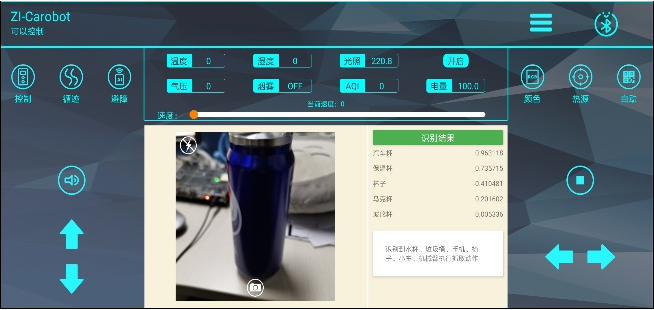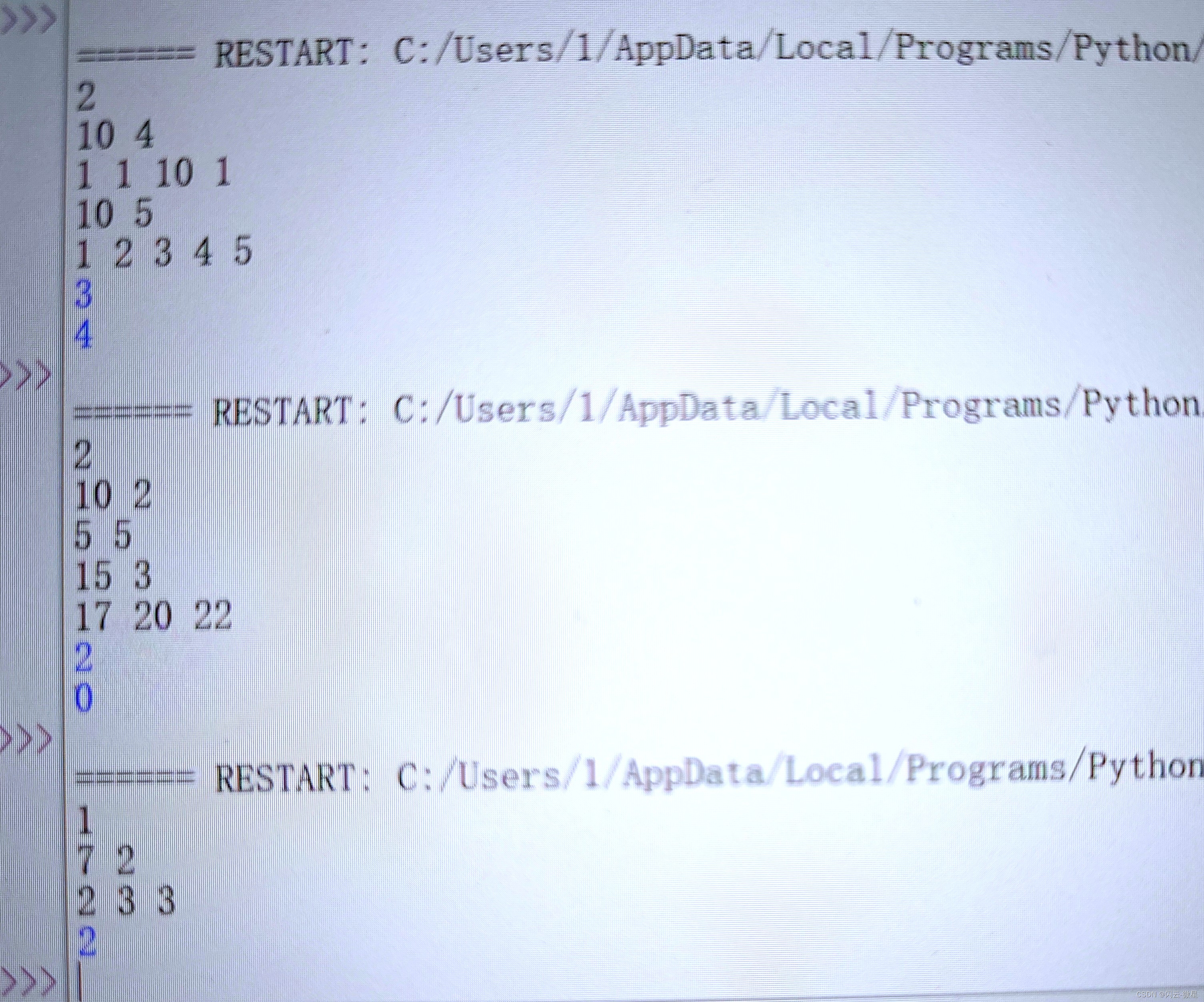实现一个登录窗口
#include "mywidget.h"
MyWidget::MyWidget(QWidget *parent)
: QWidget(parent)
{
//设置标题
this->setWindowTitle("小黑子登录器");
//设置图标
this->setWindowIcon(QIcon("E:\\qt\\day1_04\\pictrue\\cxk.gif"));
//固定窗口大小
this->setFixedSize(536,412);
//设置标签======================
//设置背景
QLabel *back = new QLabel(this);
back->resize(536,412);
QMovie *mv = new QMovie("E:\\qt\\day1_04\\pictrue\\daf.gif");
back->setMovie(mv);
mv->start();
back->setScaledContents(true);
QLabel *tx = new QLabel(this);//头像
//设置大小
tx->resize(105,84);
tx->move(431,0);//移动位置
QMovie *mvtx = new QMovie("E:\\qt\\day1_04\\pictrue\\aix.gif");
tx->setMovie(mvtx);
//图片路径
mvtx->start();
//设置图片自适应
tx->setScaledContents(true);
//账号的标签
QLabel *acc = new QLabel(this);
//设置大小
acc->resize(33,33);
//移动
acc->move(127,220);
//设置图片
acc->setPixmap(QPixmap("E:\\qt\\day1_04\\pictrue\\dahz.jpg"));
//自适应
acc->setScaledContents(true);
//密码的标签
QLabel *passwd = new QLabel(this);
//设置大小
passwd->resize(33,33);
//移动
passwd->move(127,260);
//设置图片
passwd->setPixmap(QPixmap("E:\\qt\\day1_04\\pictrue\\xhz.png"));
//自适应
passwd->setScaledContents(true);
//行编辑器======================
//账号行编辑器
QLineEdit *accs = new QLineEdit(this);
accs->setPlaceholderText("小黑子账号/手机号/邮箱");
accs->resize(230,33);
accs->move(170,220);
//列编辑器
QLineEdit *passy = new QLineEdit(this);
passy->setPlaceholderText("密码");
//加密
passy->setEchoMode(QLineEdit::Password);
passy->resize(230,33);
passy->move(170,260);
//按钮===========================
QPushButton *butt = new QPushButton(QIcon("E:\\qt\\day1_04\\pictrue\\xhz.png"),"登录",this);
butt->resize(275,50);
butt->move(127,300);
butt->setStyleSheet("background-color:rgb(31,200,253);color:white;border-radius:5px");
}
MyWidget::~MyWidget()
{
}
思维导图