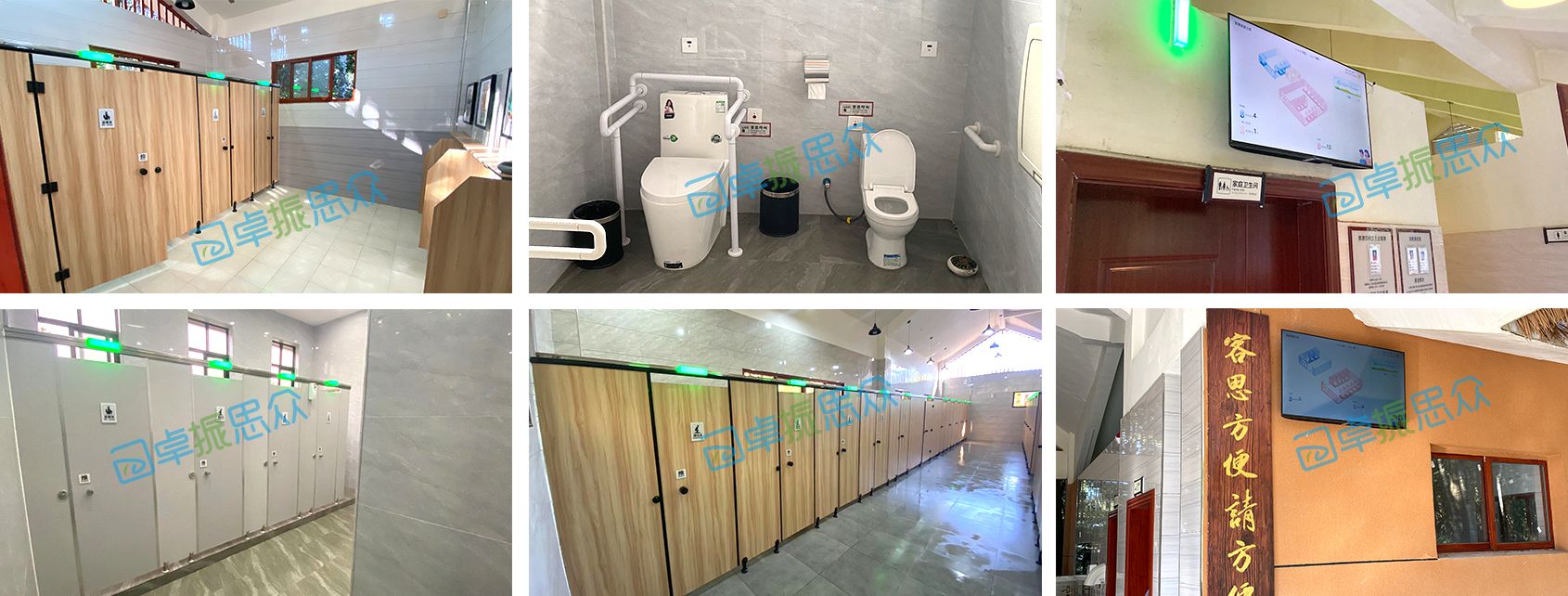简单记事本小程序
提供一个基于Python的简单记事本小程序示例。这个小程序将允许用户添加、查看和删除记事条。
# Simple Note Pad Mini-Application
# 记事本数据结构
notes = []
def add_note(note):
"""添加一条新的记事条"""
notes.append(note)
print("记事条添加成功。")
def show_notes():
"""显示所有记事条"""
if notes:
print("您的记事条:")
for note in notes:
print(f"- {note}")
else:
print("目前没有记事条。")
def delete_note(note):
"""删除一条记事条"""
if note in notes:
notes.remove(note)
print(f"记事条'{note}'已删除。")
else:
print("记事条不在列表中。")
def main():
while True:
print("\n简单记事本")
print("1. 添加记事条")
print("2. 查看记事条")
print("3. 删除记事条")
print("4. 退出")
choice = input("请选择一个操作(1-4):")
if choice == '1':
note = input("请输入您的记事条内容:")
add_note(note)
elif choice == '2':
show_notes()
elif choice == '3':
note = input("请输入要删除的记事条内容:")
delete_note(note)
elif choice == '4':
print("感谢使用记事本,再见!")
break
else:
print("无效的输入,请输入1-4之间的数字。")
if __name__ == "__main__":
main()
# Simple Note Pad Mini-Application
# 记事本数据结构
notes = []
def add_note(note):
"""添加一条新的记事条"""
notes.append(note)
print("记事条添加成功。")
def show_notes():
"""显示所有记事条"""
if notes:
print("您的记事条:")
for note in notes:
print(f"- {note}")
else:
print("目前没有记事条。")
def delete_note(note):
"""删除一条记事条"""
if note in notes:
notes.remove(note)
print(f"记事条'{note}'已删除。")
else:
print("记事条不在列表中。")
def main():
while True:
print("\n简单记事本")
print("1. 添加记事条")
print("2. 查看记事条")
print("3. 删除记事条")
print("4. 退出")
choice = input("请选择一个操作(1-4):")
if choice == '1':
note = input("请输入您的记事条内容:")
add_note(note)
elif choice == '2':
show_notes()
elif choice == '3':
note = input("请输入要删除的记事条内容:")
delete_note(note)
elif choice == '4':
print("感谢使用记事本,再见!")
break
else:
print("无效的输入,请输入1-4之间的数字。")
if __name__ == "__main__":
main()
将这段代码保存为.py文件,比如123.py,然后在你的Python环境中运行它。这个小程序将允许你在命令行界面中添加、查看和删除记事条。
在python环境下运行
python 123.py
演示