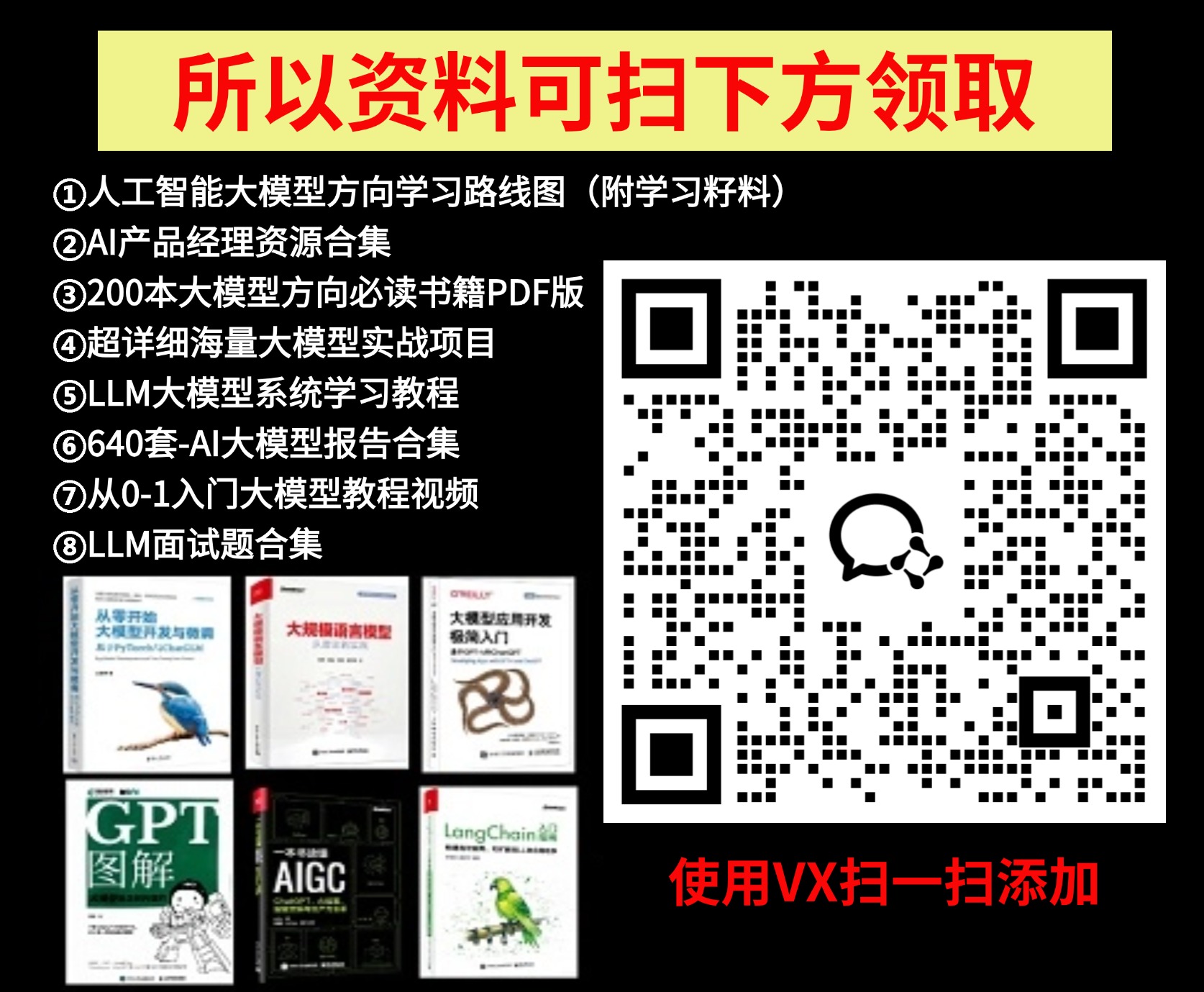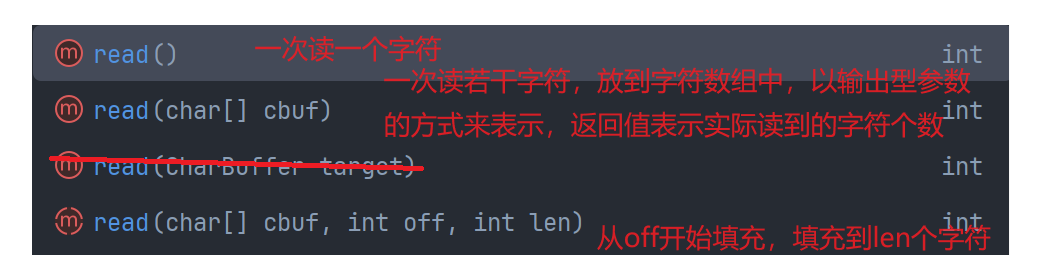渐变还有些问题需要晚上
引入
import sxs from "@/views/json/sx.json";
import sx from "@/views/json/sx1.json";
import GeoJSON from "ol/format/GeoJSON";
import Polygon, { fromExtent } from "ol/geom/Polygon";
import LinearRing from 'ol/geom/LinearRing';
这块有两个部分的json数据 一个是全陕西省不包括市区的 一个是包括市区的
代码如下
<template>
<div class="container">
<div id="vue-openlayers" class="map-x"></div>
<div
id="info-box"
class="info-box"
style="width: 100px; height: 100px"
></div>
<div id="canv" style="width: 100px; height: 100px"></div>
</div>
</template>
<script>
import "ol/ol.css";
import { Map, View, style, Feature, geom, Overlay } from "ol";
import TileLayer from "ol/layer/Tile";
import XYZ from "ol/source/XYZ";
import { Vector as VectorSource } from "ol/source";
import VectorLayer from "ol/layer/Vector";
import { Point, LineString } from "ol/geom";
import { Style, Icon, Stroke, Text, Fill } from "ol/style";
import logo from "@/assets/logo.png";
import * as ol from "ol";
import "ol-ext/dist/ol-ext.css";
import sxs from "@/views/json/sx.json";
import sx from "@/views/json/sx1.json";
import GeoJSON from "ol/format/GeoJSON";
import Polygon, { fromExtent } from "ol/geom/Polygon";
import LinearRing from 'ol/geom/LinearRing';
export default {
name: "FirstMap",
data() {
return {
map: null,
draw: null,
maskLayer: null,
logo,
layers: [],
polygonFeatureList: [],
};
},
methods: {
initMap() {
let that = this;
// 将图标样式应用到点要素
const features = [];
const point = new Point([108.56, 34.15]); // 修改坐标格式
const feature = new Feature({
geometry: point,
custom: { data: "123", type: "icon" },
type: "icon",
});
feature.setStyle([
new Style({
image: new Icon({
crossOrigin: "anonymous",
src: this.logo,
// size: [40, 40],
scale: 0.2, // 图标缩放比例
}),
}),
]);
features.push(feature);
//设置地图的数据源
const source = new VectorSource({
features,
});
let markLayerPoints = new VectorLayer({
source: source,
});
let map = new Map({
target: "vue-openlayers",
layers: [
new TileLayer({
source: new XYZ({
url: "https://gdtc.shipxy.com/tile.g?l=en&m=d&z={z}&x={x}&y={y}",
}),
}),
markLayerPoints, // 确保图层顺序正确
// vectorLayers,
],
view: new View({
projection: "EPSG:4326",
center: [108.56, 34.15], // 修改中心坐标格式
zoom: 6,
}),
});
this.map = map;
that.showSFArea() // 蓝色蒙层
this.addAreaBoundary3();
},
addAreaBoundary3() {
let that = this;
that.removeFun("highLightLayer");
sxs.features.forEach((item, index) => {
that.addBoundary3(item, index);
});
},
createGradientStyle(text1,adcode) {
const canvas = document.createElement('canvas');
const context = canvas.getContext('2d');
console.log(adcode,'adcode11111');
// 创建渐变
let gradient = context.createLinearGradient(0, 0, 0, 256);
// gradient.addColorStop(0, 'rgba(255, 0, 0, 1)'); // 渐变开始颜色
// gradient.addColorStop(1, 'rgba(0, 0, 255, 1)'); // 渐变结束颜色
gradient.addColorStop(0, 'rgba(255, 0, 0, 1)'); // 渐变开始颜色
gradient.addColorStop(1, 'rgba(0, 0, 255, 1)'); // 渐变结束颜色
console.log(gradient,'gradient--------')
// 创建渐变样式
// return new Style({
// fill: new Fill({
// color: gradient
// }),
// stroke: new Stroke({
// color: 'black',
// width: 1,
// }),
// });
return new Style({
stroke: new Stroke({
width: 2,
color: "#65E6F9",
}),
fill: new Fill({
color: gradient,
}),
text: new Text({
text: text1.length > 5 ? text1.substring(0, 5) + '\r\n' + text1.substring(5):text1, // 文字内容
fill: new Fill({
color: "#fff"
}),
font: 120 / 10 + "px arial",
overflow: true // 允许文本超出边界
})
})
},
// 行政区域标记颜色
addBoundary3 (item, inx, type) {
const that = this;
that.removeFun("areaShape" + inx);
var bdary = item.geometry.coordinates[0];
let params = {};
var text = item.properties.name;
var adcode = item.properties.adcode;
// const temp = that.countyData.filter(c => c.name === item.properties.name);
// if (temp.length > 0) {
// params = temp[0]
// }
const polygonFeature = new Feature({
name: text,
// type: "polygon",
type: item.geometry.type,
geometry: new Polygon(bdary),
// geometry: new MultiPolygon(item.geometry.coordinates),
// params: params,
// style: that.createGradientStyle() // 蓝色渐变
});
polygonFeature.setStyle(
that.createGradientStyle(text,adcode) // 蓝色渐变
// new Style({
// stroke: new Stroke({
// width: 2,
// color: "#65E6F9",
// }),
// fill: new Fill({
// color: "rgba(7,58,122,1)",
// }),
// text: new Text({
// text: text.length > 5 ? text.substring(0, 5) + '\r\n' + text.substring(5):text, // 文字内容
// fill: new Fill({
// color: "#fff"
// }),
// font: 120 / 10 + "px arial",
// overflow: true // 允许文本超出边界
// })
// })
);
const polygonLayer = new VectorLayer({
abc: '11111111',
id: "areaShape" + inx,
index: 10,
source: new VectorSource({
features: [polygonFeature],
}),
});
that.polygonFeatureList.push(polygonLayer);
that.map.addLayer(polygonLayer);
},
// 移除图层方法
removeFun(layerId) {
const that = this;
const selArr = that.map.getLayers().getArray(); // 获取所有图层
selArr.map((item, index) => {
if (item.values_?.id == layerId) {
// 移除图层
that.map.removeLayer(selArr[index]);
}
});
},
// 创建蒙层,凸显区域
showSFArea() {
const initLayer = new VectorLayer({
name: "blueLayer",
// zIndex: 1,
// opacity: 0.6,
source: new VectorSource(),
style: new Style({
fill: new Fill({
color: "rgba(3, 44, 79, 1)",
}),
stroke: new Stroke({
color: "rgba(0,0,0,0.8)",
width: 1
})
}),
});
this.map.addLayer(initLayer);
this.addConver(initLayer);
},
// 添加遮罩
addConver(converLayer) {
let codeJson = sx;
var fts = new GeoJSON().readFeatures(codeJson);
const ft = fts[0];
const converGeom = this.erase(ft.getGeometry());
const convertFt = new Feature({
geometry: converGeom,
});
converLayer.getSource().addFeature(convertFt);
},
// 擦除操作,生产遮罩范围
erase(geom) {
const extent = [-180, -90, 180, 90];
const polygonRing = fromExtent(extent);
const coords = geom.getCoordinates();
coords.forEach((coord) => {
const linearRing = new LinearRing(coord[0]);
polygonRing.appendLinearRing(linearRing);
});
return polygonRing;
},
},
mounted() {
this.initMap();
},
};
</script>
<style scoped lang="scss">
.input {
position: fixed;
top: 10px;
right: 10px;
border-radius: 10px;
background: #fff;
display: flex;
flex-direction: column;
padding: 5px;
padding-bottom: 10px;
> * {
margin-top: 10px;
display: flex;
align-items: center;
}
}
</style>
<style scoped lang="scss">
.container {
position: relative;
.btn {
position: absolute;
left: 4%;
top: 1%;
}
}
#vue-openlayers {
width: 100vw;
height: 100vh;
}
h3 {
line-height: 40px;
}
/* 隐藏信息盒子的初始样式 */
#info-box {
display: none;
position: absolute;
background: white;
border: 1px solid black;
padding: 10px;
border-radius: 5px;
font-size: 14px;
pointer-events: none; /* 防止信息盒子影响鼠标事件 */
}
</style>