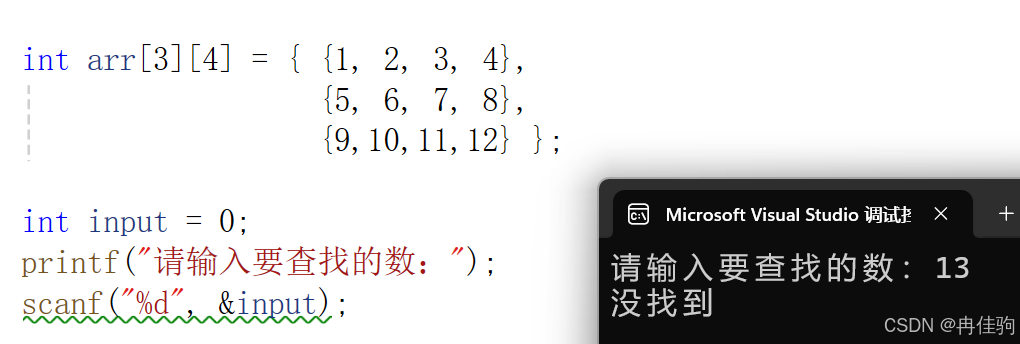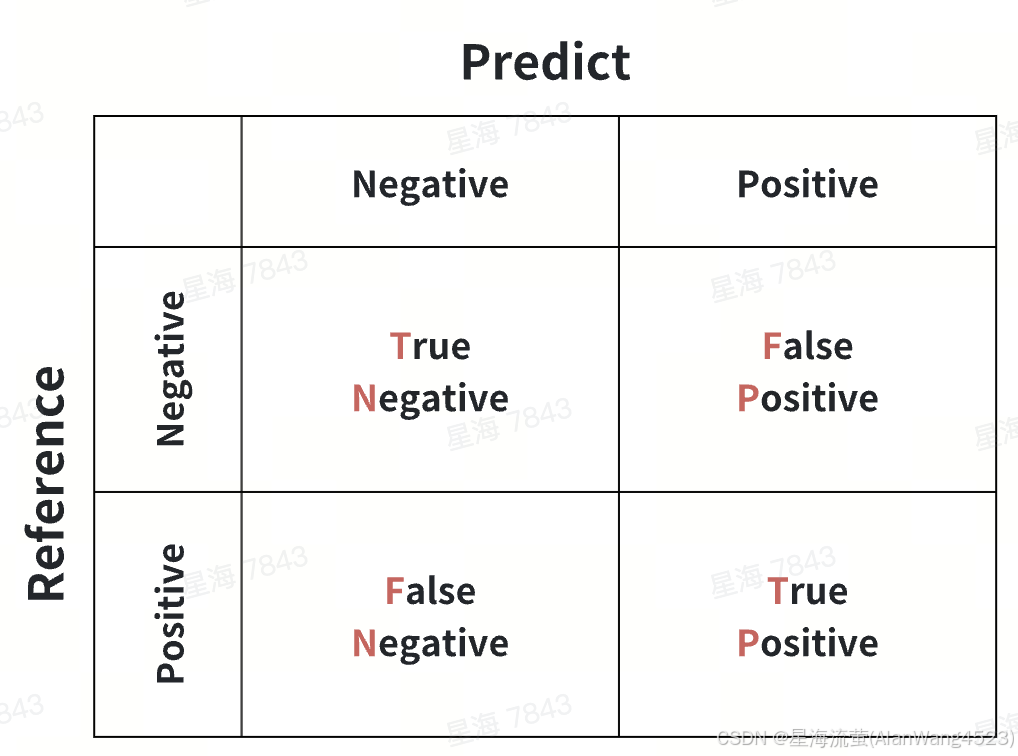一、总结
MyBatis的基本工作原理就是:先封装SQL,接着调用JDBC操作数据库,最后把数据库返回的表结果封装成Java类。
1. JDBC有四个核心对象:
(1)DriverManager,用于注册数据库连接。
(2)Connection,与数据库连接对象。
(3)Statement/PrepareStatement,操作数据库SQL语句的对象。
(4)ResultSet,结果集或一张虚拟表。
2. MyBatis也有四大核心对象:
(1)SqlSession对象,该对象中包含了执行SQL语句的所有方法。类似于JDBC里面的Connection。
(2)Executor接口,它将根据SqlSession传递的参数动态地生成需要执行的SQL语句,同时负责查询缓存的维护。类似于JDBC里面的Statement/PrepareStatement。
(3)MappedStatement对象,该对象是对映射SQL的封装,用于存储要映射的SQL语句的id、参数等信息。
(4)ResultHandler对象,用于对返回的结果进行处理,最终得到自己想要的数据格式或类型。可以自定义返回类型。

上面中流程就是MyBatis内部核心流程,每一步流程的详细说明如下文所述:
(1)读取MyBatis的配置文件。mybatis-config.xml为MyBatis的全局配置文件,用于配置数据库连接信息。
(2)加载映射文件。映射文件即SQL映射文件,该文件中配置了操作数据库的SQL语句,需要在MyBatis配置文件mybatis-config.xml中加载。mybatis-config.xml 文件可以加载多个映射文件,每个文件对应数据库中的一张表。
(3)构造会话工厂。通过MyBatis的环境配置信息构建会话工厂SqlSessionFactory。
(4)创建会话对象。由会话工厂创建SqlSession对象,该对象中包含了执行SQL语句的所有方法。
(5)Executor执行器。MyBatis底层定义了一个Executor接口来操作数据库,它将根据SqlSession传递的参数动态地生成需要执行的SQL语句,同时负责查询缓存的维护。
(6)MappedStatement对象。在Executor接口的执行方法中有一个MappedStatement类型的参数,该参数是对映射信息的封装,用于存储要映射的SQL语句的id、参数等信息。
(7)输入参数映射。输入参数类型可以是Map、List等集合类型,也可以是基本数据类型和POJO类型。输入参数映射过程类似于JDBC对preparedStatement对象设置参数的过程。
(8)输出结果映射。输出结果类型可以是Map、List等集合类型,也可以是基本数据类型和POJO类型。输出结果映射过程类似于JDBC对结果集的解析过程。
二、MyBatis工作流程简述
传统工作模式:
private static void mybatis1() throws IOException {
InputStream inputStream = Resources.getResourceAsStream("mybatis-config.xml");
//创建SqlSessionFactoryBuilder对象,
//调用build(inputstream)方法读取并解析配置文件,返回SqlSessionFactory对象
SqlSessionFactory factory = new SqlSessionFactoryBuilder().build(inputStream);
//由SqlSessionFactory创建SqlSession 对象
SqlSession sqlSession = factory.openSession();
String id = "0014d1fb909e4b588ab87aa8d0532c3d";
//调用SqlSession中的api,传入Statement Id和参数,内部进行复杂的处理,最后调用jdbc执行SQL语句,封装结果返回
UserDao userDao = sqlSession.selectOne("com.locallife.mapper.UserMapper.queryById", id);
System.out.println(userDao);
}
使用Mapper接口:
private static void mybatis2() throws IOException {
InputStream inputStream = Resources.getResourceAsStream("mybatis-config.xml");
//创建SqlSessionFactoryBuilder对象,
//调用build(inputstream)方法读取并解析配置文件,返回SqlSessionFactory对象
SqlSessionFactory factory = new SqlSessionFactoryBuilder().build(inputStream);
//由SqlSessionFactory创建SqlSession 对象
SqlSession sqlSession = factory.openSession();
String id = "0014d1fb909e4b588ab87aa8d0532c3d";
//调用SqlSession中的api,传入Statement Id和参数,内部进行复杂的处理,最后调用jdbc执行SQL语句,封装结果返回
UserMapper mapper = sqlSession.getMapper(UserMapper.class);
UserDao userDao = mapper.queryById(id);
System.out.println(userDao);
}
1. 原生MyBatis原理分析
1.1初始化工作,解析配置文件
InputStream inputStream = Resources.getResourceAsStream("mybatis-config.xml");
//创建SqlSessionFactoryBuilder对象,
//调用build(inputstream)方法读取并解析配置文件,返回SqlSessionFactory对象
SqlSessionFactory factory = new SqlSessionFactoryBuilder().build(inputStream);
进入源码分析:
public SqlSessionFactory build(InputStream inputStream, Properties properties) {
// 调用重载方法
return this.build((InputStream)inputStream, (String)null, properties);
}
public SqlSessionFactory build(InputStream inputStream, String environment, Properties properties) {
SqlSessionFactory var5;
try {
// XMLConfigBuilder是专门解析mybatis的配置文件的类
XMLConfigBuilder parser = new XMLConfigBuilder(inputStream, environment, properties);
//这里又调用了一个重载方法。parser.parse()的返回值是Configuration对象
var5 = this.build(parser.parse());
} catch (Exception var14) {
throw ExceptionFactory.wrapException("Error building SqlSession.", var14);
} //省略部分代码
return var5;
}
初始化配置文件信息的本质就是创建Configuration对象,将解析的xml数据封装到Configuration内部的属性中。
//在创建XMLConfigBuilder时,它的构造方法中解析器XPathParser已经读取了配置文件
//3. 进入XMLConfigBuilder 中的 parse()方法。
public Configuration parse() {
if (this.parsed) {
throw new BuilderException("Each XMLConfigBuilder can only be used once.");
} else {
this.parsed = true;
//parser是XPathParser解析器对象,读取节点内数据,<configuration>是MyBatis配置文件中的顶层标签
this.parseConfiguration(this.parser.evalNode("/configuration"));
//最后返回的是Configuration 对象
return this.configuration;
}
}
//4. 进入parseConfiguration方法
//此方法中读取了各个标签内容并封装到Configuration中的属性中。
private void parseConfiguration(XNode root) {
try {
this.propertiesElement(root.evalNode("properties"));
Properties settings = this.settingsAsProperties(root.evalNode("settings"));
this.loadCustomVfs(settings);
this.loadCustomLogImpl(settings);
this.typeAliasesElement(root.evalNode("typeAliases"));
this.pluginElement(root.evalNode("plugins"));
this.objectFactoryElement(root.evalNode("objectFactory"));
this.objectWrapperFactoryElement(root.evalNode("objectWrapperFactory"));
this.reflectorFactoryElement(root.evalNode("reflectorFactory"));
this.settingsElement(settings);
this.environmentsElement(root.evalNode("environments"));
this.databaseIdProviderElement(root.evalNode("databaseIdProvider"));
this.typeHandlerElement(root.evalNode("typeHandlers"));
this.mapperElement(root.evalNode("mappers"));
} catch (Exception var3) {
throw new BuilderException("Error parsing SQL Mapper Configuration. Cause: " + var3, var3);
}
}
1.2 执行SQL
1.2.1 SqlSession API方式
继续分析,初始化完毕后,我们就要执行SQL了
SqlSession sqlSession = factory.openSession();
String id = "0014d1fb909e4b588ab87aa8d0532c3d";
//调用SqlSession中的api,传入Statement Id和参数,内部进行复杂的处理,最后调用jdbc执行SQL语句,封装结果返回
UserDao userDao = sqlSession.selectOne("com.locallife.mapper.UserMapper.queryById", id);
1.2.2 获得sqlSession
//6. 进入openSession方法。
public SqlSession openSession() {
//getDefaultExecutorType()传递的是SimpleExecutor
return openSessionFromDataSource(configuration.getDefaultExecutorType(), null, false);
}
//7. 进入openSessionFromDataSource。
//ExecutorType 为Executor的类型,TransactionIsolationLevel为事务隔离级别,autoCommit是否开启事务
//openSession的多个重载方法可以指定获得的SeqSession的Executor类型和事务的处理
private SqlSession openSessionFromDataSource(ExecutorType execType, TransactionIsolationLevel level, boolean autoCommit) {
Transaction tx = null;
try {
final Environment environment = configuration.getEnvironment();
final TransactionFactory transactionFactory = getTransactionFactoryFromEnvironment(environment);
tx = transactionFactory.newTransaction(environment.getDataSource(), level, autoCommit);
//根据参数创建指定类型的Executor
final Executor executor = configuration.newExecutor(tx, execType);
//返回的是DefaultSqlSession
return new DefaultSqlSession(configuration, executor, autoCommit);
} catch (Exception e) {
closeTransaction(tx); // may have fetched a connection so lets call close()
throw ExceptionFactory.wrapException("Error opening session. Cause: " + e, e);
} finally {
ErrorContext.instance().reset();
}
}
1.2.3 执行sqlsession中的api
//8.进入selectList方法,多个重载方法。
public <E> List<E> selectList(String statement) {
return this.selectList(statement, null);
}
public <E> List<E> selectList(String statement, Object parameter) {
return this.selectList(statement, parameter, RowBounds.DEFAULT);
}
public <E> List<E> selectList(String statement, Object parameter, RowBounds rowBounds) {
try {
//根据传入的全限定名+方法名从映射的Map中取出MappedStatement对象
MappedStatement ms = configuration.getMappedStatement(statement);
//调用Executor中的方法处理
return executor.query(ms, wrapCollection(parameter), rowBounds, Executor.NO_RESULT_HANDLER);
} catch (Exception e) {
throw ExceptionFactory.wrapException("Error querying database. Cause: " + e, e);
} finally {
ErrorContext.instance().reset();
}
}
介绍一下MappedStatement :
作用 MappedStatement与Mapper配置文件中的一个select/update/insert/delete节点相对应。mapper中配置的标签都被封装到了此对象中,主要用途是描述一条SQL语句。
初始化过程 回顾刚开始介绍的加载配置文件的过程中,会对mybatis-config.xml中的各个标签都进行解析,其中有 mappers标签用来引入mapper.xml文件或者配置mapper接口的目录。
<select id="getUser" resultType="user" >
select * from user where id=#{id}
</select>
这样的一个select标签会在初始化配置文件时被解析封装成一个MappedStatement对象,然后存储在Configuration对象的mappedStatements属性中,mappedStatements 是一个HashMap,存储时key = 全限定类名 + 方法名,value = 对应的MappedStatement对象。
在configuration中对应的属性为
Map<String, MappedStatement> mappedStatements = new StrictMap<MappedStatement>("Mapped Statements collection")
在XMLConfigBuilder中的处理:
private void parseConfiguration(XNode root) {
try {
// 省略其他标签的处理
mapperElement(root.evalNode("mappers"));
} catch (Exception e) {
throw new BuilderException("Error parsing SQL Mapper Configuration. Cause: " + e, e);
}
}
1.2.4 继续源码中的步骤,进入 executor.query()
//此方法在SimpleExecutor的父类BaseExecutor中实现
public <E> List<E> query(MappedStatement ms, Object parameter, RowBounds rowBounds, ResultHandler resultHandler) throws SQLException {
//根据传入的参数动态获得SQL语句,最后返回用BoundSql对象表示
BoundSql boundSql = ms.getBoundSql(parameter);
//为本次查询创建缓存的Key
CacheKey key = createCacheKey(ms, parameter, rowBounds, boundSql);
return query(ms, parameter, rowBounds, resultHandler, key, boundSql);
}
//进入query的重载方法中
public <E> List<E> query(MappedStatement ms, Object parameter, RowBounds rowBounds, ResultHandler resultHandler, CacheKey key, BoundSql boundSql) throws SQLException {
ErrorContext.instance().resource(ms.getResource()).activity("executing a query").object(ms.getId());
if (closed) {
throw new ExecutorException("Executor was closed.");
}
if (queryStack == 0 && ms.isFlushCacheRequired()) {
clearLocalCache();
}
List<E> list;
try {
queryStack++;
list = resultHandler == null ? (List<E>) localCache.getObject(key) : null;
if (list != null) {
handleLocallyCachedOutputParameters(ms, key, parameter, boundSql);
} else {
// 如果缓存中没有本次查找的值,那么从数据库中查询
list = queryFromDatabase(ms, parameter, rowBounds, resultHandler, key, boundSql);
}
} finally {
queryStack--;
}
if (queryStack == 0) {
for (DeferredLoad deferredLoad : deferredLoads) {
deferredLoad.load();
}
// issue #601
deferredLoads.clear();
if (configuration.getLocalCacheScope() == LocalCacheScope.STATEMENT) {
// issue #482
clearLocalCache();
}
}
return list;
}
//从数据库查询
private <E> List<E> queryFromDatabase(MappedStatement ms, Object parameter, RowBounds rowBounds, ResultHandler resultHandler, CacheKey key, BoundSql boundSql) throws SQLException {
List<E> list;
localCache.putObject(key, EXECUTION_PLACEHOLDER);
try {
// 查询的方法
list = doQuery(ms, parameter, rowBounds, resultHandler, boundSql);
} finally {
localCache.removeObject(key);
}
// 将查询结果放入缓存
localCache.putObject(key, list);
if (ms.getStatementType() == StatementType.CALLABLE) {
localOutputParameterCache.putObject(key, parameter);
}
return list;
}
// SimpleExecutor中实现父类的doQuery抽象方法
public <E> List<E> doQuery(MappedStatement ms, Object parameter, RowBounds rowBounds, ResultHandler resultHandler, BoundSql boundSql) throws SQLException {
Statement stmt = null;
try {
Configuration configuration = ms.getConfiguration();
// 传入参数创建StatementHanlder对象来执行查询
StatementHandler handler = configuration.newStatementHandler(wrapper, ms, parameter, rowBounds, resultHandler, boundSql);
// 创建jdbc中的statement对象
stmt = prepareStatement(handler, ms.getStatementLog());
// StatementHandler进行处理
return handler.query(stmt, resultHandler);
} finally {
closeStatement(stmt);
}
}
// 创建Statement的方法
private Statement prepareStatement(StatementHandler handler, Log statementLog) throws SQLException {
Statement stmt;
//条代码中的getConnection方法经过重重调用最后会调用openConnection方法,从连接池中获得连接。
Connection connection = getConnection(statementLog);
stmt = handler.prepare(connection, transaction.getTimeout());
handler.parameterize(stmt);
return stmt;
}
//从连接池获得连接的方法
protected void openConnection() throws SQLException {
if (log.isDebugEnabled()) {
log.debug("Opening JDBC Connection");
}
//从连接池获得连接
connection = dataSource.getConnection();
if (level != null) {
connection.setTransactionIsolation(level.getLevel());
}
setDesiredAutoCommit(autoCommit);
}
//进入StatementHandler进行处理的query,StatementHandler中默认的是PreparedStatementHandler
public <E> List<E> query(Statement statement, ResultHandler resultHandler) throws SQLException {
PreparedStatement ps = (PreparedStatement) statement;
//原生jdbc的执行
ps.execute();
//处理结果返回。
return resultSetHandler.handleResultSets(ps);
}
2 接口方式
回顾一下写法:
public static void main(String[] args) {
//前三步都相同
InputStream inputStream = Resources.getResourceAsStream("mybatis-config.xml");
SqlSessionFactory factory = new SqlSessionFactoryBuilder().build(inputStream);
SqlSession sqlSession = factory.openSession();
//这里不再调用SqlSession 的api,而是获得了接口对象,调用接口中的方法。
UserMapper mapper = sqlSession.getMapper(UserMapper.class);
List<User> list = mapper.getUserByName("tom");
}
开始之前介绍一下MyBatis初始化时对接口的处理:MapperRegistry是Configuration中的一个属性,它内部维护一个HashMap用于存放mapper接口的工厂类,每个接口对应一个工厂类。mappers中可以配置接口的包路径,或者某个具体的接口类。
<!-- 将包内的映射器接口实现全部注册为映射器 -->
<mappers>
<mapper class="com.demo.mapper.UserMapper"/>
<package name="com.demo.mapper"/>
</mappers>
当解析mappers标签时,它会判断解析到的是mapper配置文件时,会再将对应配置文件中的增删改查标签一 一封装成MappedStatement对象,存入mappedStatements中。(上文介绍了)
当判断解析到接口时,会创建此接口对应的MapperProxyFactory对象,存入HashMap中,key = 接口的字节码对象,value = 此接口对应的MapperProxyFactory对象。
正文:
进入sqlSession.getMapper(UserMapper.class)中
在动态代理返回了示例后,我们就可以直接调用mapper类中的方法了,说明在MapperProxy中的invoke方法中已经为我们实现了方法。
public Object invoke(Object proxy, Method method, Object[] args) throws Throwable {
try {
//判断调用是是不是Object中定义的方法,toString,hashCode这类非。是的话直接放行。
if (Object.class.equals(method.getDeclaringClass())) {
return method.invoke(this, args);
} else if (isDefaultMethod(method)) {
return invokeDefaultMethod(proxy, method, args);
}
} catch (Throwable t) {
throw ExceptionUtil.unwrapThrowable(t);
}
final MapperMethod mapperMethod = cachedMapperMethod(method);
// 重点在这:MapperMethod最终调用了执行的方法
return mapperMethod.execute(sqlSession, args);
}
public Object execute(SqlSession sqlSession, Object[] args) {
Object result;
//判断mapper中的方法类型,最终调用的还是SqlSession中的方法
switch (command.getType()) {
case INSERT: {
Object param = method.convertArgsToSqlCommandParam(args);
result = rowCountResult(sqlSession.insert(command.getName(), param));
break;
}
case UPDATE: {
Object param = method.convertArgsToSqlCommandParam(args);
result = rowCountResult(sqlSession.update(command.getName(), param));
break;
}
case DELETE: {
Object param = method.convertArgsToSqlCommandParam(args);
result = rowCountResult(sqlSession.delete(command.getName(), param));
break;
}
case SELECT:
if (method.returnsVoid() && method.hasResultHandler()) {
executeWithResultHandler(sqlSession, args);
result = null;
} else if (method.returnsMany()) {
result = executeForMany(sqlSession, args);
} else if (method.returnsMap()) {
result = executeForMap(sqlSession, args);
} else if (method.returnsCursor()) {
result = executeForCursor(sqlSession, args);
} else {
Object param = method.convertArgsToSqlCommandParam(args);
result = sqlSession.selectOne(command.getName(), param);
if (method.returnsOptional() &&
(result == null || !method.getReturnType().equals(result.getClass()))) {
result = Optional.ofNullable(result);
}
}
break;
case FLUSH:
result = sqlSession.flushStatements();
break;
default:
throw new BindingException("Unknown execution method for: " + command.getName());
}
if (result == null && method.getReturnType().isPrimitive() && !method.returnsVoid()) {
throw new BindingException("Mapper method '" + command.getName()
+ " attempted to return null from a method with a primitive return type (" + method.getReturnType() + ").");
}
return result;
}