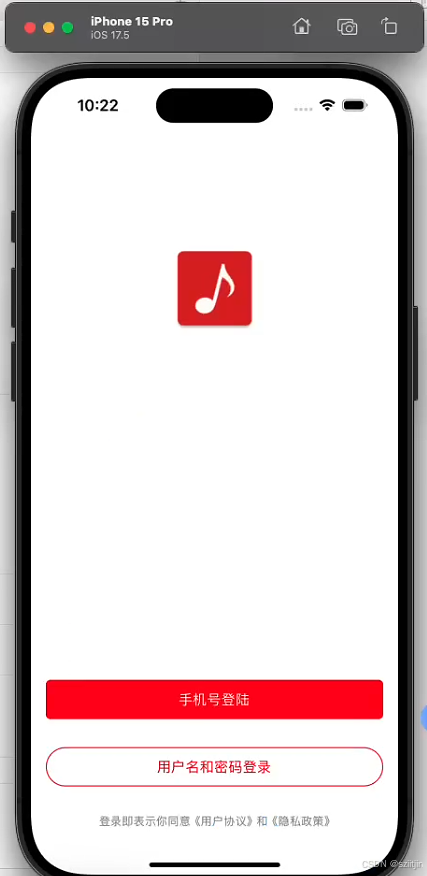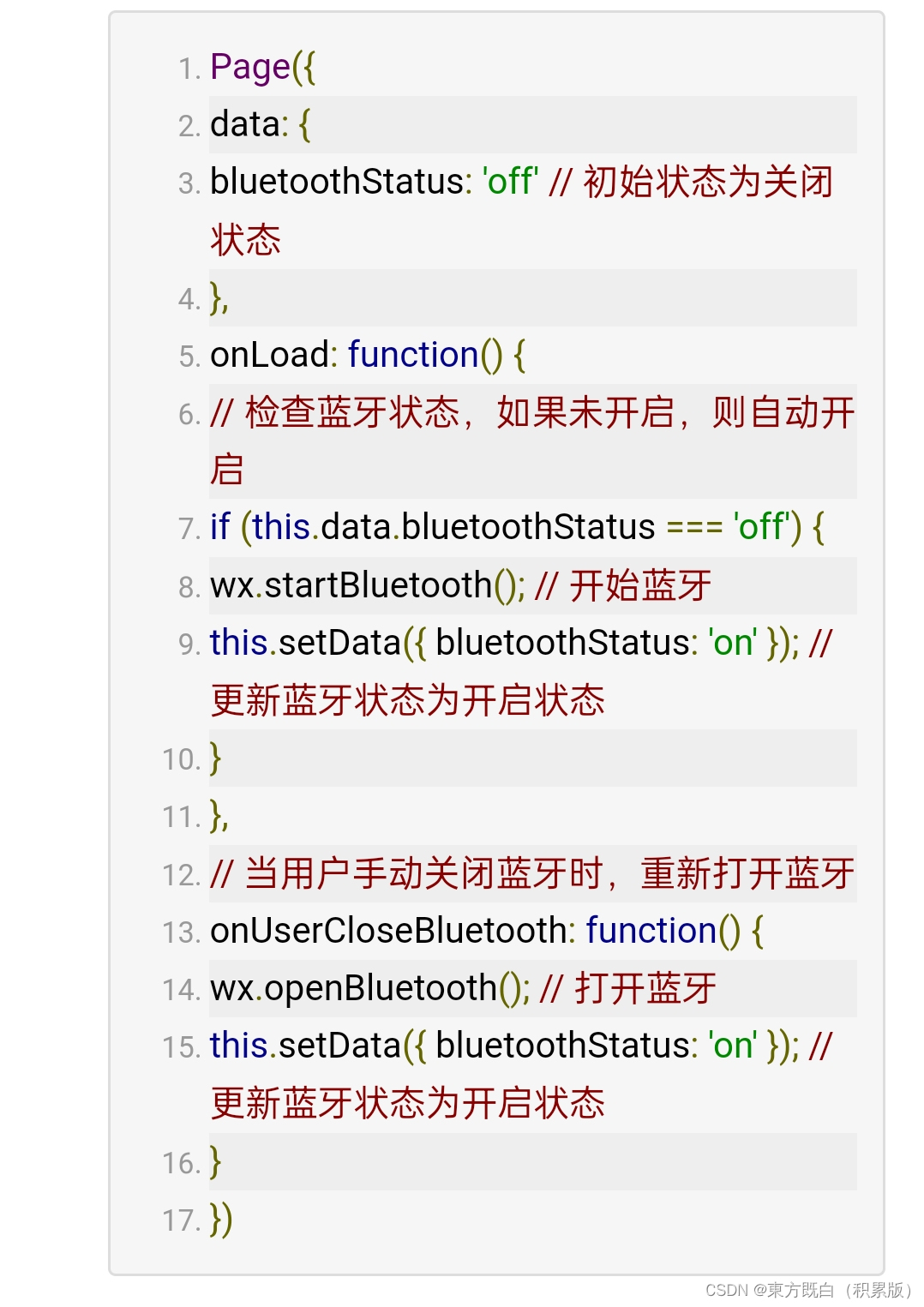CSS——伪元素&:before
简单介绍:
::after和::before的使用很简单,可以认为其所在元素上存在一前一后的两个的元素,这两个元素默认是内联元素,但我们可以为其增添样式。::after和::before使用的时候一定要注意,必须设置content,否则这两个伪元素是无法显示出来的。而content属性,会作为这两个伪元素的内容嵌入他们中。
<style>
p:before{
content: "1";
p:after{
content: "3";
}
</style>
<p>2</p>
使用示例:
&:before竖条
<header class="header">日志</header>
<el-timeline>
<el-timeline-item v-for="(activity, index) in activities" :key="index" :timestamp="activity.timestamp">
{{ activity.content }}
</el-timeline-item>
</el-timeline>
const activities = [
{
content: 'Event start',
timestamp: '2018-04-15'
},
{
content: 'Approved',
timestamp: '2018-04-13'
},
{
content: 'Success',
timestamp: '2018-04-11'
}
]
<style scoped lang="scss">
.header {
position: relative;
padding-left: 10px;
font-weight: 800;
font-size: 16px;
margin-bottom: 20px;
&:before {
content: '';
display: block;
width: 4px;
height: 20px;
background: #1890ff;
border-radius: 2px;
position: absolute;
left: 0;
top: 50%;
transform: translateY(-50%);
}
}
</style>
实现效果:

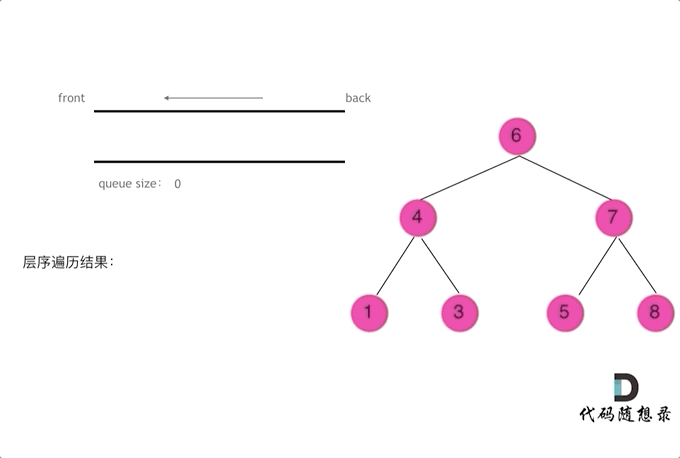


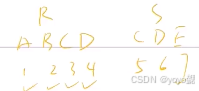
![[C++][opencv]基于opencv实现photoshop算法色阶调整](https://i-blog.csdnimg.cn/direct/3f9b0698d1ab4c6bae5cb1226c47008c.gif)