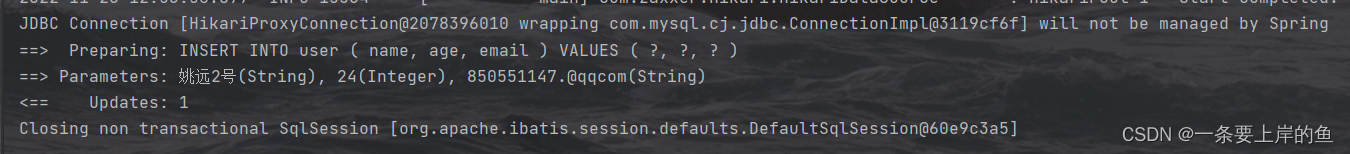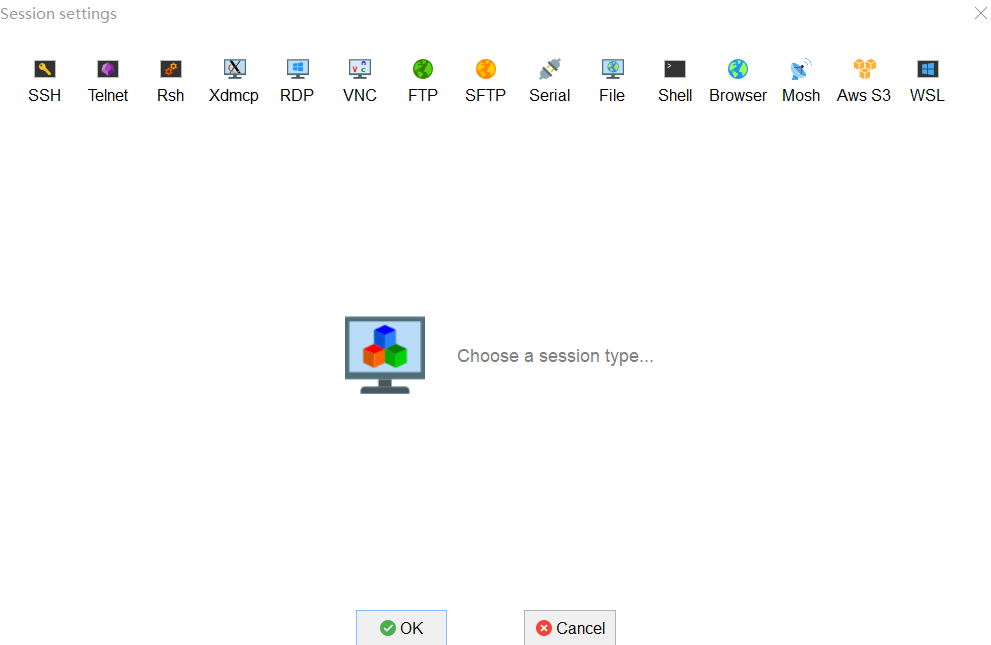Hi I’m Shendi
在没有使用打包软件(WebPack,VueCli)的原生环境下使用vue自定义组件
文章目录
- 组件名称规则
- 全局组件和局部组件
- 简单的递归Demo
组件名称规则
首先说一下组件名称规则,注册的组件名称用了大写的话在使用时则将大写改为 -大写的小写
例如注册的名称 myEle,在使用时则
<my-ele></my-ele>
<!-- myEleTest 则 -->
<my-ele-test></my-ele-test>
全局组件和局部组件
定义组件分为全局组件和局部组件
局部组件定义方法如下
var vue = new Vue({
// components 包含所有局部组件
components : {
"组件名称" : {
template : "这里可以指定组件元素id(#myEle),或直接输入元素字符串,例如 <div></div>",
// 可选,用于给组件传递数据,我所需需求是递归组件,所以需要传递数据
props : ['children']
}
}
});
对于指定组件元素id的方式,外层一般用template元素包裹,需放置在最外层(body),并且有且只能有一个根元素,例如
<html>
<body>
<template id='myEle'>
<div>
<div></div>
</div>
<!-- 组件里只能有一个根元素,后面再加任何元素都会导致vue报错 -->
<!-- 当然根元素也不能加上 v-for -->
</template>
</body>
</html>
使用
<!-- my-ele会被替换成 template里面的代码,props指定了children参数,于是可以直接设置值 -->
<my-ele children='123'></my-ele>
全局组件
局部组件不能递归,但全局组件可以
全局组件这里只列举使用 Vue.componet 函数创建,与局部函数创建一致,参数一为组件名称
Vue.component("myEle", {
template : "#myEle",
props : ['children']
});
必须在 new Vue 之前创建组件,否则出错
简单的递归Demo
结果
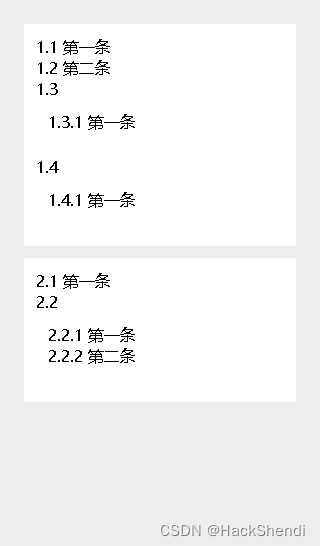
代码
<!DOCTYPE html>
<html>
<head>
<meta charset="UTF-8">
<meta name="viewport" content="width=device-width, initial-scale=1">
<title>Shendi</title>
<!-- 引入 vue -->
</head>
<body>
<style>
body {
background: #ededed;
}
.container {
padding: 16px;
display: flex;
flex-direction: column;
}
.item {
background: white;
padding: 12px;
margin-bottom: 12px;
}
</style>
<div class="container">
<my-ele v-for="(value,key) in obj" v-bind:children="value"></my-ele>
</div>
<!-- 组件 -->
<template id="myEle">
<div class="item">
<div v-for="(value,key) in children">
<div v-if="typeof(value) == 'string'">
<label>{{key}}</label>
<label>{{value}}</label>
</div>
<div v-else>
<label>{{key}}</label>
</div>
<my-ele v-if="typeof(value) != 'string'" v-bind:children="value"></my-ele>
</div>
</div>
</template>
<script>
Vue.component("myEle", {
template : "#myEle",
props : ['children']
});
var vue = new Vue({
el : ".container",
data : {
obj : {
"第一条" : {
"1.1" : "第一条",
"1.2" : "第二条",
"1.3" : {
"1.3.1" : "第一条"
},
"1.4" : {
"1.4.1" : "第一条"
}
},
"第二条" : {
"2.1" : "第一条",
"2.2" : {
"2.2.1" : "第一条",
"2.2.2" : "第二条"
}
},
},
},
});
</script>
</body>
</html>
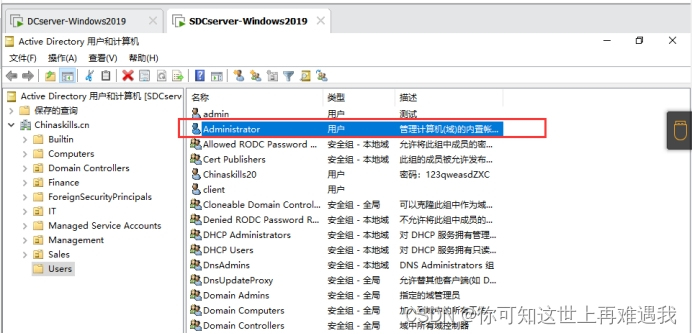
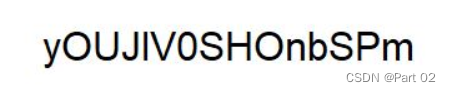

![[附源码]java毕业设计同城搬家平台](https://img-blog.csdnimg.cn/e8236b3b8bd74a6cb5112031ff9cea62.png)

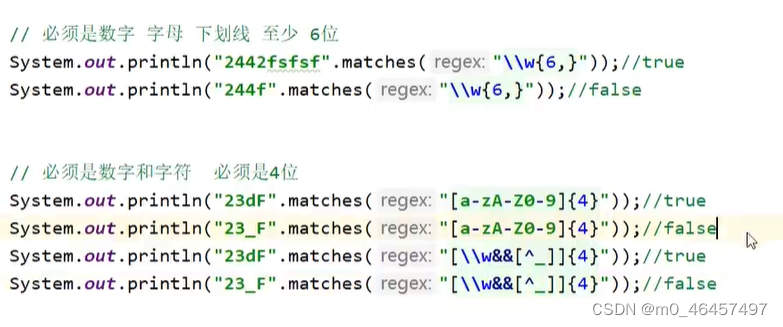

![[Spring Cloud] Open Feign---扩展](https://img-blog.csdnimg.cn/79345d3cbaf7473095deb5898223d78b.png)
![[附源码]java毕业设计汽车租赁管理系统-](https://img-blog.csdnimg.cn/3a16081b544b4578a2252cf6bee4f493.png)
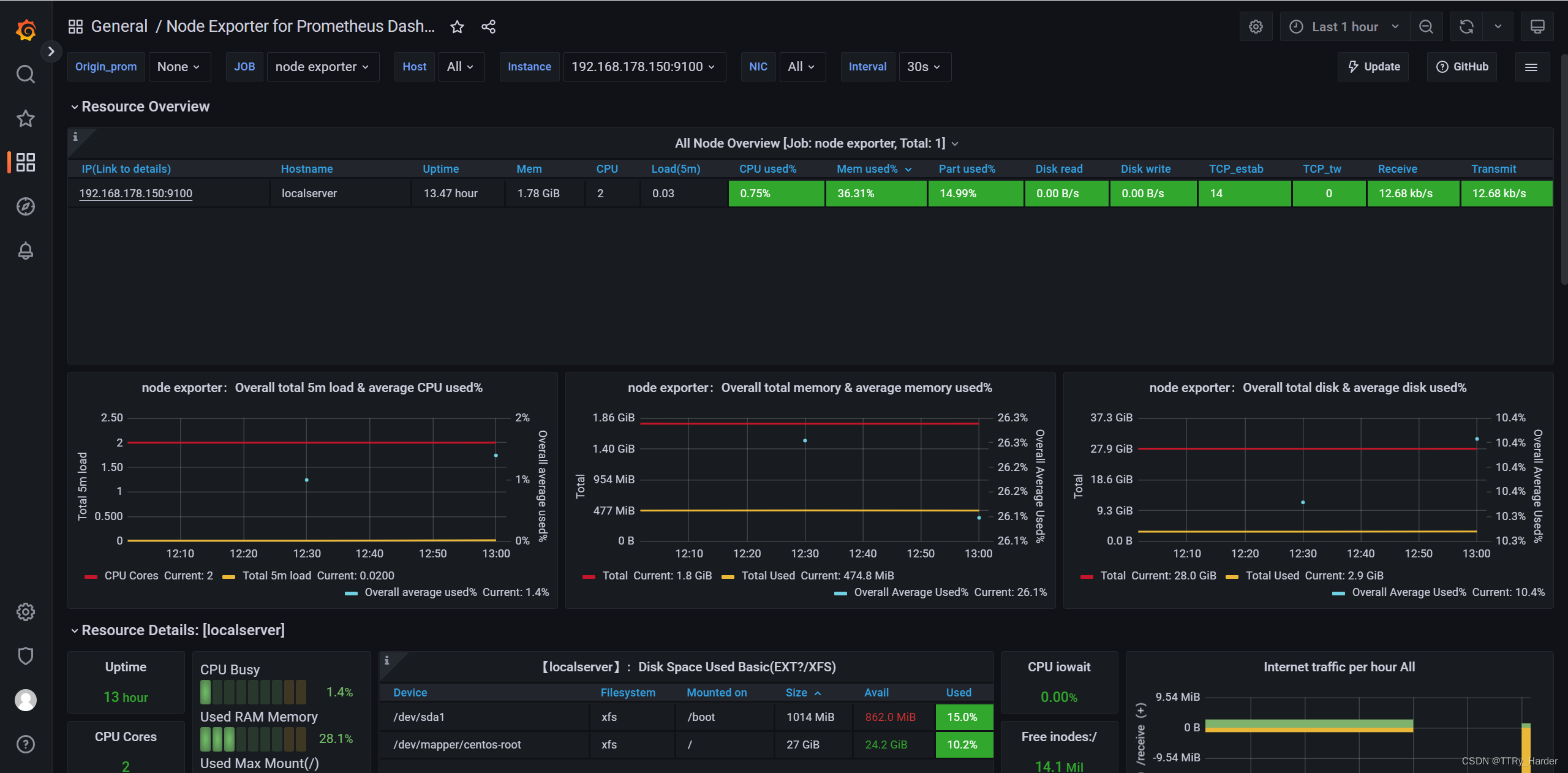
![【数据结构】线性表 _顺序表 链表的增删查改 _[细节分析+代码实现]](https://img-blog.csdnimg.cn/9d8bf5dfdd1c4098832ec49d831e56fd.png)
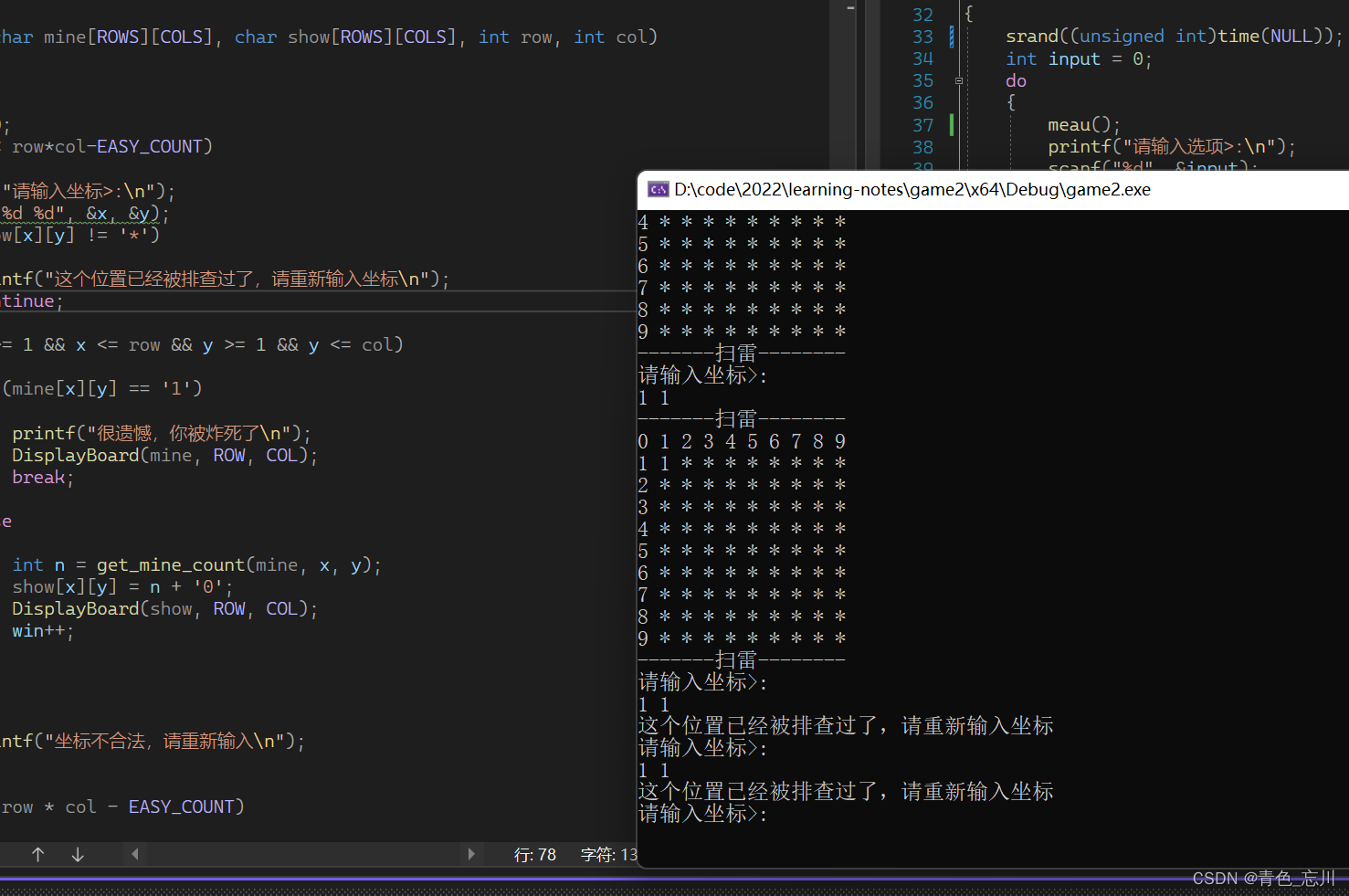

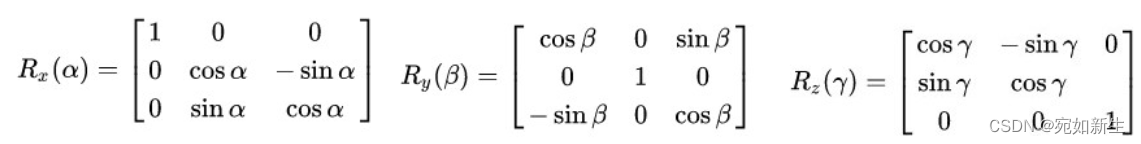
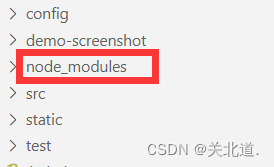

![[附源码]java毕业设计天悦酒店管理系统](https://img-blog.csdnimg.cn/8329e2c64a8444069383b33da0ec0848.png)