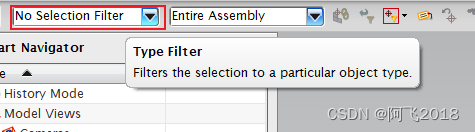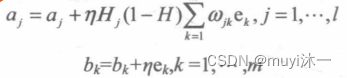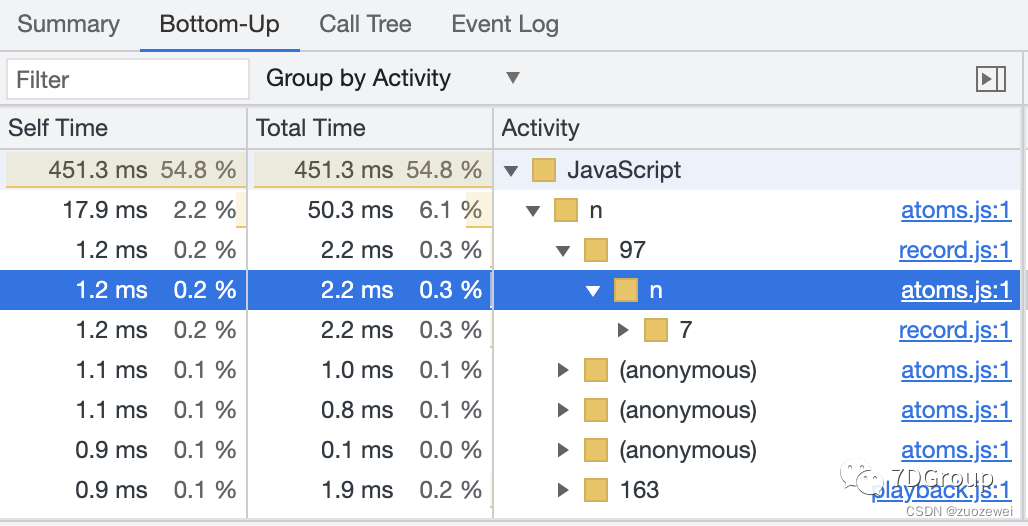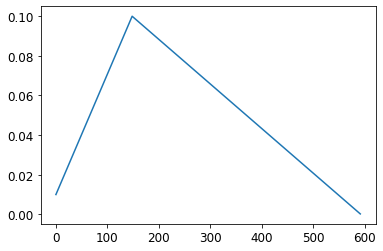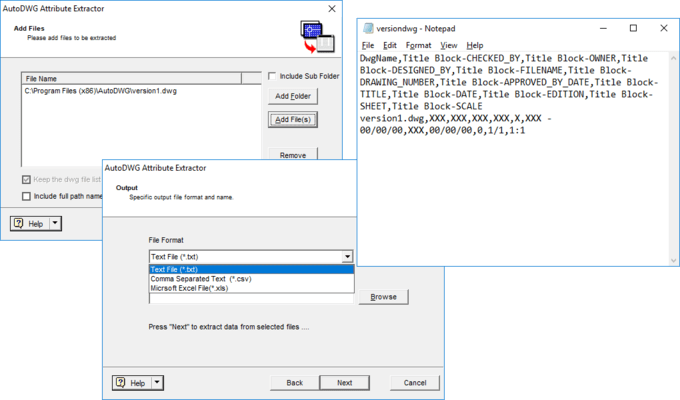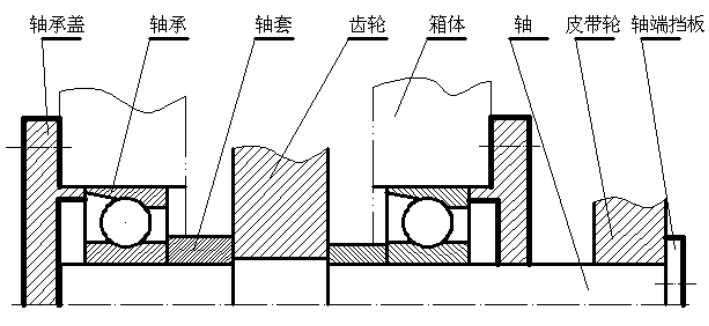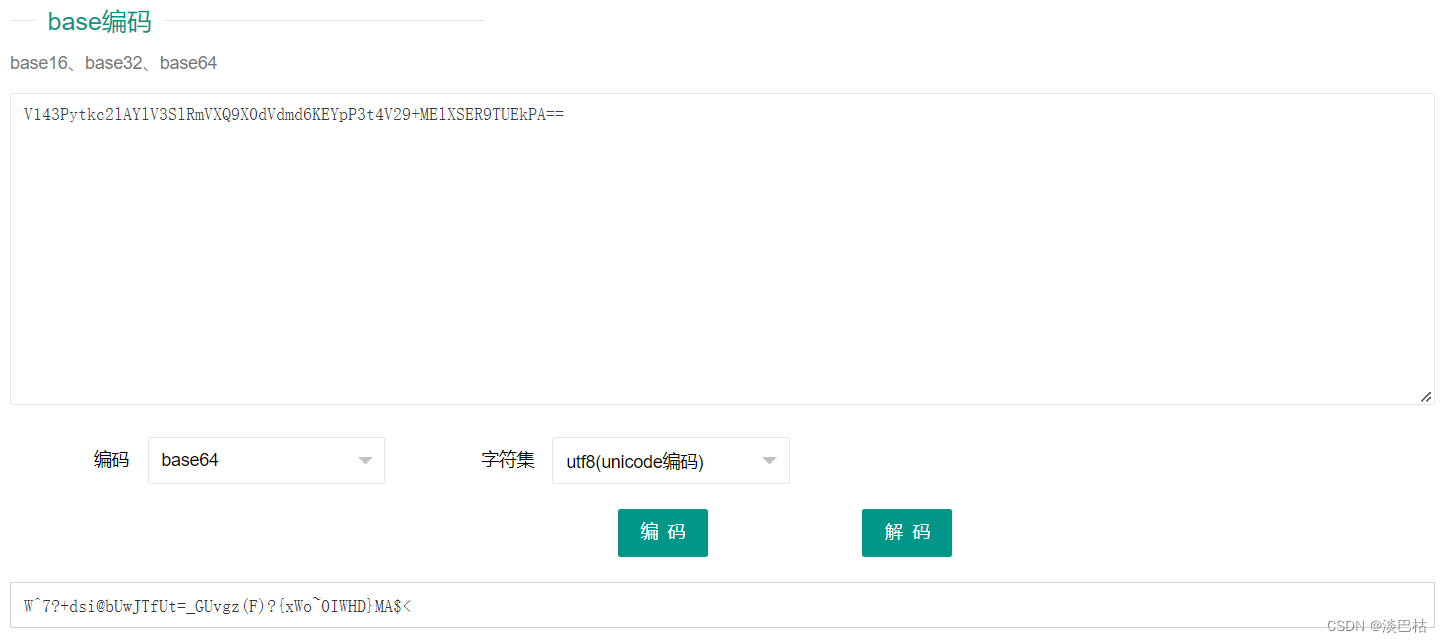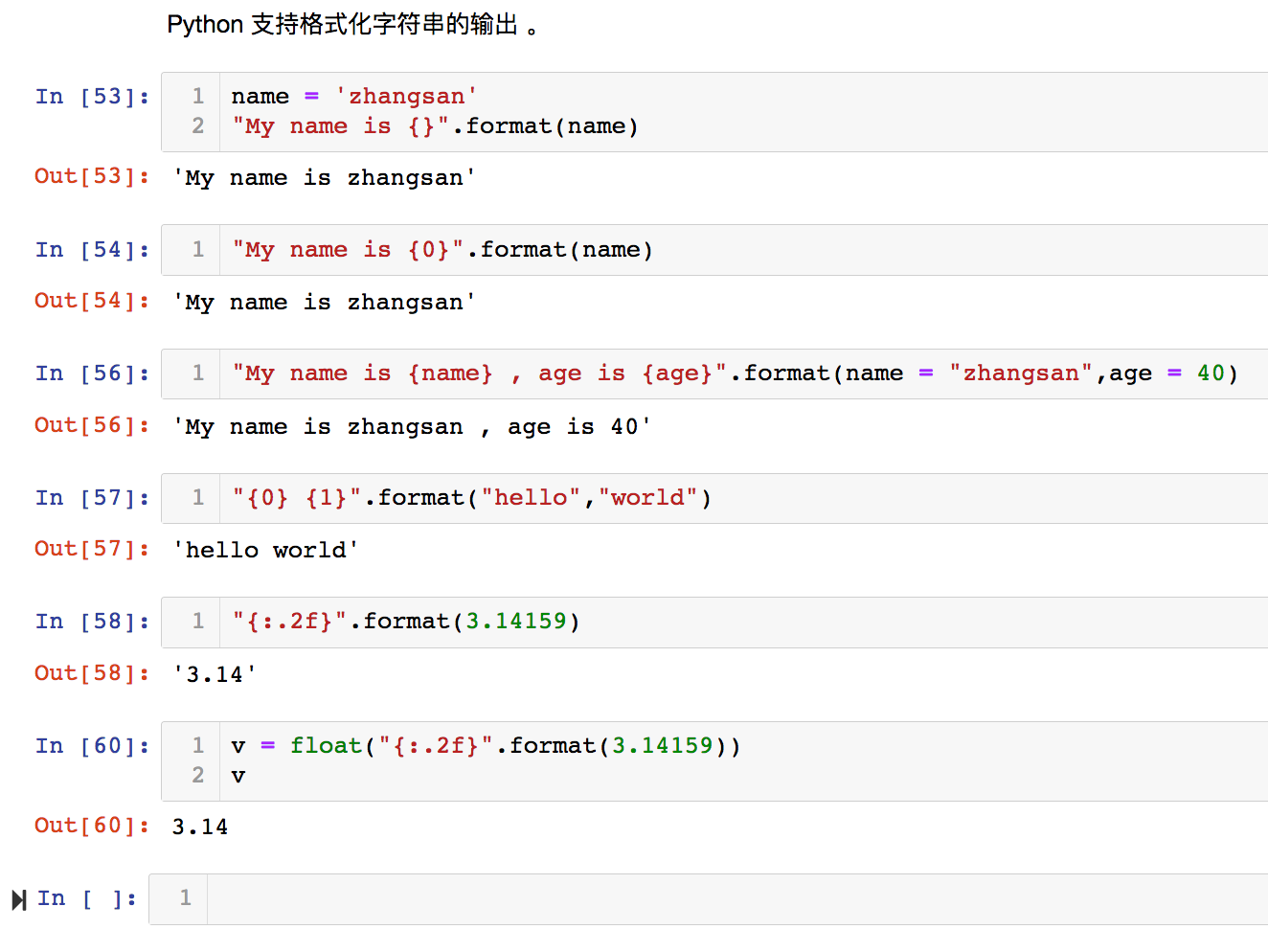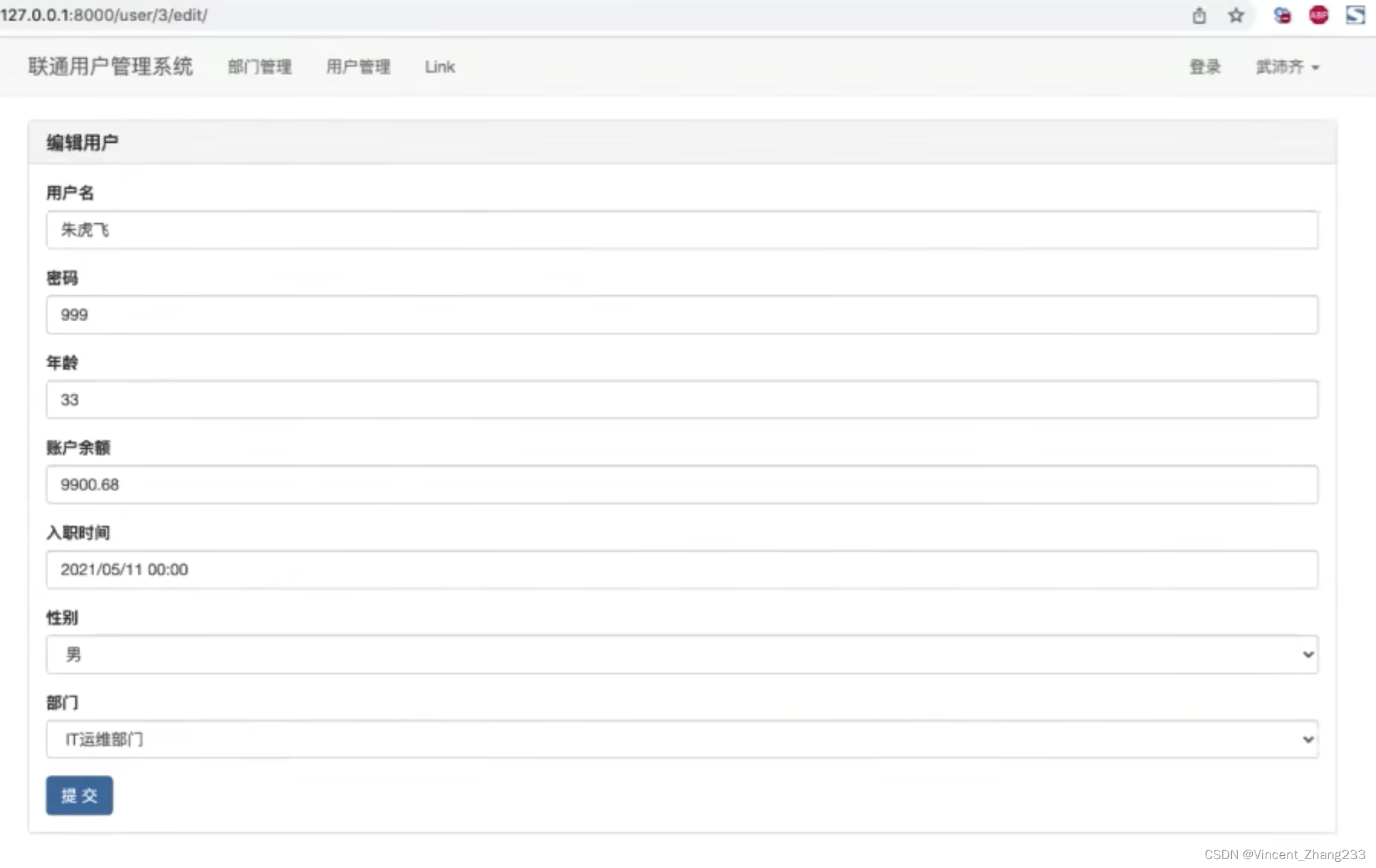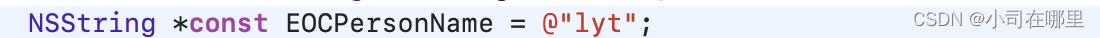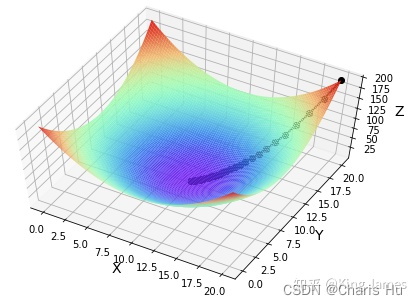作者主页:编程千纸鹤
作者简介:Java、前端、Pythone开发多年,做过高程,项目经理,架构师
主要内容:Java项目开发、毕业设计开发、面试技术整理、最新技术分享
收藏点赞不迷路 关注作者有好处
项目编号:BS-SC-036
一,项目简介
系统整体介绍:
本系统主要基于Springboot框架开发实现,实现了一个以茶叶为主题的商城系统。在本商城系统中,可以实现在线购买酒水,在线支付,管理个人订单,管理个人收货地址,确认收货等功能。用户浏览商城的茶叶产品后可以将茶叶商品添加到购物车中,然后下单支付购买。用户登陆后可以在个人中心中管理自己的购物车信息、订单信息、收货地址信息等。同样在商城前端页面中提供了全文搜索功能,用户可以根据酒水的相关功效或禁忌来查询符合自己要的酒水商品。
系统同样提供了强大的后台管理系统,在后台管理模块中可以实现能前台注册用户的管理操作,可以管理所有用户的订单信息,根据订单支付情况进行发货等操作。同样可以管理产品的分类,可以管理商品的信息,以图文的形式来添加商品信息。为了更好了了解商品的销售情况,在后台使用echart实现了商品销售的图形报表和订单的统计报表功能。
系统使用了SpringSecurity框架来管理系统的用户登陆和权限认证操作,以保证系统的安全性。本系统功能完整,页面简洁大方,运行无误,适合做毕业设计使用。
相似性推荐:根据用户的浏览商品的相似性做协同过滤运算,从而给用户进行商品的推荐。
浏览记录查询:用户的浏览和搜索记录后台会进行记录,在用户进行搜索时会根据搜索关键词的总量进行排行,从而实现推荐的效果
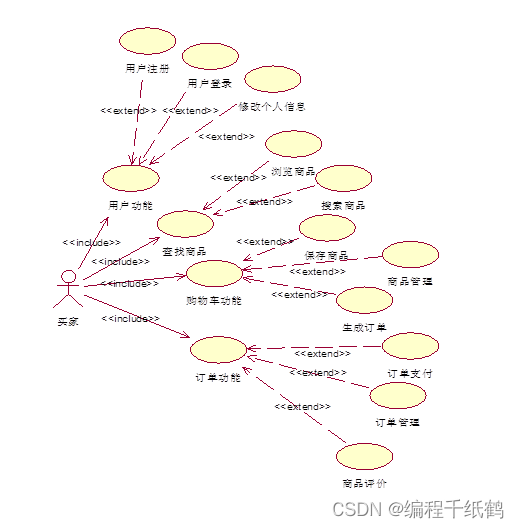

二,环境介绍
语言环境:Java: jdk1.8
数据库:Mysql: mysql5.7
应用服务器:Tomcat: tomcat8.5.31
开发工具:IDEA或eclipse
后台开发技术:springboot+springmvc+mybatis+ Springsecurity
前台开发技术:jsp+jquery+ajax+bootstrap
三,系统展示
系统首页
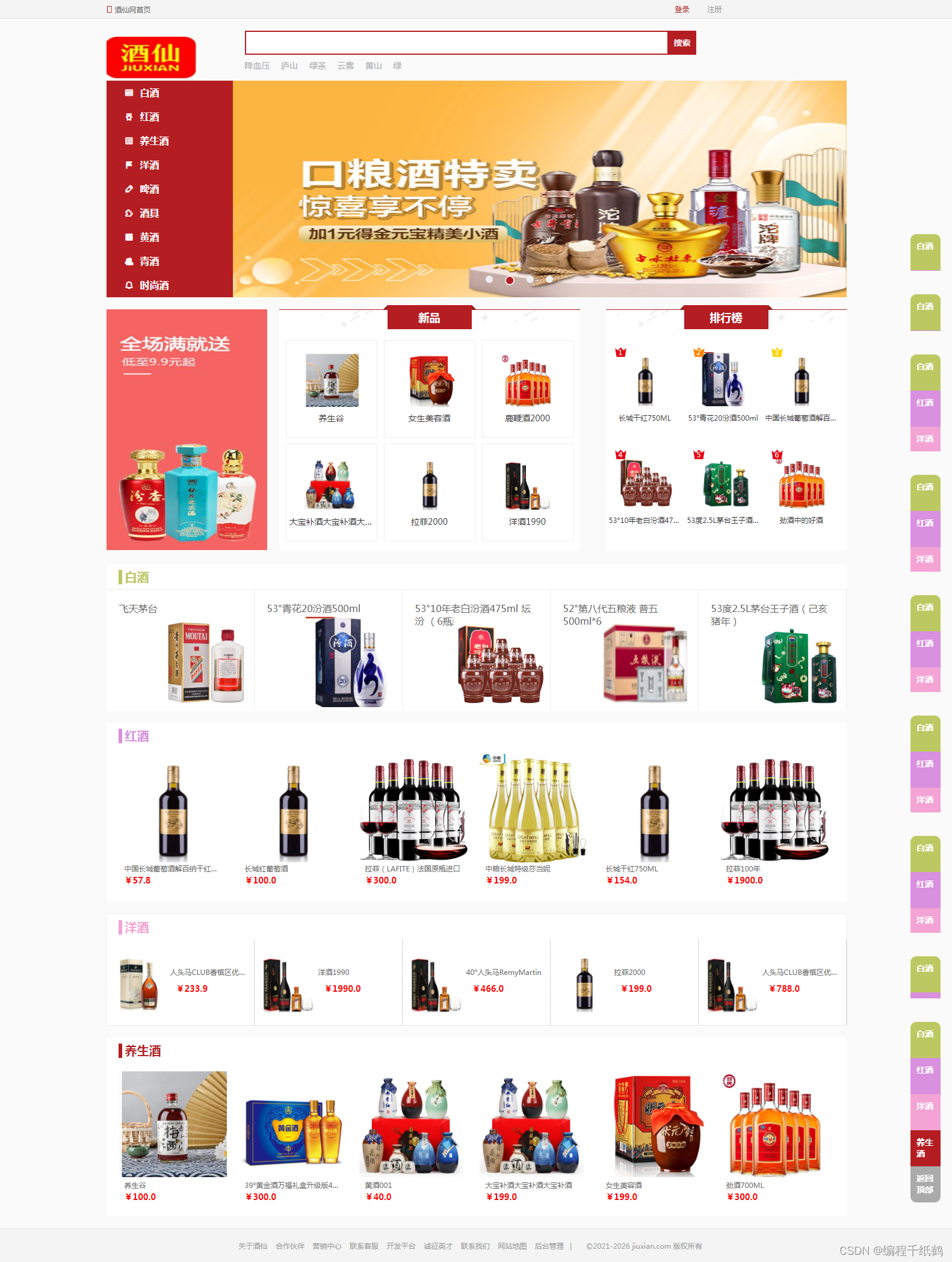
分类展示
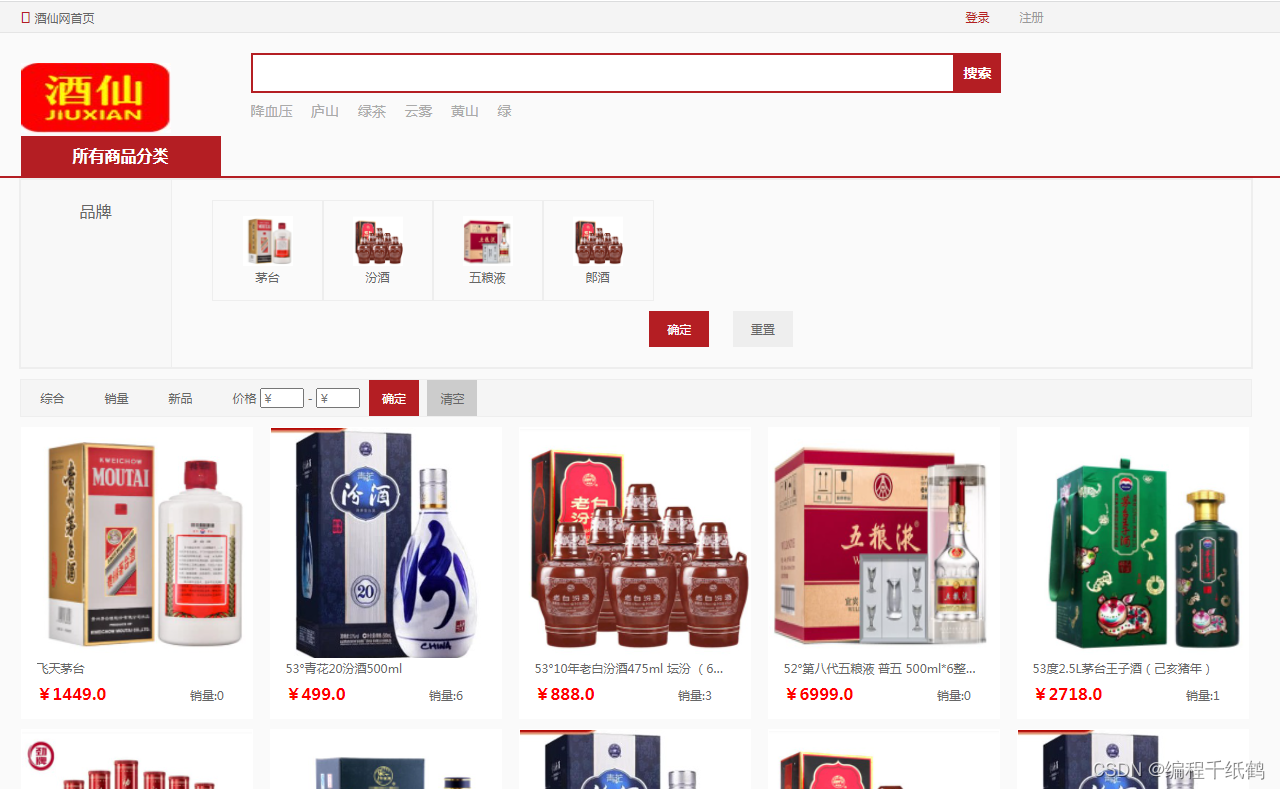
商品详情

全文检索:记录用户检索历史记录并可以根据历史记录来进行快速搜索

根据品牌进行搜索

相似性推荐:根据用户的浏览商品的相似性做协同过滤运算,从而给用户进行商品的推荐

用户注册
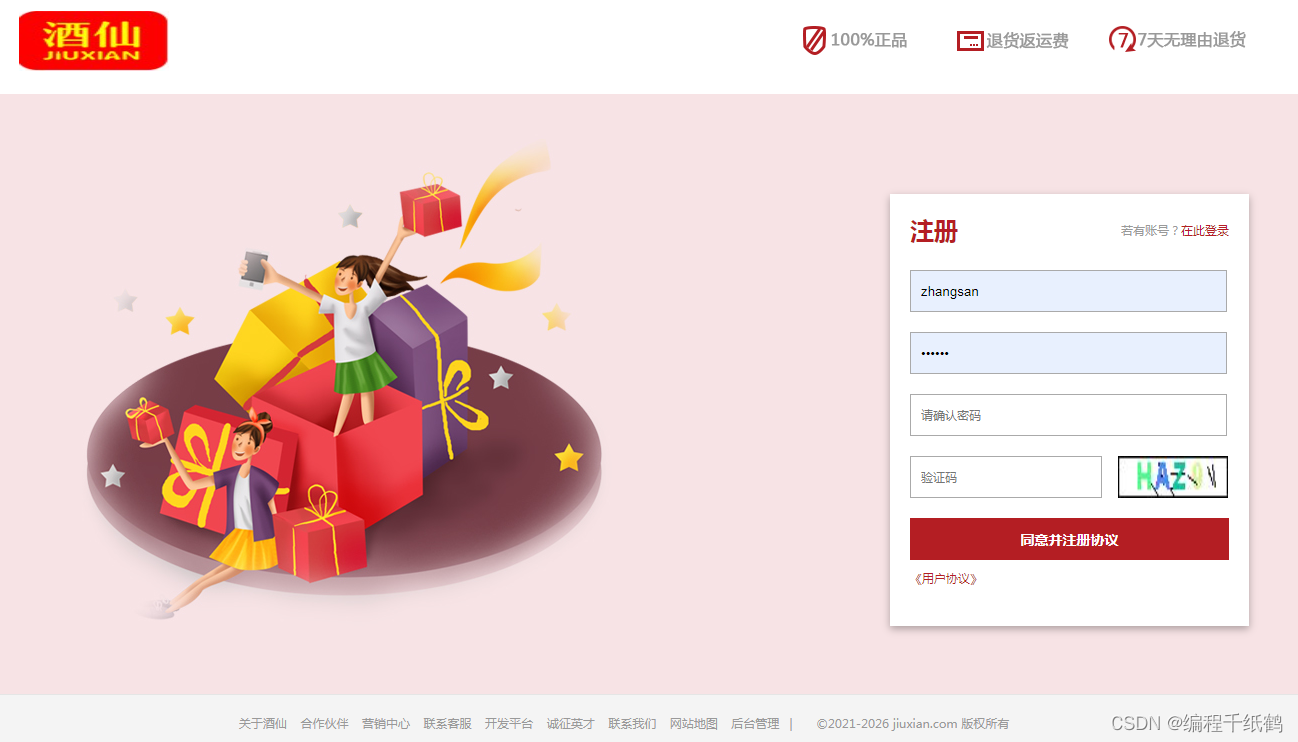
用户登陆

登陆后可以进行商品购买

下单后可个人中心可以查看我的订单,并可以取消订单

个人中心管理个人收货地址

后台管理员登陆

用户管理

轮播图管理
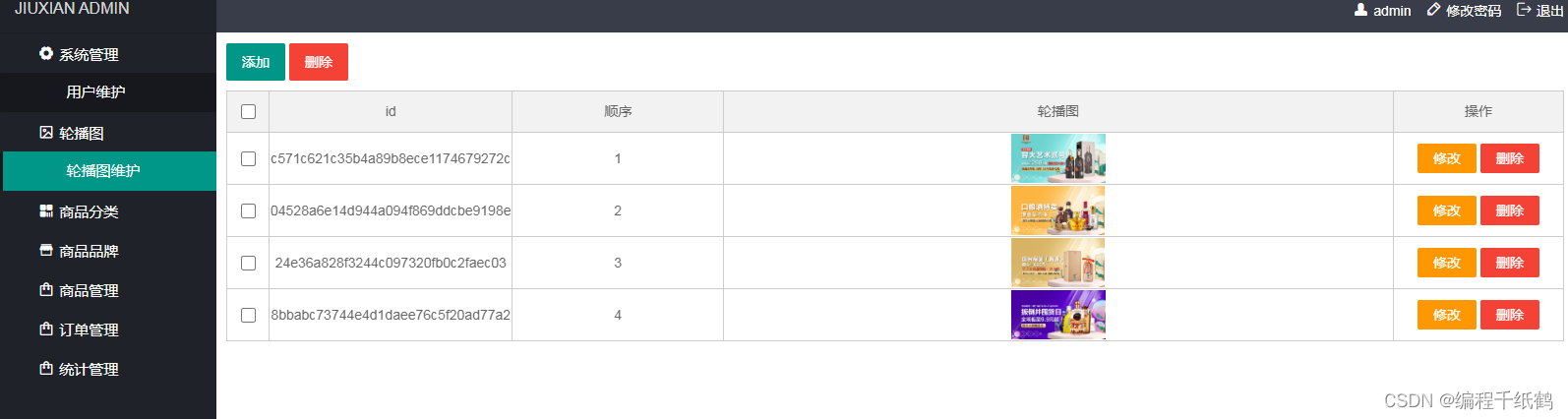
商品分类动态维护

商品品牌管理

商品管理

订单管理

图形统计报表

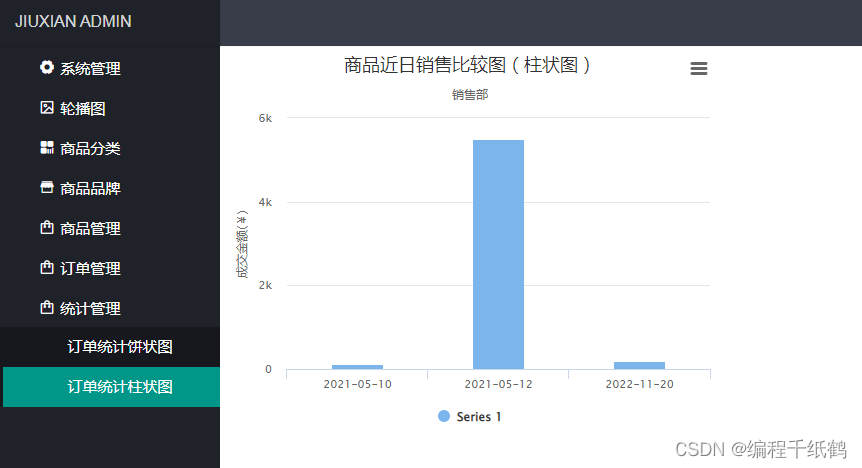
四,核心代码展示
package com.yw.eshop.controller.front;
import com.yw.eshop.domain.Carousel;
import com.yw.eshop.domain.Product;
import com.yw.eshop.domain.ProductType;
import com.yw.eshop.domain.SearchHistory;
import com.yw.eshop.service.CarouselService;
import com.yw.eshop.service.ProductService;
import com.yw.eshop.service.ProductTypeService;
import com.yw.eshop.service.SearchHistoryService;
import com.yw.eshop.service.CarouselService;
import com.yw.eshop.service.ProductService;
import com.yw.eshop.service.ProductTypeService;
import com.yw.eshop.service.SearchHistoryService;
import org.springframework.beans.factory.annotation.Autowired;
import org.springframework.stereotype.Controller;
import org.springframework.ui.Model;
import org.springframework.web.bind.annotation.RequestMapping;
import java.util.List;
/**
* 前端首页控制接口
*/
@Controller
@RequestMapping("/front")
public class FrontIndexController {
@Autowired//轮播图
private CarouselService carouselService ;
@Autowired//商品类型
private ProductTypeService productTypeService ;
@Autowired//商品
private ProductService productService ;
@Autowired
private SearchHistoryService searchHistoryService;
@RequestMapping("/index")
public String index(Model model){
//轮播图
List<Carousel> carousels = carouselService.queryCarouselAll();
model.addAttribute("allcarouselFigures",carousels);
//分类
List<ProductType> productTypes = productTypeService.queryProductTypeAll();
model.addAttribute("allProductTypes",productTypes);
//新品
List<Product> newProducts = productService.queryNewProduct(6);
model.addAttribute("newProducts", newProducts);
//查询热搜词
List<SearchHistory> searchHistorys = searchHistoryService.querySearchHistoryPages(10);
model.addAttribute("searchHistorys",searchHistorys);
//排行榜
List<Product> rankings = productService.queryProductRankings();
model.addAttribute("rankings", rankings);
//白酒
ProductType productType = new ProductType();
productType.setProductTypeName("白酒");
Product product = new Product();
product.setProductType(productType);
List<Product> list = productService.queryProductsByType(product, 5);
model.addAttribute("list", list);
//红酒
productType.setProductTypeName("红酒");
product.setProductType(productType);
product.getProductType().setProductTypeName("红酒");
List<Product> list2 = productService.queryProductsByType(product, 12);
model.addAttribute("list2", list2);
//洋酒
productType.setProductTypeName("洋酒");
product.setProductType(productType);
List<Product> list3 = productService.queryProductsByType(product, 5);
model.addAttribute("list3", list3);
//养生酒
productType.setProductTypeName("养生酒");
product.setProductType(productType);
List<Product> list4 = productService.queryProductsByType(product, 12);
model.addAttribute("list4", list4);
return "front/index/index";
}
}
package com.yw.eshop.controller.front;
import com.yw.eshop.domain.User;
import com.yw.eshop.service.UserService;
import com.yw.eshop.utils.EncryptionUtils;
import com.yw.eshop.service.UserService;
import org.springframework.beans.factory.annotation.Autowired;
import org.springframework.stereotype.Controller;
import org.springframework.util.StringUtils;
import org.springframework.web.bind.annotation.RequestMapping;
import org.springframework.web.bind.annotation.ResponseBody;
import javax.servlet.http.Cookie;
import javax.servlet.http.HttpServletRequest;
import javax.servlet.http.HttpServletResponse;
import javax.servlet.http.HttpSession;
import java.io.IOException;
/**
* 前端用户登陆退出
*/
@Controller
@RequestMapping("/front/login")
public class FrontLoginController {
@Autowired
private UserService userService;
@RequestMapping("/loginPage")
public String loginPage(){
return "front/login";
}
@RequestMapping("/login")
@ResponseBody
public String login(String username, String password, String code, String autoLogin,
HttpServletRequest request, HttpSession session, HttpServletResponse response){
String code1 = (String) session.getAttribute("code");
if(StringUtils.isEmpty(code)||!code.equalsIgnoreCase(code1)){
return "验证码错误";
}
if(!StringUtils.isEmpty(username)){
User user = userService.queryUserByName(username, 1);
if(user==null){
return "用户名不存在";
}else {
String psw1 = user.getPassword();
if(psw1.equals(EncryptionUtils.encryptMD5(password))){
System.out.println("登录成功");
session.setAttribute("user",user);
if(!StringUtils.isEmpty(autoLogin)&&autoLogin.equals("1")){
Cookie username_cookie = new Cookie("username", username);
username_cookie.setMaxAge(3600*24*7);
username_cookie.setPath(request.getContextPath());
response.addCookie(username_cookie);
}else {
Cookie username_cookie = new Cookie("username", username);
username_cookie.setMaxAge(0);
username_cookie.setPath(request.getContextPath());
response.addCookie(username_cookie);
}
return "登录成功";
}else {
return "密码错误";
}
}
}else {
return "用户名为空";
}
}
@RequestMapping("/logout")
public void logout(HttpSession session,HttpServletRequest request,HttpServletResponse response) throws IOException {
session.removeAttribute("user");
Cookie[] cookies = request.getCookies();
if(cookies!=null){
for (Cookie cookie : cookies) {
if ("username".equals(cookie.getName())) {
cookie.setMaxAge(0);
cookie.setPath(request.getContextPath());
response.addCookie(cookie);
}
}
}
response.sendRedirect(request.getContextPath()+"/front/login/loginPage");
}
}
package com.yw.eshop.controller.front;
import com.yw.eshop.domain.Order;
import com.yw.eshop.domain.OrderProduct;
import com.yw.eshop.domain.User;
import com.yw.eshop.service.OrderProductService;
import com.yw.eshop.service.OrderService;
import com.yw.eshop.service.OrderProductService;
import com.yw.eshop.service.OrderService;
import org.springframework.beans.factory.annotation.Autowired;
import org.springframework.stereotype.Controller;
import org.springframework.ui.Model;
import org.springframework.web.bind.annotation.RequestMapping;
import org.springframework.web.bind.annotation.ResponseBody;
import javax.servlet.http.HttpSession;
import java.util.List;
/**
* 前台订单控制器
*/
@Controller
@RequestMapping("front/order")
public class FrontOrderController {
@Autowired
private OrderService orderService;
@Autowired
private OrderProductService orderProductService;
/**
* 前台个人中心订单查询
* @param session
* @param model
* @return
*/
@RequestMapping("index")
private String index(HttpSession session, Model model){
try {
User user = (User) session.getAttribute("user");
if (user == null) {
return "redirect:/front/login/loginPage";
} else {
List<Order> list = orderService.queryAllOrder(user.getId());
for (Order order : list) {
List<OrderProduct> orderProducts = orderProductService.queryOrderProByOrderId(order.getId());
order.setList(orderProducts);
}
model.addAttribute("list", list);
return "front/order/order";
}
}catch (Exception e){
e.printStackTrace();
model.addAttribute("errMessage","服务器繁忙"+e.getMessage());
return "500";
}
}
/**
* 前台用户取消订单:条件是未发货状态
* @param id
* @param model
* @return
*/
@RequestMapping("/delete")
@ResponseBody
public String delete(String id, Model model){
model.addAttribute("id", id);
try {
int i = orderService.delete(id);
if (i==0){
model.addAttribute("errMessage","服务器繁忙操作失败");
return "500";
}
}catch (Exception e){
model.addAttribute("errMessage",e.getMessage());
return "500";
}
//return "forward:/front/order/index";
model.addAttribute("url", "/front/order/index");
return "success";
}
/**
* 前台用户确认收货:条件是己发货状态
* @param id
* @param model
* @return
*/
@RequestMapping("/update")
@ResponseBody
public String update(String id,Integer status, Model model){
model.addAttribute("id", id);
try {
int i = orderService.updateStatus(id,status);
if (i==0){
model.addAttribute("errMessage","服务器繁忙操作失败");
return "500";
}
}catch (Exception e){
model.addAttribute("errMessage",e.getMessage());
return "500";
}
//return "forward:/front/order/index";
model.addAttribute("url", "/front/order/index");
return "success";
}
}
package com.yw.eshop.controller.front;
import com.alibaba.fastjson.JSON;
import com.yw.eshop.domain.*;
import com.yw.eshop.service.*;
import com.yw.eshop.domain.*;
import com.yw.eshop.utils.UUIDUtils;
import com.fasterxml.jackson.core.JsonProcessingException;
import com.fasterxml.jackson.databind.ObjectMapper;
import com.yw.eshop.service.*;
import org.springframework.beans.factory.annotation.Autowired;
import org.springframework.stereotype.Controller;
import org.springframework.ui.Model;
import org.springframework.web.bind.annotation.RequestMapping;
import org.springframework.web.bind.annotation.ResponseBody;
import javax.servlet.http.HttpSession;
import java.util.Date;
import java.util.HashMap;
import java.util.List;
import java.util.Map;
/**
* 购物车处理控制品接口
*/
@Controller
@RequestMapping("front/shop_cart")
public class ShopCartController {
@Autowired
private ReceiveAddressService receiveAddressService;
@Autowired
private ShopCartProductService shopCartProductService;
@Autowired
private ShopCartService shopCartService;
@Autowired
private OrderService orderService;
@Autowired
private OrderProductService orderProductService;
@RequestMapping("/shopCart")
public String index(HttpSession session, Model model){
try{
User user =(User) session.getAttribute("user");
if (user ==null){
return "redirect:/front/login/loginPage";
}else {
ShopCart shopCart=shopCartService.queryShopCartByUserID(user.getId());
List<ReceiveAddress> receiveAddresses=receiveAddressService.queryAddressByUserID(user.getId());
model.addAttribute("address",receiveAddresses);
List<ShopCartProduct> list=shopCartProductService.queryCartProductAll(shopCart.getId());
model.addAttribute("list",list);
}
return "front/shop_cart/shop_cart";
}catch (Exception e){
e.printStackTrace();
model.addAttribute("errMessage","服务器繁忙"+e.getMessage());
return "500";
}
}
@RequestMapping("addProductToCart")
@ResponseBody
public String addProductToCart(HttpSession session, String product_id,Integer product_num) throws JsonProcessingException {
Map map =new HashMap();
try{
User user =(User) session.getAttribute("user");
if (user ==null){
map.put("message","请登录后再操作");
map.put("url","/front/login/loginPage");
}else {
ShopCart shopCart=shopCartService.queryShopCartByUserID(user.getId());
ShopCartProduct shopCartProduct=new ShopCartProduct();
Product product=new Product();
product.setId(product_id);
shopCartProduct.setProduct(product);
shopCartProduct.setShopCart(shopCart);
shopCartProduct.setProductNum(product_num);
shopCartProductService.addShop(shopCartProduct);
map.put("result",true);
}
}catch (Exception e){
e.printStackTrace();
map.put("message","添加失败"+e.getMessage());
}
ObjectMapper objectMapper = new ObjectMapper();
String val = objectMapper.writeValueAsString(map);
return val;
}
@RequestMapping("/deleteProduct")
@ResponseBody
public String delete(String id) throws JsonProcessingException {
Map map =new HashMap();
try {
int i = shopCartProductService.deleteById(id);
if (i==0){
map.put("message","删除失败");
}else {
map.put("message","删除成功");
map.put("result",true);
}
}catch (Exception e){
e.printStackTrace();;
map.put("message","删除失败:"+e.getMessage());
}
ObjectMapper objectMapper = new ObjectMapper();
String val = objectMapper.writeValueAsString(map);
System.out.println(val);
return val;
}
@RequestMapping("/batchDel")
@ResponseBody
public String batchDel(String[] ids) throws JsonProcessingException {
Map map =new HashMap();
try {
shopCartProductService.deleteAll(ids);
map.put("message","删除成功");
map.put("result",true);
}catch (Exception e){
e.printStackTrace();;
map.put("message","删除失败:"+e.getMessage());
}
ObjectMapper objectMapper = new ObjectMapper();
String val = objectMapper.writeValueAsString(map);
System.out.println(val);
return val;
}
@RequestMapping("compute")
@ResponseBody
public String compute(String products,String address_id,HttpSession session) throws JsonProcessingException {
Map map =new HashMap();
User user =(User) session.getAttribute("user");
try {
if (user ==null){
map.put("message","请登录后再操作");
map.put("url","/front/login/loginPage");
}else {
List<ProIdAndNum> proIdAndNums= JSON.parseArray(products,ProIdAndNum.class);
Order order=new Order();
String OrderProId=UUIDUtils.getId();
order.setId(OrderProId);
order.setCreateTime(new Date());
order.setUserId(user.getId());
ReceiveAddress receiveAddress = new ReceiveAddress();
receiveAddress.setId(address_id);
order.setReceiveAddress(receiveAddress);
orderService.addOrderOne(order);
ShopCart shopCart=shopCartService.queryShopCartByUserID(user.getId());
for (ProIdAndNum proIdAndNum : proIdAndNums) {
OrderProduct orderProduct=new OrderProduct();
orderProduct.setId(UUIDUtils.getId());
orderProduct.setOrder(order);
Product product=new Product();
product.setId(proIdAndNum.getId());
orderProduct.setProduct(product);
orderProduct.setProductNum(proIdAndNum.getNum());
orderProductService.addOrdProOne(orderProduct);
shopCartProductService.deleteShopCartBy(shopCart.getId(),proIdAndNum.getId());
}
map.put("message","结算成功");
map.put("result",true);
}
}catch (Exception e){
map.put("message","服务器繁忙:"+e.getMessage());
}
ObjectMapper objectMapper = new ObjectMapper();
String val = objectMapper.writeValueAsString(map);
System.out.println(val);
return val;
}
}
五,项目总结
在目前电商为王的中国社会上,种类繁多的电子商务网站如雨后春笋般纷纷建立,百花齐鸣的发展态势可以在很大程度上,十分有效的解决原来时代的信息资源闭塞和地域上的限制[1]。网上交易代替了很多传统的线下消费,这种势头发展的越来越火热,而这一却都是伴随着用户的购买能力的提高,和IT信息化产业的发展以及新型互联网技术的应用[2]。
互联网以及移动互联网的普及应用,也使得消费者的消费路径更加快捷短暂,足不出户可一缆天下,一机在手可买遍全球。所以消费者基本上已经被新的消费模式所吸引,也具备了网络消费的应用水平。而对于广大的电商平台来讲,大而全的电商有之,小而美的电商也有自己的存活空间[3]。而最近这些年比较流行的垂直电商平台的崛起和应用,也让我们的用户可以直接找到自己所喜欢酒水的平台,进行点对点的消费,这就是我们进行酒水电商研究的一个基础背景[6]。
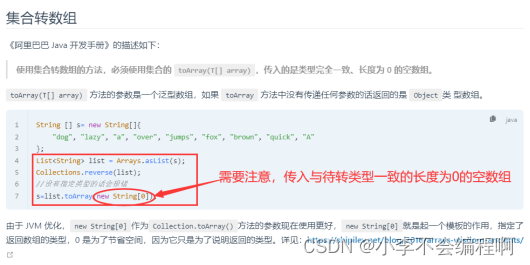

![[附源码]java毕业设计社区空巢老人关爱服务平台](https://img-blog.csdnimg.cn/913996e7bf4c457690aa092fb7a15065.png)
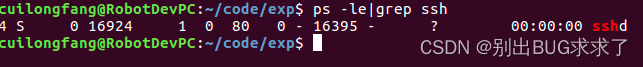
![[计算机毕业设计]知识图谱的检索式对话系统](https://img-blog.csdnimg.cn/632f16aceeee4be6a8443d20fb0be8d8.png)