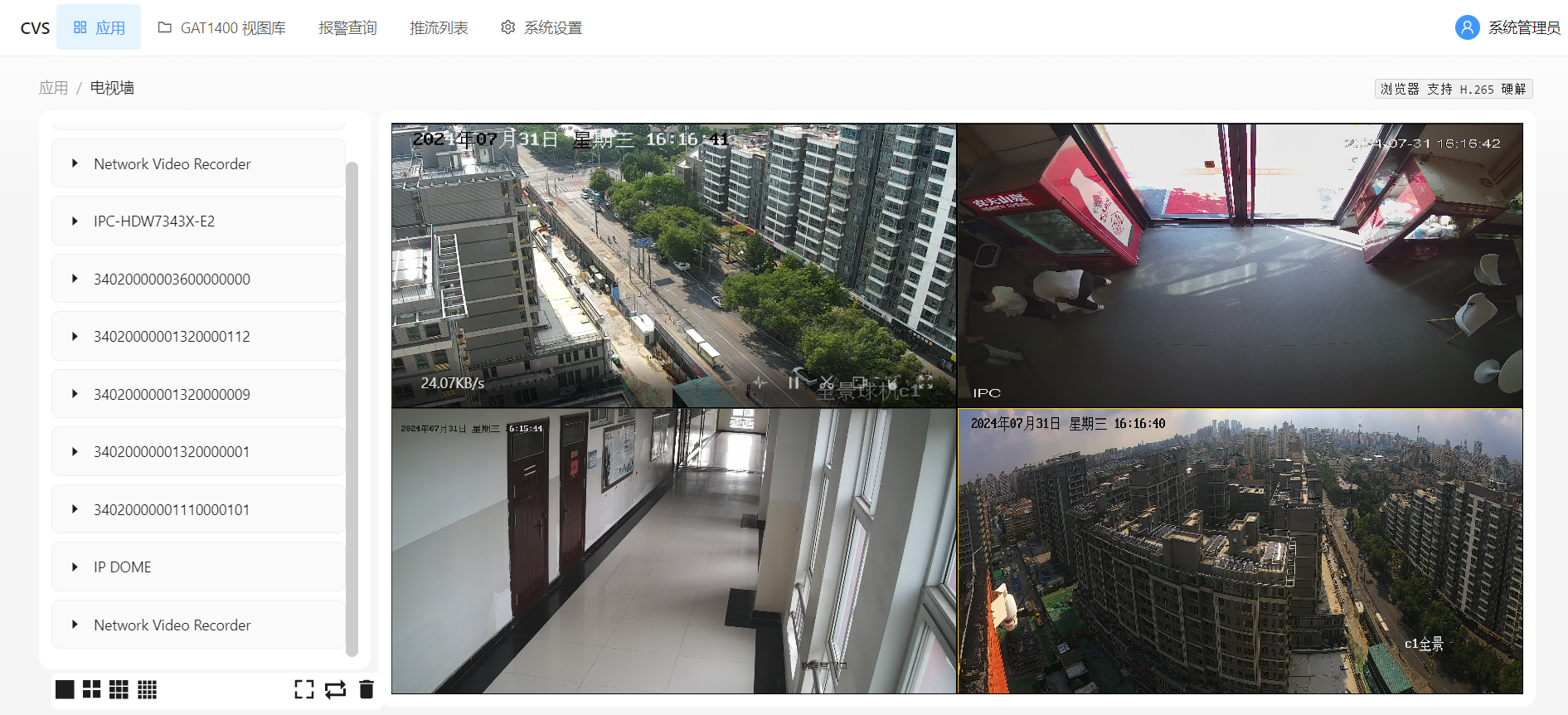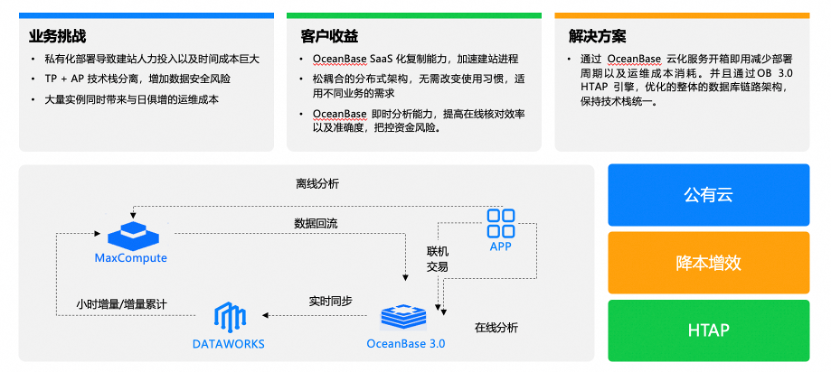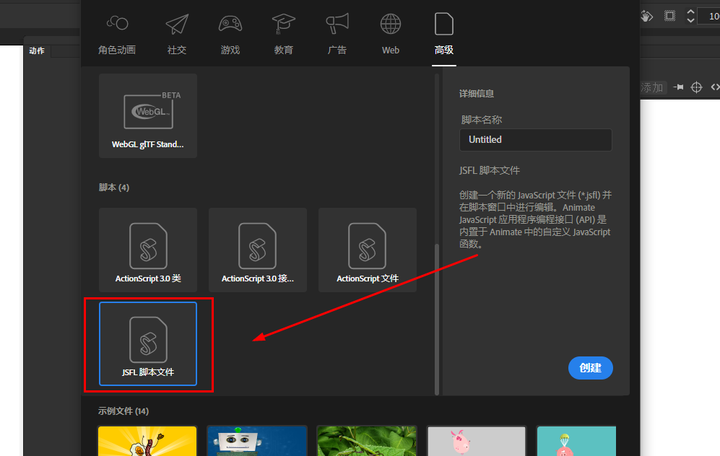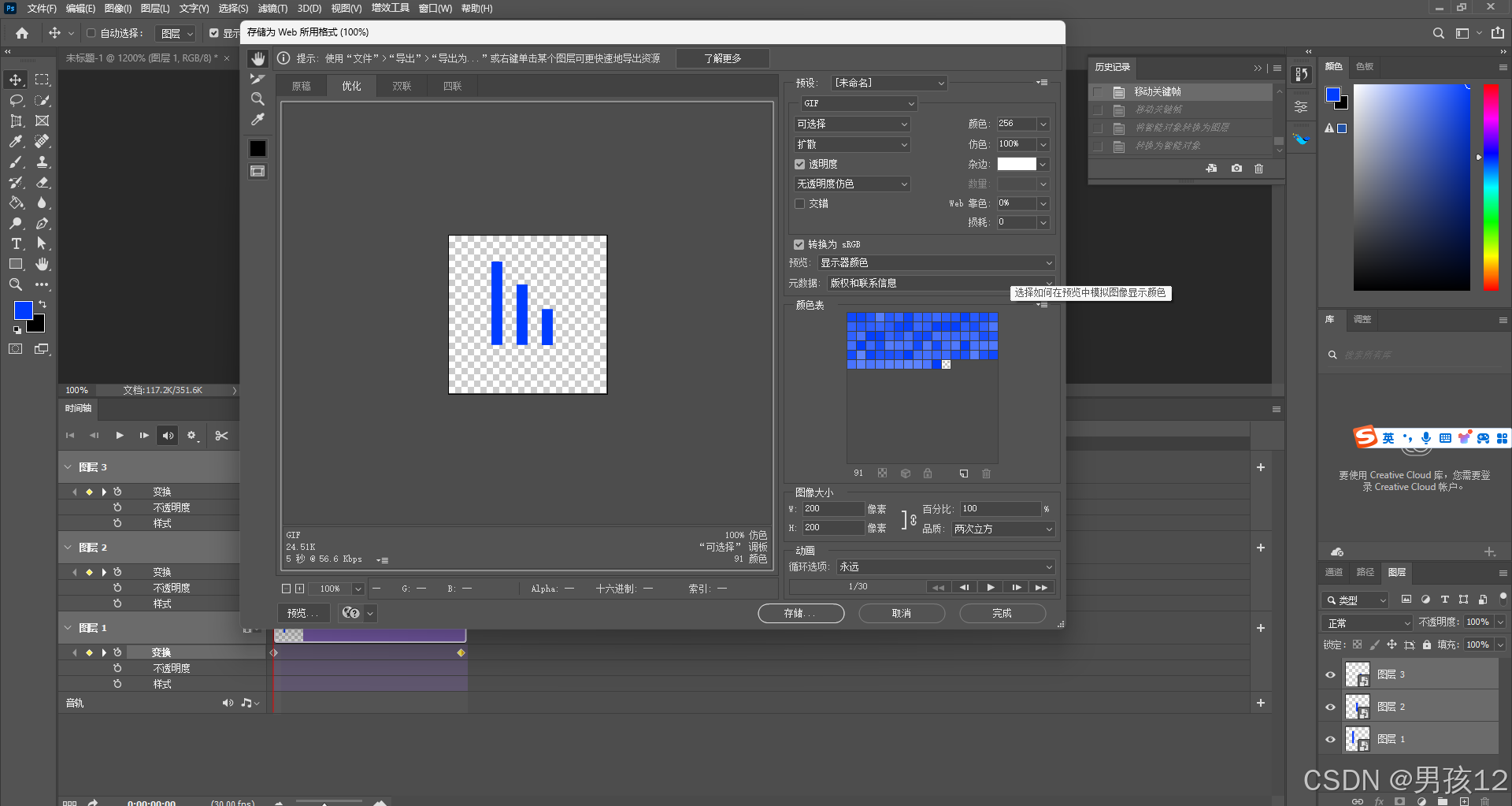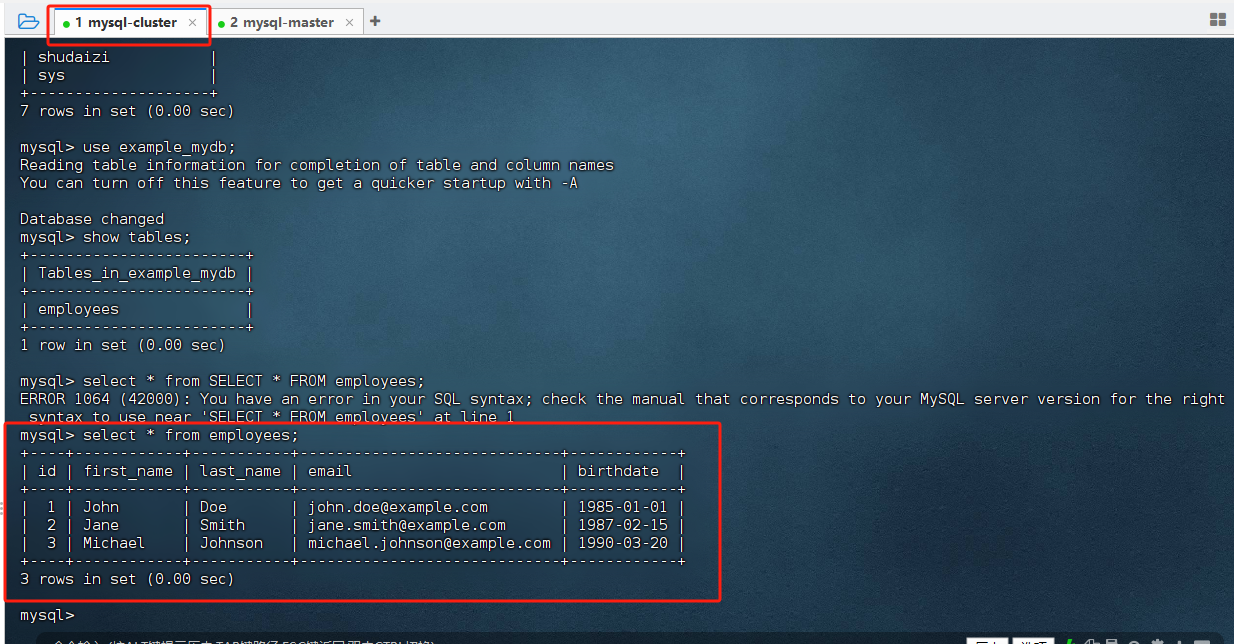介绍
基于Stage模型,提供钱包交通卡和Pass卡的开卡、预览卡、查询卡信息、更新卡片信息、删除卡片、初始化钱包环境等功能。
效果预览
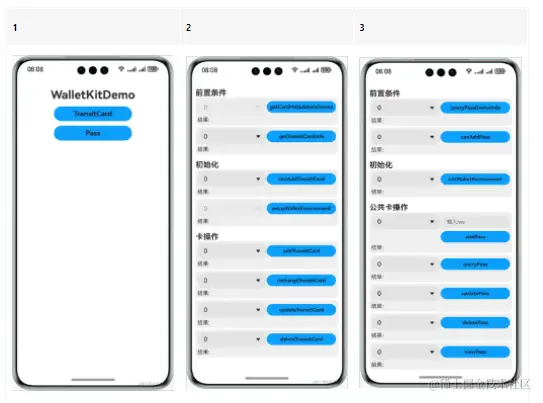
具体实现
交通卡
在@hms.core.payment.walletTransitCard中定义了钱包交通卡接口API,示例接口如下:
/**
* Obtains an array of CardMetadataInDevice objects, each of which contains the device information and the metadata of every card supported by the device.
* An empty array will be returned in the device without eSE or if the specified device does not support any transit card.
*
* @param { DeviceType } specifiedDeviceType - Type of the specified device.
* @param { string } callerToken? - Authentication JWT token of the mini program in Wechat, Alipay, and the like.
* @returns { Promise<CardMetadataInDevice[]> } - Returns the array of CardMetadataInDevice objects, each of which contains the device information and the metadata of every card.
* @throws { BusinessError } 401 - Parameter error. Possible causes: Parameter verification failed.
* @throws { BusinessError } 1010200001 - No permission to access the Wallet APIs.
* @throws { BusinessError } 1010200002 - Wallet app not found.
* @throws { BusinessError } 1010200003 - The environment of the wallet is not ready.
* @throws { BusinessError } 1010200006 - The device's remote paired watch cannot be connected.
* @throws { BusinessError } 1010200010 - Network connection error.
* @throws { BusinessError } 1010200013 - Operation failed because of an internal error.
* @throws { BusinessError } 1010200014 - The Wallet APIs can be called by the device owner only.
* @syscap SystemCapability.Payment.Wallet
* @atomicservice
* @since 5.0.0(12)
*/
getCardMetadataInDevice(specifiedDeviceType: DeviceType, callerToken?: string): Promise<CardMetadataInDevice[]>;
/**
* Obtains the information of a transit card.
*
* @param { string } logicalCardNumber - Serial number of the card.
* @param { string } callerToken? - Authentication JWT token of the mini program in Wechat, Alipay, and the like.
* @param { string } specifiedDeviceId - ID of the device where the card exists.
* @returns { Promise<TransitCardInfo> } - Returns the transit card information.
* @throws { BusinessError } 401 - Parameter error. Possible causes: Parameter verification failed.
* @throws { BusinessError } 1010200001 - No permission to access the Wallet APIs.
* @throws { BusinessError } 1010200002 - Wallet app not found.
* @throws { BusinessError } 1010200003 - The environment of the wallet is not ready.
* @throws { BusinessError } 1010200006 - The device's remote paired watch cannot be connected.
* @throws { BusinessError } 1010200010 - Network connection error.
* @throws { BusinessError } 1010210101 - The card status is not correct.
* @throws { BusinessError } 1010210119 - Failed to read the card data.
* @throws { BusinessError } 1010200013 - Operation failed because of an internal error.
* @throws { BusinessError } 1010200014 - The Wallet APIs can be called by the device owner only.
* @syscap SystemCapability.Payment.Wallet
* @atomicservice
* @since 5.0.0(12)
*/
getTransitCardInfo(logicalCardNumber: string, specifiedDeviceId: string,
callerToken?: string): Promise<TransitCardInfo>;
/**
* Checks whether a transit card can be added in Wallet in the specified device.
*
* @param { string } issuerId - ID of the issuer of the card. The value is from CardMetadata in CardMetadataInDevice.
* @param { string } specifiedDeviceId - ID of the device where the card will be added. The value is from CardMetadataInDevice.
* @returns { Promise<string> } - Returns a token for adding the card.
* @throws { BusinessError } 401 - Parameter error. Possible causes: Parameter verification failed.
* @throws { BusinessError } 1010200001 - No permission to access the Wallet APIs.
* @throws { BusinessError } 1010200002 - Wallet app not found.
* @throws { BusinessError } 1010200003 - The environment of the wallet is not ready.
* @throws { BusinessError } 1010200006 - The device's remote paired watch cannot be connected.
* @throws { BusinessError } 1010200007 - The OS version is too old. Please upgrade the OS version.
* @throws { BusinessError } 1010200008 - The wallet version is too old.
* @throws { BusinessError } 1010200009 - The chip space is full, and no more cards can be added.
* @throws { BusinessError } 1010200010 - Network connection error.
* @throws { BusinessError } 1010200013 - Operation failed because of an internal error.
* @throws { BusinessError } 1010200014 - The Wallet APIs can be called by the device owner only.
* @throws { BusinessError } 1010200016 - This card is not available for the current country or region.
* @throws { BusinessError } 1010210201 - The device does not support adding the card specified by issuerId.
* @throws { BusinessError } 1010210202 - A card conflicting with the specified card already exists in the device.
* @throws { BusinessError } 1010210203 - The specified card already exists.
* @throws { BusinessError } 1010210204 - The card addition service is temporarily offline.
* @syscap SystemCapability.Payment.Wallet
* @atomicservice
* @since 5.0.0(12)
*/
canAddTransitCard(issuerId: string, specifiedDeviceId: string): Promise<string>;
/**
* Sets up the Wallet app's environment.
* You should call this API to setup the Wallet app when you get the error code below from another API:
* Error code: 1010200002 - Wallet app not found. A dialog box will be displayed to guide the user to install the app.
* Error code: 1010200003 - The environment of the wallet is not ready. The Wallet app will be opened. The user needs to accept the
* privacy agreement of Wallet and log in with a Huawei ID.
*
* @returns { Promise<void> } - Promise that returns no value.
* @throws { BusinessError } 401 - Parameter error. Possible causes: Parameter verification failed.
* @throws { BusinessError } 1010200014 - The Wallet APIs can be called by the device owner only.
* @throws { BusinessError } 1010200002 - Wallet app not found.
* @throws { BusinessError } 1010200011 - Failed to initialize the environment.
* @throws { BusinessError } 1010200013 - Operation failed because of an internal error.
* @throws { BusinessError } 1010200017 - The Wallet app was closed by the user.
* @syscap SystemCapability.Payment.Wallet
* @atomicservice
* @since 5.0.0(12)
*/
setupWalletEnvironment(): Promise<void>;
/**
* Adds a transit card into the wallet and returns the card metadata.
*
* @param { string } addCardOpaqueData - Result of the function canAddTransitCard.
* @param { string } serverOrderId - Order ID generated in the service provider's backend server for the card addition business.
* @returns { Promise<CardMetadata> } - Returns the card metadata.
* @throws { BusinessError } 401 - Parameter error. Possible causes: Parameter verification failed.
* @throws { BusinessError } 1010200001 - No permission to access the Wallet APIs.
* @throws { BusinessError } 1010200010 - Network connection error.
* @throws { BusinessError } 1010200013 - Operation failed because of an internal error.
* @throws { BusinessError } 1010200014 - The Wallet APIs can be called by the device owner only.
* @throws { BusinessError } 1010200016 - This card is not available for the current country or region.
* @throws { BusinessError } 1010200017 - The Wallet app was closed by the user.
* @throws { BusinessError } 1010210301 - The card adding conditions are not met. The order can be refunded to end the card addition process.
* @throws { BusinessError } 1010210319 - Failed to add the card.
* @syscap SystemCapability.Payment.Wallet
* @atomicservice
* @since 5.0.0(12)
*/
addTransitCard(addCardOpaqueData: string, serverOrderId: string): Promise<CardMetadata>;
/**
* Recharges a transit card according to the service specified by serverOrderId and returns the new balance.
*
* @param { string } logicalCardNumber - Serial number of the card.
* @param { string } specifiedDeviceId - ID of the device where the card exists.
* @param { string } serverOrderId - Order ID generated in the service provider's backend server for the balance recharging service.
* @returns { Promise<number> } - Returns the new balance.
* @throws { BusinessError } 401 - Parameter error. Possible causes: Parameter verification failed.
* @throws { BusinessError } 1010200001 - No permission to access the Wallet APIs.
* @throws { BusinessError } 1010200002 - Wallet app not found.
* @throws { BusinessError } 1010200003 - The environment of the wallet is not ready.
* @throws { BusinessError } 1010200006 - The device's remote paired watch cannot be connected.
* @throws { BusinessError } 1010200010 - Network connection error.
* @throws { BusinessError } 1010200013 - Operation failed because of an internal error.
* @throws { BusinessError } 1010200014 - The Wallet APIs can be called by the device owner only.
* @throws { BusinessError } 1010210401 - The specified card does not exist.
* @throws { BusinessError } 1010210402 - The status of the specified card is incorrect.
* @throws { BusinessError } 1010210419 - Failed to recharge the card.
* @syscap SystemCapability.Payment.Wallet
* @atomicservice
* @since 5.0.0(12)
*/
rechargeTransitCard(logicalCardNumber: string, specifiedDeviceId: string, serverOrderId: string): Promise<number>;
/**
* Updates the data of a transit card according to the service specified by serverOrderId.
*
* @param { string } logicalCardNumber - Serial number of the card.
* @param { string } specifiedDeviceId - ID of the device where the card exists.
* @param { string } serverOrderId - Order ID generated in the service provider's backend server for the card data update service.
* @returns { Promise<void> } - Promise that returns no value.
* @throws { BusinessError } 401 - Parameter error. Possible causes: Parameter verification failed.
* @throws { BusinessError } 1010200001 - No permission to access the Wallet APIs.
* @throws { BusinessError } 1010200002 - Wallet app not found.
* @throws { BusinessError } 1010200003 - The environment of the wallet is not ready.
* @throws { BusinessError } 1010200006 - The device's remote paired watch cannot be connected.
* @throws { BusinessError } 1010200010 - Network connection error.
* @throws { BusinessError } 1010200013 - Operation failed because of an internal error.
* @throws { BusinessError } 1010200014 - The Wallet APIs can be called by the device owner only.
* @throws { BusinessError } 1010210501 - The specified card does not exist.
* @throws { BusinessError } 1010210502 - The status of the specified card is incorrect.
* @throws { BusinessError } 1010210519 - Failed to update the card data.
* @syscap SystemCapability.Payment.Wallet
* @atomicservice
* @since 5.0.0(12)
*/
updateTransitCard(logicalCardNumber: string, specifiedDeviceId: string, serverOrderId: string): Promise<void>;
/**
* Deletes a transit card according to the service specified by serverOrderId.
*
* @param { string } logicalCardNumber - Serial number of the card.
* @param { string } specifiedDeviceId - ID of the device where the card exists.
* @param { string } serverOrderId - Order ID generated in the service provider's backend server for the card deletion service.
* @returns { Promise<void> } - Promise that returns no value.
* @throws { BusinessError } 401 - Parameter error. Possible causes: Parameter verification failed.
* @throws { BusinessError } 1010200001 - No permission to access the Wallet APIs.
* @throws { BusinessError } 1010200002 - Wallet app not found.
* @throws { BusinessError } 1010200003 - The environment of the wallet is not ready.
* @throws { BusinessError } 1010200006 - The device's remote paired watch cannot be connected.
* @throws { BusinessError } 1010200010 - Network connection error.
* @throws { BusinessError } 1010200013 - Operation failed because of an internal error.
* @throws { BusinessError } 1010200014 - The Wallet APIs can be called by the device owner only.
* @throws { BusinessError } 1010210619 - Failed to delete the card.
* @syscap SystemCapability.Payment.Wallet
* @atomicservice
* @since 5.0.0(12)
*/
deleteTransitCard(logicalCardNumber: string, specifiedDeviceId: string, serverOrderId: string): Promise<void>;
Pass卡
在@hms.core.payment.walletPass中定义了钱包Pass卡接口API,示例接口如下:
/**
* Obtains the device information of a pass card.
*
* @param { string } passStr - Pass card information.
* @returns { Promise<string> } - Returns a string in JSON format, which contains the device information.
* @throws { BusinessError } 401 - Parameter error. Possible causes: Mandatory parameters are left unspecified.
* @throws { BusinessError } 1010200001 - No permission to access the Wallet APIs.
* @throws { BusinessError } 1010200002 - Wallet app not found.
* @throws { BusinessError } 1010200003 - The environment of the wallet is not ready.
* @throws { BusinessError } 1010200006 - The device's remote paired watch cannot be connected.
* @throws { BusinessError } 1010200010 - Network connection error.
* @throws { BusinessError } 1010200013 - Operation failed because of an internal error.
* @throws { BusinessError } 1010200014 - The Wallet APIs can be called by the device owner only.
* @throws { BusinessError } 1010220003 - Pass service is temporarily unavailable.
* @syscap SystemCapability.Payment.Wallet
* @atomicservice
* @since 5.0.0(12)
*/
queryPassDeviceInfo(passStr: string): Promise<string>;
/**
* Checks whether a pass card can be added to this device or the remote paired watch.
*
* @param { string } passStr - Pass card information.
* @returns { Promise<string> } - Returns a string indicating the check result.
* @throws { BusinessError } 401 - Parameter error. Possible causes: Mandatory parameters are left unspecified.
* @throws { BusinessError } 1010200001 - No permission to access the Wallet APIs.
* @throws { BusinessError } 1010200002 - Wallet app not found.
* @throws { BusinessError } 1010200003 - The environment of the wallet is not ready.
* @throws { BusinessError } 1010200004 - The device does not support this card.
* @throws { BusinessError } 1010200006 - The device's remote paired watch cannot be connected.
* @throws { BusinessError } 1010200009 - The chip space is full, and no more cards can be added.
* @throws { BusinessError } 1010200010 - Network connection error.
* @throws { BusinessError } 1010200013 - Operation failed because of an internal error.
* @throws { BusinessError } 1010200014 - The Wallet APIs can be called by the device owner only.
* @throws { BusinessError } 1010200015 - This card is not available for a child account.
* @throws { BusinessError } 1010200016 - This card is not available for the current country or region.
* @throws { BusinessError } 1010220002 - The card already exists in the specified device.
* @throws { BusinessError } 1010220003 - Pass service is temporarily unavailable.
* @throws { BusinessError } 1010220005 - The number of cards has reached the upper limit.
* @syscap SystemCapability.Payment.Wallet
* @atomicservice
* @since 5.0.0(12)
*/
canAddPass(passStr: string): Promise<string>;
/**
* Initializes the Wallet app's environment.
*
* @param { string } passStr - Pass card information.
* @returns { Promise<void> } - Promise that returns no value.
* @throws { BusinessError } 401 - Parameter error. Possible causes: Mandatory parameters are left unspecified.
* @throws { BusinessError } 1010200002 - Wallet app not found.
* @throws { BusinessError } 1010200005 - The operation was canceled by the user.
* @throws { BusinessError } 1010200011 - Failed to initialize the environment.
* @throws { BusinessError } 1010200013 - Operation failed because of an internal error.
* @throws { BusinessError } 1010200014 - The Wallet APIs can be called by the device owner only.
* @throws { BusinessError } 1010200017 - The Wallet app was closed by the user.
* @syscap SystemCapability.Payment.Wallet
* @atomicservice
* @since 5.0.0(12)
*/
initWalletEnvironment(passStr: string): Promise<void>;
/**
* Adds a pass card into Wallet.
*
* @param { string } passStr - Pass card information.
* @returns { Promise<string> } - Returns a string indicating whether the pass card has been added.
* @throws { BusinessError } 401 - Parameter error. Possible causes: Mandatory parameters are left unspecified.
* @throws { BusinessError } 1010200002 - Wallet app not found.
* @throws { BusinessError } 1010200004 - The device does not support this card.
* @throws { BusinessError } 1010200005 - The operation was canceled by the user.
* @throws { BusinessError } 1010200006 - The device's remote paired watch cannot be connected.
* @throws { BusinessError } 1010200009 - The chip space is full, and no more cards can be added.
* @throws { BusinessError } 1010200012 - Duplicate request.
* @throws { BusinessError } 1010200013 - Operation failed because of an internal error.
* @throws { BusinessError } 1010200014 - The Wallet APIs can be called by the device owner only.
* @throws { BusinessError } 1010200015 - This card is not available for a child account.
* @throws { BusinessError } 1010200016 - This card is not available for the current country or region.
* @throws { BusinessError } 1010200017 - The Wallet app was closed by the user.
* @throws { BusinessError } 1010220002 - The card already exists in the specified device.
* @throws { BusinessError } 1010220003 - Pass service is temporarily unavailable.
* @throws { BusinessError } 1010220005 - The number of cards has reached the upper limit.
* @throws { BusinessError } 1010220401 - Failed to add the card because the signature verification failed.
* @throws { BusinessError } 1010220402 - Failed to add the card because the data decryption failed.
* @throws { BusinessError } 1010220403 - Failed to add the card because the instance ID does not exist.
* @throws { BusinessError } 1010220404 - Failed to add the card because the instance ID has been used.
* @syscap SystemCapability.Payment.Wallet
* @atomicservice
* @since 5.0.0(12)
*/
addPass(passStr: string): Promise<string>;
/**
* Obtains the pass cards in the specified device.
*
* @param { string } passStr - Pass card information.
* @returns { Promise<string> } - Returns the pass cards in the specified device.
* @throws { BusinessError } 401 - Parameter error. Possible causes: Mandatory parameters are left unspecified.
* @throws { BusinessError } 1010200001 - No permission to access the Wallet APIs.
* @throws { BusinessError } 1010200002 - Wallet app not found.
* @throws { BusinessError } 1010200003 - The environment of the wallet is not ready.
* @throws { BusinessError } 1010200006 - The device's remote paired watch cannot be connected.
* @throws { BusinessError } 1010200013 - Operation failed because of an internal error.
* @throws { BusinessError } 1010200014 - The Wallet APIs can be called by the device owner only.
* @throws { BusinessError } 1010220501 - No card that meets the search criteria is found.
* @syscap SystemCapability.Payment.Wallet
* @atomicservice
* @since 5.0.0(12)
*/
queryPass(passStr: string): Promise<string>;
/**
* Views the enabled pass cards.
*
* @param { string } passStr - Pass card information.
* @returns { Promise<void> } - Promise that returns no value.
* @throws { BusinessError } 1010200002 - Wallet app not found.
* @throws { BusinessError } 1010200013 - Operation failed because of an internal error.
* @syscap SystemCapability.Payment.Wallet
* @atomicservice
* @since 5.0.0(12)
*/
viewPass(passStr: string): Promise<void>;
/**
* Updates the data of a pass card.
*
* @param { string } passStr - Pass card information.
* @returns { Promise<string> } - Returns a string indicating whether the pass card has been updated.
* @throws { BusinessError } 401 - Parameter error. Possible causes: Mandatory parameters are left unspecified.
* @throws { BusinessError } 1010200001 - No permission to access the Wallet APIs.
* @throws { BusinessError } 1010200002 - Wallet app not found.
* @throws { BusinessError } 1010200005 - The operation was canceled by the user.
* @throws { BusinessError } 1010200006 - The device's remote paired watch cannot be connected.
* @throws { BusinessError } 1010200010 - Network connection error.
* @throws { BusinessError } 1010200013 - Operation failed because of an internal error.
* @throws { BusinessError } 1010200014 - The Wallet APIs can be called by the device owner only.
* @throws { BusinessError } 1010220003 - Pass service is temporarily unavailable.
* @throws { BusinessError } 1010220004 - The card does not exist in the specified device.
* @throws { BusinessError } 1010220701 - Failed to update the card because no update is detected.
* @syscap SystemCapability.Payment.Wallet
* @atomicservice
* @since 5.0.0(12)
*/
updatePass(passStr: string): Promise<string>;
/**
* Deletes a pass card.
*
* @param { string } passStr - Pass card information.
* @returns { Promise<string> } - Returns a string indicating whether the pass card has been deleted.
* @throws { BusinessError } 401 - Parameter error. Possible causes: Mandatory parameters are left unspecified.
* @throws { BusinessError } 1010200001 - No permission to access the Wallet APIs.
* @throws { BusinessError } 1010200002 - Wallet app not found.
* @throws { BusinessError } 1010200005 - The operation was canceled by the user.
* @throws { BusinessError } 1010200006 - The device's remote paired watch cannot be connected.
* @throws { BusinessError } 1010200010 - Network connection error.
* @throws { BusinessError } 1010200012 - Duplicate request.
* @throws { BusinessError } 1010200013 - Operation failed because of an internal error.
* @throws { BusinessError } 1010200014 - The Wallet APIs can be called by the device owner only.
* @throws { BusinessError } 1010220003 - Pass service is temporarily unavailable.
* @throws { BusinessError } 1010220004 - The card does not exist in the specified device.
* @throws { BusinessError } 1010220801 - Failed to delete the card because the signature verification failed.
* @syscap SystemCapability.Payment.Wallet
* @atomicservice
* @since 5.0.0(12)
*/
deletePass(passStr: string): Promise<string>;
/**
* Checks the connection state between the device and the vehicle.
*
* @param { string } rkeStr - RKE command.
* @returns { Promise<string> } - Returns a string in JSON format, which indicates the connection state between the device and the vehicle.
* @throws { BusinessError } 401 - Parameter error. Possible causes: Mandatory parameters are left unspecified.
* @throws { BusinessError } 1010200001 - No permission to access the Wallet APIs.
* @throws { BusinessError } 1010200002 - Wallet app not found.
* @throws { BusinessError } 1010200006 - The device's remote paired watch cannot be connected.
* @throws { BusinessError } 1010200013 - Operation failed because of an internal error.
* @throws { BusinessError } 1010200014 - The Wallet APIs can be called by the device owner only.
* @throws { BusinessError } 1010220004 - The card does not exist in the specified device.
* @syscap SystemCapability.Payment.Wallet
* @atomicservice
* @since 5.0.0(12)
*/
queryICCEConnectionState(rkeStr: string): Promise<string>;
/**
* Initiates a connection to the vehicle.
*
* @param { string } rkeStr - RKE command.
* @returns { Promise<string> } - Returns a string, which indicates whether the connection between the device and the vehicle is established.
* @throws { BusinessError } 401 - Parameter error. Possible causes: Mandatory parameters are left unspecified.
* @throws { BusinessError } 1010200001 - No permission to access the Wallet APIs.
* @throws { BusinessError } 1010200002 - Wallet app not found.
* @throws { BusinessError } 1010200006 - The device's remote paired watch cannot be connected.
* @throws { BusinessError } 1010200010 - Network connection error.
* @throws { BusinessError } 1010200012 - Duplicate request.
* @throws { BusinessError } 1010200013 - Operation failed because of an internal error.
* @throws { BusinessError } 1010200014 - The Wallet APIs can be called by the device owner only.
* @throws { BusinessError } 1010220004 - The card does not exist in the specified device.
* @throws { BusinessError } 1010221001 - Connection failed because the pairing code is not obtained.
* @syscap SystemCapability.Payment.Wallet
* @atomicservice
* @since 5.0.0(12)
*/
startICCEConnection(rkeStr: string): Promise<string>;
/**
* Registers an ICCE listener.
*
* @param { string } rkeStr - RKE command.
* @param { rpc.RemoteObject } eventNotifyListener - Event listener.
* @returns { Promise<string> } - Returns a string indicating whether the registration is successful.
* @throws { BusinessError } 401 - Parameter error. Possible causes: Mandatory parameters are left unspecified.
* @throws { BusinessError } 1010200001 - No permission to access the Wallet APIs.
* @throws { BusinessError } 1010200002 - Wallet app not found.
* @throws { BusinessError } 1010200012 - Duplicate request.
* @throws { BusinessError } 1010200013 - Operation failed because of an internal error.
* @throws { BusinessError } 1010200014 - The Wallet APIs can be called by the device owner only.
* @throws { BusinessError } 1010221101 - Registration failed because of duplicate register name.
* @syscap SystemCapability.Payment.Wallet
* @atomicservice
* @since 5.0.0(12)
*/
registerICCEListener(rkeStr: string, eventNotifyListener: rpc.RemoteObject): Promise<string>;
/**
* Unregisters an ICCE listener.
*
* @param { string } rkeStr - RKE command.
* @returns { Promise<string> } - Returns a string indicating whether the unregistration is successful.
* @throws { BusinessError } 401 - Parameter error. Possible causes: Mandatory parameters are left unspecified.
* @throws { BusinessError } 1010200001 - No permission to access the Wallet APIs.
* @throws { BusinessError } 1010200002 - Wallet app not found.
* @throws { BusinessError } 1010200013 - Operation failed because of an internal error.
* @throws { BusinessError } 1010200014 - The Wallet APIs can be called by the device owner only.
* @throws { BusinessError } 1010221201 - The registration may have been unregistered before.
* @syscap SystemCapability.Payment.Wallet
* @atomicservice
* @since 5.0.0(12)
*/
unregisterICCEListener(rkeStr: string): Promise<string>;
/**
* Sends an RKE message.
*
* @param { string } rkeStr - RKE command.
* @returns { Promise<string> } - Returns a string indicating whether the RKE message is sent successfully.
* @throws { BusinessError } 401 - Parameter error. Possible causes: Mandatory parameters are left unspecified.
* @throws { BusinessError } 1010200001 - No permission to access the Wallet APIs.
* @throws { BusinessError } 1010200002 - Wallet app not found.
* @throws { BusinessError } 1010200006 - The device's remote paired watch cannot be connected.
* @throws { BusinessError } 1010200012 - Duplicate request.
* @throws { BusinessError } 1010200013 - Operation failed because of an internal error.
* @throws { BusinessError } 1010200014 - The Wallet APIs can be called by the device owner only.
* @throws { BusinessError } 1010220004 - The card does not exist in the specified device.
* @throws { BusinessError } 1010221301 - Failed to send the RKE message because of a connection failure.
* @throws { BusinessError } 1010221302 - Failed to send the RKE message because of an authentication failure.
* @syscap SystemCapability.Payment.Wallet
* @atomicservice
* @since 5.0.0(12)
*/
sendICCERKEMessage(rkeStr: string): Promise<string>;
以上就是本篇文章所带来的鸿蒙开发中一小部分技术讲解;想要学习完整的鸿蒙全栈技术。可以在结尾找我可全部拿到!
下面是鸿蒙的完整学习路线,展示如下:

除此之外,根据这个学习鸿蒙全栈学习路线,也附带一整套完整的学习【文档+视频】,内容包含如下:
内容包含了:(ArkTS、ArkUI、Stage模型、多端部署、分布式应用开发、音频、视频、WebGL、OpenHarmony多媒体技术、Napi组件、OpenHarmony内核、鸿蒙南向开发、鸿蒙项目实战)等技术知识点。帮助大家在学习鸿蒙路上快速成长!
鸿蒙【北向应用开发+南向系统层开发】文档
鸿蒙【基础+实战项目】视频
鸿蒙面经

为了避免大家在学习过程中产生更多的时间成本,对比我把以上内容全部放在了↓↓↓想要的可以自拿喔!谢谢大家观看!