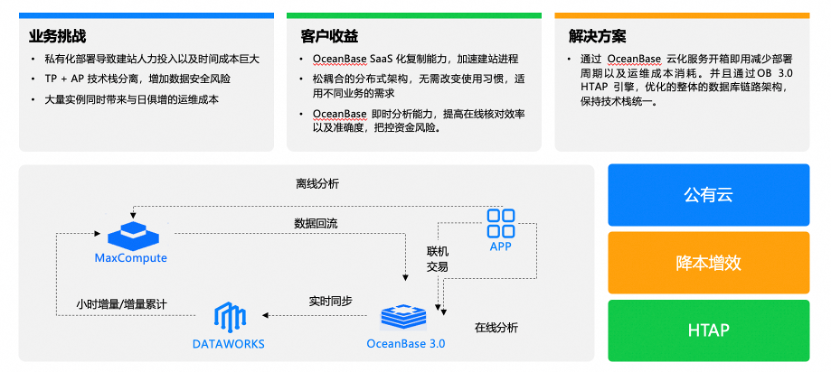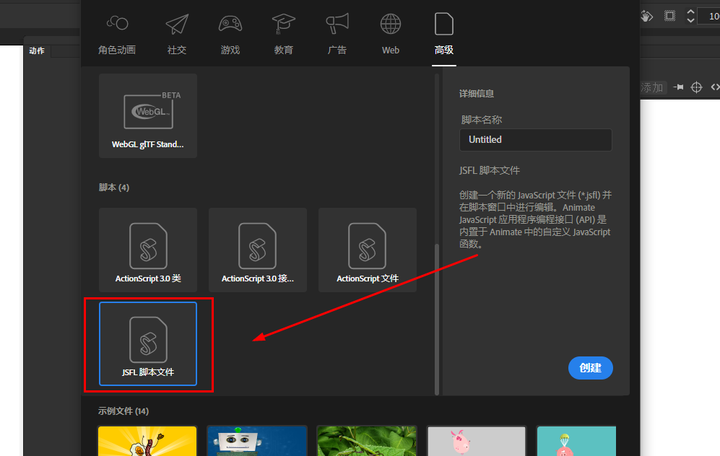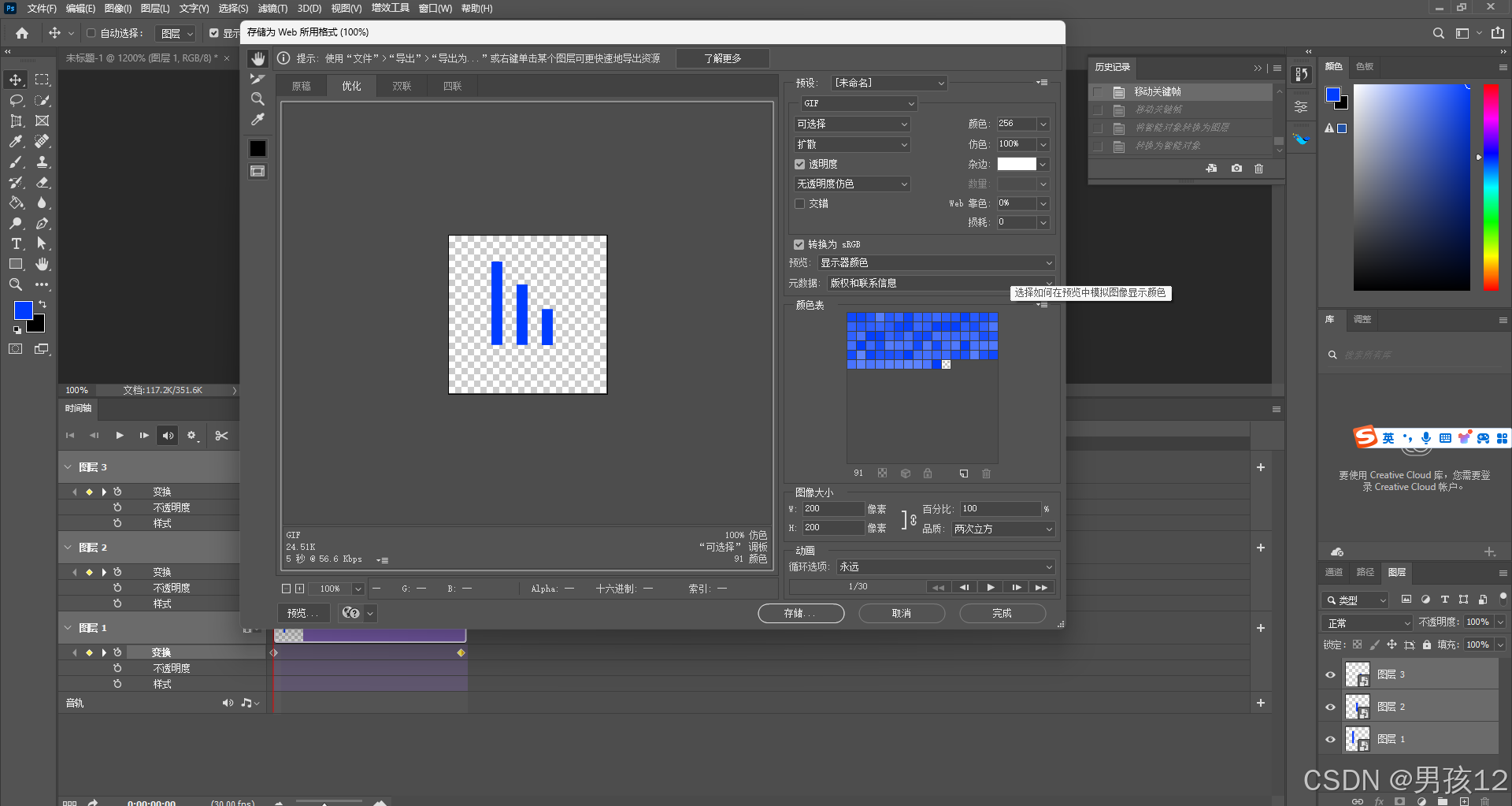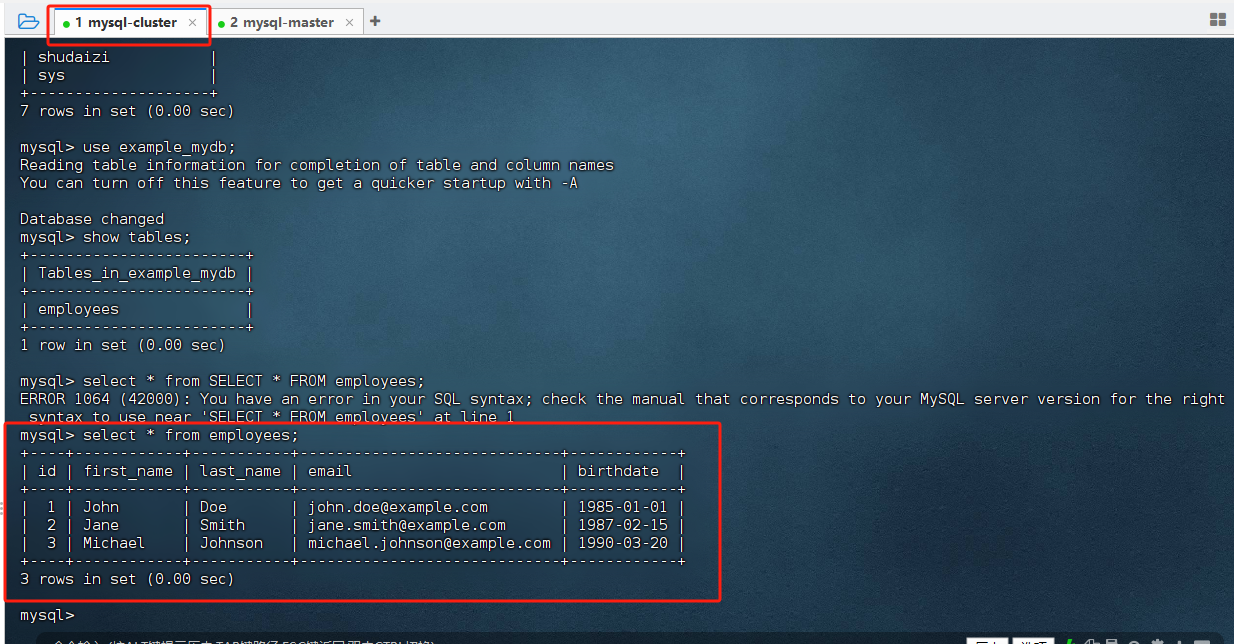在偶然维护前端开发时,遇到页面列表中某个字段内容太长,且该字段使用了组件显示,导致不能使用纯文本得那个省略号代替显示得css样式效果,如下

所以只能另辟溪路了,
1、最开始想到是使用横向滚动得效果来实现,但是实现后,感觉还是不太理想,因为用户注意不到你这里有滚动,除非显示出滚动条,但是影响页面整体样式效果。
效果如下:主要是调整css样式来实现得

前端代码:
<el-table-column
label="示范区域"
align="center"
prop="creationTime"
:show-overflow-tooltip="true"
width="120"
>
<template slot-scope="scope">
<div class="tag tag-scroll-wrapper" style="display: flex; justify-content: center; align-items: center;">
<el-tag
v-for="(item, index) in scope.row.projectAreas"
:key="index"
size="small"
type="success"
class="tagItem"
>{{ item.fullAreaName }}</el-tag>
<!-- <el-tooltip class="item" effect="dark" :content="getJoin(scope.row.projectAreas)" placement="top">
<el-tag
v-if="scope.row.projectAreas.length>0"
size="small"
type="success"
class="tagItem">
{{ scope.row.projectAreas[0].fullAreaName+"..." }}
</el-tag>
</el-tooltip> -->
</div>
</template>
</el-table-column>对calss="tag-scroll-wrapper"得div增加如下css样式
.tag-scroll-wrapper {
display: flex;
flex-wrap: nowrap;
overflow-x: auto; /* 水平滚动 */
-ms-overflow-style: none; /* IE 和 Edge 滚动条样式 */
scrollbar-width: auto; /* Firefox 滚动条样式 */
} 2、最后想到借助Tooltip组件来实现之前纯文本根据css样式实现得那种省略号效果得思路,效果如下:

前端代码:
<el-table-column
label="领域标签"
align="center"
prop="domainLabel"
:show-overflow-tooltip="true"
width="180"
>
<template slot-scope="scope">
<div class="tag" style="display: flex; justify-content: center; align-items: center;">
<!-- <el-tag
v-for="(item, index) in scope.row.domainLabel"
:key="index"
size="small"
class="tagItem"
>{{ item }}</el-tag> -->
<el-tooltip class="item" effect="dark" :content="getLabelJoin(scope.row.domainLabel)" placement="top">
<el-tag v-if="scope.row.domainLabel.length>0" size="small" class="tagItem">
{{ scope.row.domainLabel[0]+"..." }}
</el-tag>
</el-tooltip>
<!-- <el-tooltip class="item" effect="dark" placement="top">
<div slot="content" class="text_warp">
{{getLabelJoin(scope.row.domainLabel)}}
</div>
<el-tag v-if="scope.row.domainLabel.length>0" size="small" class="tagItem">
{{ scope.row.domainLabel[0]+"..." }}
</el-tag>
</el-tooltip> -->
</div>
</template>
</el-table-column>js代码,主要处理需要展示得提示框中得内容,map是循环数组,然后使用join()方法拼接成字符串
getJoin(listData){
if(listData.length>0){
return listData.map(item=>item.fullAreaName).join('、');
}
},
getLabelJoin(listData){
console.log("123",listData);
return listData.join('、');
// if(listData.length>0){
// return listData.sort((a,b)=>{
// return a.length-b.length;
// }).join('、');
// }
},其中上图中提示框中得效果也是修改过得,最开始不会换行,超过电脑屏幕也不会换行,影响展示效果,需关闭el-tooltip的content属性,添加插槽,插槽内容为Tooltip 文字提示组件,代码如下
<el-table-column
label="领域标签"
align="center"
prop="domainLabel"
:show-overflow-tooltip="true"
width="180"
>
<template slot-scope="scope">
<div class="tag" style="display: flex; justify-content: center; align-items: center;">
<!-- <el-tag
v-for="(item, index) in scope.row.domainLabel"
:key="index"
size="small"
class="tagItem"
>{{ item }}</el-tag> -->
<!-- <el-tooltip class="item" effect="dark" :content="getLabelJoin(scope.row.domainLabel)" placement="top">
<el-tag v-if="scope.row.domainLabel.length>0" size="small" class="tagItem">
{{ scope.row.domainLabel[0]+"..." }}
</el-tag>
</el-tooltip> -->
<!--以下去掉了上面注释得el-tooltip中得:content属性-->
<el-tooltip class="item" effect="dark" placement="top">
<!--启用插槽slot="content"-->
<div slot="content" class="text_warp">
{{getLabelJoin(scope.row.domainLabel)}}
</div>
<el-tag v-if="scope.row.domainLabel.length>0" size="small" class="tagItem">
{{ scope.row.domainLabel[0]+"..." }}
</el-tag>
</el-tooltip>
</div>
</template>
</el-table-column>至此就实现了这种效果。