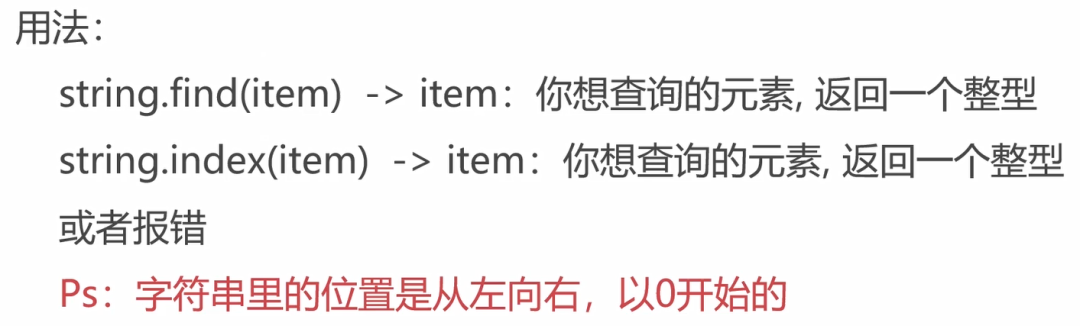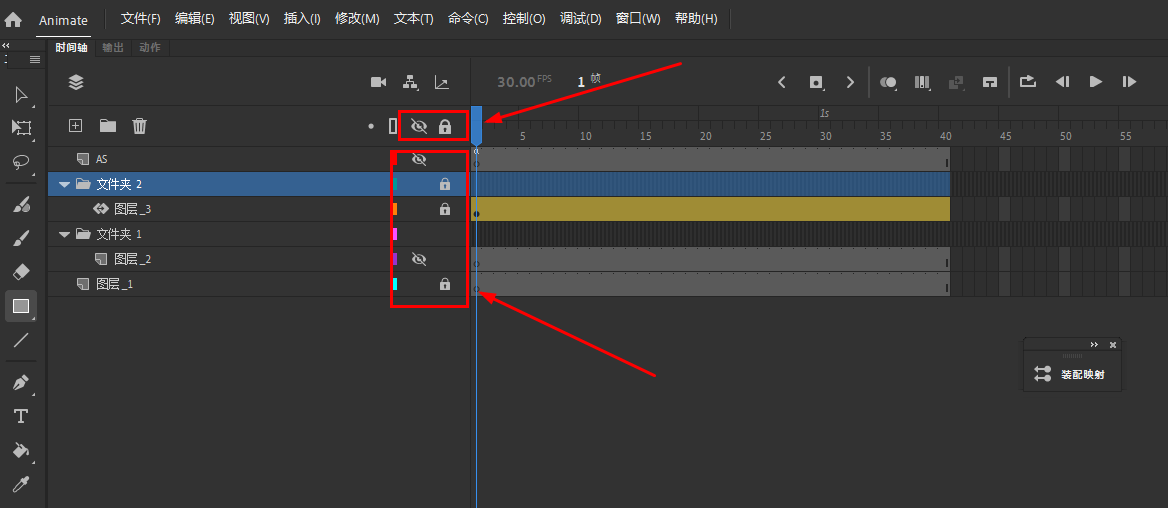学习java朋友们,福利来了,今天小编给大家带来了一款象棋网络对战版源码。
源码搭建和讲解
源码分为客户端和服务器,采用java原生 java.net.Socket 实现,服务器主循环代码:
import java.net.ServerSocket;
import java.net.Socket;
//************************************************************************
// ************完整源码移步: gitee典康姆/hadluo/java_game01.git *********
//************************************************************************
public class ServerThread extends Thread {
Server father;
ServerSocket ss;
boolean flag = true;
public ServerThread(Server father) {
this.father = father;
ss = father.ss;
}
public void run() {
while (flag) {
try {
Socket sc = ss.accept();//等待客户端连接
ServerAgentThread sat = new ServerAgentThread(father, sc);
sat.start();//创建并启动服务器代理线程
} catch (Exception e) {
e.printStackTrace();
}
}
}
}客户端主函数
public class XiangQi extends JFrame implements ActionListener {
public static final Color bgColor = new Color(245, 250, 160);
public static final Color focusbg = new Color(242, 242, 242);
public static final Color focuschar = new Color(96, 95, 91);
public static final Color color1 = new Color(249, 50, 183);
public static final Color color2 = Color.white;
JLabel jlHost = new JLabel("主机名");
JLabel jlPort = new JLabel("端口号");
JLabel jlNickName = new JLabel("昵 称");
JTextField jtfHost = new JTextField("127.0.0.1");
JTextField jtfPort = new JTextField("9999");
JTextField jtfNickName = new JTextField("Play1");
JButton jbConnect = new JButton("连 接");
JButton jbDisconnect = new JButton("断 开");
JButton jbFail = new JButton("认 输");
JButton jbChallenge = new JButton("挑 战");
JComboBox jcbNickList = new JComboBox();
JButton jbYChallenge = new JButton("接受挑战");
JButton jbNChallenge = new JButton("拒绝挑战");
int width = 60;
QiZi[][] qiZi = new QiZi[9][10];
QiPan jpz = new QiPan(qiZi, width, this);
JPanel jpy = new JPanel();
JSplitPane jsp = new JSplitPane(JSplitPane.HORIZONTAL_SPLIT, jpz, jpy);
boolean caiPan = false;//可否走棋的标志位
int color = 0;//0 代表红棋,1代表白棋
Socket sc;
ClientAgentThread cat;
public XiangQi() {
this.initialComponent();
this.addListener();
this.initialState();
this.initialQiZi();
this.initialFrame();
}
public void initialComponent() {
jpy.setLayout(null);
this.jlHost.setBounds(10, 10, 50, 20);
jpy.add(this.jlHost);
this.jtfHost.setBounds(70, 10, 80, 20);
jpy.add(this.jtfHost);
this.jlPort.setBounds(10, 40, 50, 20);
jpy.add(this.jlPort);
this.jtfPort.setBounds(70, 40, 80, 20);
jpy.add(this.jtfPort);
this.jlNickName.setBounds(10, 70, 50, 20);
jpy.add(this.jlNickName);
this.jtfNickName.setBounds(70, 70, 80, 20);
jpy.add(this.jtfNickName);
this.jbConnect.setBounds(10, 100, 80, 20);
jpy.add(this.jbConnect);
this.jbDisconnect.setBounds(100, 100, 80, 20);
jpy.add(this.jbDisconnect);
this.jcbNickList.setBounds(20, 130, 130, 20);
jpy.add(this.jcbNickList);
this.jbChallenge.setBounds(10, 160, 80, 20);
jpy.add(this.jbChallenge);
this.jbFail.setBounds(100, 160, 80, 20);
jpy.add(this.jbFail);
this.jbYChallenge.setBounds(5, 190, 86, 20);
jpy.add(this.jbYChallenge);
this.jbNChallenge.setBounds(100, 190, 86, 20);
jpy.add(this.jbNChallenge);
jpz.setLayout(null);
jpz.setBounds(0, 0, 700, 700);
}
public void addListener() {
this.jbConnect.addActionListener(this);
this.jbDisconnect.addActionListener(this);
this.jbChallenge.addActionListener(this);
this.jbFail.addActionListener(this);
this.jbYChallenge.addActionListener(this);
this.jbNChallenge.addActionListener(this);
}
public void initialState() {
this.jbDisconnect.setEnabled(false);
this.jbChallenge.setEnabled(false);
this.jbYChallenge.setEnabled(false);
this.jbNChallenge.setEnabled(false);
this.jbFail.setEnabled(false);
}
public void initialQiZi() {
qiZi[0][0] = new QiZi(color1, "車", 0, 0);
qiZi[1][0] = new QiZi(color1, "馬", 1, 0);
qiZi[2][0] = new QiZi(color1, "相", 2, 0);
qiZi[3][0] = new QiZi(color1, "仕", 3, 0);
qiZi[4][0] = new QiZi(color1, "帥", 4, 0);
qiZi[5][0] = new QiZi(color1, "仕", 5, 0);
qiZi[6][0] = new QiZi(color1, "相", 6, 0);
qiZi[7][0] = new QiZi(color1, "馬", 7, 0);
qiZi[8][0] = new QiZi(color1, "車", 8, 0);
qiZi[1][2] = new QiZi(color1, "砲", 1, 2);
qiZi[7][2] = new QiZi(color1, "砲", 7, 2);
qiZi[0][3] = new QiZi(color1, "兵", 0, 3);
qiZi[2][3] = new QiZi(color1, "兵", 2, 3);
qiZi[4][3] = new QiZi(color1, "兵", 4, 3);
qiZi[6][3] = new QiZi(color1, "兵", 6, 3);
qiZi[8][3] = new QiZi(color1, "兵", 8, 3);
qiZi[0][9] = new QiZi(color2, "車", 0, 9);
qiZi[1][9] = new QiZi(color2, "馬", 1, 9);
qiZi[2][9] = new QiZi(color2, "象", 2, 9);
qiZi[3][9] = new QiZi(color2, "士", 3, 9);
qiZi[4][9] = new QiZi(color2, "將", 4, 9);
qiZi[5][9] = new QiZi(color2, "士", 5, 9);
qiZi[6][9] = new QiZi(color2, "象", 6, 9);
qiZi[7][9] = new QiZi(color2, "馬", 7, 9);
qiZi[8][9] = new QiZi(color2, "車", 8, 9);
qiZi[1][7] = new QiZi(color2, "炮", 1, 7);
qiZi[7][7] = new QiZi(color2, "炮", 7, 7);
qiZi[0][6] = new QiZi(color2, "卒", 0, 6);
qiZi[2][6] = new QiZi(color2, "卒", 2, 6);
qiZi[4][6] = new QiZi(color2, "卒", 4, 6);
qiZi[6][6] = new QiZi(color2, "卒", 6, 6);
qiZi[8][6] = new QiZi(color2, "卒", 8, 6);
}
public void initialFrame() {
this.setTitle("中国象棋--客户端");
Image image = new ImageIcon("ico.gif").getImage();
this.setIconImage(image);
this.add(this.jsp);
jsp.setDividerLocation(730);
jsp.setDividerSize(4);
this.setBounds(30, 30, 930, 730);
this.setVisible(true);
this.addWindowListener(
new WindowAdapter() {
public void windowClosing(WindowEvent e) {
if (cat == null)//客户端代理线程为空,直接退出
{
System.exit(0);
return;
}
try {
if (cat.tiaoZhanZhe != null)
{
try {
cat.dout.writeUTF("<#RENSHU#>" + cat.tiaoZhanZhe);
} catch (Exception ee) {
ee.printStackTrace();
}
}
cat.dout.writeUTF("<#CLIENT_LEAVE#>");
cat.flag = false;//终止客户端代理线程
cat = null;
} catch (Exception ee) {
ee.printStackTrace();
}
System.exit(0);
}
}
);
}
public void actionPerformed(ActionEvent e) {
if (e.getSource() == this.jbConnect) {
this.jbConnect_event();
} else if (e.getSource() == this.jbDisconnect) {
this.jbDisconnect_event();
} else if (e.getSource() == this.jbChallenge) {
this.jbChallenge_event();
} else if (e.getSource() == this.jbYChallenge) {
this.jbYChallenge_event();
} else if (e.getSource() == this.jbNChallenge) {
this.jbNChallenge_event();
} else if (e.getSource() == this.jbFail) {
this.jbFail_event();
}
}
public void jbConnect_event() {
int port = 0;
try {
port = Integer.parseInt(this.jtfPort.getText().trim());
} catch (Exception ee) {
JOptionPane.showMessageDialog(this, "端口号只能是整数", "错误",
JOptionPane.ERROR_MESSAGE);
return;
}
if (port > 65535 || port < 0) {
JOptionPane.showMessageDialog(this, "端口号只能是0-65535的整数", "错误",
JOptionPane.ERROR_MESSAGE);
return;
}
String name = this.jtfNickName.getText().trim();
if (name.length() == 0) {
JOptionPane.showMessageDialog(this, "玩家姓名不能为空", "错误",
JOptionPane.ERROR_MESSAGE);
return;
}
try {
sc = new Socket(this.jtfHost.getText().trim(), port);
cat = new ClientAgentThread(this);
cat.start();
this.jtfHost.setEnabled(false);
this.jtfPort.setEnabled(false);
this.jtfNickName.setEnabled(false);
this.jbConnect.setEnabled(false);
this.jbDisconnect.setEnabled(true);
this.jbChallenge.setEnabled(true);
this.jbYChallenge.setEnabled(false);
this.jbNChallenge.setEnabled(false);
this.jbFail.setEnabled(false);
JOptionPane.showMessageDialog(this, "已连接到服务器", "提示",
JOptionPane.INFORMATION_MESSAGE);
} catch (Exception ee) {
JOptionPane.showMessageDialog(this, "连接服务器失败", "错误",
JOptionPane.ERROR_MESSAGE);
return;
}
}
public void jbDisconnect_event() {
try {
this.cat.dout.writeUTF("<#CLIENT_LEAVE#>");
this.cat.flag = false;
this.cat = null;
this.jtfHost.setEnabled(!false);
this.jtfPort.setEnabled(!false);
this.jtfNickName.setEnabled(!false);
this.jbConnect.setEnabled(!false);
this.jbDisconnect.setEnabled(!true);
this.jbChallenge.setEnabled(!true);
this.jbYChallenge.setEnabled(false);
this.jbNChallenge.setEnabled(false);
this.jbFail.setEnabled(false);
} catch (Exception ee) {
ee.printStackTrace();
}
}
public void jbChallenge_event() {
Object o = this.jcbNickList.getSelectedItem();
if (o == null || ((String) o).equals("")) {
JOptionPane.showMessageDialog(this, "请选择对方名字", "错误",
JOptionPane.ERROR_MESSAGE);//当未选中挑战对象,给出错误提示信息
} else {
String name2 = (String) this.jcbNickList.getSelectedItem();
try {
this.jtfHost.setEnabled(false);
this.jtfPort.setEnabled(false);
this.jtfNickName.setEnabled(false);
this.jbConnect.setEnabled(false);
this.jbDisconnect.setEnabled(!true);
this.jbChallenge.setEnabled(!true);
this.jbYChallenge.setEnabled(false);
this.jbNChallenge.setEnabled(false);
this.jbFail.setEnabled(false);
this.cat.tiaoZhanZhe = name2;
this.caiPan = true;
this.color = 0;
this.cat.dout.writeUTF("<#TIAO_ZHAN#>" + name2);
JOptionPane.showMessageDialog(this, "已提出挑战,请等待恢复...", "提示",
JOptionPane.INFORMATION_MESSAGE);
} catch (Exception ee) {
ee.printStackTrace();
}
}
}
public void jbYChallenge_event() {
try {
this.cat.dout.writeUTF("<#TONG_YI#>" + this.cat.tiaoZhanZhe);
this.caiPan = false;//将caiPan设为false
this.color = 1;//将color设为1
this.jtfHost.setEnabled(false);
this.jtfPort.setEnabled(false);
this.jtfNickName.setEnabled(false);
this.jbConnect.setEnabled(false);
this.jbDisconnect.setEnabled(!true);
this.jbChallenge.setEnabled(!true);
this.jbYChallenge.setEnabled(false);
this.jbNChallenge.setEnabled(false);
this.jbFail.setEnabled(!false);
} catch (Exception ee) {
ee.printStackTrace();
}
}
public void jbNChallenge_event() {
try {
this.cat.dout.writeUTF("<#BUTONG_YI#>" + this.cat.tiaoZhanZhe);
this.cat.tiaoZhanZhe = null;
this.jtfHost.setEnabled(false);
this.jtfPort.setEnabled(false);
this.jtfNickName.setEnabled(false);
this.jbConnect.setEnabled(false);
this.jbDisconnect.setEnabled(true);
this.jbChallenge.setEnabled(true);
this.jbYChallenge.setEnabled(false);
this.jbNChallenge.setEnabled(false);
this.jbFail.setEnabled(false);
} catch (Exception ee) {
ee.printStackTrace();
}
}
public void jbFail_event() {
try {
this.cat.dout.writeUTF("<#RENSHU#>" + this.cat.tiaoZhanZhe);
this.cat.tiaoZhanZhe = null;
this.color = 0;
this.caiPan = false;
this.next();
this.jtfHost.setEnabled(false);
this.jtfPort.setEnabled(false);
this.jtfNickName.setEnabled(false);
this.jbConnect.setEnabled(false);
this.jbDisconnect.setEnabled(true);
this.jbChallenge.setEnabled(true);
this.jbYChallenge.setEnabled(false);
this.jbNChallenge.setEnabled(false);
this.jbFail.setEnabled(false);
} catch (Exception ee) {
ee.printStackTrace();
}
}
public void next() {
for (int i = 0; i < 9; i++) {
for (int j = 0; j < 10; j++) {
this.qiZi[i][j] = null;
}
}
this.caiPan = false;
this.initialQiZi();
this.repaint();//重绘
}
public static void main(String args[]) {
new XiangQi();
}
}结尾语
我是分享好物+教程+源码 的老罗,欢迎关注,更多精品源码!