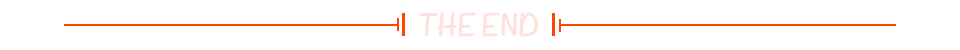拼图
介绍
该示例通过@ohos.multimedia.image和@ohos.file.photoAccessHelper接口实现获取图片,以及图片裁剪分割的功能。
效果预览
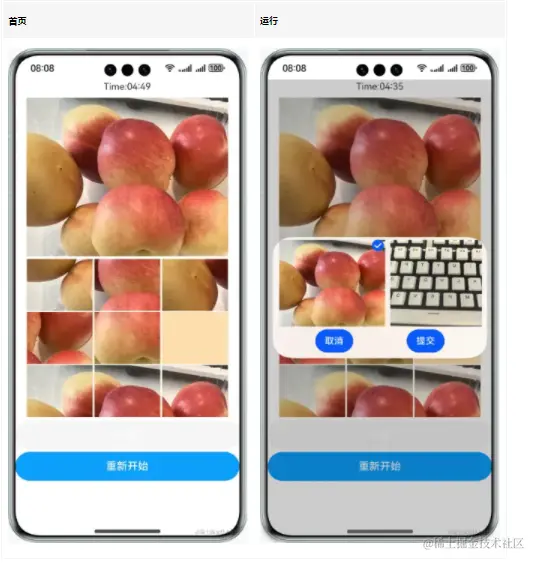
使用说明:
- 使用预置相机拍照后启动应用,应用首页会读取设备内的图片文件并展示获取到的第一个图片,没有图片时图片位置显示空白;
- 点击开始按钮开始后,时间开始倒计时,在规定时间内未完成拼图则游戏结束。在游戏中,玩家点击重新开始进行游戏重置;
- 点击开始游戏后,玩家可以根据上方的大图,点击黄格周围的图片移动,点击后图片和黄格交换位置,最终拼成完整的图片;
- 不在游戏中时,玩家可以点击上方大图,选择自定义图片来进行拼图游戏。
具体实现
- 游戏中图片裁剪分割的效果实现在ImageModel中,源码参考[ImageModel]:
/*
* Copyright (c) 2022 Huawei Device Co., Ltd.
* Licensed under the Apache License, Version 2.0 (the "License");
* you may not use this file except in compliance with the License.
* You may obtain a copy of the License at
*
* http://www.apache.org/licenses/LICENSE-2.0
*
* Unless required by applicable law or agreed to in writing, software
* distributed under the License is distributed on an "AS IS" BASIS,
* WITHOUT WARRANTIES OR CONDITIONS OF ANY KIND, either express or implied.
* See the License for the specific language governing permissions and
* limitations under the License.
*/
import { image } from '@kit.ImageKit';
import { photoAccessHelper } from '@kit.MediaLibraryKit';
import { dataSharePredicates } from '@kit.ArkData';
import { Context } from '@kit.AbilityKit';
import { fileIo } from '@kit.CoreFileKit';
import Logger from './Logger';
import PictureItem from './PictureItem';
import { CommonConstants as Common } from '../common/CommonConstants';
const TAG = '[ImageModel]';
export default class ImageModel {
private phAccessHelper: photoAccessHelper.PhotoAccessHelper | null = null;
constructor(context: Context) {
this.phAccessHelper = photoAccessHelper.getPhotoAccessHelper(context);
}
async getAllImg(): Promise<photoAccessHelper.PhotoAsset[]> {
Logger.info('getAllImg');
let photoList: Array<photoAccessHelper.PhotoAsset> = [];
if (this.phAccessHelper === null) {
Logger.info('phAccessHelper fail');
return photoList;
}
let fileKeyType = photoAccessHelper.PhotoKeys.PHOTO_TYPE;
let predicates: dataSharePredicates.DataSharePredicates = new dataSharePredicates.DataSharePredicates();
Logger.info(fileKeyType);
let fetchOptions: photoAccessHelper.FetchOptions = {
fetchColumns: [],
predicates: predicates
};
try {
let fetchResult: photoAccessHelper.FetchResult<photoAccessHelper.PhotoAsset> =
await this.phAccessHelper.getAssets(fetchOptions);
if (fetchResult != undefined) {
Logger.info('fetchResult success');
let photoAsset: Array<photoAccessHelper.PhotoAsset> = await fetchResult.getAllObjects();
if (photoAsset != undefined && photoAsset.length > 0) {
for (let i = 0; i < photoAsset.length; i++) {
if (photoAsset[i].photoType === 1) {
photoList.push(photoAsset[i]);
}
}
}
}
} catch (err) {
Logger.error('getAssets failed, message = ', err);
}
Logger.info('photoList success');
return photoList;
}
async splitPic(index: number): Promise<PictureItem[]> {
let imagePixelMap: PictureItem[] = [];
let imagesData: Array<photoAccessHelper.PhotoAsset> = await this.getAllImg();
let imagePackerApi = image.createImagePacker();
fileIo.open(imagesData[index].uri, fileIo.OpenMode.READ_ONLY).then(async (file: fileIo.File) => {
let fd: number = file.fd;
let imageSource = image.createImageSource(fd);
let imageInfo = await imageSource.getImageInfo();
Logger.info(TAG, `sizeImg createImageSource ${JSON.stringify(imageSource)}`);
let height = imageInfo.size.height / Common.SPLIT_COUNT;
for (let i = 0; i < Common.SPLIT_COUNT; i++) {
for (let j = 0; j < Common.SPLIT_COUNT; j++) {
let picItem: PictureItem;
if (i === Common.SPLIT_COUNT - 1 && j === Common.SPLIT_COUNT - 1) {
picItem = new PictureItem(Common.PICTURE_ITEM_NUMBER, {} as image.PixelMap);
imagePixelMap.push(picItem);
} else {
Logger.info(TAG, `sizeImg x = ${imageInfo.size.width / Common.SPLIT_COUNT} y = ${height}`);
let decodingOptions: image.DecodingOptions = {
desiredRegion: {
size: {
height: height,
width: imageInfo.size.width / Common.SPLIT_COUNT
}, x: j * imageInfo.size.width / Common.SPLIT_COUNT, y: i * height
}
}
imagePixelMap.push(
new PictureItem(i * Common.SPLIT_COUNT + j, await imageSource.createPixelMap(decodingOptions)));
}
}
}
imagePackerApi.release();
fileIo.closeSync(fd);
})
return imagePixelMap;
}
}
- 获取本地图片:首先使用getPhotoAccessHelper获取相册管理模块实例,然后使用getAssets方法获取文件资源,最后使用getAllObjects获取检索结果中的所有文件资产方便展示;
- 裁剪图片准备:裁剪图片需要使用@ohos.multimedia.image接口,裁剪前需要申请图片编辑权限,使用requestPermissionsFromUser申请,源码参考[Index.ets];
/*
* Copyright (c) 2022-2023 Huawei Device Co., Ltd.
* Licensed under the Apache License, Version 2.0 (the "License");
* you may not use this file except in compliance with the License.
* You may obtain a copy of the License at
*
* http://www.apache.org/licenses/LICENSE-2.0
*
* Unless required by applicable law or agreed to in writing, software
* distributed under the License is distributed on an "AS IS" BASIS,
* WITHOUT WARRANTIES OR CONDITIONS OF ANY KIND, either express or implied.
* See the License for the specific language governing permissions and
* limitations under the License.
*/
import { mediaquery } from '@kit.ArkUI';
import { Permissions, abilityAccessCtrl } from '@kit.AbilityKit';
import { emitter } from '@kit.BasicServicesKit';
import { photoAccessHelper } from '@kit.MediaLibraryKit';
import GameRules from '../model/GameRules';
import ImagePicker from '../common/ImagePicker';
import Logger from '../model/Logger';
import PictureItem from '../model/PictureItem';
import ImageModel from '../model/ImageModel';
import { CommonConstants as Common } from '../common/CommonConstants';
const PERMISSIONS: Array<Permissions> = [
'ohos.permission.READ_MEDIA',
'ohos.permission.WRITE_MEDIA',
'ohos.permission.MEDIA_LOCATION',
'ohos.permission.MANAGE_MISSIONS'
];
@Entry
@Component
struct Index {
@State numArray: PictureItem[] = [];
@State imgData: Array<photoAccessHelper.PhotoAsset> = [];
@State @Watch('onTimeOver') gameTime: number = Common.GAME_TIME;
@State @Watch('onImageChange') index: number = Common.ZERO;
@State isLand: boolean = false;
@StorageLink('isGameStart') isGameStart: boolean = false;
private listener = mediaquery.matchMediaSync('screen and (min-aspect-ratio: 1.5) or (orientation: landscape)');
private ImageModel: ImageModel = new ImageModel(getContext(this));
private game: GameRules = new GameRules();
private timer: number = -1;
private isRefresh: boolean = false;
onLand = (mediaQueryResult: mediaquery.MediaQueryResult) => {
Logger.info(`[eTSMediaQuery.Index]onLand: mediaQueryResult.matches=${mediaQueryResult.matches}`);
this.isLand = mediaQueryResult.matches;
};
over = () => {
Logger.info(Common.TAG, 'emitter on , eventID = 0');
for (let i = Common.ZERO; i < Common.LOOP; i++) {
this.numArray[i].index = i;
}
this.gameOver();
};
timeEnd = () => {
Logger.info(Common.TAG, 'emitter on , eventID = 1');
this.gameTime = Common.ZERO;
};
async aboutToAppear() {
this.listener.on('change', this.onLand);
await abilityAccessCtrl.createAtManager().requestPermissionsFromUser(getContext(this), PERMISSIONS);
this.imgData = await this.ImageModel.getAllImg();
Logger.info(Common.TAG, `images = ${this.imgData.length}`);
this.numArray = await this.ImageModel.splitPic(this.index);
// Test case. The game is simulated successfully.
emitter.on({ eventId: Common.ZERO, priority: Common.ZERO }, this.over);
// Test case. End of simulation time.
emitter.on({ eventId: Common.ONE, priority: Common.ZERO }, this.timeEnd);
}
onTimeOver() {
if (this.gameTime === Common.ZERO) {
this.isGameStart = false;
AlertDialog.show({ message: 'TimeOver' });
clearInterval(this.timer);
}
}
async onImageChange() {
this.isRefresh = true;
this.dialogController.close();
this.numArray = [];
this.numArray = await this.ImageModel.splitPic(this.index);
this.init();
this.isGameStart = false;
this.isRefresh = false;
}
init() {
this.gameTime = Common.GAME_TIME;
clearInterval(this.timer);
}
gameOver() {
let count = Common.ZERO;
for (let i = Common.ZERO; i < Common.LOOP; i++) {
if (this.numArray[i].index === i) {
count++;
} else {
count = Common.ZERO;
break;
}
}
if (count === Common.LOOP) {
this.isGameStart = false;
AlertDialog.show({ message: $r('app.string.congratulations') });
clearInterval(this.timer);
this.gameTime = Common.GAME_TIME;
}
}
start() {
this.init();
this.timer = setInterval(() => {
this.gameTime--;
}, Common.TIME_NUMBER)
}
dialogController: CustomDialogController = new CustomDialogController({
builder: ImagePicker({
imagesData: this.imgData,
index: $index
}),
autoCancel: true,
gridCount: Common.GRID_COUNT
})
@Builder
ImageShow() {
Image(this.imgData[this.index].uri)
.id(Common.IMAGE_SHOW)
.width(Common.IMAGE_WIDTH)
.height($r('app.float.imageShow_height'))
.objectFit(ImageFit.Fill)
.onClick(async () => {
if (this.isRefresh) {
return;
}
this.imgData = await this.ImageModel.getAllImg();
setTimeout(() => {
this.dialogController.open();
}, Common.TIME);
})
}
@Builder
ImageGrid(leftMargin: number, topMargin: number) {
Grid() {
ForEach(this.numArray, (item: PictureItem, index) => {
GridItem() {
Image(item.pixelMap)
.width(Common.GRID_IMAGE_WIDTH)
.objectFit(ImageFit.Fill)
.height($r('app.float.grid_image_height'))
}
.id(`image${index}`)
.backgroundColor(item.pixelMap === undefined ? $r('app.color.blank_picture_background') : $r('app.color.picture_background'))
.onClick(() => {
if (this.isRefresh) {
return;
}
if (this.isGameStart) {
this.isRefresh = true;
this.numArray = this.game.gameInit(index, this.numArray);
this.gameOver();
this.isRefresh = false;
}
})
}, (item: PictureItem) => JSON.stringify(item))
}
.id(Common.IMAGE_GRID)
.columnsTemplate(Common.COLUMN_TEMPLATE)
.columnsGap($r('app.float.gap'))
.rowsGap($r('app.float.gap'))
.width(Common.IMAGE_WIDTH)
.height($r('app.float.grid_height'))
.margin({ left: leftMargin, top: topMargin })
}
build() {
Column() {
Row() {
Text(`Time:0${Math.floor(this.gameTime / Common.SECOND)}:${this.gameTime % Common.SECOND < Common.TEN
? Common.STRING_ZERO + this.gameTime % Common.SECOND : this.gameTime % Common.SECOND}`)
.id(Common.TIME_STRING)
.margin({ top: Common.MARGIN, bottom: Common.MARGIN })
}
if (this.imgData.length > Common.ZERO) {
if (this.isLand) {
Row() {
this.ImageShow()
this.ImageGrid(Common.TEN, Common.ZERO)
}
.margin({ top: Common.MARGIN })
} else {
Column() {
this.ImageShow()
this.ImageGrid(Common.ZERO, Common.FIVE)
}
.margin({ top: Common.MARGIN })
}
}
Button($r('app.string.start'), { type: ButtonType.Capsule, stateEffect: true })
.id(Common.START_BUTTON)
.height($r('app.float.button_height'))
.width(Common.FULL_WIDTH)
.fontSize($r('app.float.button_font_size'))
.margin({ top: Common.MARGIN })
.backgroundColor(this.isGameStart ? $r('app.color.forbid') : $r('app.color.allow'))
.enabled(!this.isGameStart)
.onClick(() => {
this.isGameStart = true;
this.start();
this.numArray = this.game.gameBegin(this.numArray);
})
Button($r('app.string.restart'), { type: ButtonType.Capsule, stateEffect: true })
.id(Common.RESTART_BUTTON)
.height($r('app.float.button_height'))
.width(Common.FULL_WIDTH)
.fontSize($r('app.float.button_font_size'))
.margin({ top: Common.MARGIN })
.backgroundColor(this.isGameStart ? $r('app.color.allow') : $r('app.color.forbid'))
.enabled(this.isGameStart)
.onClick(() => {
this.isGameStart = true;
this.start();
this.numArray = this.game.gameBegin(this.numArray);
})
}
.width(Common.FULL_WIDTH)
.height(Common.FULL_HEIGHT)
.padding({ left: Common.PERCENT, right: Common.PERCENT })
}
}
- 图片编辑:首先使用createImagePacker创建ImagePacker实例,然后使用fs.open打开文件,调用createImageSource接口创建图片源实例方便操作图片,接下来使用getImageInfo方法获取图片大小便于分割,最后使用createPixelMap方法传入每一份的尺寸参数完成图片裁剪。
以上就是本篇文章所带来的鸿蒙开发中一小部分技术讲解;想要学习完整的鸿蒙全栈技术。可以在结尾找我可全部拿到!
下面是鸿蒙的完整学习路线,展示如下:

除此之外,根据这个学习鸿蒙全栈学习路线,也附带一整套完整的学习【文档+视频】,内容包含如下:
内容包含了:(ArkTS、ArkUI、Stage模型、多端部署、分布式应用开发、音频、视频、WebGL、OpenHarmony多媒体技术、Napi组件、OpenHarmony内核、鸿蒙南向开发、鸿蒙项目实战)等技术知识点。帮助大家在学习鸿蒙路上快速成长!
鸿蒙【北向应用开发+南向系统层开发】文档
鸿蒙【基础+实战项目】视频
鸿蒙面经

为了避免大家在学习过程中产生更多的时间成本,对比我把以上内容全部放在了↓↓↓想要的可以自拿喔!谢谢大家观看!
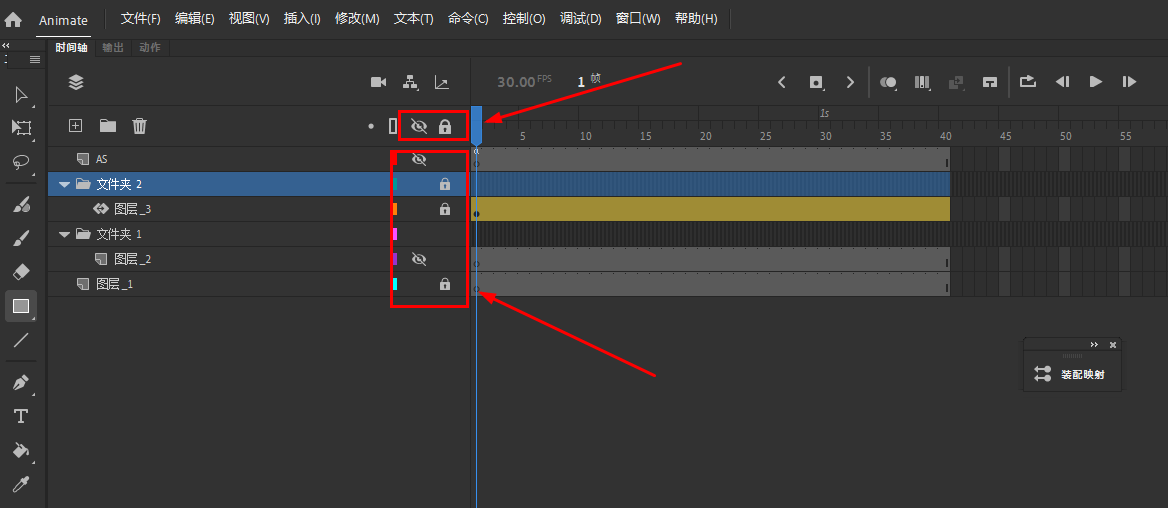














![[CR]厚云填补_SEGDNet](https://i-blog.csdnimg.cn/direct/77c2f2ca52f34d1287fcec9ad3177a5c.png)