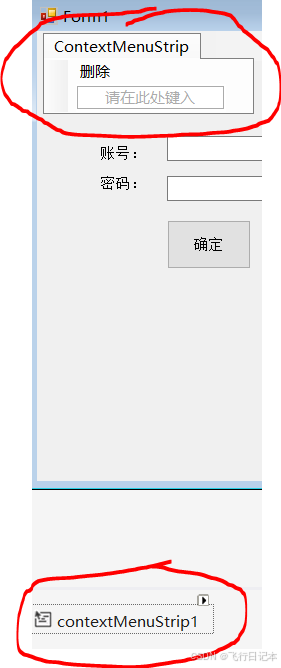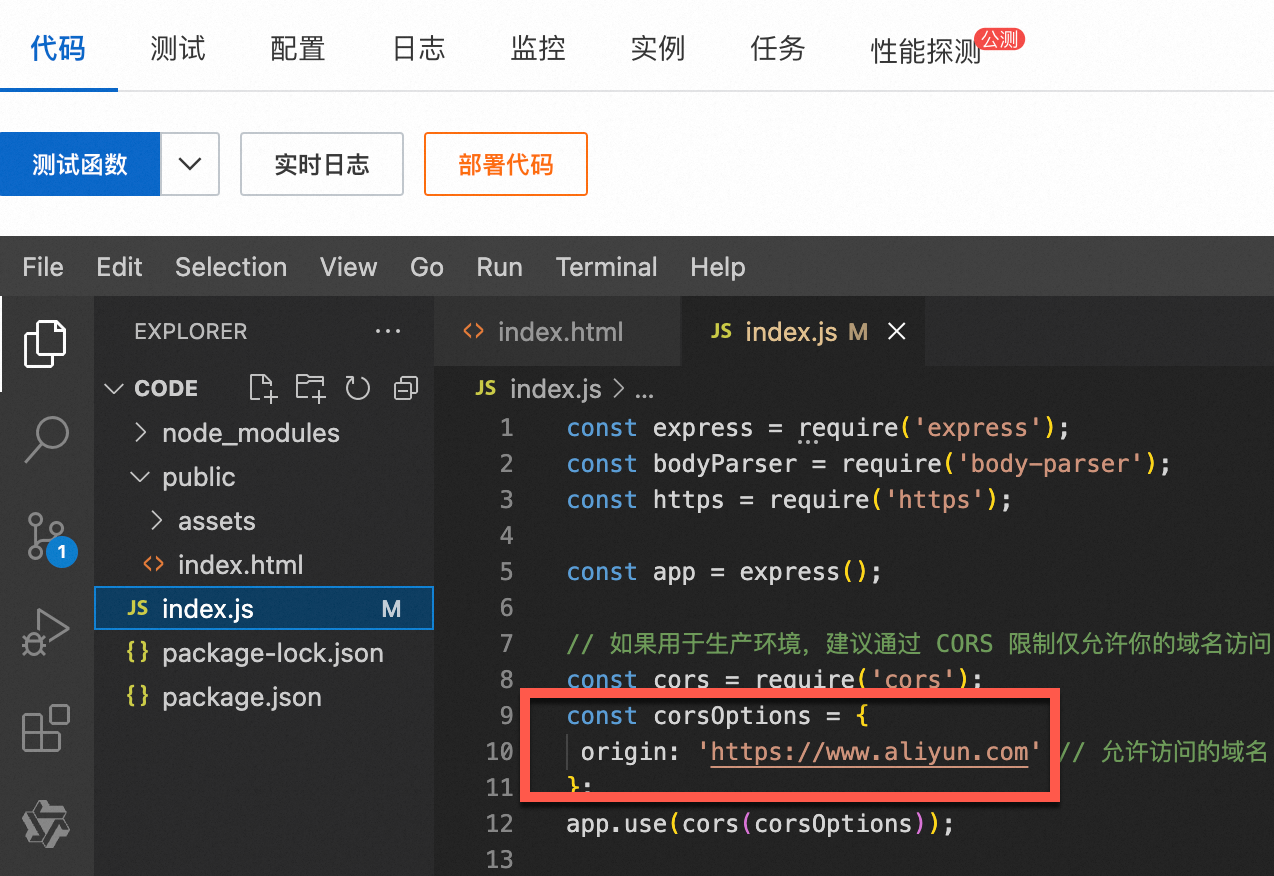目录
编译环境准备
gdb调试
CLion配置
增加系统表pg_test_catalog
编译环境准备
使用PostgreSQL14.5源码版本编译,操作系统CentOS,本地windos系统+CLion代码工具,首先下载pg源码,上传CentOS系统:
more /etc/os-release
NAME="CentOS Linux"
VERSION="7 (Core)"
ID="centos"
ID_LIKE="rhel fedora"
VERSION_ID="7"
PRETTY_NAME="CentOS Linux 7 (Core)"
ANSI_COLOR="0;31"
CPE_NAME="cpe:/o:centos:centos:7"
下载必要的系统环境依赖包:
yum install -y openssl-devel readline-devel ]
yum install -y zlib-devel bison flex
yum install -y libxml2-devel libxslt-devel
yum install -y perl gdb gdbseverconfigure校验源码(debug模式),make编译后安装到系统,创建postgres用户/组后把编译文件目录都赋权给postgres,通常数据库跑在普通用户下的:
# 检查环境,生成debug模式的makefile
/home/yzg/postgresql-14.5/configure --prefix=/usr/local/pgsql --enable-debug
# 构建编译
make
# 可选项,跑源码自带的测试例
make check
# 编译安装系统上
make install
# 新建postgres用户和组
groupadd postgres
useradd -r -g postgres -d /home/postgres -s /bin/bash -m postgres
# copy编译目录到home,赋权
cp -R /usr/local/pgsql /home/postgres/
chown -R postgres:postgres /home/postgres/pgsql
# 切换用户
su - postgres
cd ~/pgsql/bin
# 初始化postgresql并启动
./initdb -D ~/data
# 初始化成功
Success. You can now start the database server using:
# 启动
./pg_ctl start -D /home/postgres/data
waiting for server to start.... done
server started
[postgres@iZ8vb5e8o9vgrwc6estwgjZ bin]$ ps -ef |grep postgres
root 21038 8375 0 10:23 pts/0 00:00:00 su - postgres
postgres 21039 21038 0 10:23 pts/0 00:00:00 -bash
postgres 21192 1 0 10:25 ? 00:00:00 /home/postgres/pgsql/bin/postgres -D /home/postgres/data
postgres 21194 21192 0 10:25 ? 00:00:00 postgres: checkpointer
postgres 21195 21192 0 10:25 ? 00:00:00 postgres: background writer
postgres 21196 21192 0 10:25 ? 00:00:00 postgres: walwriter
postgres 21197 21192 0 10:25 ? 00:00:00 postgres: autovacuum launcher
postgres 21198 21192 0 10:25 ? 00:00:00 postgres: stats collector
postgres 21199 21192 0 10:25 ? 00:00:00 postgres: logical replication launcher
postgres 21209 21039 0 10:25 pts/0 00:00:00 ps -ef
postgres 21210 21039 0 10:25 pts/0 00:00:00 grep --color=auto postgres
gdb调试
psql测试并打断点进行源码调试,这里以select 1的查询路径为例,其调用函数exec_simple_query在postgres.c文件的955行:
# 增加bin目录环境变量,不然psql需要全路径
export PATH=/home/postgres/pgsql/bin/:$PATH
# psql测试
whereis psql
psql: /home/postgres/pgsql/bin/psql
psql
psql (14.5)
Type "help" for help.
postgres=# select 1;
?column?
----------
1
(1 row)
# gdb调试指定psql的pid和源码目录
gdb -p 13326 -d /home/yzg/postgresql-14.5/
# gdb打断点到xact.c的988行
(gdb) b xact.c:899
CLion配置
CLion是JetBrains 的类似于idea的工具,其界面/快捷键与idea一致,但其使用cmake作为项目管理和扫描默认工具,pg源码用configure+makefile实现编译的,好比maven和gradle的区别,这里我们本地只保证其能够代码转跳并且能够提示代码规范就行,创建CMakeList.txt文件让CLion能够识别代码结构:
cmake_minimum_required(VERSION 3.10)
project(PostgreSQL VERSION 14.5)
# Set the build type (Debug or Release)
set(CMAKE_C_STANDARD 99)
# Add the PostgreSQL source directories
set(SOURCE_DIR "${CMAKE_CURRENT_SOURCE_DIR}/src")
set(INCLUDE_DIRS "${SOURCE_DIR}/include")
# Specify the PostgreSQL libraries and headers location
set(LIBRARY_DIRS "${SOURCE_DIR}/backend")
# Include directories for the compiler to search for header files
include_directories(${CMAKE_CURRENT_SOURCE_DIR}/src/include)
include_directories(${CMAKE_CURRENT_SOURCE_DIR}/src/include/*)
include_directories(${CMAKE_CURRENT_SOURCE_DIR}/src/include/*/*)
file(GLOB_RECURSE POSTGRESQL_SRC_FILES
src/*/*.c
src/*/*.h
src/*.c
src/*.h
src/*/*.c
contrib/*/*.c)
# Set the compiler flags if necessary
set(CMAKE_C_FLAGS "${CMAKE_C_FLAGS} -Wall -Wextra")
set(CMAKE_CXX_FLAGS "${CMAKE_CXX_FLAGS} -Wall -Wextra")
# Add subdirectories to build
#[[add_subdirectory("${SOURCE_DIR}/backend")
add_subdirectory("${SOURCE_DIR}/interfaces/libpq")
add_subdirectory("${SOURCE_DIR}/contrib")]]
# Add any custom targets here
add_executable(postgres_server ${POSTGRESQL_SRC_FILES} )
target_link_libraries(postgres_server ${LIBRARIES})
# You may need to add more subdirectories and targets based on your needs.增加系统表pg_test_catalog
配置好编译调试环境以及代码阅读环境后开始增加系统表,首先查看pg_database这个系统表有哪些信息可以借鉴的,参考源码看:pg_database有若干字段,其在代码中位置主要是:src/backend/catalog和src/include/catalog目录,两者区别如下:
- src/include/catalog:这个目录存放所有系统表的头文件
- src/backend/catalog:这个目录存放处理系统表的后端实现代码,包括用于操作系统表的函数,例如创建、读取、更新和删除,这些函数通常会在执行 SQL 语句时被调用,以便与系统目录进行交互。
在src/include/catalog目录下有这2个文件:
![]()
仿照创建pg_test_catalog文件:
![]()
pg_test_catalog.dat文件用于插入初始化数据:
#----------------------------------------------------------------------
#
# pg_database.dat
# Initial contents of the pg_database system catalog.
#
# Portions Copyright (c) 1996-2021, PostgreSQL Global Development Group
# Portions Copyright (c) 1994, Regents of the University of California
#
# src/include/catalog/pg_test_catalog.dat
#
#----------------------------------------------------------------------
[
{ oid => '6668', oid_symbol => 'TEST_CATALOG_OID_S',
descr => 'test catalog yzg',
name => 'yzg', sex => 'boy'},
]
pg_test_catalog.h是头文件,全局可以使用:
/*-------------------------------------------------------------------------
*
* pg_test_catalog.h
* definition of the "database" system catalog (pg_test_catalog)
*
*
* Portions Copyright (c) 1996-2021, PostgreSQL Global Development Group
* Portions Copyright (c) 1994, Regents of the University of California
*
* src/include/catalog/pg_test_catalog.h
*
* NOTES
* The Catalog.pm module reads this file and derives schema
* information.
*
*-------------------------------------------------------------------------
*/
#ifndef PG_TEST_CATALOG_H
#define PG_TEST_CATALOG_H
#include "catalog/genbki.h"
#include "catalog/pg_test_catalog_d.h"
/* ----------------
* pg_test_catalog definition. cpp turns this into
* typedef struct FormData_pg_test_catalog
* ----------------
*/
CATALOG(pg_test_catalog,6666,TestCatalogRelationId)
{
Oid oid;
char name;
char sex;
} FormData_pg_test_catalog;
typedef FormData_pg_test_catalog *Form_pg_test_catalog;
DECLARE_UNIQUE_INDEX_PKEY(pg_test_catalog_oid_index, 6667, on pg_test_catalog using btree(oid oid_ops));
#define TestCatalogOidIndexId 6667
#endif /* pg_test_catalog_H */
修改src/backend/catalog/Makefile,添加刚才新增的文件:

重新编译安装:
postgres=# select * from pg_test_catalog;
oid | name | sex
------+------+-----
6668 | y | b
(1 row)
postgres=# \d pg_test_catalog;
Table "pg_catalog.pg_test_catalog"
Column | Type | Collation | Nullable | Default
--------+--------+-----------+----------+---------
oid | oid | | not null |
name | "char" | | not null |
sex | "char" | | not null |
Indexes:
"pg_test_catalog_oid_index" PRIMARY KEY, btree (oid)
以上就完成了增加系统表流程,这里系统表并没有一些逻辑交互,如果涉及复杂的逻辑交互需要修改backend里面的代码或者调用;

![[240803] Prompt Fuzzer 新版本发布 | Windows 会在更新时进行时间调整以减少碳排放](https://i-blog.csdnimg.cn/direct/0d9d706d28514f95ac87f9627190c111.png#pic_center)