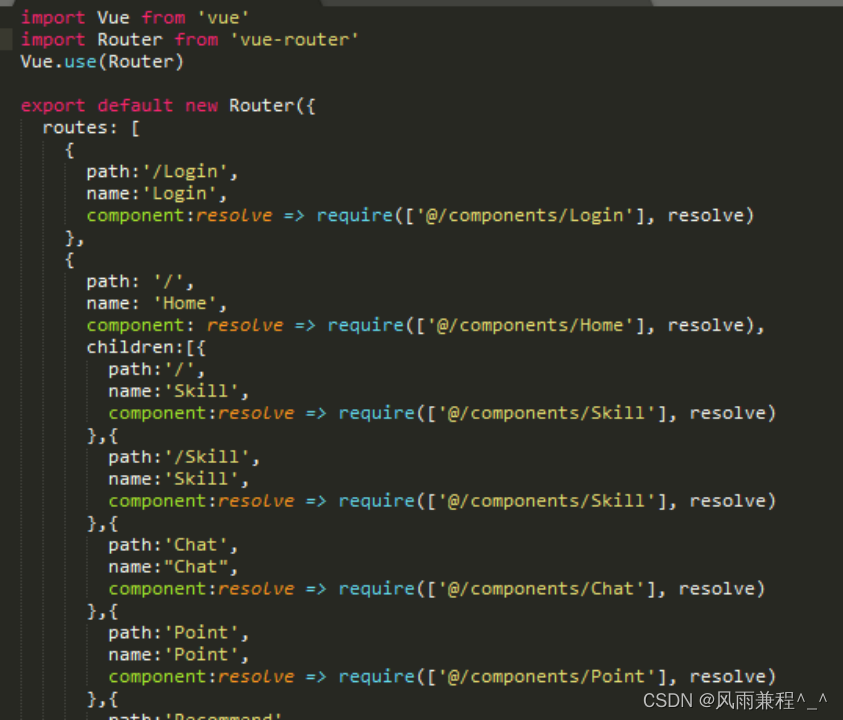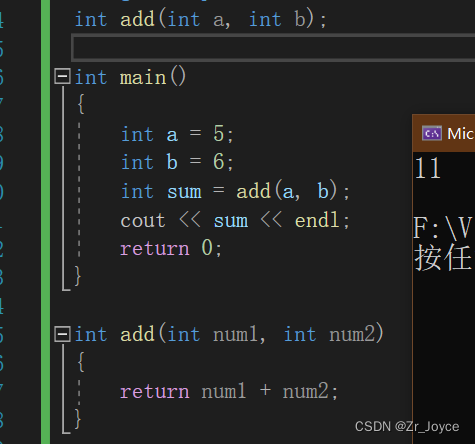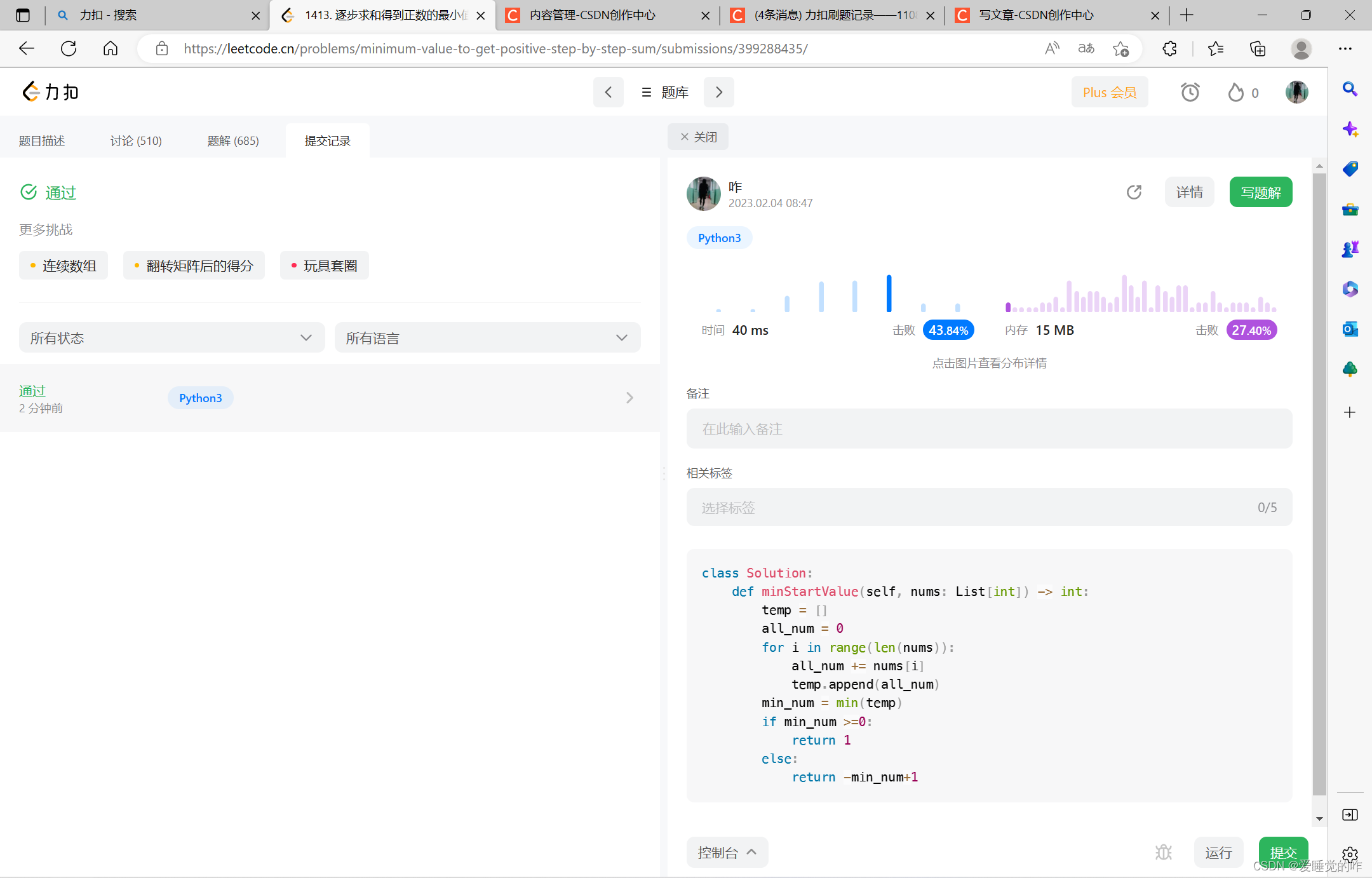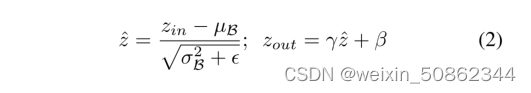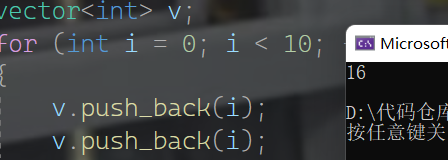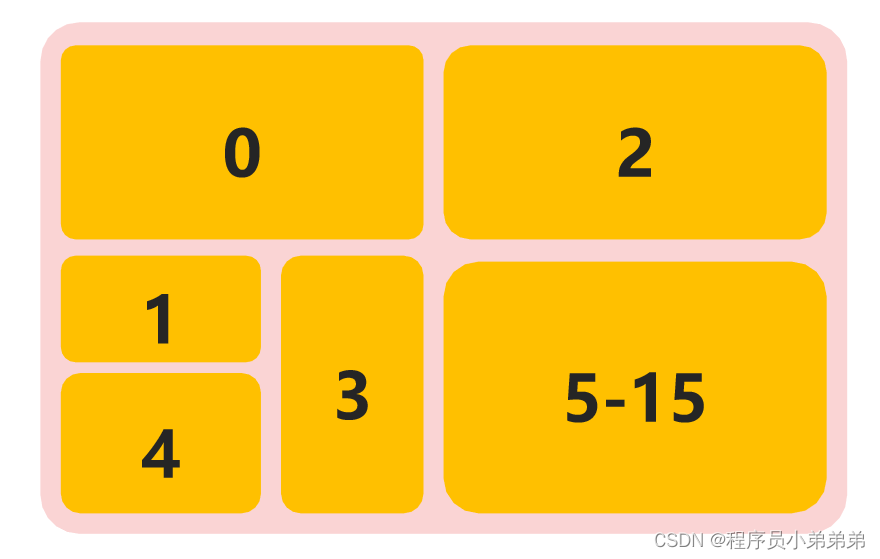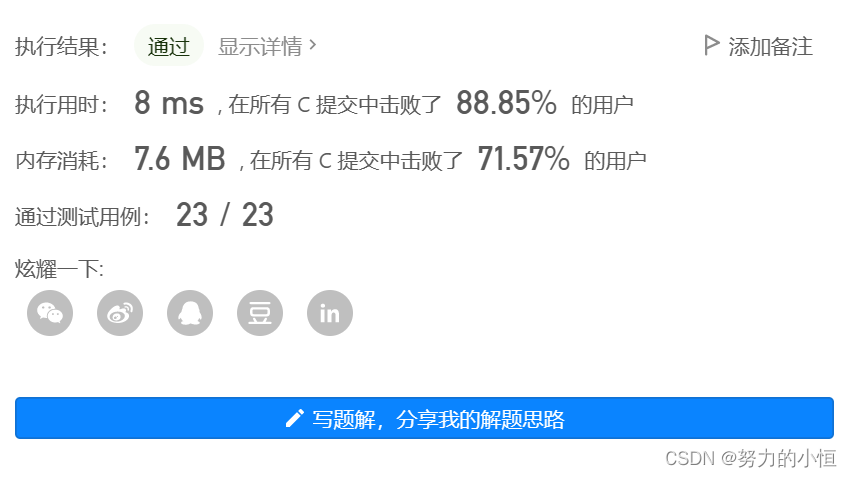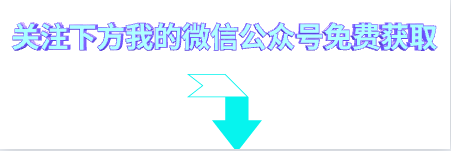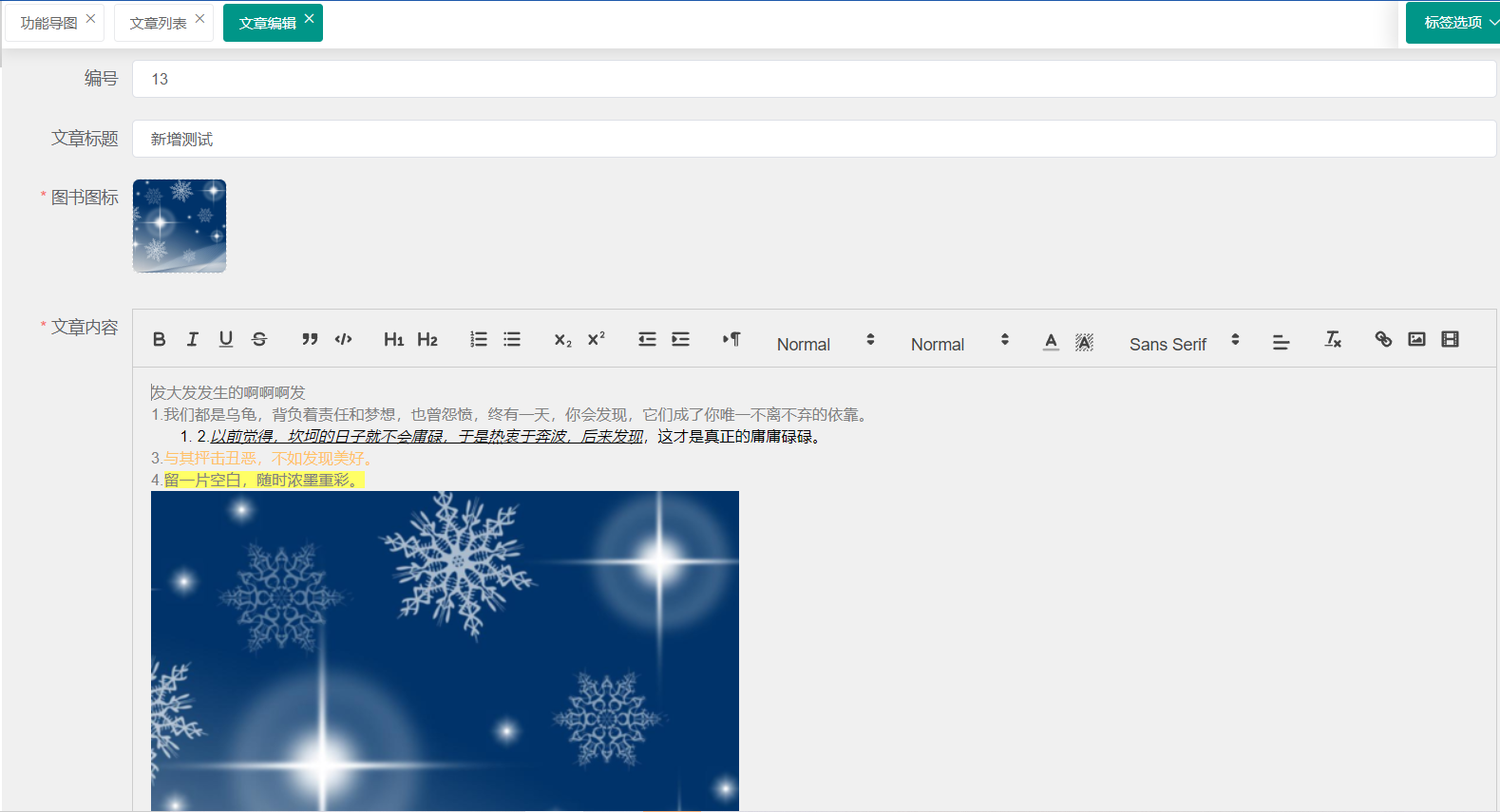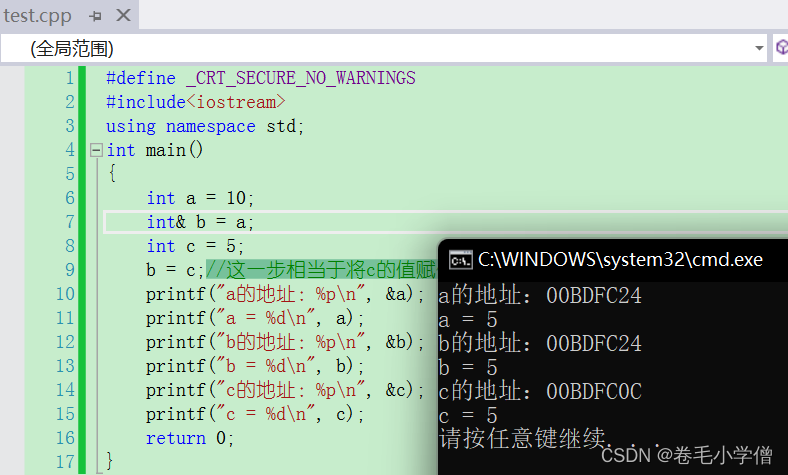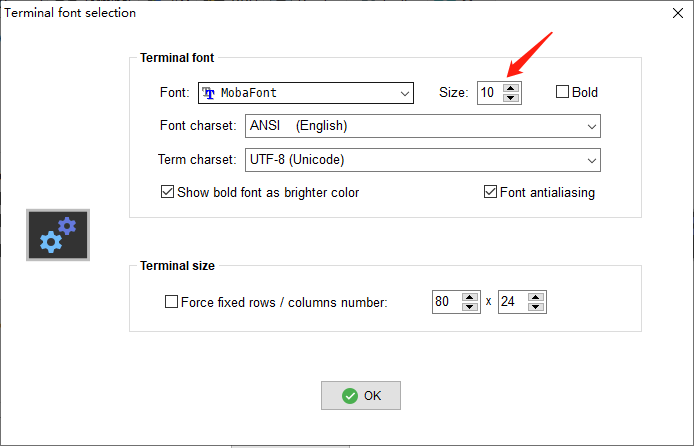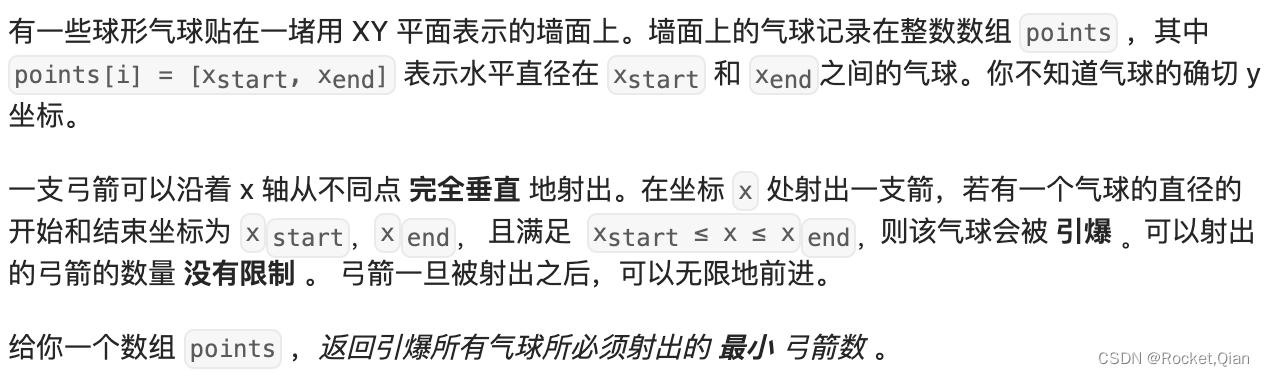1. python常用pdf库
| 名称 | 特点 |
|---|---|
| PyPDF2 | 已不再维护,继任者PyPDF4 ,但很长时间没有更新了,能读不能写 |
| pdfrw | 能读不能写,但可以兼容ReportLab写 |
| ReportLab | 商业版的开源版本,能写不能读 |
| pikepdf | 能读不能写 |
| pdfplumber | 能读不能写 |
| PyMuPDF | 读写均可,基于GPL协议 |
| borb | 纯Python库,支持读、写,基于GPL协议 |
其中前几种偏重于读或者写,PyMuPDF和borb读写兼具,但这两个库都基于GPL开源协议,对于商业开发不太友好。
介绍之前,我们通过读取一个已有的PDF中的文字来测试下时提取内容的准确度,pdfrw暂时跳过,因为没有找到其提取文本的api。ReportLab不能读,跳过。
2.读取测试
准备的测试的PDF,截图展示的是第5页内容:
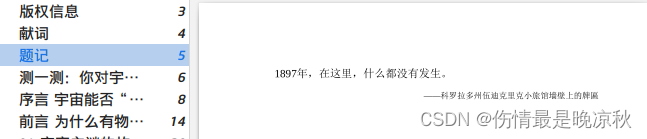
2.1 PyPDF2 示例及结果
#!/usr/bin/python
from PyPDF2 import PdfReader
pdf = PdfReader("yz.pdf")
page = pdf.pages[4]
print(page.extract_text())
内容被正确读取,但是格式变为每行一个字。

2.2 PyPDF4 示例及结果
from PyPDF4 import PdfFileReader
pdf = open('yz.pdf','rb')
reader = PdfFileReader(pdf)
page = reader.getPage(4)
print(page.extractText().strip())

PyPDF4 输出的是内容流,暂无法解析为文本.
2.3 pikepdf
pikepdf 的官方文档上有这么一段话:
If you guessed that the content streams were the place to look for text inside a PDF – you’d be correct.
Unfortunately, extracting the text is fairly difficult because content stream actually specifies as a font
and glyph numbers to use. Sometimes, there is a 1:1 transparent mapping between Unicode numbers and
glyph numbers, and dump of the content stream will show the text. In general, you cannot rely on there
being a transparent mapping; in fact, it is perfectly legal for a font to specify no Unicode mapping
at all, or to use an unconventional mapping (when a PDF contains a subsetted font for example).
We strongly recommend against trying to scrape text from the content stream.
pikepdf does not currently implement text extraction. We recommend pdfminer.six, a read-only
text extraction tool. If you wish to write PDFs containing text, consider reportlab.
如果您猜测内容流是在PDF中查找文本的地方,那么您是正确的。不幸的是,提取文本相当困难,因为内容流实际上指定了要使用的字体和字形
数字。有时,Unicode数字和字形数字之间有1:1的透明映射,内容流的转储将显示文本。一般来说,你不能依赖于一个透明的映射;事实上,
字体完全可以不指定Unicode映射,或者使用非常规的映射(例如,当PDF包含一个子集字体时)。
我们强烈建议不要尝试从内容流中抓取文本。
Pikepdf目前不实现文本提取。我们推荐pdfminer。一个只读文本提取工具。如果您希望编写包含文本的pdf,请考虑reportlab。
2.4 pdfplumber 示例和结果
import pdfplumber
with pdfplumber.open("yz.pdf") as pdf:
page = pdf.pages[4]
chars = page.chars
content = ''
for char in chars:
content += char['text']
print(content)
pdfplumber是按字符读取,上面的示例代码中是对字符进行了拼接。结果如下:
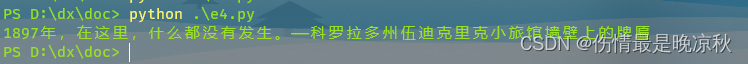
2.5 PyMuPDF 示例及结果
import fitz
doc = fitz.open("yz.pdf")
page = doc.load_page(4)
text = page.get_text("text")
print(text)
这是目前提取文本结果最完美的一个:
$ python e6.py
1897年,在这里,什么都没有发生。
——科罗拉多州伍迪克里克小旅馆墙壁上的牌匾
2.6 borb示例及结果
以下示例代码为官方示例代码:
import typing
from borb.pdf import Document
from borb.pdf import PDF
from borb.toolkit import SimpleTextExtraction
def main():
# read the Document
doc: typing.Optional[Document] = None
l: SimpleTextExtraction = SimpleTextExtraction()
with open("yz.pdf", "rb") as in_file_handle:
doc = PDF.loads(in_file_handle, [l])
# check whether we have read a Document
assert doc is not None
# print the text on the first Page
print(l.get_text()[4])
if __name__ == "__main__":
main()
# 处理字体时报错
File "/home/eva/.local/lib/python3.11/site-packages/borb/pdf/canvas/font/composite_font/font_type_0.py", line 86, in character_identifier_to_unicode
assert encoding_name in ["Identity", "Identity-H"]
^^^^^^^^^^^^^^^^^^^^^^^^^^^^^^^^^^^^^^^^^^^
AssertionError
鉴于以上测试结果,接下来的演示中将使用pdfplumber + Reportlab 来进行.