目录
1、创建以上目录和文件结构,并将/yasuo目录拷贝4份到/目录下
2、查看系统合法shell
3、查看系统发行版版本
4、查看系统内核版本
5、临时修改主机名
6、为/yasuo/ssh_config文件创建软链接/ssh_config.link到/mulu下
7、创建目录/mulu ,重命名并移动/ssh_config.link
8、找到你的根目录下的所有块设备文件
9、将/etc/passwd和/etc/ssh/sshd_config文件复制到/root/etc/目录下
10、复制/var/log/messages到/root目录下
11、创建目录/dir1,复制/etc/passwd文件到该目录
12、将/dir1/passwd重命名为passwd.back
13、列出目录/root和/aaaaa,将标准输出重定向到ok.file,标准错误输出重定向到erro.file
14、列出目录/root和/aaaaa,将标准输出和标准错误输出都丢掉
15、在/根目录下创建一个haha目录
16、在/根目录下创建xixi文件
17、往xixi文件里面写'wo shi xixi ^=^'
18、为文件xixi在/目录下创建软链接xixi.link
19将xixi.link重命名为xixi.link2.0
20、使用vim编辑器完成以下步骤:
(1)应用vim命令在/tmp文件夹下创建文件,文件名newfile。在newfile首行输入日期时间
(2)将/boot/grub2/grub.cfg文档的内容读入到newfile文档中(在日期的下一行即第2行)
(3) 查找newfile文档中包含#号字符的行,将整行删除
(4) 开启VI的行号提示功能
1、创建以上目录和文件结构,并将/yasuo目录拷贝4份到/目录下
[root@localhost ~]# ls /yasuo // 先检查是否有yasuo目录
ls: 无法访问 '/yasuo': 没有那个文件或目录
[root@localhost ~]# mkdir -p /yasuo/dir1 // 递归创建目录
[root@localhost ~]# tree /yasuo
/yasuo
└── dir11 directory, 0 files
[root@localhost ~]# cp /etc/hostname /yasuo/dir1/ // 拷贝文件
[root@localhost ~]# cp /etc/hostname /yasuo/dir1/hostname02
[root@localhost ~]# cp /etc/passwd /yasuo/dir1/
[root@localhost ~]# cp /etc/ssh/ssh_config /yasuo/dir1/
[root@localhost ~]# cp /etc/ssh/ssh_config /yasuo/dir1/sshd
[root@localhost ~]# tree /yasuo/
/yasuo/
└── dir1
├── hostname
├── hostname02
├── passwd
├── ssh_config
└── sshd1 directory, 5 files
[root@localhost ~]# cp /yasuo/dir1/* /yasuo/
[root@localhost ~]# tree /yasuo/
/yasuo/
├── dir1
│ ├── hostname
│ ├── hostname02
│ ├── passwd
│ ├── ssh_config
│ └── sshd
├── hostname
├── hostname02
├── passwd
├── ssh_config
└── sshd1 directory, 10 files
[root@localhost ~]#
2、查看系统合法shell
[root@localhost ~]# echo $SHELL
/bin/bash
3、查看系统发行版版本
[root@localhost ~]# cat /etc/redhat-release
Red Hat Enterprise Linux release 9.3 (Plow)
4、查看系统内核版本
[root@localhost ~]# uname -r
5.14.0-362.8.1.el9_3.x86_64
5、临时修改主机名
[root@localhost ~]# hostname haha // 临时修改
[root@localhost ~]# hostnamectl hostname haha // 永久修改
6、为/yasuo/ssh_config文件创建软链接/ssh_config.link到/mulu下
[root@hahaha ~]# ls -li /mulu // 首先查看mulu在不在
ls: 无法访问 '/mulu': 没有那个文件或目录
[root@hahaha ~]# mkdir /mulu // 创建目录
[root@hahaha ~]# ln -s /yasuo/ssh_config /mulu/ssh_config.link // 创建软连接
[root@hahaha ~]# ls -li /yasuo/ssh_config /mulu
36068157 -rw-r--r--. 1 root root 1921 8月 1 18:30 /yasuo/ssh_config/mulu:
总用量 0
878306 lrwxrwxrwx. 1 root root 17 8月 2 12:25 ssh_config.link -> /yasuo/ssh_config
7、创建目录/mulu ,重命名并移动/ssh_config.link
[root@hahaha ~]# mv /mulu /yasuo/mulu1
[root@hahaha ~]# ls /yasuo/mulu1
root ssh_config.link
8、找到你的根目录下的所有块设备文件
[root@hahaha ~]# find / -type b
/dev/dm-1
/dev/dm-0
/dev/sr0
/dev/nvme0n1p3
/dev/nvme0n1p2
/dev/nvme0n1p1
/dev/nvme0n1
/run/user/0/systemd/inaccessible/blk
/run/systemd/inaccessible/blk
9、将/etc/passwd和/etc/ssh/sshd_config文件复制到/root/etc/目录下
[root@hahaha ~]# cp /etc/passwd /root/etc/
cp: 无法创建普通文件'/root/etc/': 没有那个文件或目录
[root@hahaha ~]# mkdir -p /root/etc
[root@hahaha ~]# ls /root/etc # 新创建的/root/etc内没有任何文件
[root@hahaha ~]#
[root@hahaha ~]# cp /etc/passwd /root/etc/
[root@hahaha ~]# cp /etc/ssh/ssh_config /root/etc/
[root@hahaha ~]# ls /root/etc
passwd ssh_config
10、复制/var/log/messages到/root目录下
[root@hahaha ~]# ls /var/log/messages
/var/log/messages
[root@hahaha ~]# cp /var/log/messages /root
[root@hahaha ~]# ls /root
etc messages
11、创建目录/dir1,复制/etc/passwd文件到该目录
[root@hahaha ~]# mkdir /dir1
[root@hahaha ~]# cp /etc/passwd /dir1
12、将/dir1/passwd重命名为passwd.back
[root@hahaha ~]# mv /passwd /passwd.back
[root@hahaha ~]# ls /passwd
ls: 无法访问 '/passwd': 没有那个文件或目录
[root@hahaha ~]# ls /passwd.back
/passwd.back
13、列出目录/root和/aaaaa,将标准输出重定向到ok.file,标准错误输出重定向到erro.file
root@hahaha ~]# ls -l /root /aaaaa 1> /root/ok.file 2>/root/erro.file
root@hahaha ~]# ls -l /root /aaaaa
ls: 无法访问 '/aaaaa': 没有那个文件或目录
/root:
总用量 520
-rw-r--r--. 1 root root 55 8月 2 13:14 erro.file
drwxr-xr-x. 2 root root 38 8月 2 12:47 etc
-rw-------. 1 root root 522894 8月 2 12:54 messages
-rw-r--r--. 1 root root 236 8月 2 13:14 ok.file
[root@hahaha ~]# cat /root/ok.file
/root:
总用量 516
-rw-r--r--. 1 root root 55 8月 2 13:14 erro.file
drwxr-xr-x. 2 root root 38 8月 2 12:47 etc
-rw-------. 1 root root 522894 8月 2 12:54 messages
-rw-r--r--. 1 root root 0 8月 2 13:14 ok.file
[root@hahaha ~]# cat /root/erro.file
ls: 无法访问 '/aaaaa': 没有那个文件或目录
14、列出目录/root和/aaaaa,将标准输出和标准错误输出都丢掉
[root@hahaha ~]# ls -l /root /aaaaa &>/dev/null
15、在/根目录下创建一个haha目录
[root@hahaha ~]# mkdir /root/haha
[root@hahaha ~]# ll /root/haha
总用量 0
16、在/根目录下创建xixi文件
[root@hahaha ~]# touch /root/xixi
[root@hahaha ~]# ll /root/xixi
-rw-r--r--. 1 root root 0 8月 2 13:21 /root/xixi
17、往xixi文件里面写'wo shi xixi ^=^'
[root@hahaha ~]# echo 'wo shi xixi ^=^' > /xixi
[root@hahaha ~]# cat /xixi
wo shi xixi ^=^
18、为文件xixi在/目录下创建软链接xixi.link
[root@hahaha ~]# mkdir /mulu
[root@hahaha ~]# ln -s /root/xixi /mulu/xixi.link
[root@hahaha ~]# ls -li /mulu/xixi.link
18939533 lrwxrwxrwx. 1 root root 10 8月 2 13:28 /mulu/xixi.link -> /root/xixi
19将xixi.link重命名为xixi.link2.0
[root@hahaha ~]# mv /mulu/xixi.link /xixi.link2.0
[root@hahaha ~]# ls -li /xixi.link
ls: 无法访问 '/xixi.link': 没有那个文件或目录[root@hahaha ~]# ls -li /xixi.link2.0
18939533 lrwxrwxrwx. 1 root root 10 8月 2 13:28 /xixi.link2.0 -> /root/xixi
20、使用vim编辑器完成以下步骤:
(1)应用vim命令在/tmp文件夹下创建文件,文件名newfile。在newfile首行输入日期时间
[root@hahaha ~]# touch /tmp/newfile
[root@hahaha ~]# vim /tmp/newfile // 进入到vi编辑器,按“a 、i、o”进入插入模式即可输入日期时间
(2)将/boot/grub2/grub.cfg文档的内容读入到newfile文档中(在日期的下一行即第2行)
按esc键进入命令模式,再按“ : ”进入末行模式,用命令"r(空格)/(文件路径)"读入文档内容
:r /boot/grub2/grub.cfg
(3) 查找newfile文档中包含#号字符的行,将整行删除
‘ :’进入末行模式输入命令“g/搜索目标/d”
:g/#/d
(4) 开启VI的行号提示功能
进入末行模式输入命令“set nu”开启行号提示功能
:set nu
最后在末行模式输入:wq 保存退出









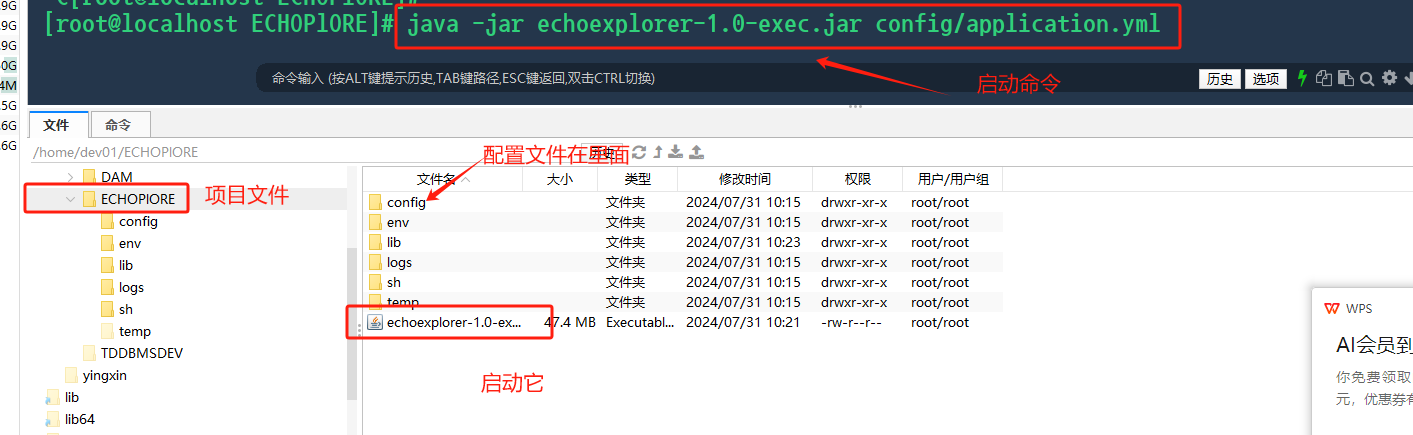



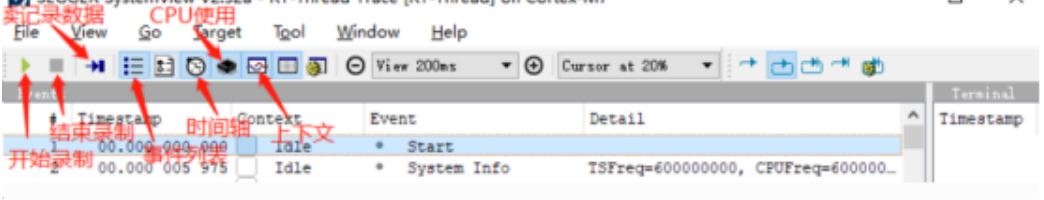











![[VS Code扩展]写一个代码片段管理插件(一):介绍与界面搭建](https://i-blog.csdnimg.cn/direct/530ac9fc942f4ad5bb0ab940ec45ef4a.png)
