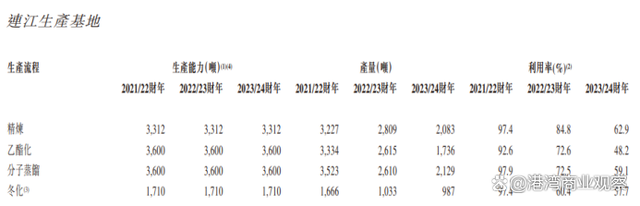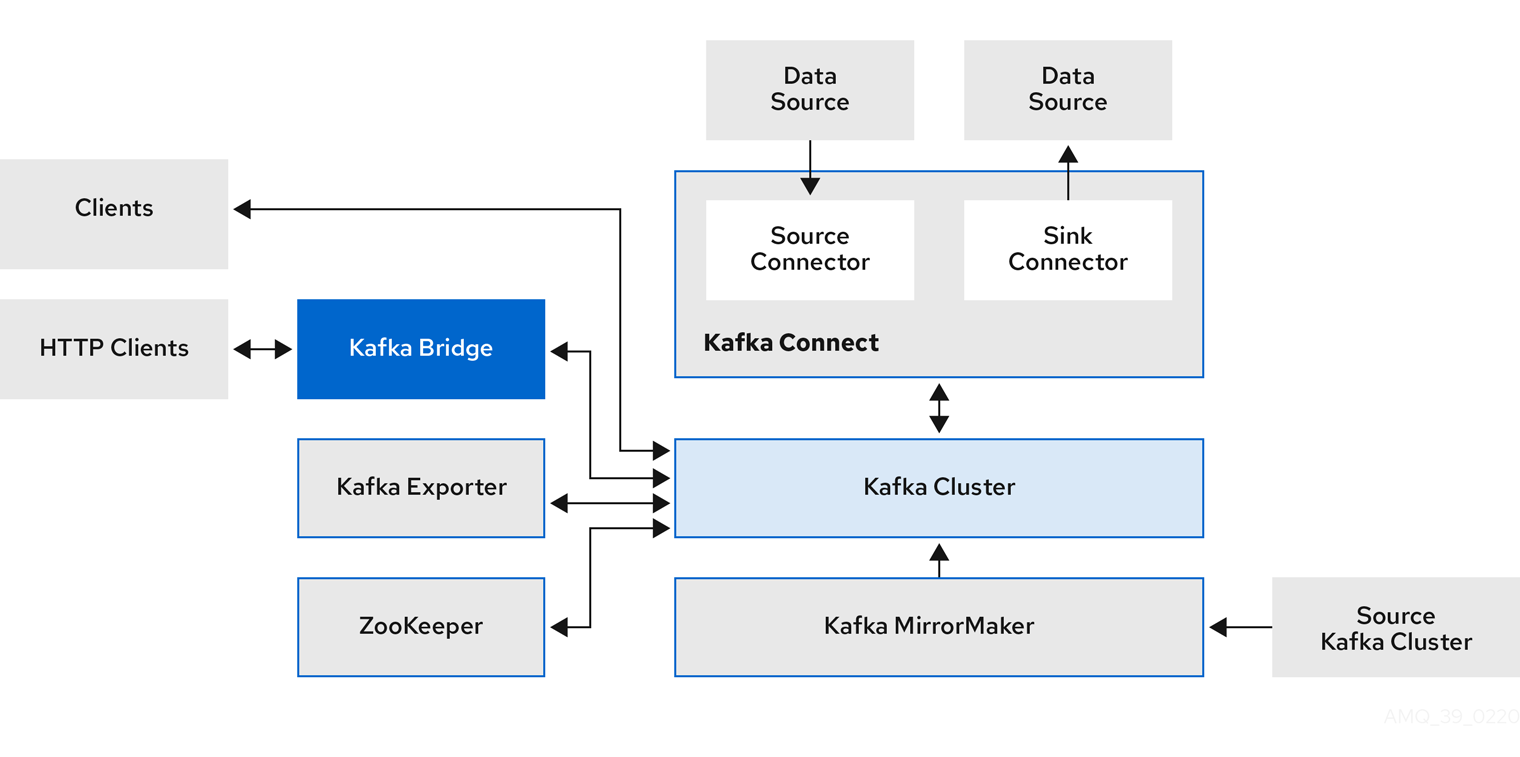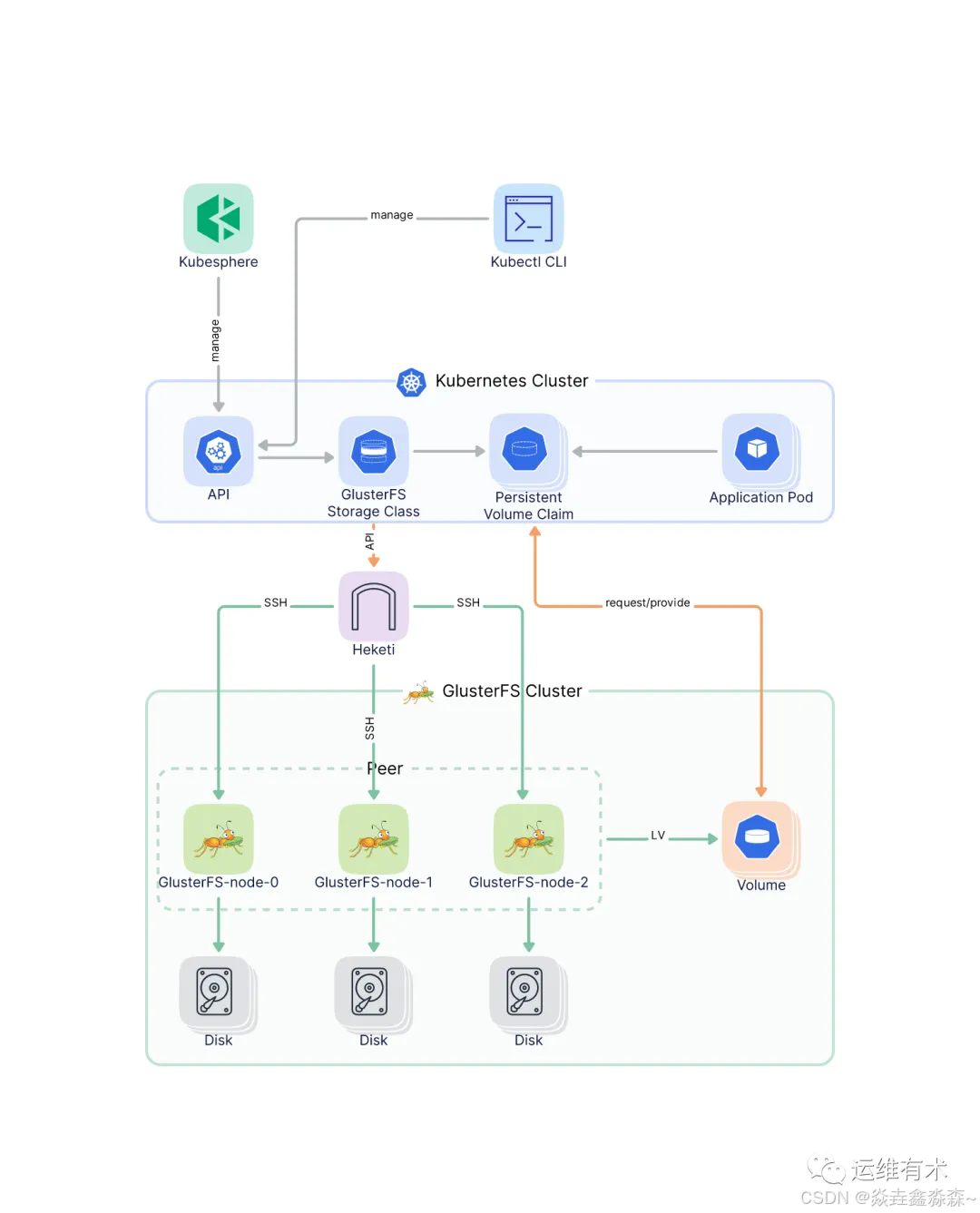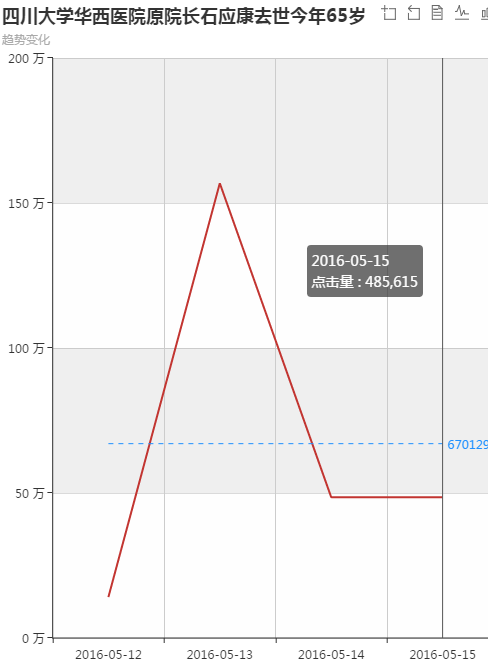开篇(请大家看完):此网站写给挚爱,后续页面还会慢慢更新,大家敬请期待~ ~ ~
此前端框架,主要侧重于前端页面的视觉效果和交互体验。通过运用各种前端技术和创意,精心打造了一系列引人入胜的页面特效,会为大家带来全新的浏览体验。
同时,我非常支持和鼓励大家对这个框架进行二次创作或修改。您可以根据自己的需求和喜好,对框架进行个性化的定制和扩展,以打造出更符合自己品味的页面效果。
但请注意,如果您打算将这个框架转发给其他人或用于其他场合,请务必注明原创来源。让我们一起维护一个良好的创作环境。
最后,轻舟会继续更新和完善这个前端页面特效框架,为大家带来更多有趣、实用的功能和效果。感谢您的支持和关注!
页面效果:整体色调背景采用柔和渐变的方式呈现,与主页面的“毒药水式”色彩搭配形成了强烈的对比;周边花瓣缓缓飘落到水面之上形成涟漪。整体给人一种温馨、浪漫的感觉,还可以通过中间的3个按钮来播放不同的音乐
一:音乐播放.html
<!DOCTYPE HTML>
<html>
<head>
<title>音乐播放</title>
<meta name="Generator" content="EditPlus">
<meta name="Author" content="">
<meta name="Keywords" content="">
<meta name="Description" content="">
<meta name="viewport" content="width=device-width, initial-scale=1.0">
<meta charset="UTF-8">
<link rel="stylesheet" href="CSS/音乐播放.css">
<script type="text/javascript" src="JS/jquery-3.7.1.min.js"></script>
</head>
<body>
<div id="jsi-cherry-container" class="container"></div>
<script>
var RENDERER = {
INIT_CHERRY_BLOSSOM_COUNT: 30,
MAX_ADDING_INTERVAL: 10,
init: function () {
this.setParameters();
this.reconstructMethods();
this.createCherries();
this.render();
},
setParameters: function () {
this.$container = $('#jsi-cherry-container');
this.width = this.$container.width();
this.height = this.$container.height();
this.context = $('<canvas />').attr({ width: this.width, height: this.height }).appendTo(this.$container).get(0).getContext('2d');
this.cherries = [];
this.maxAddingInterval = Math.round(this.MAX_ADDING_INTERVAL * 1000 / this.width);
this.addingInterval = this.maxAddingInterval;
},
reconstructMethods: function () {
this.render = this.render.bind(this);
},
createCherries: function () {
for (var i = 0, length = Math.round(this.INIT_CHERRY_BLOSSOM_COUNT * this.width / 1000); i < length; i++) {
this.cherries.push(new CHERRY_BLOSSOM(this, true));
}
},
render: function () {
requestAnimationFrame(this.render);
this.context.clearRect(0, 0, this.width, this.height);
this.cherries.sort(function (cherry1, cherry2) {
return cherry1.z - cherry2.z;
});
for (var i = this.cherries.length - 1; i >= 0; i--) {
if (!this.cherries[i].render(this.context)) {
this.cherries.splice(i, 1);
}
}
if (--this.addingInterval == 0) {
this.addingInterval = this.maxAddingInterval;
this.cherries.push(new CHERRY_BLOSSOM(this, false));
}
}
};
var CHERRY_BLOSSOM = function (renderer, isRandom) {
this.renderer = renderer;
this.init(isRandom);
};
CHERRY_BLOSSOM.prototype = {
FOCUS_POSITION: 300,
FAR_LIMIT: 600,
MAX_RIPPLE_COUNT: 100,
RIPPLE_RADIUS: 100,
SURFACE_RATE: 0.5,
SINK_OFFSET: 20,
init: function (isRandom) {
this.x = this.getRandomValue(-this.renderer.width, this.renderer.width);
this.y = isRandom ? this.getRandomValue(0, this.renderer.height) : this.renderer.height * 1.5;
this.z = this.getRandomValue(0, this.FAR_LIMIT);
this.vx = this.getRandomValue(-2, 2);
this.vy = -2;
this.theta = this.getRandomValue(0, Math.PI * 2);
this.phi = this.getRandomValue(0, Math.PI * 2);
this.psi = 0;
this.dpsi = this.getRandomValue(Math.PI / 600, Math.PI / 300);
this.opacity = 0;
this.endTheta = false;
this.endPhi = false;
this.rippleCount = 0;
var axis = this.getAxis(),
theta = this.theta + Math.ceil(-(this.y + this.renderer.height * this.SURFACE_RATE) / this.vy) * Math.PI / 500;
theta %= Math.PI * 2;
this.offsetY = 40 * ((theta <= Math.PI / 2 || theta >= Math.PI * 3 / 2) ? -1 : 1);
this.thresholdY = this.renderer.height / 2 + this.renderer.height * this.SURFACE_RATE * axis.rate;
this.entityColor = this.renderer.context.createRadialGradient(0, 40, 0, 0, 40, 80);
this.entityColor.addColorStop(0, 'hsl(330, 70%, ' + 50 * (0.3 + axis.rate) + '%)');
this.entityColor.addColorStop(0.05, 'hsl(330, 40%,' + 55 * (0.3 + axis.rate) + '%)');
this.entityColor.addColorStop(1, 'hsl(330, 20%, ' + 70 * (0.3 + axis.rate) + '%)');
this.shadowColor = this.renderer.context.createRadialGradient(0, 40, 0, 0, 40, 80);
this.shadowColor.addColorStop(0, 'hsl(330, 40%, ' + 30 * (0.3 + axis.rate) + '%)');
this.shadowColor.addColorStop(0.05, 'hsl(330, 40%,' + 30 * (0.3 + axis.rate) + '%)');
this.shadowColor.addColorStop(1, 'hsl(330, 20%, ' + 40 * (0.3 + axis.rate) + '%)');
},
getRandomValue: function (min, max) {
return min + (max - min) * Math.random();
},
getAxis: function () {
var rate = this.FOCUS_POSITION / (this.z + this.FOCUS_POSITION),
x = this.renderer.width / 2 + this.x * rate,
y = this.renderer.height / 2 - this.y * rate;
return { rate: rate, x: x, y: y };
},
renderCherry: function (context, axis) {
context.beginPath();
context.moveTo(0, 40);
context.bezierCurveTo(-60, 20, -10, -60, 0, -20);
context.bezierCurveTo(10, -60, 60, 20, 0, 40);
context.fill();
for (var i = -4; i < 4; i++) {
context.beginPath();
context.moveTo(0, 40);
context.quadraticCurveTo(i * 12, 10, i * 4, -24 + Math.abs(i) * 2);
context.stroke();
}
},
render: function (context) {
var axis = this.getAxis();
if (axis.y == this.thresholdY && this.rippleCount < this.MAX_RIPPLE_COUNT) {
context.save();
context.lineWidth = 2;
context.strokeStyle = 'hsla(0, 0%, 100%, ' + (this.MAX_RIPPLE_COUNT - this.rippleCount) / this.MAX_RIPPLE_COUNT + ')';
context.translate(axis.x + this.offsetY * axis.rate * (this.theta <= Math.PI ? -1 : 1), axis.y);
context.scale(1, 0.3);
context.beginPath();
context.arc(0, 0, this.rippleCount / this.MAX_RIPPLE_COUNT * this.RIPPLE_RADIUS * axis.rate, 0, Math.PI * 2, false);
context.stroke();
context.restore();
this.rippleCount++;
}
if (axis.y < this.thresholdY || (!this.endTheta || !this.endPhi)) {
if (this.y <= 0) {
this.opacity = Math.min(this.opacity + 0.01, 1);
}
context.save();
context.globalAlpha = this.opacity;
context.fillStyle = this.shadowColor;
context.strokeStyle = 'hsl(330, 30%,' + 40 * (0.3 + axis.rate) + '%)';
context.translate(axis.x, Math.max(axis.y, this.thresholdY + this.thresholdY - axis.y));
context.rotate(Math.PI - this.theta);
context.scale(axis.rate * -Math.sin(this.phi), axis.rate);
context.translate(0, this.offsetY);
this.renderCherry(context, axis);
context.restore();
}
context.save();
context.fillStyle = this.entityColor;
context.strokeStyle = 'hsl(330, 40%,' + 70 * (0.3 + axis.rate) + '%)';
context.translate(axis.x, axis.y + Math.abs(this.SINK_OFFSET * Math.sin(this.psi) * axis.rate));
context.rotate(this.theta);
context.scale(axis.rate * Math.sin(this.phi), axis.rate);
context.translate(0, this.offsetY);
this.renderCherry(context, axis);
context.restore();
if (this.y <= -this.renderer.height / 4) {
if (!this.endTheta) {
for (var theta = Math.PI / 2, end = Math.PI * 3 / 2; theta <= end; theta += Math.PI) {
if (this.theta < theta && this.theta + Math.PI / 200 > theta) {
this.theta = theta;
this.endTheta = true;
break;
}
}
}
if (!this.endPhi) {
for (var phi = Math.PI / 8, end = Math.PI * 7 / 8; phi <= end; phi += Math.PI * 3 / 4) {
if (this.phi < phi && this.phi + Math.PI / 200 > phi) {
this.phi = Math.PI / 8;
this.endPhi = true;
break;
}
}
}
}
if (!this.endTheta) {
if (axis.y == this.thresholdY) {
this.theta += Math.PI / 200 * ((this.theta < Math.PI / 2 || (this.theta >= Math.PI && this.theta < Math.PI * 3 / 2)) ? 1 : -1);
} else {
this.theta += Math.PI / 500;
}
this.theta %= Math.PI * 2;
}
if (this.endPhi) {
if (this.rippleCount == this.MAX_RIPPLE_COUNT) {
this.psi += this.dpsi;
this.psi %= Math.PI * 2;
}
} else {
this.phi += Math.PI / ((axis.y == this.thresholdY) ? 200 : 500);
this.phi %= Math.PI;
}
if (this.y <= -this.renderer.height * this.SURFACE_RATE) {
this.x += 2;
this.y = -this.renderer.height * this.SURFACE_RATE;
} else {
this.x += this.vx;
this.y += this.vy;
}
return this.z > -this.FOCUS_POSITION && this.z < this.FAR_LIMIT && this.x < this.renderer.width * 1.5;
}
};
$(function () {
RENDERER.init();
});
</script>
<div class="music-player">
<div class="music-info">
<img src="images/空白logo.jpg" alt="Cover" id="cover">
<h2 id="title">歌曲标题</h2>
</div>
<div class="controls">
<button id="prev">上一首</button>
<button id="play">播放</button>
<button id="next">下一首</button>
</div>
<audio id="audioPlayer" src="images/二.mp3"></audio>
</div>
<script src="JS/音乐播放.js"></script>
</body>
</html>
二:音乐播放.css
body {
display: flex;
grid: 2rem auto/repeat(2, 50%);
grid-column-gap: 2rem;
justify-content: center;
width: 100%;
height: 100%;
margin: 0;
padding: 0;
overflow: hidden;
}
.music-player {
text-align: center;
padding: 30px;
border-radius: 10px;
}
.music-info img {
width: 240px;
height: 200px;
border-radius: 50%;
margin-bottom: 10px;
position: relative;
}
.controls button {
padding: 10px 20px;
margin: 5px;
cursor: pointer;
font-size: 16px;
position: relative;
background-image: linear-gradient(to right, rgba(154, 89, 168, 0.67), rgba(30, 145, 199, 0.67), rgba(0, 255, 153, 0.67));
}
html,
body {
width: 100%;
height: 100%;
margin: 0;
padding: 0;
overflow: hidden;
}
.container {
width: 100%;
height: 100%;
margin: 0;
position: absolute;
padding: 0;
background-image: linear-gradient(to right, rgba(154, 89, 168, 0.67), rgba(30, 145, 199, 0.67), rgba(0, 255, 153, 0.67));
}
三:音乐播放.js
const player = document.getElementById('audioPlayer');
const playButton = document.getElementById('play');
const prevButton = document.getElementById('prev');
const nextButton = document.getElementById('next');
const title = document.getElementById('title');
const cover = document.getElementById('cover');
const songs = [
{ title: '24/7, 365', src: 'images/二.mp3', cover: 'images/24.jpg' },
{ title: '因为喜欢你', src: 'images/因为喜欢你.mp3', cover: 'images/因为喜欢你.jpg' },
{ title: 'Love Story', src: 'images/Love Story.mp3', cover: 'images/Lover Story.jpg' },
{ title: 'Lover', src: 'images/Lover.mp3', cover: 'images/Lover.jpg' }
];
let currentIndex = 0;
function loadSong(song) {
title.textContent = song.title;
cover.src = song.cover;
player.src = song.src;
}
function playSong() {
player.play();
playButton.textContent = '暂停';
}
function pauseSong() {
player.pause();
playButton.textContent = '播放';
}
playButton.addEventListener('click', () => {
const isPlaying = player.paused;
if (isPlaying) {
playSong();
} else {
pauseSong();
}
});
prevButton.addEventListener('click', () => {
currentIndex = (currentIndex - 1 + songs.length) % songs.length;
loadSong(songs[currentIndex]);
playSong();
});
nextButton.addEventListener('click', () => {
currentIndex = (currentIndex + 1) % songs.length;
loadSong(songs[currentIndex]);
playSong();
});
loadSong(songs[currentIndex]);