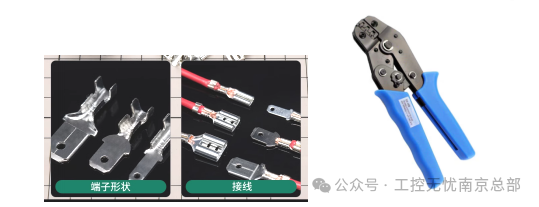向右示例
.arrows {
height: 7px;
width: 7px;
background-color: transparent;
border-top: 2px solid rgba(0, 0, 0, 0.3);
border-right: 2px solid rgba(0, 0, 0, 0.3);
transform: rotate(45deg);
margin-left: 6px;
}可以尝试将其封装为组件(以微信小程序为例)
<!-- 向右 -->
<view class="arrows" style="width: {{size}}; height: {{size}}; border-top: 2px solid {{color}}; border-right: 2px solid {{color}}; margin-left: 6px;" wx:if="{{right}}"></view>
<!-- 向左 -->
<view class="arrows" style="width: {{size}}; height: {{size}}; border-left: 2px solid {{color}}; border-bottom: 2px solid {{color}}; margin-right: 6px;" wx:if="{{left}}"></view>
<!-- 向上 -->
<view class="arrows" style="width: {{size}}; height: {{size}}; border-left: 2px solid {{color}}; border-top: 2px solid {{color}}; margin-right: 6px;" wx:if="{{top}}"></view>
<!-- 向下 -->
<view class="arrows" style="width: {{size}}; height: {{size}}; border-right: 2px solid {{color}}; border-bottom: 2px solid {{color}}; margin-right: 6px;" wx:if="{{bottom}}"></view>其中size、color、方向由参数传递
properties: {
size: {
type: String,
value: "7px"
},
direction: {
type: String,
value: "right"
},
color: {
type: String,
value: "rgba(0,0,0,0.3)"
}
},使用:
<arrows direction="right" size="10px"></arrows>
<arrows direction="left" color="red"></arrows>
<arrows direction="top" color="#34ff55"></arrows>
<arrows direction="bottom" color="rgba(0,0,0,0.6)"></arrows>效果:

不同前端可能封装过程不一样,可以自行确定