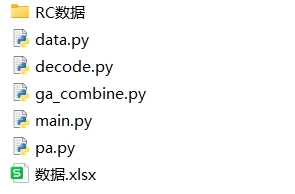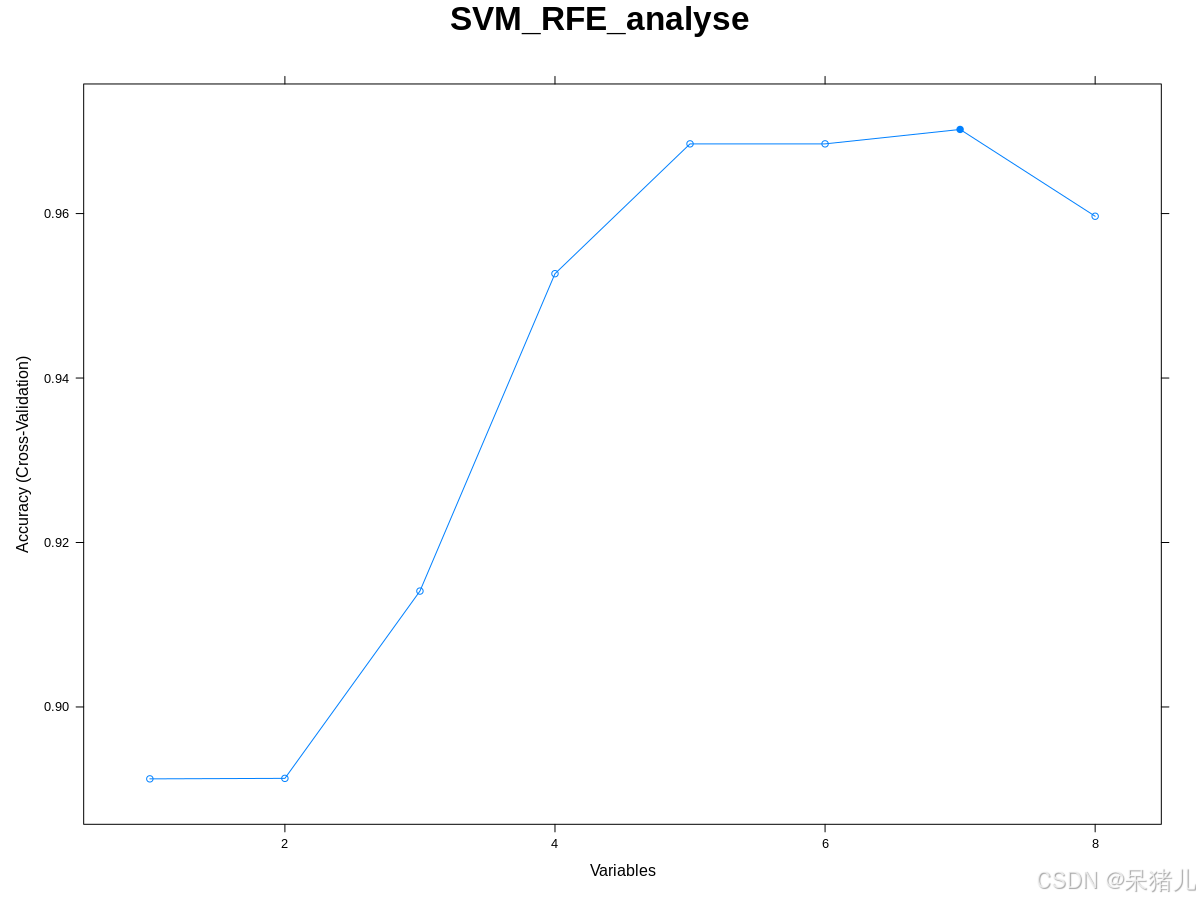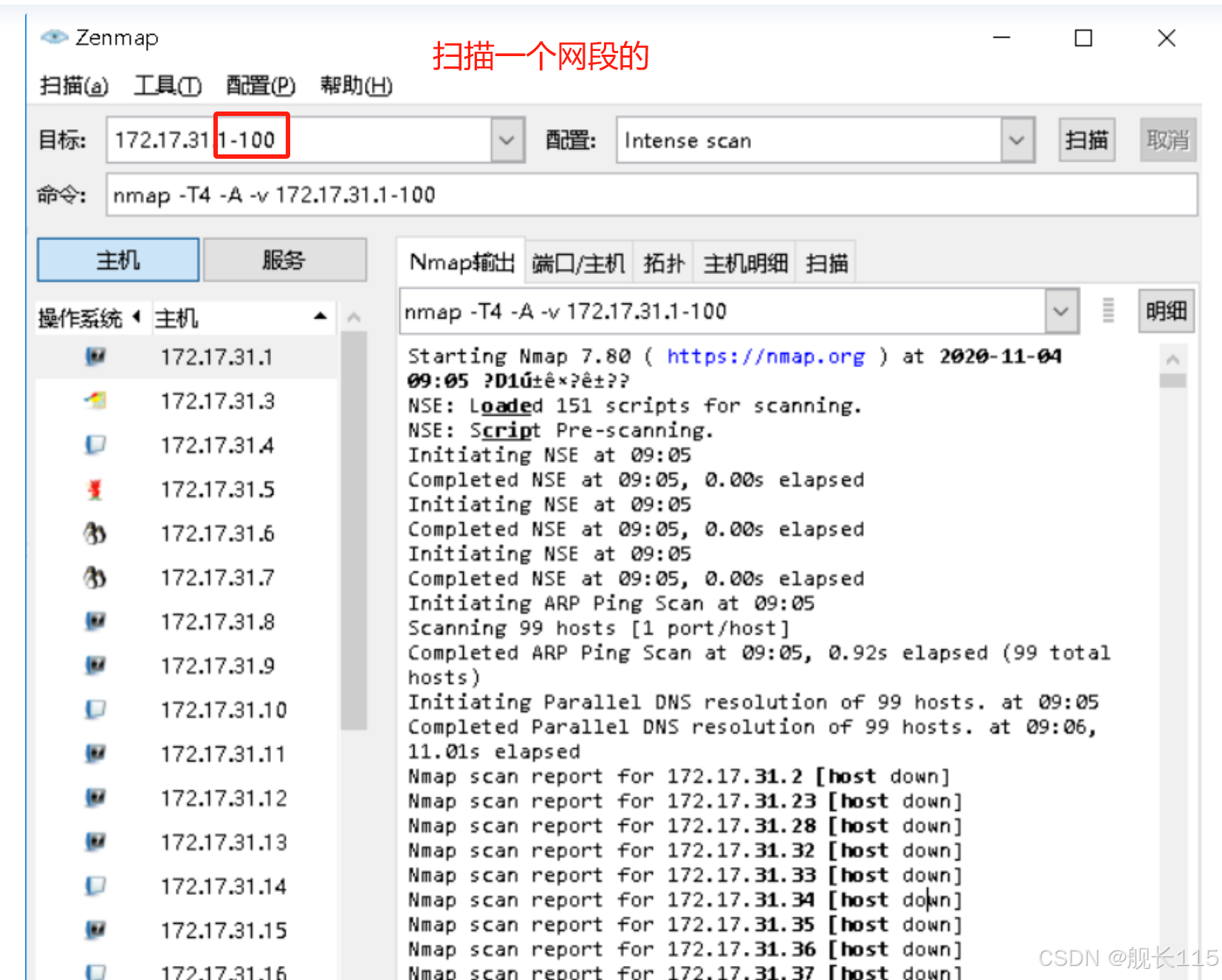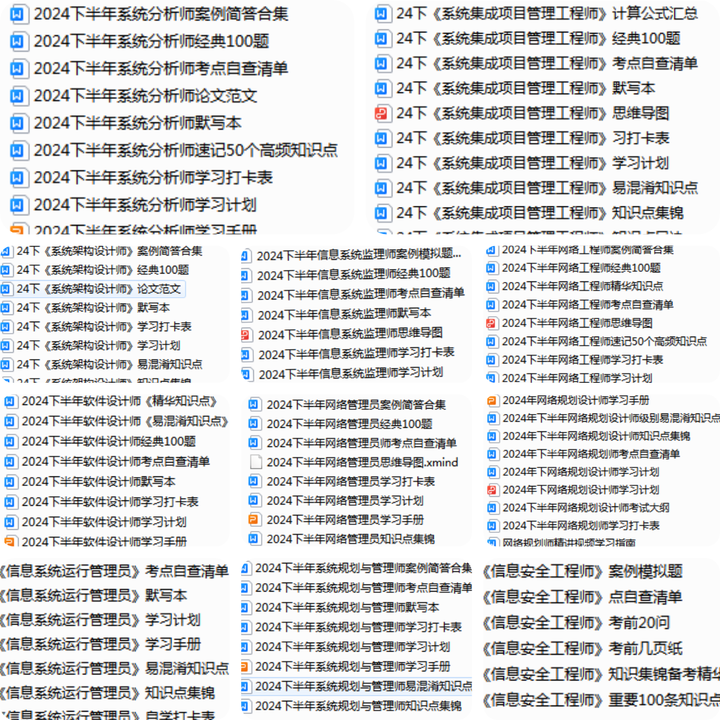首先,确保你的系统已经安装了Docker。你可以在终端中运行以下命令来检查Docker是否已经安装:
docker --version
接下来,你需要从Docker hub上拉取东方通tongRDS的镜像。在终端中运行以下命令:
docker pull dongfangtongrds/tongrds
当镜像下载完成后,你可以使用以下命令来创建并运行一个新的容器:
docker run -d --name tongrds_container -p 8080:8080 dongfangtongrds/tongrds
rpm安装
Kylin V10下TongRDS安装部署
1.查看操作系统信息
cat /etc/.kyinfo
2.安装
rpm -ivh tongrds-mc-2.2.1.4-1.aarch64.rpm
3.查看安装后的目录
cd /opt/rds/pcenter
ls
bin center.lic etc lib
| 目录名称 | 说明 |
|---|---|
| bin | 服务启停脚本,包括启动、停止、重启、版本信息显示 |
| etc | 服务配置文件所在目录 |
| lib | 服务程序和第三方依赖包所在目录 |
| center.lic | License 授权文件 |
| logs | 程序运行日志所在目录,中心节点启动后自动生成 |
| 修改配置文件,进入配置文件目录 |
cd /opt/rds/pcenter/etc/
ll
acl.properties
active.template.properties
config.properties
sync.properties
acl.template.properties
cluster.properties
config.template.properties
sync.template.properties
active.properties
cluster.template.properties
jmxremote.password.template
tonglicense.properties
在配置文件cluster.properties 中检查并修改如下配置:
WebSession.type=register
WebSession.type: WebSession 服务对应的类型
启动中心节点,查看RdsCenter状态
systemctl status RdsCenter.service
设置开机自动启动
systemctl enable RdsCenter.service
查看是否启动成功
systemctl status RdsCenter.service
安装服务节点
安装tongrds-node软件包
rpm -ivh tongrds-node-2.2.1.4-1.aarch64.rpm
cd /opt/rds/pmemdb/
| 目录名称 | 说明 |
|---|---|
| bin | 服务启停脚本所在目录 |
| etc | 服务配置文件所在目录 |
| lib | 服务程序和第三方依赖程序所在目录 |
| logs | 程序运行日志所在目录,服务节点启动后自动生成 |
| 修改配置文件,进入配置文件目录 |
cd /opt/rds/pmemdb/etc
ls
cfg.template.xml
cfg.xml
dynamic.template.xml
dynamic.xml
jmxremote.password.template
sentinel.template.xml
sentinel.xml
修改配置文件
vi dynamic.xml
修改为
<?xml version="1.0" encoding="UTF-8"?>
<Server>
<Center>
<Password>454d51192b1704c60e19734ce6b38203</Password>
<EndPoint>
<Host>17.16.10.3</Host>
<Port>6300</Port>
</EndPoint>
</Center>
</Server>
RDS连接密码及redis兼容端口(默认6379)配置
进入服务节点的pmemdb/etc目录,编辑cfg.xml文件,设置RDS连接密码和redis的兼容端口
vi cfg.xml
1>表示:监听端口的安全级别,0:telnet 连接,无安全通道;
1:ssl 加密连接,用 ssl 连接;
2:password 密码认证连接;
3:ssl+password加密连接+密码认证,连接时采用 ssl 连接,然后发送密码,密码通过后才是有效连接。
2> RDS兼容redis的端口
3>表示:Redis密码采用明文方式或密文方式保存,true明文,false密文(默认),(该配置是否生效需要参考 e Server.Listen.Secure 的配置,该配置为 2 时需要密码认证)。
4>表示:登入 Redis 服务使用的密码,根据上述配置使用明文或密文。
Server.Center.Password:连接中心服务使用的密码
Server.Center.EndPoint.Host:中心节点的主机地址
Server.Center.EndPoint.Port:中心节点的服务端口
启动服务节点、查看服务节点的状态
systemctl status RdsNode.service
设置开机自动启动
systemctl enable RdsNode.service
启动服务节点
systemctl start RdsNode.service
查看服务节点是否启动成功
systemctl status RdsNode.service
验证
进入客户端程序所在目录
cd /opt/rds/pmemdb/bin
执行Client.sh
./Client.sh
Command line protocol enabled.
Node connection.
Client is connected to localhost : 6379
localhost:6379 >
安装包地址:
http://172.16.17.204:30087/public-example-dynamic/2024/07/center.lic
http://172.16.17.204:30087/public-example-dynamic/2024/07/tongrds-mc-2.2.1.4-1.aarch64.rpm
http://172.16.17.204:30087/public-example-dynamic/2024/07/tongrds-node-2.2.1.4-1.aarch64.rpm



![P2048 [NOI2010] 超级钢琴(纪念紫题)](https://i-blog.csdnimg.cn/direct/b714a779fc7642109b7609842f063043.png)


![Python 【机器学习】 进阶 之 【实战案例】房价数据中位数分析 [ 项目介绍 ] [ 获取数据 ] [ 创建测试集 ]| 1/3(含分析过程)](https://i-blog.csdnimg.cn/direct/ddd12dffa79646d3adb51a9486c84992.png)