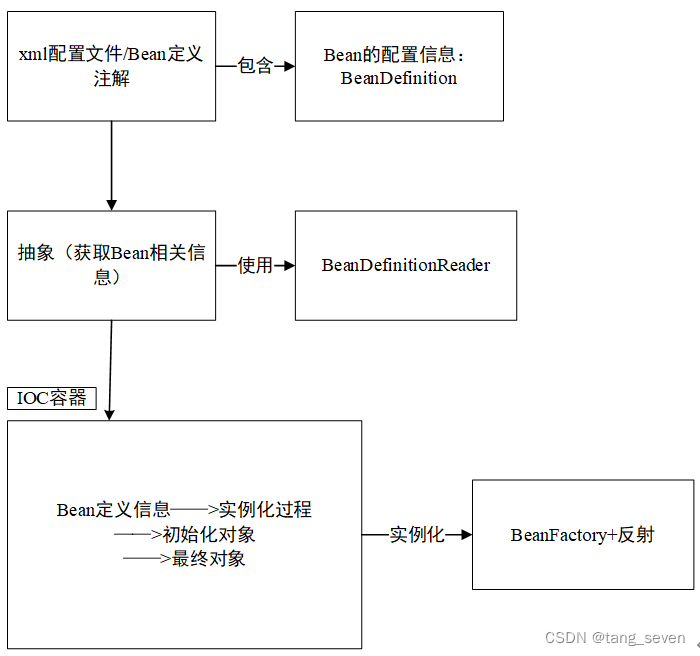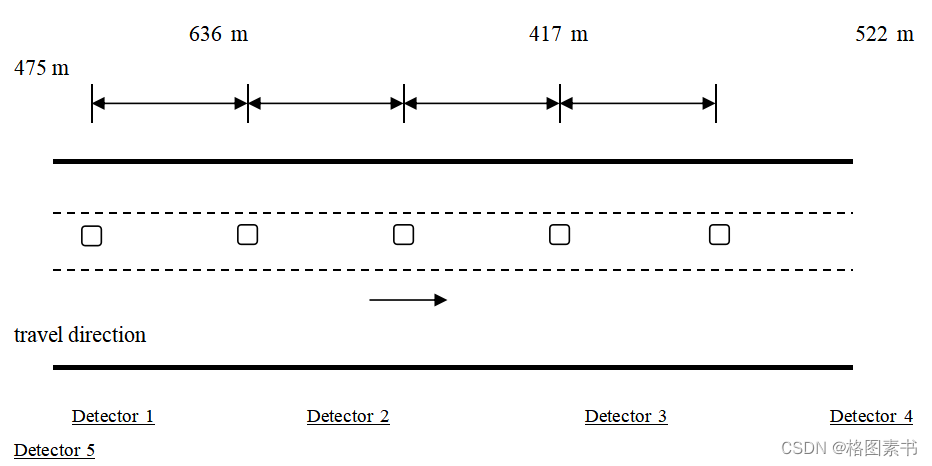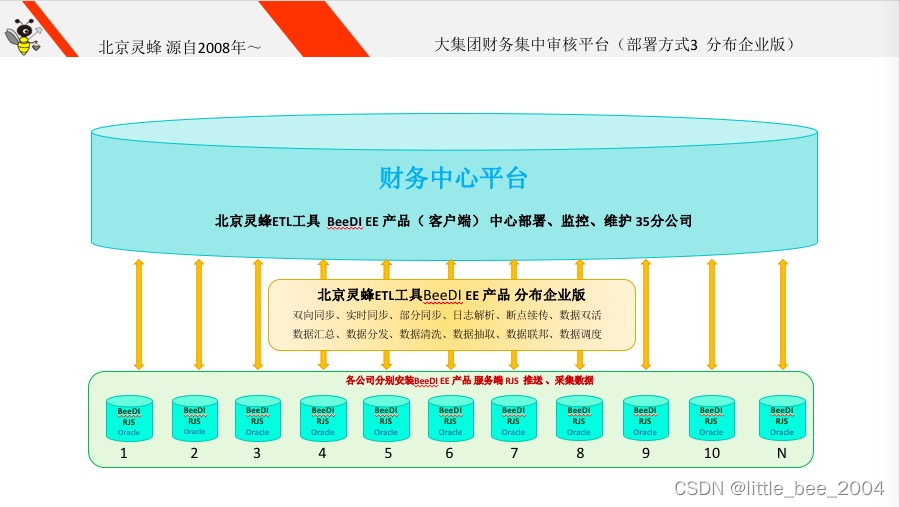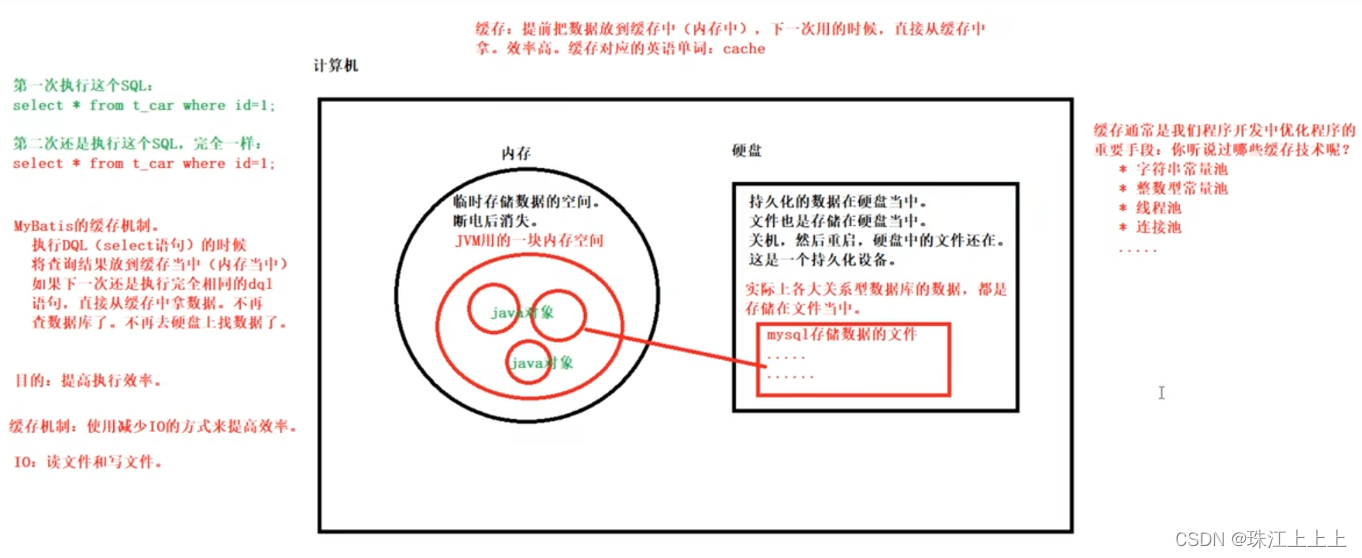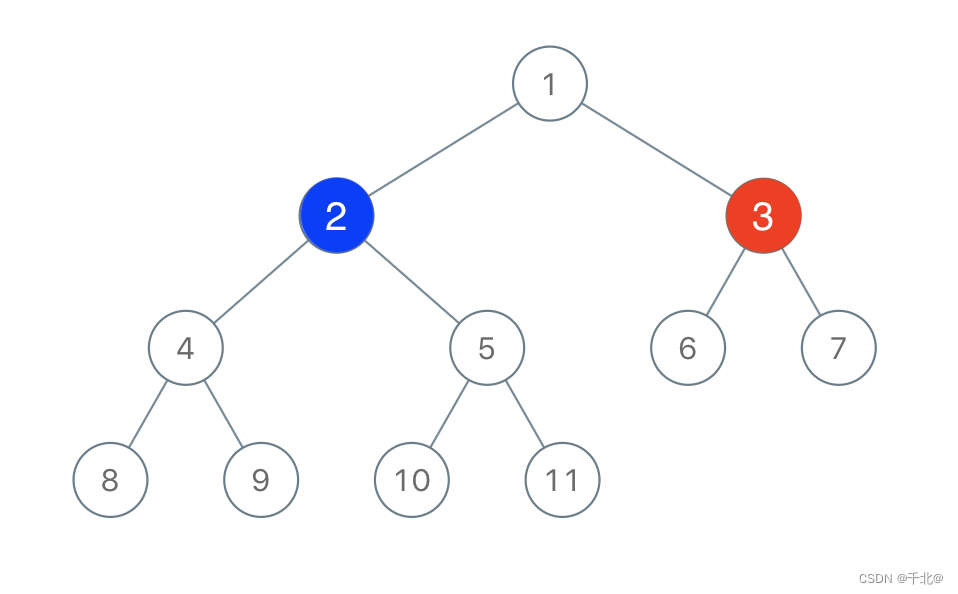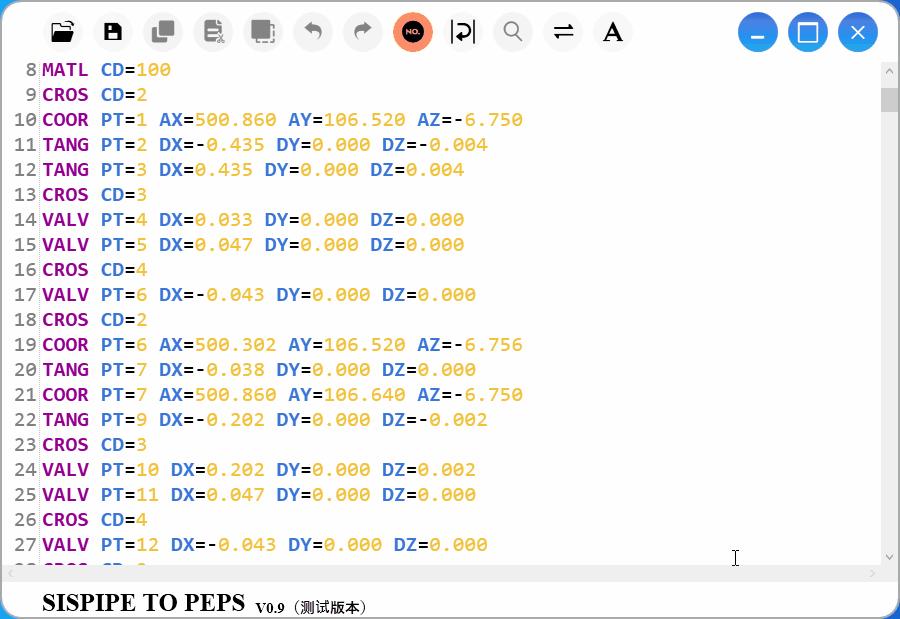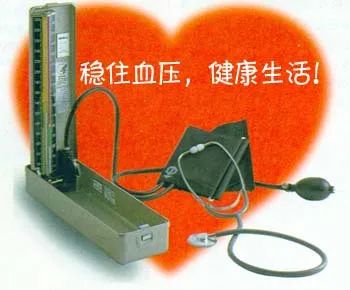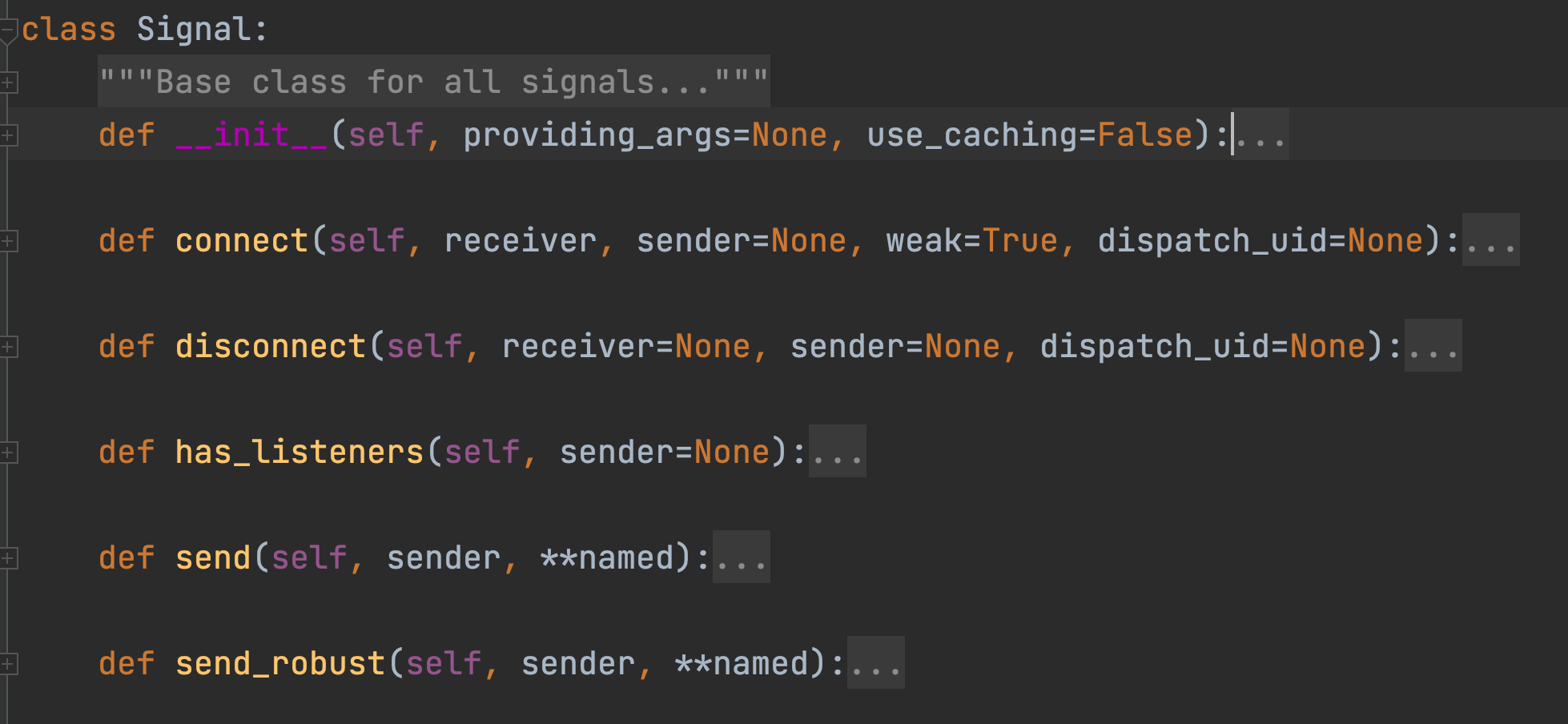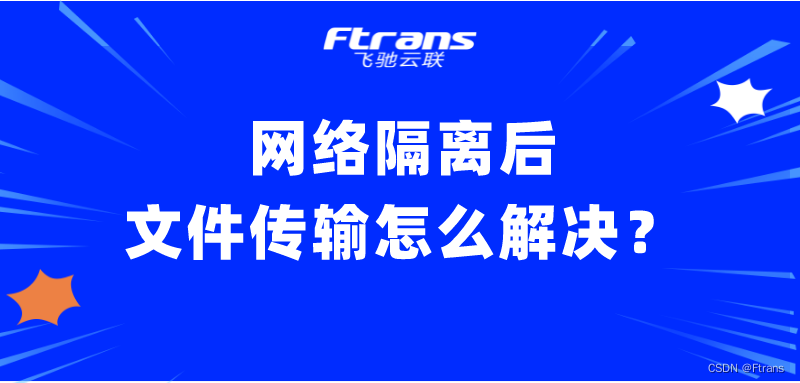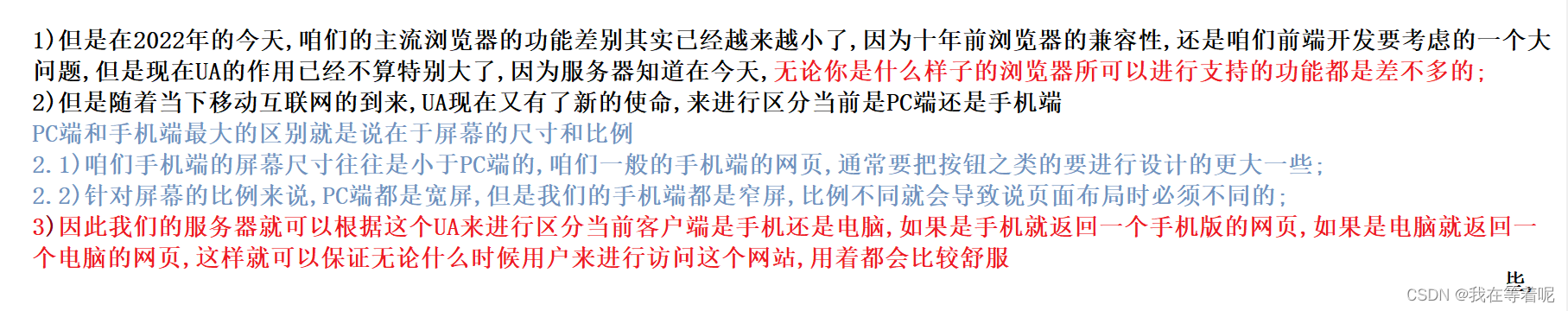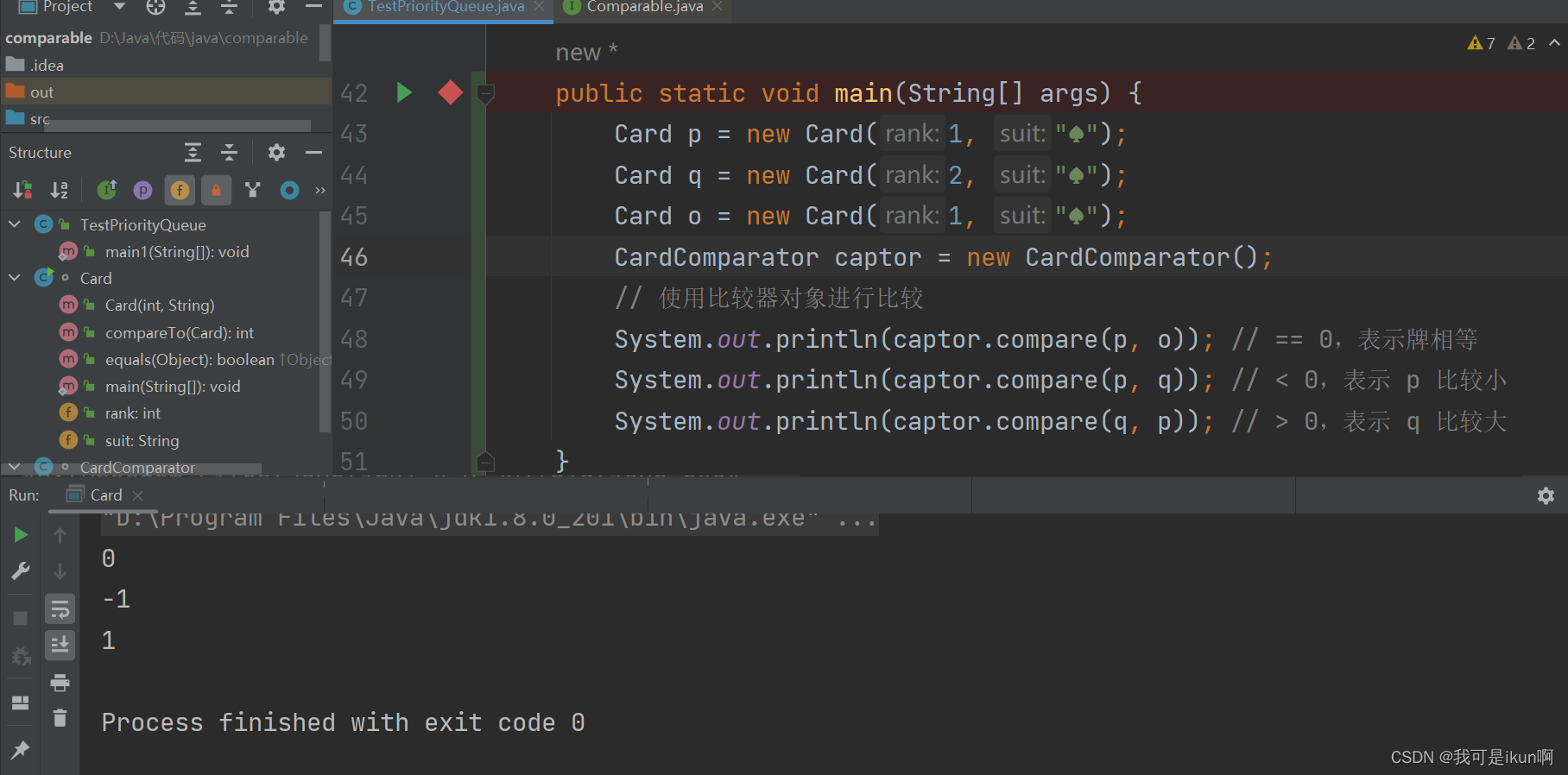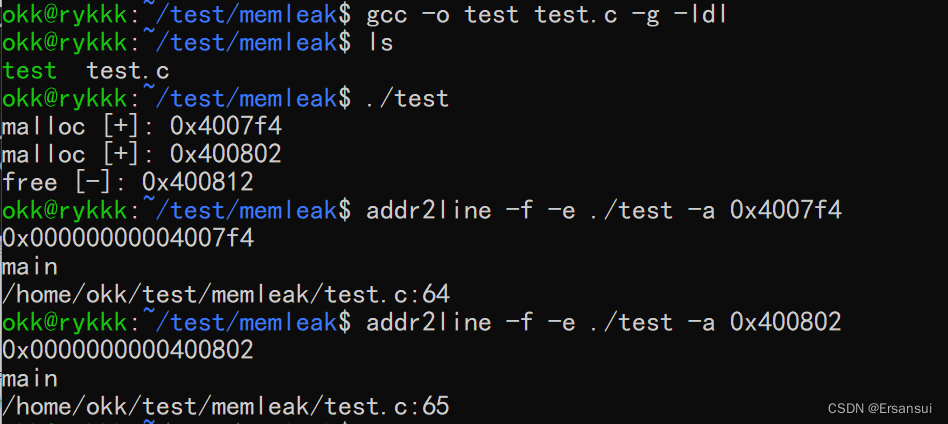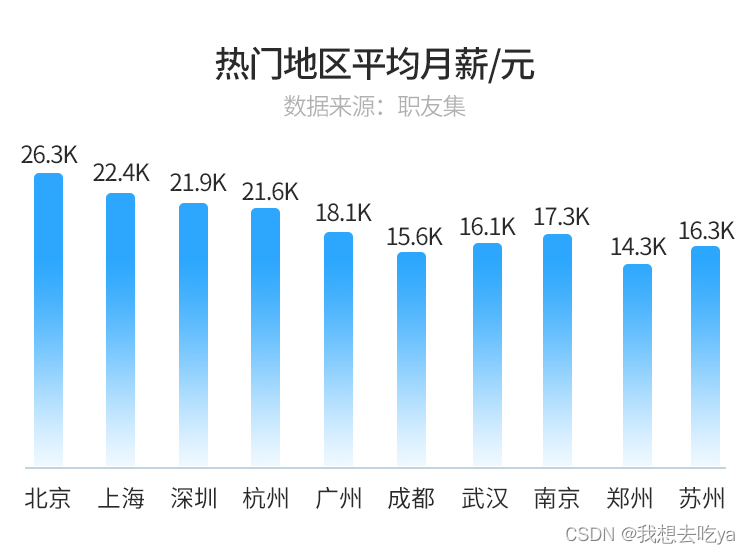数字IC Synopsys 七件套的Ubuntu安装步骤
推荐大佬的安装教程,本人亲测可用,在这里表示十分感谢!
数字IC设计的第一步——Synopsys EDA Tools的安装
跟着大佬的教程仔细点可以一步到位的!
在这里备忘本人遇到的几个粗心导致的问题:
1、安装Ubuntu虚拟机的时候一定要给足够的空间,20G是肯定不够的,到后面扩展起来操作步骤可能还有点恶心,我重装了一次给了60G
2. 运行 dv之后等半天,然后报错:
dv
Unable to obtain feature 'Design-Vision ’ because: Error: Can’t
communicate with the license server. (SEC-12) Please contact at
cds@(none), who is your local Synopsys license administrator for
Synopsys site 000. Unable to obtain feature 'Design-Analyzer ’
because: Error: Can’t communicate with the license server. (SEC-12)
Please contact at cds@(none), who is your local Synopsys license
administrator for Synopsys site 000. Fatal: At least one of the
following must be enabled : Design-Vision, Design-Analyzer. (DCSH-10)
原因:
在修改 环境变量的配置文件 bash.rc时候,想把作者的host name搜索批量替换,结果这个地方 他的ID变成了cjw-host ,很奇怪,但是我改成了就没有报错了
当然可能还有其它的原因,这只是其中之一
export SNPSLMD_LICENSE_FILE=27000@ky
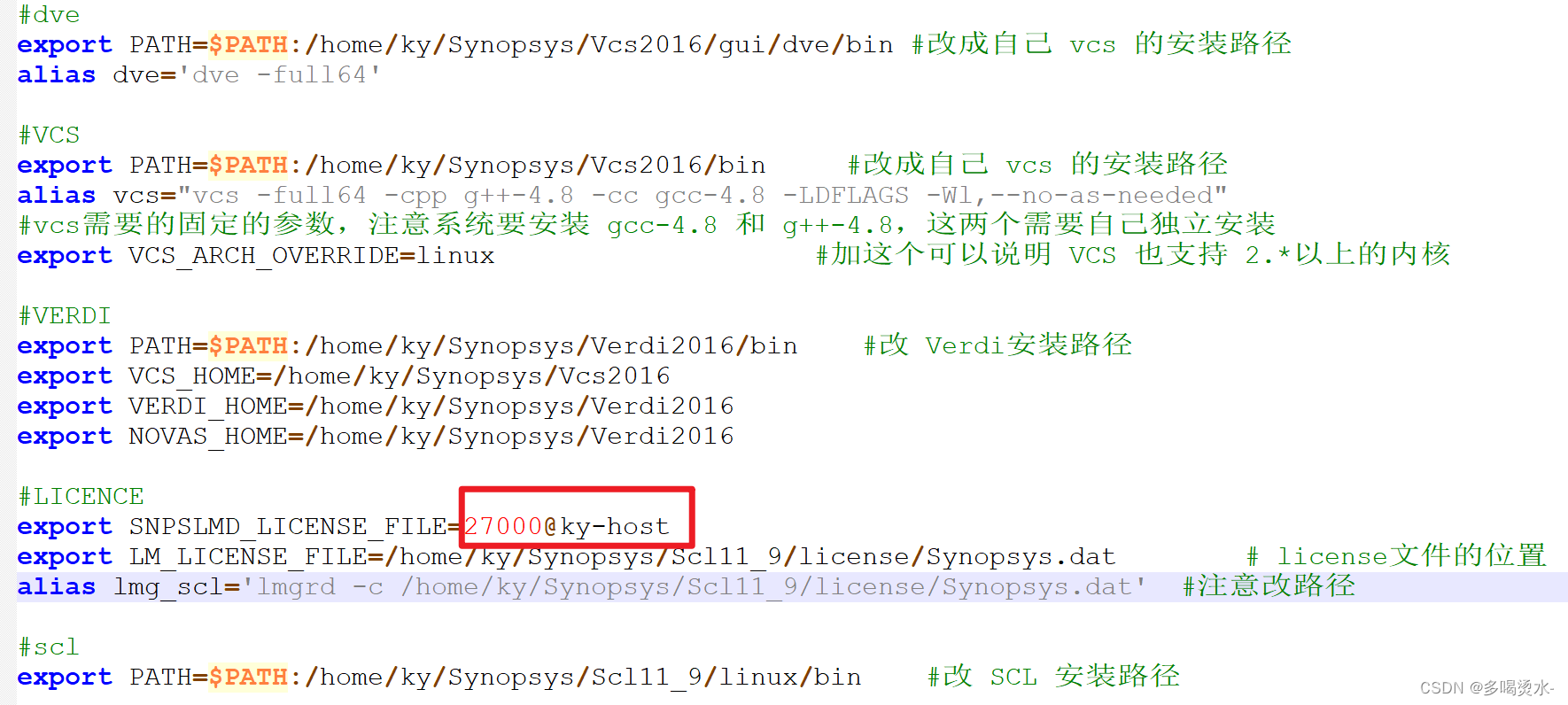
3、lmg_scl 出现的问题
(lmgrd) license daemon: execute process failed:
(/home/mp/eda/synopsys/scl/2018.06/linux64/bin//home/mp/s) -T eda78
11.14 3 -c :/home/xxx/synopsys/Synopsys.dat: 0:48:43 (lmgrd) license daemon: system error code: No such file or directory 0:48:43 (lmgrd)
/home/xxx/s exited with status 45 (Child cannot exec requested server)
0:48:43 (lmgrd) Please correct problem and restart daemons.
也是太粗心了
把 Synopsys.dat中“DAEMON /home/xxx/synopsys/scl_11.9/amd64/bin/snpslmd”改为“DAEMON snpslmd /home/xxx/synopsys/scl_11.9/amd64/bin/snpslmd”后license启动成功
第二行就落下一个 snpslmd,加回去就行了
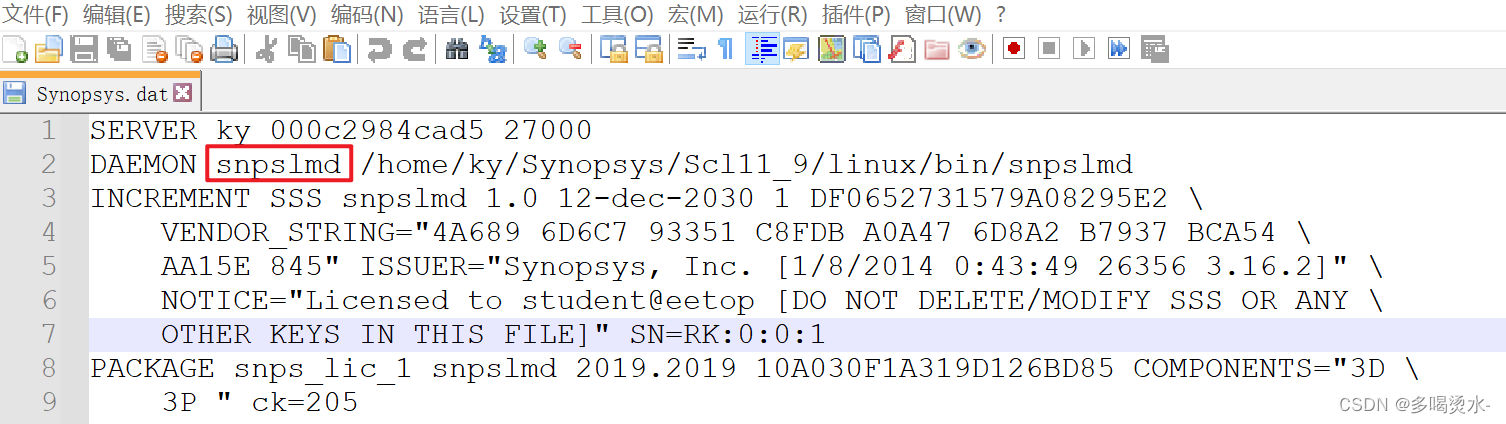
the end