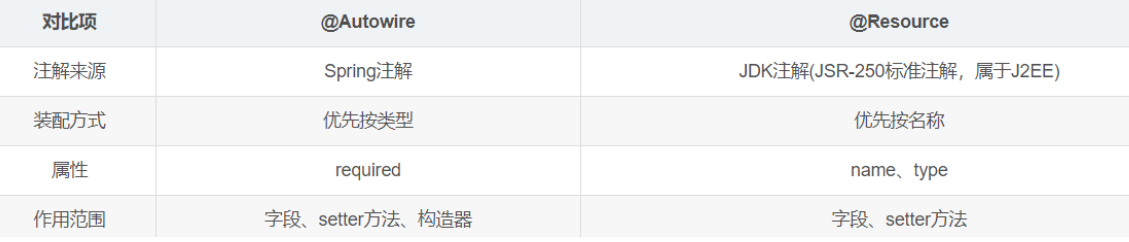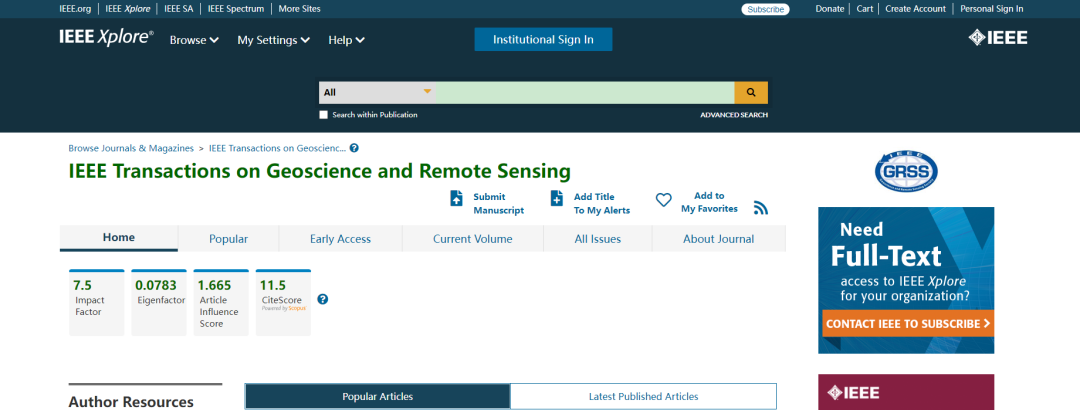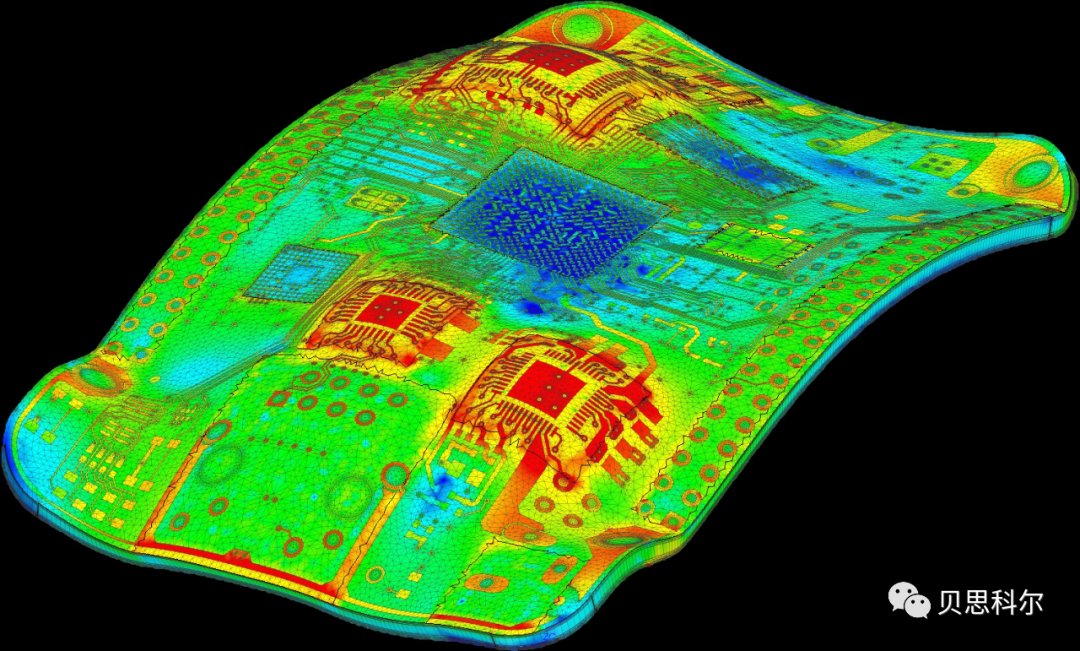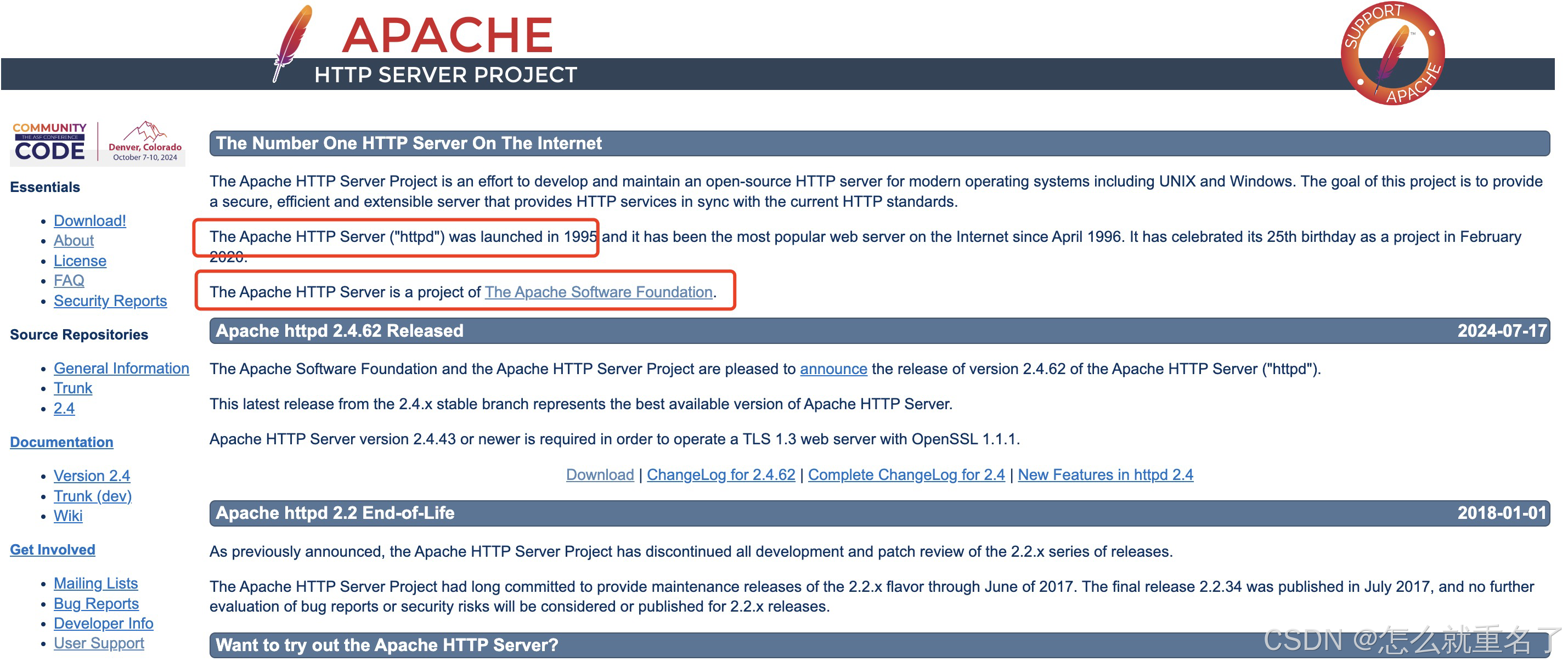写图表时,Y轴的数值过大,不太可能直接展示,这时候就得简写了,如图:

红框圈起来的数值表示如下:
| 1K | 1000 |
| 1M | 1000,000 |
| 1B | 1000,000,000 |
| 1KB | 1000,000,000,000 |
export function toBMK(value) {
const vblValue = Math.abs(value);
const newValue = ['', '', ''];
let fr = 1000;
let num = 3;
while (vblValue / fr >= 1) {
fr *= 10;
num += 1;
}
if (num <= 4) {
newValue[1] = 'K';
newValue[0] = vblValue / 1000 >= 10 ? `${parseInt(vblValue / 1000, 10)}` : (vblValue / 1000).toFixed(1);
} else if (num <= 7) {
const text1 = parseInt(num - 3, 10) / 3 > 1 ? 'M' : 'K';
const fm = text1 === 'K' ? 1000 : 1000000;
newValue[1] = text1;
newValue[0] = `${vblValue / fm}`;
} else {
let text1 = (num - 6) / 3 > 1 ? 'B' : 'M';
text1 = (num - 9) / 3 > 1 ? 'KB' : text1;
let fm = 1;
if (text1 === 'M') {
fm = 1000000;
} else if (text1 === 'B') {
fm = 1000000000;
} else if (text1 === 'KB') {
fm = 1000000000000;
}
newValue[1] = text1;
newValue[0] = `${parseInt(vblValue / fm, 10)}`;
}
if (vblValue < 1000) {
newValue[1] = '';
newValue[0] = `${vblValue}`;
}
return `${value < 0 ? '-' : ''}${newValue.join('')}`;
}使用:

Y轴yAxis的属性,数值格式化,对应的大数值就会转换为简写,图表看起来美观,简明一些。