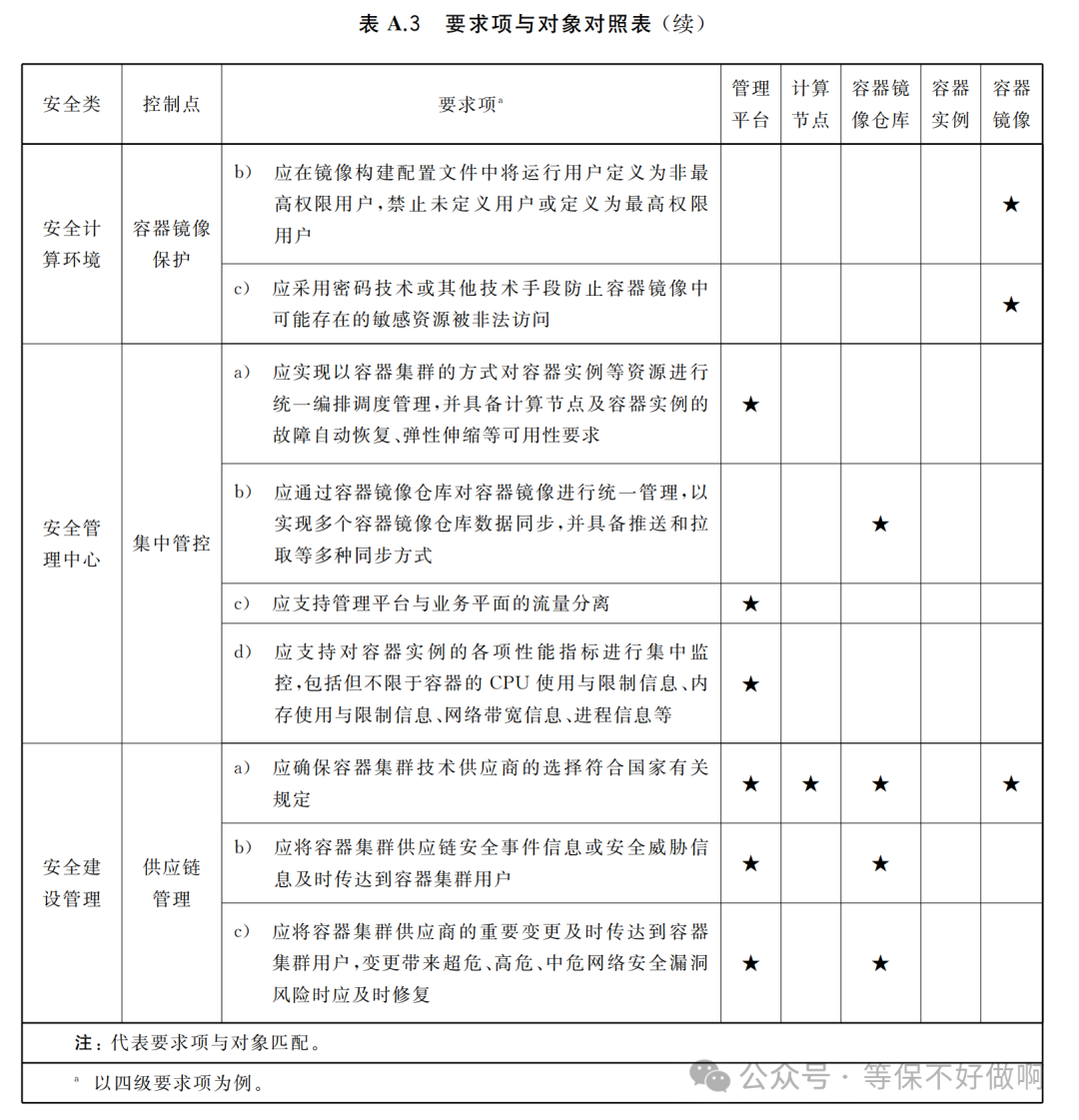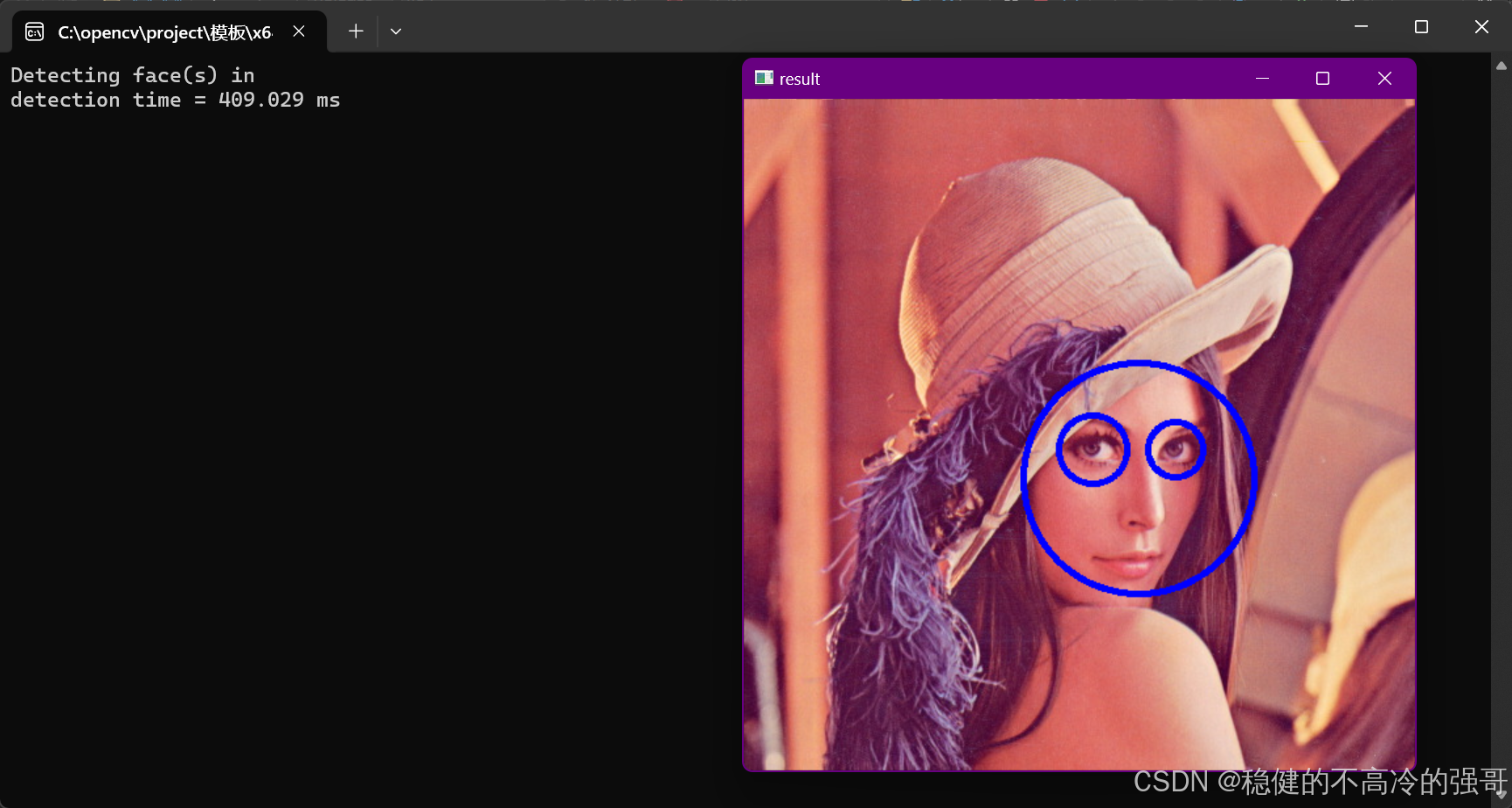1 香烟商品销售网站概述
1.1 课题简介
1.2 设计目的
1.3 系统开发所采用的技术
1.4 系统功能模块
2 数据库设计
2.1 建立的数据库名称
2.2 所使用的表
3 香烟商品销售网站设计与实现
1. 注册登录:
2. 分页查询:
3. 分页条件(精确、模糊)查询商品信息功能
4. 购物车功能:
5. 订单管理功能:
6. 后台增删改
4 课程设计总结
1 香烟商品销售网站概述
1.1 课题简介
本课题旨在设计并实现一个香烟商品销售网站,为消费者提供便捷的香烟购买渠道。该网站主要功能包括:
- 商品展示:展示各种香烟品牌、型号、价格、图片等信息,方便消费者浏览和选择。
- 用户管理:支持用户注册、登录、个人信息管理等功能,保障用户购物安全和隐私。
- 购物车管理:允许用户将心仪的香烟添加到购物车中,随时查看购物车内容并进行结算。
- 订单管理:处理用户订单,包括生成订单、查询订单状态、发货、退款等操作。
- 搜索功能:提供关键字搜索和品牌筛选功能,帮助用户快速找到所需香烟商品。
- 后台管理:管理员可以对商品信息、用户信息、订单信息等进行管理和维护。
1.2 设计目的
随着互联网的普及和电子商务的发展,越来越多的消费者选择在网上购买商品。香烟作为一种特殊商品,也逐渐在网上销售。本课题的设计目的在于:
- 满足消费者需求:为消费者提供一个方便、快捷、安全的香烟购买平台,满足消费者的购物需求。
- 提高销售效率:通过电子商务平台,香烟销售商可以降低运营成本,提高销售效率,扩大市场份额。
- 促进烟草行业发展:推动烟草行业的信息化建设,促进烟草行业的健康发展
1.3 系统开发所采用的技术
1.3.1 开发工具
IntelliJ IDEA:一款功能强大的 Java 集成开发环境,提供了丰富的代码编辑、调试、测试等功能,提高开发效率。
MySQL Workbench:一款可视化的数据库管理工具,方便数据库设计、创建、管理和维护。
Git:一款分布式版本控制系统,用于团队协作开发,方便代码管理和版本控制。
1.3.2 开发使用的数据库系统本系统使用 MySQL 8.0 作为数据库管理系统。MySQL 是一种开源的关系型数据库管理系统,具有性能高、稳定性好、易于使用等优点,广泛应用于各种 Web 应用程序中。
1.3.3 系统环境
操作系统:Windows 10 或以上版本。
内存:8GB 或以上。
硬盘空间:50GB 或以上。
Java 环境:JDK 1.8 或以上版本。
1.4 系统功能模块
- 商品管理:包括商品的添加、编辑、删除、查询等功能。
管理员可以通过商品管理功能对商品进行添加、编辑、删除等操作,同时可以根据关键字和品牌进行搜索,方便快捷地找到需要的商品。
- 订单管理:包括订单的生成、查询、处理等功能。
订单管理:管理员可以通过订单管理功能对订单进行查询、处理等操作,及时了解订单的状态,提高订单处理效率。

图1-1订单流程图
- 用户管理:包括用户的注册、登录、信息修改等功能。
用户管理:用户可以通过注册功能注册成为商城会员,登录后可以进行个人信息修改等操作,方便快捷地管理个人信息。

图1-2 登陆注册流程图
- 购物车管理:包括购物车的添加、删除、结算等功能。
购物车管理:用户可以通过购物车管理功能将商品添加到购物车中,随时查看购物车中的商品信息,进行结算等操作,提高购物效率。
- 搜索功能:包括关键字搜索和品牌搜索功能。
搜索功能:用户可以通过关键字搜索和品牌搜索功能快速找到需要的商品,提高购物体验。
1.4.1功能模块图

2 数据库设计
2.1 建立的数据库名称
建立的数据库名称:laptopmall
创建名为“laptopmall”的数据库的 SQL 脚本,其中包含了 6 个表:brand、cart、order、order_item、product 和 user。
2.2 所使用的表
数据库设计是系统设计的重要组成部分,它直接影响到系统的性能和可扩展性。本系统采用了关系型数据库管理系统 MySQL,设计了商品表、订单表、用户表、购物车表等多张数据表,通过合理的表结构设计和索引优化,提高了数据库的查询效率和数据存储能力。
- brand:品牌表,用于存储商品的品牌信息。包含 id(品牌 ID,自增主键)和 name(品牌名称)两个字段。
表2.3-1品牌表
| 表名 | 字段名 | 类型 | 描述 |
| brand | id | INT(11) | 品牌 ID,自增主键 |
| brand | name | VARCHAR(20) | 品牌名称 |
- cart:购物车表,用于存储用户添加到购物车中的商品信息。包含 id(购物车 ID,自增主键)、product_id(商品 ID)、user_id(用户 ID)和 quantity(购买商品数量)四个字段。
表2.3-2购物车表
| 表名 | 字段名 | 类型 | 描述 |
| cart | id | INT(11) | 购物车 ID,自增主键 |
| cart | product_id | INT(11) | 商品 ID |
| cart | user_id | INT(11) | 用户 ID |
| cart | quantity | INT(11) | 购买商品数量 |
- order:订单表,用于存储用户的订单信息。包含 id(订单 ID,自增主键)、user_id(用户 ID)、payment(付款金额)和 pay_time(下单时间)四个字段。
表2.3-3订单表
| 表名 | 字段名 | 类型 | 描述 |
| order | id | INT(11) | 订单 ID,自增主键 |
| order | user_id | INT(11) | 用户 ID |
| order | payment | DECIMAL(20,2) | 付款金额 |
| order | pay_time | DATETIME | 下单时间 |
- order_item:订单项表,用于存储订单中的商品信息。包含 id(订单项 ID,自增主键)、user_id(用户 ID)、order_id(订单 ID)、product_name(商品名称)、product_image(商品图片)、product_price(商品单价)、quantity(购买数量)和 total_price(该订单项金额小计)八个字段。
表2.3-4订单项表
| 表名 | 字段名 | 类型 | 描述 |
| order_item | id | INT(11) | 订单项 ID,自增主键 |
| order_item | user_id | INT(11) | 用户 ID |
| order_item | order_id | INT(11) | 订单 ID |
| order_item | product_name | VARCHAR(20) | 商品名称 |
| order_item | product_image | VARCHAR(100) | 商品图片 |
| order_item | product_price | DECIMAL(50,2) | 商品单价 |
| order_item | quantity | INT(11) | 购买数量 |
| order_item | total_price | DECIMAL(50,2) | 该订单项金额小计 |
- product:商品表,用于存储商品的详细信息。包含 id(商品 ID,自增主键)、brand_id(品牌 ID)、name(商品名称)、image(商品图片)、detail(商品详情)、stock(商品库存)和 price(商品单价)七个字段。
表2.3-5商品表
| 表名 | 字段名 | 类型 | 描述 |
| product | id | INT(11) | 商品 ID,自增主键 |
| product | brand_id | INT(11) | 品牌 ID |
| product | name | VARCHAR(20) | 商品名称 |
| product | image | VARCHAR(50) | 商品图片 |
| product | detail | VARCHAR(100) | 商品详情 |
| product | stock | INT(11) | 商品库存 |
| product | price | DECIMAL(50,2) | 商品单价 |
3 香烟商品销售网站设计与实现
用户注册:用户填写注册信息,包括登录名、密码、确认密码等,系统验证注册信息的合法性,将注册信息存储到数据库中。

图3-1注册
用户登录:用户输入登录名和密码,系统验证登录信息的合法性,将用户信息存储到 session 中,跳转到商城页面。

图3-2 登录
控制层(Action):
RegisterServlet:处理用户注册请求,验证注册信息的合法性,将注册信息存储到数据库中。
@WebServlet("/register")
public class RegisterServlet extends HttpServlet{
/**
*
*/
private static final long serialVersionUID = 1L;
private UserDAO userDAO;
@Override
public void init() throws ServletException {
userDAO = new UserDAO();
}
@Override
protected void doPost(HttpServletRequest req, HttpServletResponse resp) throws ServletException, IOException {
req.setCharacterEncoding("utf-8");
String loginName = req.getParameter("login_name");
String password = req.getParameter("password");
String ck_password = req.getParameter("check_password");
if(!password.equals(ck_password)) {
req.setAttribute("pwdMsg", "前后密码不一致");
req.getRequestDispatcher("register.jsp").forward(req, resp);
return;
}
// 根据登录名查询数据库,判断用户是否存在
if(userDAO.getUserByLoginName(loginName)!=null) {
req.setAttribute("loginNameMsg", "用户名已存在,请重新输入");
req.getRequestDispatcher("register.jsp").forward(req, resp);
return;
}
User user = new User();
user.setLoginName(loginName);
user.setPassword(password);
userDAO.insertUser(user);
req.setAttribute("loginNameMsg", "注册成功");
req.getRequestDispatcher("register.jsp").forward(req, resp);
}
@Override
protected void doGet(HttpServletRequest req, HttpServletResponse resp) throws ServletException, IOException {
doPost(req, resp);
}
}
服务层(Service):
UserService:提供用户相关的业务逻辑,包括获取用户信息、注册用户、更新用户信息、删除用户等。
public User getUserByLoginName(String loginName) {
return userDAO.getUserByLoginName(loginName);
}
public User getUserByLoginNameAndPassword(String loginName, String password) {
return userDAO.getUserByLoginNameAndPassword(loginName, password);
}
public boolean insertUser(User user) {
return userDAO.insertUser(user);
}
public boolean updateUser(User newUser) {
return userDAO.updateUser(newUser);
}
public boolean deleteUserById(Integer id) {
return userDAO.deleteUserById(id);
}
数据访问层(DAO):
UserDAO:与数据库进行交互,实现用户信息的增删改查操作。
public User getUserByLoginName(String loginName) {
String sql = "select * from user where login_name=?";
Connection conn = null;
PreparedStatement ps = null;
ResultSet rs = null;
try {
conn = JdbcUtil.getConnection();
ps = conn.prepareStatement(sql);
ps.setString(1, loginName);
rs = ps.executeQuery();
if (rs.next()) {
User user = new User();
user.setId(rs.getInt("id"));
user.setLoginName(rs.getString("login_name"));
user.setPassword(rs.getString("password"));
user.setRole(rs.getInt("role"));
user.setRealName(rs.getString("real_name"));
user.setPhone(rs.getString("phone"));
user.setAddress(rs.getString("address"));
return user;
}
} catch (SQLException e) {
e.printStackTrace();
} finally {
JdbcUtil.close(conn, ps, rs);
}
return null;
}
public User getUserByLoginNameAndPassword(String loginName, String password) {
String sql = "select * from user where login_name=? and password=?";
Connection conn = null;
PreparedStatement ps = null;
ResultSet rs = null;
try {
conn = JdbcUtil.getConnection();
ps = conn.prepareStatement(sql);
ps.setString(1, loginName);
ps.setString(2, password);
rs = ps.executeQuery();
if (rs.next()) {
User user = new User();
user.setId(rs.getInt("id"));
user.setLoginName(rs.getString("login_name"));
user.setPassword(rs.getString("password"));
user.setRole(rs.getInt("role"));
user.setRealName(rs.getString("real_name"));
user.setPhone(rs.getString("phone"));
user.setAddress(rs.getString("address"));
return user;
}
} catch (SQLException e) {
e.printStackTrace();
} finally {
JdbcUtil.close(conn, ps, rs);
}
return null;
}
public boolean insertUser(User user) {
String sql = "insert into user(login_name,password,role,real_name,phone,address) values(?,?,?,?,?,?)";
Connection conn = null;
PreparedStatement ps = null;
try {
conn = JdbcUtil.getConnection();
ps = conn.prepareStatement(sql);
ps.setString(1, user.getLoginName());
ps.setString(2, user.getPassword());
ps.setInt(3, user.getRole());
ps.setString(4, user.getRealName());
ps.setString(5, user.getPhone());
ps.setString(6, user.getAddress());
return ps.execute();
} catch (SQLException e) {
e.printStackTrace();
} finally {
JdbcUtil.close(conn, ps, null);
}
return false;
}
public boolean updateUser(User newUser) {
String sql = "update user set login_name=?,role=?,real_name=?,phone=?,address=? where id=?";
Connection conn = null;
PreparedStatement ps = null;
try {
conn = JdbcUtil.getConnection();
ps = conn.prepareStatement(sql);
ps.setString(1, newUser.getLoginName());
ps.setInt(2, newUser.getRole());
ps.setString(3, newUser.getRealName());
ps.setString(4, newUser.getPhone());
ps.setString(5, newUser.getAddress());
ps.setInt(6, newUser.getId());
return ps.execute();
} catch (SQLException e) {
e.printStackTrace();
} finally {
JdbcUtil.close(conn, ps, null);
}
return false;
}
public boolean deleteUserById(Integer id) {
String sql = "delete from user where id=?";
Connection conn = null;
PreparedStatement ps = null;
try {
conn = JdbcUtil.getConnection();
ps = conn.prepareStatement(sql);
ps.setInt(1, id);
return ps.execute();
} catch (SQLException e) {
e.printStackTrace();
} finally {
JdbcUtil.close(conn, ps, null);
}
return false;
}
商品分页查询:系统根据用户输入的关键字和品牌,查询数据库中的商品信息,将商品信息分页显示在商城页面上。

图3-3商品
控制层(Action):
protected void doPost(HttpServletRequest req, HttpServletResponse resp) throws ServletException, IOException {
req.setCharacterEncoding("utf-8");
User user = (User) req.getSession().getAttribute("CURRENT_USER");
String keyword = req.getParameter("keyword");
String brandIdStr = req.getParameter("brand_id");
String curPageStr = req.getParameter("current_page");
keyword = keyword == null ? "" : keyword;
brandIdStr = brandIdStr == null ? "0" : brandIdStr;
// 封装查询信息
QueryObject qo = new QueryObject(keyword, Integer.parseInt(brandIdStr));
if (curPageStr != null) {
qo.setCurrentPage(Integer.parseInt(curPageStr));
}
// 从数据库获取商品的分页信息
PageInfo<Product> pageInfo = productDAO.listProducts(qo);
req.setAttribute("pageInfo", pageInfo);
// 品牌信息显示
List<Brand> brands = brandDAO.listBrands();
req.setAttribute("brands", brands);
// 高级查询数据回显
req.setAttribute("qo", qo);
if (user.getRole() == 1) {
// 跳转到后台管理界面
req.getRequestDispatcher("/backend/product_list.jsp").forward(req, resp);
} else {
// 跳转到用户购物界面
req.getRequestDispatcher("/portal/product_list.jsp").forward(req, resp);
}
}
服务层(Service):
public class PorductService {
ProductDAO dao = new ProductDAO();
public Product getProductById(Integer id) {
Product productById = dao.getProductById(id);
return productById;
}
public boolean deleteProductById(Integer id) {
boolean b = dao.deleteProductById(id);
return b;
}
public boolean insertProduct(Product product) {
boolean insertProduct = dao.insertProduct(product);
return insertProduct;
}
public boolean updateProduct(Product newProduct) {
boolean updateProduct = dao.updateProduct(newProduct);
return updateProduct;
}
public PageInfo<Product> listProducts(QueryObject qo) {
PageInfo<Product> productPageInfo = dao.listProducts(qo);
return productPageInfo;
}
public List<Product> listProducts() {
List<Product> products = dao.listProducts();
return products;
}
}
数据访问层(DAO):
public Product getProductById(Integer id) {
String sql = "select * from product where id=?";
Connection conn = null;
PreparedStatement ps = null;
ResultSet rs = null;
try {
conn = JdbcUtil.getConnection();
ps = conn.prepareStatement(sql);
ps.setInt(1, id);
rs = ps.executeQuery();
if (rs.next()) {
Product product = new Product();
product.setId(rs.getInt("id"));
product.setBrandId(rs.getInt("brand_id"));
product.setName(rs.getString("name"));
product.setImage(rs.getString("image"));
product.setDetail(rs.getString("detail"));
product.setStock(rs.getInt("stock"));
product.setPrice(rs.getBigDecimal("price"));
return product;
}
} catch (SQLException e) {
e.printStackTrace();
} finally {
JdbcUtil.close(conn, ps, rs);
}
return null;
}
public boolean deleteProductById(Integer id) {
String sql = "delete from product where id=?";
Connection conn = null;
PreparedStatement ps = null;
try {
conn = JdbcUtil.getConnection();
ps = conn.prepareStatement(sql);
ps.setInt(1, id);
return ps.execute();
} catch (SQLException e) {
e.printStackTrace();
} finally {
JdbcUtil.close(conn, ps, null);
}
return false;
}
服务层(Service):
public class PorductService {
ProductDAO dao = new ProductDAO();
public Product getProductById(Integer id) {
Product productById = dao.getProductById(id);
return productById;
}
public boolean deleteProductById(Integer id) {
boolean b = dao.deleteProductById(id);
return b;
}
public boolean insertProduct(Product product) {
boolean insertProduct = dao.insertProduct(product);
return insertProduct;
}
public boolean updateProduct(Product newProduct) {
boolean updateProduct = dao.updateProduct(newProduct);
return updateProduct;
}
public PageInfo<Product> listProducts(QueryObject qo) {
PageInfo<Product> productPageInfo = dao.listProducts(qo);
return productPageInfo;
}
public List<Product> listProducts() {
List<Product> products = dao.listProducts();
return products;
}
}
用户可以根据商品的特定属性(如商品名称、编码、价格、库存量等)进行精确/模糊匹配查询。

图3-4 搜索
控制层(Action):
@Override
protected void doPost(HttpServletRequest req, HttpServletResponse resp) throws ServletException, IOException {
req.setCharacterEncoding("utf-8");
User user = (User) req.getSession().getAttribute("CURRENT_USER");
String keyword = req.getParameter("keyword");
String brandIdStr = req.getParameter("brand_id");
String curPageStr = req.getParameter("current_page");
keyword = keyword == null ? "" : keyword;
brandIdStr = brandIdStr == null ? "0" : brandIdStr;
// 封装查询信息
QueryObject qo = new QueryObject(keyword, Integer.parseInt(brandIdStr));
if (curPageStr != null) {
qo.setCurrentPage(Integer.parseInt(curPageStr));
}
// 从数据库获取商品的分页信息
PageInfo<Product> pageInfo = productDAO.listProducts(qo);
req.setAttribute("pageInfo", pageInfo);
// 品牌信息显示
List<Brand> brands = brandDAO.listBrands();
req.setAttribute("brands", brands);
// 高级查询数据回显
req.setAttribute("qo", qo);
if (user.getRole() == 1) {
// 跳转到后台管理界面
req.getRequestDispatcher("/backend/product_list.jsp").forward(req, resp);
} else {
// 跳转到用户购物界面
req.getRequestDispatcher("/portal/product_list.jsp").forward(req, resp);
}
}
@Override
protected void doGet(HttpServletRequest req, HttpServletResponse resp) throws ServletException, IOException {
doPost(req, resp);
}
}
数据访问层(DAO):
public Product getProductById(Integer id) {
String sql = "select * from product where id=?";
Connection conn = null;
PreparedStatement ps = null;
ResultSet rs = null;
try {
conn = JdbcUtil.getConnection();
ps = conn.prepareStatement(sql);
ps.setInt(1, id);
rs = ps.executeQuery();
if (rs.next()) {
Product product = new Product();
product.setId(rs.getInt("id"));
product.setBrandId(rs.getInt("brand_id"));
product.setName(rs.getString("name"));
product.setImage(rs.getString("image"));
product.setDetail(rs.getString("detail"));
product.setStock(rs.getInt("stock"));
product.setPrice(rs.getBigDecimal("price"));
return product;
}
} catch (SQLException e) {
e.printStackTrace();
} finally {
JdbcUtil.close(conn, ps, rs);
}
return null;
}
服务层(Service):
package service;
import bean.Product;
import dao.ProductDAO;
import bean.PageInfo;
import bean.QueryObject;
import java.util.List;
public class PorductService {
ProductDAO dao = new ProductDAO();
public Product getProductById(Integer id) {
Product productById = dao.getProductById(id);
return productById;
}
public boolean deleteProductById(Integer id) {
boolean b = dao.deleteProductById(id);
return b;
}
public boolean insertProduct(Product product) {
boolean insertProduct = dao.insertProduct(product);
return insertProduct;
}
public boolean updateProduct(Product newProduct) {
boolean updateProduct = dao.updateProduct(newProduct);
return updateProduct;
}
public PageInfo<Product> listProducts(QueryObject qo) {
PageInfo<Product> productPageInfo = dao.listProducts(qo);
return productPageInfo;
}
public List<Product> listProducts() {
List<Product> products = dao.listProducts();
return products;
}
}
添加商品到购物车:用户在商城页面上选择商品,点击“加入购物车”按钮,系统将商品信息添加到购物车中。
查看购物车:用户点击“我的购物车”按钮,系统查询购物车中的商品信息,将商品信息显示在购物车页面上。
移除商品:用户在购物车页面上选择商品,点击“移除”按钮,系统将商品信息从购物车中移除。
提交订单:用户在购物车页面上点击“提交订单”按钮,系统将购物车中的商品信息生成订单,将订单信息存储到数据库中,跳转到订单管理页面。

图3-5购物车
控制层(Action):
AddToCartServlet:
@Override
protected void doPost(HttpServletRequest req, HttpServletResponse resp) throws ServletException, IOException {
req.setCharacterEncoding("utf-8");
User user = (User)req.getSession().getAttribute("CURRENT_USER");
String prodIdStr = req.getParameter("product_id");
String quantityStr = req.getParameter("quantity");
// 查询数据库,查看当前用户的购物车是否已经有该商品
Cart cart = cartDAO.getCartByProductIdAndUserId(user.getId(), Integer.parseInt(prodIdStr));
if(cart==null) {
//购物车没该商品,添加进购物车
Cart newCart = new Cart();
newCart.setProductId(Integer.parseInt(prodIdStr));
newCart.setQuantity(Integer.parseInt(quantityStr));
newCart.setUserId(user.getId());
cartDAO.insertCart(newCart);
}else {
//购物车已有该商品,修改其数量
cartDAO.updateQuantityByCartId(cart.getId(), cart.getQuantity()+Integer.parseInt(quantityStr));
}
req.getRequestDispatcher("/portal/add_cart_success.jsp").forward(req, resp);
}
服务层(Service):
package service;
import bean.Cart;
import dao.CartDAO;
import java.util.List;
public class CartService {
CartDAO dao = new CartDAO();
public List<Cart> listCartByUserId(Integer userId) {
List<Cart> carts = dao.listCartByUserId(userId);
return carts;
}
public Cart getCartByProductIdAndUserId(Integer userId,Integer productId) {
Cart cartByProductIdAndUserId = dao.getCartByProductIdAndUserId(userId, productId);
return cartByProductIdAndUserId;
}
public boolean deleteByCartId(Integer cartId) {
boolean b = dao.deleteByCartId(cartId);
return b;
}
public boolean insertCart(Cart cart) {
boolean insertCart = dao.insertCart(cart);
return insertCart;
}
public boolean deleteCartByUserId(Integer userId) {
boolean deleteCartByUserId = dao.deleteCartByUserId(userId);
return deleteCartByUserId;
}
}
数据访问层(DAO):
CartDAO:
public Cart getCartByProductIdAndUserId(Integer userId, Integer productId) {
String sql = "select * from cart where user_id =? and product_id =?";
Connection conn = null;
PreparedStatement ps = null;
ResultSet rs = null;
try {
conn = JdbcUtil.getConnection();
ps = conn.prepareStatement(sql);
ps.setInt(1, userId);
ps.setInt(2, productId);
rs = ps.executeQuery();
if (rs.next()) {
Cart cart = new Cart();
cart.setId(rs.getInt("id"));
cart.setProductId(rs.getInt("product_id"));
cart.setQuantity(rs.getInt("quantity"));
cart.setUserId(rs.getInt("user_id"));
return cart;
}
} catch (SQLException e) {
e.printStackTrace();
} finally {
JdbcUtil.close(conn, ps, rs);
}
return null;
}
public List<CartItem> listCartItems(Integer userId) {
String sql = "select c.id, c.product_id, c.quantity, p.name, p.price " +
"from cart c " +
"inner join product p on c.product_id = p.id " +
"where c.user_id =?";
List<CartItem> cartItems = new ArrayList<>();
Connection conn = null;
PreparedStatement ps = null;
ResultSet rs = null;
try {
conn = JdbcUtil.getConnection();
ps = conn.prepareStatement(sql);
ps.setInt(1, userId);
rs = ps.executeQuery();
while (rs.next()) {
CartItem cartItem = new CartItem();
cartItem.setId(rs.getInt("id"));
cartItem.setProductId(rs.getInt("product_id"));
cartItem.setQuantity(rs.getInt("quantity"));
cartItem.setProductName(rs.getString("name"));
cartItem.setProductPrice(rs.getBigDecimal("price"));
cartItems.add(cartItem);
}
} catch (SQLException e) {
e.printStackTrace();
} finally {
JdbcUtil.close(conn, ps, rs);
}
return cartItems;
}
public void updateQuantityByCartId(Integer cartId, Integer quantity) {
String sql = "update cart set quantity =? where id =?";
Connection conn = null;
PreparedStatement ps = null;
try {
conn = JdbcUtil.getConnection();
ps = conn.prepareStatement(sql);
ps.setInt(1, quantity);
ps.setInt(2, cartId);
ps.executeUpdate();
} catch (SQLException e) {
e.printStackTrace();
} finally {
JdbcUtil.close(conn, ps, null);
}
}
public void deleteByCartId(Integer cartId) {
String sql = "delete from cart where id =?";
Connection conn = null;
PreparedStatement ps = null;
try {
conn = JdbcUtil.getConnection();
ps = conn.prepareStatement(sql);
ps.setInt(1, cartId);
ps.executeUpdate();
} catch (SQLException e) {
e.printStackTrace();
} finally {
JdbcUtil.close(conn, ps, null);
}
}
public void deleteCartByUserId(Integer userId) {
String sql = "delete from cart where user_id =?";
Connection conn = null;
PreparedStatement ps = null;
try {
conn = JdbcUtil.getConnection();
ps = conn.prepareStatement(sql);
ps.setInt(1, userId);
查看订单:用户在订单管理页面上查询订单信息。
图3-6订单
控制层(Action):
@Override
public void init() throws ServletException {
orderItemDAO = new OrderItemDAO();
orderDAO = new OrderDAO();
}
@Override
protected void doPost(HttpServletRequest req, HttpServletResponse resp) throws ServletException, IOException {
req.setCharacterEncoding("utf-8");
User user = (User)req.getSession().getAttribute("CURRENT_USER");
String orderIdStr = req.getParameter("order_id");
// 获取当前订单下所有订单项
List<OrderItem> orderItems = orderItemDAO.ListOrderItemsByUserIdAndOrderId(user.getId(), Integer.parseInt(orderIdStr));
req.setAttribute("orderItems", orderItems);
// 获取当前订单的信息
Order order = orderDAO.getOrderById(Integer.parseInt(orderIdStr));
req.setAttribute("order", order);
req.getRequestDispatcher("/portal/order_detail.jsp").forward(req, resp);
}
服务层(Service):
public class OrderService {
OrderDAO dao = new OrderDAO();
public PageInfo<Order> listOrders(Integer userId, Integer currentPage, Integer pageSize) {
PageInfo<Order> orderPageInfo = dao.listOrders(userId, currentPage, pageSize);
return orderPageInfo;
}
public PageInfo<Order> listOrders(Integer currentPage, Integer pageSize) {
PageInfo<Order> orderPageInfo = dao.listOrders(currentPage, pageSize);
return orderPageInfo;
}
public Order getOrderById(Integer id) {
Order orderById = dao.getOrderById(id);
return orderById;
}
public boolean insertOder(Order order) {
boolean b = dao.insertOder(order);
return b;
}
public boolean updateOrder(Order newOrder) {
boolean updateOrder = dao.updateOrder(newOrder);
return updateOrder;
}
public List<Order> listOrders(Integer userId) {
List<Order> orders = dao.listOrders(userId);
return orders;
}
public List<Order> listOrders() {
List<Order> order = dao.listOrders();
return order;
}
数据访问层(DAO):
public PageInfo<Order> listOrders(Integer userId, Integer currentPage, Integer pageSize) {
String sql = "select * from `order` where user_id=? order by pay_time desc limit ?,?";
List<Order> list = new ArrayList<>();
Connection conn = null;
PreparedStatement ps = null;
ResultSet rs = null;
try {
conn = JdbcUtil.getConnection();
ps = conn.prepareStatement(sql);
ps.setInt(1, userId);
ps.setInt(2, (currentPage - 1) * pageSize);
ps.setInt(3, pageSize);
rs = ps.executeQuery();
while (rs.next()) {
Order order = new Order();
order.setId(rs.getInt("id"));
order.setUserId(rs.getInt("user_id"));
order.setPayment(rs.getBigDecimal("payment"));
order.setPayTime(new Date(rs.getTimestamp("pay_time").getTime()));
list.add(order);
}
} catch (SQLException e) {
e.printStackTrace();
} finally {
JdbcUtil.close(conn, ps, rs);
}
return new PageInfo<>(list, currentPage, pageSize, getOrderCount(userId));
}
// 计算当前用户有多少订单记录
private int getOrderCount(Integer userId) {
String sql = "select count(1) from `order` where user_id=?";
Connection conn = null;
PreparedStatement ps = null;
ResultSet rs = null;
try {
conn = JdbcUtil.getConnection();
ps = conn.prepareStatement(sql);
ps.setInt(1, userId);
rs = ps.executeQuery();
rs.next();
return rs.getInt(1);
} catch (SQLException e) {
e.printStackTrace();
} finally {
JdbcUtil.close(conn, ps, rs);
}
return 0;
}
/**
* 获取系统全部订单信息 分页显示
*
* @param currentPage
* @param pageSize
* @return
*/
public PageInfo<Order> listOrders(Integer currentPage, Integer pageSize) {
String sql = "select * from `order` order by pay_time desc limit ?,?";
List<Order> list = new ArrayList<>();
Connection conn = null;
PreparedStatement ps = null;
ResultSet rs = null;
try {
conn = JdbcUtil.getConnection();
ps = conn.prepareStatement(sql);
ps.setInt(1, (currentPage - 1) * pageSize);
ps.setInt(2, pageSize);
rs = ps.executeQuery();
while (rs.next()) {
Order order = new Order();
order.setId(rs.getInt("id"));
order.setUserId(rs.getInt("user_id"));
order.setPayment(rs.getBigDecimal("payment"));
order.setPayTime(new Date(rs.getTimestamp("pay_time").getTime()));
list.add(order);
}
} catch (SQLException e) {
e.printStackTrace();
} finally {
JdbcUtil.close(conn, ps, rs);
}
return new PageInfo<>(list, currentPage, pageSize, getOrderCount());
}
// 计算当前系统内有多少订单记录
private int getOrderCount() {
String sql = "select count(1) from `order`";
Connection conn = null;
PreparedStatement ps = null;
ResultSet rs = null;
try {
conn = JdbcUtil.getConnection();
ps = conn.prepareStatement(sql);
rs = ps.executeQuery();
rs.next();
return rs.getInt(1);
} catch (SQLException e) {
e.printStackTrace();
} finally {
JdbcUtil.close(conn, ps, rs);
}
return 0;
}
/**
* 根据订单号获取某一订单信息
*
* @param id
* @return
*/
public Order getOrderById(Integer id) {
String sql = "select * from `order` where id=?";
Connection conn = null;
PreparedStatement ps = null;
ResultSet rs = null;
try {
conn = JdbcUtil.getConnection();
ps = conn.prepareStatement(sql);
ps.setInt(1, id);
rs = ps.executeQuery();
if (rs.next()) {
Order order = new Order();
order.setId(rs.getInt("id"));
order.setUserId(rs.getInt("user_id"));
order.setPayment(rs.getBigDecimal("payment"));
order.setPayTime(new Date(rs.getTimestamp("pay_time").getTime()));
return order;
}
} catch (SQLException e) {
e.printStackTrace();
} finally {
JdbcUtil.close(conn, ps, rs);
}
return null;
}
/**
* 新增订单
*
* @param order
* @return
*/
public boolean insertOder(Order order) {
String sql = "insert into `order`(user_id,payment,pay_time) values(?,?,now())";
Connection conn = null;
PreparedStatement ps = null;
try {
conn = JdbcUtil.getConnection();
// 自动返回主键
ps = conn.prepareStatement(sql, Statement.RETURN_GENERATED_KEYS);
ps.setInt(1, order.getUserId());
ps.setBigDecimal(2, order.getPayment());
// ps.setDate(3, new Date(order.getPayTime().getTime()));
boolean result = ps.execute();
ResultSet rs = ps.getGeneratedKeys();
rs.next();
order.setId(rs.getInt(1));
return result;
} catch (SQLException e) {
e.printStackTrace();
} finally {
JdbcUtil.close(conn, ps, null);
}
return false;
}
/**
* 更新Order信息
*
* @param newOrder
* @return
*/
public boolean updateOrder(Order newOrder) {
String sql = "update `order` set user_id=?,payment=?,pay_time=now() where id=?";
Connection conn = null;
PreparedStatement ps = null;
try {
conn = JdbcUtil.getConnection();
ps = conn.prepareStatement(sql);
ps.setInt(1, newOrder.getUserId());
ps.setBigDecimal(2, newOrder.getPayment());
ps.setInt(3, newOrder.getId());
return ps.execute();
} catch (SQLException e) {
e.printStackTrace();
} finally {
JdbcUtil.close(conn, ps, null);
}
return false;
}
// 查看某个用户的全部订单信息 不分页
public List<Order> listOrders(Integer userId) {
String sql = "select * from `order` where user_id=? order by pay_time desc";
List<Order> list = new ArrayList<>();
Connection conn = null;
PreparedStatement ps = null;
ResultSet rs = null;
try {
conn = JdbcUtil.getConnection();
ps = conn.prepareStatement(sql);
ps.setInt(1, userId);
rs = ps.executeQuery();
while (rs.next()) {
Order order = new Order();
order.setId(rs.getInt("id"));
order.setUserId(rs.getInt("user_id"));
order.setPayment(rs.getBigDecimal("payment"));
order.setPayTime(new Date(rs.getTimestamp("pay_time").getTime()));
list.add(order);
}
} catch (SQLException e) {
e.printStackTrace();
} finally {
JdbcUtil.close(conn, ps, rs);
}
return list;
}
// 查看全部订单信息 不分页
public List<Order> listOrders() {
String sql = "select * from `order` order by pay_time desc";
List<Order> list = new ArrayList<>();
Connection conn = null;
PreparedStatement ps = null;
ResultSet rs = null;
try {
conn = JdbcUtil.getConnection();
ps = conn.prepareStatement(sql);
rs = ps.executeQuery();
while (rs.next()) {
Order order = new Order();
order.setId(rs.getInt("id"));
order.setUserId(rs.getInt("user_id"));
order.setPayment(rs.getBigDecimal("payment"));
order.setPayTime(new Date(rs.getTimestamp("pay_time").getTime()));
list.add(order);
}
} catch (SQLException e) {
e.printStackTrace();
} finally {
JdbcUtil.close(conn, ps, rs);
}
return list;
}
4 课程设计总结
通过本次香烟商品销售网站的设计与实现,我不仅深入了解了 JavaWeb 应用开发的相关知识和技术,还提高了自己的编程能力和解决问题的能力。
在系统开发过程中,我遇到了许多挑战和困难。例如,如何设计合理的数据库结构,如何实现复杂的业务逻辑,如何保证系统的安全性和稳定性等。但是,通过不断地学习和实践,我逐渐克服了这些困难,并成功地完成了系统的开发。
在系统设计方面,我采用了 MVC 架构模式,将系统分为模型层、视图层和控制层。这种架构模式使得系统的结构更加清晰,易于维护和扩展。同时,我还使用了 MySQL 数据库来存储系统的数据,并通过 JDBC 技术实现了数据库的连接和操作。
在系统实现方面,我使用了 Java 语言来编写系统的代码,并使用了 Servlet、JSP、JavaBean 等技术来实现系统的功能。同时,我还使用了 Ajax 技术来实现异步请求,提高了系统的响应速度和用户体验。
在系统测试方面,我进行了充分的测试,包括单元测试、集成测试和系统测试。通过测试,我发现并解决了系统中存在的许多问题,保证了系统的质量和稳定性。
通过本次课程设计,我深刻体会到了软件开发的复杂性和挑战性。同时,我也意识到了团队合作的重要性。在开发过程中,我与小组成员密切合作,共同解决了许多问题,提高了工作效率和质量。
此外,我还发现了自己在编程方面的不足之处,例如对某些技术的掌握不够深入,对代码的规范和风格不够重视等。在今后的学习和工作中,我将继续努力学习和提高自己的编程能力,注重代码的规范和风格,提高代码的质量和可读性。
总的来说,本次课程设计是一次非常有意义的实践活动,它让我学到了很多知识和技能,也让我认识到了自己的不足之处。在今后的学习和工作中,我将继续努力,不断提高自己的能力和水平,为软件开发事业做出更大的贡献。
完整代码: