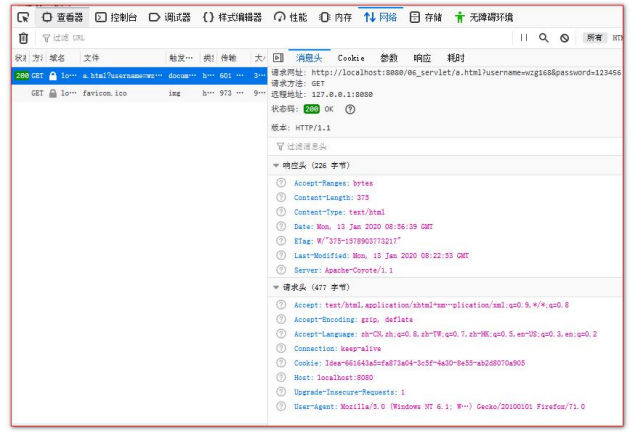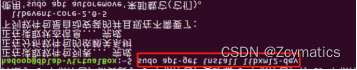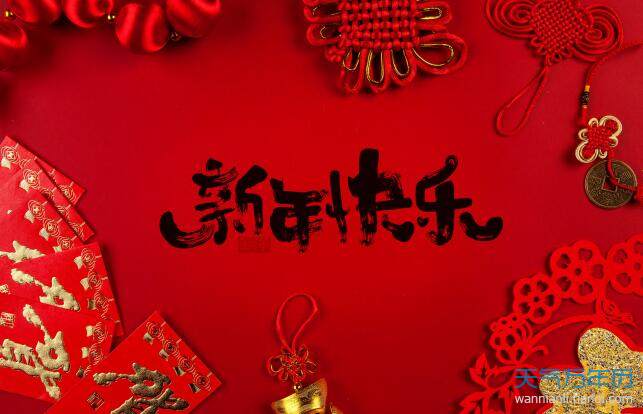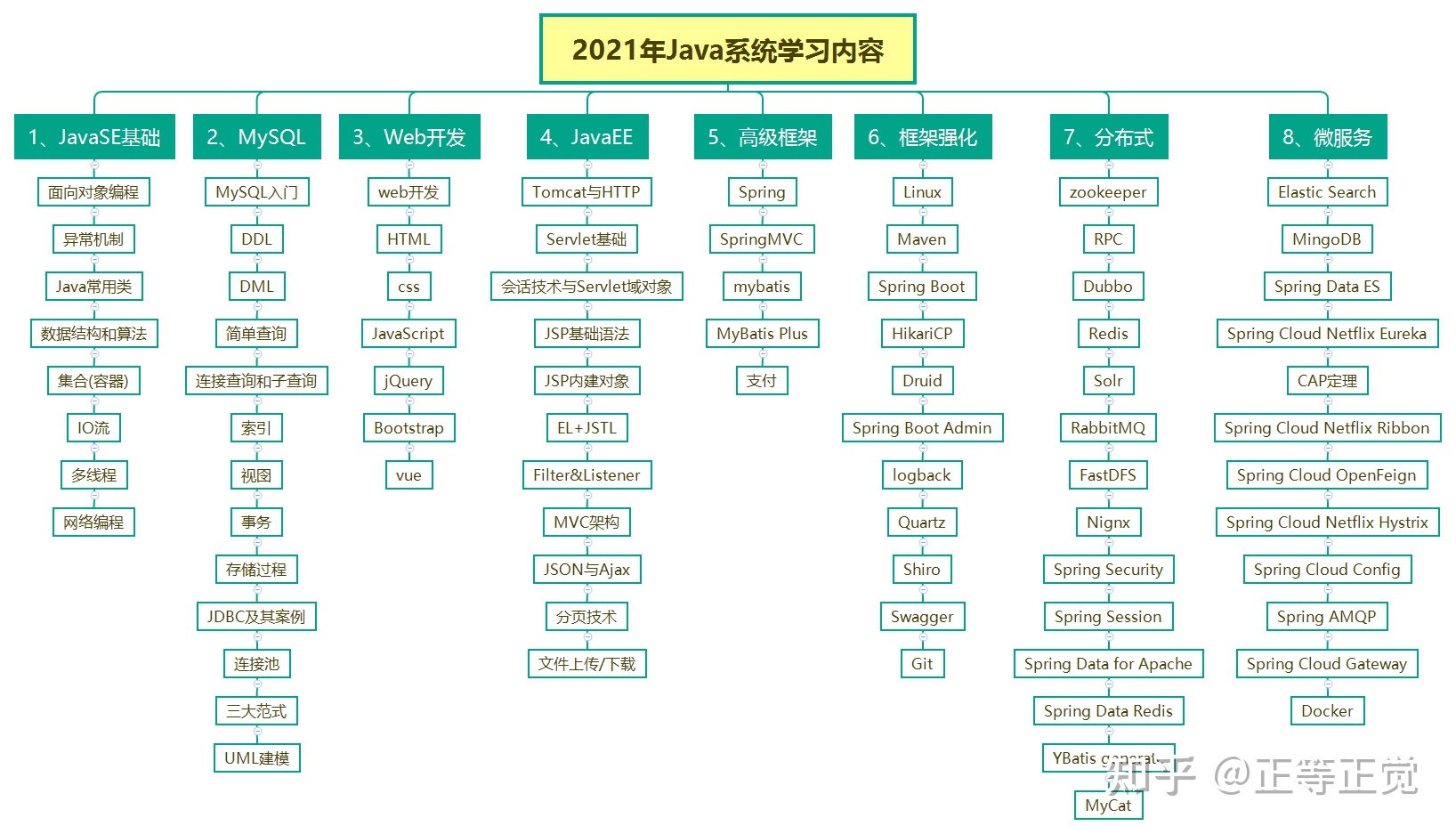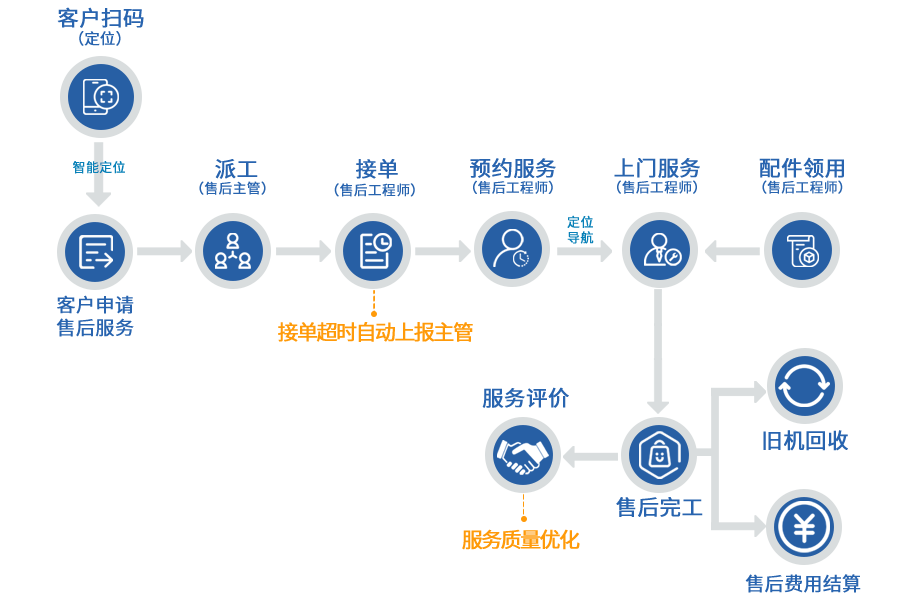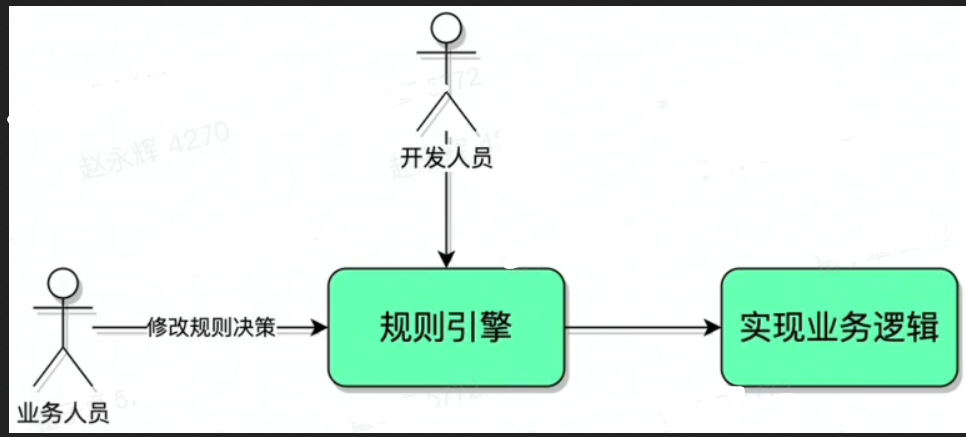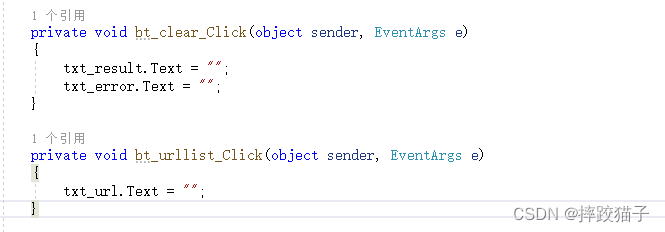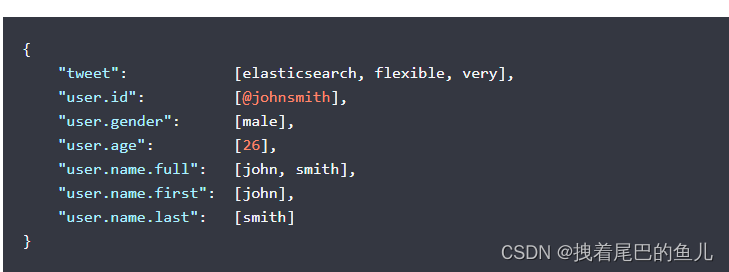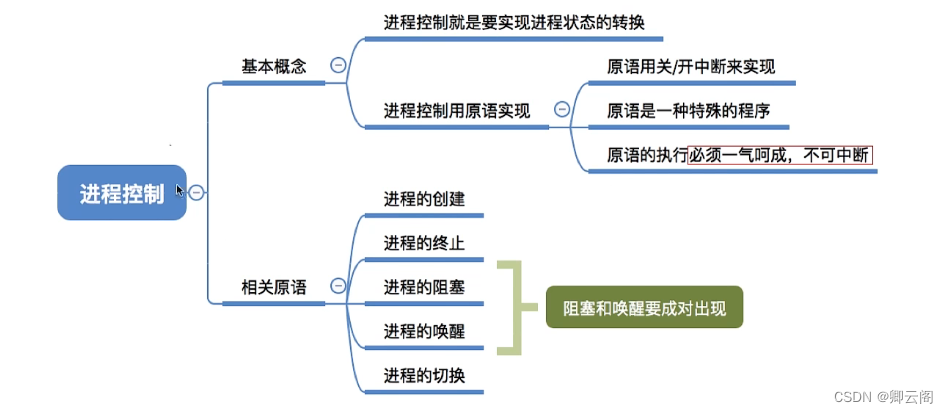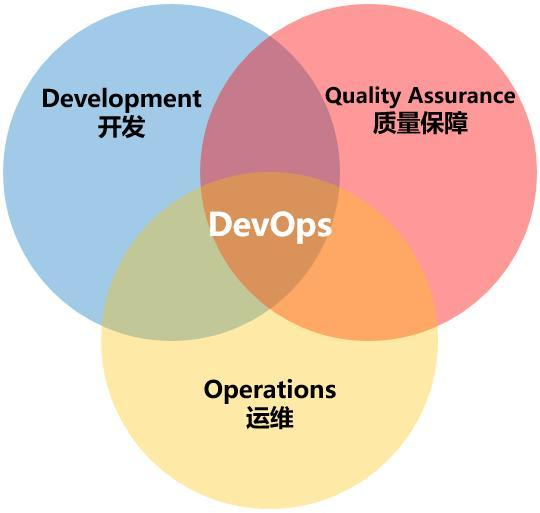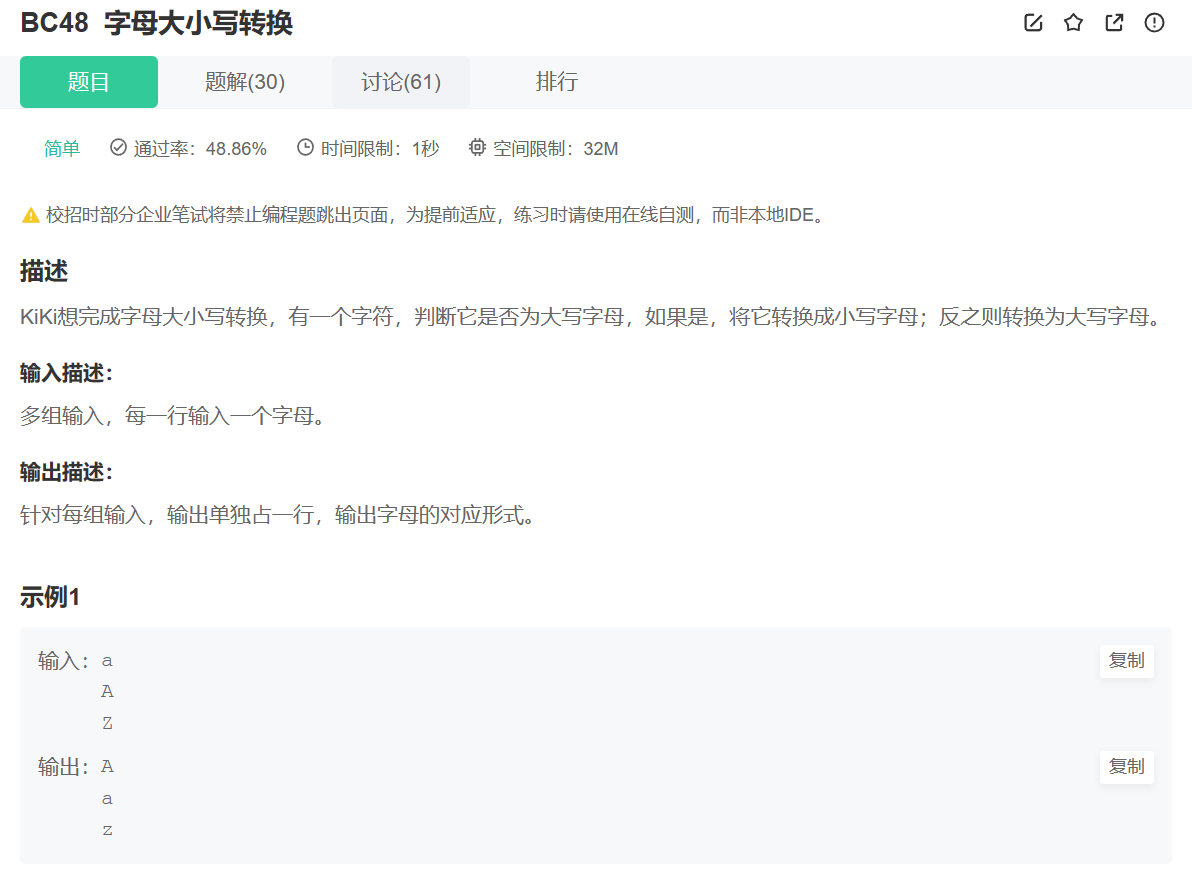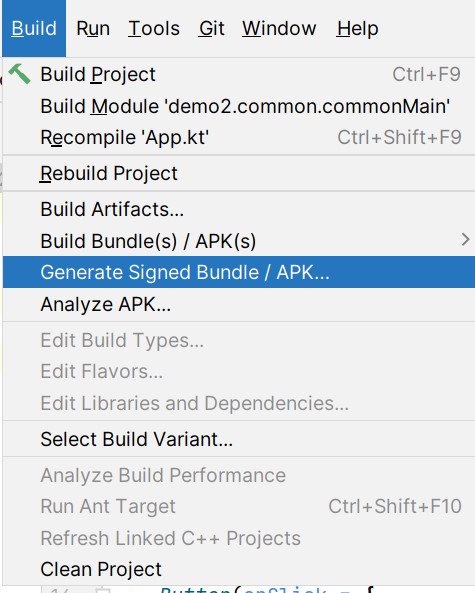目录
- 1.Servlet 技术
- a)什么是 Servlet
- b)手动实现 Servlet 程序
- !这里要自己引入jar包,配置一下tomcat服务器
- c)url 地址到 Servlet 程序的访问
- d)Servlet 的生命周期
- e)GET 和 POST 请求的分发处理
- f) 通过继承 HttpServlet 实现Servlet 程序
- g)使用 IDEA 创建Servlet 程序
- h)Servlet 类的继承体系
- i) 导入servlet的源码
- 2.ServletConfig 类
- a)ServletConfig 类的三大作用
- a.1)ServletConfig补充说明
- a.2)ServletConfig补充说明
- 3.ServletContext 类
- a)什么是 ServletContext?
- b)ServletContext 类的四个作用
- 4.HTTP 协议
- a)什么是 HTTP 协议
- b)请求的 HTTP 协议格式
- i. GET 请求
- ii. POST 请求
- iii. 常用请求头的说明
- iv. 哪些是 GET 请求,哪些是 POST 请求
- c)响应的 HTTP 协议格式
- d)常用的响应码说明
- e)MIME 类型说明
1.Servlet 技术
a)什么是 Servlet
1、Servlet 是 JavaEE 规范之一。规范就是接口
2、Servlet 就 JavaWeb 三大组件之一。三大组件分别是:Servlet 程序、Filter 过滤器、Listener 监听器。
3、Servlet 是运行在服务器上的一个 java 小程序,它可以接收客户端发送过来的请求,并响应数据给客户端。
b)手动实现 Servlet 程序
1、编写一个类去实现 Servlet 接口
2、实现 service 方法,处理请求,并响应数据
3、到 web.xml 中去配置 servlet 程序的访问地址
!这里要自己引入jar包,配置一下tomcat服务器
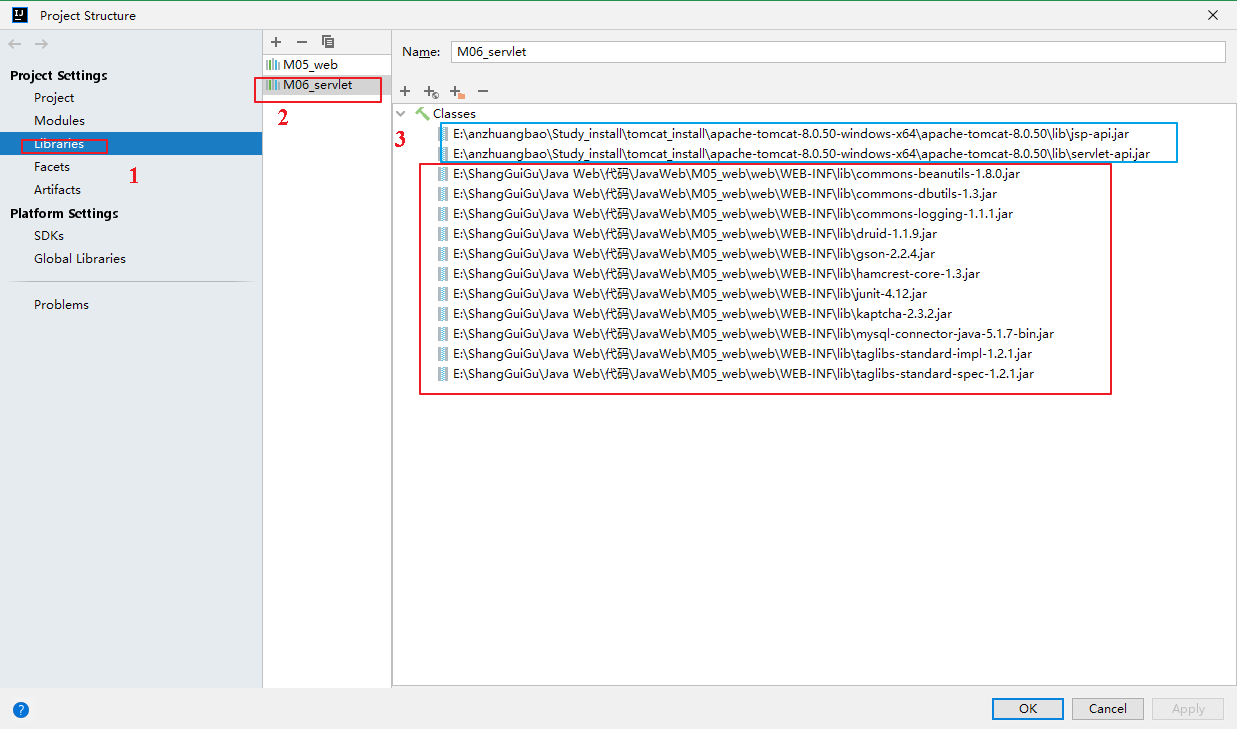
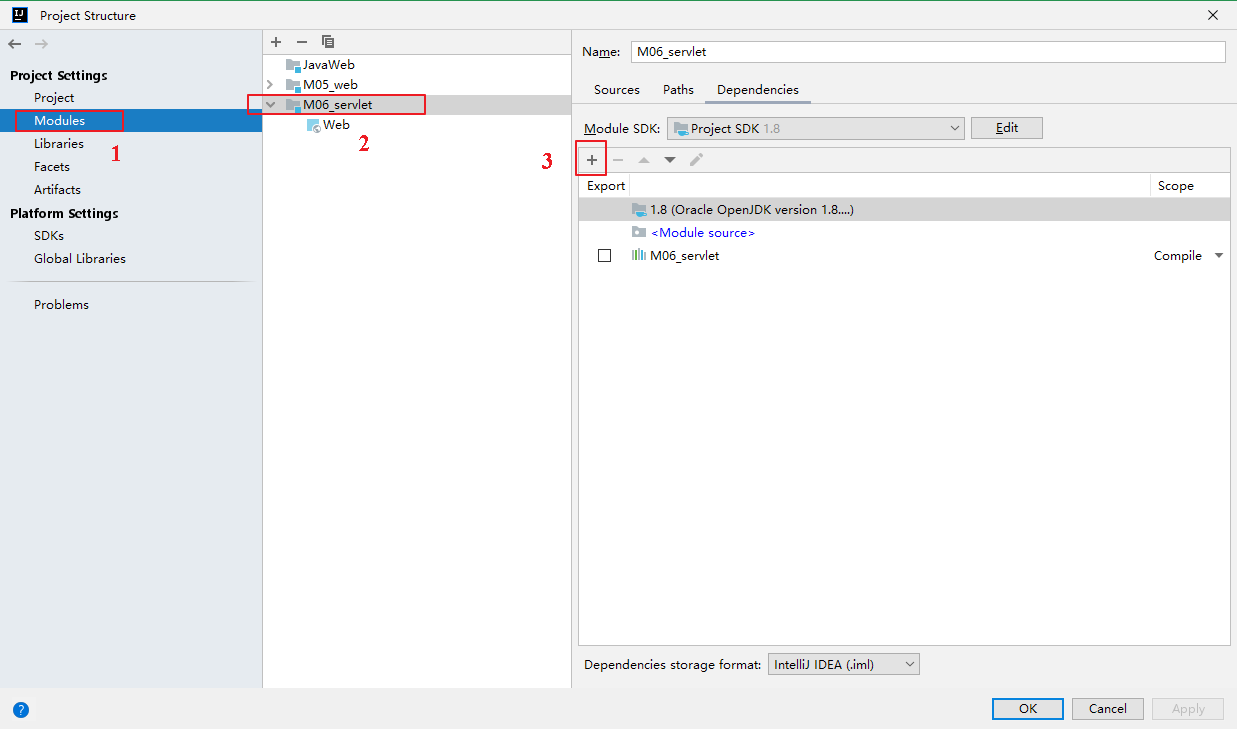
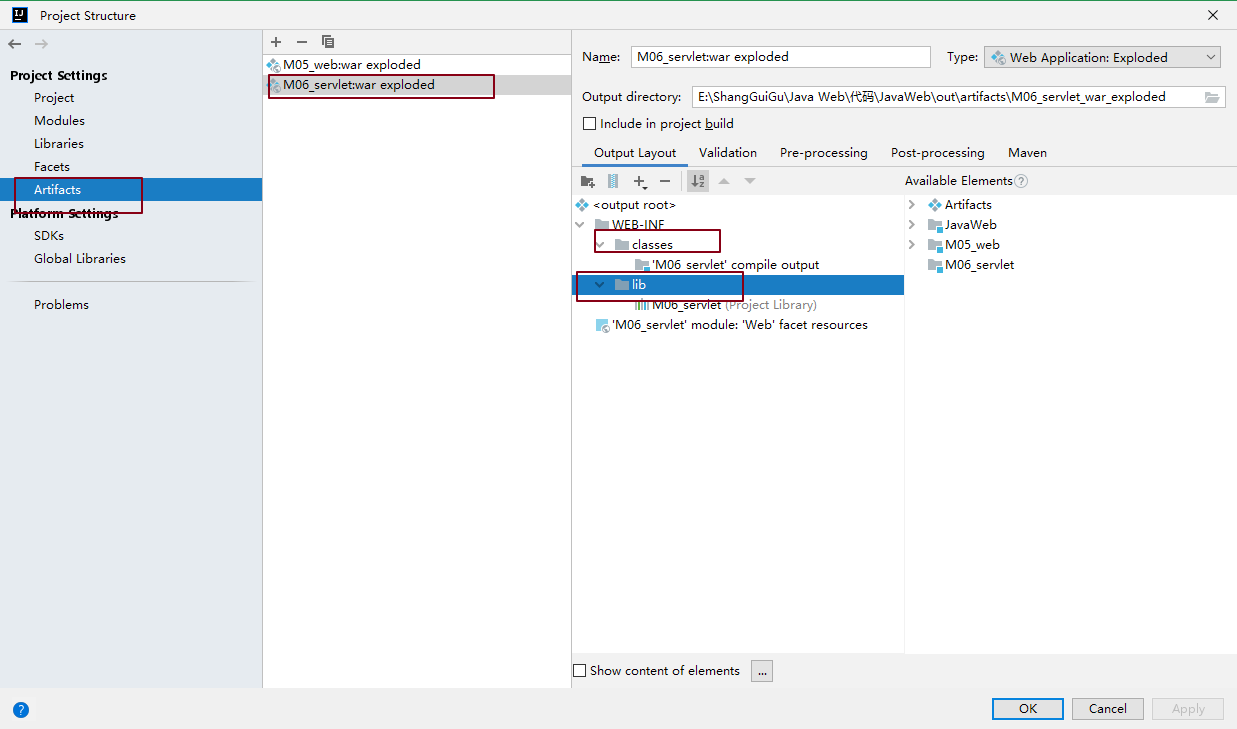
Servlet 程序的示例代码:
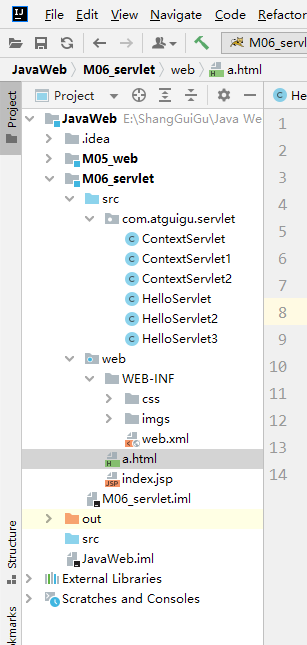
HelloServlet
package com.atguigu.servlet;
import javax.servlet.*;
import javax.servlet.http.HttpServletRequest;
import java.io.IOException;
public class HelloServlet implements Servlet {//alt+insert
public HelloServlet() {
System.out.println("1 构造器方法");
}
@Override
public void init(ServletConfig servletConfig) throws ServletException {
System.out.println("2 init初始化方法");
}
@Override
public ServletConfig getServletConfig() {
return null;
}
/**
* service方法是专门用来处理请求和响应的
* @param servletRequest
* @param servletResponse
* @throws ServletException
* @throws IOException
*/
@Override
public void service(ServletRequest servletRequest, ServletResponse servletResponse) throws ServletException, IOException {
System.out.println("3 service === Hello Servlet 被访问了");
// 类型转换(因为它有getMethod()方法)
HttpServletRequest httpServletRequest = (HttpServletRequest) servletRequest;
// 获取请求的方式
String method = httpServletRequest.getMethod();
if ("GET".equals(method)) {
doGet();
} else if ("POST".equals(method)) {
doPost();
}
}
/**
* 做get请求的操作
*/
public void doGet(){
System.out.println("get请求");
System.out.println("get请求");
}
/**
* 做post请求的操作
*/
public void doPost(){
System.out.println("post请求");
System.out.println("post请求");
}
@Override
public String getServletInfo() {
return null;
}
@Override
public void destroy() {
System.out.println("4 . destroy销毁方法");
}
}
配置web.xml
<!-- servlet标签给Tomcat配置Servlet程序 -->
<servlet>
<!--servlet-name标签 Servlet程序起一个别名(一般是类名) -->
<servlet-name>HelloServlet</servlet-name>
<!--servlet-class是Servlet程序的全类名-->
<servlet-class>com.atguigu.servlet.HelloServlet</servlet-class>
</servlet>
<!--servlet-mapping标签给servlet程序配置访问地址-->
<servlet-mapping>
<!--servlet-name标签的作用是告诉服务器,我当前配置的地址给哪个Servlet程序使用-->
<servlet-name>HelloServlet</servlet-name>
<!--
url-pattern标签配置访问地址 <br/>
/ 斜杠在服务器解析的时候,表示地址为:http://ip:port/工程路径 <br/>
/hello 表示地址为:http://ip:port/工程路径/hello <br/>
注:1、即浏览器中的地址:localhost:8081/M06_servlet/hello
2、这个hello和<servlert-name>相同最好
3、约定大于配置
-->
<url-pattern>/hello</url-pattern>
</servlet-mapping>
a.html
<!DOCTYPE html>
<html lang="zh_CN">
<head>
<meta charset="UTF-8">
<title>Title</title>
</head>
<body>
<form action="http://localhost:8081/M06_servlet/hello" method="post">
</form>
</body>
</html>
c)url 地址到 Servlet 程序的访问
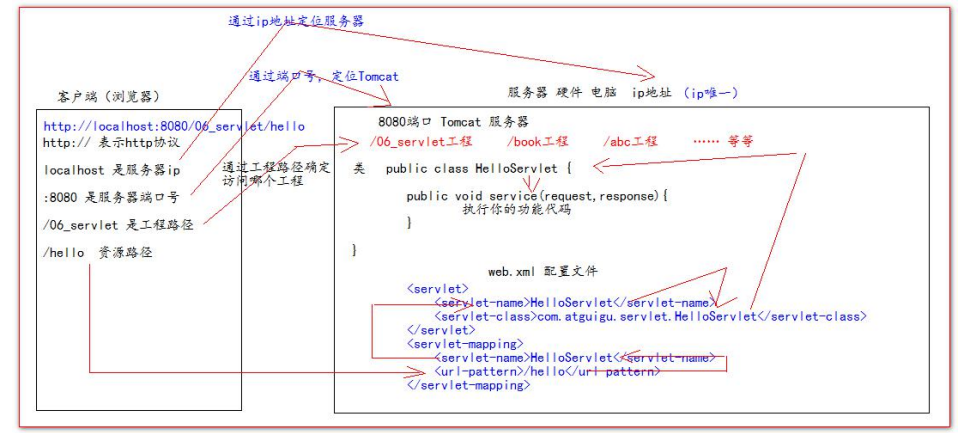
d)Servlet 的生命周期
- 1、执行 Servlet 构造器方法
- 2、执行 init 初始化方法
第一、二步,是在第一次访问,的时候创建 Servlet 程序会调用。 - 3、执行 service 方法
第三步,每次访问都会调用。 - 4、执行 destroy 销毁方法
第四步,在 web 工程停止的时候调用。
e)GET 和 POST 请求的分发处理
HelloServlet
package com.atguigu.servlet;
import javax.servlet.*;
import javax.servlet.http.HttpServletRequest;
import java.io.IOException;
public class HelloServlet implements Servlet {//alt+insert
public HelloServlet() {
System.out.println("1 构造器方法");
}
@Override
public void init(ServletConfig servletConfig) throws ServletException {
System.out.println("2 init初始化方法");
}
@Override
public ServletConfig getServletConfig() {
return null;
}
/**
* service方法是专门用来处理请求和响应的
* @param servletRequest
* @param servletResponse
* @throws ServletException
* @throws IOException
*/
@Override
public void service(ServletRequest servletRequest, ServletResponse servletResponse) throws ServletException, IOException {
System.out.println("3 service === Hello Servlet 被访问了");
// 类型转换(因为它有getMethod()方法)
HttpServletRequest httpServletRequest = (HttpServletRequest) servletRequest;
// 获取请求的方式
String method = httpServletRequest.getMethod();
if ("GET".equals(method)) {
doGet();
} else if ("POST".equals(method)) {
doPost();
}
}
/**
* 做get请求的操作
*/
public void doGet(){
System.out.println("get请求");
System.out.println("get请求");
}
/**
* 做post请求的操作
*/
public void doPost(){
System.out.println("post请求");
System.out.println("post请求");
}
@Override
public String getServletInfo() {
return null;
}
@Override
public void destroy() {
System.out.println("4 . destroy销毁方法");
}
}
a.html
更改form标签中的method=“post"或mothod=“get” 在调用doPost和doGet方法
<!DOCTYPE html>
<html lang="zh_CN">
<head>
<meta charset="UTF-8">
<title>Title</title>
</head>
<body>
<form action="http://localhost:8081/M06_servlet/hello" method="post">
<input type="submit"/>
</form>
</body>
</html>
f) 通过继承 HttpServlet 实现Servlet 程序
一般在实际项目开发中,都是使用继承 HttpServlet 类的方式去实现 Servlet 程序。
- 1、编写一个类去继承 HttpServlet 类
- 2、根据业务需要重写 doGet 或 doPost 方法
- 3、到 web.xml 中的配置 Servlet 程序的访问地址
Servlet 类的代码:
HelloServlet2
package com.atguigu.servlet;
import javax.servlet.ServletConfig;
import javax.servlet.ServletException;
import javax.servlet.http.HttpServlet;
import javax.servlet.http.HttpServletRequest;
import javax.servlet.http.HttpServletResponse;
import java.io.IOException;
public class HelloServlet2 extends HttpServlet {
/**
* doGet()在get请求的时候调用
* @param req
* @param resp
* @throws ServletException
* @throws IOException
*/
@Override
protected void doGet(HttpServletRequest req, HttpServletResponse resp) throws ServletException, IOException {
System.out.println("HelloServlet2 的doGet方法");
}
/**
* doPost()在post请求的时候调用
* @param req
* @param resp
* @throws ServletException
* @throws IOException
*/
@Override
protected void doPost(HttpServletRequest req, HttpServletResponse resp) throws ServletException, IOException {
System.out.println("HelloServlet2 的doPost方法");
}
}
web.xml
<servlet>
<servlet-name>HelloServlet2</servlet-name>
<servlet-class>com.atguigu.servlet.HelloServlet2</servlet-class>
</servlet>
<servlet-mapping>
<servlet-name>HelloServlet2</servlet-name>
<url-pattern>/hello2</url-pattern>
</servlet-mapping>
a.html
<!DOCTYPE html>
<html lang="zh_CN">
<head>
<meta charset="UTF-8">
<title>Title</title>
</head>
<body>
<form action="http://localhost:8081/M06_servlet/hello2" method="post">
</form>
</body>
</html>
g)使用 IDEA 创建Servlet 程序
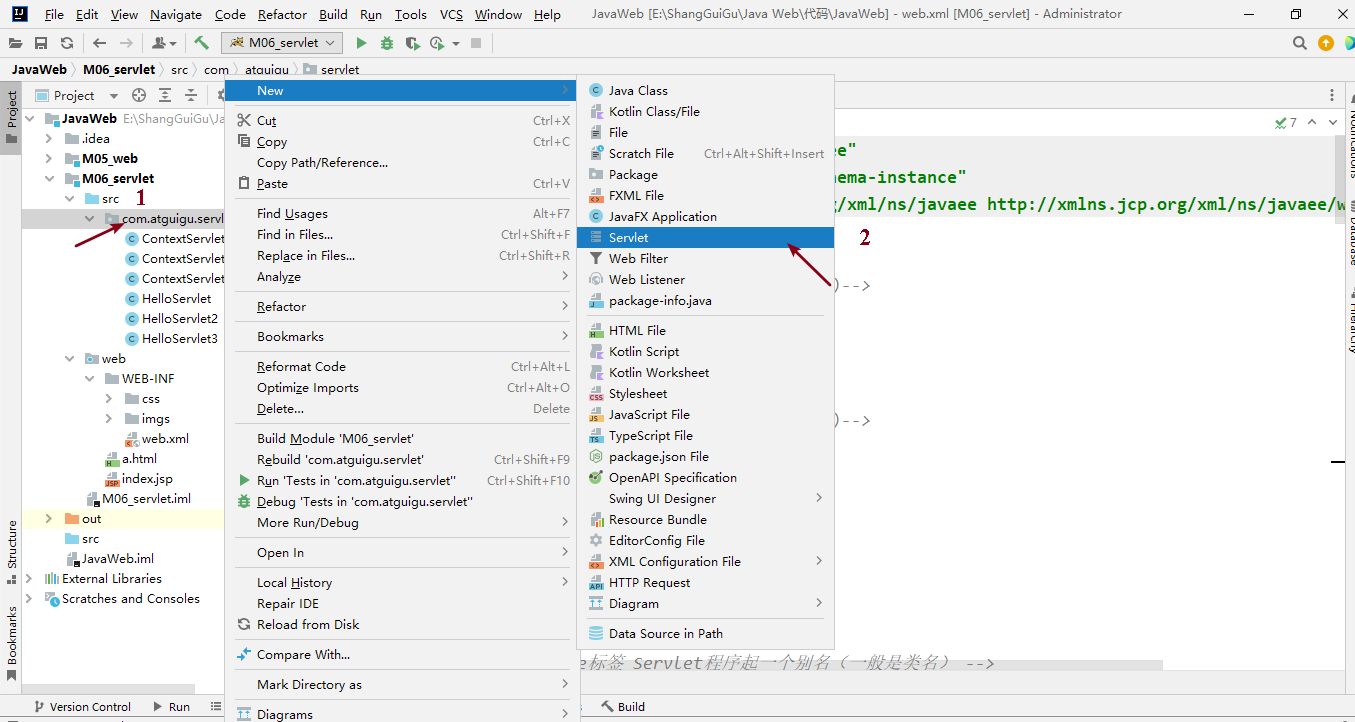
配置 Servlet 的信息:
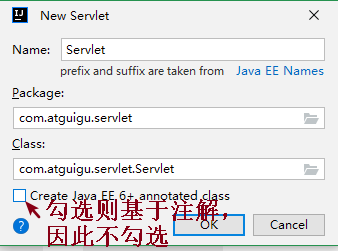
HelloServlet3
package com.atguigu.servlet;
import javax.servlet.ServletException;
import javax.servlet.http.HttpServlet;
import javax.servlet.http.HttpServletRequest;
import javax.servlet.http.HttpServletResponse;
import java.io.IOException;
public class HelloServlet3 extends HttpServlet {
protected void doPost(HttpServletRequest request, HttpServletResponse response) throws ServletException, IOException {
System.out.println("HelloServlet3的doPost方法");
}
protected void doGet(HttpServletRequest request, HttpServletResponse response) throws ServletException, IOException {
System.out.println("HelloServlet3的doGet方法");
}
}
web.xml
<servlet>
<servlet-name>HelloServlet3</servlet-name>
<servlet-class>com.atguigu.servlet.HelloServlet3</servlet-class>
</servlet>
<servlet-mapping>
<servlet-name>HelloServlet3</servlet-name>
<url-pattern>/hello3</url-pattern>
</servlet-mapping>
h)Servlet 类的继承体系
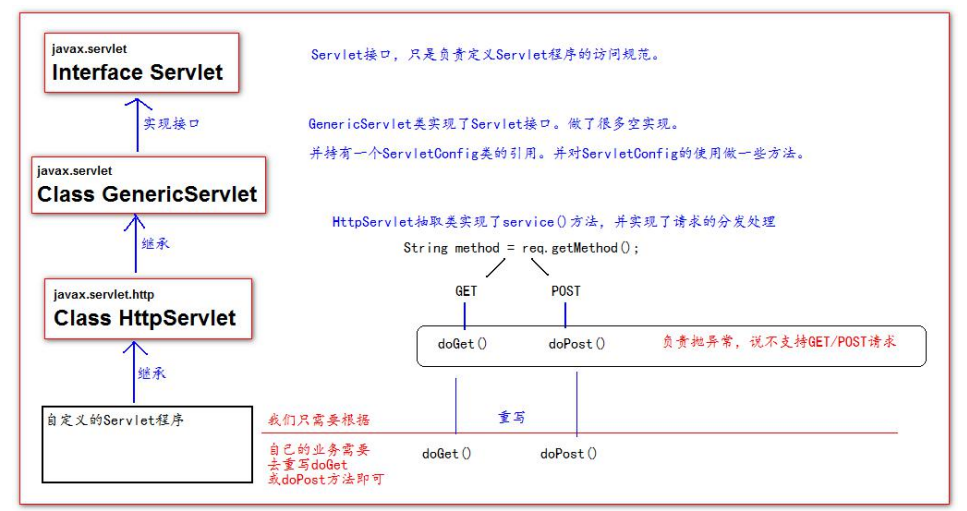
i) 导入servlet的源码
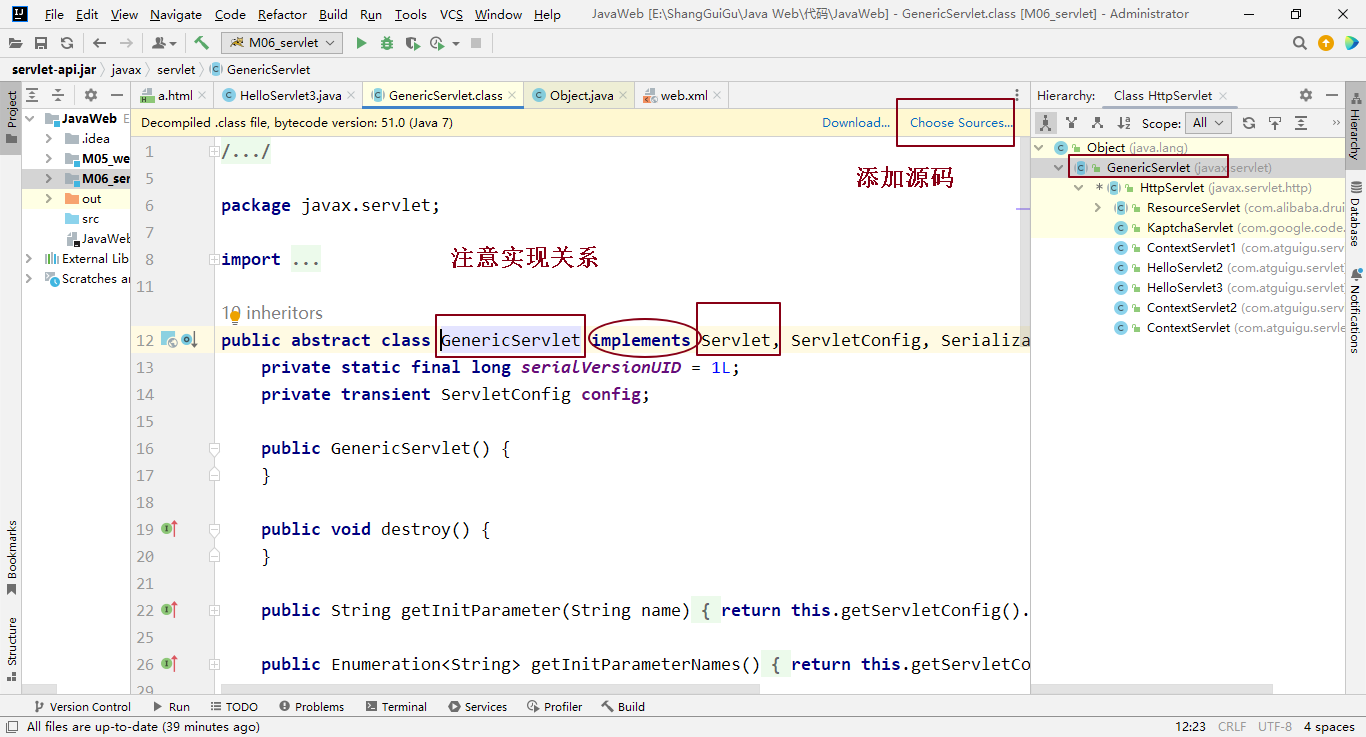
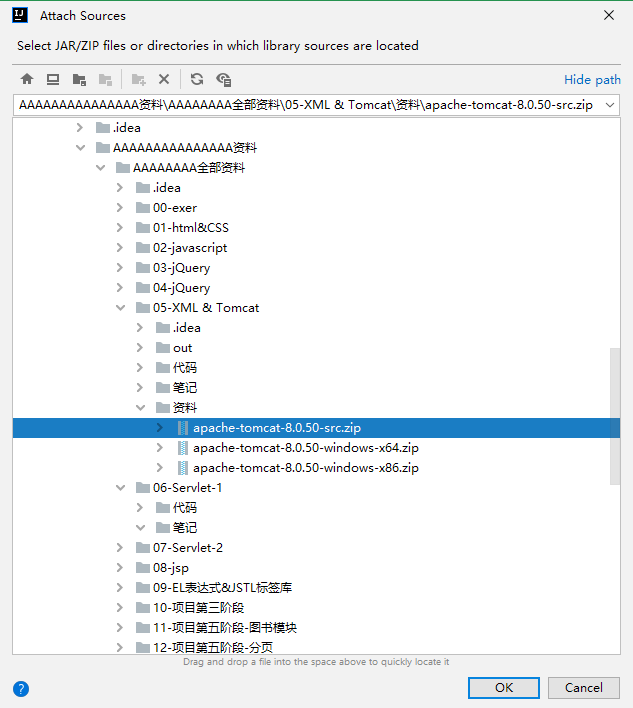
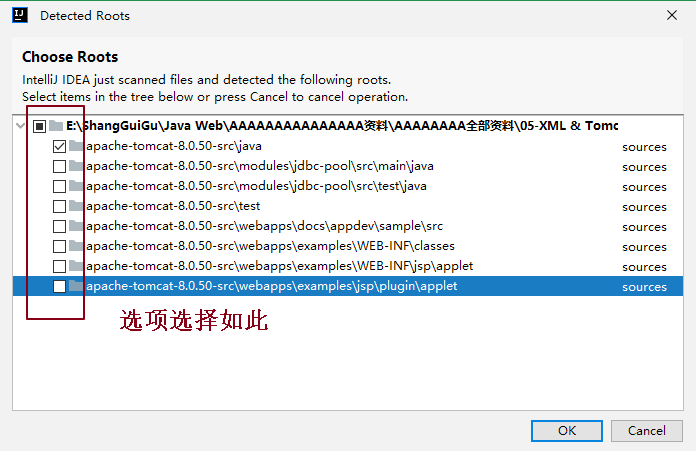
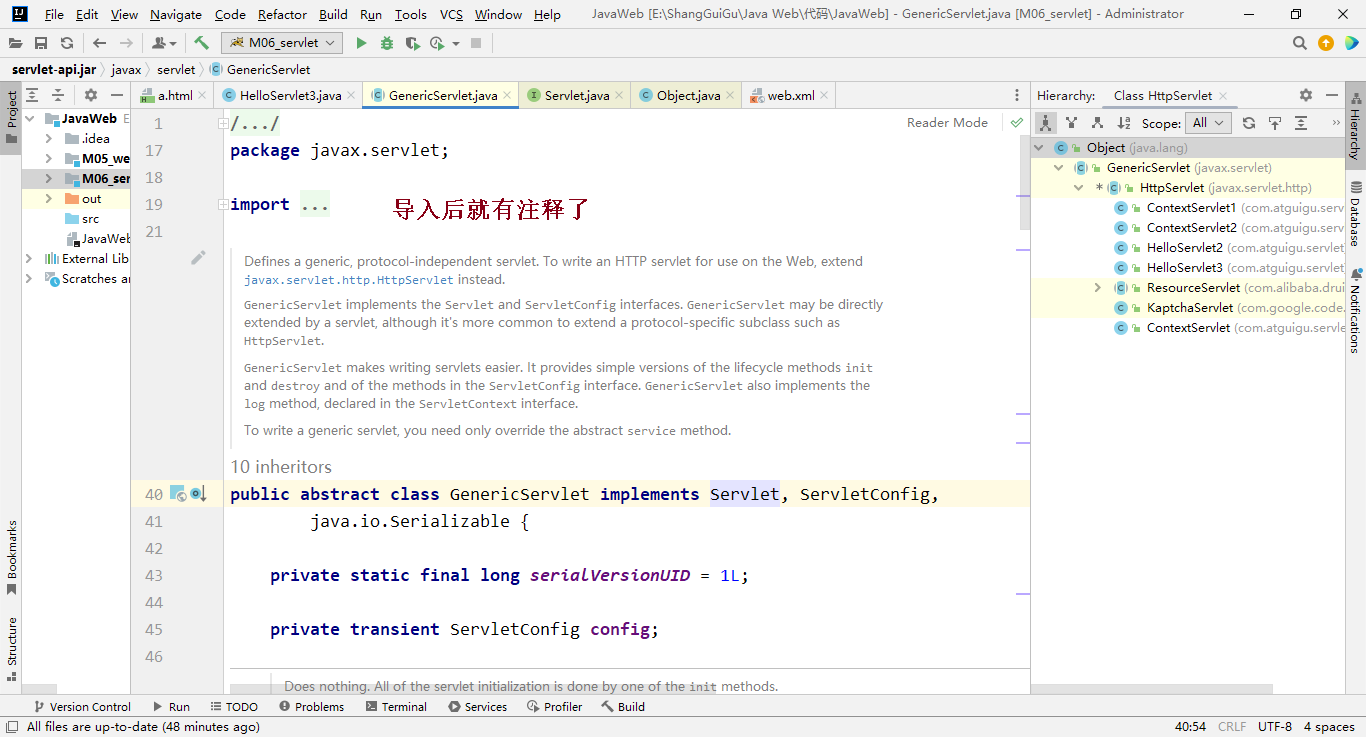
2.ServletConfig 类
- ServletConfig 类从类名上来看,就知道是 Servlet 程序的配置信息类。
- Servlet 程序和 ServletConfig 对象都是由 Tomcat 负责创建,我们负责使用。
- Servlet 程序默认是第一次访问的时候创建,ServletConfig 是每个 Servlet 程序创建时,就创建一个对应的ServletConfig对象。
a)ServletConfig 类的三大作用
1、可以获取 Servlet 程序的别名 servlet-name 的值
2、获取初始化参数 init-param
3、获取 ServletContext 对象
注:
ServletConfig 作为init方法的参数,
ServletConfig中就封装了初始化配置信息。
HelloServlet
package com.atguigu.servlet;
import javax.servlet.*;
import javax.servlet.http.HttpServletRequest;
import java.io.IOException;
public class HelloServlet implements Servlet {//alt+insert
public HelloServlet() {
System.out.println("1 构造器方法");
}
@Override
public void init(ServletConfig servletConfig) throws ServletException {
System.out.println("2 init初始化方法");
// 1、可以获取Servlet程序的别名servlet-name的值
System.out.println("HelloServlet程序的别名是:" + servletConfig.getServletName());
// 2、获取初始化参数init-param
System.out.println("初始化参数username的值是;" + servletConfig.getInitParameter("username"));
System.out.println("初始化参数url的值是;" + servletConfig.getInitParameter("url"));
// 3、获取ServletContext对象
System.out.println(servletConfig.getServletContext());
}
@Override
public ServletConfig getServletConfig() {
return null;
}
/**
* service方法是专门用来处理请求和响应的
* @param servletRequest
* @param servletResponse
* @throws ServletException
* @throws IOException
*/
@Override
public void service(ServletRequest servletRequest, ServletResponse servletResponse) throws ServletException, IOException {
System.out.println("3 service === Hello Servlet 被访问了");
// 类型转换(因为它有getMethod()方法)
HttpServletRequest httpServletRequest = (HttpServletRequest) servletRequest;
// 获取请求的方式
String method = httpServletRequest.getMethod();
if ("GET".equals(method)) {
doGet();
} else if ("POST".equals(method)) {
doPost();
}
}
/**
* 做get请求的操作
*/
public void doGet(){
System.out.println("get请求");
System.out.println("get请求");
}
/**
* 做post请求的操作
*/
public void doPost(){
System.out.println("post请求");
System.out.println("post请求");
}
@Override
public String getServletInfo() {
return null;
}
@Override
public void destroy() {
System.out.println("4 . destroy销毁方法");
}
}
web.xml
<!-- servlet标签给Tomcat配置Servlet程序 -->
<servlet>
<!--servlet-name标签 Servlet程序起一个别名(一般是类名) -->
<servlet-name>HelloServlet</servlet-name>
<!--servlet-class是Servlet程序的全类名-->
<servlet-class>com.atguigu.servlet.HelloServlet</servlet-class>
<!--init-param是初始化参数-->
<init-param>
<!--是参数名-->
<param-name>username</param-name>
<!--是参数值-->
<param-value>root</param-value>
</init-param>
<!--init-param是初始化参数-->
<init-param>
<!--是参数名-->
<param-name>url</param-name>
<!--是参数值-->
<param-value>jdbc:mysql://localhost:3306/test</param-value>
</init-param>
</servlet>
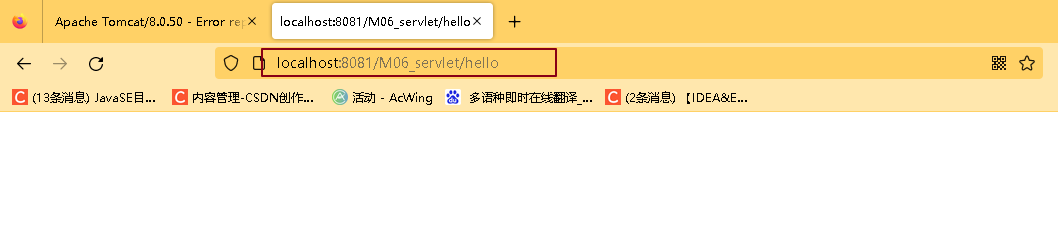

a.1)ServletConfig补充说明
/*
注:
1、ServletConfig不仅仅能在init方法中使用,也可以通过getServletConfig()方法在,
其他方法中获取
2、Servlet 程序默认是第一次访问的时候创建,
ServletConfig 是每个 Servlet 程序创建时,
就创建一个对应的ServletConfig对象。即本程序不能访问其他Servlet程序的配置信息,
但是如果自己在web.xml中配置信息,是可以访问到自己的配置信息的。
*/
HelloServlet2
package com.atguigu.servlet;
import javax.servlet.ServletConfig;
import javax.servlet.ServletException;
import javax.servlet.http.HttpServlet;
import javax.servlet.http.HttpServletRequest;
import javax.servlet.http.HttpServletResponse;
import java.io.IOException;
public class HelloServlet2 extends HttpServlet {
@Override
public void init(ServletConfig config) throws ServletException {
super.init(config);
System.out.println("重写了init初始化方法,做了一些工作");
}
/**
* doGet()在get请求的时候调用
* @param req
* @param resp
* @throws ServletException
* @throws IOException
*/
@Override
protected void doGet(HttpServletRequest req, HttpServletResponse resp) throws ServletException, IOException {
System.out.println("HelloServlet2 的doGet方法");
// 也可以使用ServletConfig.
ServletConfig servletConfig = getServletConfig();
System.out.println(servletConfig);
/*
注:Servlet 程序默认是第一次访问的时候创建,ServletConfig 是每个 Servlet 程序创建时,
就创建一个对应的ServletConfig对象。即本程序不能访问其他Servlet程序的配置信息,
但是如果自己在web.xml中配置信息,是可以访问到的。
*/
// 2、获取初始化参数init-param
System.out.println("初始化参数username的值是;" + servletConfig.getInitParameter("username"));
System.out.println("初始化参数url的值是;" + servletConfig.getInitParameter("url"));
}
/**
* doPost()在post请求的时候调用
* @param req
* @param resp
* @throws ServletException
* @throws IOException
*/
@Override
protected void doPost(HttpServletRequest req, HttpServletResponse resp) throws ServletException, IOException {
System.out.println("HelloServlet2 的doPost方法");
}
}
web.xml
<servlet>
<servlet-name>HelloServlet2</servlet-name>
<servlet-class>com.atguigu.servlet.HelloServlet2</servlet-class>
<!--init-param是初始化参数-->
<init-param>
<!--是参数名-->
<param-name>username</param-name>
<!--是参数值-->
<param-value>root2</param-value>
</init-param>
<!--init-param是初始化参数-->
<init-param>
<!--是参数名-->
<param-name>url</param-name>
<!--是参数值-->
<param-value>jdbc:mysql://localhost:3306/test2</param-value>
</init-param>
</servlet>
a.2)ServletConfig补充说明
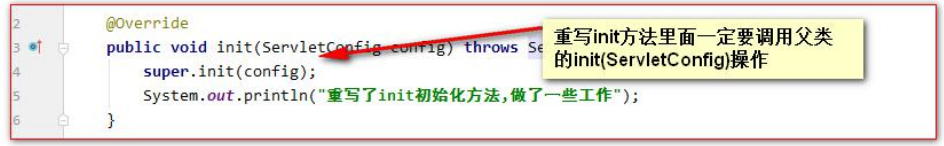
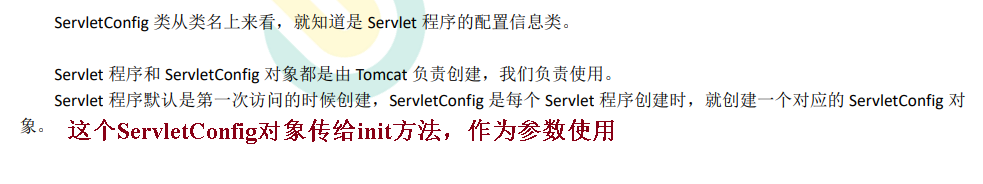
注意 如果重写init方法,记住一定要加上super.init(config),否则会出错
package com.atguigu.servlet;
import javax.servlet.ServletConfig;
import javax.servlet.ServletException;
import javax.servlet.http.HttpServlet;
import javax.servlet.http.HttpServletRequest;
import javax.servlet.http.HttpServletResponse;
import java.io.IOException;
public class HelloServlet2 extends HttpServlet {
/*
如果重写init方法,记住一定要加上super.init(config),否则会出错
*/
@Override
public void init(ServletConfig config) throws ServletException {
super.init(config);//
System.out.println("重写了init初始化方法,做了一些工作");
}
/**
* doGet()在get请求的时候调用
* @param req
* @param resp
* @throws ServletException
* @throws IOException
*/
@Override
protected void doGet(HttpServletRequest req, HttpServletResponse resp) throws ServletException, IOException {
System.out.println("HelloServlet2 的doGet方法");
// 也可以使用ServletConfig.
ServletConfig servletConfig = getServletConfig();
System.out.println(servletConfig);
/*
注:Servlet 程序默认是第一次访问的时候创建,ServletConfig 是每个 Servlet 程序创建时,
就创建一个对应的ServletConfig对象。即本程序不能访问其他Servlet程序的配置信息,
但是如果自己在web.xml中配置信息,是可以访问到的。
*/
// 2、获取初始化参数init-param
System.out.println("初始化参数username的值是;" + servletConfig.getInitParameter("username"));
System.out.println("初始化参数url的值是;" + servletConfig.getInitParameter("url"));
}
/**
* doPost()在post请求的时候调用
* @param req
* @param resp
* @throws ServletException
* @throws IOException
*/
@Override
protected void doPost(HttpServletRequest req, HttpServletResponse resp) throws ServletException, IOException {
System.out.println("HelloServlet2 的doPost方法");
}
}
3.ServletContext 类
a)什么是 ServletContext?
1、ServletContext 是一个接口,它表示 Servlet 上下文对象
2、一个 web 工程,只有一个 ServletContext 对象实例。
3、ServletContext 对象是一个域对象。
4、ServletContext 是在 web 工程部署启动的时候创建。在 web 工程停止的时候销毁。
什么是域对象?
域对象,是可以像 Map 一样存取数据的对象,叫域对象。
这里的域指的是存取数据的操作范围,整个 web 工程。
存数据 取数据 删除数据
Map put() get() remove()
域对象 setAttribute() getAttribute() removeAttribute();
b)ServletContext 类的四个作用
1、获取 web.xml 中配置的上下文参数 context-param
2、获取当前的工程路径,格式: /工程路径
3、获取工程部署后在服务器硬盘上的绝对路径
4、像 Map 一样存取数据
ContextServlet
package com.atguigu.servlet;
import javax.servlet.ServletContext;
import javax.servlet.ServletException;
import javax.servlet.http.HttpServlet;
import javax.servlet.http.HttpServletRequest;
import javax.servlet.http.HttpServletResponse;
import java.io.IOException;
public class ContextServlet extends HttpServlet {
protected void doPost(HttpServletRequest request, HttpServletResponse response) throws ServletException, IOException {
}
protected void doGet(HttpServletRequest request, HttpServletResponse response) throws ServletException, IOException {
// 1、获取web.xml中配置的上下文参数context-param
ServletContext context = getServletConfig().getServletContext();
String username = context.getInitParameter("username");
System.out.println("context-param参数username的值是:" + username);
System.out.println("context-param参数password的值是:" + context.getInitParameter("password"));
// 2、获取当前的工程路径,格式: /工程路径
System.out.println( "当前工程路径:" + context.getContextPath() );
// 3、获取工程部署后在服务器硬盘上的绝对路径
/**
* / 斜杠被服务器解析地址为:http://ip:port/工程名/ 在文件地址框中可以看到,它是映射到IDEA代码的web目录<br/>
*
* 工程部署的路径是:E:\ShangGuiGu\Java Web\代码\JavaWeb\out\artifacts\M06_servlet_war_exploded\
* 工程下css目录的绝对路径是:E:\ShangGuiGu\Java Web\代码\JavaWeb\out\artifacts\M06_servlet_war_exploded\css
* 工程下imgs目录1.jpg的绝对路径是:E:\ShangGuiGu\Java Web\代码\JavaWeb\out\artifacts\M06_servlet_war_exploded\imgs\1.jpg
*/
System.out.println("工程部署的路径是:" + context.getRealPath("/"));
System.out.println("工程下css目录的绝对路径是:" + context.getRealPath("/css"));
System.out.println("工程下imgs目录1.jpg的绝对路径是:" + context.getRealPath("/imgs/1.jpg"));
}
}
web.xml
<?xml version="1.0" encoding="UTF-8"?>
<web-app xmlns="http://xmlns.jcp.org/xml/ns/javaee"
xmlns:xsi="http://www.w3.org/2001/XMLSchema-instance"
xsi:schemaLocation="http://xmlns.jcp.org/xml/ns/javaee http://xmlns.jcp.org/xml/ns/javaee/web-app_4_0.xsd"
version="4.0">
<!--context-param是上下文参数(它属于整个web工程),(可以配置多组)-->
<context-param>
<param-name>username</param-name>
<param-value>context</param-value>
</context-param>
<!--context-param是上下文参数(它属于整个web工程)-->
<context-param>
<param-name>password</param-name>
<param-value>root</param-value>
</context-param>
<servlet>
<servlet-name>ContextServlet</servlet-name>
<servlet-class>com.atguigu.servlet.ContextServlet</servlet-class>
</servlet>
<servlet-mapping>
<servlet-name>ContextServlet</servlet-name>
<url-pattern>/contextServlet</url-pattern>
</servlet-mapping>
</web-app>
4、像 Map 一样存取数据
注:
1、Redeploy重新部署操作会将原来的工程停了,然后再将整个的工程放进去再启动,但是服务器不用重启。
2、只要是重启,ServletContext对象就会被销毁;只要该工程一直都在,往这个对象中保存的数据,随时都能取出来,即在ContextServlet1和ContextServlet2类中都可以获取这个ContextServlet对象,并且是同一个
3、Restart server重启服务,也会将工程重启
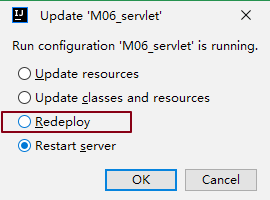
ContextServlet1
package com.atguigu.servlet;
import javax.servlet.ServletContext;
import javax.servlet.ServletException;
import javax.servlet.http.HttpServlet;
import javax.servlet.http.HttpServletRequest;
import javax.servlet.http.HttpServletResponse;
import java.io.IOException;
public class ContextServlet1 extends HttpServlet {
protected void doGet(HttpServletRequest request, HttpServletResponse response) throws ServletException, IOException {
// 获取ServletContext对象
ServletContext context = getServletContext();
System.out.println(context);
System.out.println("保存之前: Context1 获取 key1的值是:"+ context.getAttribute("key1"));
context.setAttribute("key1", "value1");
System.out.println("Context1 中获取域数据key1的值是:"+ context.getAttribute("key1"));
}
}
ContextServlet2
package com.atguigu.servlet;
import javax.servlet.ServletContext;
import javax.servlet.ServletException;
import javax.servlet.http.HttpServlet;
import javax.servlet.http.HttpServletRequest;
import javax.servlet.http.HttpServletResponse;
import java.io.IOException;
public class ContextServlet2 extends HttpServlet {
protected void doGet(HttpServletRequest request, HttpServletResponse response) throws ServletException, IOException {
ServletContext context = getServletContext();
System.out.println(context);
System.out.println("Context2 中获取域数据key1的值是:"+ context.getAttribute("key1"));
}
}
web.xml
<servlet>
<servlet-name>ContextServlet1</servlet-name>
<servlet-class>com.atguigu.servlet.ContextServlet1</servlet-class>
</servlet>
<servlet-mapping>
<servlet-name>ContextServlet1</servlet-name>
<url-pattern>/context1</url-pattern>
</servlet-mapping>
<servlet>
<servlet-name>ContextServlet2</servlet-name>
<servlet-class>com.atguigu.servlet.ContextServlet2</servlet-class>
</servlet>
<servlet-mapping>
<servlet-name>ContextServlet2</servlet-name>
<url-pattern>/context2</url-pattern>
</servlet-mapping>
4.HTTP 协议
a)什么是 HTTP 协议
什么是协议?
协议是指双方,或多方,相互约定好,大家都需要遵守的规则,叫协议。
所谓 HTTP 协议,就是指,客户端和服务器之间通信时,发送的数据,需要遵守的规则,叫HTTP 协议。
HTTP 协议中的数据又叫报文。
b)请求的 HTTP 协议格式
客户端给服务器发送数据叫请求。
服务器给客户端回传数据叫响应。
请求又分为 GET 请求,和 POST 请求两种
i. GET 请求
1、请求行
(1) 请求的方式 GET
(2) 请求的资源路径[+?+请求参数]
(3) 请求的协议的版本号 HTTP/1.1
2、请求头
key : value 组成 不同的键值对,表示不同的含义。
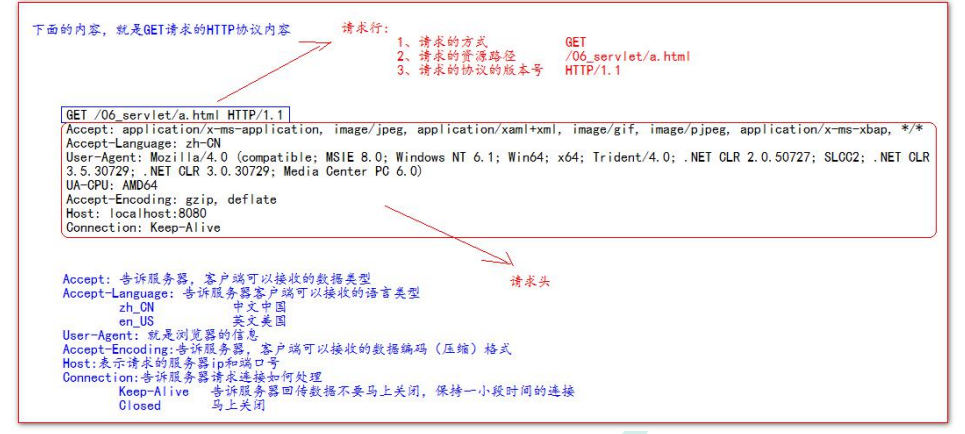
ii. POST 请求
1、请求行
(1) 请求的方式 POST
(2) 请求的资源路径[+?+请求参数]
(3) 请求的协议的版本号 HTTP/1.1
2、请求头
- key : value 不同的请求头,有不同的含义
空行
3、请求体 ===>>> 就是发送给服务器的数据
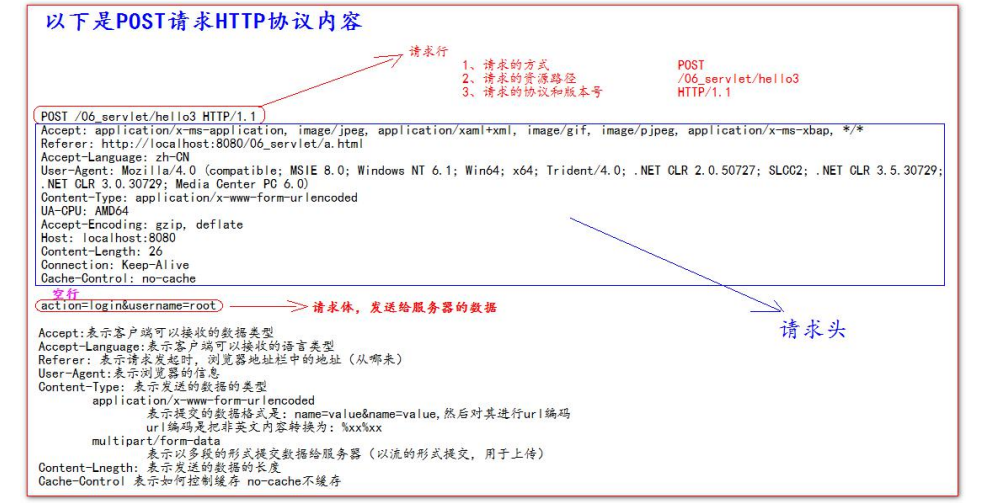
iii. 常用请求头的说明
Accept: 表示客户端可以接收的数据类型
Accpet-Languege: 表示客户端可以接收的语言类型
User-Agent: 表示客户端浏览器的信息
Host: 表示请求时的服务器 ip 和端口号
iv. 哪些是 GET 请求,哪些是 POST 请求
GET 请求有哪些:
1、form 标签 method=get
2、a 标签
3、link 标签引入 css
4、Script 标签引入 js 文件
5、img 标签引入图片
6、iframe 引入 html 页面
7、在浏览器地址栏中输入地址后敲回车
POST 请求有哪些:
8、form 标签 method=post
c)响应的 HTTP 协议格式
1、响应行
(1) 响应的协议和版本号
(2) 响应状态码
(3) 响应状态描述符
2、响应头
(1) key : value 不同的响应头,有其不同含义
空行
3、响应体 ---->>> 就是回传给客户端的数据

d)常用的响应码说明
200 表示请求成功
302 表示请求重定向(明天讲)
404 表示请求服务器已经收到了,但是你要的数据不存在(请求地址错误)
500 表示服务器已经收到请求,但是服务器内部错误(代码错误)
package com.atguigu.servlet;
import javax.servlet.ServletConfig;
import javax.servlet.ServletException;
import javax.servlet.http.HttpServlet;
import javax.servlet.http.HttpServletRequest;
import javax.servlet.http.HttpServletResponse;
import java.io.IOException;
public class HelloServlet2 extends HttpServlet {
/*
如果重写init方法,记住一定要加上super.init(config),否则会出错
会找不到ServletConfig对象
*/
// @Override
// public void init(ServletConfig config) throws ServletException {
// super.init(config);//这句一定要写
// System.out.println("重写了init初始化方法,做了一些工作");
// }
/**
* doGet()在get请求的时候调用
* @param req
* @param resp
* @throws ServletException
* @throws IOException
*/
@Override
protected void doGet(HttpServletRequest req, HttpServletResponse resp) throws ServletException, IOException {
//500 表示服务器已经收到请求,但是服务器内部错误(代码错误)
int i = 12 / 0;//响应码为500
System.out.println("HelloServlet2 的doGet方法");
// 也可以使用ServletConfig.
ServletConfig servletConfig = getServletConfig();//得到ServletConfig对象
System.out.println(servletConfig);
/*
注:Servlet 程序默认是第一次访问的时候创建,ServletConfig 是每个 Servlet 程序创建时,
就创建一个对应的ServletConfig对象。即本程序不能访问其他Servlet程序的配置信息,
但是如果自己在web.xml中配置信息,是可以访问到的。
*/
// 2、获取初始化参数init-param
System.out.println("初始化参数username的值是;" + servletConfig.getInitParameter("username"));
System.out.println("初始化参数url的值是;" + servletConfig.getInitParameter("url"));
}
/**
* doPost()在post请求的时候调用
* @param req
* @param resp
* @throws ServletException
* @throws IOException
*/
@Override
protected void doPost(HttpServletRequest req, HttpServletResponse resp) throws ServletException, IOException {
System.out.println("HelloServlet2 的doPost方法");
}
}
e)MIME 类型说明
MIME 是 HTTP 协议中数据类型。
MIME 的英文全称是"Multipurpose Internet Mail Extensions" 多功能 Internet 邮件扩充服务。MIME 类型的格式是“大类型/小类型”,并与某一种文件的扩展名相对应。
常见的 MIME 类型:
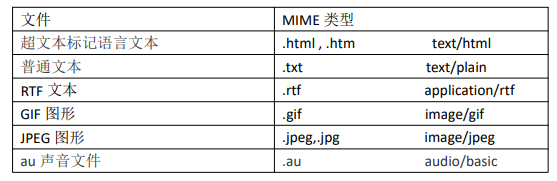
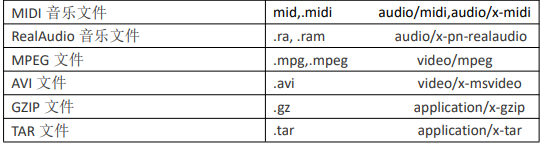
谷歌浏览器如何查看 HTTP 协议:
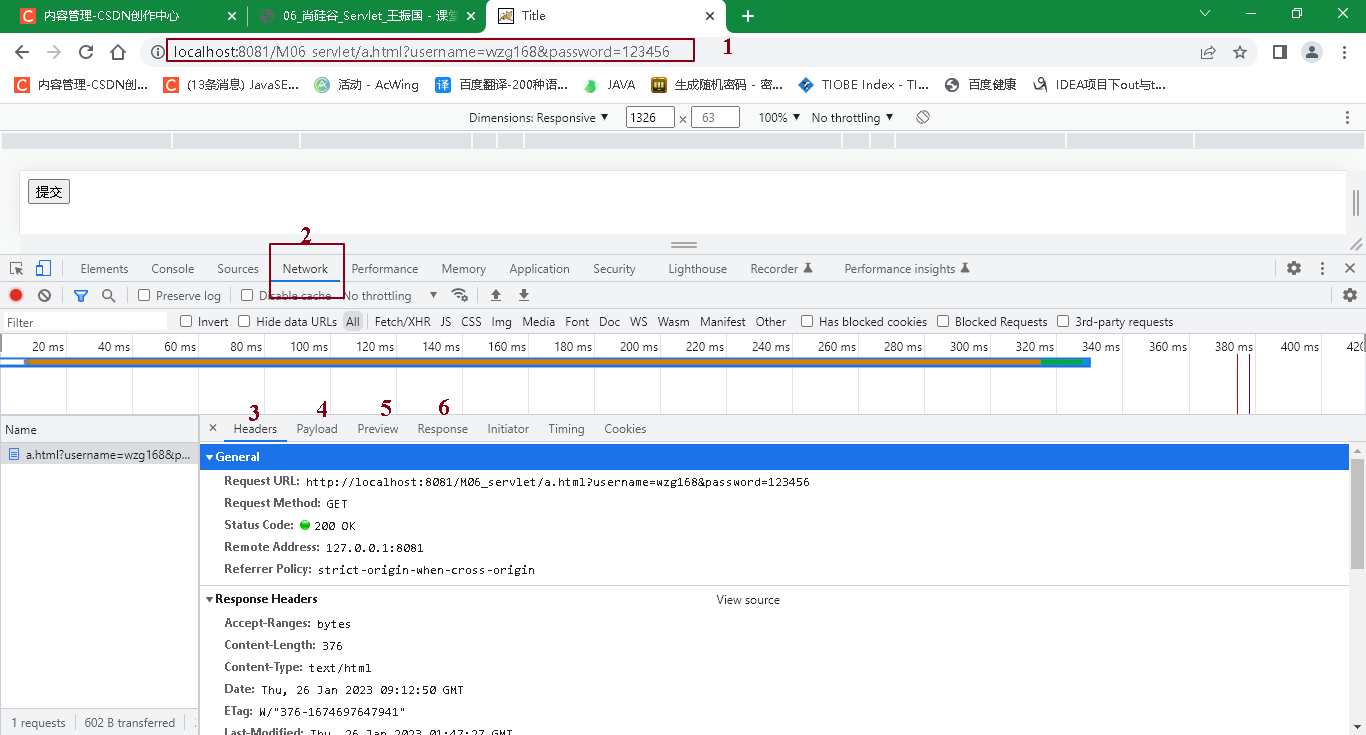
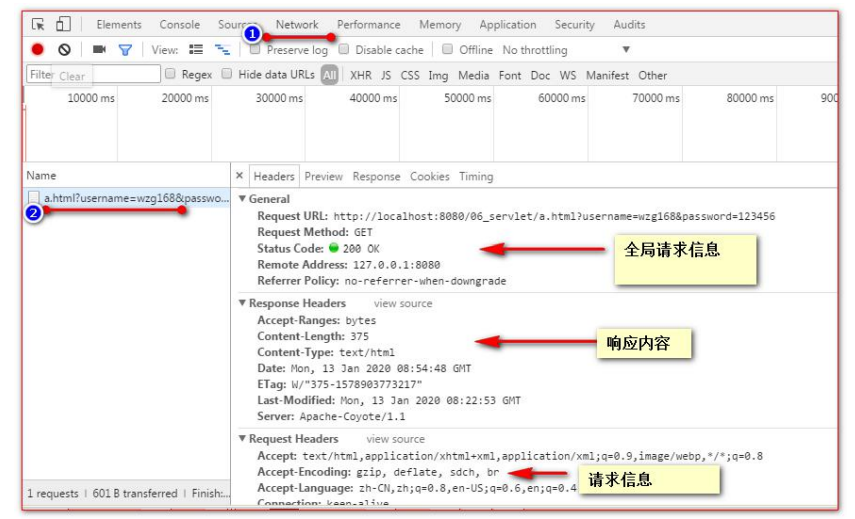
火狐浏览器如何查看 HTTP 协议