目录
- 前言
- 1. Java
- 2. uniapp
前言
对于Java的知识点推荐阅读:
- java框架 零基础从入门到精通的学习路线 附开源项目面经等(超全)
- 【Java项目】实战CRUD的功能整理(持续更新)
本次的Demo主要以图片验证码的方式输入和接收
初始界面如下:

改造之后的界面如下:

1. Java
引入验证码
<!-- 验证码 -->
<dependency>
<groupId>com.github.whvcse</groupId>
<artifactId>easy-captcha</artifactId>
</dependency>
设置验证码的key以及image
下方的redisTemplate 为RedisTemplate<String, Object> redisTemplate
补充知识推荐阅读:Java关于RedisTemplate的使用分析 附代码
@GetMapping("/oauth/captcha")
public Kv captcha() {
SpecCaptcha specCaptcha = new SpecCaptcha(130, 48, 5);
String verCode = specCaptcha.text().toLowerCase();
String key = StringUtil.randomUUID();
// 存入redis并设置过期时间为30分钟
redisTemplate.opsForValue().setEx(CacheNames.CAPTCHA_KEY + key, verCode, Duration.ofMinutes(30));
// 将key和base64返回给前端
return Kv.create().set("key", key).set("image", specCaptcha.toBase64());
}
其中Kv为我的工具类,对应的create()其实是new一个对象而已
2. uniapp
验证码处理:
refreshCode 方法用于获取新的验证码图片,并更新 captchaImg
点击验证码图片会触发 refreshCode 方法,用户可以获取新的验证码以便重新输入
登录逻辑:
在 login 方法中,首先检查用户名、密码和验证码是否为空。如果为空,则通过 uni.$u.toast 提示用户
将密码使用 MD5 加密后,与用户名和其他参数一起发送到服务器进行登录验证
登录成功后,使用 uni.$store.commit 保存 token,并存储当前时间到本地存储中,然后跳转到主页面
响应式布局:
根据屏幕的宽高比例调整登录框的位置和宽度,确保在不同设备上都有良好的显示效果
错误处理:
使用 uni.$u.toast 提示用户登录失败的原因,以便可以进行必要的调整
其中的图片还有路径等细节 ,可放置个人的东西
对应的小程序界面如下:
<template>
<view style="width: 100%; height: 100vh;">
<image src="../../static/cloud.jpg" :style="topstyle" class="app_content_top"></image>
<view class="login_box" :style="loginBoxClass">
<view style="text-align: center; margin-top: 3%; margin-bottom: 2%;">
<image src="../../static/logo.png" class="logo"></image>
</view>
<view class="title"><text>码农研究僧的小程序</text></view>
<view style="width: 90%; margin-left: 5%;">
<view class="equipment_input">
<u--input
clearable
v-model="username"
placeholder="请输入账号"
prefixIcon="account"
prefixIconStyle="font-size: 22px; color: #909399"
></u--input>
</view>
<view class="equipment_input">
<u--input
clearable
v-model="password"
placeholder="请输入密码"
prefixIcon="lock"
password
prefixIconStyle="font-size: 22px; color: #909399"
></u--input>
</view>
<view class="equipment_input">
<u--input
clearable
v-model="captcha"
placeholder="请输入验证码"
prefixIcon="account"
prefixIconStyle="font-size: 22px; color: #909399"
></u--input>
<image :src="captchaImg" @click="refreshCode" class="captcha"></image>
</view>
</view>
<view style="text-align: center; margin-top: 5%;">
<u-button style="width: 90%; margin-left: 5%; margin-bottom: 5%;" type="primary" :plain="true" :hairline="true" text="细边" @click="login">登录</u-button>
</view>
</view>
<view style="text-align: center; margin-top: 70%;">
<text>Copyright 2024 - 码农研究僧.</text>
</view>
</view>
</template>
js方法如下:
<script>
import w_md5 from "../../js_sdk/zww-md5/w_md5.js";
import { getCaptcha } from "../../api/auth.js";
export default {
data() {
return {
captchaImg: 'data:image/gif;base64,R0lGODlhAQABAIAAAAAAAP///yH5BAEAAAAALAAAAAABAAEAAAIBRAA7',
captcha: '',
username: '',
password: '',
topstyle: {
height: 0,
},
loginBoxClass: {},
};
},
created() {
this.refreshCode();
},
mounted() {
this.topstyle.height = uni.getSystemInfoSync().screenHeight + 'px';
if (uni.getSystemInfoSync().screenWidth > uni.getSystemInfoSync().screenHeight) {
this.loginBoxClass = {
'margin-top': '5%',
'width': '60%',
'margin-left': '20%',
};
}
},
methods: {
refreshCode() {
getCaptcha().then(res => {
this.captchaImg = res.data.image;
});
},
login() {
if (!this.username) {
uni.$u.toast('请输入账号!');
return;
}
if (!this.password) {
uni.$u.toast('请输入密码!');
return;
}
if (!this.captcha) {
uni.$u.toast('请输入验证码!');
return;
}
const password = w_md5.hex_md5_32(this.password);
uni.$u.http.post('/manong/oauth/token', {
grant_type: 'password',
username: this.username,
password: password,
scope: 'all',
tenantId: '000000'
}, {
header: {
'Content-Type': 'application/x-www-form-urlencoded',
'Tenant-Id': '000000'
}
}).then(res => {
const data = res.data;
uni.$store.commit('updateToken', data);
uni.setStorageSync('tokenDateTime', new Date().getTime());
uni.$u.toast('登录成功!');
uni.switchTab({
url: "../index/index",
});
}).catch(err => {
uni.$u.toast('登录失败,请重试!');
});
}
}
};
</script>
布局如下:
<style lang="scss" scoped>
.app_content_top {
z-index: -1;
position: absolute;
top: 0;
left: 0;
width: 100%;
height: 100vh;
}
.login_box {
border-radius: 2%;
box-shadow: -4px 5px 10px rgba(0, 0, 0, 0.5);
background-color: $uni-bg-color;
width: 90%;
margin-top: 30%;
margin-left: 5%;
}
.title {
font-size: $uni-img-size-base;
text-align: center;
margin-top: 2%;
margin-bottom: 2%;
}
.equipment_input {
margin-top: 1%;
margin-bottom: 1%;
border-bottom: 1px solid #d1d1d1;
}
.logo {
left: 50%;
transform: translateX(-50%);
width: 200rpx;
height: 200rpx;
border-radius: 50%;
background-color: #eeeeee;
}
.captcha {
height: 150rpx;
}
</style>
补充两个引入的js文件
获取后端验证码的js文件:
const http = uni.$u.http
export const getCaptcha = () => http.get('/manong/oauth/captcha')
md5加密
let w_md5 = {}
function hex_md5(string,bit) {
function md5_RotateLeft(lValue, iShiftBits) {
return (lValue << iShiftBits) | (lValue >>> (32 - iShiftBits));
}
function md5_AddUnsigned(lX, lY) {
var lX4, lY4, lX8, lY8, lResult;
lX8 = (lX & 0x80000000);
lY8 = (lY & 0x80000000);
lX4 = (lX & 0x40000000);
lY4 = (lY & 0x40000000);
lResult = (lX & 0x3FFFFFFF) + (lY & 0x3FFFFFFF);
if (lX4 & lY4) {
return (lResult ^ 0x80000000 ^ lX8 ^ lY8);
}
if (lX4 | lY4) {
if (lResult & 0x40000000) {
return (lResult ^ 0xC0000000 ^ lX8 ^ lY8);
} else {
return (lResult ^ 0x40000000 ^ lX8 ^ lY8);
}
} else {
return (lResult ^ lX8 ^ lY8);
}
}
function md5_F(x, y, z) {
return (x & y) | ((~x) & z);
}
function md5_G(x, y, z) {
return (x & z) | (y & (~z));
}
function md5_H(x, y, z) {
return (x ^ y ^ z);
}
function md5_I(x, y, z) {
return (y ^ (x | (~z)));
}
function md5_FF(a, b, c, d, x, s, ac) {
a = md5_AddUnsigned(a, md5_AddUnsigned(md5_AddUnsigned(md5_F(b, c, d), x), ac));
return md5_AddUnsigned(md5_RotateLeft(a, s), b);
};
function md5_GG(a, b, c, d, x, s, ac) {
a = md5_AddUnsigned(a, md5_AddUnsigned(md5_AddUnsigned(md5_G(b, c, d), x), ac));
return md5_AddUnsigned(md5_RotateLeft(a, s), b);
};
function md5_HH(a, b, c, d, x, s, ac) {
a = md5_AddUnsigned(a, md5_AddUnsigned(md5_AddUnsigned(md5_H(b, c, d), x), ac));
return md5_AddUnsigned(md5_RotateLeft(a, s), b);
};
function md5_II(a, b, c, d, x, s, ac) {
a = md5_AddUnsigned(a, md5_AddUnsigned(md5_AddUnsigned(md5_I(b, c, d), x), ac));
return md5_AddUnsigned(md5_RotateLeft(a, s), b);
};
function md5_ConvertToWordArray(string) {
var lWordCount;
var lMessageLength = string.length;
var lNumberOfWords_temp1 = lMessageLength + 8;
var lNumberOfWords_temp2 = (lNumberOfWords_temp1 - (lNumberOfWords_temp1 % 64)) / 64;
var lNumberOfWords = (lNumberOfWords_temp2 + 1) * 16;
var lWordArray = Array(lNumberOfWords - 1);
var lBytePosition = 0;
var lByteCount = 0;
while (lByteCount < lMessageLength) {
lWordCount = (lByteCount - (lByteCount % 4)) / 4;
lBytePosition = (lByteCount % 4) * 8;
lWordArray[lWordCount] = (lWordArray[lWordCount] | (string.charCodeAt(lByteCount) << lBytePosition));
lByteCount++;
}
lWordCount = (lByteCount - (lByteCount % 4)) / 4;
lBytePosition = (lByteCount % 4) * 8;
lWordArray[lWordCount] = lWordArray[lWordCount] | (0x80 << lBytePosition);
lWordArray[lNumberOfWords - 2] = lMessageLength << 3;
lWordArray[lNumberOfWords - 1] = lMessageLength >>> 29;
return lWordArray;
};
function md5_WordToHex(lValue) {
var WordToHexValue = "", WordToHexValue_temp = "", lByte, lCount;
for (lCount = 0; lCount <= 3; lCount++) {
lByte = (lValue >>> (lCount * 8)) & 255;
WordToHexValue_temp = "0" + lByte.toString(16);
WordToHexValue = WordToHexValue + WordToHexValue_temp.substr(WordToHexValue_temp.length - 2, 2);
}
return WordToHexValue;
};
function md5_Utf8Encode(string) {
string = string.replace(/\r\n/g, "\n");
var utftext = "";
for (var n = 0; n < string.length; n++) {
var c = string.charCodeAt(n);
if (c < 128) {
utftext += String.fromCharCode(c);
} else if ((c > 127) && (c < 2048)) {
utftext += String.fromCharCode((c >> 6) | 192);
utftext += String.fromCharCode((c & 63) | 128);
} else {
utftext += String.fromCharCode((c >> 12) | 224);
utftext += String.fromCharCode(((c >> 6) & 63) | 128);
utftext += String.fromCharCode((c & 63) | 128);
}
}
return utftext;
};
var x = Array();
var k, AA, BB, CC, DD, a, b, c, d;
var S11 = 7, S12 = 12, S13 = 17, S14 = 22;
var S21 = 5, S22 = 9, S23 = 14, S24 = 20;
var S31 = 4, S32 = 11, S33 = 16, S34 = 23;
var S41 = 6, S42 = 10, S43 = 15, S44 = 21;
string = md5_Utf8Encode(string);
x = md5_ConvertToWordArray(string);
a = 0x67452301; b = 0xEFCDAB89; c = 0x98BADCFE; d = 0x10325476;
for (k = 0; k < x.length; k += 16) {
AA = a; BB = b; CC = c; DD = d;
a = md5_FF(a, b, c, d, x[k + 0], S11, 0xD76AA478);
d = md5_FF(d, a, b, c, x[k + 1], S12, 0xE8C7B756);
c = md5_FF(c, d, a, b, x[k + 2], S13, 0x242070DB);
b = md5_FF(b, c, d, a, x[k + 3], S14, 0xC1BDCEEE);
a = md5_FF(a, b, c, d, x[k + 4], S11, 0xF57C0FAF);
d = md5_FF(d, a, b, c, x[k + 5], S12, 0x4787C62A);
c = md5_FF(c, d, a, b, x[k + 6], S13, 0xA8304613);
b = md5_FF(b, c, d, a, x[k + 7], S14, 0xFD469501);
a = md5_FF(a, b, c, d, x[k + 8], S11, 0x698098D8);
d = md5_FF(d, a, b, c, x[k + 9], S12, 0x8B44F7AF);
c = md5_FF(c, d, a, b, x[k + 10], S13, 0xFFFF5BB1);
b = md5_FF(b, c, d, a, x[k + 11], S14, 0x895CD7BE);
a = md5_FF(a, b, c, d, x[k + 12], S11, 0x6B901122);
d = md5_FF(d, a, b, c, x[k + 13], S12, 0xFD987193);
c = md5_FF(c, d, a, b, x[k + 14], S13, 0xA679438E);
b = md5_FF(b, c, d, a, x[k + 15], S14, 0x49B40821);
a = md5_GG(a, b, c, d, x[k + 1], S21, 0xF61E2562);
d = md5_GG(d, a, b, c, x[k + 6], S22, 0xC040B340);
c = md5_GG(c, d, a, b, x[k + 11], S23, 0x265E5A51);
b = md5_GG(b, c, d, a, x[k + 0], S24, 0xE9B6C7AA);
a = md5_GG(a, b, c, d, x[k + 5], S21, 0xD62F105D);
d = md5_GG(d, a, b, c, x[k + 10], S22, 0x2441453);
c = md5_GG(c, d, a, b, x[k + 15], S23, 0xD8A1E681);
b = md5_GG(b, c, d, a, x[k + 4], S24, 0xE7D3FBC8);
a = md5_GG(a, b, c, d, x[k + 9], S21, 0x21E1CDE6);
d = md5_GG(d, a, b, c, x[k + 14], S22, 0xC33707D6);
c = md5_GG(c, d, a, b, x[k + 3], S23, 0xF4D50D87);
b = md5_GG(b, c, d, a, x[k + 8], S24, 0x455A14ED);
a = md5_GG(a, b, c, d, x[k + 13], S21, 0xA9E3E905);
d = md5_GG(d, a, b, c, x[k + 2], S22, 0xFCEFA3F8);
c = md5_GG(c, d, a, b, x[k + 7], S23, 0x676F02D9);
b = md5_GG(b, c, d, a, x[k + 12], S24, 0x8D2A4C8A);
a = md5_HH(a, b, c, d, x[k + 5], S31, 0xFFFA3942);
d = md5_HH(d, a, b, c, x[k + 8], S32, 0x8771F681);
c = md5_HH(c, d, a, b, x[k + 11], S33, 0x6D9D6122);
b = md5_HH(b, c, d, a, x[k + 14], S34, 0xFDE5380C);
a = md5_HH(a, b, c, d, x[k + 1], S31, 0xA4BEEA44);
d = md5_HH(d, a, b, c, x[k + 4], S32, 0x4BDECFA9);
c = md5_HH(c, d, a, b, x[k + 7], S33, 0xF6BB4B60);
b = md5_HH(b, c, d, a, x[k + 10], S34, 0xBEBFBC70);
a = md5_HH(a, b, c, d, x[k + 13], S31, 0x289B7EC6);
d = md5_HH(d, a, b, c, x[k + 0], S32, 0xEAA127FA);
c = md5_HH(c, d, a, b, x[k + 3], S33, 0xD4EF3085);
b = md5_HH(b, c, d, a, x[k + 6], S34, 0x4881D05);
a = md5_HH(a, b, c, d, x[k + 9], S31, 0xD9D4D039);
d = md5_HH(d, a, b, c, x[k + 12], S32, 0xE6DB99E5);
c = md5_HH(c, d, a, b, x[k + 15], S33, 0x1FA27CF8);
b = md5_HH(b, c, d, a, x[k + 2], S34, 0xC4AC5665);
a = md5_II(a, b, c, d, x[k + 0], S41, 0xF4292244);
d = md5_II(d, a, b, c, x[k + 7], S42, 0x432AFF97);
c = md5_II(c, d, a, b, x[k + 14], S43, 0xAB9423A7);
b = md5_II(b, c, d, a, x[k + 5], S44, 0xFC93A039);
a = md5_II(a, b, c, d, x[k + 12], S41, 0x655B59C3);
d = md5_II(d, a, b, c, x[k + 3], S42, 0x8F0CCC92);
c = md5_II(c, d, a, b, x[k + 10], S43, 0xFFEFF47D);
b = md5_II(b, c, d, a, x[k + 1], S44, 0x85845DD1);
a = md5_II(a, b, c, d, x[k + 8], S41, 0x6FA87E4F);
d = md5_II(d, a, b, c, x[k + 15], S42, 0xFE2CE6E0);
c = md5_II(c, d, a, b, x[k + 6], S43, 0xA3014314);
b = md5_II(b, c, d, a, x[k + 13], S44, 0x4E0811A1);
a = md5_II(a, b, c, d, x[k + 4], S41, 0xF7537E82);
d = md5_II(d, a, b, c, x[k + 11], S42, 0xBD3AF235);
c = md5_II(c, d, a, b, x[k + 2], S43, 0x2AD7D2BB);
b = md5_II(b, c, d, a, x[k + 9], S44, 0xEB86D391);
a = md5_AddUnsigned(a, AA);
b = md5_AddUnsigned(b, BB);
c = md5_AddUnsigned(c, CC);
d = md5_AddUnsigned(d, DD);
}
if(bit==32){
return (md5_WordToHex(a) + md5_WordToHex(b) + md5_WordToHex(c) + md5_WordToHex(d)).toLowerCase();
}
return (md5_WordToHex(b) + md5_WordToHex(c)).toLowerCase();
}
//16位小写
w_md5.hex_md5_16 = function (string) {
return hex_md5(string,16);
}
//16位大写
w_md5.hex_md5_16Upper = function (string) {
return hex_md5(string,16).toUpperCase();
}
//32位小写
w_md5.hex_md5_32 = function (string) {
return hex_md5(string,32);
}
//32位大写
w_md5.hex_md5_32Upper = function (string) {
return hex_md5(string,32).toUpperCase();
}
export default w_md5


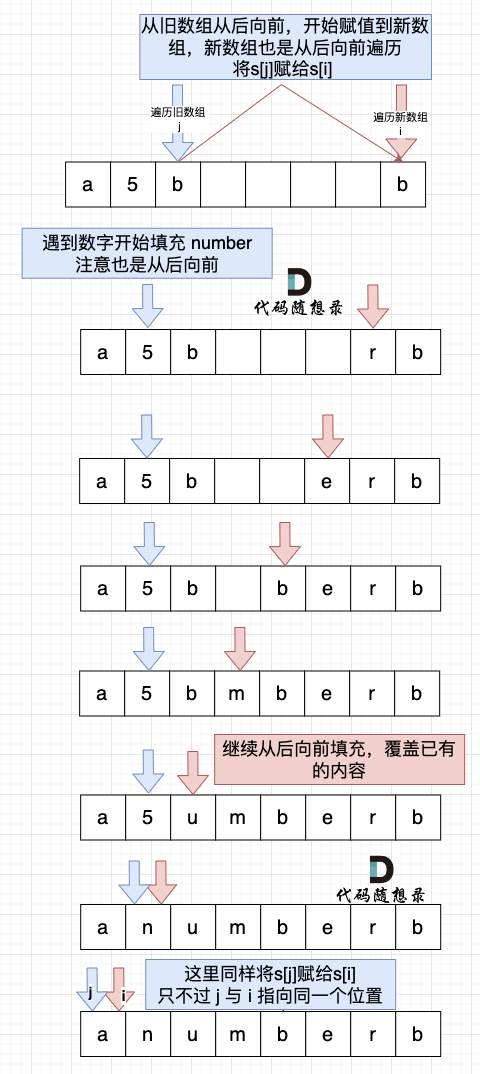

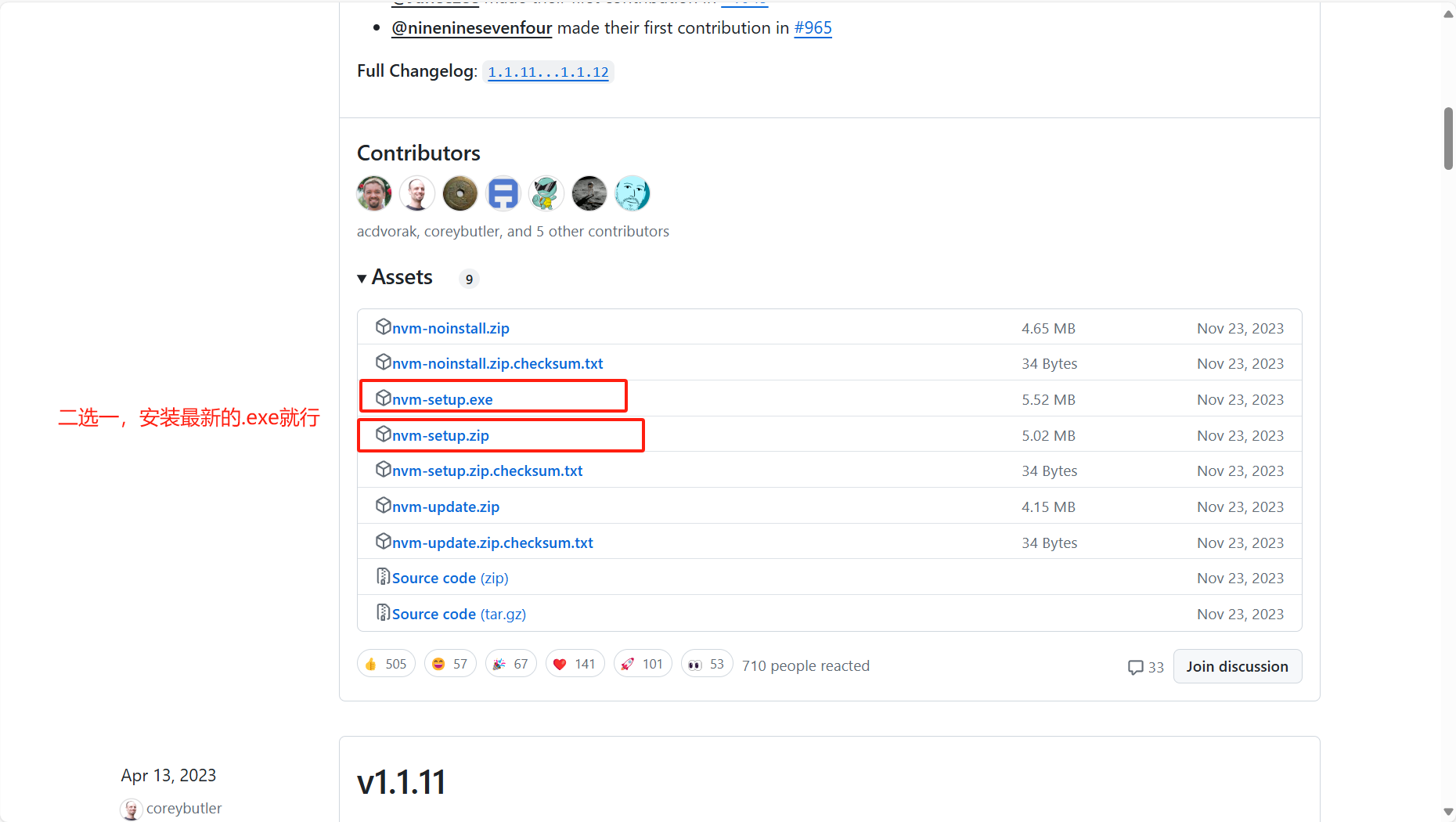






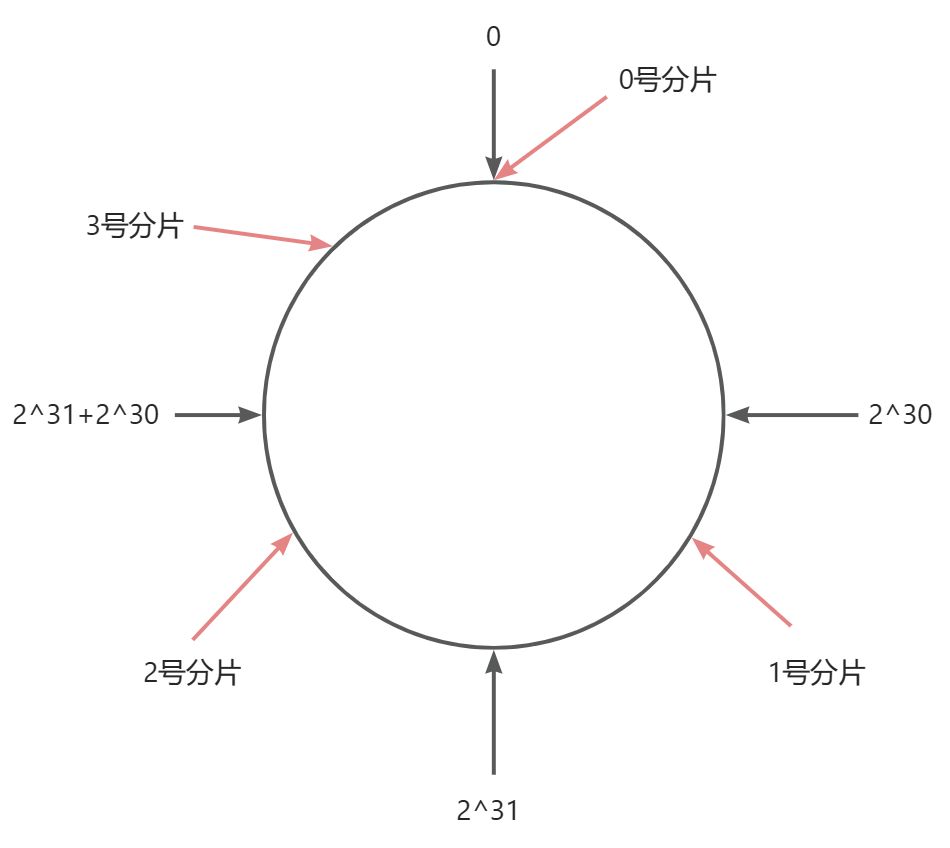





![[Vulnhub] Acid-Reloaded SQLI+图片数据隐写提取+Pkexec权限提升+Overlayfs权限提升](https://img-blog.csdnimg.cn/img_convert/d9709e4c2c8ce39e883012e2f64a51e5.jpeg)

