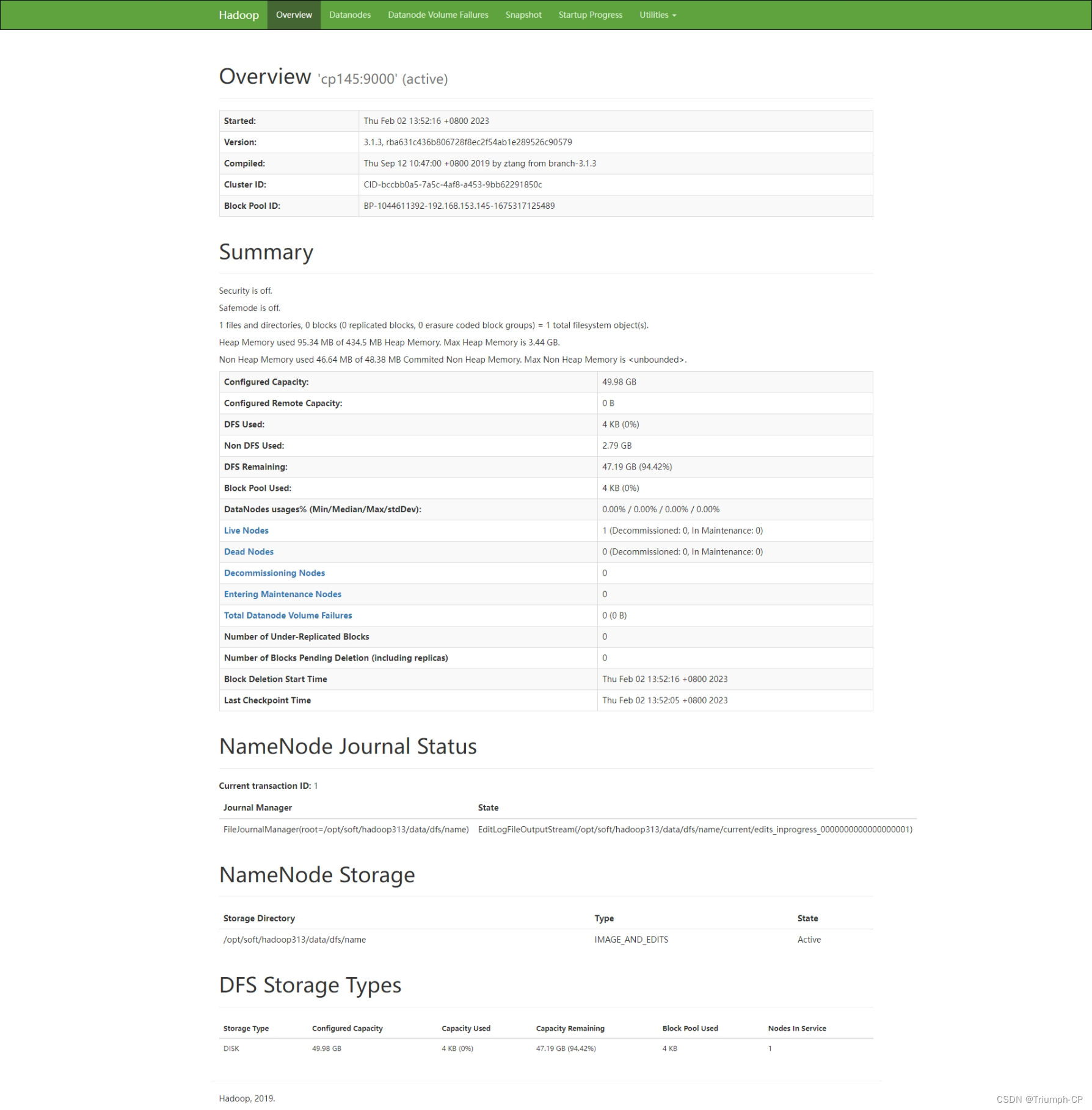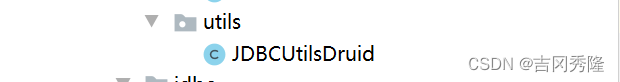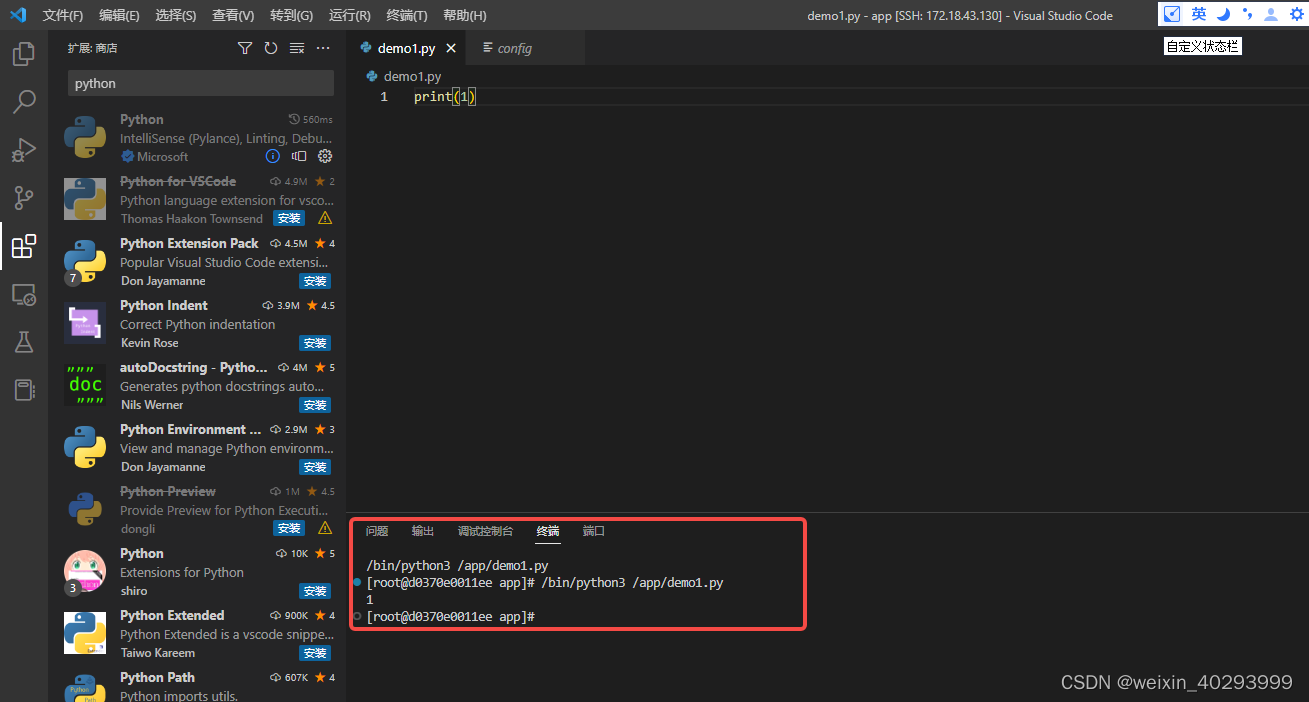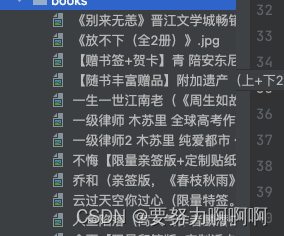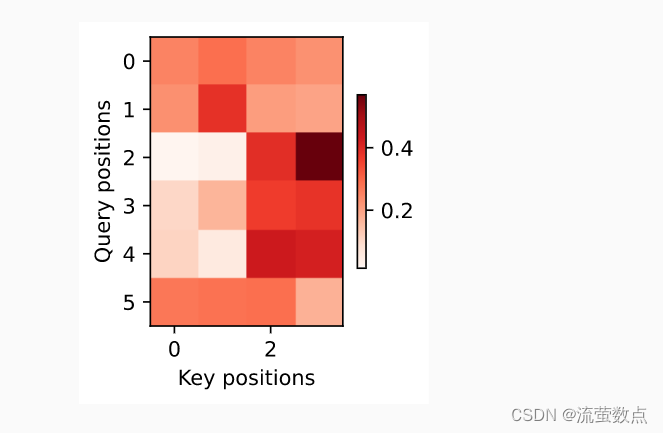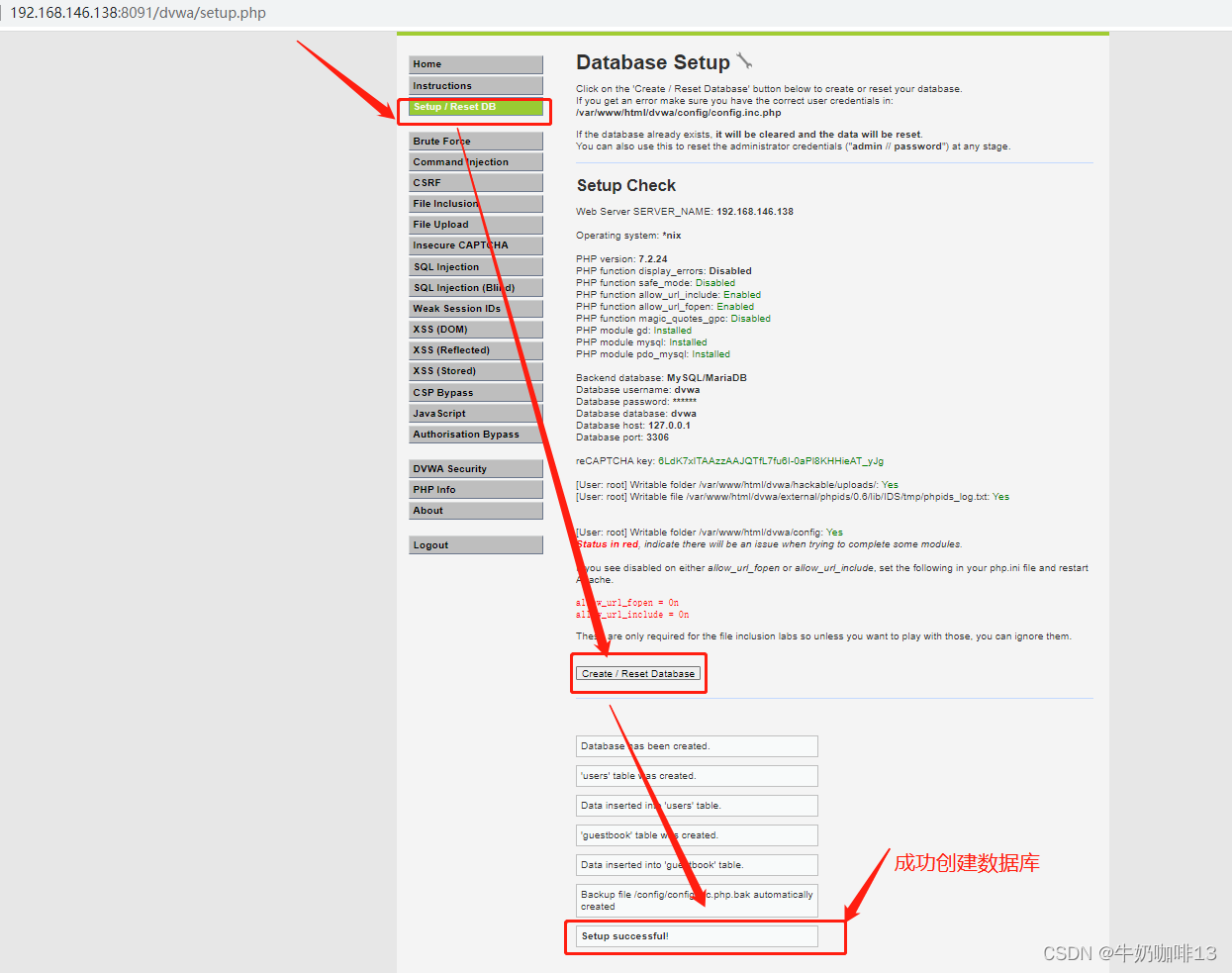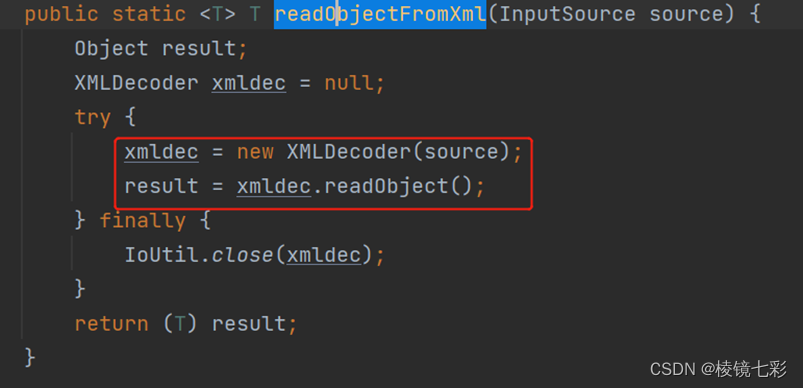自己部署了一个Spring Cloud微服务项目,实践Spring Cloud Config分布式配置组件,按照Spring Cloud Config 资料Config:Spring Cloud分布式配置组件 先后创建了Eureka注册中心服务、 Spring Cloud Config Server服务、 Spring Cloud Config Client客户端,在最后启动 Spring Client Config Client 客户端时,客户端始终无法访问 Config Server服务,读取上传在Gitee上的配置文件的内容。
在Baidu、 Google搜索了大量资料,问题是最终解决了,但是这其中的原因,还需要继续探讨。
Eureka注册中心和Spring Cloud Config Server的配置内容就不多讲,可参考Eureka:Spring Cloud服务注册与发现组件 和Config:Spring Cloud分布式配置组件,启动了 Config Server 服务,并用浏览器访问,上传在Gitee上的参数文件的内容是可以正常获取到的

我们重点说一下Spring Cloud Config Client的配置,yml文件配置如下:
server:
port: 3355 #端口号
spring:
application:
name: spring-cloud-config-client #服务名
cloud:
config:
label: master #分支名称
name: application #配置文件名称,application-dev.yml 中的 config
profile: dev #环境名 application-dev.yml 中的 dev
#这里不要忘记添加 http:// 否则无法读取
uri: http://localhost:3344 #Spring Cloud Config 服务端(配置中心)地址
eureka:
client: #将客户端注册到 eureka 服务列表内
service-url:
defaultZone: http://localhost:9900/eureka
新增Controller类,用于测试配置文件内容的读取
@RestController
@RequestMapping("/config/client")
public class ConfigClientController {
@Value("${server.port}")
private String serverPort;
@Value("${config.info}")
private String configInfo;
@Value("${config.version}")
private String configVersion;
@GetMapping(value = "/getConfig")
public String getConfig() {
return "info:" + configInfo + "<br/>version:"
+ configVersion + "<br/>port:" + serverPort;
}
}
Spring Cloud Config Client客户端在启动的时候控制台报错:
Caused by: java.lang.IllegalArgumentException: Could not resolve placeholder 'config.info' in value "${config.info}"
at org.springframework.util.PropertyPlaceholderHelper.parseStringValue(PropertyPlaceholderHelper.java:180) ~[spring-core-5.3.23.jar:5.3.23]
at org.springframework.util.PropertyPlaceholderHelper.replacePlaceholders(PropertyPlaceholderHelper.java:126) ~[spring-core-5.3.23.jar:5.3.23]
at org.springframework.core.env.AbstractPropertyResolver.doResolvePlaceholders(AbstractPropertyResolver.java:239) ~[spring-core-5.3.23.jar:5.3.23]
at org.springframework.core.env.AbstractPropertyResolver.resolveRequiredPlaceholders(AbstractPropertyResolver.java:210) ~[spring-core-5.3.23.jar:5.3.23]
at org.springframework.context.support.PropertySourcesPlaceholderConfigurer.lambda$processProperties$0(PropertySourcesPlaceholderConfigurer.java:191) ~[spring-context-5.3.23.jar:5.3.23]
at org.springframework.beans.factory.support.AbstractBeanFactory.resolveEmbeddedValue(AbstractBeanFactory.java:936) ~[spring-beans-5.3.23.jar:5.3.23]
at org.springframework.beans.factory.support.DefaultListableBeanFactory.doResolveDependency(DefaultListableBeanFactory.java:1332) ~[spring-beans-5.3.23.jar:5.3.23]
at org.springframework.beans.factory.support.DefaultListableBeanFactory.resolveDependency(DefaultListableBeanFactory.java:1311) ~[spring-beans-5.3.23.jar:5.3.23]
at org.springframework.beans.factory.annotation.AutowiredAnnotationBeanPostProcessor$AutowiredFieldElement.resolveFieldValue(AutowiredAnnotationBeanPostProcessor.java:656) ~[spring-beans-5.3.23.jar:5.3.23]
at org.springframework.beans.factory.annotation.AutowiredAnnotationBeanPostProcessor$AutowiredFieldElement.inject(AutowiredAnnotationBeanPostProcessor.java:639) ~[spring-beans-5.3.23.jar:5.3.23]
at org.springframework.beans.factory.annotation.InjectionMetadata.inject(InjectionMetadata.java:119) ~[spring-beans-5.3.23.jar:5.3.23]
at org.springframework.beans.factory.annotation.AutowiredAnnotationBeanPostProcessor.postProcessProperties(AutowiredAnnotationBeanPostProcessor.java:399) ~[spring-beans-5.3.23.jar:5.3.23]
... 16 common frames omitted
Disconnected from the target VM, address: '127.0.0.1:54601', transport: 'socket'
Process finished with exit code 1
遂检查配置文件,对照资料教程看是不是自己写错了。在检查 Config Client 模块的配置文件时发现,资料上创建的配置文件名称是 bootstrap.yml 而非 application.yml
遂把配置文件名改为 bootstrap.yml, 重新启动,发现没有报之前的错误了。但是服务也没有正常运行起来,而是直接停止了,控制台输出:
2023-02-01 20:42:52.002 INFO 15096 --- [ main] com.netflix.discovery.DiscoveryClient : Starting heartbeat executor: renew interval is: 30
2023-02-01 20:42:52.005 INFO 15096 --- [ main] c.n.discovery.InstanceInfoReplicator : InstanceInfoReplicator onDemand update allowed rate per min is 4
2023-02-01 20:42:52.012 INFO 15096 --- [ main] com.netflix.discovery.DiscoveryClient : Discovery Client initialized at timestamp 1675255372011 with initial instances count: 2
2023-02-01 20:42:52.015 INFO 15096 --- [ main] o.s.c.n.e.s.EurekaServiceRegistry : Registering application SPRING-CLOUD-CONFIG-CLIENT with eureka with status UP
2023-02-01 20:42:52.016 INFO 15096 --- [ main] com.netflix.discovery.DiscoveryClient : Saw local status change event StatusChangeEvent [timestamp=1675255372016, current=UP, previous=STARTING]
2023-02-01 20:42:52.018 INFO 15096 --- [nfoReplicator-0] com.netflix.discovery.DiscoveryClient : DiscoveryClient_SPRING-CLOUD-CONFIG-CLIENT/DESKTOP-A5PHDVG:spring-cloud-config-client:3355: registering service...
2023-02-01 20:42:52.033 INFO 15096 --- [ main] c.s.c.ConfigClientApplication : Started ConfigClientApplication in 10.224 seconds (JVM running for 10.92)
2023-02-01 20:42:52.040 INFO 15096 --- [ionShutdownHook] o.s.c.n.e.s.EurekaServiceRegistry : Unregistering application SPRING-CLOUD-CONFIG-CLIENT with eureka with status DOWN
2023-02-01 20:42:52.040 INFO 15096 --- [ionShutdownHook] com.netflix.discovery.DiscoveryClient : Saw local status change event StatusChangeEvent [timestamp=1675255372040, current=DOWN, previous=UP]
2023-02-01 20:42:52.042 INFO 15096 --- [ionShutdownHook] com.netflix.discovery.DiscoveryClient : Shutting down DiscoveryClient ...
2023-02-01 20:42:52.076 INFO 15096 --- [nfoReplicator-0] com.netflix.discovery.DiscoveryClient : DiscoveryClient_SPRING-CLOUD-CONFIG-CLIENT/DESKTOP-A5PHDVG:spring-cloud-config-client:3355 - registration status: 204
2023-02-01 20:42:52.077 INFO 15096 --- [nfoReplicator-0] com.netflix.discovery.DiscoveryClient : DiscoveryClient_SPRING-CLOUD-CONFIG-CLIENT/DESKTOP-A5PHDVG:spring-cloud-config-client:3355: registering service...
2023-02-01 20:42:52.080 INFO 15096 --- [nfoReplicator-0] com.netflix.discovery.DiscoveryClient : DiscoveryClient_SPRING-CLOUD-CONFIG-CLIENT/DESKTOP-A5PHDVG:spring-cloud-config-client:3355 - registration status: 204
2023-02-01 20:42:52.081 INFO 15096 --- [ionShutdownHook] com.netflix.discovery.DiscoveryClient : Unregistering ...
2023-02-01 20:42:52.085 INFO 15096 --- [ionShutdownHook] com.netflix.discovery.DiscoveryClient : DiscoveryClient_SPRING-CLOUD-CONFIG-CLIENT/DESKTOP-A5PHDVG:spring-cloud-config-client:3355 - deregister status: 200
2023-02-01 20:42:52.091 INFO 15096 --- [ionShutdownHook] com.netflix.discovery.DiscoveryClient : Completed shut down of DiscoveryClient
Disconnected from the target VM, address: '127.0.0.1:58233', transport: 'socket'
Process finished with exit code 0
其中有一句 Registering application SPRING-CLOUD-CONFIG-CLIENT with eureka with status UP,
查询资料,在这篇文章SpringCloud中Client向Eureka注册中心注册服务成功后不久就Unregistering(Unregistering application 服务名 with eureka with)中有提出解决办法
虽然 Config Client 子模块依赖的父模块中,pom文件已经引入了spring-boot-web 依赖,但是依旧要在 Config Client 子模块的pom文件上加上 spring-boot-web 依赖
<dependency> <groupId>org.springframework.boot</groupId> <artifactId>spring-boot-starter-web</artifactId> </dependency>
再次启动,服务启动成功
23-02-01 20:51:37.092 INFO 16848 --- [ main] c.n.discovery.InstanceInfoReplicator : InstanceInfoReplicator onDemand update allowed rate per min is 4
2023-02-01 20:51:37.098 INFO 16848 --- [ main] com.netflix.discovery.DiscoveryClient : Discovery Client initialized at timestamp 1675255897097 with initial instances count: 1
2023-02-01 20:51:37.100 INFO 16848 --- [ main] o.s.c.n.e.s.EurekaServiceRegistry : Registering application SPRING-CLOUD-CONFIG-CLIENT with eureka with status UP
2023-02-01 20:51:37.100 INFO 16848 --- [ main] com.netflix.discovery.DiscoveryClient : Saw local status change event StatusChangeEvent [timestamp=1675255897100, current=UP, previous=STARTING]
2023-02-01 20:51:37.103 INFO 16848 --- [nfoReplicator-0] com.netflix.discovery.DiscoveryClient : DiscoveryClient_SPRING-CLOUD-CONFIG-CLIENT/DESKTOP-A5PHDVG:spring-cloud-config-client:3355: registering service...
2023-02-01 20:51:37.138 INFO 16848 --- [ main] o.s.b.w.embedded.tomcat.TomcatWebServer : Tomcat started on port(s): 3355 (http) with context path ''
2023-02-01 20:51:37.139 INFO 16848 --- [ main] .s.c.n.e.s.EurekaAutoServiceRegistration : Updating port to 3355
2023-02-01 20:51:37.164 INFO 16848 --- [nfoReplicator-0] com.netflix.discovery.DiscoveryClient : DiscoveryClient_SPRING-CLOUD-CONFIG-CLIENT/DESKTOP-A5PHDVG:spring-cloud-config-client:3355 - registration status: 204
2023-02-01 20:51:38.241 INFO 16848 --- [ main] c.s.c.ConfigClientApplication : Started ConfigClientApplication in 12.417 seconds (JVM running for 13.157)
Eureka注册中心

浏览器调用接口

那么,为什么Spring Cloud Config Client 的配置文件为什么要用 bootstrap.yml, 而不是 application ? 这里有一篇文章有说明SpringCloud Config - client连接server的设置写在application.yml, 导致属性无法解析
Bootstrap.yml (bootstrap.properties) 是在application.yml (application.properties)之前加载的。它通常用于“使用SpringCloud Config Server时,应在bootstrap.yml中指定spring.application.name和spring.cloud.config.server.git.uri”以及一些加密/解密信息。
Spring Cloud会创建一个Bootstrap Context(由bootstrap.yml加载),作为Spring应用的Application Context(由application.yml加载)的父上下文。初始化的时候,Bootstrap Context负责从外部源加载配置属性并解析配置。这两个上下文共享一个从外部获取的Environment。Bootstrap属性有高优先级,默认情况下,它们不会被本地配置覆盖。
例如,当使用SpringCloud Config时,通常从服务器加载“真正的”配置数据。为了获取URL(和其他连接配置,如密码等),您需要一个较早的或“bootstrap”配置。因此,您将配置服务器属性放在bootstrap.yml中,该属性用于加载实际配置数据(通常覆盖application.yml [如果存在]中的内容)。
补充:
在刚开始启动Spring Cloud Config Client 时,控制台提示:
Description:
No spring.config.import property has been defined
Action:
Add a spring.config.import=configserver: property to your configuration.
If configuration is not required add spring.config.import=optional:configserver: instead.
To disable this check, set spring.cloud.config.enabled=false or
spring.cloud.config.import-check.enabled=false.
Disconnected from the target VM, address: '127.0.0.1:58966', transport: 'socket'
Process finished with exit code 1
stackoverflow上有篇文章No spring.config.import property has been defined中给出解决办法,在pom文件中加上依赖
<dependency>
<groupId>org.springframework.cloud</groupId>
<artifactId>spring-cloud-starter-bootstrap</artifactId>
</dependency>